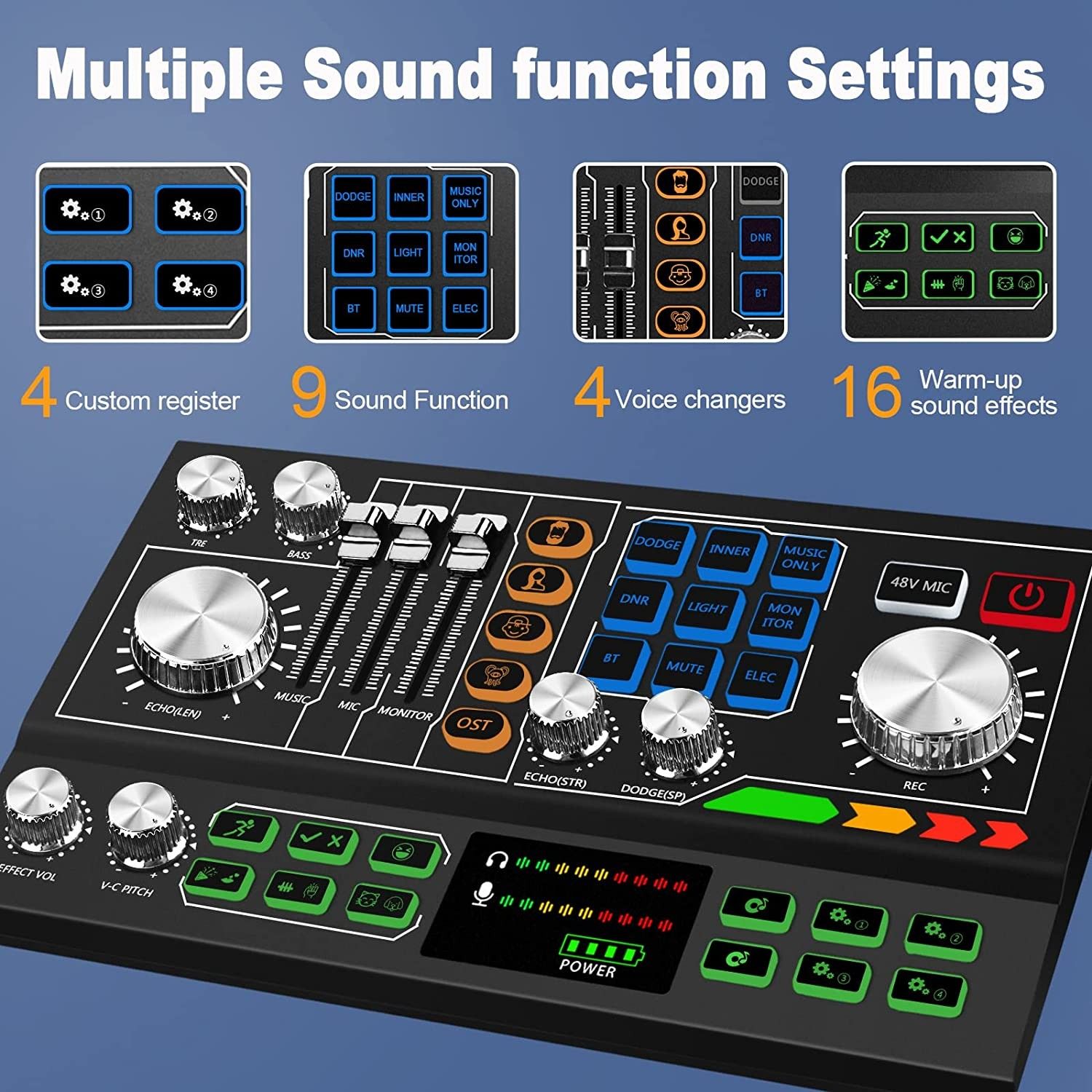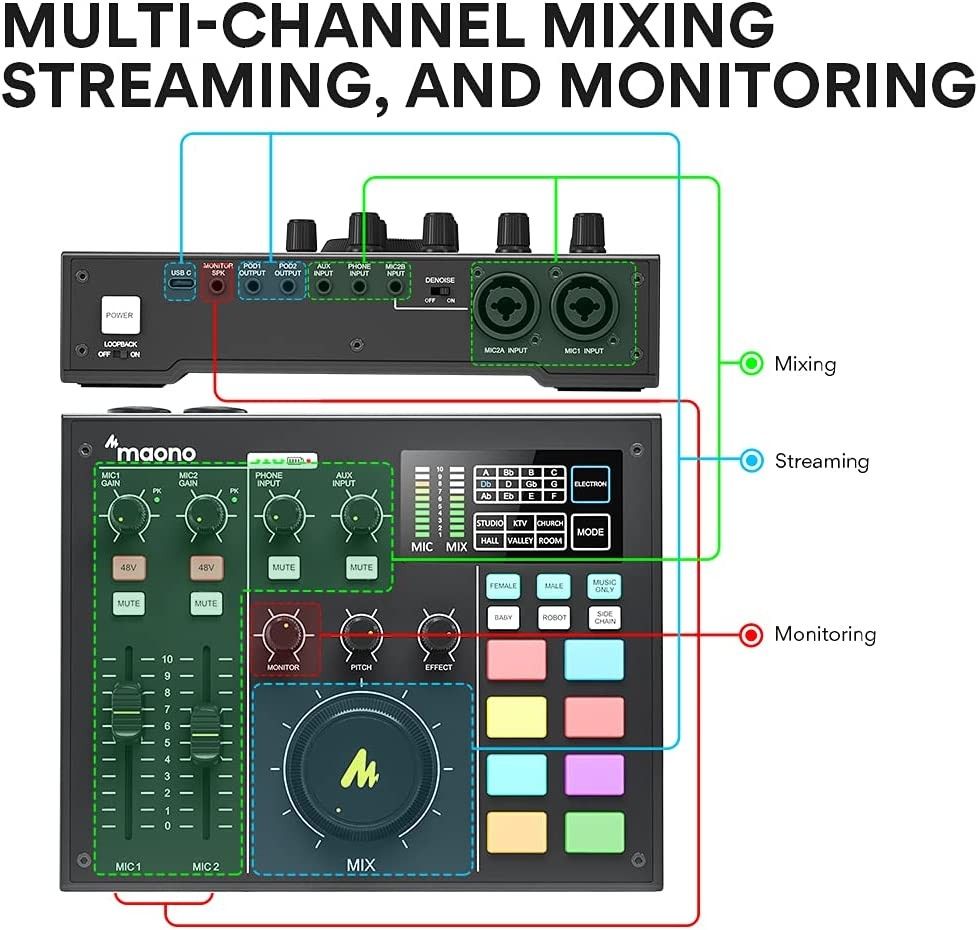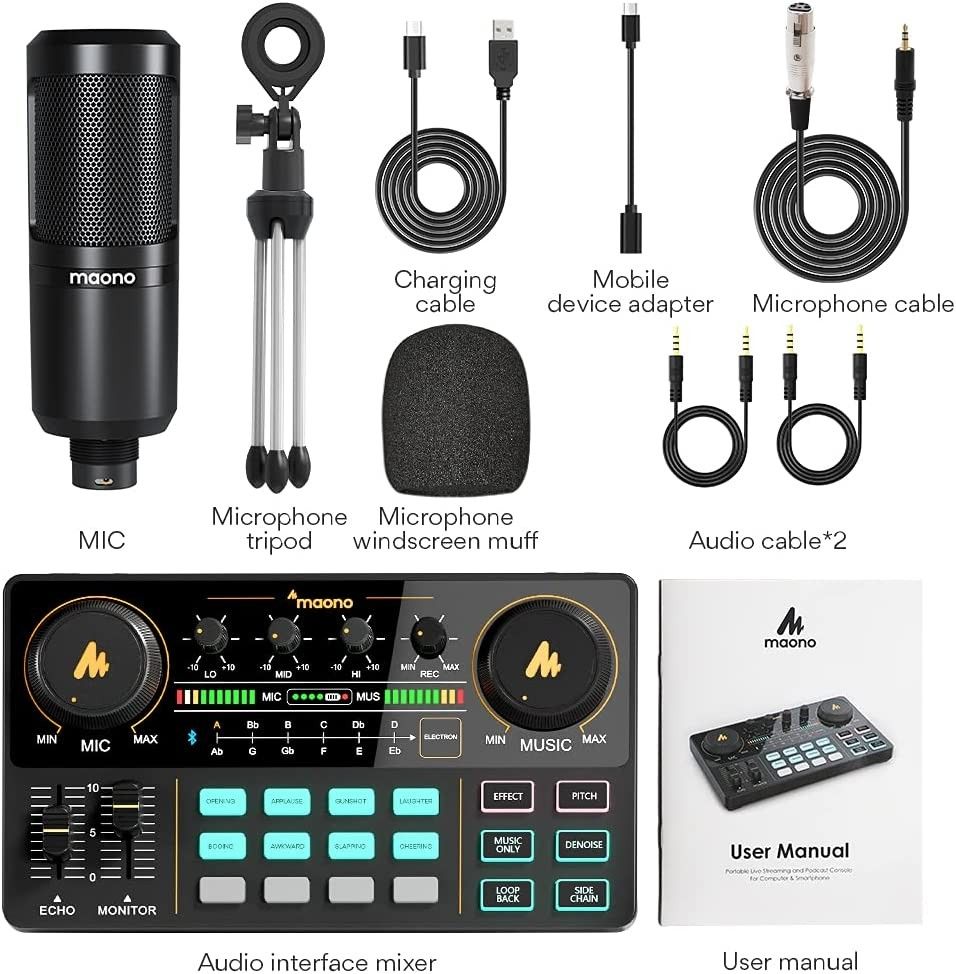Whether you already host your own podcast or are looking for the right hardware to get started, a mixing desk will help you add a layer of professionalism and good sound quality to your production.
Many mixing desks are available but not all are suitable for podcasting.
Here are the best mixing desks for podcasters available today.
This is the mixing desk for podcasters that all the others are measured against. Boasting four XLR channels, it also supports audio over USB, TRRS connection from a mobile device, and Bluetooth, with mix-minus to remove echo.
The RØDE RØDECaster Pro also has eight programmable jingle pads. Up to 64 sounds can be stored, from jingles and sound effects to full songs.
The RØDE RØDECaster Pro can record direct to a microSD card or attached USB device, has five headset outputs, L and R speaker outputs, and a touchscreen user interface.
Undoubtedly the top-rated podcast mixing desk and for good reason, the RØDE RØDECaster Pro does not ship with a mic or any accessories.
- 4x XLR mic inputs
- 8x faders
- Programmable jingle pads
- Phone connectivity with Bluetooth or TRRS
- Mix-minus
- Onboard Aphex processing
- Records to microSD card or PC over USB
- 48Khz sample rate
- Touchscreen display
- Number of Channels: 8
- Inputs: 4x XLR, USB, TRRS, Bluetooth
- Brand: RØDE
- Easy to use
- Amazing sound quality
- Programmable pads store up to 64 sounds
- Companion app for Windows and macOS
- Compatible with Linux
- Expensive
- Doesn’t ship with a microphone
This kit consists of a mixing desk (smaller but similar in design to the RØDECaster Pro), an XLR microphone, mic stand and pop filter, XLR cable, and a collection of TRRS cables and similar for connecting phones and other devices.
It has two main mic channels, phone and auxiliary input channels, voice changers, pitch adjustment, and seven programmable sound pad buttons. A companion app is available for Windows and macOS for uploading new MP3s and WAV files to the sound pad, although this is pretty slow.
In many ways the complete kit for podcasting, the Maonocaster AM100 even has a built-in battery. This can support up to six hours of recording and recharges over USB.
While the Maonocaster AM100 offers an affordable alternative to the RØDE RØDECaster Pro, it doesn’t include mix-minus.
- 7x customizable jingle pads
- Noise reduction technology
- Multi-channel recording
- Multiple reverb types
- Vocal pitch changer
- Supports XLR and USB mics, also phone inputs
- Record to PC or attached phone/tablet
- Built-in battery for portability
- Number of Channels: 4
- Inputs: 2x XLR combination, 3x TRRS, USB-C
- Brand: Maonocaster
- Simple to use
- Brings a professional edge to your podcasts
- Voice changer fun
- Cheaper than a RØDECaster Pro
- No mix-minus
- Jingle pads limited to 7 sounds
- Jingle pad upload is slow
This is another affordable bundle featuring a mixing desk, XLR mic, headset, adjustable arm stand, TSSR audio cable, USB-C cable, and pop filter.
With four programmable sounds, built-in sound effects, and various audio functions (e.g. noise reduction, echo control), the Hayner-Seek mixing desk supports three mic inputs, dual line-in, and has a rechargeable battery.
Lightweight and portable, this is a podcast mixing desk that is ideal for beginners.
- Voice changer
- Sound effects
- Noise reduction
- Includes XLR microphone and arm
- Supports phantom power
- Multiple cables and inputs and outputs for microphones, smartphones, headsets
- Bluetooth also supported
- Number of Channels: 4
- Inputs: 1x XLR, 1x 1/4-inch, 4x TRRS
- Brand: Hayner-Seek
- Good basic podcasting kit
- Includes microphone, cables, and mic arm
- Programmable sounds
- No instructions
- No mix-minus
4. Zoom PodTrak P4
For a truly portable podcasting experience, the Zoom PodTrak P4 can run up to 3.5 hours on 2x AA batteries and record four tracks simultaneously.
The mixer has four XLR microphone inputs, a USB input, 3.5mm TRRS input, four headphone outputs, records to an SD card, and features four programmable buttons. With a Zoom PodTrak P4, you can also live stream a podcast directly through your computer, using a USB.
A portable podcasting solution with mix-minus for recording phone calls, the basic Zoom PodTrak P4 ships without any extra gear, but mics, headsets, and adapters are available.
- 4x XLR microphone inputs
- 4x headphone outputs, individual controls
- 4x programmable sound pads
- Multi-track recording
- Automatic Mix-minus
- Records to SD card
- Runs on 2xAA batteries
- Number of Channels: 4
- Inputs: 4x XLR, 1x USB, 1x TRRS
- Brand: Zoom
- Small and highly portable
- Input sources can be recorded on separate tracks
- Can be powered by USB-C adapter
- Batteries don’t last long
- No line-output
5. Maonocaster AU-AM200-S1
Also known as the Maonocaster Lite, the Maonocaster AU-AM200-S1 is a more basic version of the Maonocaster AM100. The mixing desk ships with a mic and stand, pop filter, charging cable, mic cable, and TRRS audio cables.
With four programmable sound pads and eight pre-programmed sounds, the Maonocaster AU-AM200 also has a pitch changer, denoise function, reverb slider, and Bluetooth connectivity. There’s also an eight-hour battery, charged over USB.
As with the Maonocaster AM100, there is no mix-minus. Other versions of the AU-AM200 are available, with differing mics and stands.
- 8x pre-loaded sound effects
- 4x user-uploaded effects
- Pitch changer
- Noise reduction
- Supports simultaneous live streaming
- Bluetooth connectivity
- Suitable for podcasts or Twitch stream audio
- Includes microphone and tripod
- Number of Channels: 3
- Inputs: 3x TRRS
- Brand: Maonocaster
- Special effects
- Denoise function
- Built-in battery for portability
- No mix-minus
- Quite basic interface
- Doesn’t support phantom power
6. Pyle Professional Audio Mixer
The Pyle Professional Audio Mixer features dual XLR/combination inputs, dual 1/4-inch mono inputs (which can be switched for USB input depending on the scenario), and dual 1/4-inch outputs.
With Bluetooth support and a USB interface for connecting the mixer to a PC or simply a flash storage device, the four-channel Pyle Professional Audio Mixer is more flexible than a standard podcast mixer. It’s as suitable for home studios and small-scale live shows as it is for podcasting.
A six-channel version of the Pyle Professional Audio Mixer is also available.
- 4x audio channels
- 16x DSP effects
- Gain and tone controls for each channel
- USB interface
- Bluetooth support
- Number of Channels: 4
- Inputs: 2x XLR/combination, 2x 1/4-inch
- Brand: Pyle
- Plenty of outputs and inputs
- Can be used for purposes beyond podcasting
- No soundboard/programmable buttons
- No mix-minus
FAQ
Q: What Is a Mixing Desk?
A mixing desk is a piece of electronic audio hardware that can take multiple audio channels and mix them into one. Traditionally, audio channels have been voice mics and musical instruments, but increasingly USB, Bluetooth, and line-in using TRRS cables from phones and tablets are supported.
Q: Do You Need a Mixing Desk for Podcasting?
If you’re recording a podcast, and it’s just you and your thoughts, then you probably don’t need a mixing desk.
But, as soon as you bring in the idea of guests, collaborators, and live events, a mixing desk becomes vital. It can also help you to reduce editing time by providing hot keys or a soundboard for regular audio clips, such as your theme tune and separators.
Q: What Is Mix-minus?
An important element for podcasting with a guest over the phone, Skype, or some other online voice chat service, mix-minus removes echo from the line. Without it, the podcast recording will need considerable attention in the edit at best; at worst, the recording will be useless, as echoes build and bounce around.
If you plan to welcome guest hosts and interview subjects on your podcast, you need a desk with a mix-minus.