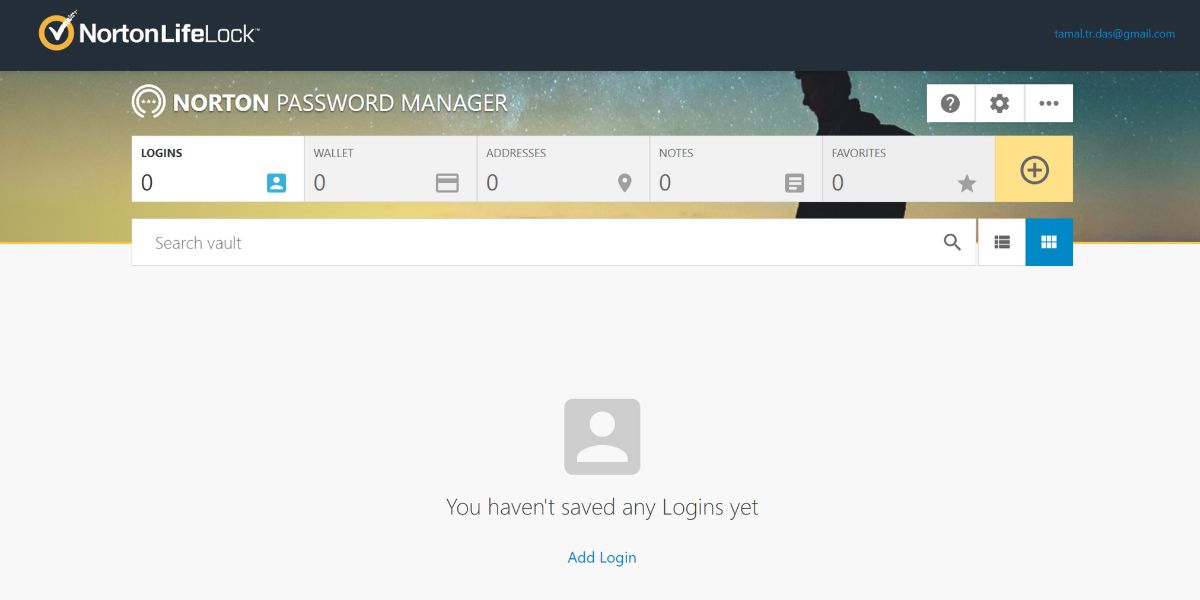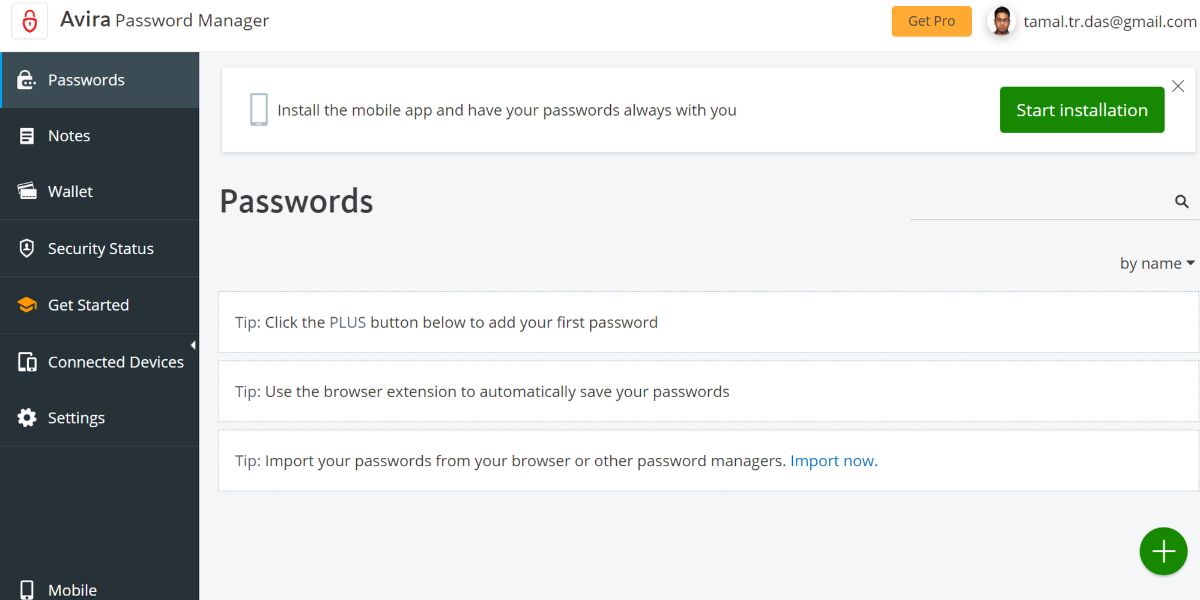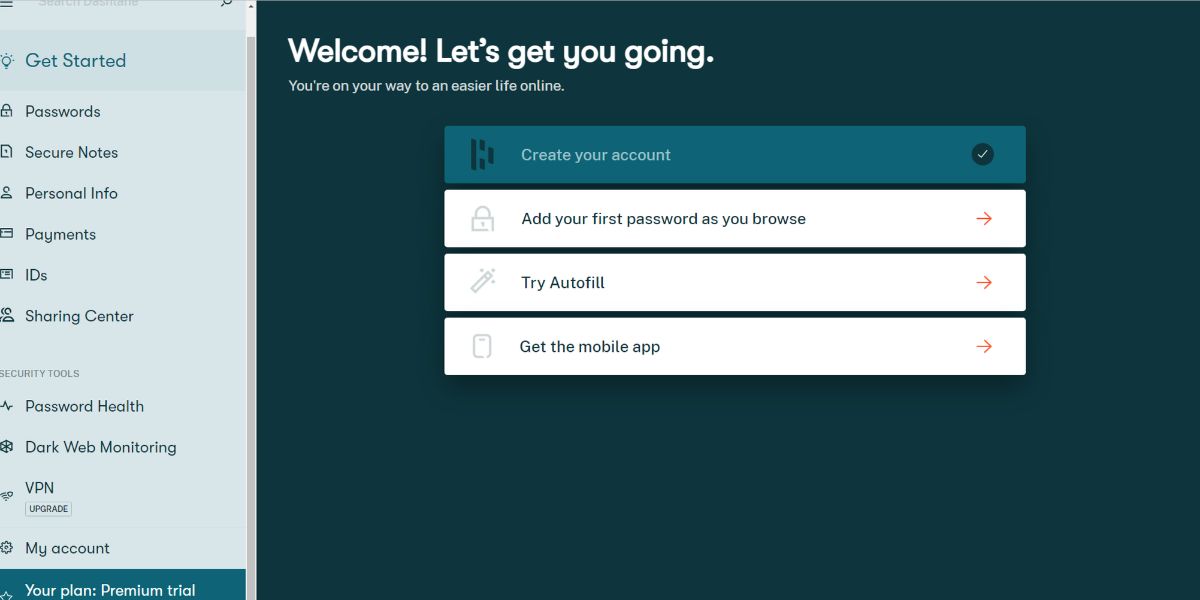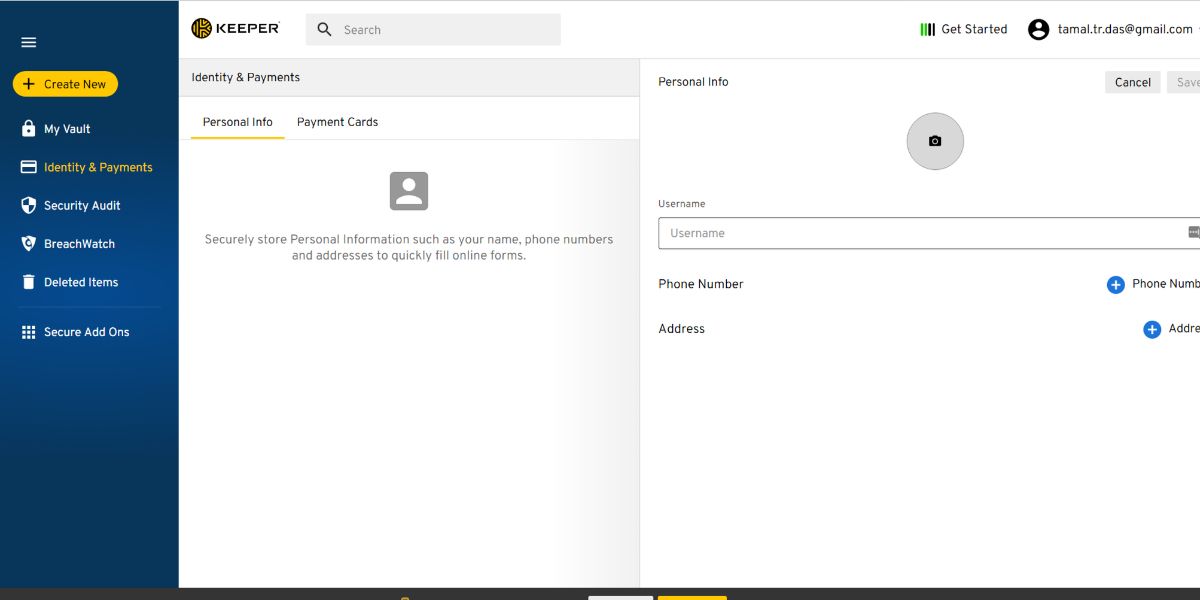Nowadays, almost every website in the world wants you to create an account. If you follow the rule of not using the same password for more than one website for security reasons, you'll soon end up with hundreds of passwords.
There is no reason to go hard on your memory to remember individual passwords for each website. Microsoft Edge users can use any following password management add-ons to store the passwords safely.
1. Norton Password Manager
Norton Password Manager is an Edge extension you can use to keep your passwords safe and secure. It lets you create, save, and manage all your business-critical and sensitive online information, including passwords and credit card details.
Because of this add-on, you can seamlessly access the password manager vault straight from the Edge browser. More than 2,000,000 users have downloaded this add-on, and it's available in 23 languages.
2. Bitwarden Free Password Manager
Security breaches and cyber-attacks can result in password theft. Bitwarden is an add-on that protects you against such vulnerabilities. Besides keeping all your passwords and login credentials, it keeps them synced between all your devices.
Bitwarden securely stores details of your email, bank, social media, and other online accounts. At the same time, the add-on facilitates easy access to the information for you only.
Bitwarden stores the details in an encrypted vault. This add-on uses AES-256 bit encryption, salted hashing, and PBKDF2 SHA-256 to encrypt your data. Its open-source software that you can use in 48 languages, and more than 400,000 people have downloaded it.
3. LastPass Free Password Manager
With LastPass, you can have total control and access over your precious passwords. It lets you save the details from one device and sync it immediately on all your devices. You only need to remember one master password and leave the rest on LastPass.
Besides saving your addresses, passwords, credit card details, and other info safely in the secure vault, the add-on ensures your immediate and easy access to the details by automatically filling in when needed.
LastPass is accessible in seven languages, and over 1,000,000 Edge users downloaded it until now.
4. Avira Password Manager
Are you tired of writing down your valuable passwords in your diary or computer sticky notes? Avira Password Manager helps you ditch such risky and vulnerable methods while turning password management in a breeze.
It stores all your passwords and other essential details in an uncrackable password vault. Remember the master password to this vault, and you can access your passwords from any device. Available in 12 languages, over 1,000,000 users have downloaded Avira Password Manager.
Using the stored passwords is also an effortless process, as the add-on automatically fills the saved login credentials. It also detects a new password whenever you enter one and prompts to know if you want to save it.
5. Kaspersky Password Manager
Kaspersky Password Manager is another popular add-on that protects your passwords from unauthorized access. It even generates strong passwords for different online accounts.
When you save the password of a website or change it, this add-on verifies the password strength and lets you know. When it notifies you of a weak password, you can immediately change it into a strong one.
It stores your passwords in a cloud-based vault for enhanced security. More than 600,000 Edge users downloaded this add-on, which is available in 24 languages.
6. Dashlane Password Manager
It'd be wrong to consider the Dashlane add-on as a mere password manager; it makes your internet use quick and easy. It saves all your passwords and personal details and automatically uses them in necessary fields.
Using this add-on, you can save any number of passwords and access them from any of the synced devices. More than 300,000 users downloaded this add-on that supports 11 languages.
It uses the strongest encryption methods to secure your passwords. Dashlane can also generate unique, secure, and strong passwords for any account. This add-on allows you to select the data storage mode between local and cloud.
7. 1Password Password Manager
1Password is a password management add-on that saves, fills, and generates passwords for all websites. While it needs you to have a 1Password membership, you can become a member even during its installation.
You can use it to save your personal or business details. It retains your privacy by saving the data in an encrypted format. Available in 11 languages, more than 200,000 users downloaded 1Password.
8. Keeper Password Manager & Digital Vault
Apart from being a password keeper, Keeper is also an efficient secure digital vault that helps you save and manage your private and sensitive information. This add-on also offers features, such as background themes, customized fields and templates, and many more.
By encrypting all your data stored in the vault with AES-256 and PBKDF2 technology, it ensures powerful protection against data theft and hacking. You can also back up your data in your private cloud.
Besides letting you save unlimited passwords and access them from multiple devices, it also generates strong passwords for various websites. Over 100,000 users downloaded this add-on, and you can use it in 20 different languages.
9. Sticky Password Manager & Safe
Gone are the days of weak or forgotten passwords. With Sticky Password, you can manage all your passwords and fill in all forms automatically with the saved data. However, you should have the Sticky Password app installed on your computer to make this add-on work on Edge.
This powerful add-on works seamlessly as a digital vault and password manager. More than 30,000 users downloaded this password manager add-on, available in 11 languages.
Sticky Password fills in the saved details in login pages and online forms and thus makes your life easier. It uses AES-256 encryption for storing sensitive data and needs you to remember only the master password to unlock all data.
Securely Save All Your Passwords
Remembering hundreds of passwords is a hectic job. Password managers can indeed make the job easier for you. Thanks to the above-mentioned Microsoft Edge add-ons, you can use your time and memory to do better things.
These add-ons prove that Edge isn't lagging behind its competitor Google Chrome in password management.