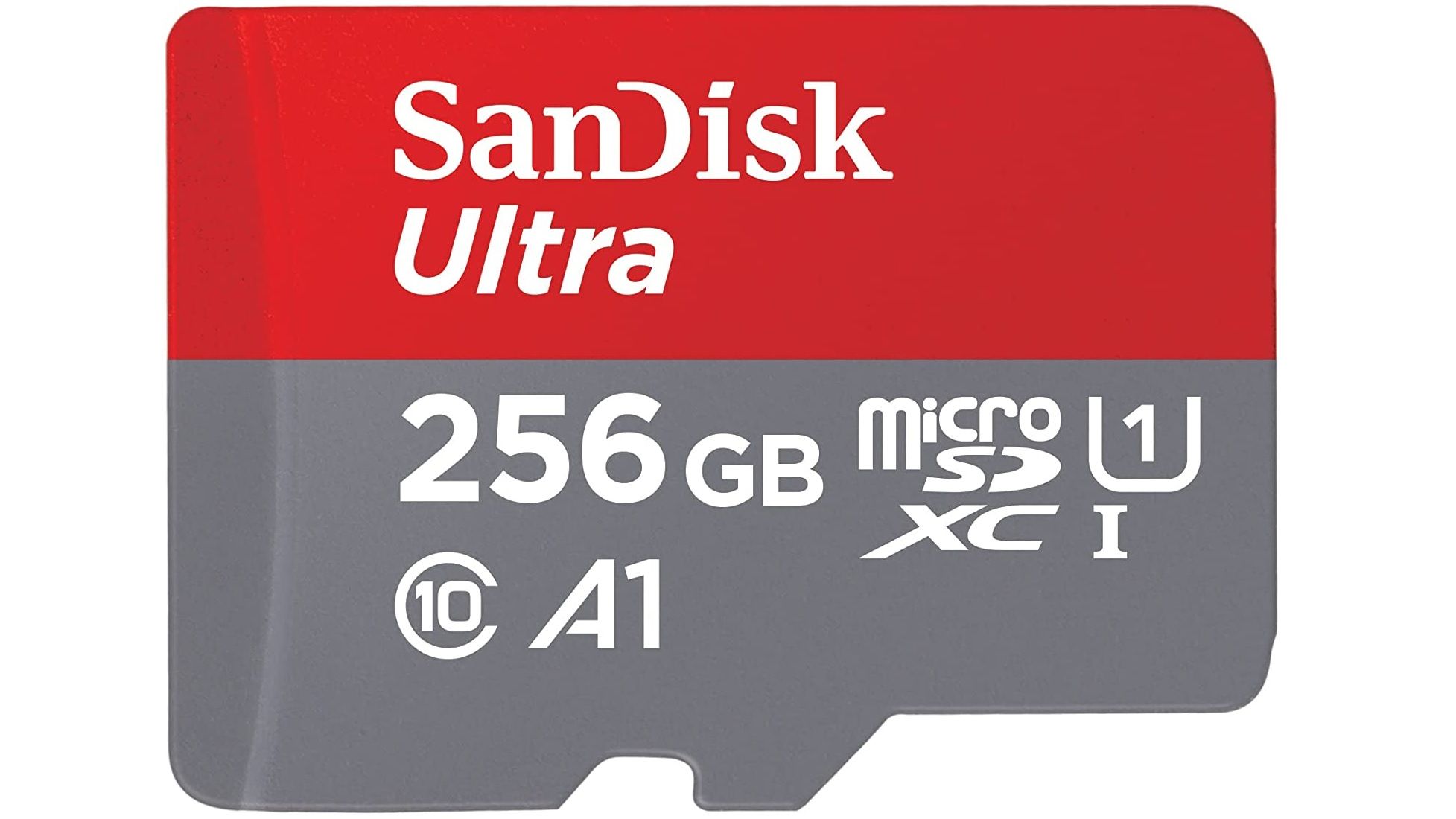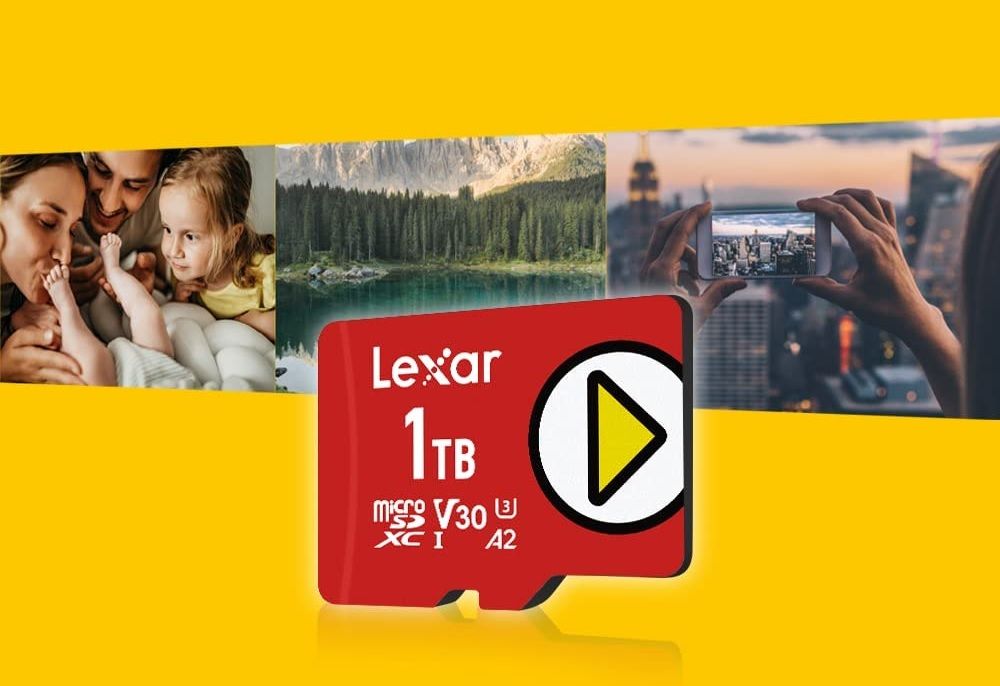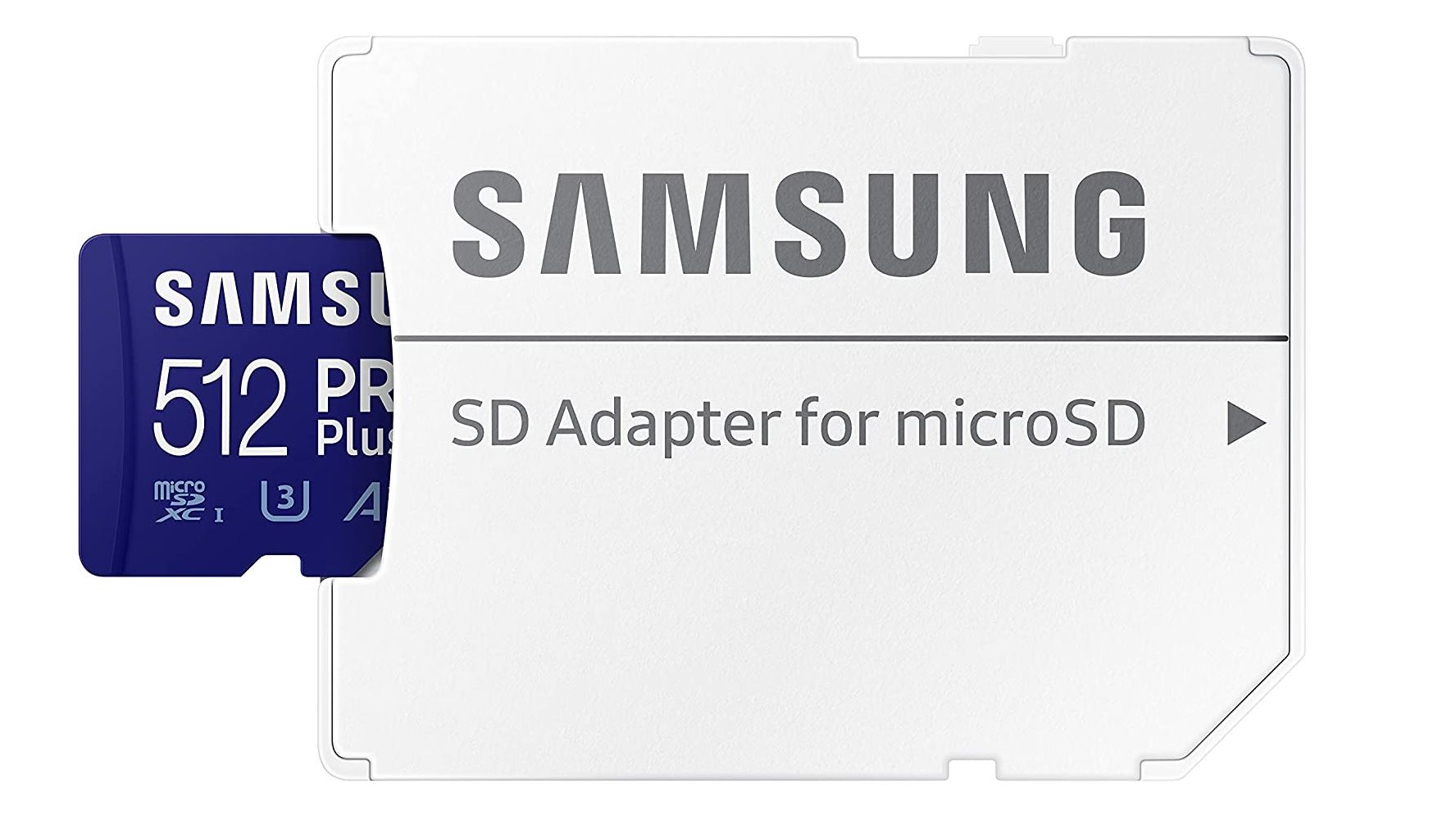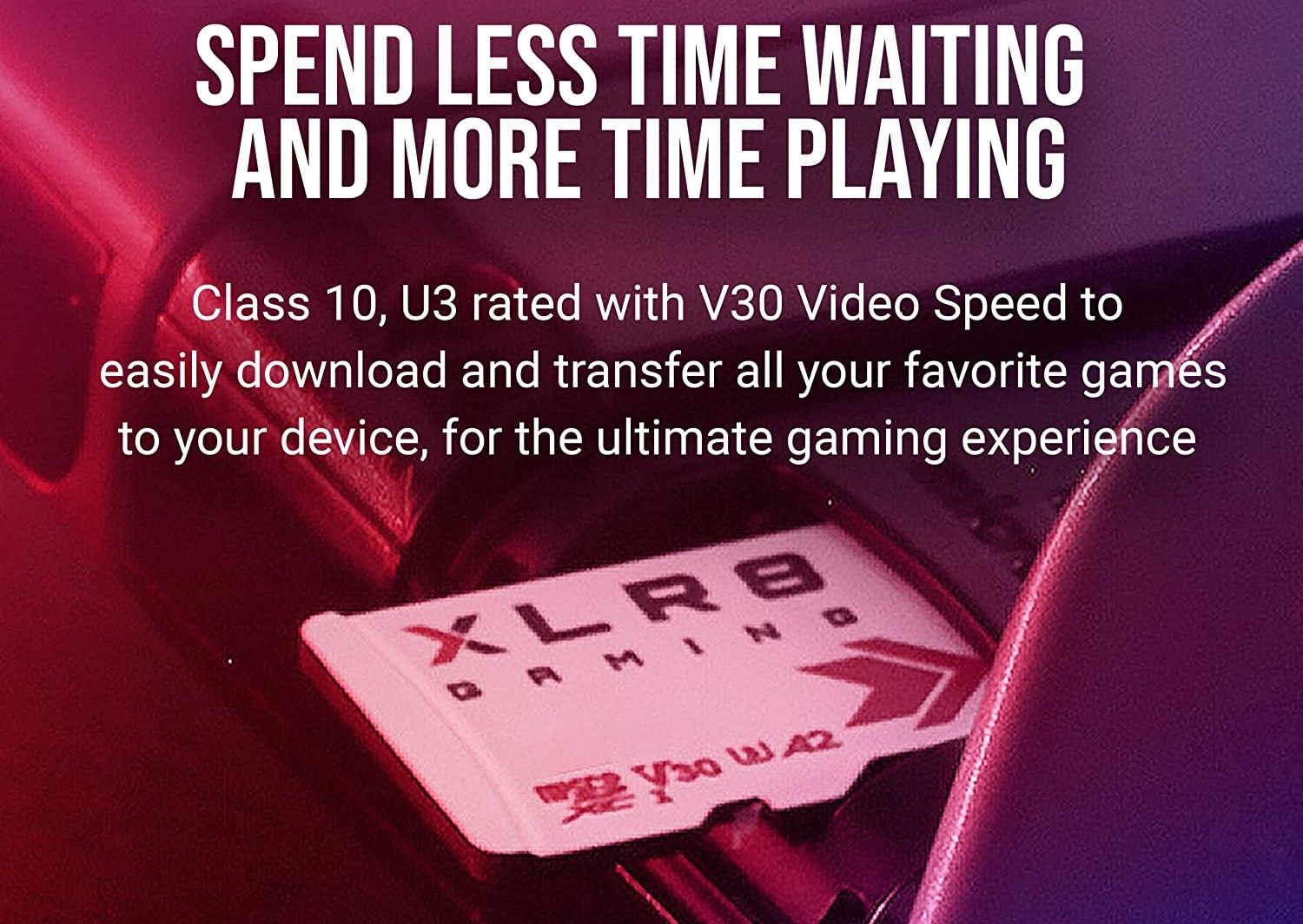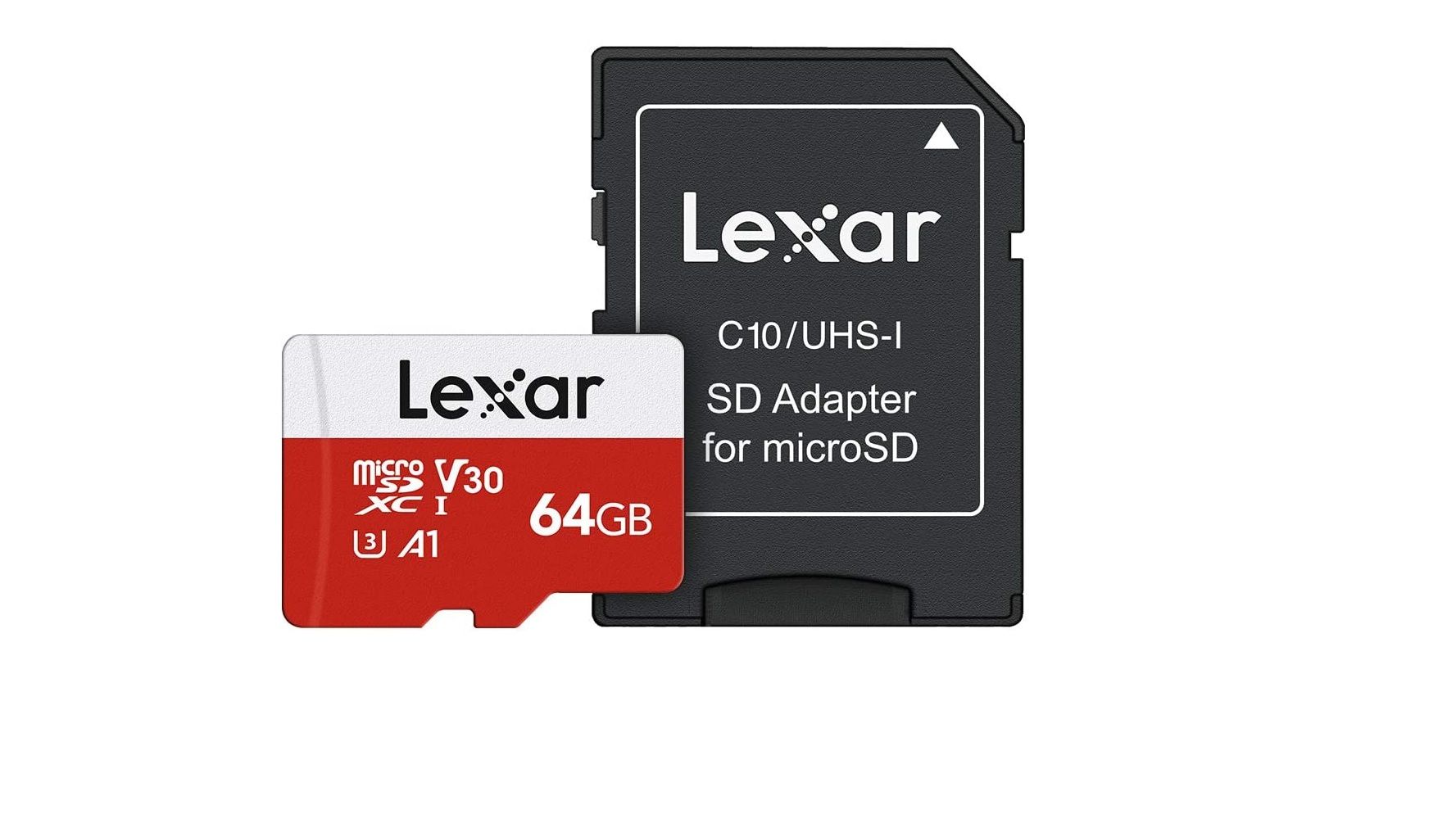- 9.40/10 1. Premium pick: Lexar PLAY 1TB microSDXC UHS-I Card
- 9.40/10 2. Editors choice: Kingston Canvas Go! Plus
- 9.40/10 3. Best value: SanDisk Ultra microSD card
- 9.60/10 4. Samsung Pro Plus microSD card
- 9.60/10 5. SanDisk Extreme Pro microSD card
- 9.60/10 6. PNY XLR8 512GB microSD Card
- 9.40/10 7. Lexar 64GB microSD Card
Even if you purchased the Steam Deck with the biggest storage capacity, having a microSD card ensures you'll rarely, if ever, have to make tough decisions on which games to keep or which to uninstall.
On top of that, video games these days are nearing 100GB in size, especially from AAA studios. That's impossible to install on the Steam Deck's base model, and the 256GB model would have half its storage used up by a single game.
Bar replacing the internal storage entirely (which isn't advisable), the next best thing is slipping in the best microSD cards for the Steam Deck. So, to help you with your Steam Deck storage woes, these are the seven best microSD cards for expanding your Steam Deck's storage.
The Lexar Play 1TB MicroSD Card is the perfect companion for the Steam Deck if you have an extensive Steam library, especially if the Steam Deck has been encouraging you to play your back catalog of video games.
The Lexar Play 1TB MicroSD uses the UHS-I interface to provide fast read speeds, as does the Steam Deck. While, technically speaking, the Lexar Play has a read speed of 150MB/s, the Steam Deck's own UHS-I interface limits it to 104Mb/s. It's a bummer, but rest assured, you'll always benefit from the fastest read speeds it can handle to keep those loading times short.
Thankfully, the Lexar Play 1TB MicroSD Card makes up for the speed limit by having an entire terabyte of storage for you to fill. Best of all, the microSD card has A2-rated performance, so you won't be waiting a century for your favorite titles to write on the card.
- A2-rated performance
- UHS-I interface
- V30 speed class
- Brand: Lexar
- Capacity: 1TB
- Flash Memory Type: microSDXC
- Hardware Interface: microSDXC
- Speed (Read, Write): 150MB/s (Read)
- Massive storage capacity
- Improves load times
- Good write speeds
- A bit overkill
Perhaps your Steam library isn't as extensive as many others, but you still have a respectable collection. You also spend enough time on the Steam Deck to warrant its cost; it certainly isn't collecting dust in your home. If that describes you, then the best microSD card for the Steam Deck is the Kingston Canvas Go! Plus.
For starters, the Kingston Canvas Go! Plus has a maximum capacity of 512GB, which is just big enough to handle plenty of modern titles while not being too big that the rest goes to waste.
With the Kingston Canvas Go! Plus, you're also getting the maximum read speed that the Steam Deck can handle with its UHS-I interface. Though the Kingston Canvas Go! Plus reaches read speeds of 170MB/s; the Steam Deck is limited to only 104MB/s. Still, it comes with an SD card adapter, so if you replace the Kingston Canvas Go! Plus in the future, it can be repurposed for a laptop or PC and benefit fully from its performance.
- A2-rated performance
- UHS-I interface
- Includes a microSD card adapter
- Brand: Kingston
- Capacity: 512GB
- Flash Memory Type: MicroSDXC
- Hardware Interface: MicroSDXC
- Speed (Read, Write): 170MB/s (Read), 90MB/s (Write)
- Fast read and write speeds
- Storage capacity is just right, not too big and not too small
- Water, shock, temperature, and x-ray proof
- Read speed is limited to the Steam Deck's UHS interface
Despite having excellent hardware capable of playing modern games (with some tinkering), the Steam Deck is in a unique position of being your go-to for enjoying AAA or, better yet, indie titles. They tend to be less resource-intensive and far fewer gigabytes in size. If that's what you're planning to do or you just have a budget to adhere to, then you'll get the most out of the SanDisk Ultra.
In return, the SanDisk Ultra provides 256GB of storage, which is quite good if you own the 256GB Steam Deck model, netting you over half a terabyte of storage altogether. And if you own the 64GB Steam Deck model, you'd finally have proper storage.
Of course, it isn't just about the capacity of the SanDisk Ultra—it can back it with performance, too! The SanDisk Ultra can reach read speeds of 120MB/s and write speeds consistent with the U1 speed class. However, read speeds are most important here, so the SanDisk Ultra's performance will always provide quick load times.
- A1-rated performance
- UHS-I interface
- 500 write IOPS
- Brand: SanDisk
- Capacity: 256GB
- Flash Memory Type: microSDXC
- Hardware Interface: microSDXC
- Speed (Read, Write): 120MB/s (Read)
- Good read speed
- Trusted brand
- Offers an extensive variety of storage options
- Write speeds are mediocre
4. Samsung Pro Plus microSD card
The Samsung Pro Plus MicroSD Card is the ideal option for those who frequently take their Steam Deck on the go. Its performance and durability create a reliable combination, not to mention quality, considering it's coming straight from a trusted brand like Samsung.
For starters, the Samsung Pro Plus sports 512GB of storage, matching the 512GB Steam Deck model in capacity. Even if you own the base model, owning the Samsung Pro Plus means you won't have to uninstall games constantly to make room for other titles. Additionally, the Samsung Pro Plus has A2-rated performance, so it'll write data to the Steam Deck at a meaningful pace, along with read speeds as high as 160MB/s.
Best of all, the Samsung Pro Plus is kitted with a bevy of protection, making it great for taking on the go. This microSD comes with water, temperature, x-ray, magnet, drop, and wear-and-tear protection.
- UHS-I interface
- Bundled with an SD card adapter
- 128GB and 256GB options available
- Brand: Samsung
- Capacity: 512GB
- Flash Memory Type: microSDXC
- Hardware Interface: microSDXC
- Speed (Read, Write): 160Mbps (Read), 120Mbps (Write)
- Really good storage capacity
- Excellent durability
- Trusted brand
- Read speed is limited to 100MB/s due to Steam Deck's UHS-I interface
No one likes waiting for games to load, but it's still a fact of life; however, if you're looking for a microSD card that matches the Steam Deck's internal storage in terms of load times, consider picking up the SanDisk Extreme Pro.
The SanDisk Extreme Pro provides three storage options: 64GB, 256GB, and 400GB. All three offer the same 170MB/s read speed and 90MB/s write speed, in addition to an SD adapter, which comes in handy for repurposing the SanDisk Extreme Pro in a laptop or PC if you upgrade to a bigger microSD card in the future.
What's equally impressive is that the SanDisk Extreme Pro has many protections against water, shock, vibration, airport x-rays, and temperatures of -13 to 185 degrees Fahrenheit. Altogether, the SanDisk Extreme Pro is rugged, has good storage, fast read and write speeds, and is efficient.
- UHS-I interface
- Bundled with an SD adapter
- V30 speed class
- Brand: SanDisk
- Capacity: 1TB
- Flash Memory Type: microSDXC
- Hardware Interface: microSDXC
- Speed (Read, Write): 170MB/s (Read), 90Mb/s (Write)
- Maintains a read speed consistent with the Steam Deck
- Great durability
- Trusted brand
- Odd assortment of storage options
6. PNY XLR8 512GB microSD Card
The PNY XLR8 512GB is ideal for those looking for a microSD they can set and forget. This microSD card features a massive 512GB storage capacity, along with read speeds reaching 100MB/s and write speeds as high as 90MB/s, making it work quite nicely with the Steam Deck's own specifications.
One of the aspects of the Steam Deck you have to account for is its use of the UHS-I interface, which limits read speeds to 104MB/s. If a microSD card has a read speed higher than that, the microSD has its performance limited to 100MB/s. Considering the PNY XLR8 512GB works from a UHS-I interface; it'll always work at peak performance.
Rest assured, downloading video games won't take decades to write, given how well the PNY XLR8 512GB MicroSD Card's write speeds perform. So, if you need a microSD card exclusively for your Steam Deck, it's hard to pass on this one.
- V30 speed class
- UHS-I interface
- Available storage sizes: 128GB, 256GB, 512GB
- Brand: PNY
- Capacity: 512GB
- Flash Memory Type: microSDXC
- Hardware Interface: microSDXC
- Speed (Read, Write): 100MB/s (Read), 90MB/s (Write)
- Read speed matches the Steam Deck's UHS-I interface
- Write speed comes in handy for installing games
- Designed to work with portable gaming devices
- Would've benefitted from a 1TB option
7. Lexar 64GB microSD Card
The Lexar 64GB microSD Card is the ideal option for Steam Deck owners with a very tight budget (the 512GB Steam Deck model isn't cheap, you know?). It brings A1-rated performance for solid write speed and a read speed reaching 100MB/s, which keeps up with the Steam Deck in terms of limitations.
The Lexar 64GB microSD Card's read speed makes it so that the Steam Deck's UHS-I interface can fully use the microSD card's performance without wasting a few dozen MB/s. While the minimum sustained write speed is 10MB/s, it won't be that big of an issue if you're planning on installing anything other than indie titles.
If you just need some extra storage or like having multiple microSD cards to swap in and out, the Lexar 64GB MicroSD Card is an excellent option to fall back on. As a bonus, it's also durable with protection against water, shock, x-ray, static, impact, and extreme temperatures.
- Available storage options: 32GB, 64GB, 128GB, 256GB, 512GB
- UHS-I interface
- 500 write IOPS
- Brand: Lexar
- Capacity: 64GB
- Flash Memory Type: microSDXC
- Hardware Interface: microSDXC
- Speed (Read, Write): 100MB/s (Read)
- Ideal choice for storing indie titles
- Excellent durability
- Read speed matches the Steam Deck's UHS-I interface
- Outclassed by A2-rated microSDXC cards
FAQ
Q: What’s the Best MicroSD Card for Me?
First, you need to ask yourself one simple question: which Steam Deck model did you purchase? If you haven't yet, there are three: 64GB, 256GB, and 512GB.
From there, it's just a matter of considering your situation. Is the Steam Deck just another device for use on the go? Perhaps microSD cards with massive storage capacities won't be for you. Are you planning to glue the Steam Deck to your hands (also, don't do that)? In that case, a microSD card with plenty of storage is a must. Otherwise, you might fall somewhere in the middle.
Q: How Fast Should a MicroSD Card Read Data?
In the case of the Steam Deck, no less than 100MB/s.
The Steam Deck utilizes a UHS-I interface, which puts a limitation on read speeds. Even if a microSD card can reach read speeds of 150MB/s, the Steam Deck can only handle 100MB/s.
Q: What if I Just Use a MicroSD Card From Another Device?
Sure, you can certainly do that, but it'll have to be formatted first, so any data saved on the card will be erased. Furthermore, the microSD card should also meet the Steam Deck's standards, such as read speeds and speed class, and actually have a worthwhile storage capacity.
Lastly, you'll be unable to swap the microSD card between the Steam Deck and, say, a Nintendo Switch, not without formatting again. So no, you can't store games from two different systems.