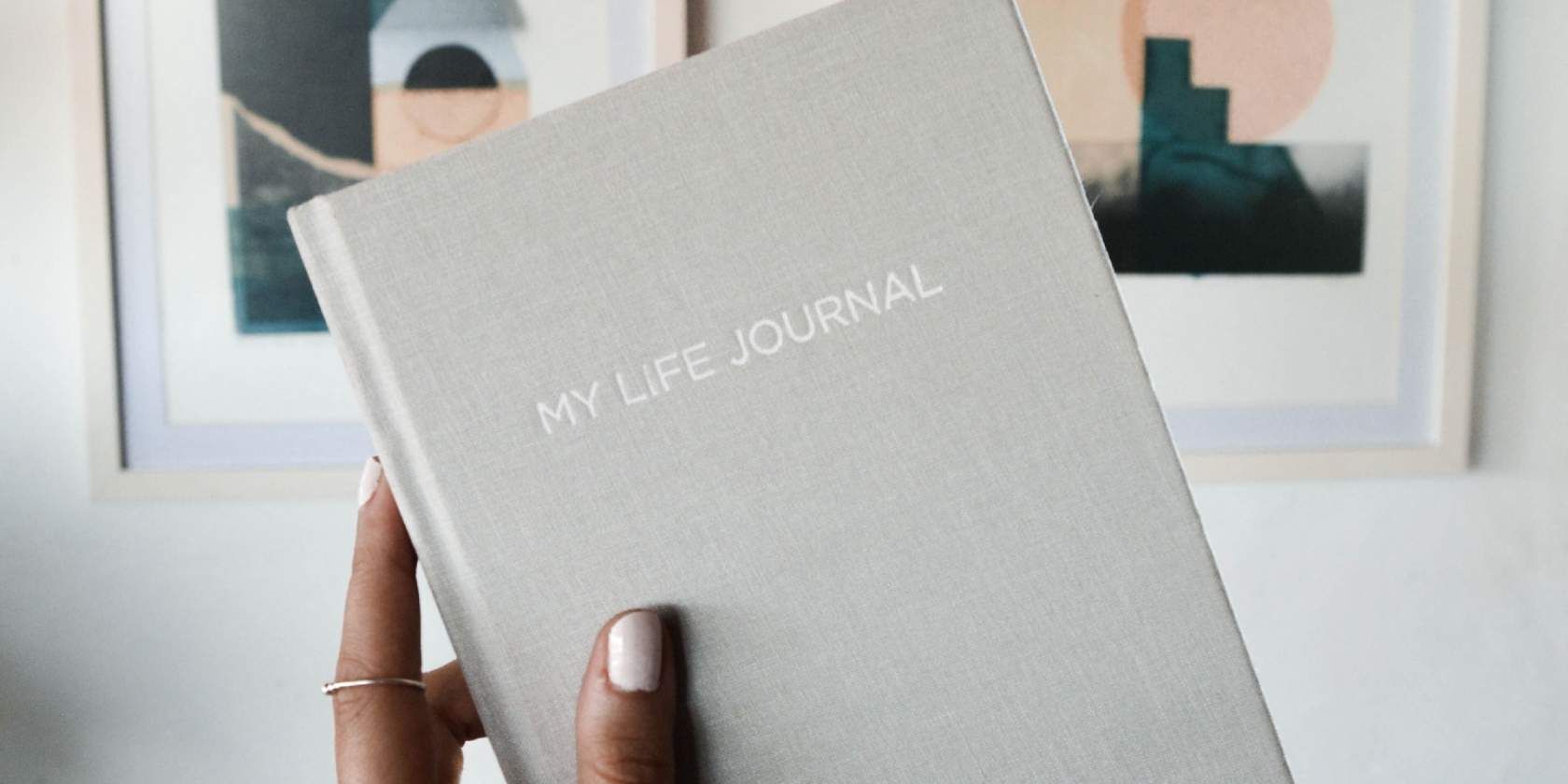In traditional journaling, you have a dedicated time in the day when you write all your thoughts, which can be many pages or just a couple of sentences. If you've found that difficult to practice, try micro-journaling, where you add a few words or lines to your journal throughout the day when you feel like it.
Micro-journaling isn't specifically defined by anyone, so how you practice it can be fluid. Those who have tried it suggest using a journal app on your phone (since you're always with your phone), being fluid in writing words or sentences or just emojis to track your mood, and not worrying about connecting the thoughts across a day. Let them flow.
1. Journalistic (Web, Android): Minimalist Bullet Journal for Micro Journaling
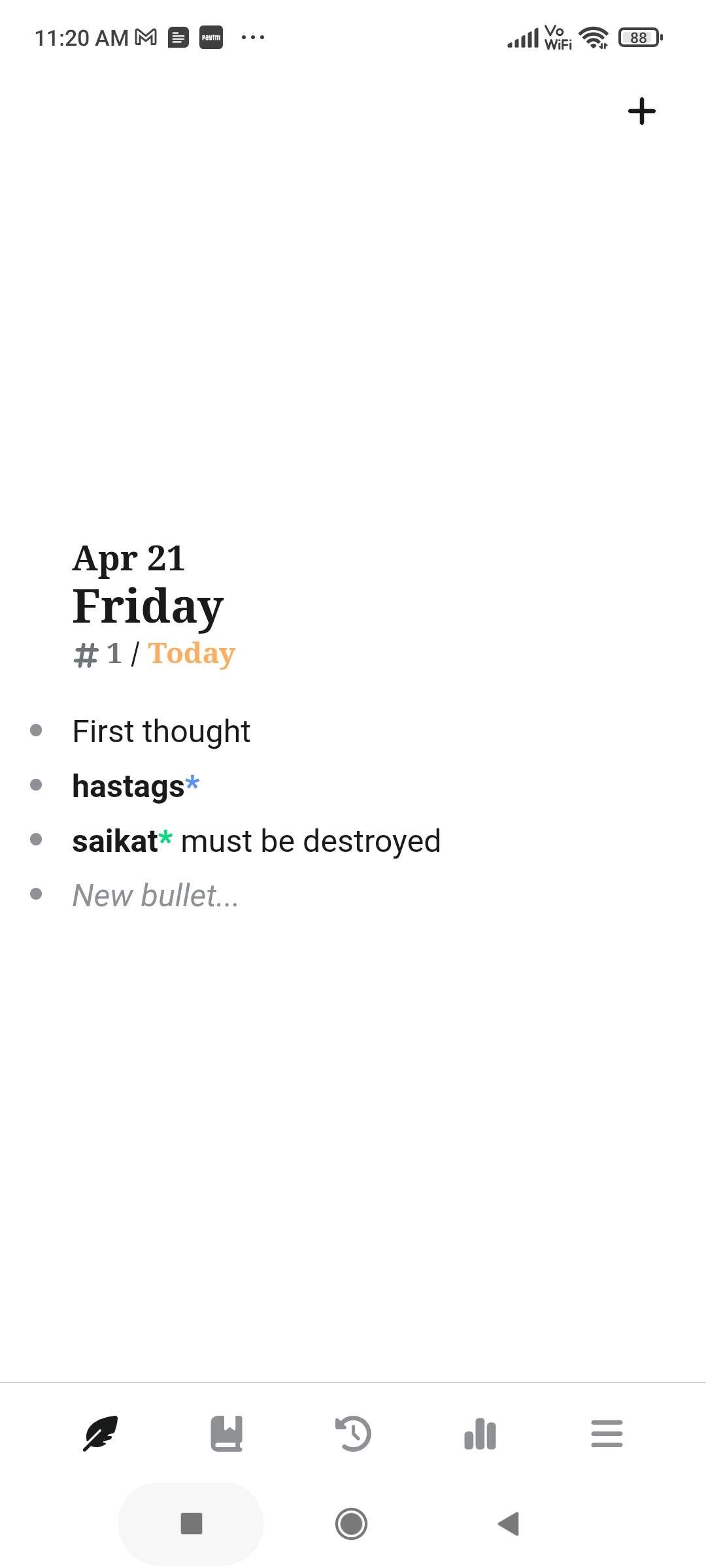
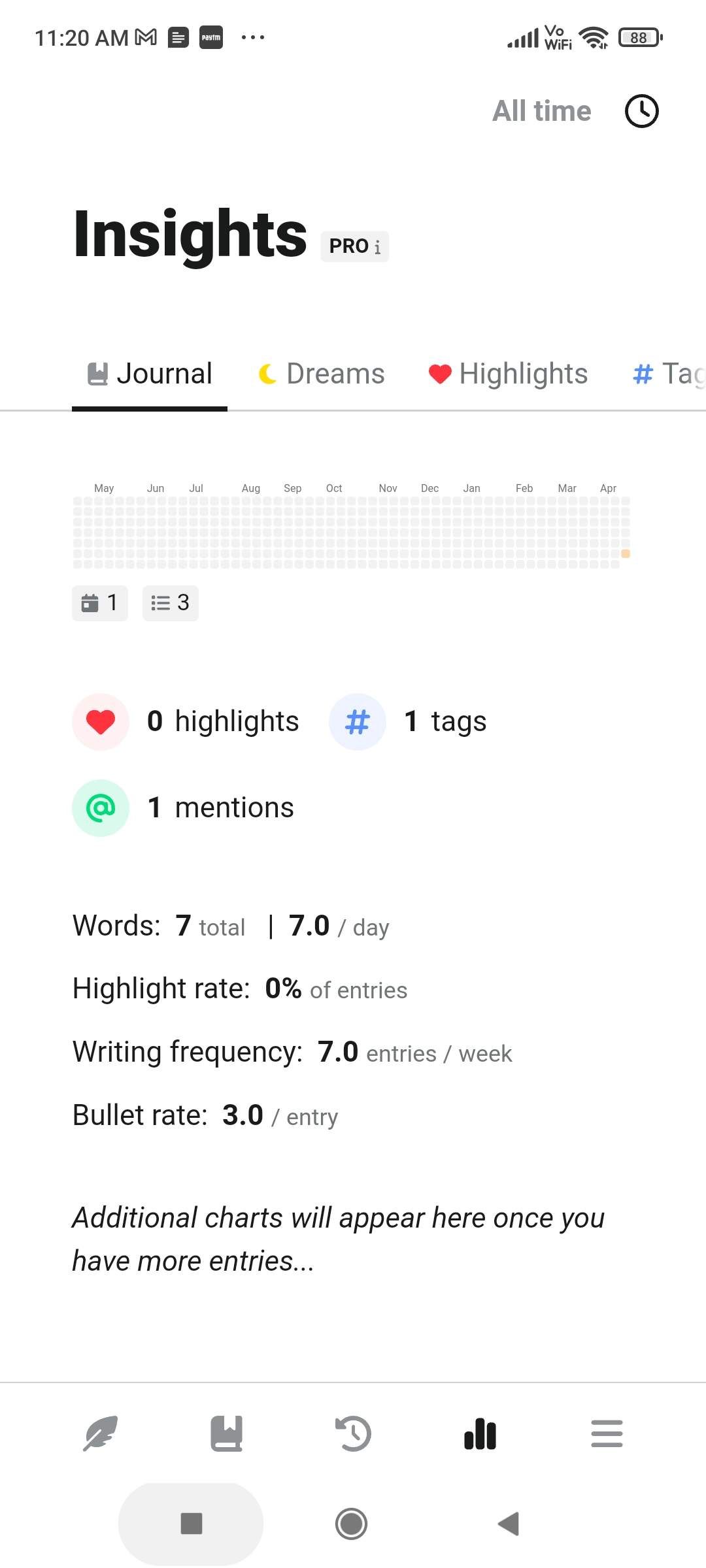
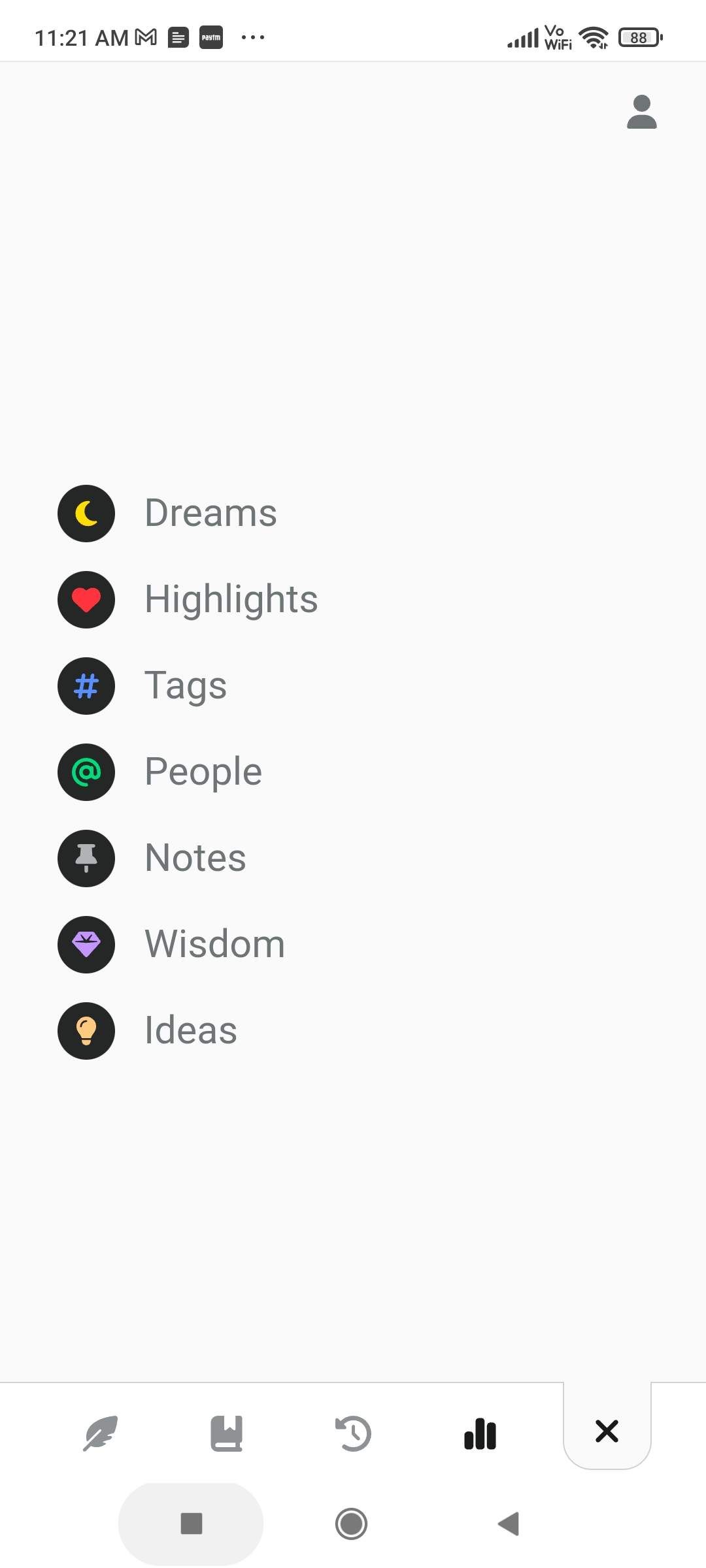
Journalistic combines the concepts of a bullet journal with the practice of micro-journaling to create a minimalistic journaling app. Each line is its own bullet point, making you write shorter sentences, which they claim "leads to deep reflection and focusing on important things."
Each day is its own page, with bulleted points forming your micro-journal. You can add Twitter syntax like # for tags and @ to mention people. Of course, all of this is private, so these tags are for you to find these tags and people more easily later, or to check statistics of how often you talk about them. The free version of Journalistic offers very basic statistics, but you'll get much better insights into your thoughts with the pro version.
Apart from the daily journal, you can also chronicle a few other things in Journalistic. The app offers dedicated spaces to add things you've learned, ideas and shower thoughts, or dreams. You can also highlight or favorite any bullet point by double-tapping it. You can use the progressive web app through a browser on any phone or computer, or use the dedicated Android app.
Download: Journalistic for Android (Free)
2. Thera (Android, iOS): Four Guided Journals to Compartmentalize Feelings
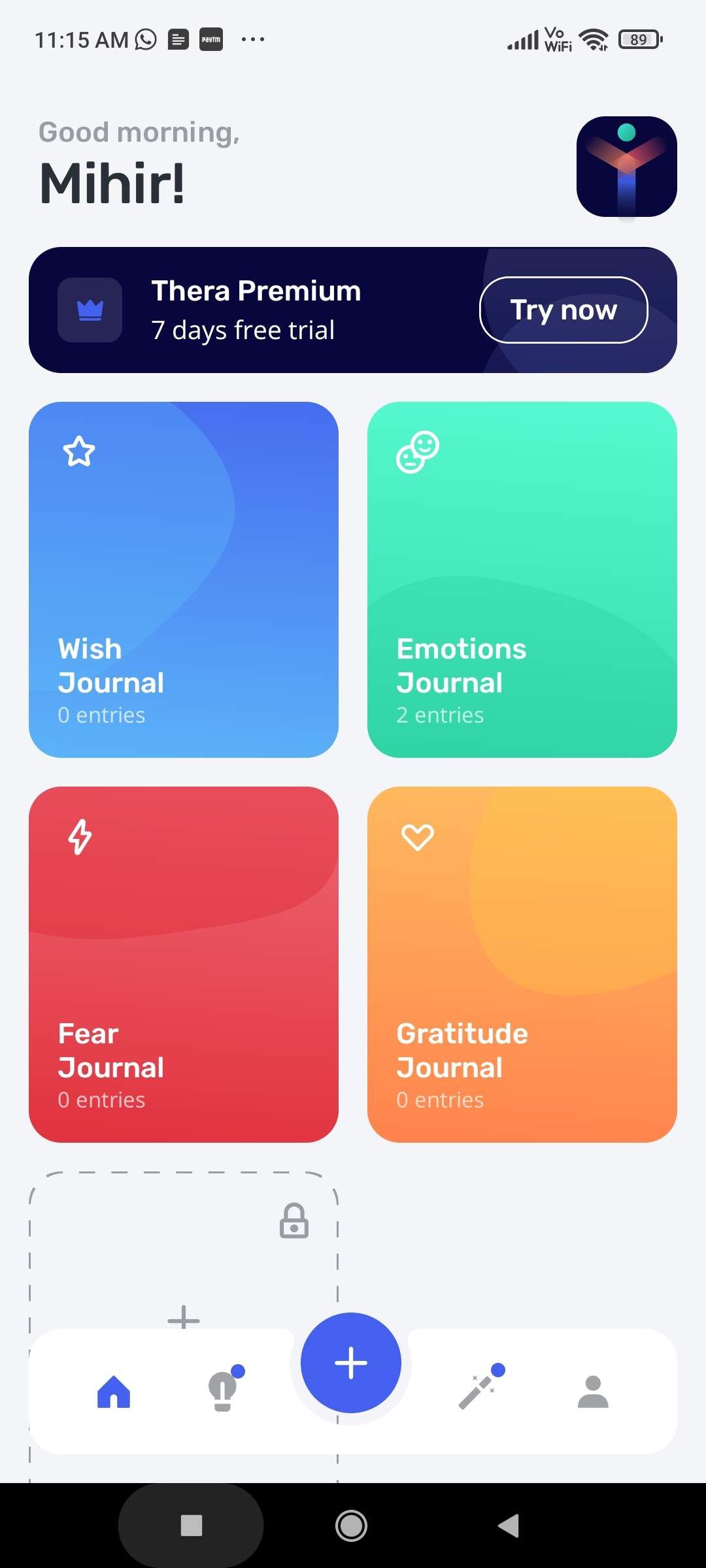
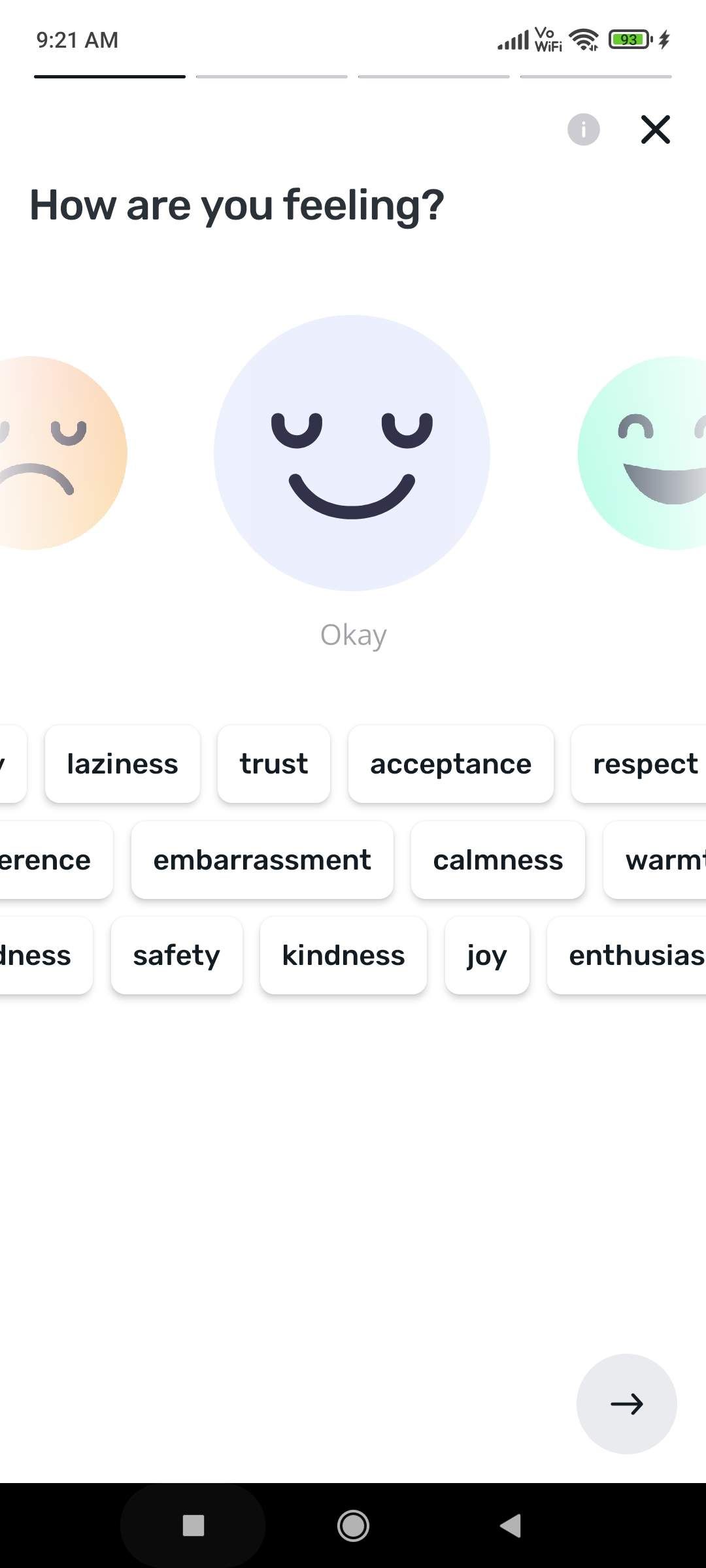
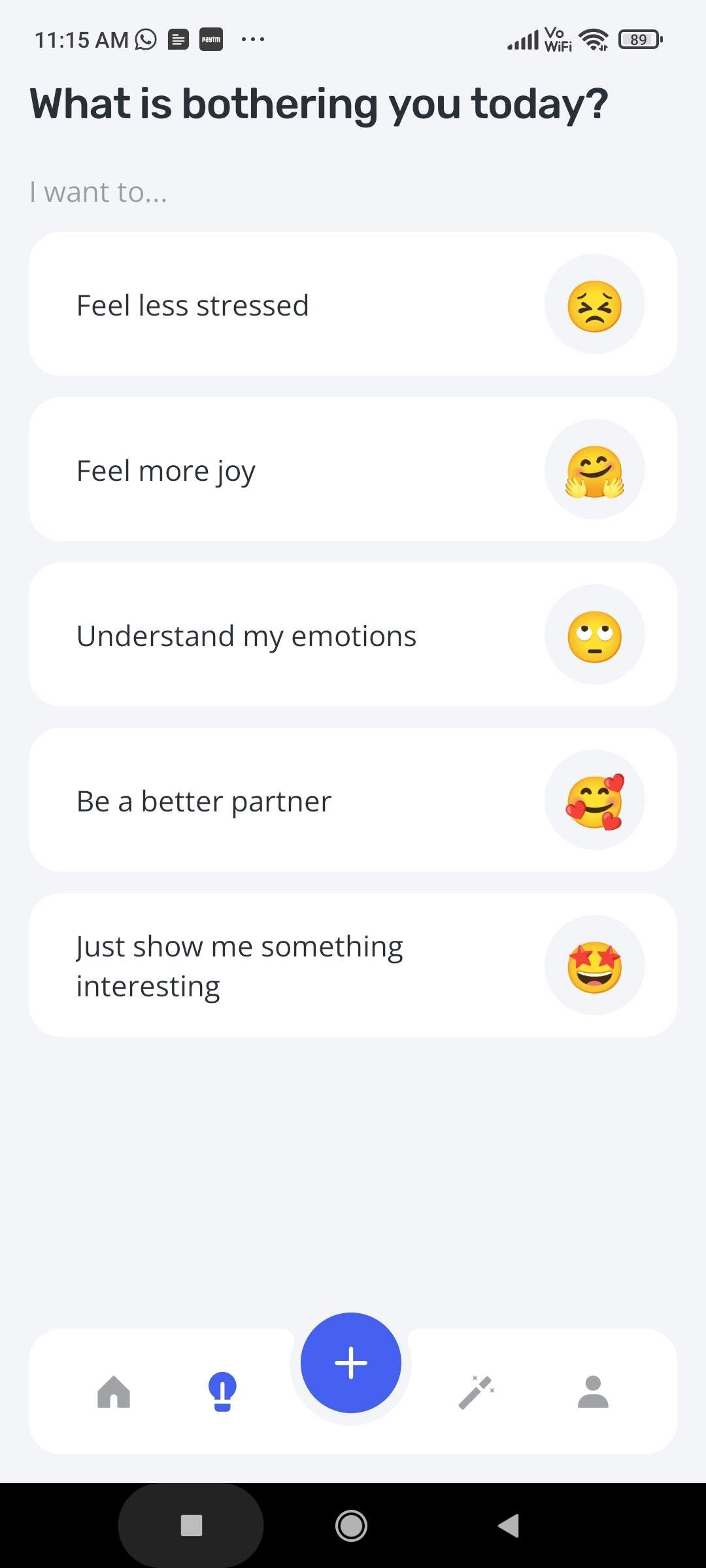
Thera is a fantastic mobile app to improve your mental health that uses journaling to help you deal with whatever you're going through. The free version of the app comes with four mini journals that guide you to express your current situation:
- Emotions Journal: The main tracker for micro-journaling, you can quickly add an entry by tapping the big plus icon. Choose an emoji to denote your mood, and select tags to indicate your emotions attached to it. Finally, add any notes if you want to journal the feelings in more detail. Thera will remember the date and time, and you can make multiple entries daily.
- Wish Journal: Write down ten things you wish for, then prioritize them as current or long-term goals. When you finish one, tick it off your checklist and add more.
- Fear Journal: Say what you're most afraid of, and the journal clarifies your thoughts by making you write through the worries attached to it, the benefits of success, and the costs of inaction.
- Gratitude Journal: A simple gratitude journal to fire up whenever you're feeling thankful for something, whether to yourself, to others, or to the world.
Apart from the four journals, Thera also has guided exercises to deal with things that are bothering you, as well as a daily inspirational quote to keep you motivated.
Download: Thera for Android | iOS (Free)
3. Talk to Myself (Android, iOS): Private Chat App for Yourself With Journaling Features
Talk to Myself is a privacy-focused chat app where you are talking to only one person: yourself. It's essentially a diary app in the style of instant messaging, which works perfectly for micro-journaling. And it has several journaling-oriented features that make it better than starting a WhatsApp chat with yourself.
In normal usage, simply fire up the app, send a message to yourself, which will carry the date and timestamp. You can edit or rewrite messages even after sending them, allowing you the chance to fix typos or add more information. You can also add a colored background to messages to make them stand out.
Talk to Myself lets you create new tags by sending a message with a hashtag. When you send any message after that, you'll be prompted with all the tags available if you want to include the message in one of them. Long-press a tagged message to reflect on all messages with that tag.
The chat app also lets you upload images (but not videos). In the video above, you'll see that if you upload multiple photos, you can add one as the main photo of the day. However, when we tested the app, we didn't find that option.
Download: Talk to Myself for Android | iOS (Free)
4. Goodnight Journal (Web, Android, iOS): Public Micro-Journaling for Community Experience
Journaling naturally feels like a private exercise, where you get to express what you're thinking without public judgment. But what if it wasn't? What if you could express your thoughts in a community of other regular journaling users? Goodnight Journal wants to let you write a diary in private or in public.
Goodnight Journal lets you create as many "books" as you want, which are sub-journals. Each post can be set to private or public viewing, and composing an entry is like writing a social media post. If you plan to use it for micro-journaling, we would suggest creating a separate "Private Micro-Journal" and a "Public Micro-Journal" so you don't mix up which one is going to be seen by the world.
In the Community view, you can see the latest entries by other users, and comment or like them. You can see how many words they have written in the post. And it's clear that many are micro-journaling in their journey, so if you plan to use it for that, you won't be the odd man out.
Download: Goodnight Journal for Android | iOS (Free)
5. ZenJournal (Android, iOS): Stream of Thought Micro-Journaling
We've been fans of ZenJournal for a long time, as one of the different diary apps for better mental health. Unlike traditional journaling apps, you don't create a new entry here or try to organize your thoughts. In ZenJournal, you start the app, write what you're thinking, and close it. That's it.
It's an ideal setup for micro-journaling since a quick in-and-out experience makes it more likely for you to continue using it. ZenJournal lets you add hashtags to mark tags, and you can search through the text at any time.
The interface is one long scroll of all your entries, which means you can read it without jumping around pages. For added privacy, ZenJournal can blur out all previous entries, in case you're worried about someone looking over your shoulder.
Download: ZenJournal for Android | iOS (Free)
Use Micro-Journaling to Quit Bad Habits
Micro-journaling is not only an easier form of journaling than the standard daily practice, it apparently has other uses too. YouTuber struthless's video in 2022 went viral where he used micro-journaling to quit his social media addiction.
Essentially, struthless recommends that every time you want to go on social media for some mindless scrolling, go to a micro-journaling app for mindful journaling. The switch from passive consumption to active creation is not only mentally healthier but is effective in helping you avoid social media apps.