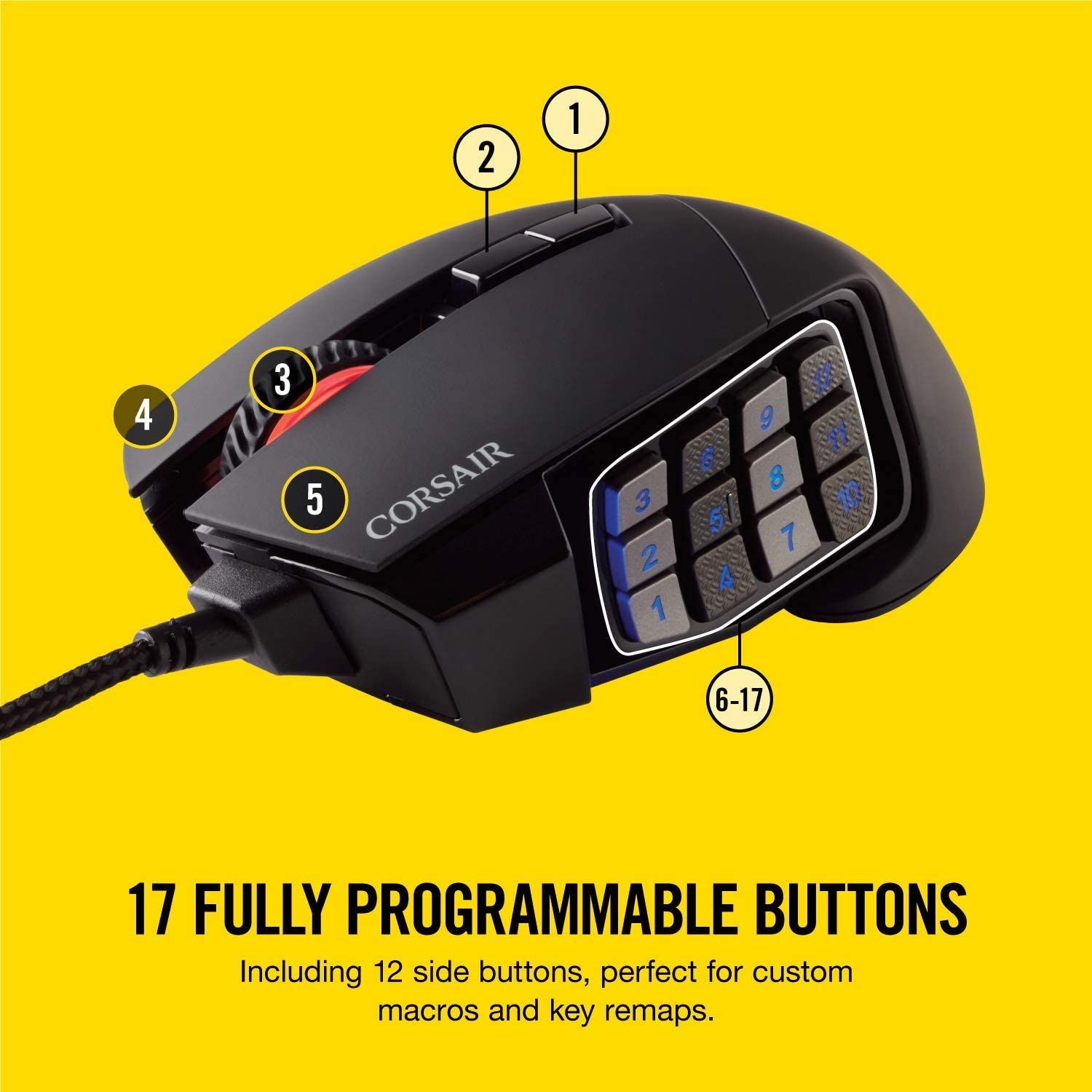Wade through the exhausting list of gaming mice, with all the fancy buttons and features, and you'll quickly notice that they're far too big for your hands. If your hands are on the smaller side, even the average mouse can be a tad too large which makes reaching buttons all the more difficult.
The worst part is that many smaller mice lose features when they reach a certain size. Thankfully, there is a solution: computer mice that are designed to accommodate tiny hands without sacrificing great gaming features like extra buttons.
Here are the best gaming mice for small hands available today.
It's a pain finding a gaming mouse that fits your hand without sacrificing performance or cutting away valuable features like extra buttons. With the XTRFY M42, you're taking home a high-performance mouse that hits all the right marks in a compact design.
For starters the XTRFY M42 is designed to accommodate smaller hands, allowing shorter fingers to reach all the necessary buttons that an otherwise larger mouse would have made even more difficult. This is especially true with the two extra buttons on the left portion of the mouse that are perfectly positioned for your thumb.
Additionally, the XTRFY M42 comes with modular shells that curve or flatten the mouse in a way that best suits your hand, which is especially helpful if you're testing different grips.
When gaming gets heated, one of the XTRFY M42's key features is the honeycomb exterior. This allows air to circulate much easier, keeping your hand cool and sweat-free while also simultaneously reducing the overall weight of the XTRFY M42.
- Includes optional modular shells
- Two extra buttons on the side
- Honeycomb design to keep hand cool
- Brand : XTRFY
- Weight: 2.08oz
- Sensor and DPI: Pixart 3389, 16000
- Switches: Omron
- RGB Lighting: Yes
- Programmable Buttons: No
- Connectivity: USB
- Wireless: Yes
- Very durable
- Compatible with all grips
- Strong, braided cable
- DPI button is placed at the bottom
The Razer Viper Mini can be described in three words: consistent, comfortable, and reliable. If you were hoping to get your tiny hands on the Razer Viper but found that it was much too large, the Viper Mini is everything the full-sized model is in a much smaller form.
Side by side, the Razer Viper Mini adopts the same symmetrical shape as its bigger brother, making it useful for both right and left-handers. Either way, the back of the Razer Viper Mini peaks in just the right way for your palm to comfortably rest upon. On top of that, the two mouse buttons have a slight curve to them, allowing you to adopt whichever grip you prefer.
That comes quite in handy considering the Razer Viper Mini glides so easily across the mousepad. This is partly due to its lightweight build, but the honor goes to the high-quality PTFE mouse feet and Speedflex cable. With just those two features combined, the Razer Viper Mini has drastically reduced friction without opting for a mouse bungee.
- All buttons can be reprogrammed
- Ambidextrous design
- Speedflex cable
- Brand : Razer
- Weight: 3.04oz
- Sensor and DPI: Optical, 8,500
- Switches: Razer optical
- RGB Lighting: Yes
- Programmable Buttons: 6
- Connectivity: USB
- Wireless: No
- Battery Life: N/A
- Battery Type: N/A
- Very light
- Won't notice any cable drag
- Buttons have a nice, audible click
- Left-handers will find the extra buttons are awkwardly placed
There’s nothing wrong with wanting the bare essentials, right? When you need something that will get the job done without a fuss—especially when you spent most of your budget on a high-performing PC—go with the Redragon M711 Cobra.
Part of the Redragon M711 Cobra’s success is the PixArt PMW3325 optical sensor. When you have to make a quick decision, the PixArt sensor reliably keeps your movements on point and accurate. And if you feel like you need to make adjustments, the Redragon software will fine-tune the mouse to your liking.
The other half of the Redragon M711 Cobra’s top-shelf performance is the design. It’s compact, along with a nice rise in the back for your palm and, most importantly, textured sides to keep your grip when those quick flicks come into play.
- 4 polling rate options
- Braided cable
- Create 5 keybind profiles with software
- Brand : Redragon
- Weight: 4oz
- Sensor and DPI: Optical, 10,000
- Switches: HUANO
- RGB Lighting: Yes
- Programmable Buttons: Yes
- Connectivity: USB
- Wireless: No
- Battery Life: N/A
- Battery Type: N/A
- Multi-Device Pairing: No
- Comfortable in the hands
- Great for FPS titles
- Solid RGB options
- Feels cheap
Left-handed individuals rejoice because Logitech has a high-performing gaming mouse that fits either hand: the Logitech G300s. Not only does it have an ambidextrous design, but it's also perfectly sized for small hands in addition to several must-have gaming features.
Other than the shape, one of the first characteristics of the Logitech G300s you’ll notice is the extra buttons. Altogether the Logitech G300s has nine buttons, all of which are programmable through Logitech’s proprietary software that makes configuration a cinch.
Of course, the real power behind the Logitech G300s is its optical sensor and design choices which come together to create a responsive and accurate gaming experience. The advanced sensor inside keeps up with your quick reactions while the textured sides and low-friction PTFE feet keep your mouse movements from catching on the mousepad.
- Ambidextrous design
- Low-friction PTFE feet
- Custom profiles carry from one PC to another
- Brand : Logitech
- Weight: 2.88oz
- Sensor and DPI: Optical, 2,500
- Switches: Mechanical
- RGB Lighting: Yes
- Programmable Buttons: 9
- Connectivity: USB
- Wireless: No
- Battery Life: N/A
- Battery Type: N/A
- Textured pattern has nice grip to it
- Glides across the mat with very little friction
- Great option for left-handers
- Learning curve with the button placements
Gaming gets intense, especially on a professional level. You're zeroing in, focused, in the zone, and likely wielding your mouse with a very sweaty hand. You'll need something a mouse with professional-grade performance that keeps your hands cool. In that case, the Glorious Gaming Mouse Model O Minus has you covered.
One of the key characteristics of the Glorious Gaming Mouse Model O Minus, other than its size, is the honeycomb design. Holes were intentionally carved out to allow air to travel through the mouse and cool your hand, ultimately, keeping your palms and fingers from slipping during the most crucial moments of a match.
And yes, the Glorious Gaming Mouse Model O Minus will handle whatever you through at it given its low weight and low-friction PTFE feet that make it feel like the mouse is gliding across the surface.
Most important of all is the Glorious Gaming Mouse Model O Minus' varying DPI range which maxes out at 12,000 DPI with a 1000Hz polling rate. That's well within the range of what many professional gamers look for in a mouse, along with the extra thumb buttons.
- Low-friction PTFE mouse feet
- Four colors and finishes
- Brand : Glorious PC Gaming
- Weight: 2.04oz (Matte), 2.08oz (Glossy)
- Sensor and DPI: Pixart 3360, 12,000
- Switches: Omron Mechanical
- RGB Lighting: Yes
- Programmable Buttons: 6
- Connectivity: USB
- Wireless: No
- Mouse feet don't grip the mouse pad
- Honeycomb design keeps hands cool
- Strong, durable braided cable
- Poor button placement for left-handers
6. Logitech G203 Mouse
Gamers tend to expect certain features out of a gaming mouse such as extra buttons, a responsive sensor, and maybe RGB for the sake of flair. One too many gaming mice try to bloat beyond what's necessary, so if you're looking for a gaming mouse that cuts back the unnecessary bits, take a look at the Logitech G203. It's a great companion for players that are just starting to take their games seriously and need a replacement for their bottom-of-the-bin mouse.
For starters, the Logitech G203 is very accommodating to different genres; as many as five different sensitivity settings can be saved with Logitech's G Hub software. It's a boon to have when you go from an FPS to an MMO. Furthermore, the settings will transfer from one PC to the next thanks to the Logitech G203's onboard memory.
Performance-wise, the Logitech G203 certainly puts in the work. It can reach a maximum DPI of 8,000 and 1000Hz polling rate, which are well within professional expectations, especially in the FPS scene. What stands out the most though are the metal springs the mouse buttons are situation over, offering the right amount of pushback to keep you clicking as fast as your fingers will allow.
- Lightsync RGB
- Non-braided cable
- Complimentary software (Logitech G Hub)
- Brand : Logitech G
- Weight: 4oz
- Sensor and DPI: Optical, 8,000
- Switches: Omron
- RGB Lighting: Yes
- Programmable Buttons: Yes
- Connectivity: USB
- Wireless: No
- Battery Life: N/A
- Battery Type: N/A
- Multi-Device Pairing: No
- Metal springs give good pushback
- Good selection of colors
- Comfortable design
- Cheap cable
7. Corsair Scimitar Pro RGB
Do you prefer grand adventures, raids, and dungeons? Do you love meeting hundreds of people on a daily basis, questing alongside them to defeat great beasts and collect loot? That's just the tip of the iceberg when it comes to the fun of a good MMO, and no companion is best fitted for daunting tasks than the Corsair Scimitar Pro.
Why have two extra buttons when you could have 12? Yes, the Corsair Scimitar Pro doesn't have two, but 12 extra buttons along the side. On top of that, every button the Corsair Scimitar Pro has can be programmed to your liking. And if that wasn't enough, the Corsair Scimitar Pro's onboard memory allows three profiles to be saved to the mouse, so if you switch computers you'll always have your preferred settings on hand.
Despite so many buttons, the Corsair Scimitar Pro is perfectly designed for smaller hands; in fact, all the buttons are situated on a small panel that can slide back and forth into a position that best suits your hand. Its comfortable shape and contour come in handy when you're zipping around the mousepad which the Corsair Scimitar Pro is more than capable of handling thanks to its lighting-fast PixArt PMW3367 sensor and DPI range that peaks at 16,000.
- 12 extra buttons on the side
- Corsair's iCUE software
- On-board memory
- Brand : Corsair
- Weight: 4.3oz
- Sensor and DPI: Pixart PMW3367, 16,000
- Switches: Omron
- RGB Lighting: Yes
- Programmable Buttons: 17
- Connectivity: USB
- Wireless: No
- Excellent choice for MMOs and MOBAs
- High DPI range
- Side panel can be moved
- Steep learning curve
FAQ
Q: Should I Pick a Wireless of Wired Gaming Mouse?
If you asked this question a decade ago, a wired mouse would have always outperformed a wired mouse. By today's standards, wireless and wired mice are so close in performance that you'll never notice the difference, assuming you aren't using a bottom-of-the-bin computer mouse.
With that said, if performance is of utmost importance to you, go with a wired mouse; if you choose a wireless one out of necessity, you won't face any issues.
Q: Do I Need a Mouse With High DPI?
No, you do not; in fact, you'll find that many professional eSports players rarely go over 800 DPI. In that sense, picking a mouse because it has 20,000 DPI can turn out to be a waste.
Of course, if you need a mouse that has a high DPI, then by all means choose a gaming mouse for that very reason; you can always adjust the DPI to a setting that's most comfortable.
Q: Are Extra Buttons Worth Having?
Depending on the genre, having just two extra buttons can make a world of difference.
Your thumb is already situated right where the buttons are located, making it far easier for you to quickly press as opposed to your other hand pressing a hotkey that's just out of reach. If you're in a position to pick a gaming mouse with extra buttons, it's absolutely worth it.