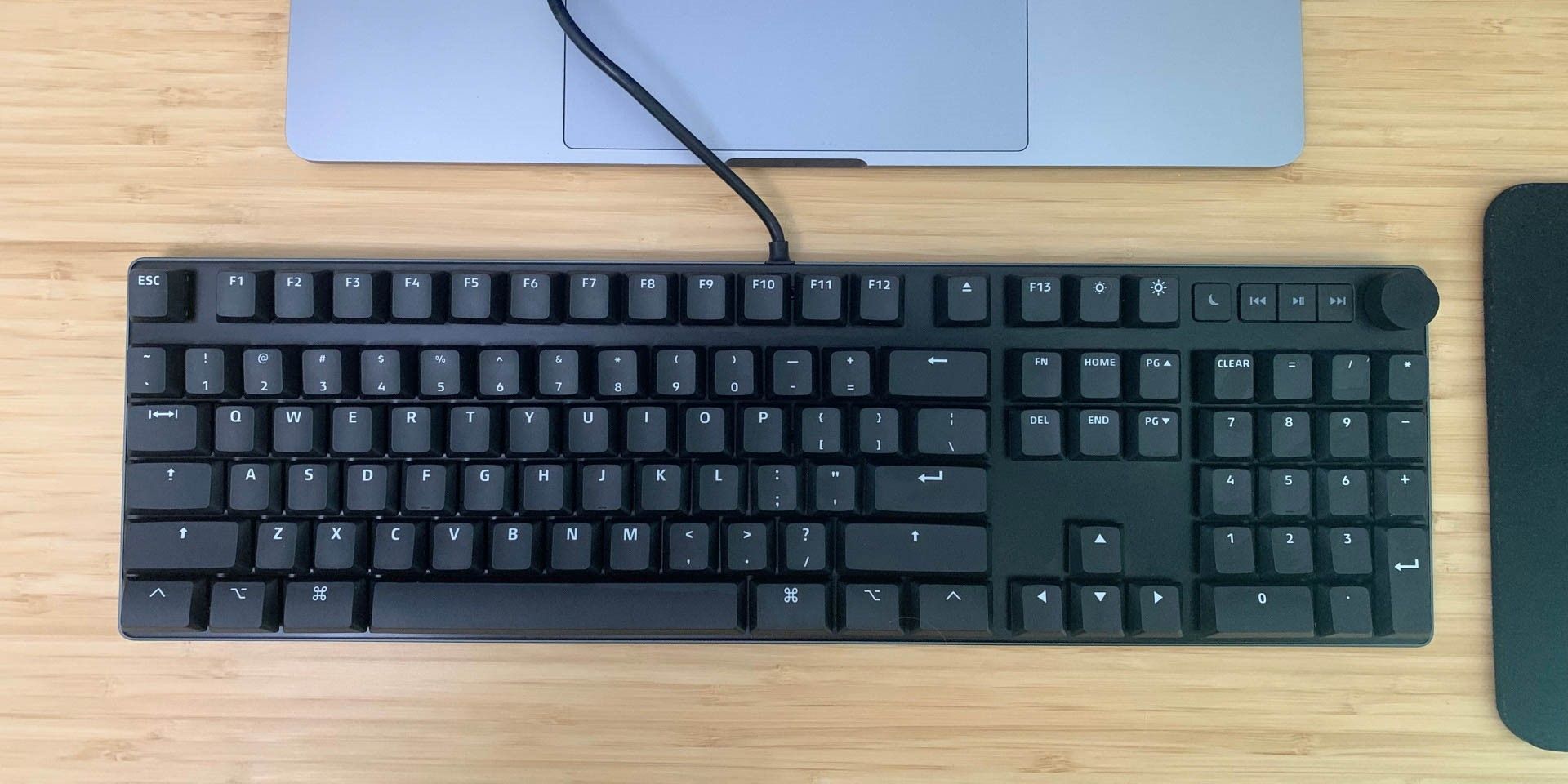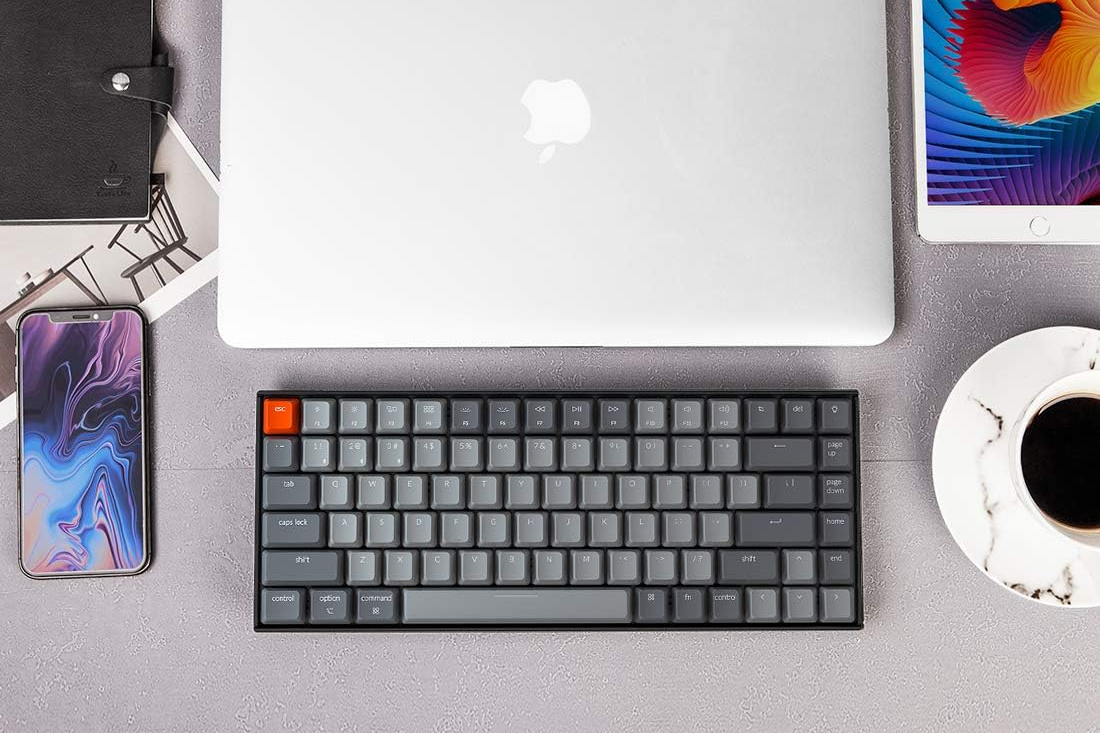The Apple Magic Keyboard is a fine combination of design, aesthetics, and quality, but the audible click and physical feedback of a mechanical keyboard just can't be beaten by a membrane keyboard. Luckily, there are plenty of mechanical keyboards out there for Macs.
Best Mechanical Keyboard for a Mac Overall: Logitech MX Mechanical Keyboard
If you own a Mac, you’re ingrained in the rest of Apple’s ecosystem to some degree. The Logitech MX Mechanical Keyboard can be paired with as many as three devices wirelessly, including the iPad. And if you are looking for something smaller, the Logitech MX Mechanical Mini features a compact 75 percent layout, which is great for small spaces and portability.
Regardless of what you choose, the Logitech MX Mechanical Keyboard’s switches feel great for typing and gaming. While mechanical switches naturally offer better feedback, it’s the low-profile keys that provide a much more ergonomic feel. It’s not as tall as a traditional keyboard, so your wrists won’t have to bend at awkward angles.

Logitech MX Mechanical Keyboard
With a low-profile form factor and great feedback, the Logitech MX Mechanical Keyboard is perfect for typing and does well enough for gaming, too. And since it can connect to three devices wirelessly, you aren't limited to a single Apple device or even the macOS.
- Excellent typing experience
- Low-profile keys and form factor
- Long-lasting battery and USB-C quick-charging
- Can choose between clicky, linear, and tactile switches
- Could use a wrist rest
Honorable Mention: VELOCIFIRE M87
There's always room for a straightforward, no-nonsense mechanical keyboard, and the Velocifire M87 delivers on all fronts. More importantly, it’s an excellent choice for those who would like to test the benefits of a mechanical keyboard without burning through savings.
The Velocifire M87 features a tenkeyless profile, simplifying the layout to the most essential buttons. However, that doesn’t prevent it from introducing Mac-friendly function keys that have full control of your Mac’s various settings. It’s slim, lightweight, and compact, making it the ideal choice for smaller desks.
In terms of performance, the Velocifire M87 is built with tactile brown switches, which give the keys good feedback along with an audible thud and clack when typing. The keys also have a nice curve to them to prevent unwanted slipping as you speed through your work. If these switches aren't quite your style, you can replace the keys.

Velocifire M87 Mechanical Keyboard
Among the finest entry-level mechanical keyboards, especially for a typist. The tactile brown mechanical switches offer great feedback, topped with ergonomic keycaps.
- Compact design good for smaller desks
- Lightweight and easily portable
- Great durability
- Key quality could be better
Best Mechanical Keyboard for Gaming on a Mac: Logitech G915 TKL
If you plan to game on your Mac, then you have reason enough to grab the Logitech G915 TKL. It's fitted with everything you need and want out of a keyboard, from design to function.
You have access to programmable macro buttons, media controls, and a few extra buttons. Regardless of which type of keys you choose—linear, clicky, tactile, tactile white—they’re surprisingly low profile, though not quite as low as a Magic Keyboard. Either way, they’re fantastic for typing and gaming, given how quickly the keys return to their resting position.
That performance does come at the cost of wear and tear, but with the Logitech G915 TKL, it would take a mighty long time to see any kind of deterioration. The keyboard is made of tough plastic, reinforced by a hard aluminum plate just under the keys. It gives the Logitech G915 TKL unmatched durability, longevity, and a hint of style with its brushed metal aesthetic.

Logitech G915 TKL
Other than missing a keypad, there's very little the G915 TKL doesn't have. Logitech threw everything into this keyboard, including a phenomenal typing experience and a clean design.
- Fantastic battery life
- Perfect for typing, gaming, or both
- Excellent durability
- Only comes in black
Longest Battery Life: Keychron K2
Finding a good mechanical keyboard is an exhausting adventure, but it's definitely worth it in the end, especially if your journey brings you to the Keychron K2. It's an excellent companion for typing, light gaming, and small desks due to its compact 75 percent layout. Given how lightweight it is, you can even toss it into a backpack.
The Keychron K2 features Gateron G Pro Brown mechanical switches, which give the keys a more gentle clack rather than a sharp clicking sound. Brown switches aren't for everyone, so if you prefer Gateron Red or Blue switches, you're in luck—the K2 allows for hot-swapping.
What the Keychron K2 excels at, other than typing, is functionality. In addition to Mac-friendly keys, the K2 features Bluetooth capabilities; in fact, you can connect to three different devices at once, which you can switch between using a slider. And if you plan on going wireless, you won't be disappointed, with the battery lasting up to seven days on a single charge.

Keychron K2
The Keychron K2 offers a great opportunity to cut down on e-waste while simultaneously being a lovely typing experience. With the ability to connect to three devices at once, it's the only keyboard you need.
- Ideal choice if you work with multiple devices
- Excellent anti-ghosting
- Awesome battery life
- Brown switches aren't for everyone
Most Customizable: Keychron V6
The average keyboard isn’t customizable, which is a bummer, considering there's often something you end up disliking. Not so with the Keychron V6, a snazzy mechanical keyboard that you can customize from the ground up.
For starters, the switches are hot-swappable, supporting both 3-pin and 5-pin MX switches. That includes options like Gateron, Kailh, Haimu, and the classic Cherry MX. And the best part? You don’t have to solder anything! That’s just the switches, though. Want different plates? Keycaps? How about case foam? You can customize all of that to your liking. And with QMK/VIA support, you can also remap keys and create macro commands.

Keychron V6
With time and effort, the Keychron V6 can be the keyboard of your dreams. You can customize just about any aspect of it, right down to the case foam. And since it supports 3-pin and 5-pin mechanical switches, you have a vast number of options to choose from.
- Includes dedicated buttons for Mac and Windows
- Can hot-swap switches without soldering
- QMK/VIA support
- So many customization options
- Can be intimidating if you're new to custom keyboards
FAQ
Q: Are mechanical keyboards better for typing?
Yes, mechanical keyboards are generally considered better for typing.
There are two types of keyboards: membrane and mechanical. They're called as such due to the technology used to register a keystroke—membrane keyboards rely on electrical contact while mechanical switches rely on a physical mechanism.
It's that fundamental difference that makes mechanical keyboards better for typing due to the mechanical switches having audible and very noticeable feedback. When you type on a mechanical keyboard, there's no doubt that your key registers.
Q: What are the best mechanical switches?
No mechanical switch is better than another; it comes down to personal preference.
There are three main types of mechanical switches: tactile, clicky, and linear or, as they're commonly referred to, brown, blue, and red, respectively. Each switch offers different levels of click and clack, feedback, and actuation. However, one brand's tactile keys may not sound or perform the same as another.
If noise is a concern, go with tactile or linear; if you want the most feedback, clicky mechanical switches are a good place to start.
Q: Does Apple have mechanical keyboards available?
Unfortunately, no.
Apple-branded mechanical keyboards are no longer in rotation. What Apple does have available—such as the Magic Keyboard—are strictly membrane keyboards. While they are undeniably of higher quality and have a beautiful aesthetic, a good mechanical keyboard will outperform any of Apple's membrane keyboards in typing and gaming.
Q: Can I use any keyboard with my Mac?
Yes, just about any keyboard you connect to a Mac will work just fine, barring a few special keys. That goes for both wired and wireless keyboards, Bluetooth or not.
Q: Is there a difference between a Windows keyboard and a Mac keyboard?
Functionally speaking, Windows and Mac keyboards are nearly identical, with the main differences being in a handful of keys. If you were to press the Windows key while using a Mac, it would act as the Command key. The Fn, Ctrl, and Alt keys are in the same area but switch places with one another. Additionally, there are unique Mac keyboard shortcuts that are otherwise useless on Windows and vice versa.
Q: Why do gamers prefer mechanical keyboards?
Compared to a membrane keyboard, mechanical keyboards are superior in their feedback, switches, input lag, and actuation force. Mechanical switches don't feel mushy when you press them but rather spring back into place, ready for a new input. They're great for typing, too. If you plan on gaming, our guide on the best gaming keyboards will surely help!
Q: How do I make my mechanical keyboard quieter?
The simplest way is to slip a desk pat underneath your keyboard—the thicker, the better. If that's not enough, consider popping the keys and installing o-rings underneath, changing the switch type, or adding a layer of foam to the board. Alternatively, you can start off on the right foot by picking from the best quiet keyboards.