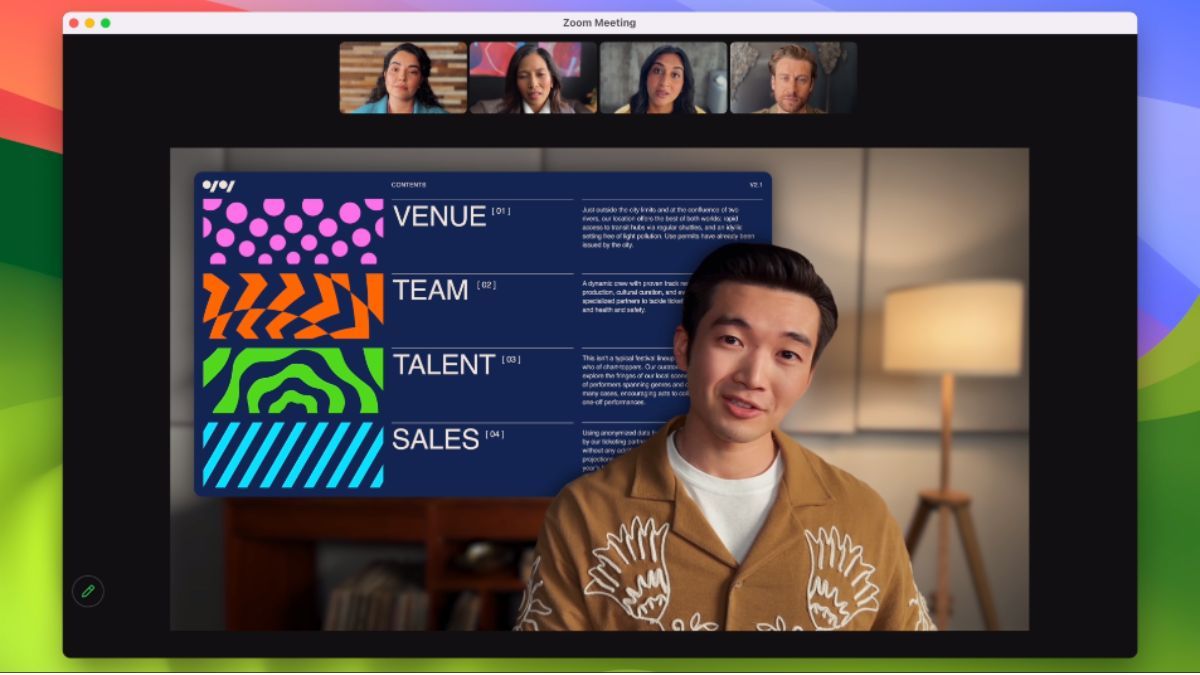As expected, Apple released the next iteration of macOS at WWDC 2023 alongside software versions for other hardware devices from the company.
And as usual, there's a new fancy name for the latest macOS version. Apple calls its macOS Sonoma. Below, we'll discuss the coolest macOS Sonoma features Apple announced at WWDC 2023.
1. Interactive Widgets
Like on iOS and iPadOS, macOS is finally getting widgets. You can place app widgets on the desktop, a major improvement from macOS Ventura, where widgets were nicely tucked away in the Notification Center.
And with their interactive nature, widgets in macOS Sonoma make it convenient to access certain features inside an app without fully opening it. For example, you can check off reminders, control music, and control your smart home devices without opening the appropriate app.
Through Continuity, you can access a wide array of widgets in macOS Sonoma that are already available on iPhone. All widgets in macOS Sonoma can be accessed via a dedicated widget gallery.
2. Smart Video Conferencing Features
macOS Sonoma also brings improvements to the video conferencing experience on Macs. One of the new features that is meant to improve video conferencing is called Presenter Overlay.
As the name suggests, Presenter Overlay extracts the presenter in a video call and places them on top of the content they are presenting, either in a small circular movable bubble or in a large overlay, as shown in the image above.
The second video conference-enhancing feature is Reactions which allows you to share instant feedback in a call. You might already be familiar with Reactions if you use one of the best video conferencing apps for remote work, like Zoom and Google Meet.
However, in macOS Sonoma, Reactions are blended with your video, giving a cinematic effect that makes reactions like confetti balls, balloons, and more appear in front and behind your body in the video call. Additionally, you can invoke Reactions with hand gestures.
The new features are universal across macOS; you can use them in other popular video conferencing platforms besides FaceTime.
3. Game Mode
Macs have excellent performance, especially after the transition to Apple silicon chips. However, their stellar performance is yet to be utilized by gamers. Apple is changing that with macOS Sonoma starting with the inclusion of a dedicated Game Mode.
Game Mode optimizes your Mac for a better gaming experience by ensuring the CPU and GPU prioritize games and reduce resources used by background tasks. The audio experience is also better with Game Mode, which lowers audio latency on AirPods.
It will also ensure you have an edge in fast-paced games like RPGs through less input latency, achieved by doubling the Bluetooth sampling rate on select game controllers like Sony DualSense, Xbox Core, and Nintendo Pro Controllers.
4. Shared Password Groups
If you share a specific set of passwords, macOS Sonoma provides a better way to store them in a shared vault through iCloud Keychain.
You can create a group specifically for sharing passwords. Everyone will have access to the passwords, and they can add new or edit existing ones.
5. Web Apps in the Dock
macOS Sonoma has a new excellent feature that enables easier access to favorite websites directly from the Dock. You can add any website to the Dock and access it directly in an app-like window.
Adding a website to the Dock allows you to access it like any other macOS app with support for Stage Manager and Mission Control. Web apps can also send notifications.
6. Slow-Motion Screen Savers
macOS Sonoma has new slow-motion videos of different locations around the world you can easily set as a screen saver.
The new screen savers give the Mac a lively touch when you're not actively using your device. The user profile in the login screen has been moved to the bottom to better showcase these slow-motion videos.
macOS Sonoma Further Improves the Mac Experience
Compared to its predecessor, macOS Ventura, Sonoma doesn't overhaul your Mac's user interface. Instead, it adds a select number of features that improve the overall experience without changing macOS as we know it in any significant way.
Besides macOS Sonoma, Apple also announced iOS 17, iPadOS 17, tvOS 17, and watchOS 10 at WWDC 2023. The company also showcased exciting new hardware, including the Vision Pro AR/VR headset, Mac Pro, and 15-inch MacBook Air.