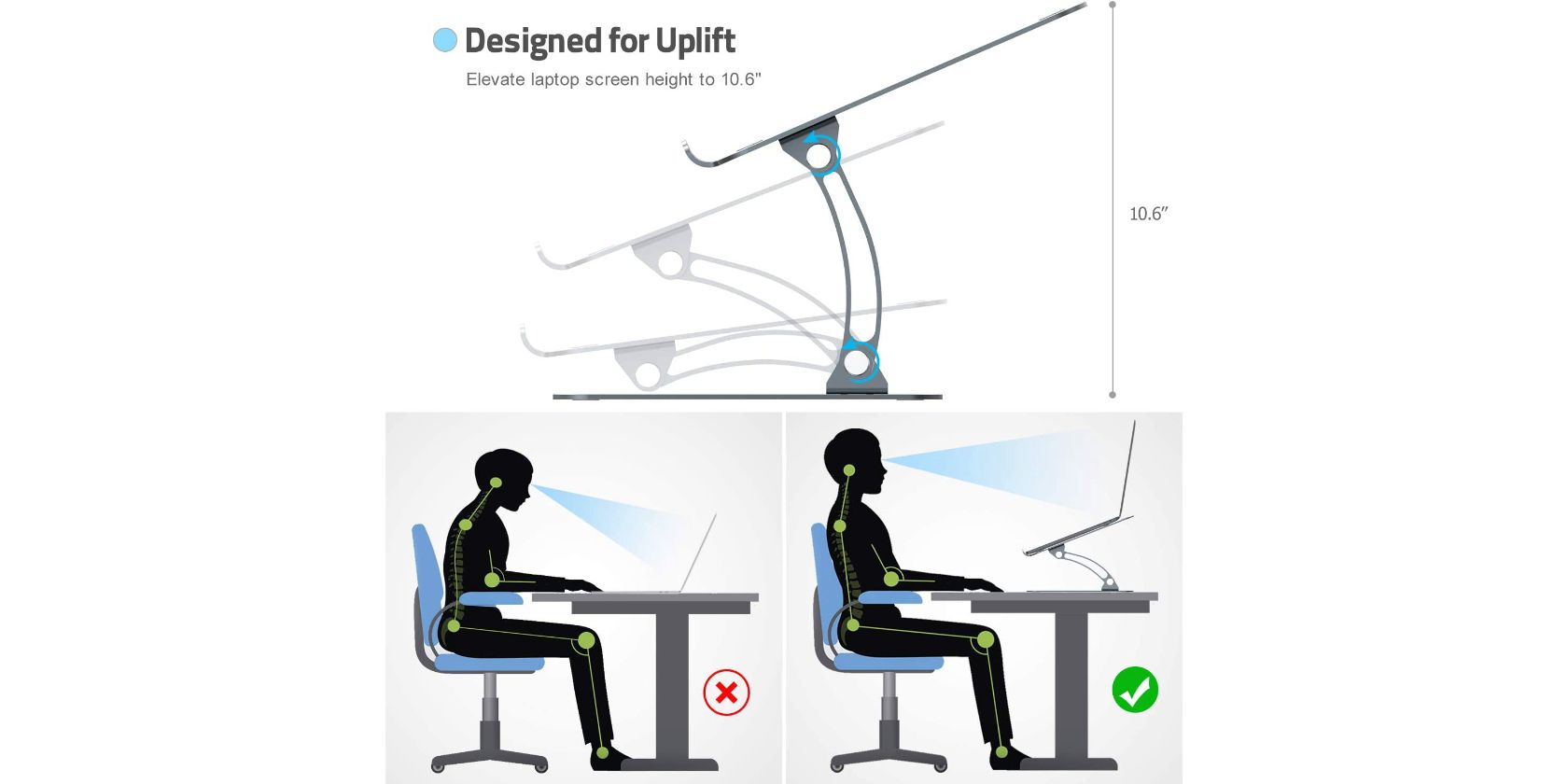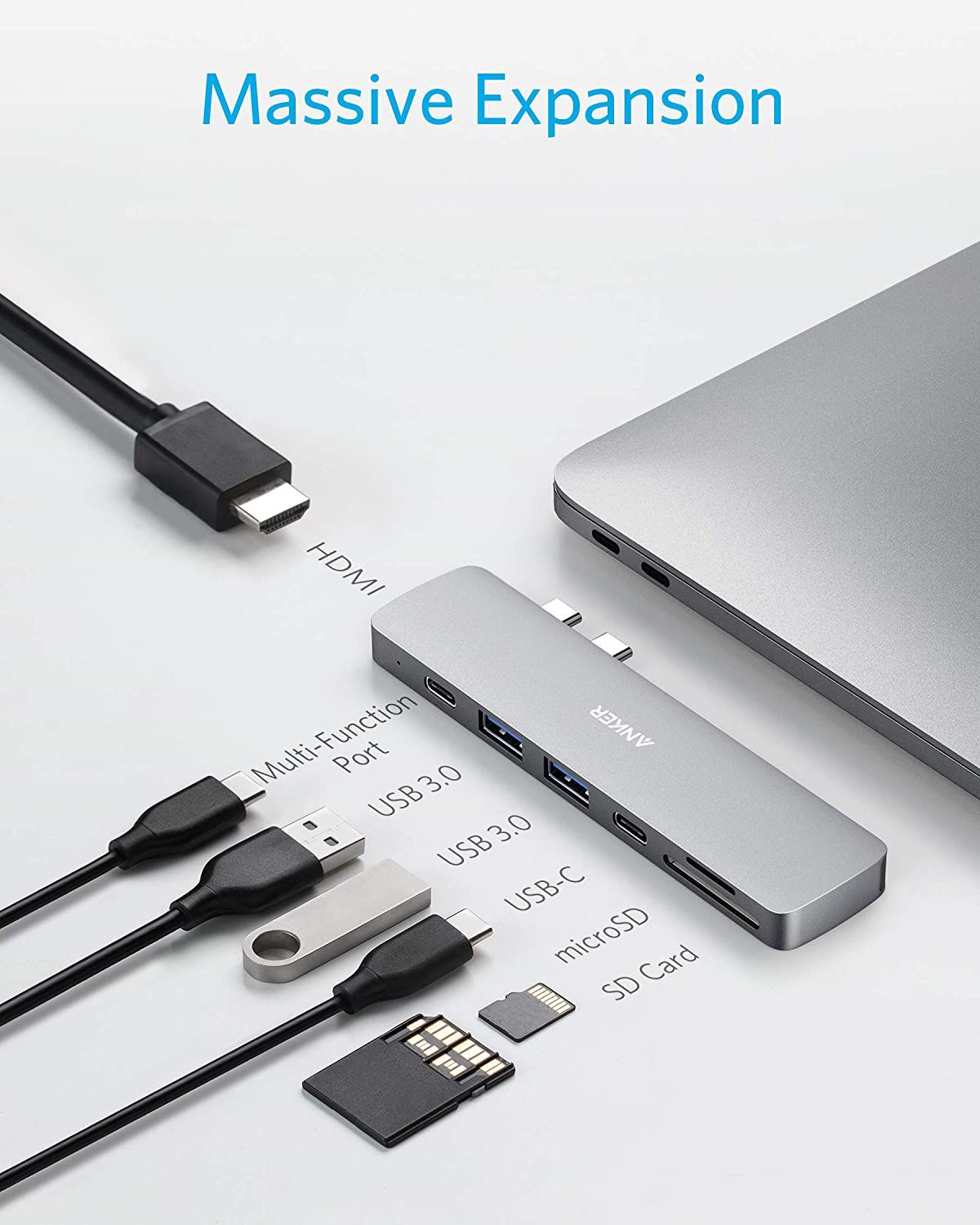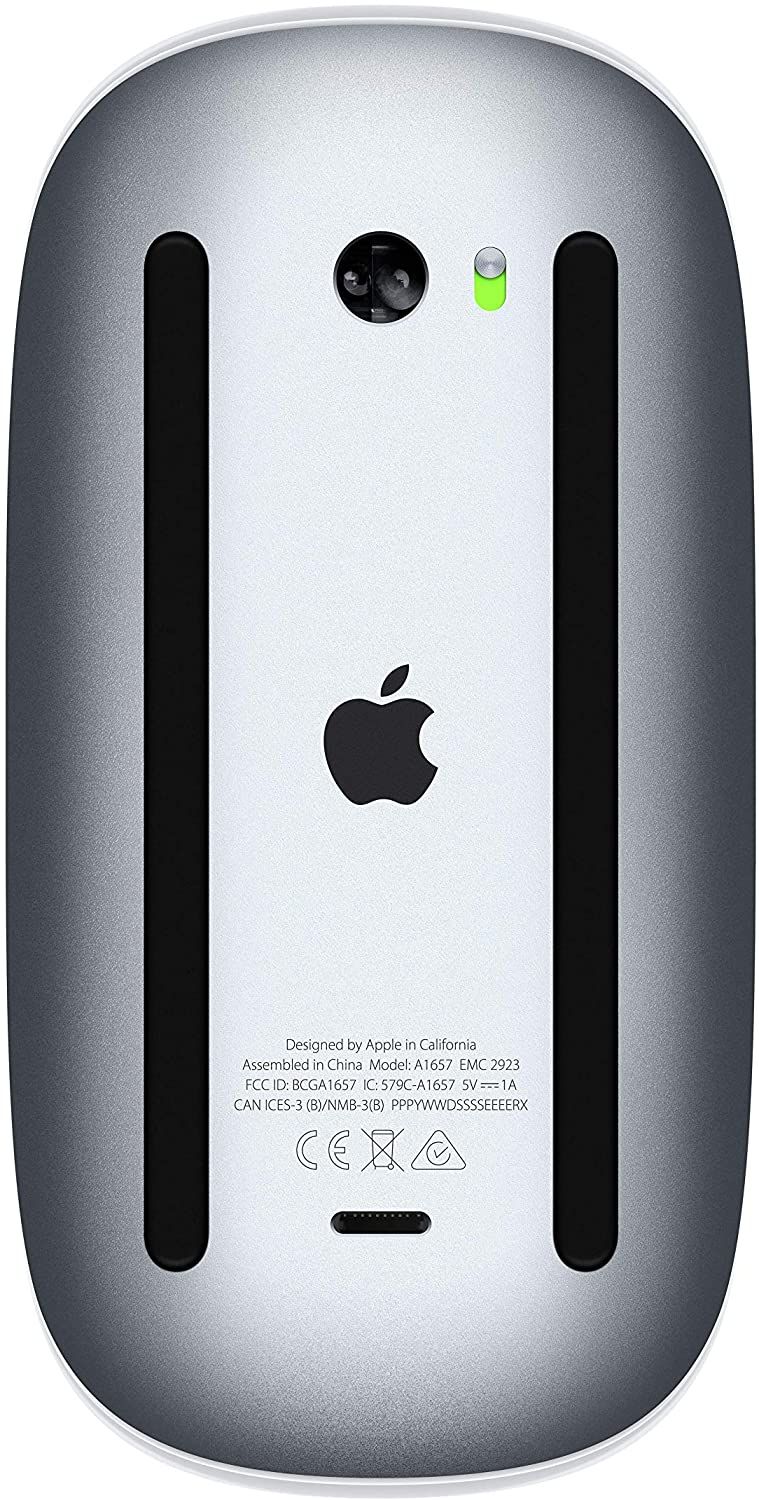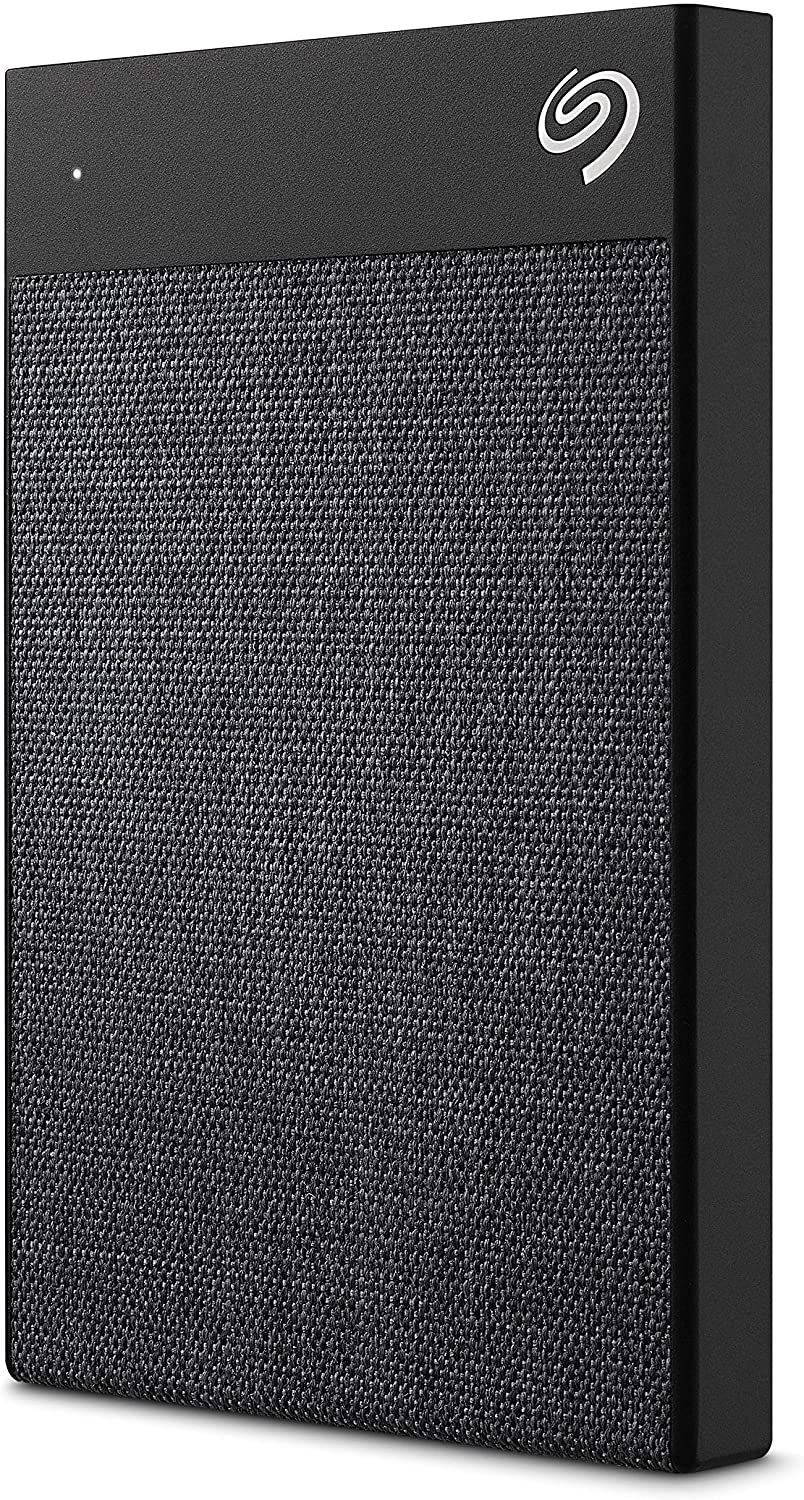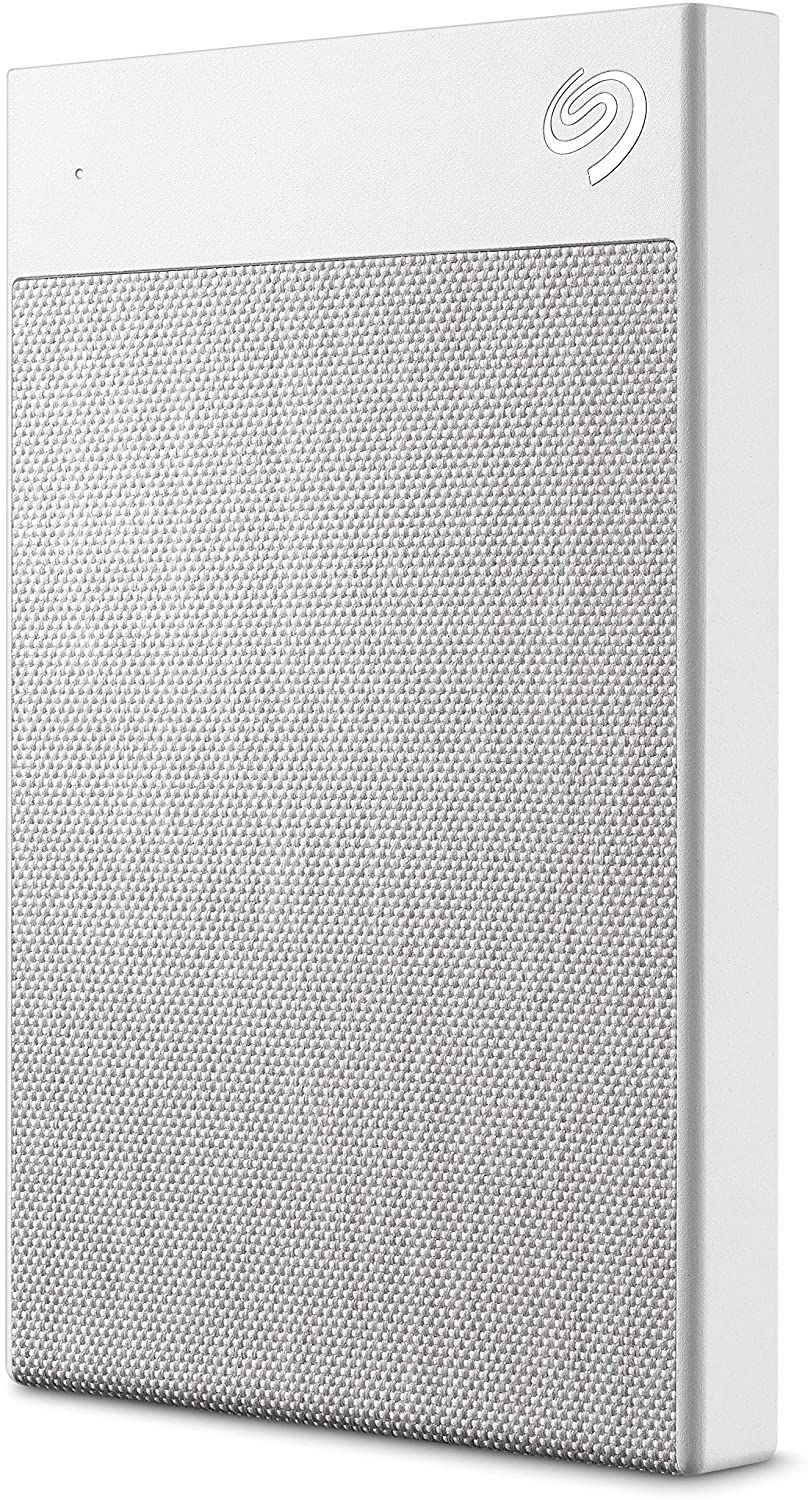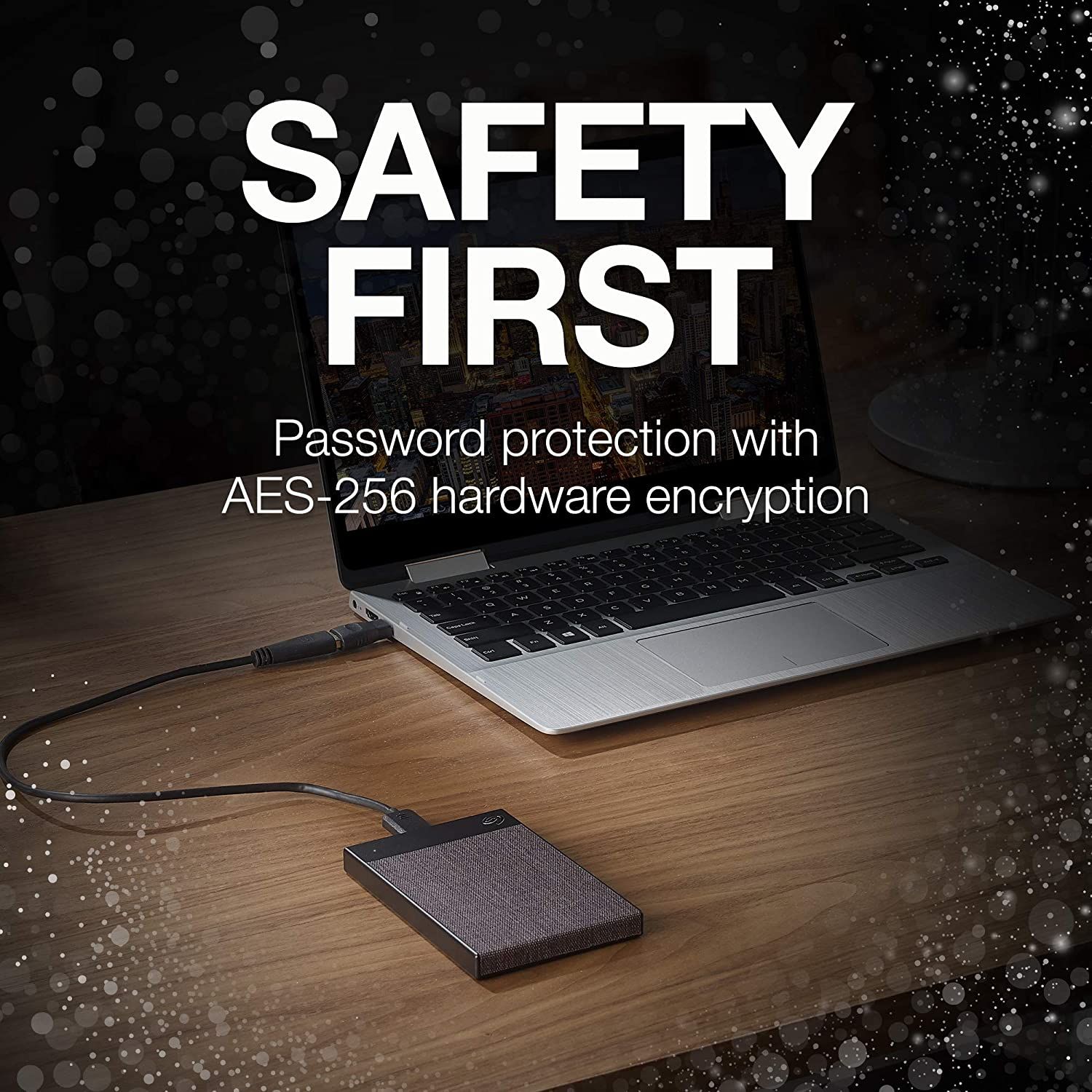The Apple MacBook Pro is one of the best laptops available today. This is especially true for iPhone users, who will find the seamless integration between iOS and macOS particularly desirable. While the hardware comes with Apple's trademark user-centric design, there's still room for improvement.
If you want to take your MacBook Pro to the next level, consider investing in some of the best MacBook Pro accessories available today.
It may seem unusual to suggest that one of the best laptop accessories is a mobile tablet. However, the Apple iPad Air is the ideal MacBook Pro companion. Modern iPads support the Sidecar feature, which allows you to use the iPad as a second screen for your MacBook Pro. If you sign into a compatible iPad with your Apple ID, then you can place the iPad next to your laptop and move applications between the two displays.
Aside from improving your productivity, you can also make use of the company's iCloud-based Handoff feature. If you're working on your laptop but need to continue while out and about, you can use Handoff to pick up where you left off on your iPad. The reverse is also true, allowing you to start a task on a mobile device, like an iPad or iPhone, and then seamlessly transition it over to the MacBook Pro as needed.
- Ships with iPadOS 14
- 10.9-inch display
- Powered by Apple's A14 Bionic chip
- Brand: Apple
- Storage: 64GB, 256GB
- CPU: Apple A14 Bionic
- Memory: Not published
- Operating System: iPadOS
- Battery: 10 hours
- Ports: USB-C
- Camera (Rear, Front): 12MP, 7MP
- Display type: 10.9-inch, 2360 x 1640
- Support for second-generation Apple Pencil
- Compatibility with Apple's Smart Keyboard
- The Sidecar feature allows the iPad Air to act as a second MacBook display
- No Face ID support
If you use your MacBook Pro to watch videos, listen to music, or join video calls, then you'll want a good set of headphones. The Apple AirPods Pro are the ideal set for any Mac or iPhone user as they seamlessly integrate with Apple's hardware. The AirPods Pro are a set of true wireless headphones (there are no cables, and each bud can be used separately) and come with Active Noise Cancellation (ANC), making them a step up from the standard Apple AirPods.
The buds have in-ear silicone tips for the best fit, supporting the ANC by blocking external noises from entering your ear. If you want to disable the ANC temporarily, you can grip the bud's arm to switch to Transparency Mode. The headphones can last up to 4.5 hours, and the charging case boosts this to 24 hours. The case also supports wireless charging. The AirPods Pro are powered by Apple's H1 chip, which supports the ANC and Siri integration.
- Include Apple's H1 chip
- Noise-cancelation technology
- Brand: Apple
- Battery Life: 4.5 hours, 24 hours with charging case
- Bluetooth: Yes
- Additional Tips: Yes
- Noise Cancellation: Yes
- Integration with Siri
- Case provides up to 24 hours of battery
- Adaptive EQ
- Only available in white
- One of the most expensive options
Although the MacBook Pro is one of the best laptops out there, it has one significant downside; the lack of ports. The 2020 edition of the MacBook Pro 13-inch has two Thunderbolt 3 ports and two USB 4 ports. If you need more options or at least greater variety, then consider the Anker USB-C Hub. You can use the hub to connect to two external monitors, one via HDMI and another via USB-C.
This seven-in-two device (Anker counts it as two devices as it can double as a pass-through charger) has a multi-function USB-C port, a USB-C data port, two USB-C connections, an SD card reader with microSD card support, and an HDMI port. This hub has been designed to complement the MacBook Pro, and it works with all editions of the MacBook Pro released after 2016.
- HDMI output supports 4K monitors at 30Hz
- Seven connections and ports in a single device
- Brand: Anker
- Connection: USB-C
- Ports: HDMI, 2x USB-A, SD Card Reader, microSD Card Reader, 1x USB-C, 1x USB-C Pass-through Charging
- Affordable way to expand your MacBook Pro's connections
- One of the USB-C ports allows data transfer and power delivery
- Takes up two of your MacBook Pro's ports
4. Nulaxy C1
Apple designed the MacBook Pro with usability in mind, but the laptop can't account for your particular workspace setup. With many of us now working remotely, it's crucial to have an ergonomic and practical space to work from. The Nulaxy C1 Laptop Stand is the ideal choice for positioning your MacBook Pro at a comfortable level and preventing unnecessary hunching, which can lead to long-term pain.
It comes with a Z-type hinge, which allows you to adjust the stand's height and angle. You can lift your MacBook Pro's display up to 10 inches above the surface. Although it's a great MacBook Pro stand, you can use the Nulaxy C1 with any laptop up to 17 inches or weighing 44 pounds. You can flatten the stand to its lowest height for easy transportation.
- Adjustable laptop stand with multiple heights and angles
- Available in Silver or Space Gray
- Brand: Nulaxy
- Material: Aluminum
- Compatibility: Laptops and tablets up to 17.3 inches
- Ventilation: Heat sink design
- Weight: 2.38 pounds
- Adjustable height from 3.15-10 inches
- Adjustable angles for the best viewing experience
- Can hold up to 44 pounds
- Space Gray doesn't quite match MacBook colors
- Limited under-stand storage space
5. Apple Magic Mouse 2
Your MacBook Pro includes a built-in trackpad. This supports standard mouse functions and macOS-specific gestures. The trackpad and operating system are well-integrated, so you have easy, convenient control over your laptop. However, not everyone finds using the trackpad comfortable. This is especially true if you regularly use a desktop PC with a mouse. In that case, you may want to add the wireless Apple Magic Mouse 2 to your setup.
As an official product, the Magic Mouse 2 is also integrated with the computer and software. It is designed to resemble a traditional mouse, but with a smoother body and no scroll wheel. Instead, the top of the Magic Mouse 2 responds to gestures, just as the MacBook Pro's trackpad does. You can customize the gesture-based controls from your MacBook's System Preferences.
- Available in Space Gray or Silver
- Quick connect to macOS devices
- Brand: Apple
- Connectivity: Bluetooth
- Keyboard Battery: Not applicable
- Mouse Battery: One month
- Supports multi-touch gestures found on your MacBook Pro's touchpad
- One-month battery life
- Gestures take a bit of getting used to
- Challenging to use without perfectly dry hands
6. Inateck MacBook Pro Sleeve
Generally, the MacBook Pro is a hardy device. The body is made of aluminum and has a premium feel. However, like other Apple products, the MacBook Pro can be surprisingly fragile. It's all too easy to scratch the exterior or damage the display in transit. To protect your laptop, you could opt for the Inateck MacBook Pro Sleeve. The felt sleeve is compatible with MacBooks released from 2016 onwards, and there are options for the various sizes.
The inner lining is wear-resisting, so it should always offer your laptop protection, even if the outside becomes worn over time. The main compartment holds your MacBook, and there is a smaller inner pocket for storing your phone, notebook, or Magic Mouse. It also comes with an additional sleeve for your MacBook's charger. Note, though, that your MacBook won't fit into the sleeve with a case attached.
- Available in five sizes
- Lightweight felt-based design
- Brand: Inateck
- Capacity: Not applicable
- Material: Felt
- Laptop Pocket: Yes, up to 13 inches
- Wear-resistant inner lining
- Two rear pockets and a concealed secondary internal pocket
- Velcro attachments sometimes get stuck to the felt
- Can't accomodate the MacBook Pro with a case attached
If your MacBook becomes damaged or you mistakenly delete files that you need to get back, you should have a recent backup of your MacBook Pro. The most convenient and practical way to create an up-to-date recovery of your laptop is to use Apple's Time Machine for automatic backups. The Seagate Backup Plus Ultra Touch 2TB is the ideal drive for Time Machine backups. The large capacity drive should have no problem storing multiple backups of your most important files.
The stylish, fabric-based drive connects via USB-C, which keeps it powered on and transferring data simultaneously. The Backup Plus Ultra Touch can achieve speeds of around 120MB/s, and you can protect all of your sensitive data with a password and AES-256 encryption. That's in addition to the encryption offered by the Time Machine backups. The drive also comes with a two-month complimentary subscription to Adobe Creative Cloud and a one-year subscription to Mylio Create.
- Available in Black or White
- Complimentary subscription to Adobe Creative Cloud
- Comes with a one-year subscription to Mylio Create
- Brand: Seagate
- Capacity: 2TB
- Power: USB-C
- Speed: 120MB/s
- Connection: USB-C
- Portable: Yes
- Supports Time Machine backups
- Speeds of up to 120MB/s
- On-drive encryption can be complex to setup
FAQ
Q: What Are the Best Accessories for the MacBook Pro?
Apple is infamous for its minimalistic designs. The company's less-is-more philosophy makes the hardware functional and aesthetically pleasing but can sometimes be impractical.
The MacBook Pro isn't overflowing with ports, for example, so if you need to connect multiple devices, then you'd need a hub. Similarly, the MacBook Pro by itself isn't ergonomic for long periods, so a laptop stand is a must-have.
Q: Should You Get a Case for Your MacBook Pro?
Apple takes great care in the design of the MacBook Pro. The device is made of specific materials to give it the best performance. For instance, the aluminum body is designed to dissipate heat, removing the need for a high-powered fan. In this sense, a case wouldn't be needed, as the MacBook Pro experience is already well thought out.
However, Apple devices are also known to be fragile. Small bumps, unintentional drops, and scrapes could also cause significant damage to your expensive device. If this is a concern for you, then it'd be worth considering a case for your MacBook Pro.
Q: Is the MacBook Pro Worth the Money?
Generally, Apple devices are some of the most expensive. This is partly due to its brand reputation and is also linked to the company's focus on user experience and design. The MacBook Pro is no exception to this. The laptop is a high-specification device, well-designed, portable, lightweight, and has excellent battery life.
The integration between macOS, iOS, and iPadOS would make the computer worth it for Apple users. The MacBook Pro is the premium Apple laptop. Consequently, it has the highest specifications, best hardware, and best performance.