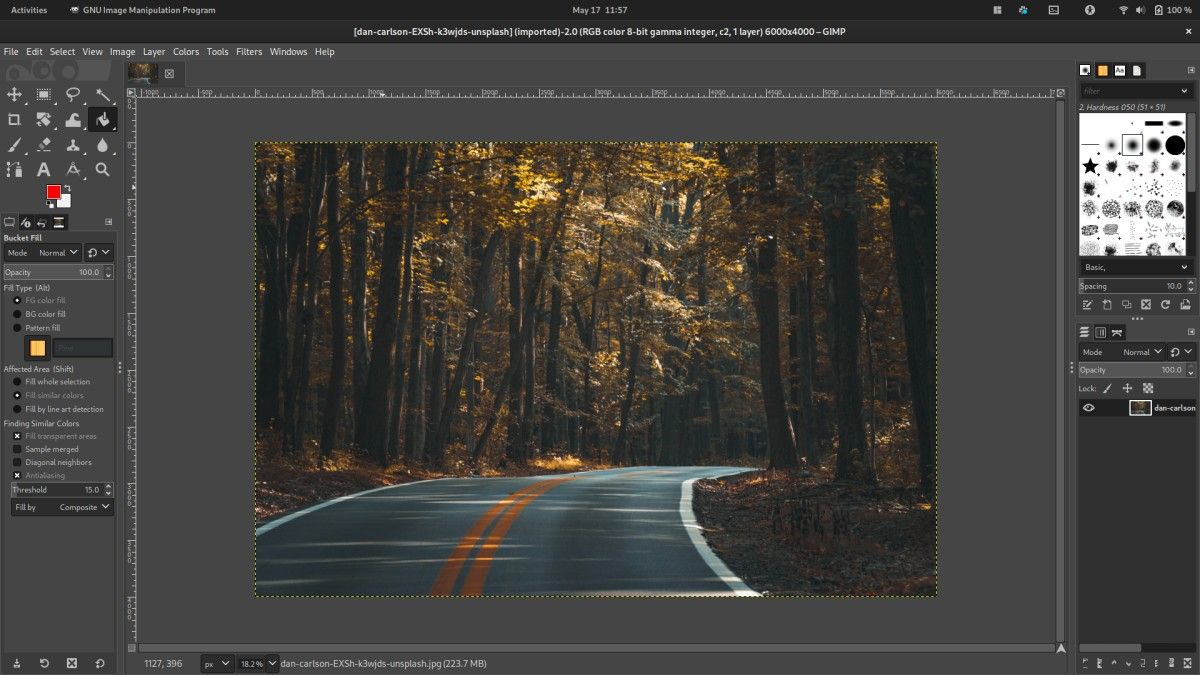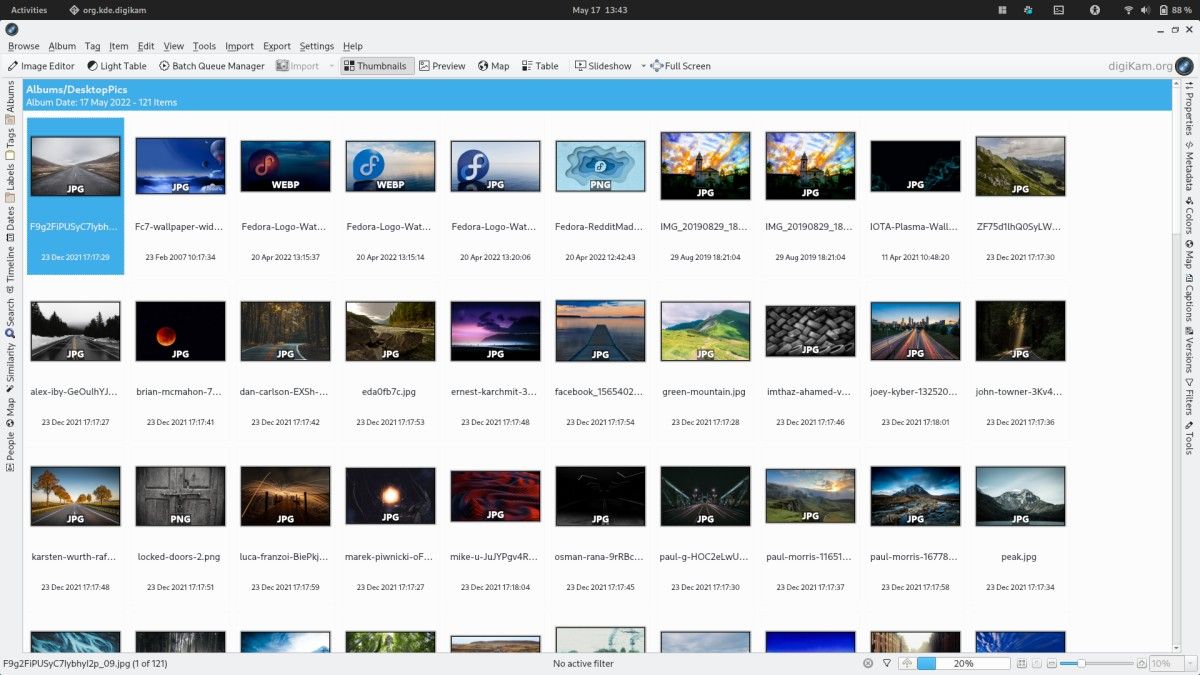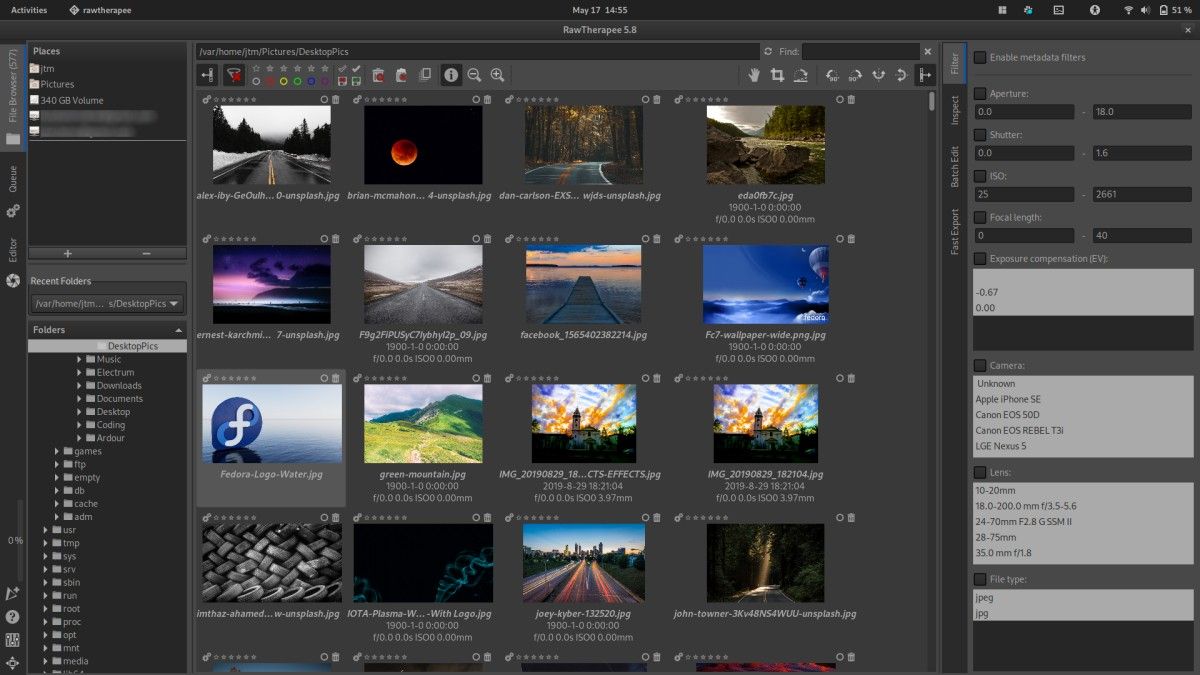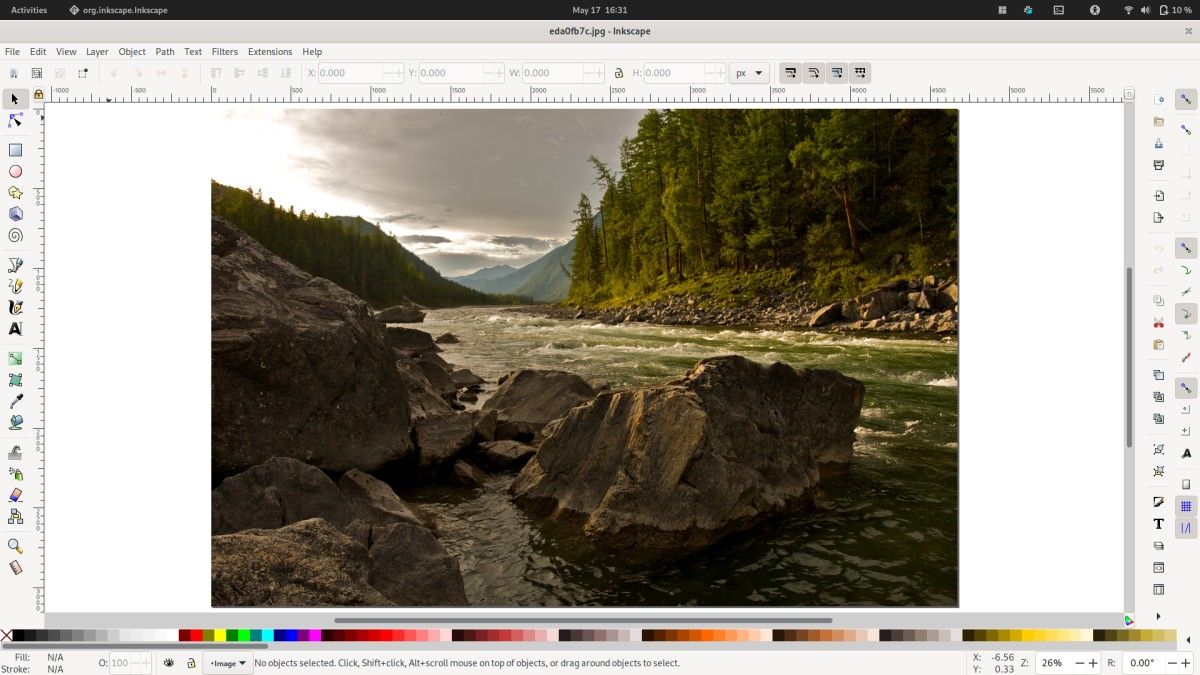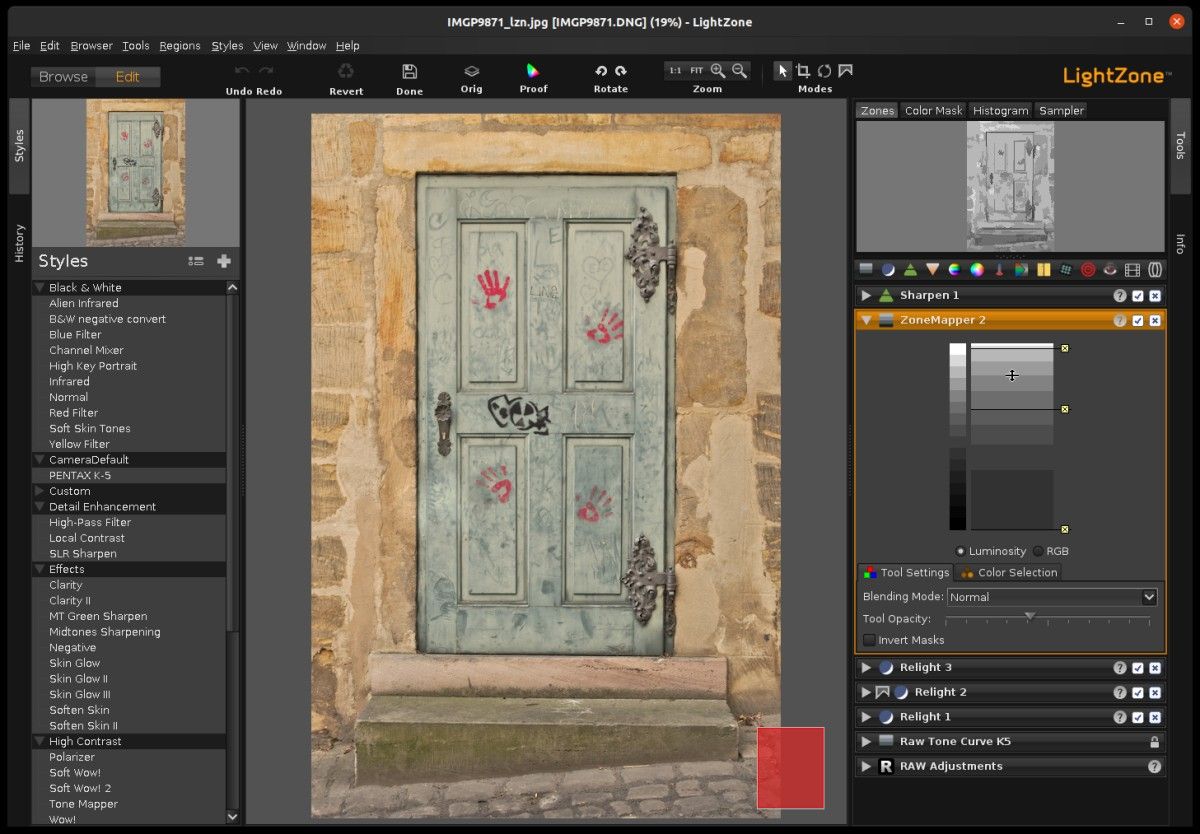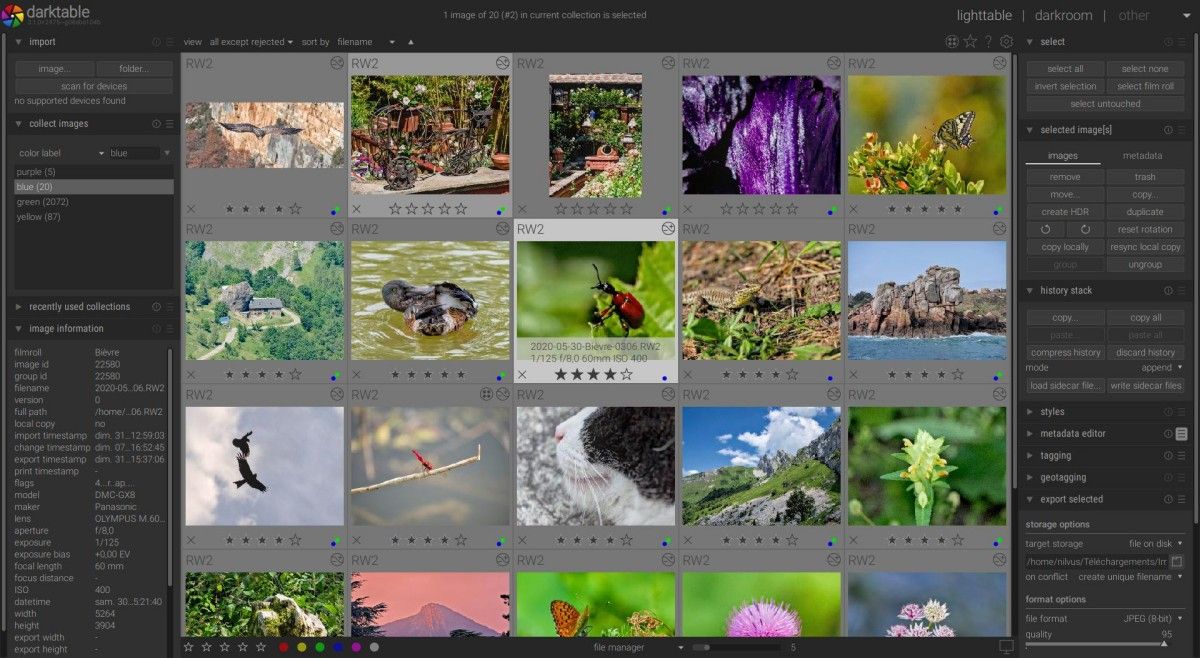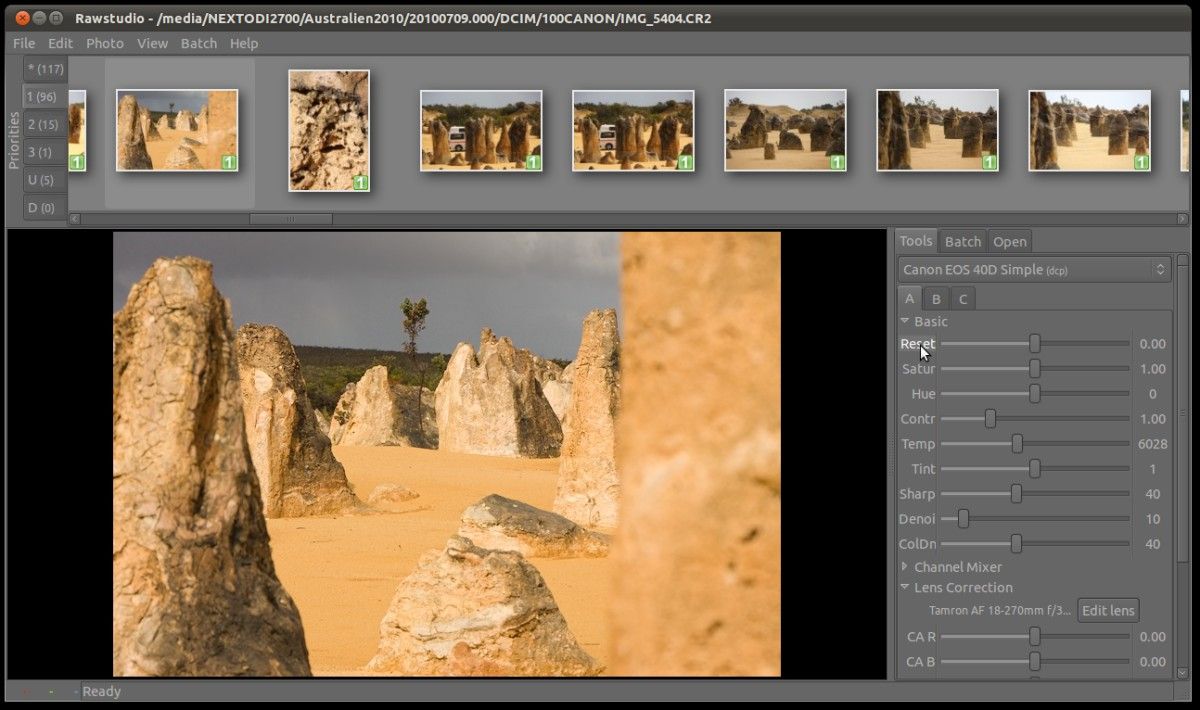For photographers, Linux provides some of the most advanced and comprehensive image manipulation applications. Best of all, virtually all of them are free and open-source software. That means that no matter what you decide to do with them, it won’t cost you a dime. You can download some just to check them out or incorporate them into your regular workflow. It’s up to you.
Here we present eight of the best professional-quality photography applications available for Linux. With these, your only limit is your imagination.
1. GIMP
GIMP, which stands for GNU Image Manipulation Program, is considered to be arguably the best cross-platform, free, and open-source image editor available. Often compared to Photoshop, GIMP will do just about anything that its high-priced commercial counterpart can do. Best of all, GIMP is available directly from the software repositories of most Linux distributions, making installation quick and easy. There is a multitude of outstanding GIMP plugins available, too.
Although some would say GIMP comes with a substantial learning curve, most will tell you that taking the time to learn how to use it properly is worth the results that you'll get. If you're looking for a superb, general-purpose, high-quality image editor, GIMP is the way to go.
2. digiKam
digiKam is an advanced, professional-grade, photo management and editing solution. It is free and open-source, available for Linux, Windows, and macOS. It comes with a long list of tools designed to make it easy to import, manage, edit, and share all of your photos as well as raw files. The app's import capabilities will import photos, videos, and raw files directly from your camera or any other external storage such as SD cards or USB drives.
digiKam makes it easy to organize your files into albums as well as tag, rate, and label them. Features like facial recognition and advanced search options will allow you to find your way through your collection with ease. For prolific photographers with large collections, it's hard to beat the features that you'll find in digiKam.
3. Krita
Krita works somewhat like traditional paint programs but with a much larger set of features. It will allow you to easily edit and manipulate your photos, but you can also use it to create or add to images through its large variety of tools and brushes. It is the perfect software for those who want to blend art with reality.
Krita is built with a clean, intuitive user interface that will allow even the newest of users to begin editing and creating quickly. For those who really like to experiment with mixed media and more freeform artistic outlets, Krita just might be the perfect piece of software.
4. RawTherapee
RawTherapee is another free and open-source photo editor targeted directly at professional photographers. As the name suggests, it is designed specifically for working with raw file types, although it does, of course, include the ability to read and process all major image types.
Although RawTherapee most certainly ranks among the best photography apps for Linux, it has not yet amassed the popularity of some other programs. For this reason, it may be difficult to find tutorials to help you along the steep learning curve involved with such a complete and complex photography application.
If you are an experienced photographer, however, that might not be a problem. Whatever your skill level, you can be sure that RawTherapee will be able to keep up with you.
5. Inkscape
Inkscape is another excellent editor that is often compared to high-priced commercial applications. Although you can use Inkscape for simple photo editing, its true power lies in its full-featured vector graphics capabilities. Rather than Photoshop, Inkscape would be more of an alternative to Adobe Illustrator.
Inkscape is a great tool for photographers who might need to embellish their work with objects like commercial logos, stylized text, or other similar overlays required for many commercial jobs. Combining Inkscape with GIMP will give any photographer virtually unlimited editing options.
6. LightZone
LightZone is a pro-level digital darkroom and photo editor. It includes support for raw file processing and editing as well as other major digital image types. It is known for being able to keep up with professional standards while maintaining a level of usability that makes it a bit more user-friendly than many other editors of its kind.
LightZone is a completely non-destructive editor where you can readjust or modify any of the tools later, even from one editing session to another. Rather than using layers in the way that other photo editors do, LightZone will allow you to build a stack of tools that you can rearrange, readjust, turn off and on, and remove from the stack as you see fit. If you’re looking to add your own touch of digital creativity to your photographs, LightZone will allow you to do just that.
7. darktable
darktable is known to be one of the most consistently advanced photographic editors available for Linux. The name itself is a combination of light table and darkroom, two of the most common tools used by photographers. As you might have guessed, darktable will allow you to work in two different modes.
Import files and perform basic edits in its light table. Then, when you're ready, you can switch over to the darkroom mode which will allow you to adjust things such as image quality and dig in deeper with more advanced tools. All edits are non-destructive and saved separate from the original photo. You can make multiple modifications to the same picture then go back later and choose the one that fits your needs best without losing the original.
darktable is designed for photographers, by photographers. Many professionals already know that darktable provides an exceptional workflow experience and addresses many of the shortcomings known to exist in other photo editing software.
8. Rawstudio
Rawstudio is a standalone open-source application designed to read and manipulate raw images from digital cameras. The authors intend to deliver a product that will allow you to read, edit, and manipulate raw images imported directly from your digital camera just as easily as other applications allow for the manipulation of JPEG images. The main focus of Rawstudio is to give the user an efficient and fast review and processing workflow for large image collections.
Rawstudio is a highly specialized application designed for working specifically with raw images. It is intended to function as the first step in your image processing chain. Once you've made your initial adjustments with Rawstudio, you would then proceed to use a more full-featured editor to achieve your desired final results.
Explore and Experiment for Best Results
No matter what your level of photography skill might be, you’ll find that exploring and experimenting with different software will often yield the best results. You might prefer one workflow to another, and you’ll find that all applications have their strengths and weaknesses. Through thoughtful tinkering, you’re sure to find the perfect combination that will allow you to express your artistic abilities perfectly.