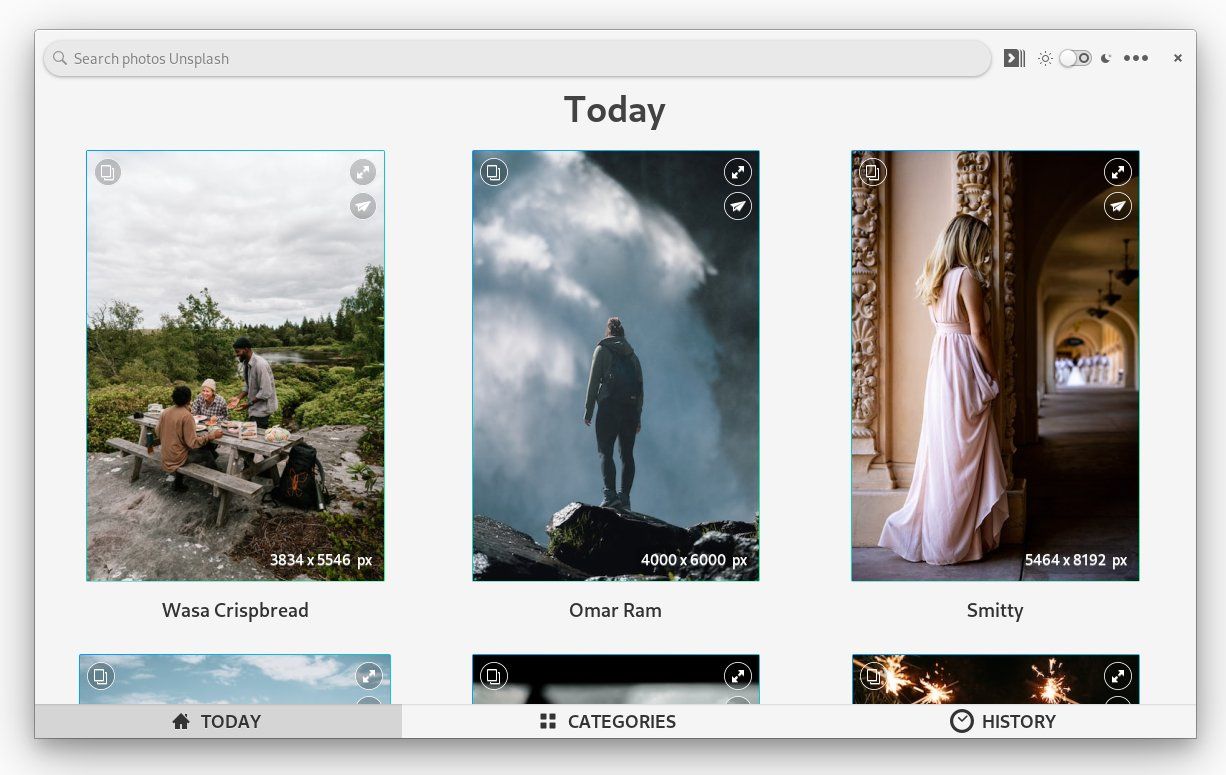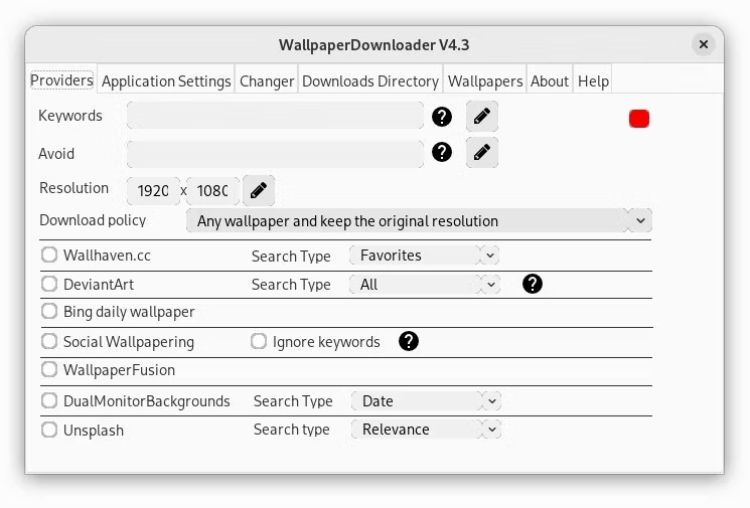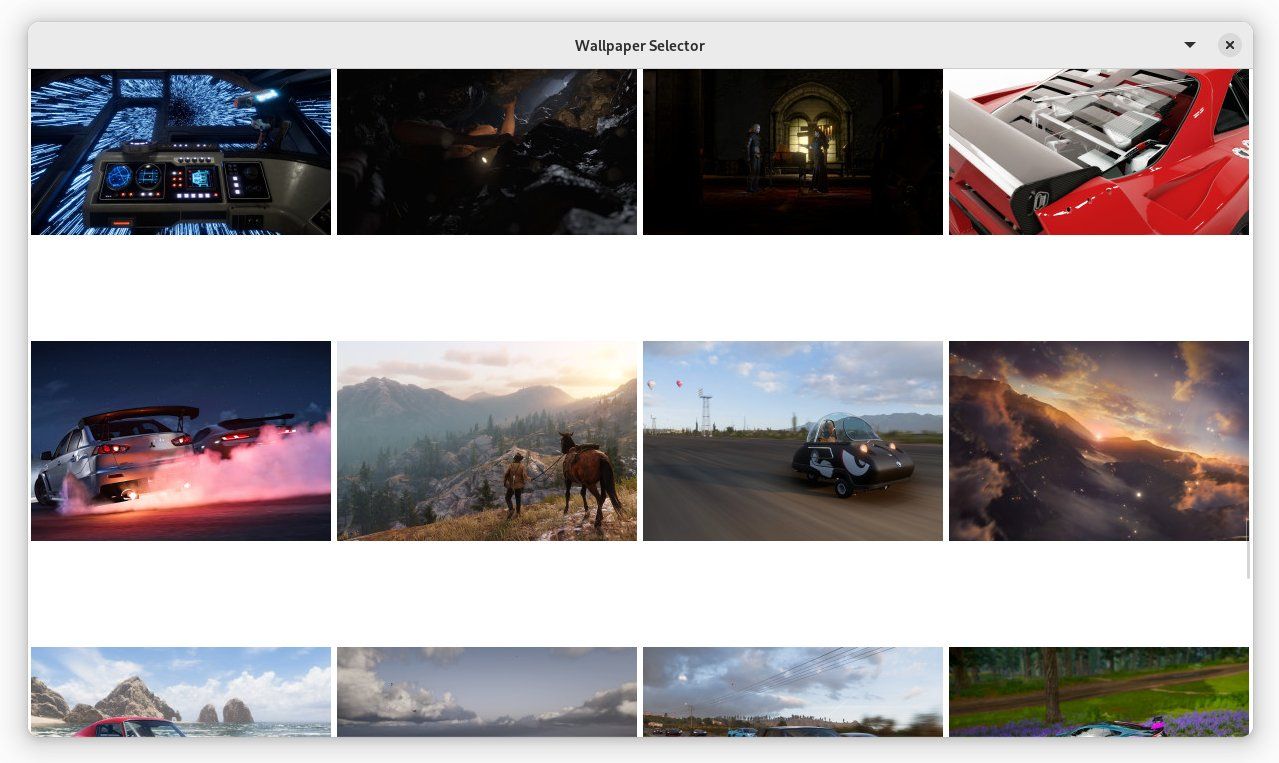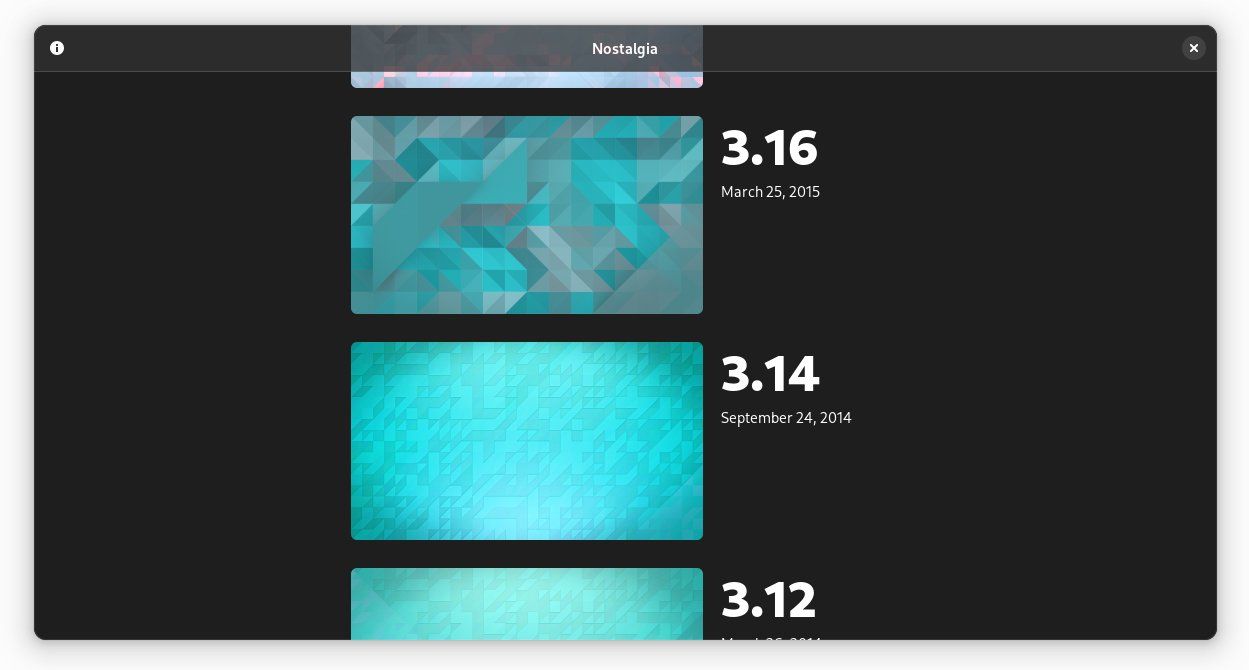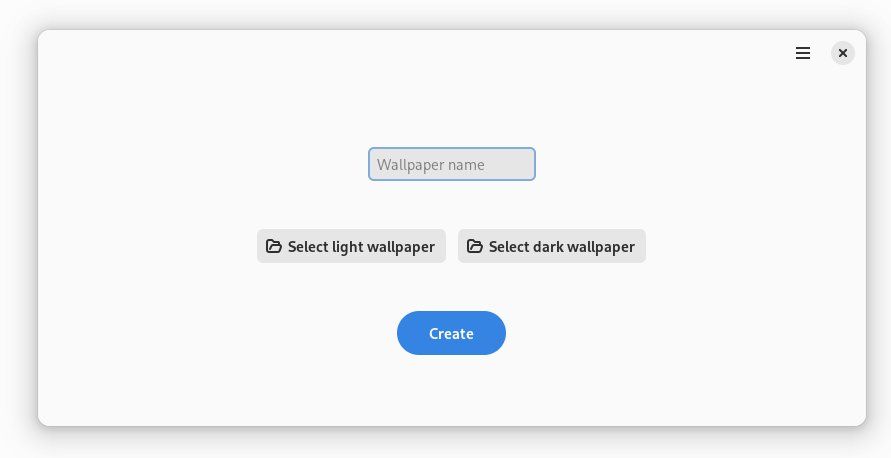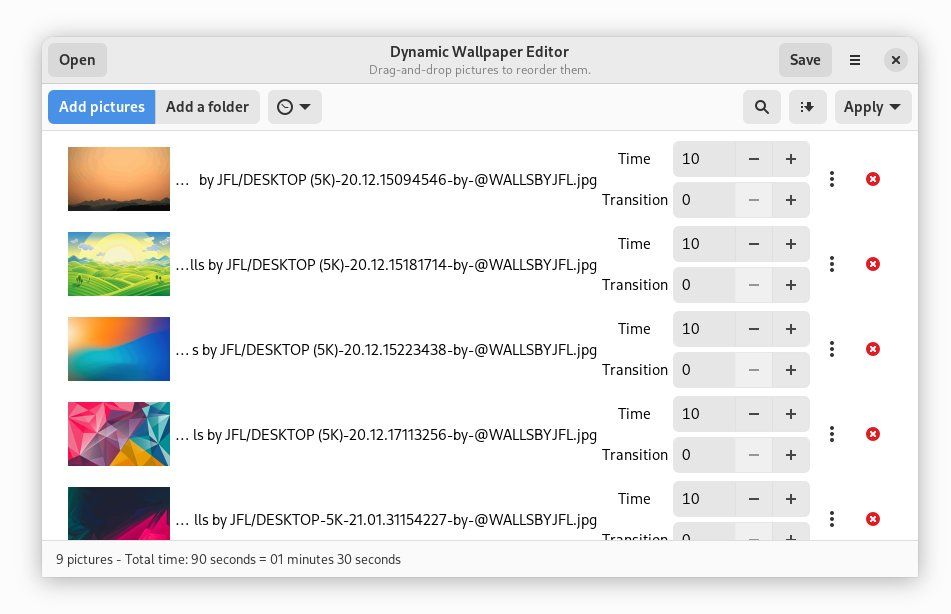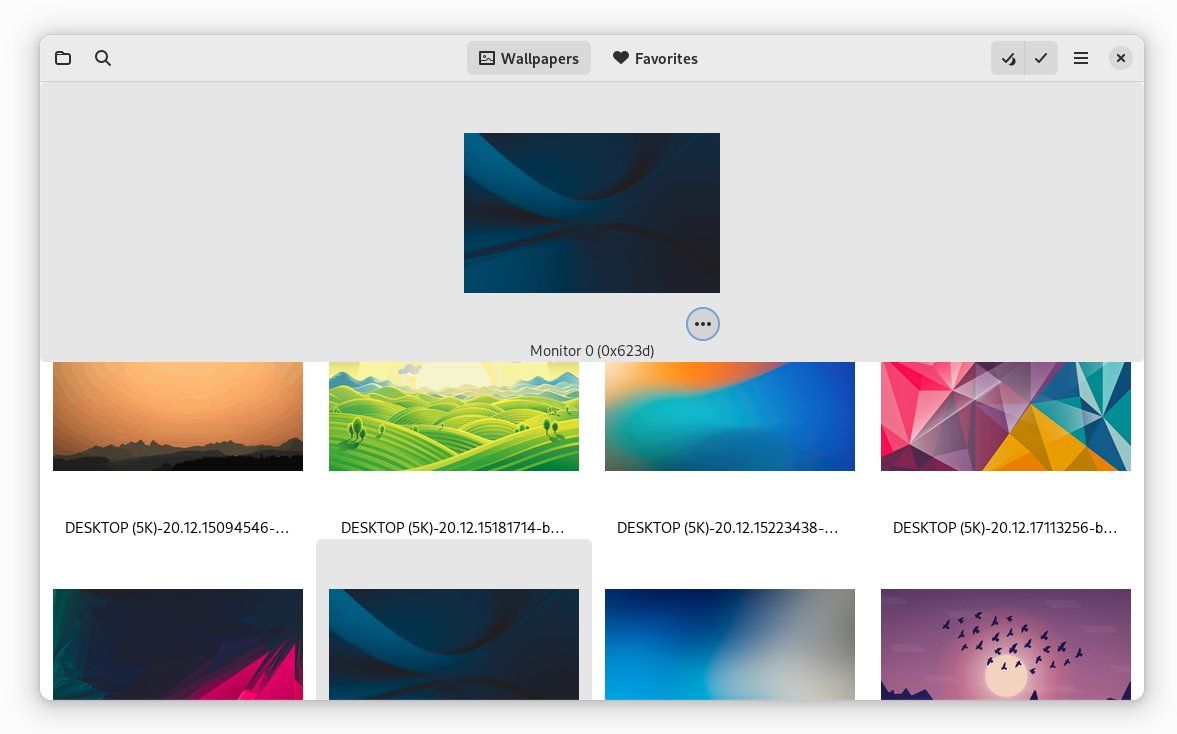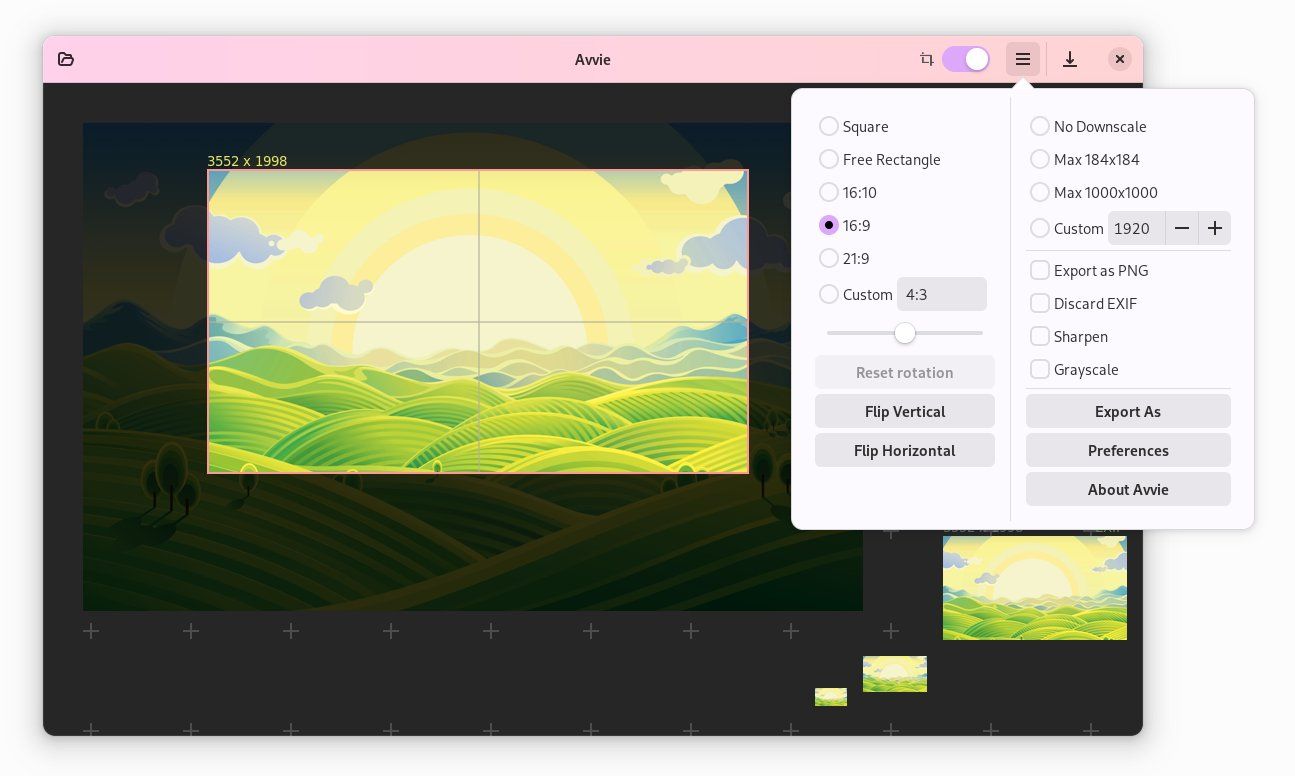Your Linux distribution likely comes with numerous wallpapers, but it's no surprise if you don't want to stick to the defaults. Yet searching for wallpapers online can sometimes be time-consuming and lead you to some sketchy-looking corners of the web.
Fortunately, there are more than a few Linux apps committed to the task of finding and downloading wallpapers. But that's just where the fun starts. Some will help you toggle wallpapers based on the time of day, change wallpapers to fit your dark theme, or even make your own.
1. Fondo
Unsplash is a great source of potential wallpapers. Rather than browsing the website in a web browser, downloading images manually, and sorting them in folders, what if there was an app that could handle this work for you?
That app is Fondo. This little program removes any complication from the task of finding a new wallpaper. Simply type in what you're looking for or browse by category, click on an image that tickles your fancy, and get back to using your computer for other things.
Fondo is designed for elementary OS, but it's available for just about any distro. Its look is neutral enough not to look out of place on many of them.
Download: Fondo
2. Wallpaper Downloader
Wallpaper Downloader is a power user's tool, and it looks like it. The app's interface is cluttered and unintuitive, but it has far more features than any other wallpaper app on this list.
With Wallpaper Downloader, you can select which website to use as the source for your download, what resolution, which keywords to look for, and which keywords to avoid. Plus you can specify a folder to save downloaded wallpapers in.
This app isn't just about acquiring wallpapers. It can also change your wallpaper automatically after a certain span of time. You can choose between wallpapers on your computer or tell it to download a new one automatically.
Wallpaper Downloader can start automatically when you boot your computer and stay minimized, quietly working in the background without causing any distractions.
Download: Wallpaper Selector
3. Wallpaper Selector
Wallpaper Selector opens to a grid of available wallpapers for you to download and enjoy. To set a wallpaper, click on an image that appeals to you, wait for it to download, then apply it as your background.
Wallpaper Selector's wallpapers come from Wallhaven, one of many great sites for downloading wallpapers. If you don't like any of the images that appear, there isn't much you can do to tweak the options.
The app's preferences menu provides only three options: General, Anime, and People. Selecting one doesn't cause the grid to refresh. Rather, your selection changes which images appear as you scroll further down. All in all, the app could use some refinements, but it works, loads quickly, and looks nice on GNOME desktops.
Download: Wallpaper Selector
4. Nostalgia
Each release of the GNOME desktop environment comes with a new default wallpaper. These wallpapers can be tricky to find online, no matter whether you're searching for the background to a new or old release of GNOME. That's where Nostalgia comes in.
GNOME provides the default wallpapers used in GNOME going back to version 3.0. While each wallpaper usually changes only subtly from the one that came before, over a decade, you may be surprised how different newer wallpapers are from the earlier options. And if you've used GNOME throughout all that time, you might even start to feel... nostalgic.
Download: Nostalgia
5. Dynamic Wallpaper
Dynamic Wallpaper is a tool that does one thing and one thing only. It helps you create wallpapers that change automatically depending on whether you're using a light or dark theme. Open the app, select which version of the wallpaper to use with your light theme, then select the one to use with your dark one, give the wallpaper a name, and you're done.
If you need inspiration, you can check some of the dynamic wallpaper websites out there. The app feels at home on newer versions of GNOME and lacks much in the way of UI elements.
Download: Dynamic Wallpaper
6. Dynamic Wallpaper Editor
Dynamic Wallpaper Editor shares a similar name as Dynamic Wallpaper, but it performs a fundamentally different task. Dynamic Wallpaper Editor creates wallpapers that transition after a predetermined set of time.
These aren't animated wallpapers. Rather, these XML dynamic wallpapers are more like background slideshows. If you have a folder filled with nature photos that you like to cycle through, you can create a wallpaper that cycles through each over 24 hours. How many images you use to create your dynamic wallpaper, and how long to display each wallpaper, is entirely up to you.
Download: Dynamic Wallpaper Editor
7. HydraPaper
Using more than one monitor means having more than one way to view a wallpaper. Maybe you want your wallpaper to stretch across all three displays. Maybe you want to set a different one for each. Your distro's built-in wallpaper selector may not cater well to this particular use case.
In such a situation, check out HydraPaper. In addition to those tasks, you can also sort your wallpapers into folders and have the app pick your background randomly. If a wallpaper doesn't cover the entire screen, you can blur the background to keep the look attractive.
HydraPaper is a GNOME app, but it supports many desktop environments including MATE, Cinnamon, and Budgie.
Download: HydraPaper
8. Avvie
Avvie is a tool that can help you make your own wallpaper. Okay, it's only really intended for the last step, making sure that your image is the right size. Say you have a large photo that doesn't match the proportions of your monitor. With Avvie, you can both scale the photo down and crop as necessary.
Avvie isn't limited to wallpapers. You can use it to create avatars as well. And yes, you can use any photo editor to do the same job. Avvie makes the process straightforward, and sometimes the most barebones tool is best.
Download: Avvie
Like What You See?
Given the amount of time many of us spend sitting in front of a computer, the desktop wallpaper is something we see for hours at a time. These apps can help you find the one you like or help you avoid growing tired of the ones you have.
If you want to transition from downloading wallpapers to creating your own, there are several websites that can help you with the job.