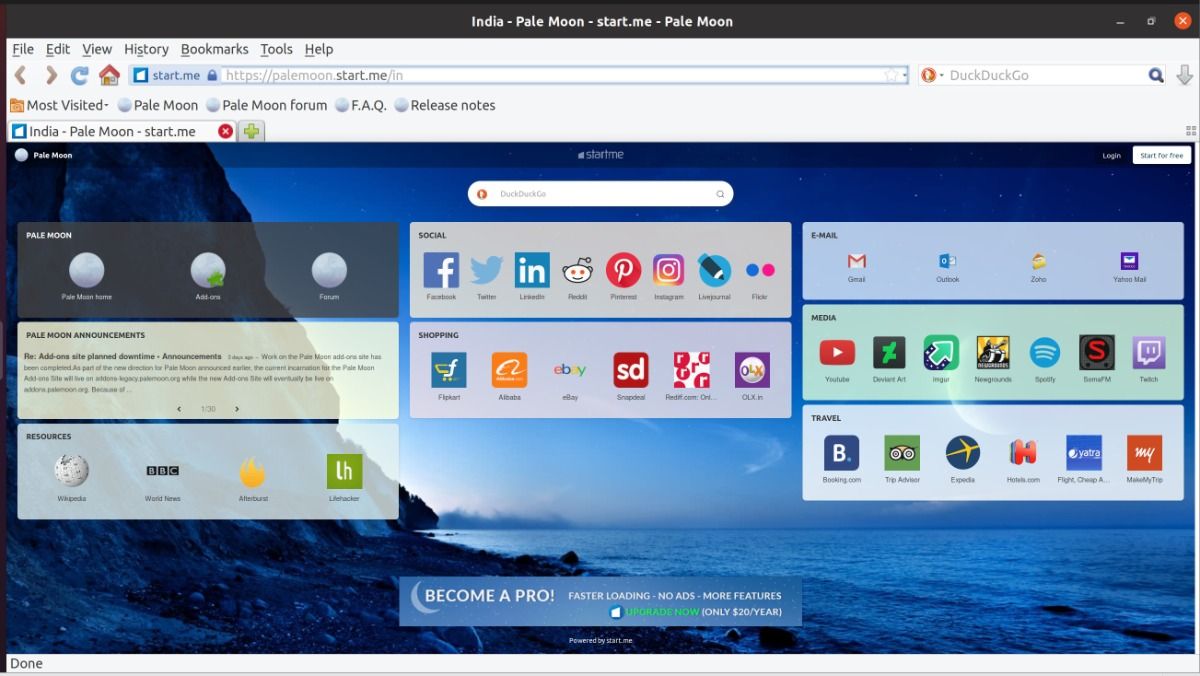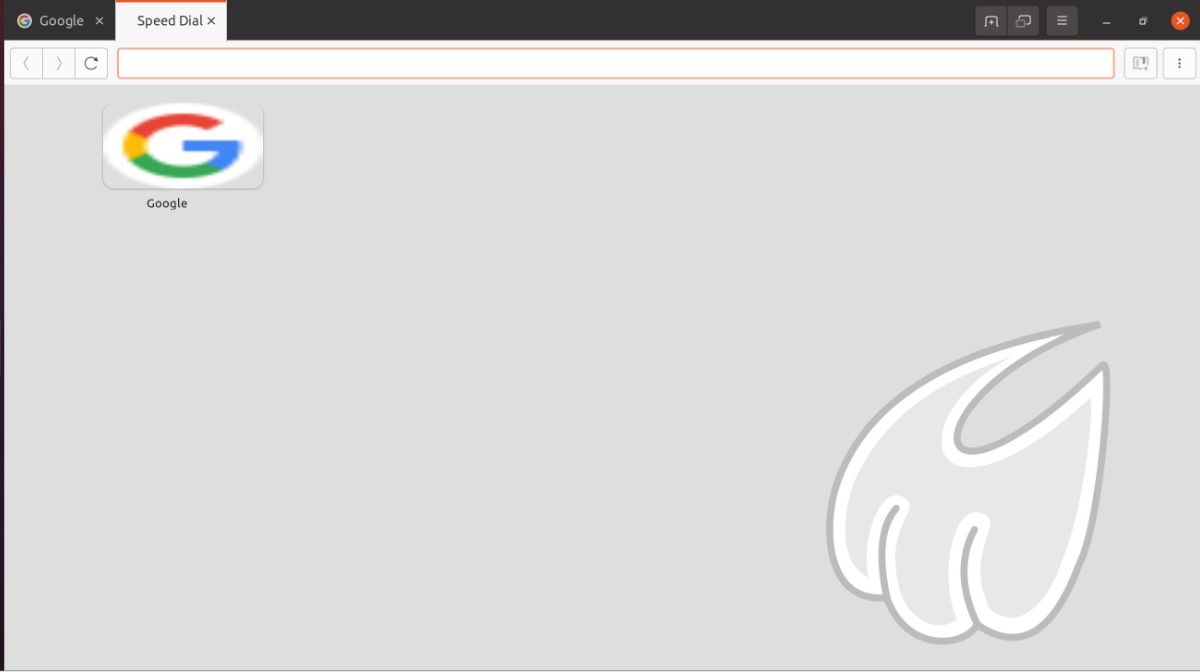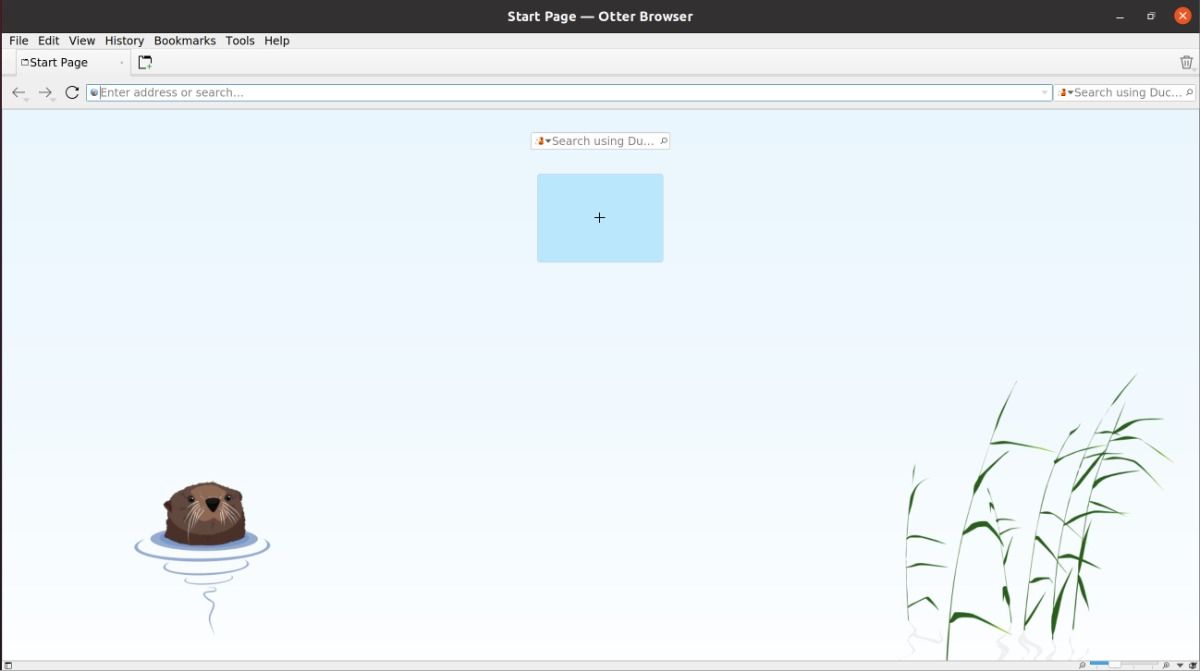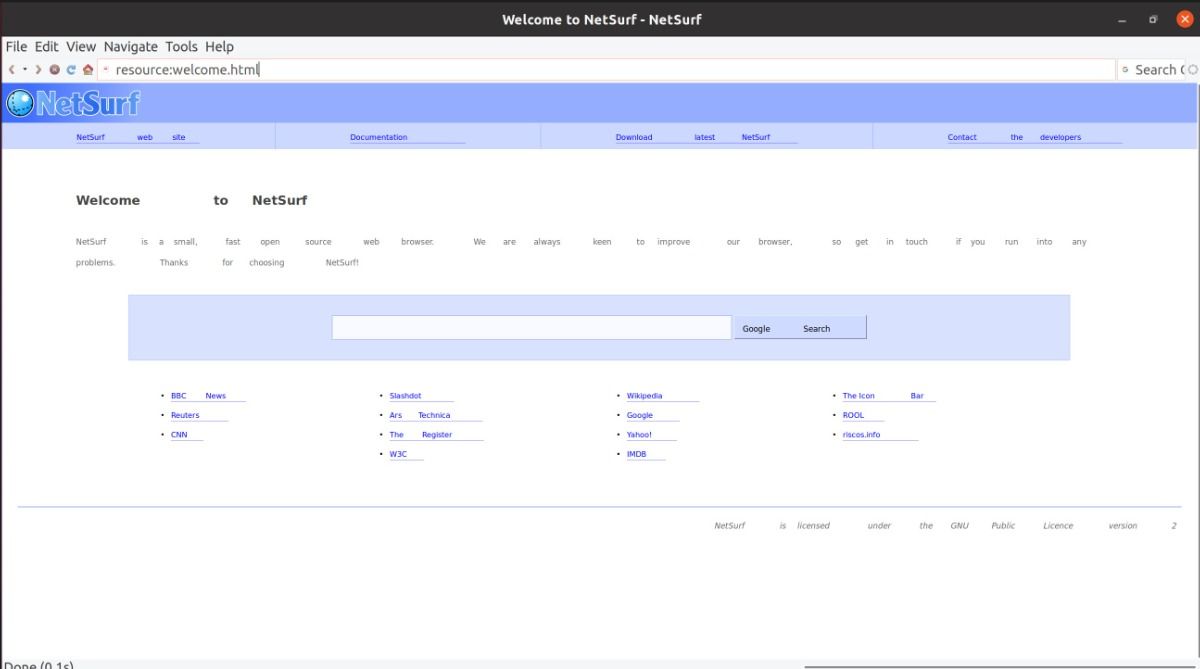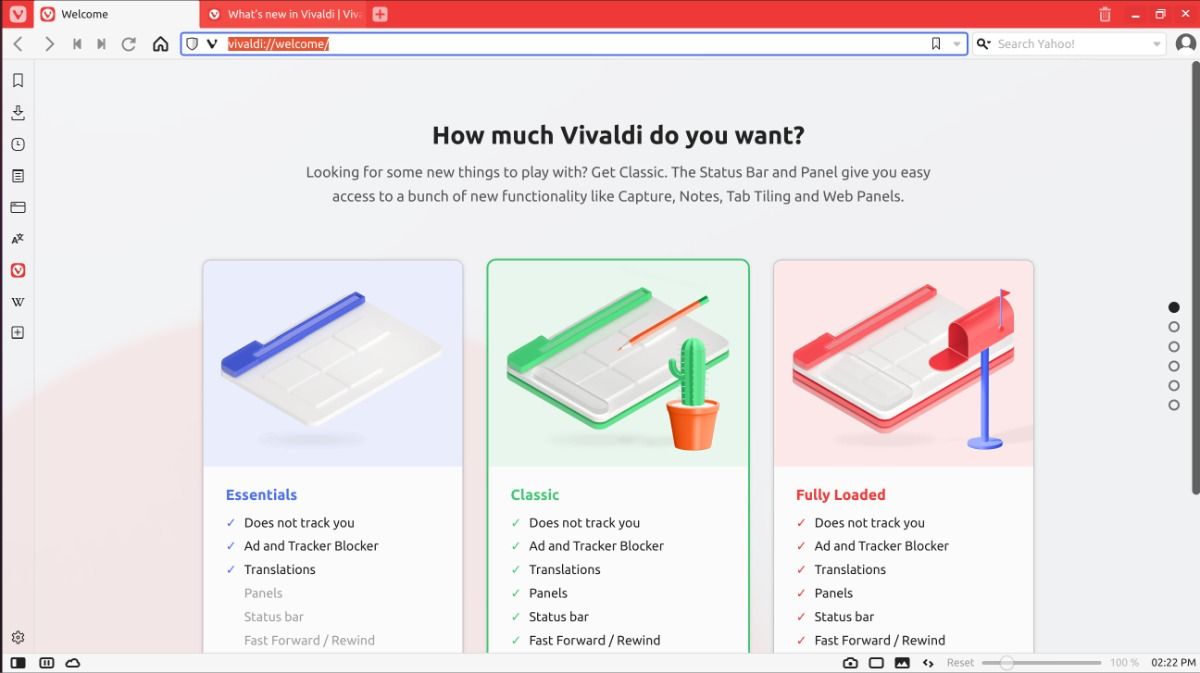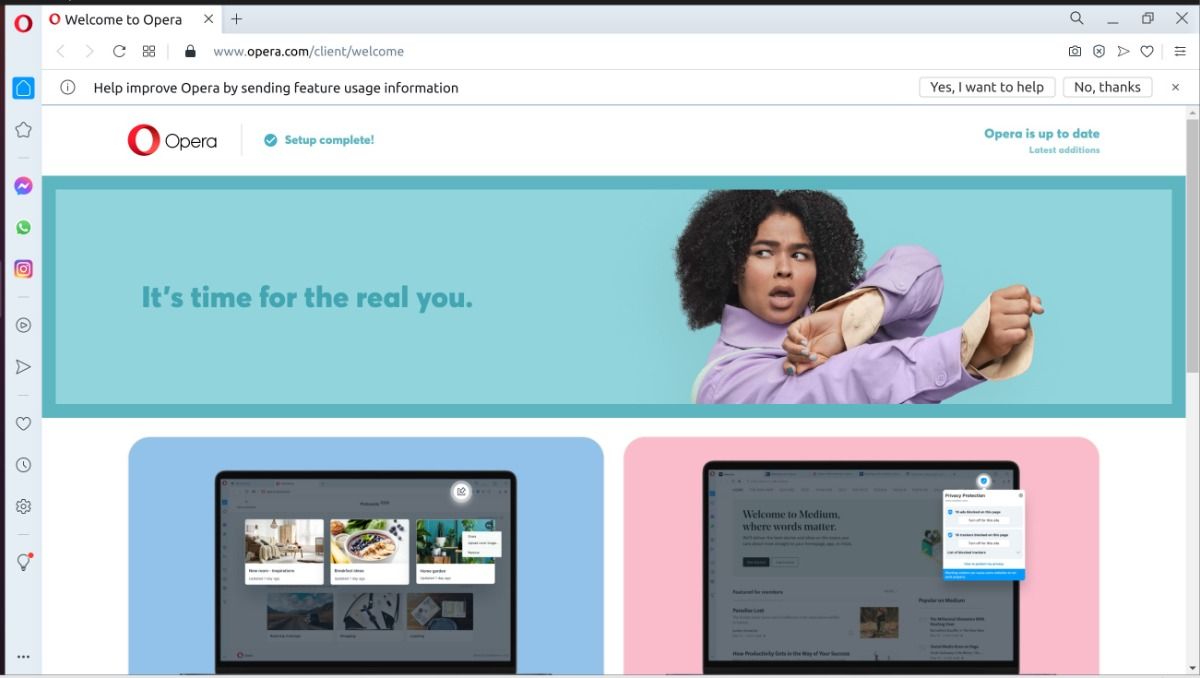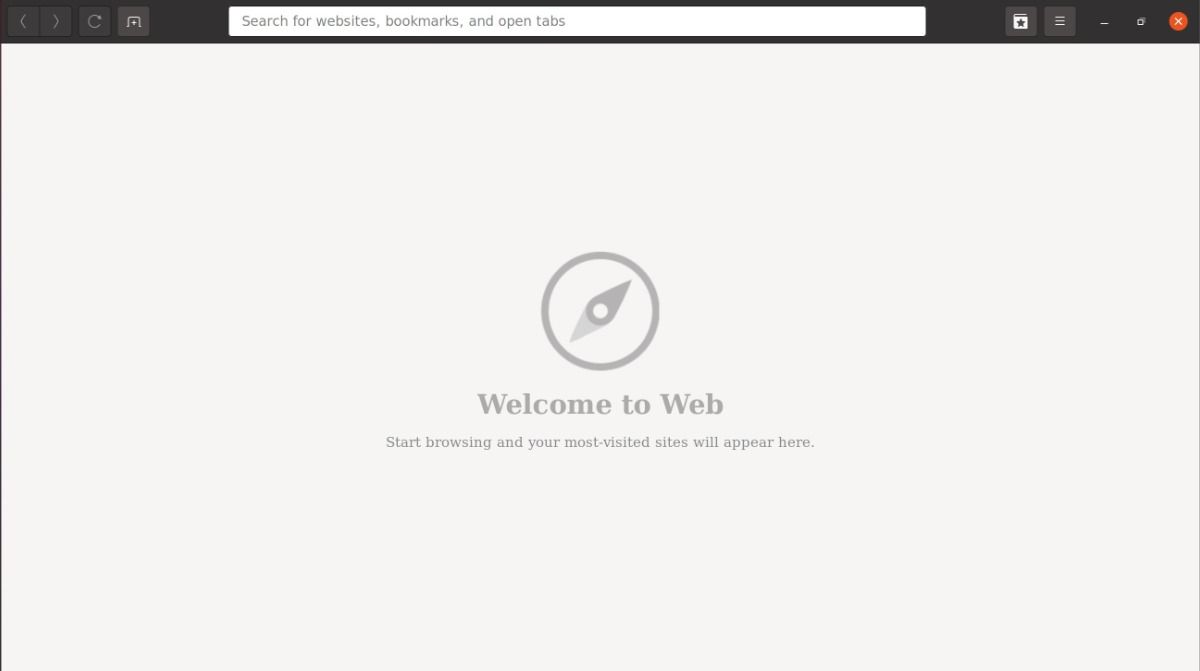Desktop users can't help but agree that modern browsers are rather resource-heavy. The confluence of various technologies and file types causes browsers to consume extensive system resources, thereby marring your web experience.
But what if you had a list of browsers that not only offer feature-rich performance on Linux systems but also have generously lightweight requirements?
If you are struggling to keep your browser afloat, and would happily switch to a lighter browser version, then here's a list of the best lightweight web browsers for Linux.
1. Pale Moon Browser
Pale Moon is a free browser for 32-bit and 64-bit Linux systems. The browser is modeled on the battle-tested Mozilla Firefox source code and the Unified XUL Platform (UXP). It offers unending support for conventional web standards, to ease browser woes for the end-users.
You will find support for HTML, CSS3, SVG, Canvas, and WebGL in Pale Moon, along with a few common Firefox extensions. You can carry over your favorite extensions, themes, personas, and plugins (like Silverlight, Flash, and Java) without compromising on speed, memory performance, and time.
Pale Moon is compatible with the current crop of processors. Its open-source Goanna layout and rendering engine optimize graphics and color gradients smoothly. Resultantly, you get speedy page loading and script processing timelines.
The browser trades off telemetry settings in favor of user privacy but makes up for it with a stringent privacy-aware ad and spyware intolerance. There are also several Pale Moon-exclusive extensions to innovate your web experience further.
Download: Pale Moon
2. Midori
Midori is a GTK and Web3 engine-based browser tailor-made for Linux systems. Written in C and Vala, the browser gives you a clutter-free and user-friendly interface. This HTML5-ready browser offers privacy-centric features for a secure, ad-free browsing experience.
Midori ships with an in-built spell-checker and processes multimedia-heavy pages quickly, which is quite handy when you’re surfing social media. It cares for your data privacy and never documents or stores user data.
Midori is a part of XFCE-based distros' (elementary OS, Bodhi Linux, etc.) software repositories. This open-source browser boasts frequent updates, thereby, helping it remain stable. The latest version aids internet browsing with better error handling than its predecessors.
Download: Midori
3. Otter Browser
Otter is an open-source browser that delivers a lighting-fast browsing experience with comparatively low memory consumption, especially when pitted against other popular browsers like Firefox and Google Chrome. Otter runs the Qt WebEngine under the hood, enabling it to deliver more with fewer resources.
As a lightweight browser, Otter fluidly allows you to use the internet just the way you want—with bookmarks, RSS feeds, sticky notes, cookie management, and your personalized download library at the reach of a button. The browser has a nifty content blocking feature that helps you filter safe content for younger users.
Otter will serve you with fast startup and page loading times, even on multimedia-heavy pages. With its impressive layout, you can quickly navigate the web with Otter, which is highly reminiscent of Opera.
The browser offers cross-platform support and is highly stable across various OSes, and builds beyond your staple Linux desktop.
Download: Otter
4. Netsurf
Netsurf is a standard, compliant, multi-platform browser, that caters to Unix, Linux, Mac, and Windows users. Its user-friendly interface is customizable, allowing you to better suit your internet usage and activities.
Netsurf's user interface is grounded in layouts, each of which is inspired by RISC OS software. The browser intends to serve desktop-specific internet needs. This reflects in the resourceful tree view that neatly summarizes your browsing history—a feature uncommon in contemporary browsers.
Netsurf gives you the best internet browsing speed, especially on Linux. It dispenses a stable, safe, and fluid browsing experience at blazing speeds, which one would expect on a reliable network service.
The browser is exceptionally responsive owing to its low hardware requirements. Netsurf's source code's malleability allows developers and the dedicated support community to extend compatibility with new platform builds with every release.
Download: Netsurf
5. Vivaldi
You will hardly find browsers as resourceful and worthy as Vivaldi for your Linux system. Vivaldi welcomes you with an in-built mail, calendar, ad-blocker, and translate function; you would generally have to fetch each of these features from an extension store in other browsers.
Vivaldi’s low memory and minimal resource consumption make it an ideal browser for net-savvy Linux users. It performs surprisingly well, even when you simultaneously pour through numerous multimedia-rich pages.
The browser grabs your attention right away with its productivity-centric interface. The double-tabbed queue rolls up to open web pages for easy accessibility. The efficient memory usage ensures users can do all of this responsively, without incurring browser crashes.
Download: Vivaldi
6. Opera
After enjoying its heyday among Windows patrons, Opera now extends its highly extensible, stable, and secure browsing services to Linux. Avail the popular closed-source browser, complete with the same extensions and plugins library usually available on non-Linux platforms.
Opera’s integrated RSS and IRC support are no secret. Do you know the browser doubles as your torrent and email client? The Opera store has other add-ons (malware blocker, VPN, internet radio, etc.) that allow you to turn the browser into a central hub for every kind of web activity.
Opera’s handy synchronization feature allows you to unify your browsing activity across all platforms with your credentials. Additionally, the browser has made the Pepper API Flash plugin available to help smoothen your browsing.
Download: Opera
7. GNOME Web
GNOME Web is a browser built for native execution on the GNOME desktop, although you can use it just fine on other Linux desktops. The browser uniquely addresses web security by removing the concept of manually entering URLs on the fly.
You need to create web apps and then launch them to visit a particular page. This creates a sandbox-style environment, thereby, preventing your system's web browsing history and activity archive from going haywire.
GNOME Web offers an articulate UI that provides you with every possible tool for navigation without crowding the browser viewport. It is more progressive than its competition, given its multi-account session maintenance for web apps.
Download: GNOME Web
Choosing a Minimal Linux Browser for Yourself
When you want a resource-friendly, lightweight browser for surfing the internet, you would not want to settle for just any browser. Instead, you should choose from a list of top options available in the market, to make your Linux journey enjoyable and delightful.
The options listed above are the best, and each version is regularly updated, thereby ensuring you are getting up-to-date features for your browsers. Which browser are you choosing today?