Launchers are the go-to apps to customize the look of your Android phone.
Your phone's user interface, including the home screen and app drawer, is a part of the launcher. The default ones often allow limited customization and can be resource-hungry. The good thing is you'll find many third-party launchers on Google Play that are much lighter and offer plenty of personalization features to enhance your Android experience.
So, let's look at some of the best lightweight launchers to boost the performance and appearance of your Android device.
1. Nova Launcher
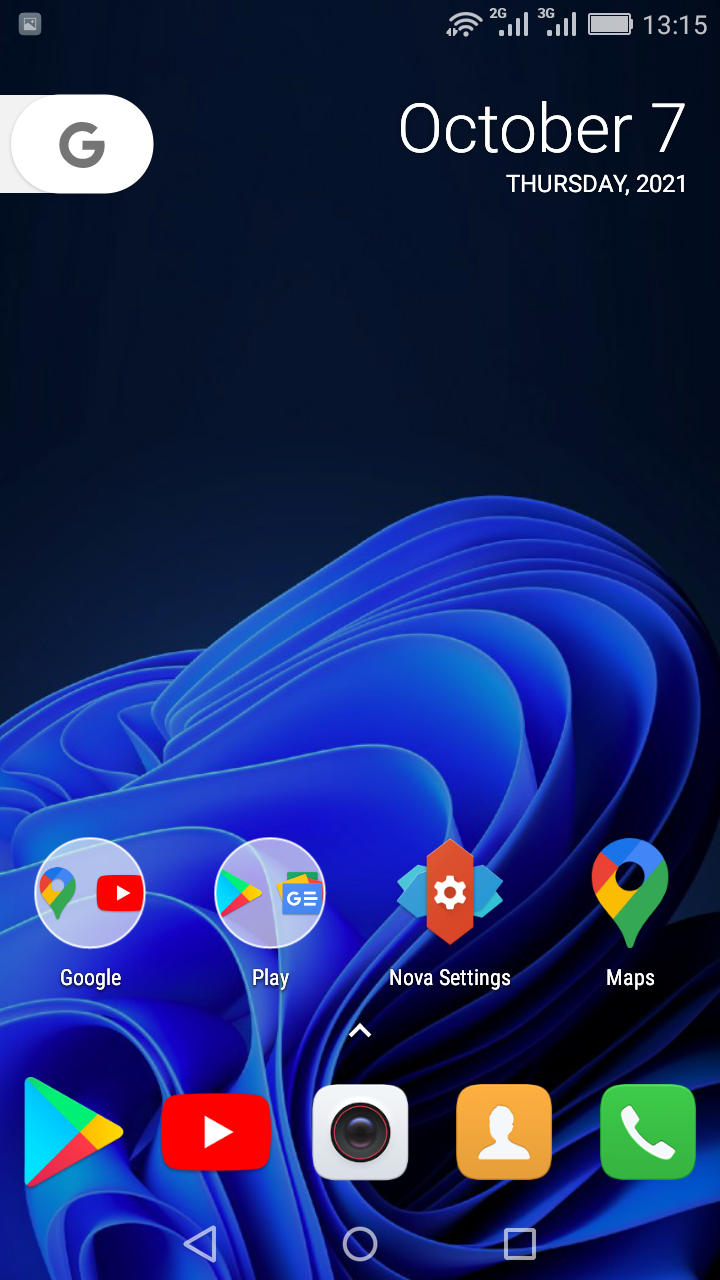
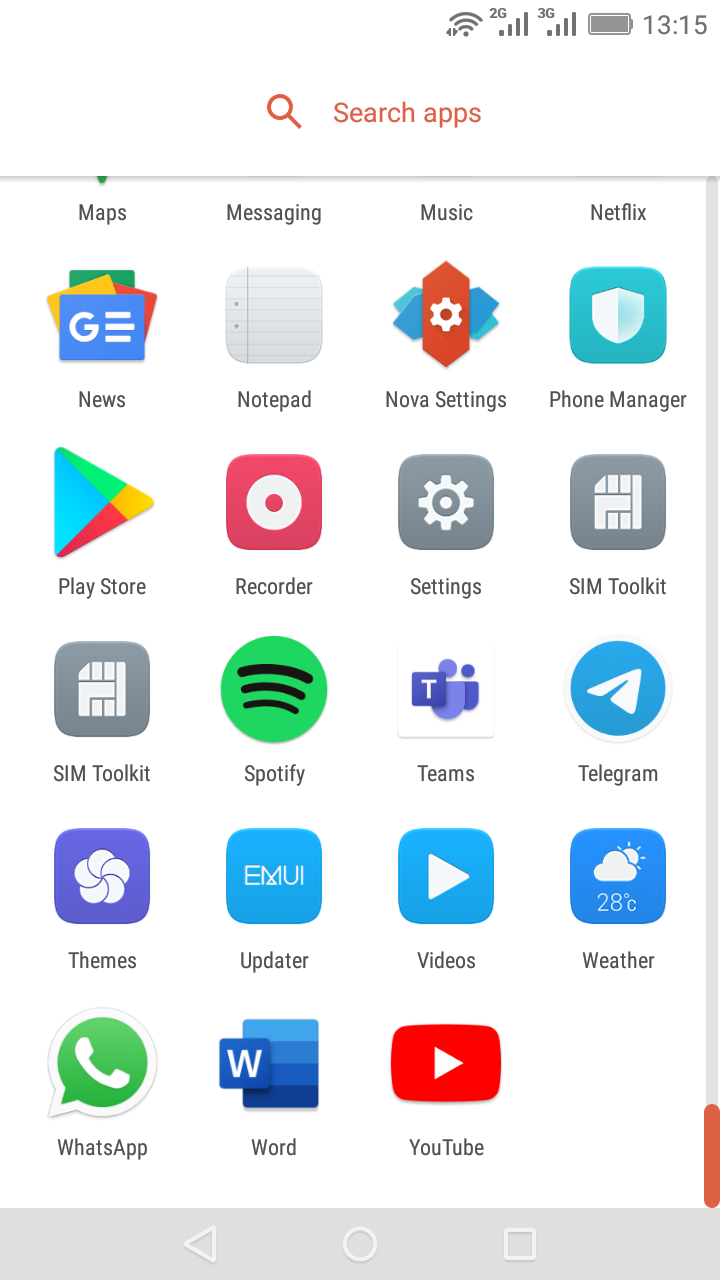
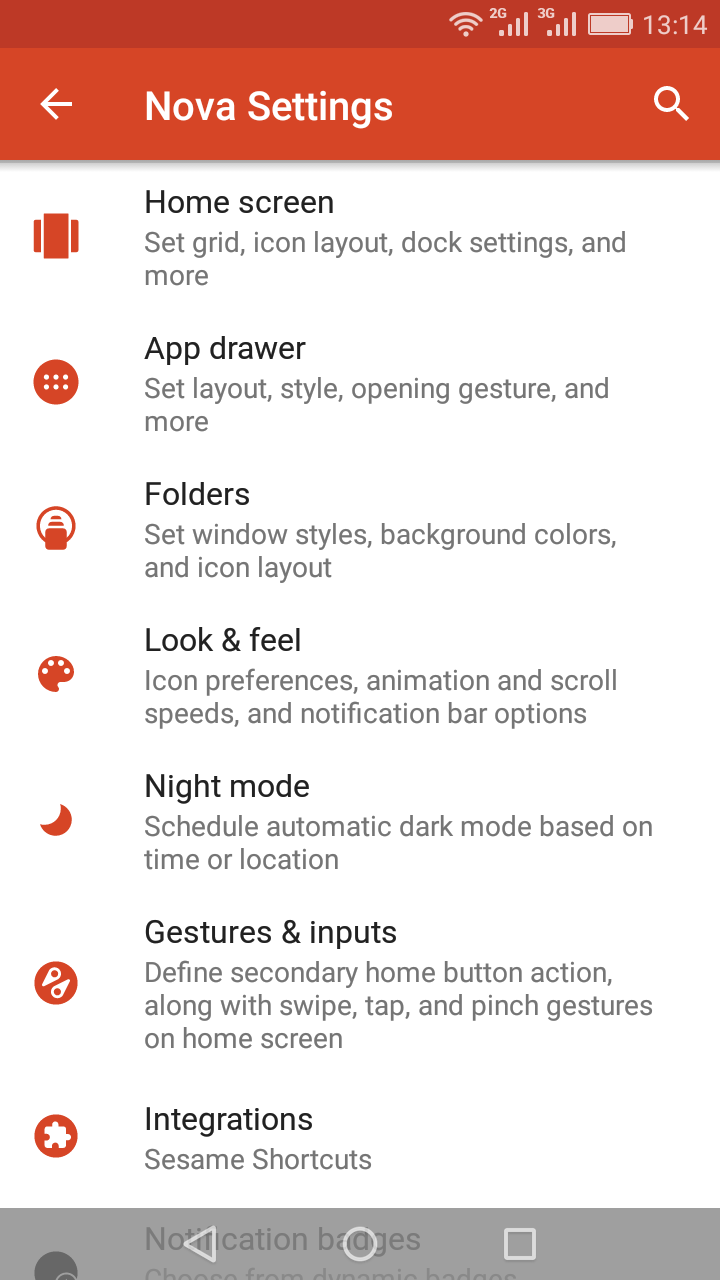
Download Size: 5.47MB
Nova Launcher is a highly customizable launcher with an adaptable replacement for the home screen. It can make your phone look and feel like the latest Android OS.
Nova offers tons of personalization features like icon themes support, color controls, vertical and horizontal scrolling for the app drawer, immersive effects, snapping icons and widgets between grids, night mode, and a dark theme. All these features help you achieve a precise feel and layout with Nova.
Apart from the fantastic personalization features, this launcher is highly optimized performance-wise and works efficiently on most devices. With this optimized performance, it can offer a great user experience while using minimum phone resources.
It also has a paid version called Nova Launcher Prime which offers even more customization options such as gestures, hiding apps, and app drawer folders.
Download: Nova Launcher (Free) | Nova Launcher Prime ($4.99)
2. Smart Launcher

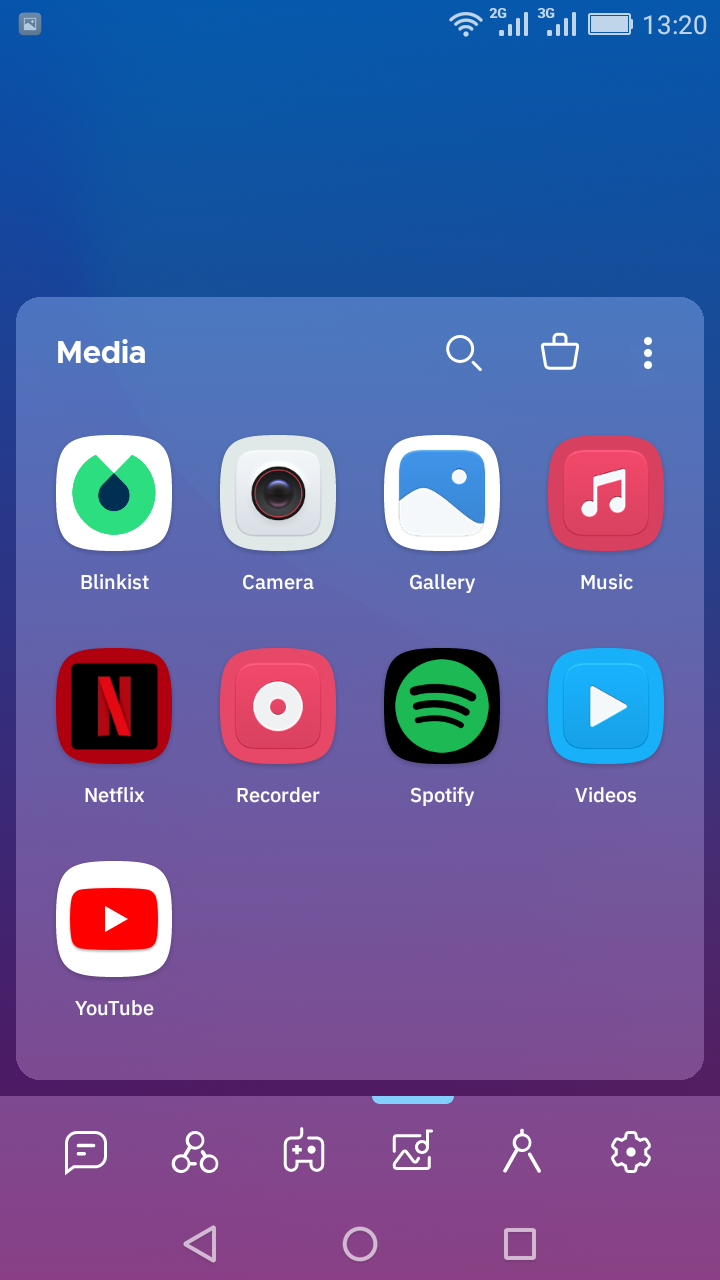
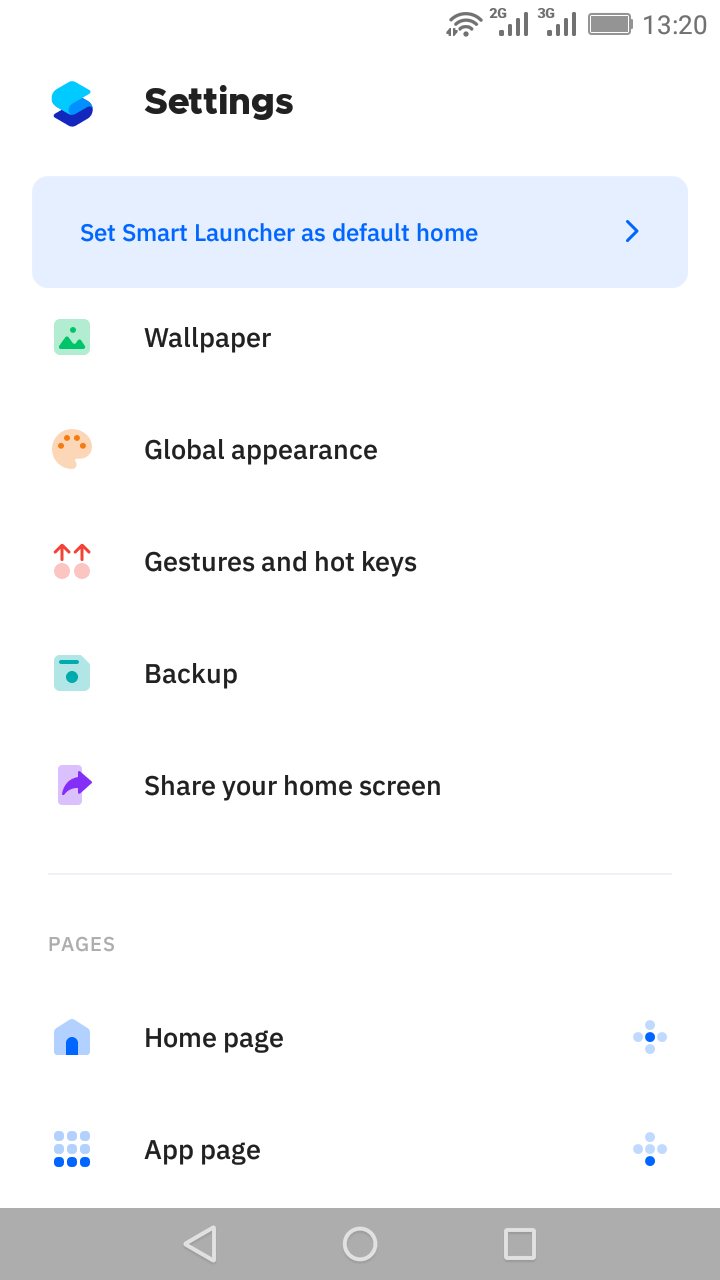
Download Size: 12.77MB
Smart Launcher provides an enhanced experience for your Android phone with its amazing feature set. A great example of such a feature is its ability to automatically sort your apps into relevant categories, thus saving time and keeping your home screen tidier.
Smart Launcher offers ambient themes, which change according to the colors of your wallpaper. Other highlights include moving your most-used items to the bottom of your screen for easier single-handed use, complete customization from color to font, a smart search bar, and many more.
Even though this launcher is so feature-rich, it still maintains high performance while keeping a small app size. It runs great on Android 5.0 and above.
Smart Launcher has a premium version that offers even more features like unread notifications count, blur effects, and editable categories.
Download: Smart Launcher (Free, in-app purchases available)
3. Hyperion Launcher

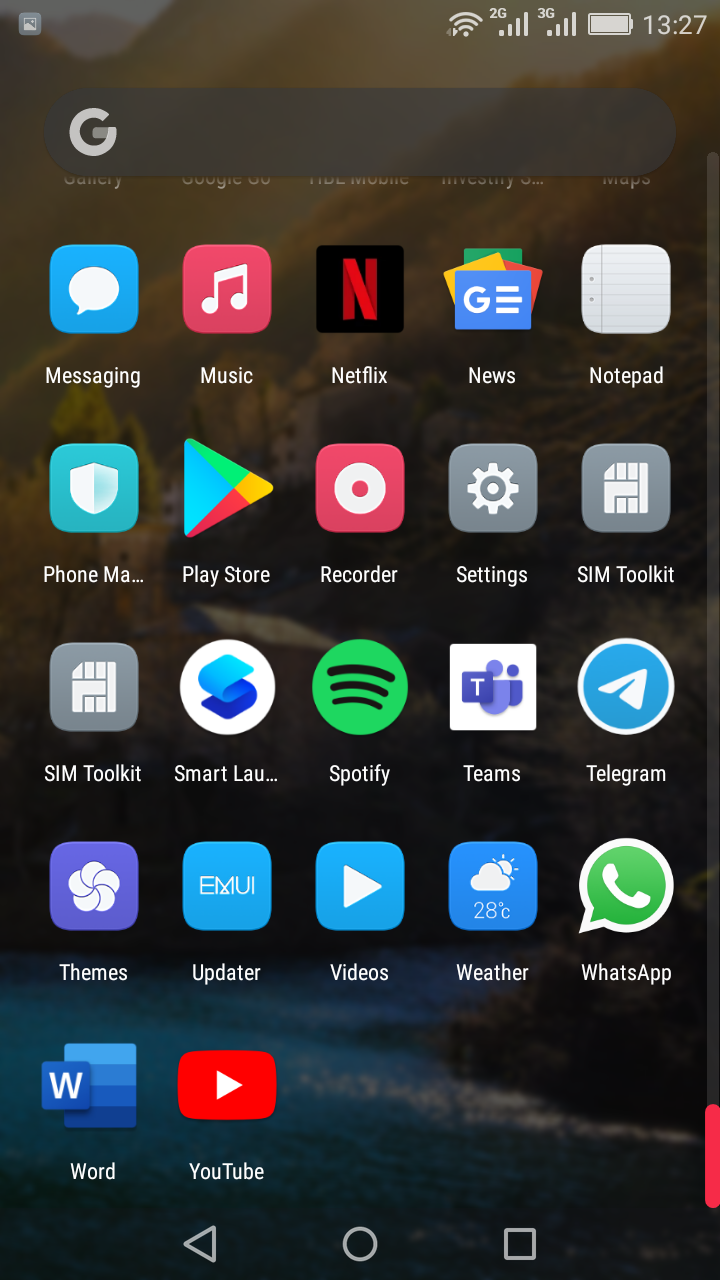
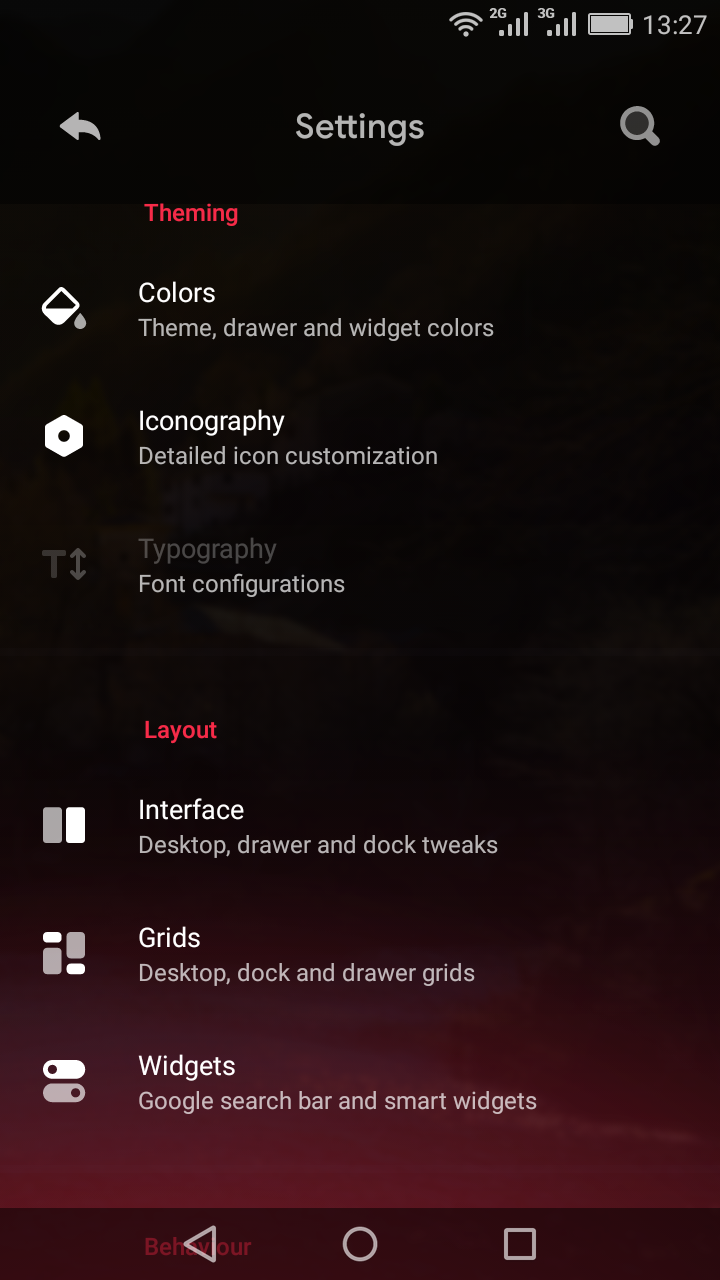
Download Size: 3.80MB
Hyperion Launcher gives an aesthetic feel with its intricately designed themes and deep darkness mode. It provides several customization features in terms of icon customization, typography, grids, widgets, and animations. It also personalizes the background colors in the drawer, dock, folder, and search widget.
This lightweight launcher has good integration with Google services such as Google widgets and Google Feed. App and desktop locking features are also available in Hyperion.
The launcher works smoothly and is easy on the phone's battery. It is optimized for all models, which provides efficient performance on most devices. It comes with an optimized default setting, yet you can customize most of its elements.
You can also purchase the premium version that includes other great features such as gestures, font changing, and adaptive icons.
Download: Hyperion Launcher (Free) | Hyperion Supreme ($1.99)
4. Action Launcher
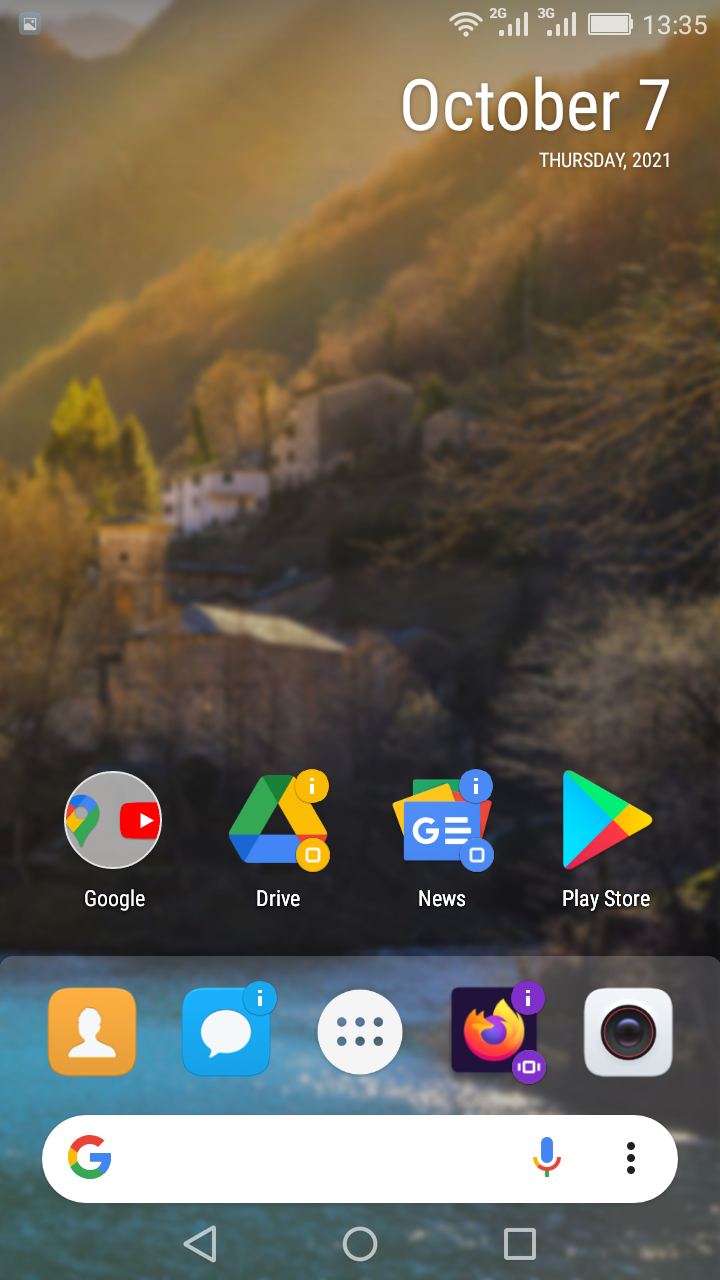

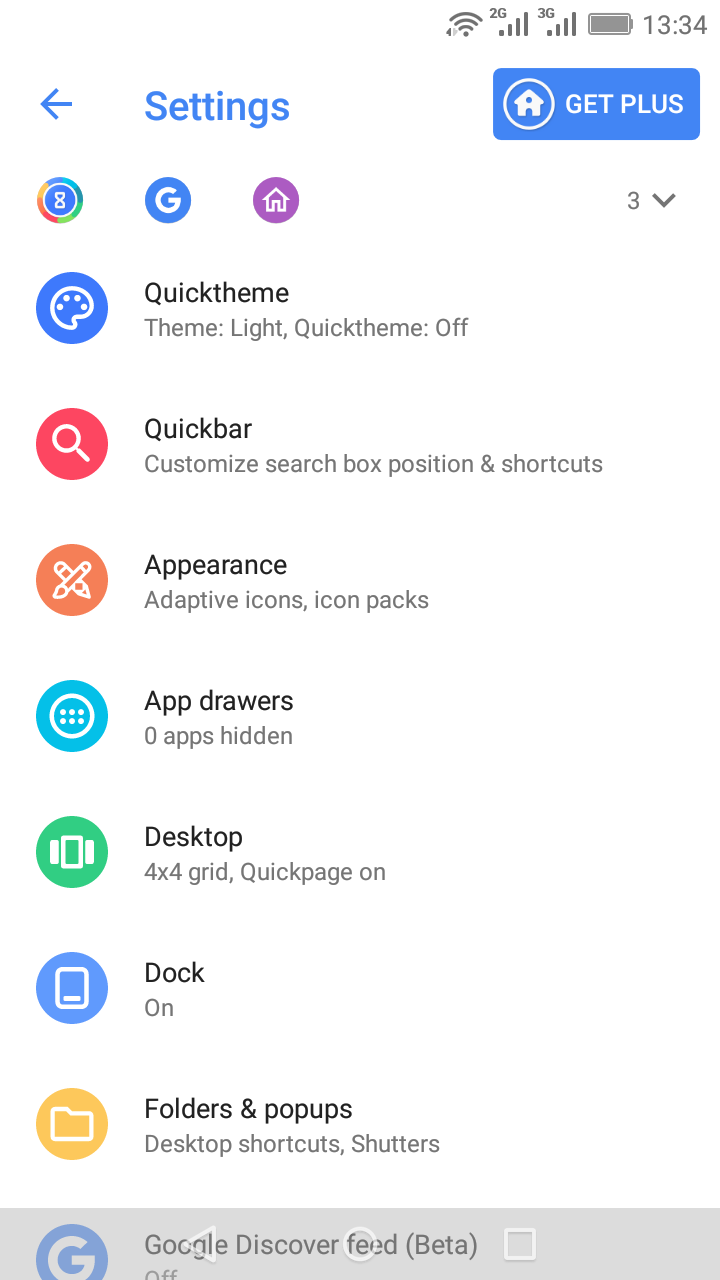
Download Size: 12.74MB
Action Launcher provides features similar to the Pixel Launcher. It has a lot of room for customization. After installing, you will notice a vanilla Android look by default, but you can modify each element of the launcher, from icon to text size.
It also provides a Google Discover integration feature and allows you to import your home screen design from other launchers to make switching easier.
Action Launcher comes with a smaller app size, making it efficient and optimized for performance, offering a smooth user experience. Some of its features require an in-app purchase, but most of them are free.
Download: Action Launcher (Free, in-app purchases available)
5. Niagara Launcher
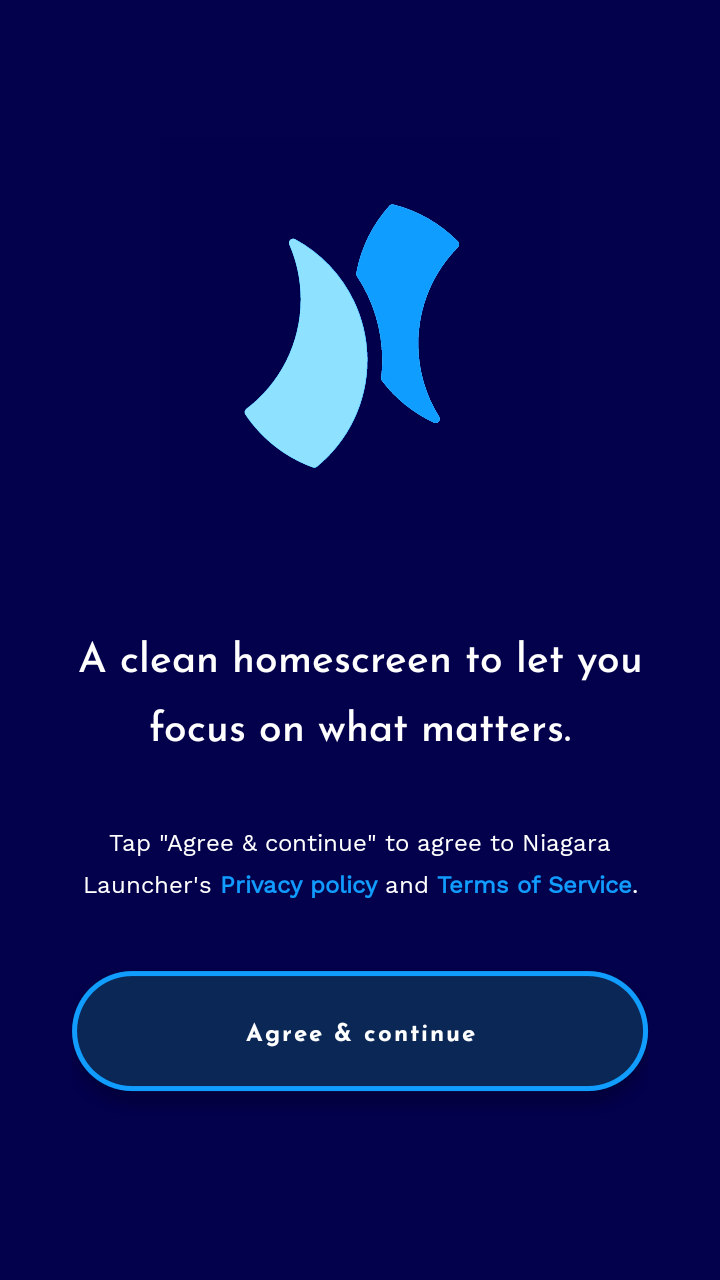


Download Size: 4.35MB
Niagara Launcher is a good choice if you want to stay focused by having a clean, minimal user experience. Its minimalistic look provides a simple home screen, making it well-organized, fast, and clutter-free.
Niagara overrides the concept of traditional home screens. It makes everything accessible with one hand, letting you focus on what matters. The launcher also allows you to read and respond to notifications from your home screen for convenience.
This launcher has an adaptive list feature that rearranges icons on the home screen according to their usage priority. It also supports adaptive notifications, which allow you to read and respond right from the lock screen.
Niagara declutters all the bloatware that comes preinstalled on your phone. These features make it lightning-fast and highly optimized.
Download: Niagara Launcher (Free, in-app purchases available)
6. ap15 Launcher
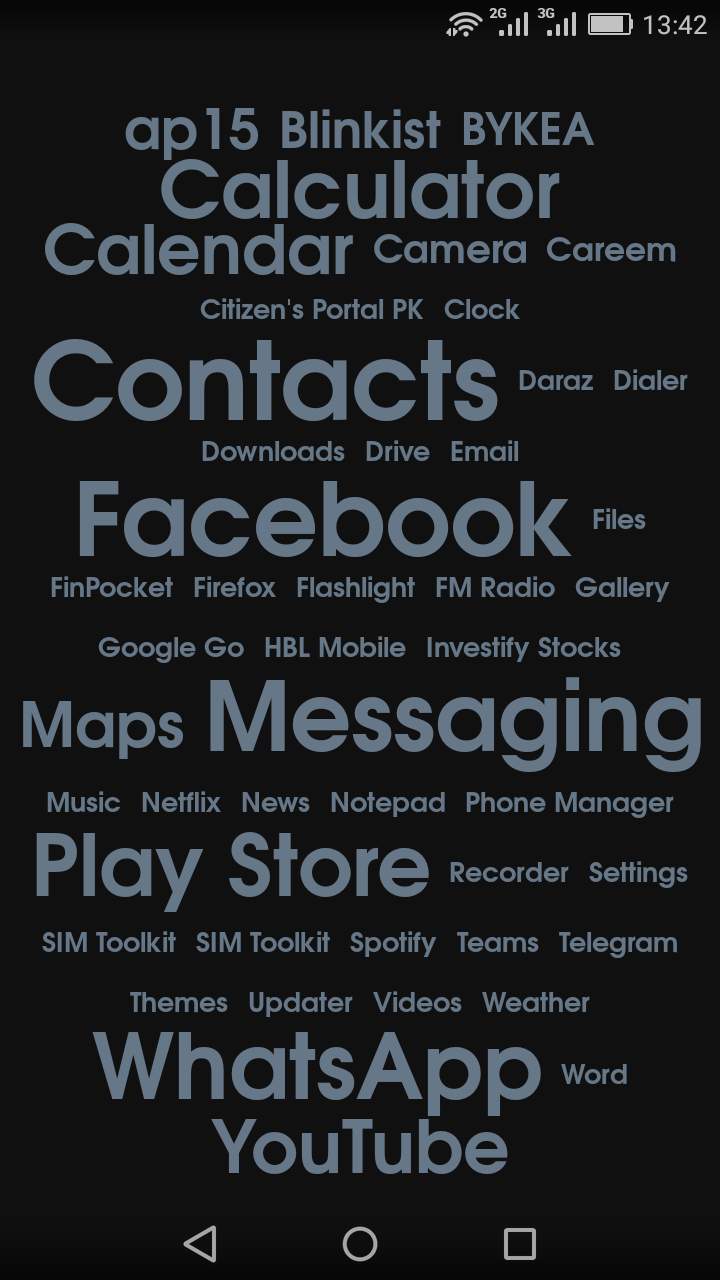

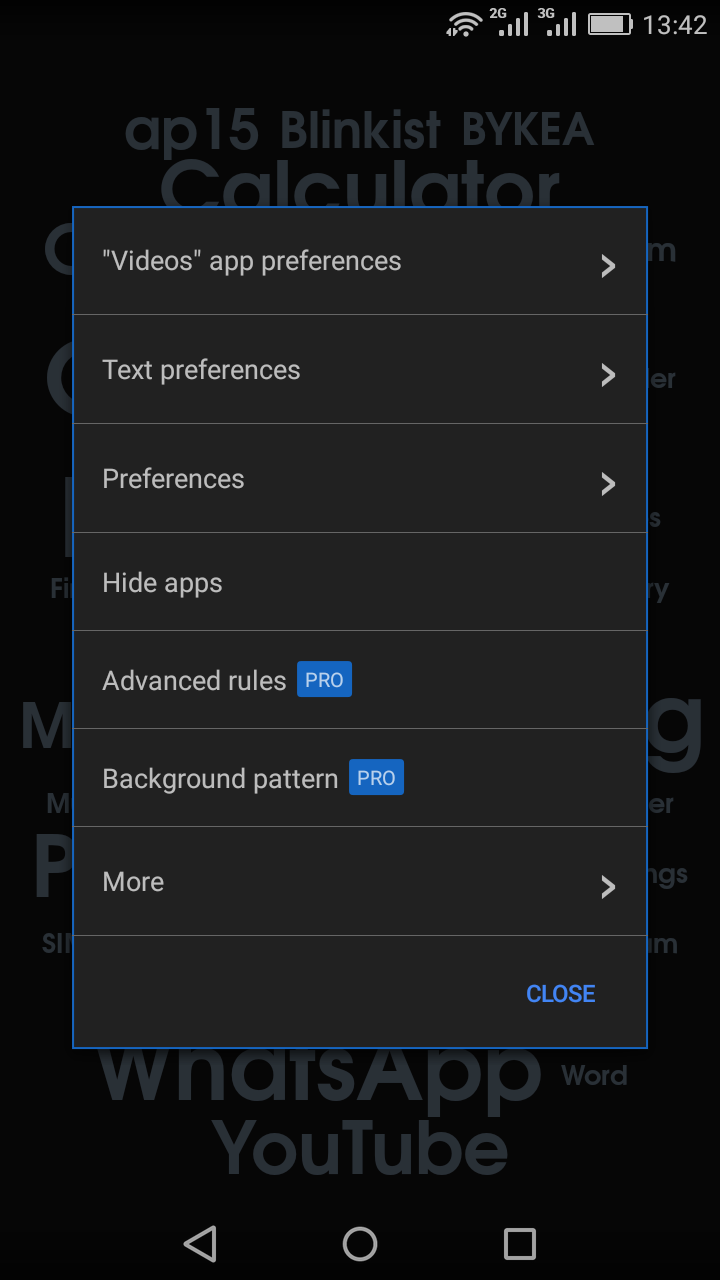
Download Size: 314kB
ap15 Launcher mainly focuses on minimalism and performance efficiency. It automatically keeps apps in the spotlight based on your usage. You can easily customize colors, sizes, and backgrounds for each app.
It is the most lightweight launcher on this list, offering excellent performance. You can hide its top and bottom bars to have a full-screen experience, and you can also hide apps that you never use, such as bloatware.
ap15 also has a premium version for further customizations such as background pattern functionality and the ability to search for apps, including the hidden ones.
Download: ap15 Launcher (Free, in-app purchases available)
7. Microsoft Launcher

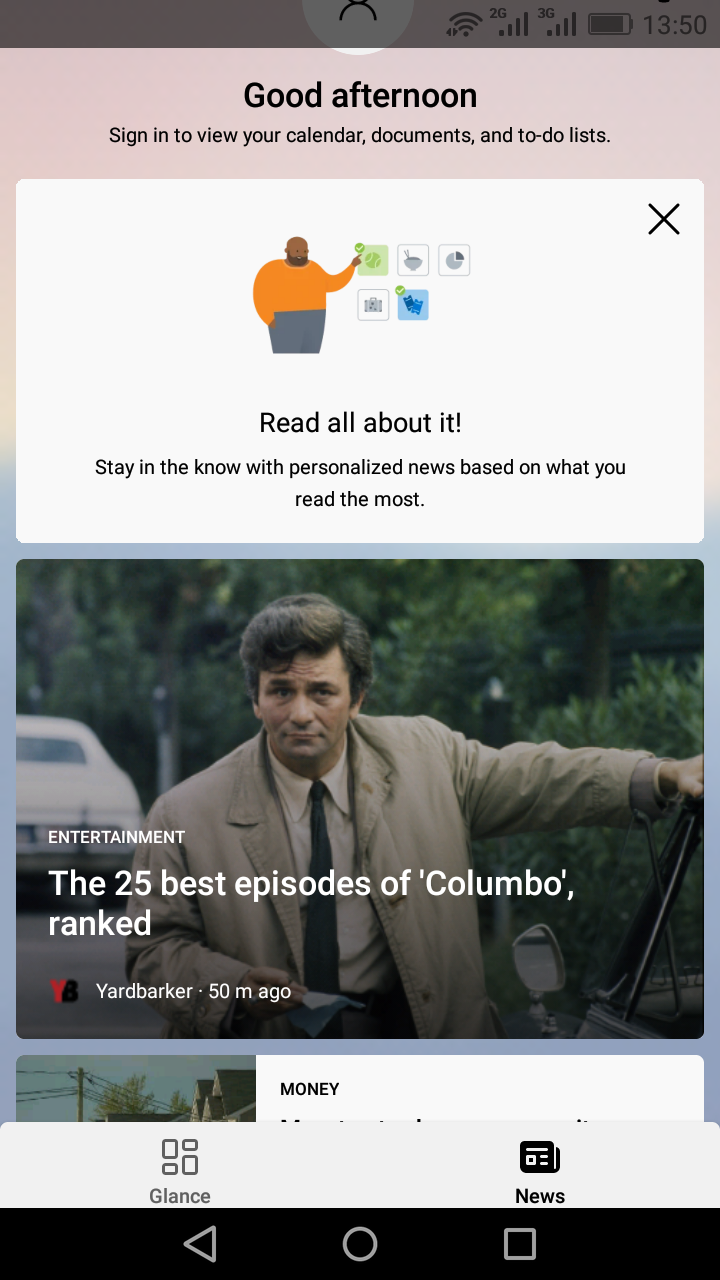
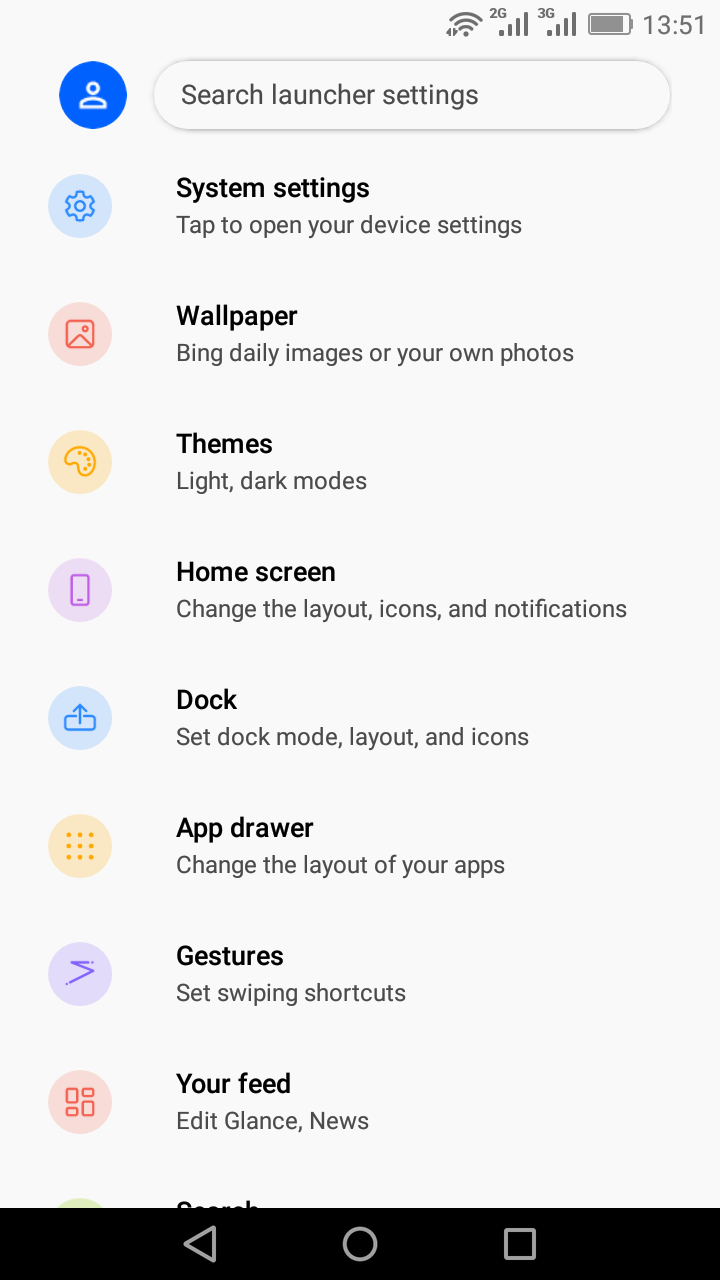
Download Size: 15.94MB
Microsoft Launcher is loaded with features and has excellent integration with Microsoft services. If you are a Windows or Office user, Microsoft Launcher is a perfect choice for you.
The launcher is pretty lightweight, keeping the performance of the system optimized. It feels snappy and smooth even on older phones.
Microsoft Launcher provides Cortona as well as Google Assistant integration to enhance the usability experience. By signing in with your work and personal account, you can work across platforms seamlessly.
It will remind you of your events or to-do list tasks associated with your Microsoft account. It also provides features such as time-tracking, a personalized feed, and more.
Best of all, Microsoft Launcher is completely free to use and doesn't contain ads.
Download: Microsoft Launcher (Free)
Lightweight Launchers for All Android Phones
These lightweight launchers are your best shot if you want to increase your phone's performance by saving memory and resources. They provide tons of customization features and even often mimic the latest Android versions to enhance your experience.
Because of lower memory consumption, these launchers are easy on battery and processor, making your phone faster.
If you are interested in stripped-back, minimalist launchers, try one of the apps on the list below.

