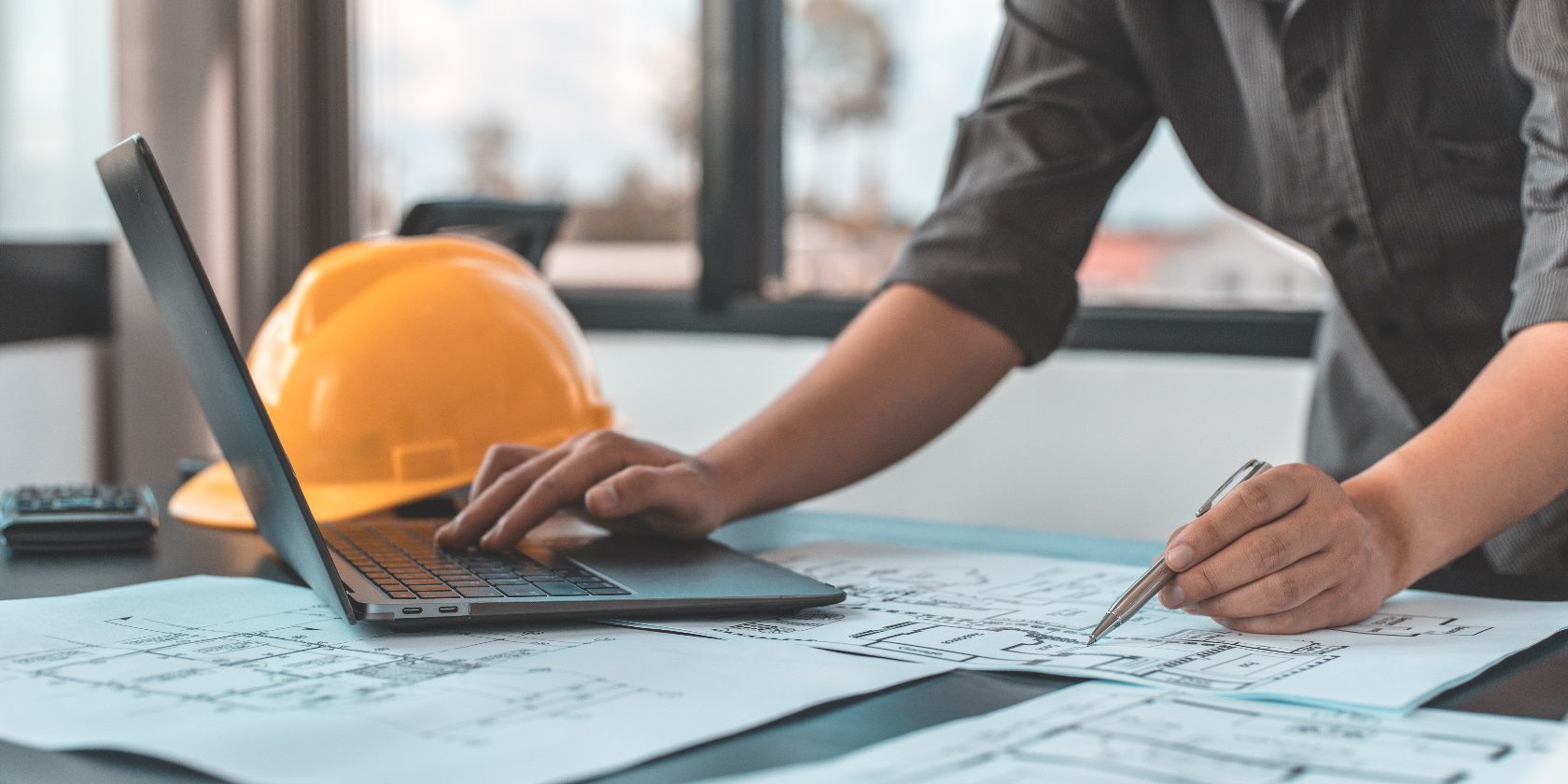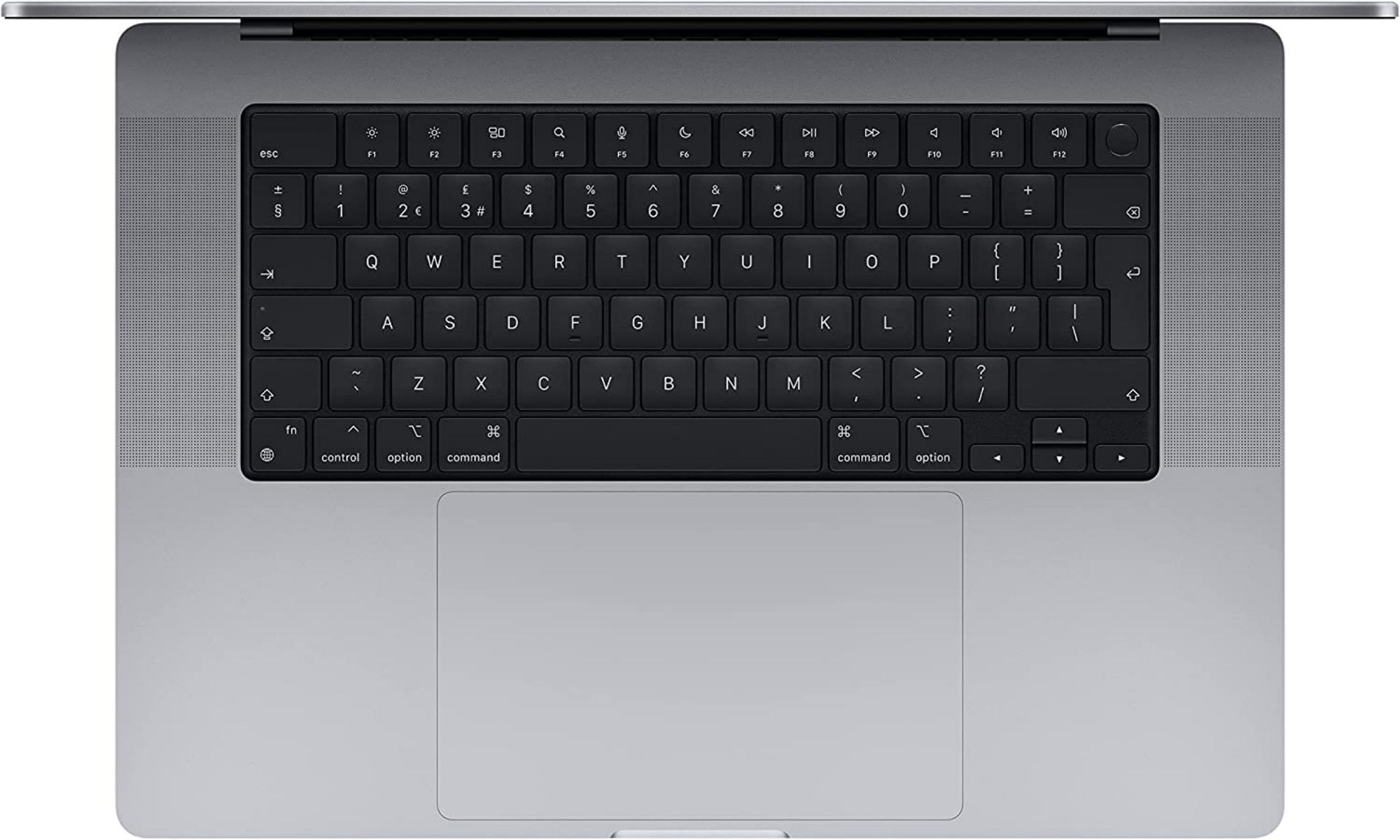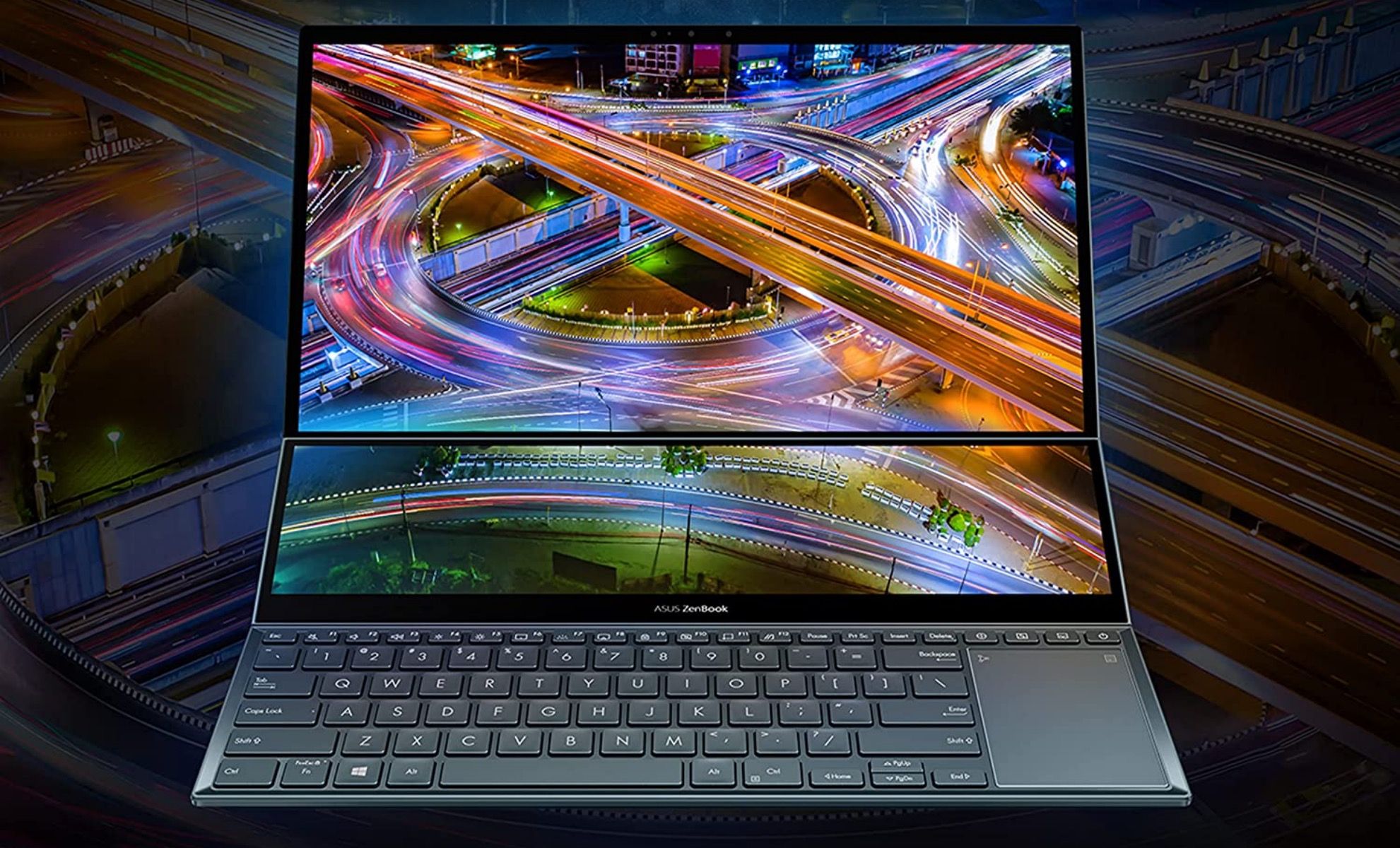If you're an architect or architecture student, you probably already know that your laptop must outperform a standard laptop considerably. Regular laptops just can't run computer-aided design and modeling software seamlessly.
You need a high-quality CPU and graphics card to run all those apps and processes simultaneously. Storage is also crucial because you need lots of space for your design files, while screen size and resolution must meet the demands of the architect's eye.
So, let's take a look at seven of the best laptops for architects.
The Razer Blade Pro 17 is, first and foremost, a gaming laptop. However, it is a Rolls-Royce laptop for architects, too. So, if you are a gaming architect, this should be number one on your wishlist.
The NVIDIA GeForce RTX 3080 Ti is one of the best-performing graphics cards available. Teamed up with a 12th Gen Intel Core i9 14-Core processor and 32GB of RAM, the Razer Blade Pro 17 is one seriously high-performing laptop.
Visuals are brought to life seamlessly on this machine with a 144Hz refresh rate on the 4K UHD display. You can immerse yourself in this spectacle on the 17.3-inch screen while precisely animating your designs.
On the downside, its size leads to it being on the heavy side, making it a little cumbersome to transport from job to job. Additionally, due to the power of the machine, the battery life isn’t great. Therefore, you will likely need to charge it at some point during your working day.
- Windows 11 operating system
- Stylish design
- Excellent build quality
- Windows Hello support
- Operating System: Windows 11
- CPU: Intel Core i9-12900H
- GPU: GeForce RTX 3080 Ti
- Storage: 1TB
- Battery: 4 hours
- Display (Size, Resolution): 17.3-inch, 3840x2160
- Camera: 1080p
- Memory: 32GB
- Ports: 1x HDMI 2.1, 2x Thunderbolt 4, 3x USB-A, 1x USH-II SD card slot, 1x 3.5 mm audio jack, 2.5GB Ethernet port
- Dimensions: 18.7 x 14.5 x 4 inches
- Weight: 10.28lbs
- Brand: Razer
- Excellent CPU and GPU
- Large 4K UHD screen
- Lots of ports
- Average battery life
- A little heavy and bulky
In the past, the architectural community traditionally leaned more towards Windows PCs. However, Apple now boasts a CPU that rivals the highest-performing processors.
This development is terrific news for architects, especially when you consider the MacBook’s remarkable battery life. You can couple that with the fact that many apps used by architects not previously available on Macs are now accessible. However, some apps, such as Revit, still don’t have a native Macintosh version. Thankfully, you can overcome this by installing Windows using Parallels or the UTM app.
The high-resolution screen and the option to upgrade the storage to a colossal 8TB makes this machine perfect for your architectural needs. However, although the M1 Pro chip performs well enough for most designers, if you’re an architect that needs your MacBook to go a few extra miles, choosing the M1 Max chip will ensure this.
- Liquid retina XDR display
- Backlit Magic keyboard
- Sturdy aluminum build
- Touch ID
- Operating System: iOS Monterey
- CPU: Apple M1 Pro chip
- GPU: Apple 16-core GPU
- Storage: 512GB SSD
- Battery: 21 hours
- Display (Size, Resolution): 16.2-inch, 3840x2160
- Camera: 1080p
- Memory: 32GB
- Ports: 3x USB-C, 1x USB 3.1 Gen 2, 1x HDMI, 1x SDXC
- Dimensions: 17.5 x 12.9 x 3.2 inches
- Weight: 8.45lbs
- Brand: Apple
- Outstanding battery life
- Sleek design
- Good webcam
- No USB-A ports
If you are on the lookout for a more economically-priced laptop for your architectural needs, the HP Pavilion 17 may just work out for you. Although the CPU and GPU aren't ideal for design work, they are good enough. There is plenty of room for your design files, too, with up to 2TB of storage, and the 32GB of RAM enables apps to run efficiently.
The large screen is coupled with a resolution of 1080p, meaning that it also passes the test of the architect's eye, but only just. The screen size does help, but you will have to forego the 4K UHD resolution found in more premium laptops.
All this does mean that it is lighter and less bulky than other similar laptops. Therefore, transportability won't be much of an issue. Battery life is also a little better than other laptops suitable for architects. However, at 5.5 hours, you will still need to conduct a charge during your working hours.
- Windows 11 operating system
- High storage capapbility
- 300 nits brightness
- DDR4 RAM
- Operating System: Windows 11
- CPU: Intel Core i5-1135G7
- GPU: Intel Iris Xe Graphics
- Storage: 2TB
- Battery: 5.5 hours
- Display (Size, Resolution): 17.3-inch, 1920x1080
- Camera: 720p HD
- Memory: 32GB
- Ports: 2x SuperSpeed USB-A, 1x USB 2.0 Type-A, 1x HDMI 1.4b, 1x RJ-45; 1x AC smart pin, 1x headphone jack, 1x multi-format SD media card reader
- Dimensions: 16.33 x 10.72 x 0.96 inches
- Weight: 5.25lbs
- Brand: HP
- Affordable
- Portable
- Generous amount of RAM
- No Thunderbolt 4 port
- Average screen resolution
4. Dell XPS 17
The Dell XPS 17 (9710 model) is remarkably slimline for such a powerful laptop and is an excellent Windows alternative to its main competitor, the MacBook Pro.
The 64GB of RAM allows intensive creative apps to run smoothly and simultaneously. At the same time, components such as the NVIDIA GeForce RTX 3050 graphics card and the 11th-Generation Intel Core i7-11800H processor give this unit a powerful performance, and heavy workloads are not a burden.
Architects will find that the 17-inch touchscreen with its 4K UHD resolution will enable accurate designs. It has a 16:10 aspect ratio and an immersive edge-to-edge view, a significant plus for those making intricate technical designs. Another draw is the 4TB SSD storage; ample enough space for those unlimited and hefty design files.
On the other hand, at 720p, the webcam offers only average-quality video calls with coworkers. Furthermore, while not excessively heavy at 5.5 pounds, it may be a little too burdensome for some. However, with seven hours of battery life, it could go a whole working day without needing to be charged until you get back home.
- Fingerprint reader
- Free Windows 11 Pro upgrade
- Large amount of storage
- Operating System: Windows 10 Pro
- CPU: Intel Core i7-11800H
- GPU: NVIDIA GeForce RTX 3050
- Storage: 4TB SSD
- Battery: Up to 7 hours
- Display (Size, Resolution): 17-inch, 3840x2400 UHD+
- Camera: 720p with Windows Hello
- Speakers: 2x 2W (woofer), 2x 2.5W (tweeter)
- Memory: 64GB
- Ports: 4x USB-C, 1x headphone jack, 1x SD card slot
- Network: Wi-Fi 6
- Dimensions: 14.74 x 9.76 x 0.77 inches
- Weight: 5.51lbs
- Brand: Dell
- Model: 9710
- Comfortable Keyboard
- Large touchpad
- Very thin bezels
- Touchscreen
- USB-C ports only
- Average webcam quality
One of the best features of the Asus ZenBook Pro Duo is the 14-inch ScreenPad Plus. Previous attempts at implementing multiscreen laptops have had limited success. However, the ZenBook Pro Duo’s design is much improved, especially with the Ergolift tilt enabling more comfortable viewing angles.
The usefulness of the ScreenPad Plus depends on how you use it. One handy way is to utilize it for all your communication apps and social media. You can Keep Slack, Messenger, and whatever else you use in the same place while using the main screen for all your architectural focus. On the other hand, the ScreenPad can be used as a screen extension whenever you need it, and it is also compatible with many significant design apps.
Aside from this great feature, the Asus ZenBook ticks all the necessary performance boxes. The Intel Core i9-11900H is a terrific processor, and when combined with the NVIDIA GeForce RTX 3080 graphics card and 32GB of RAM, you’re looking at a high-performing laptop.
The primary screen size is good at 15.6 inches, and the 4K OLED ultra HD NanoEdge touch screen offers brilliant and immersive images. These specs mean that you can perform all your architectural tasks smoothly, and with the precise Asus active pen helping you with complex projects, you have the cherry on top.
There are a couple of drawbacks, though. One is the weight. At almost 12.5 pounds, it won’t slip inconspicuously into your bag. Another is the placing of the touchpad. Lefties find it quite problematic with it sitting on the laptop’s right.
- ScreenPad Plus
- Immersive display
- Active stylus pen
- IR camera with face recognition
- Professional grade colors
- Operating System: Windows 11 Pro
- CPU: Intel Core i9-11900H
- GPU: NVIDIA GeForce RTX 3080
- Storage: 1TB
- Battery: 8 hours
- Display (Size, Resolution): 15.6-inch, 3840x2160
- Camera: 720p
- Speakers: 2
- Memory: 32GB
- Ports: 2x Thunderbolt 4, 1x USB 3.2 Gen 2 Type-A, 1x HDMI 2.1, 1x audio jack
- Dimensions: 14.17 x 9.81 x 0.85 inches
- Weight: 12.32lbs
- Brand: ASUS
- Model: UX582HS-XH99T
- Free 3-month Adobe Creative Cloud subscription
- Impressively loud speakers
- Touchscreen
- Heavy
- Trackpad isn't ideal for left-handed people.
The Flex2 Alpha is a deceivingly powerful device and another choice for architects that require a lightweight machine with good battery life. It is at the more economical end of the budgetary scale for laptops suitable for architects. Therefore, some architects may prefer using this Samsung Galaxy Book as a secondary more mobile laptop for on-the-go use. This idea is a good option for those that prefer to use a larger, more premium machine as a primary workstation.
Performance-wise, the 11th Generation Intel Quad-Core i7-1165G7 enables the seamless use of CPU-intensive apps, while the Intel Iris Xe graphics card is excellent for artistic processes.
Design-wise, the device can quickly convert into tablet form with an easy fold, although at 13.3 inches, the screen size may be a little petite for some. However, the QLED screen offers brilliant contrast and produces high-quality imagery for rendering those complex visuals, although not in 4K UHD. It also automatically regulates its brightness based on your lighting conditions.
Some minor points to consider are that it doesn’t include a stylus pen, and gentle fan noise is consistently present.
- Impressive QLED screen
- 2-in-1 design
- Backlit keyboard
- Operating System: Windows 10
- CPU: 11th Gen Intel Quad-Core i7-1165G7
- GPU: Intel Iris Xe Graphics
- Storage: 512GB SSD
- Battery: 18.5 hours
- Display (Size, Resolution): 13.3-inch, 1920x1080
- Camera: 720p
- Memory: 16GB
- Ports: 1x USB-C 3.2, 2x USB-A 3.2, 1x HDMI, 1x MicroSD Multi-media Card Reader, 1x Mic-In/Headphone-Out
- Dimensions: 12.00 x 7.95 x 0.55 inches
- Weight: 2.62lbs
- Brand: Samsung
- Excellent battery life
- Lightweight
- Easily converted from tablet to laptop
- No stylus pen
- Small screen
The Lenovo ThinkPad X1 Extreme Generation 4 has remarkable performance for a light and slim laptop. When you consider it has an Intel Core i7 processor, a GeForce RTX3060 graphics card, and 16GB DDR4 of RAM, you can appreciate that this is an 'extreme' machine by nature and by name.
However, if you feel you need something even more powerful, you can upgrade the specs to an even more premium and extreme model.
Architects will find this machine well-suited to their needs, and it will give a satisfying performance for years to come. They will be confident in the knowledge that this laptop is capable of handling pretty much anything thrown at it. The icing on the cake is that it is a good machine for after-work gaming or chilling out to music with the outstanding Dolby Atmos speakers.
On the downside, the screen resolution isn't quite 4K UHD, but it is still impressive enough to make those finely detailed designs.
- Security Fingerprint Reader on power button
- Active stylus Pen Pro
- Anti-reflective, anti-smudge touchscreen
- Durable chassis
- Operating System: Windows 11 Pro
- CPU: Intel Core i7-11850H
- GPU: NVIDIA GeForce RTX 3060
- Storage: 512GB SSD
- Battery: 7.5 hours
- Display (Size, Resolution): 16-inch, 2560x1600
- Camera: IR 1080p
- Speakers: Dual Dolby Atmos
- Memory: 16GB DDR4
- Ports: 2x Thunderbolt 4, 2x USB 3.2 Gen 1 Type-A ports, 1x HDMI 2.1 1x SD card reader, 1x headphone jack
- Dimensions: 9.8 x 14.2 x 0.7 inches
- Weight: 3.9lbs
- Brand: Lenovo
- Excellent file transfer speed
- 1080p webcam
- Lightweight
- Ample ports
- Not 4K UHD
FAQ
Q: What Should I Look for in a Laptop for Architects?
A powerful processor is the first thing architects and architecture students should be looking for. Core i5 is the minimum; however, even that may struggle to run many apps together seamlessly. Core i7 and above is much more preferable. Ryzen equivalents and Apple M1 Pro and Max are also up to the task.
RAM and storage are also essential. 8GB of RAM could work out okay, but 16GB and above is the recommendation. 500GB is the minimum for storage. However, like RAM, the more, the better.
Q: Is a Laptop or PC Better for Architecture?
Architecture is an on-the-go industry. You need to travel from site to site and job to job. Architecture students must travel from their accommodation to the university and around campus. Architects need mobility, so a laptop is the best option.