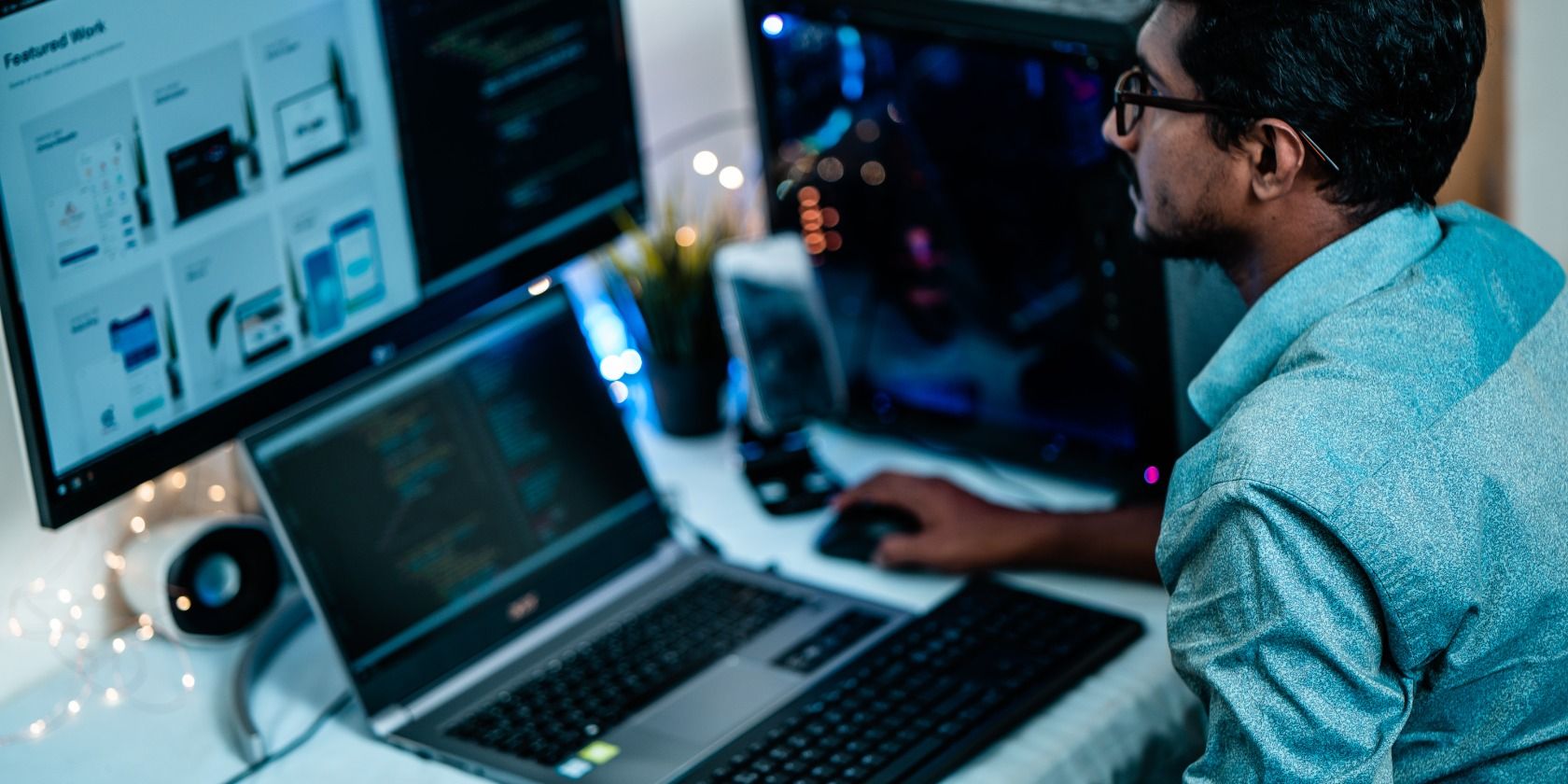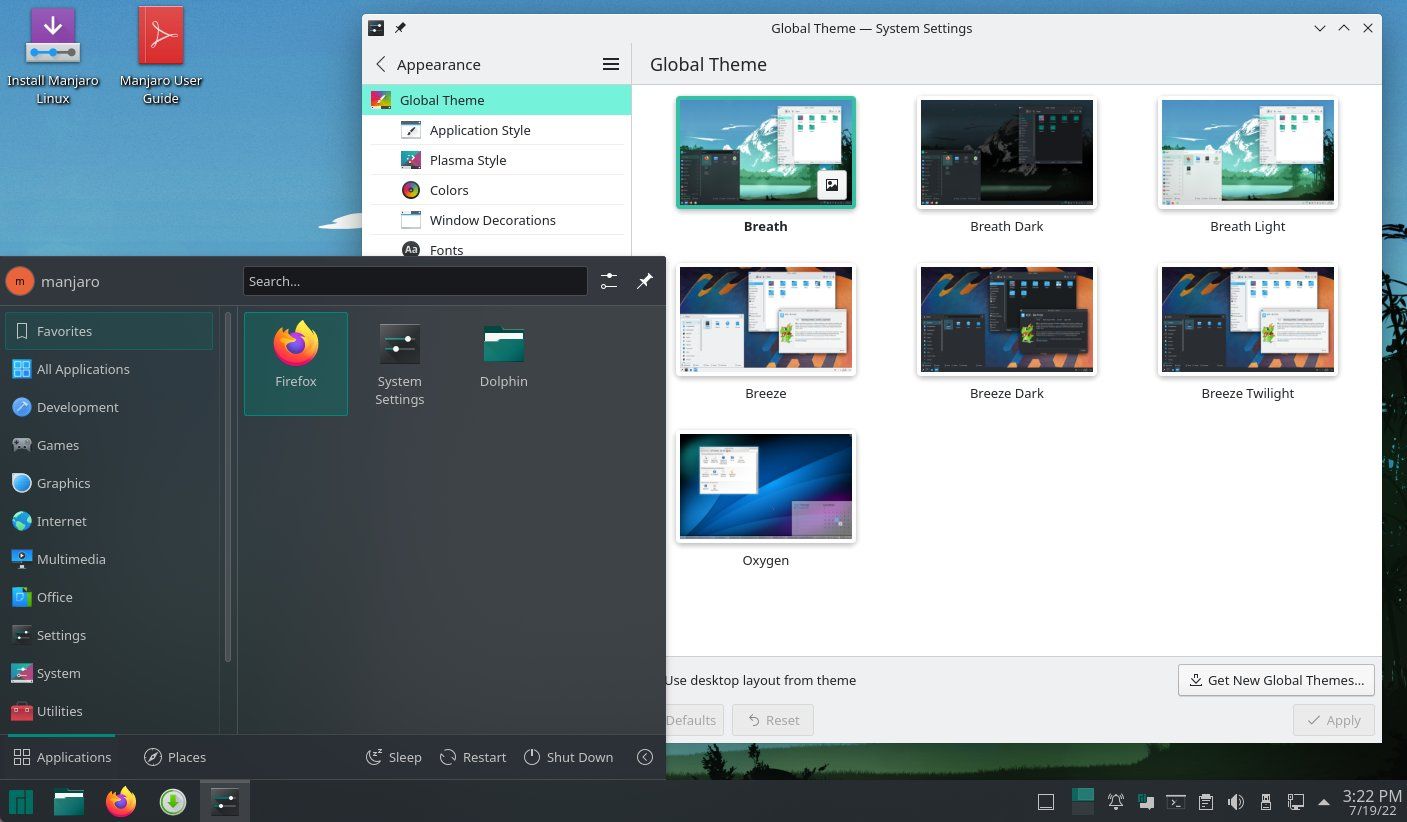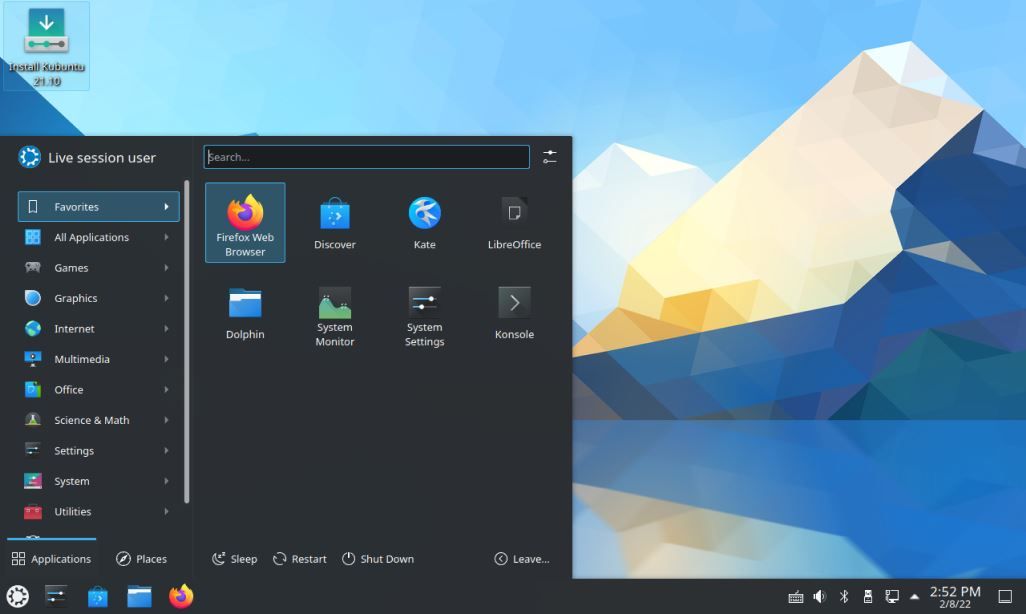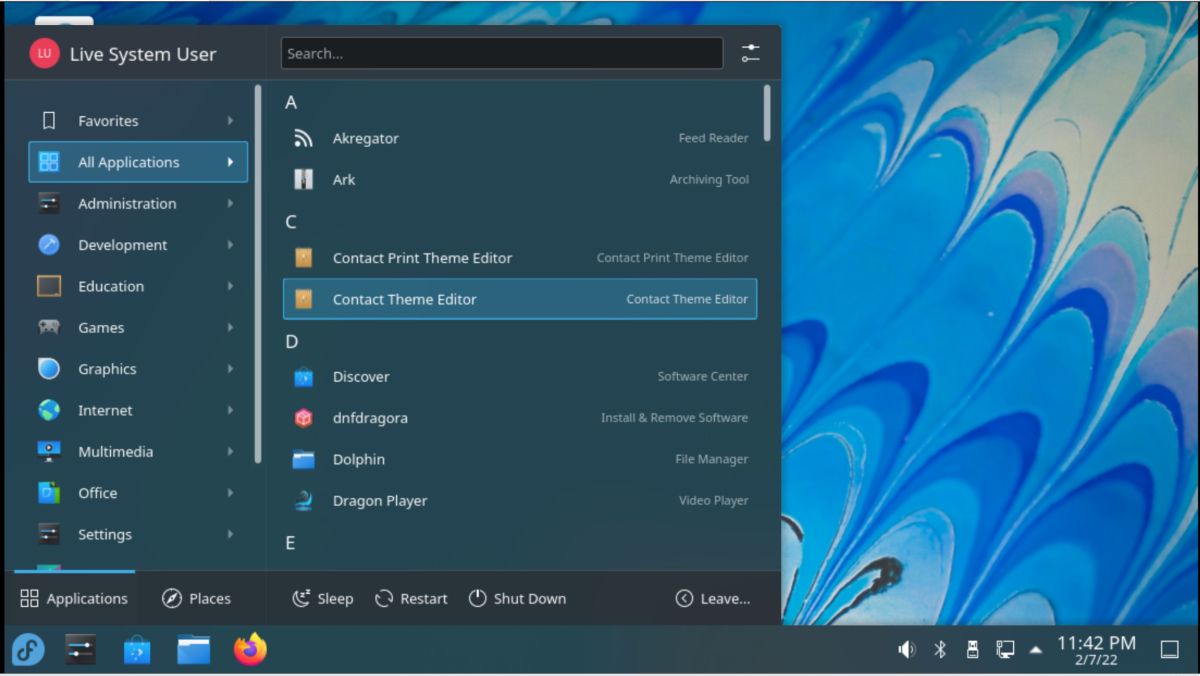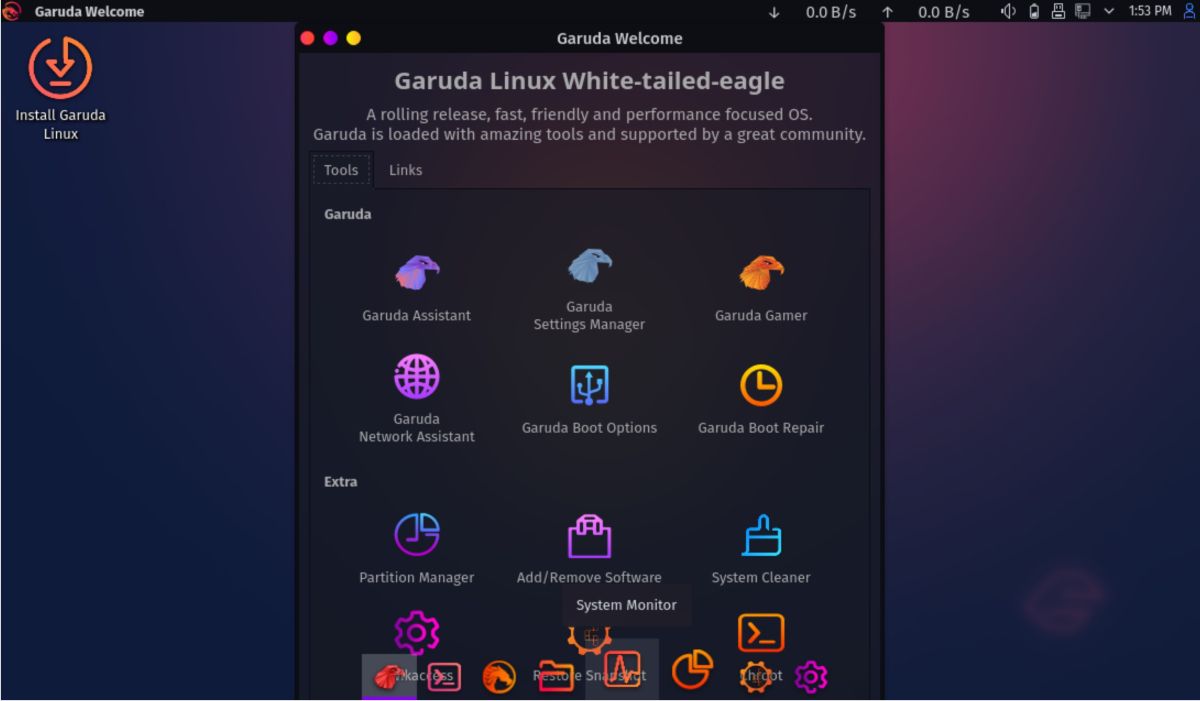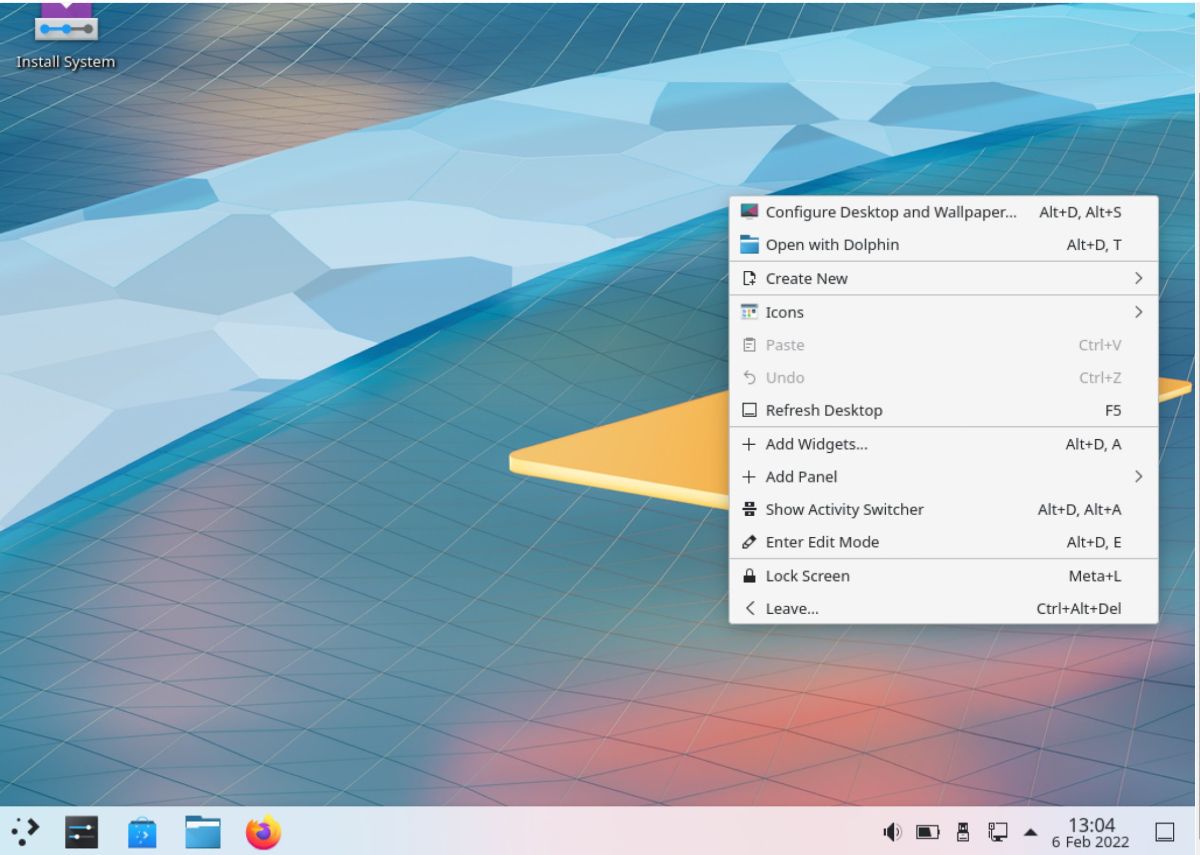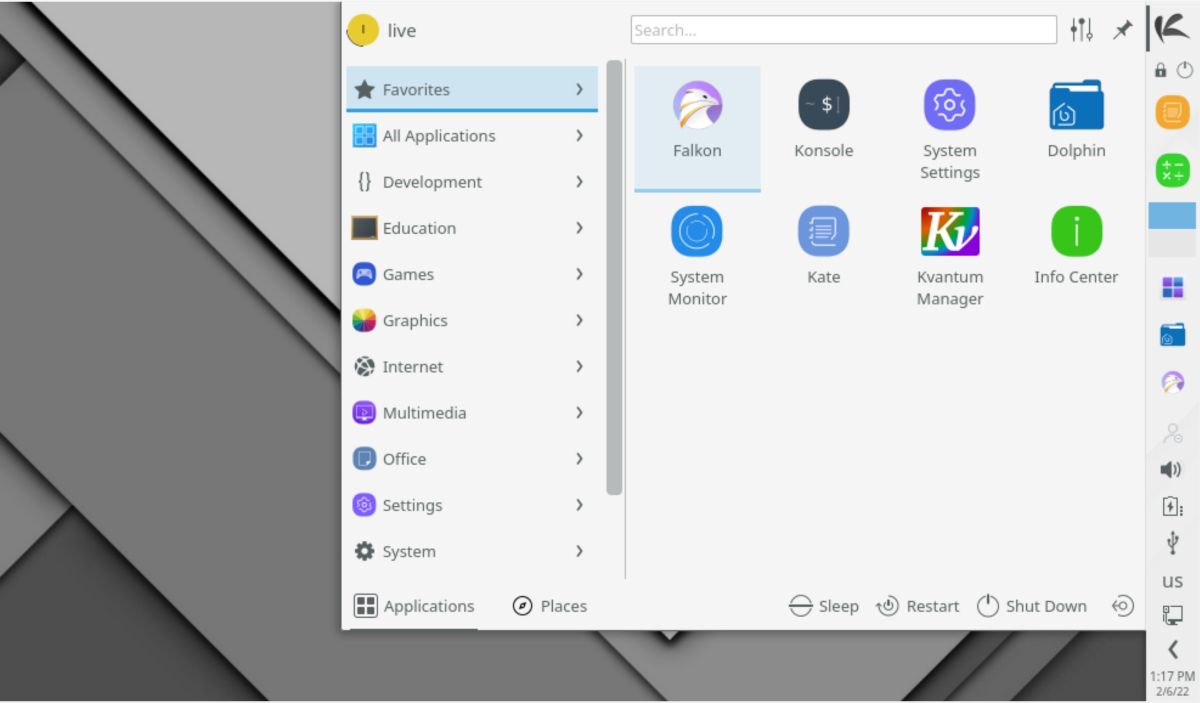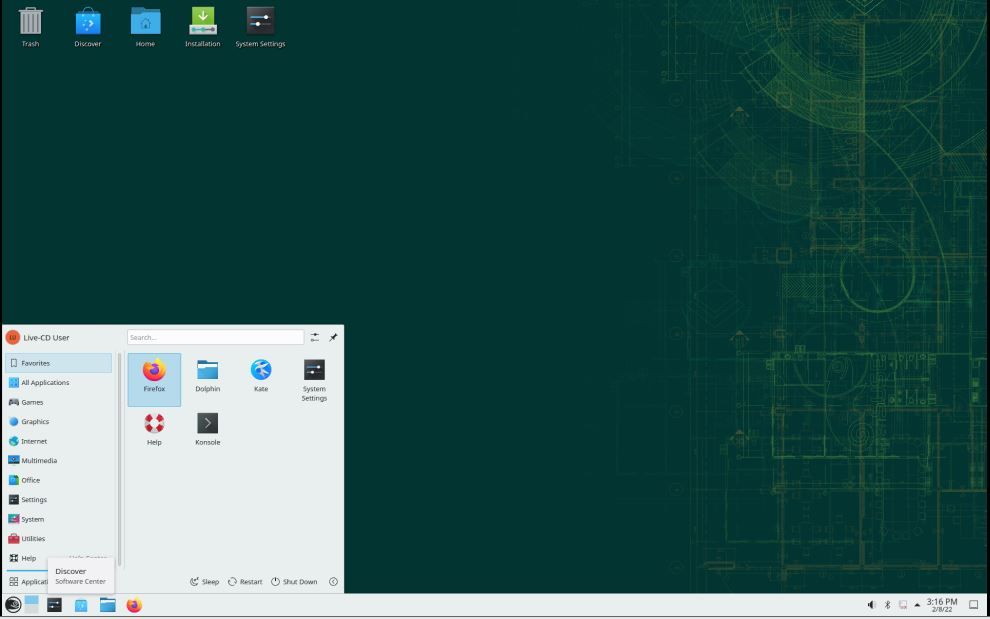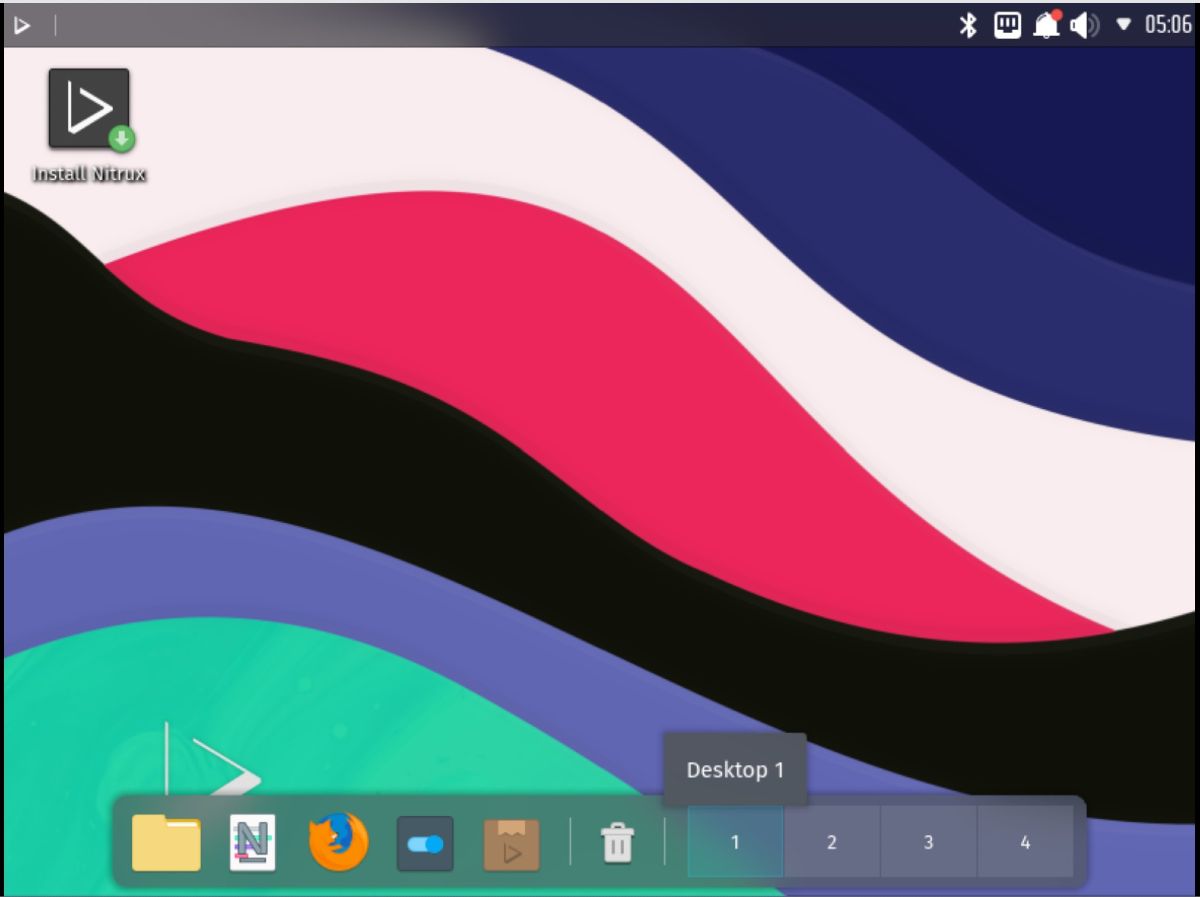As a desktop environment, KDE Plasma is marketed with unique features, including visually-rich desktop computing fully packed with nifty utilities. Many in-demand Linux distros available in the market offer a KDE flavor variant for users.
Here's a list of the top nine distros based on KDE Plasma, which you must check out.
1. Manjaro
Manjaro is an Arch-based Linux distro that fulfills all your computing needs on Linux. The distro's desktop accelerates your tasks with a highly performant and productivity-centric UI. This well-tested distribution is configurable, allowing you to run it on various hardware with different customizations.
Manjaro KDE is suitable for a multi-purpose desktop user who relies on Linux for everything—from entertainment to business cloud productivity. Manjaro’s excellent hardware detection capabilities aid in configuring it for various scenarios, be it work, gaming, or just casual browsing.
The desktop environment keeps you on track with quick notifications for even the most minor changes to your system. Based on your use case, you can easily customize Manjaro’s software ecosystem from its extensive repository.
2. Kubuntu
Kubuntu is a user-friendly, open-source distribution offering a solid Ubuntu-based operating system with the KDE Plasma desktop. The OS is a free alternative to Windows and is perfect for Linux newcomers.
The highly stable Kubuntu immediately impresses users with its Windows-like file manager. It features a completely packed software repository comprising productivity and office tools, email clients, graphics software, multimedia applications, and IM tools.
You can expect to avail software supported by Ubuntu with the default package manager APT. The latest version of the distro incorporates Ubuntu Focal Fossa 20.04 and promises 5-years’ worth of LTS support.
3. MX Linux KDE
MX Linux KDE is a distro based on the stable Debian branch, a KDE Plasma version of its namesake distro. This rendition of the distro is 64-bit only and comes with Advanced Hardware Support (AHS). The distro is low on requirements and highly compatible with the Qt library framework software.
MX Linux is the first of its lineage to resume KDE support since the MEPIS project in 2013. Hence, it offers a significant step-up in the resourceful MX tools library. The distro contains the antiX live USB-system and promises a 1.5-2 year-long release cycle.
By integrating your copy of MX Linux with Xfce, you can avail a more comprehensive range of computing benefits suited for multi-faceted purposes.
4. Fedora KDE Plasma Edition
If you are new to Linux, then Fedora KDE Plasma edition is the need of the hour. Fedora needs little introduction, as it continues to be one of the most multi-faceted Linux operating systems.
This functional operating system sets you off with a diverse set of software for different computing needs. You can count on Fedora KDE for official documentation, eLearning, programming, IM, social media, entertainment, and much more. Keep track of your files with the Dolphin file manager.
Additionally, you can make use of the rich open-source repository this distro wields. Fedora KDE Plasma continues to be a primary workstation for VM-enhanced server-sided programming and advanced IoT tasking.
5. Garuda Linux
If you're in search of a rolling release, versatile, and open-source distro, Garuda Linux checks all the boxes. The distro offers a KDE-based version, just as it does for other popular desktop environments.
Garuda’s fast and easy installation helps you set up a functional desktop in a matter of minutes. The vibrantly colored shell design, the interspersed blurriness, and the transparency of menus and panels give the desktop a dark, contrasting look.
Garuda rolls out with a BTRFS default file system with the highly fault-tolerant zstd compression. The system is easily governed with boot recovery options to save you from the worst incidental crashes.
Garuda’s software repository comes from the Chaotic-AUR, which places a library of 2400+ software at your disposal.
6. KDE Neon
Developed by the makers of KDE, KDE Neon is an Ubuntu LTS-based distro that offers you the Plasma desktop with cutting-edge software support. KDE Neon houses apps and software packages compatible with the Plasma desktop.
As a KDE-driven distro, Neon sets you up with a neatly themed desktop that is easy to customize as per your preferences. You can use the regular version of the distro for traditional computing. Alternatively, you can use the Developer Edition for web programming, generic coding, and research, complete with Qt library packages for advanced software development.
KDE Neon scores exceptionally well in the bug handling department, as its strong Ubuntu base deftly handles shortcomings, which is a common problem with previous versions. Besides the core Ubuntu updates, you can count on the quarterly KDE updates to fix intermittent bugs marring your user experience.
7. KaOS
If you want an alternate Plasma desktop environment, you have to pay heed to the sturdy, open-source distro, KaOS. This operating system is a self-proclaimed lean KDE-based distribution, ideal for users who fancy the KDE desktop.
The distro’s stress on quality over quantity reflects in its end-to-end Qt library-based system. KaOS grabs your attention right from the start, with its translucent curved windows and menus combining aesthetics with productive interfacing.
The quality of the desktop environment spills over to the software repository KaOS places at your disposal. The distribution features the pacman package manager to quickly download and build your packages.
The supportive KaOS community offers you numerous KaOS Community Packages (KCP) with KaOS-exclusive package builds to support your software needs.
8. openSUSE
As the title suggests, openSUSE KDE gives you a chance to experience the Plasma desktop environment on top of highly portable and developer-friendly openSUSE. The elegant Plasma desktop leads you to an operating system powered by the Qt library toolkit.
openSUSE KDE boosts your productivity with a neat desktop theme that is easy on the eyes and highly resourceful widgets. The desktop is highly customizable and allows you to personalize the menus and panels to expedite your tasks. openSUSE offers stable services for multimedia-oriented tasks, digital entertainment, and web development.
Post-installation, you can expect apps like Firefox, LibreOffice, the Dolphin file manager, and Okular file reader to help you kickstart your desktop use immediately.
9. Nitrux OS
Nitrux is a Debian-powered distro built with Qt libraries supported by KDE Plasma. The distro is well-suited for those seeking an open-source desktop solution for productivity. Rest assured, you can personalize the desktop to suit your needs, thanks to the NX desktop tool.
The distro is adept at installing modern themes for an uber-chic look. Nonetheless, there are noticeable improvements to desktop workflows, notifications, and widgets to boost your productivity.
NX enhances the base KDE Plasma UI and offers granular control over the Simple Desktop Display Manager.
Nitrux sets you up with a macOS-styled dock for managing shortcuts to your favorite apps. Nitrux’s Python-based foundations make it highly suitable for software development as well.
You Can Install KDE Plasma on Any Linux Distro
The list mentioned above isn't as exhaustive as it seems. Nevertheless, these are some of the top distros which are based on KDE Plasma. Each distro is the best in its own domain and offers ultimate value to the end-users.
If none of the aforementioned distros fascinate you, you can always manually install the KDE desktop on your current operating system, including Ubuntu.