Do you want to boost your chances of landing your dream job? Then taking mock aptitude tests to accompany your preparation is worth doing. In addition to improving your IQ, taking mock tests gives you an edge over others in any job test.
These practice tests are often better done in leisure time on accessible mobile apps. So let's take a look at the best free aptitude test apps for Android that can help you ace your next interview.
1. IQ and Aptitude Test Practice
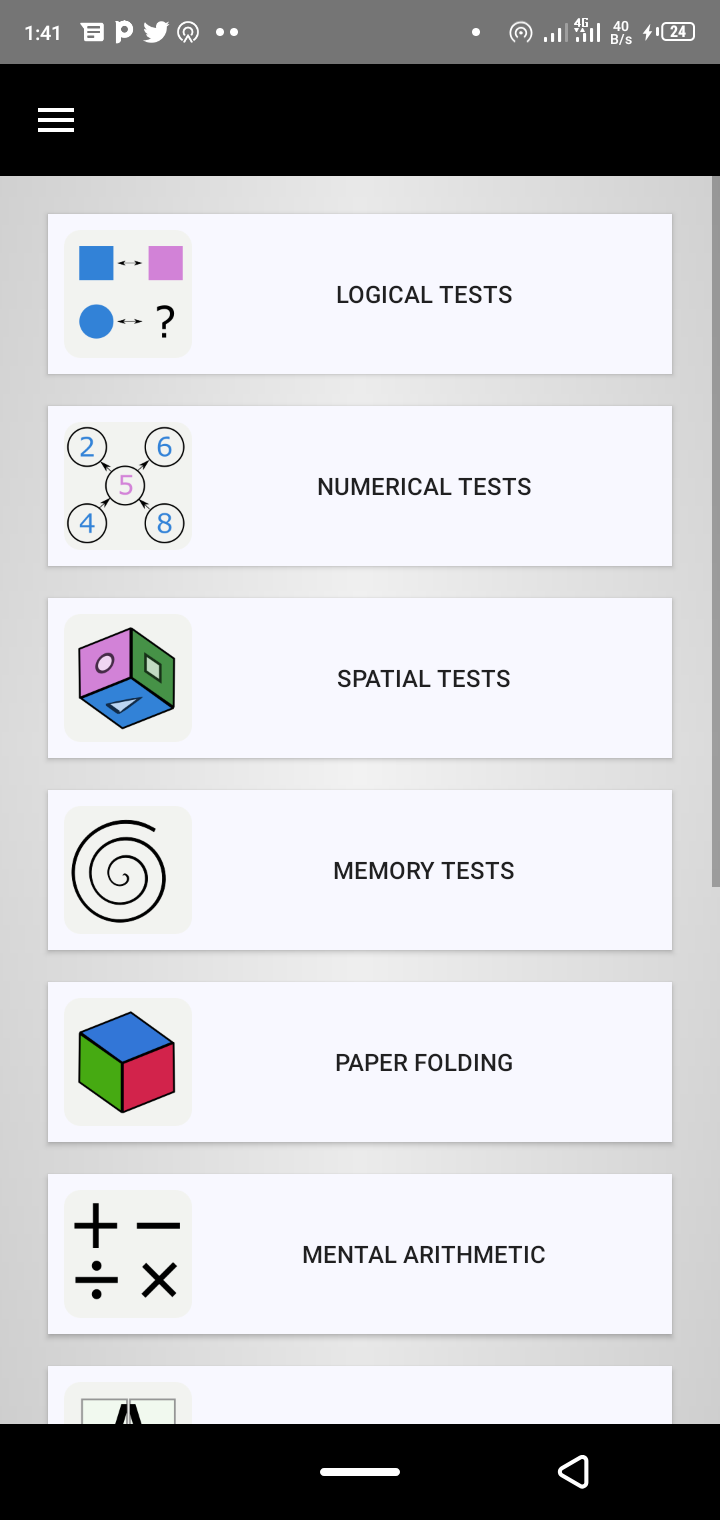
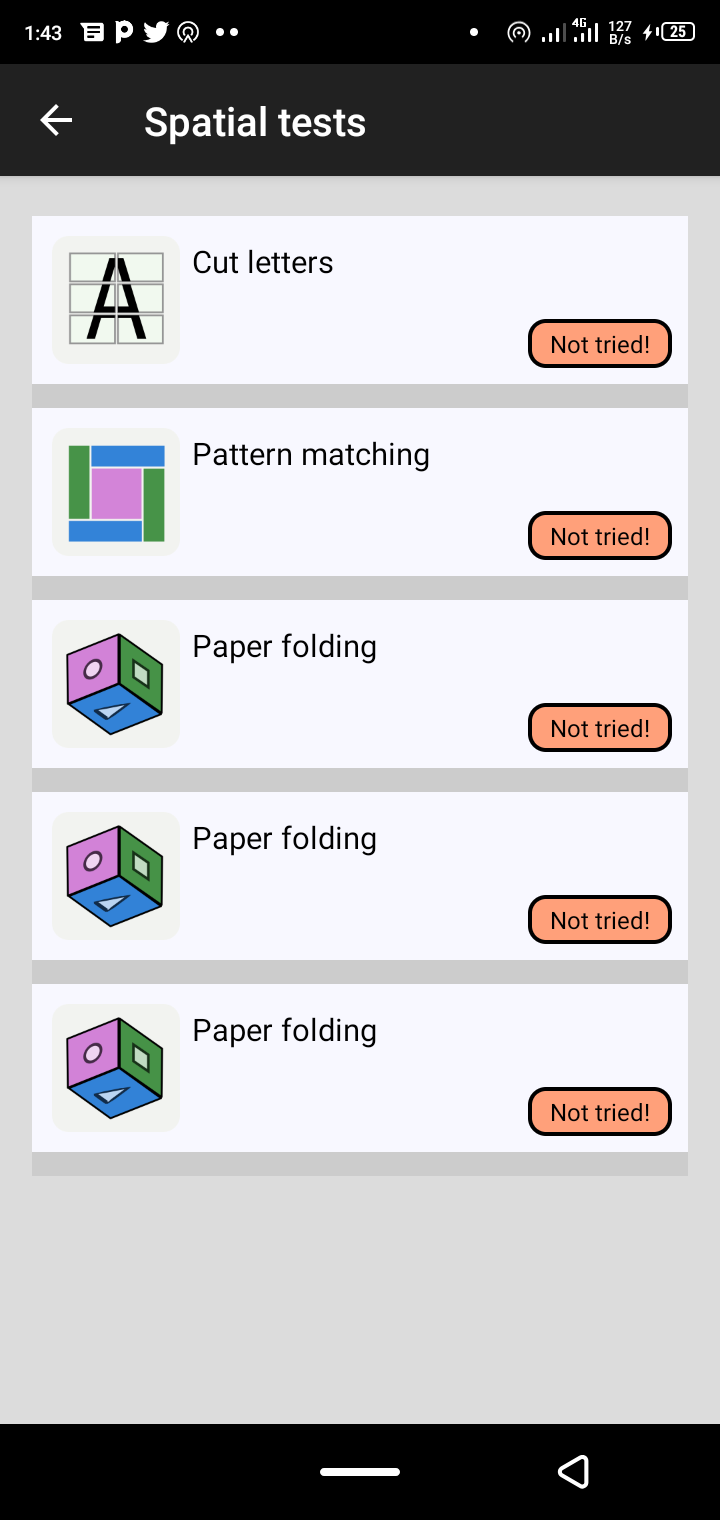
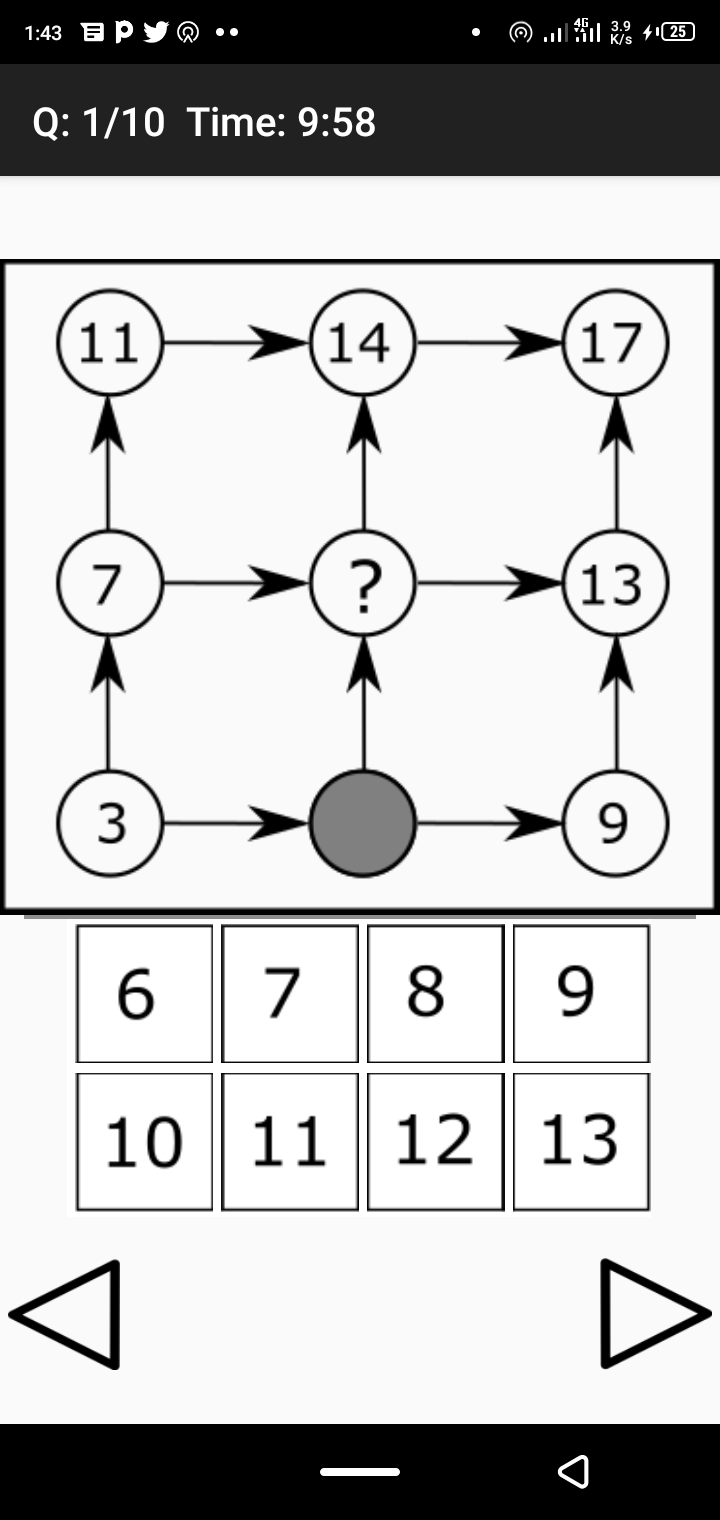
If you're opting for a general job test that covers a wide range of topics, the IQ and Aptitude Test Practice app is a sleek option to consider. Access to test categories like arithmetic tests, spatial and logical reasoning, as well as memory tests and a lot more, make this app a perfect fit for testing your IQ and real-life technical abilities.
Each section of the app has sub-categories, so you can focus more on becoming proficient at one before moving onto the next.
When you tap on a test category, each section under it has a scoring record that tracks your progress. And you can see the tests you haven't practiced yet through the Not tried! button at the lower part of the box.
Although the actual test interface shows you the number of questions you're about to practice, a little shortcoming of this app is that you can neither specify the time for a test nor set the number of practice questions you want to attempt.
And depending on the practice type, some mock tests require that you set your age and education level before proceeding.
Download: IQ and Aptitude Test Practice (Free, in-app purchases available)
2. GMAT Prep
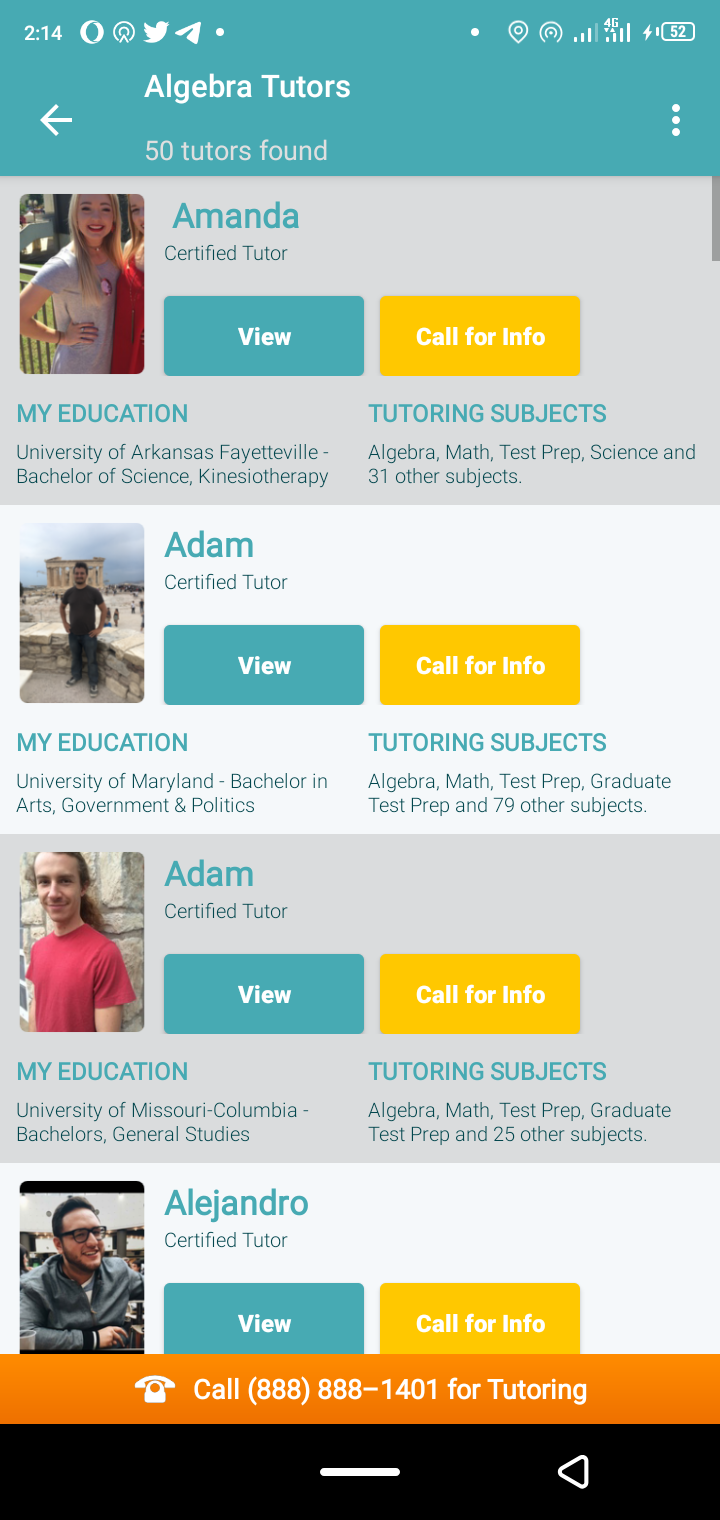
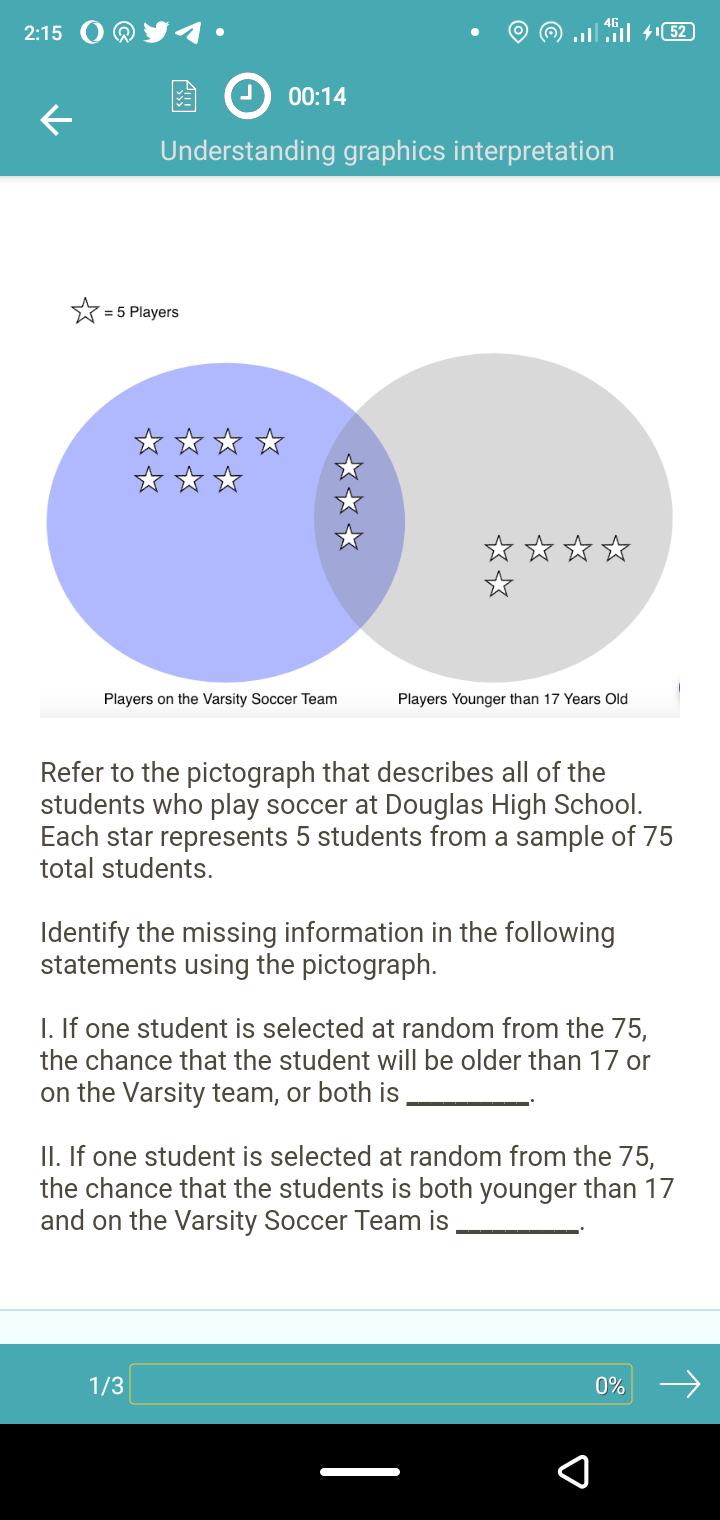
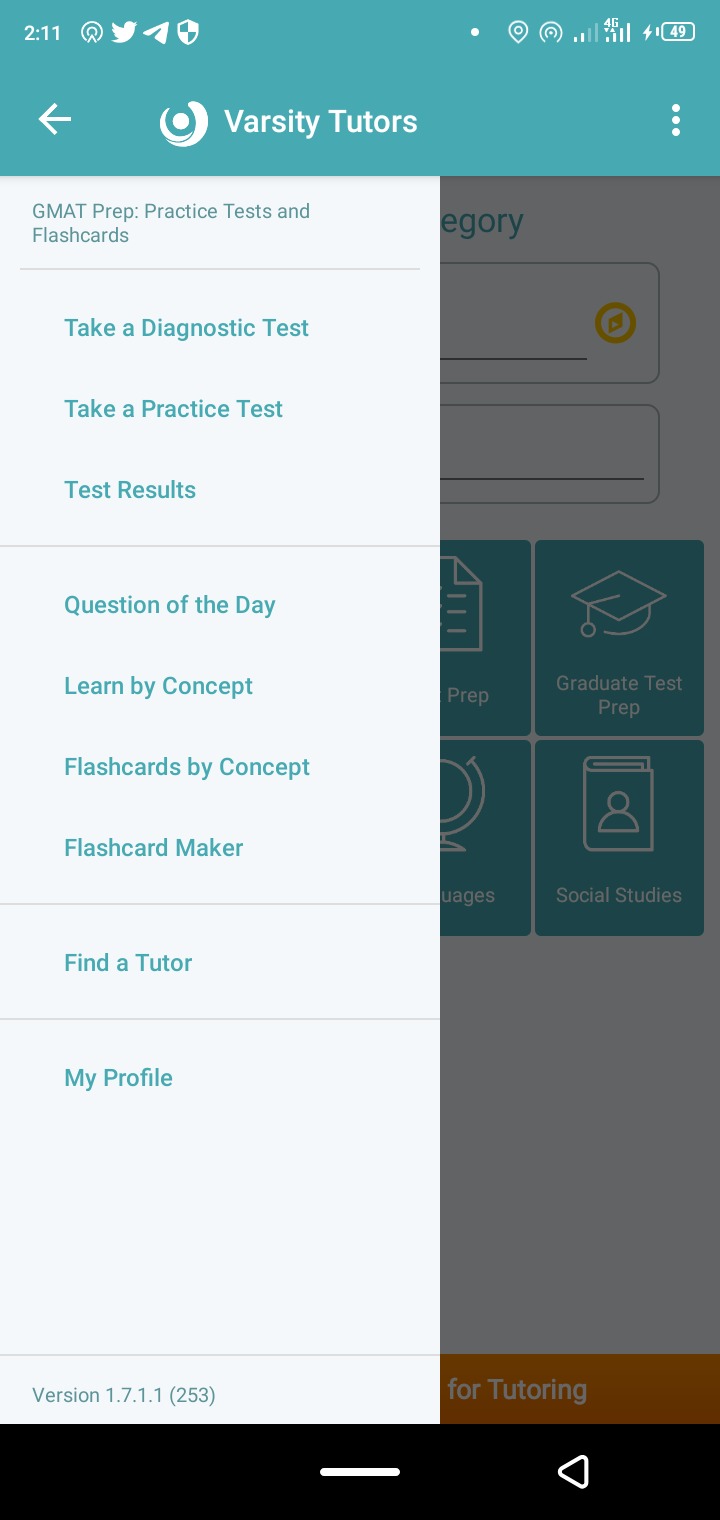
GMAT Prep is a compact app that gives you access to the various angles of the Graduate Management Admission Test (GMAT). It's one of the best practice apps to try out if you're preparing for a Graduate Trainee job aptitude test.
And if you want to write an aptitude test for admission into a university or a college, GMAT Prep is a highly recommended Android app to try out.
The three main sections of the app: GMAT Integrated Reasoning, GMAT Math, and GMAT Verbal, are all packed with a variety of related questions.
And each question within each section is rated according to its difficulty level. The detailed explanation section that comes below the result of each test is one of the unique features of GMAT Prep. Your ability to search for tutors and call them makes it more than just a mere practice app.
To search for a tutor, tap the three menu icon at the top-left corner of the app, and then tap the Find a Tutor option. On the next menu, select the subject you need a tutor for to see a list of available tutors for that subject.
To see the bio of a tutor, tap the View button. Or tap the Call for Info button to place a call to the selected tutor.
The practice questions on the GMAT Prep are a true reflection of a standard GMAT examination. The app features flashcards that display instant results with a detailed explanation for each practice question before moving to the next. And you also get to make your own flashcards if you like.
To access the flashcard options, tap on the three menu icon at the top-left corner of the app. From the drop-down list, select Flashcards by Concept to practice with flashcards. Or tap the Flashcard Maker option to customize your own flashcards.
Download: GMAT Prep (Free)
3. Aptitude Test and Preparation, Tricks & Practice
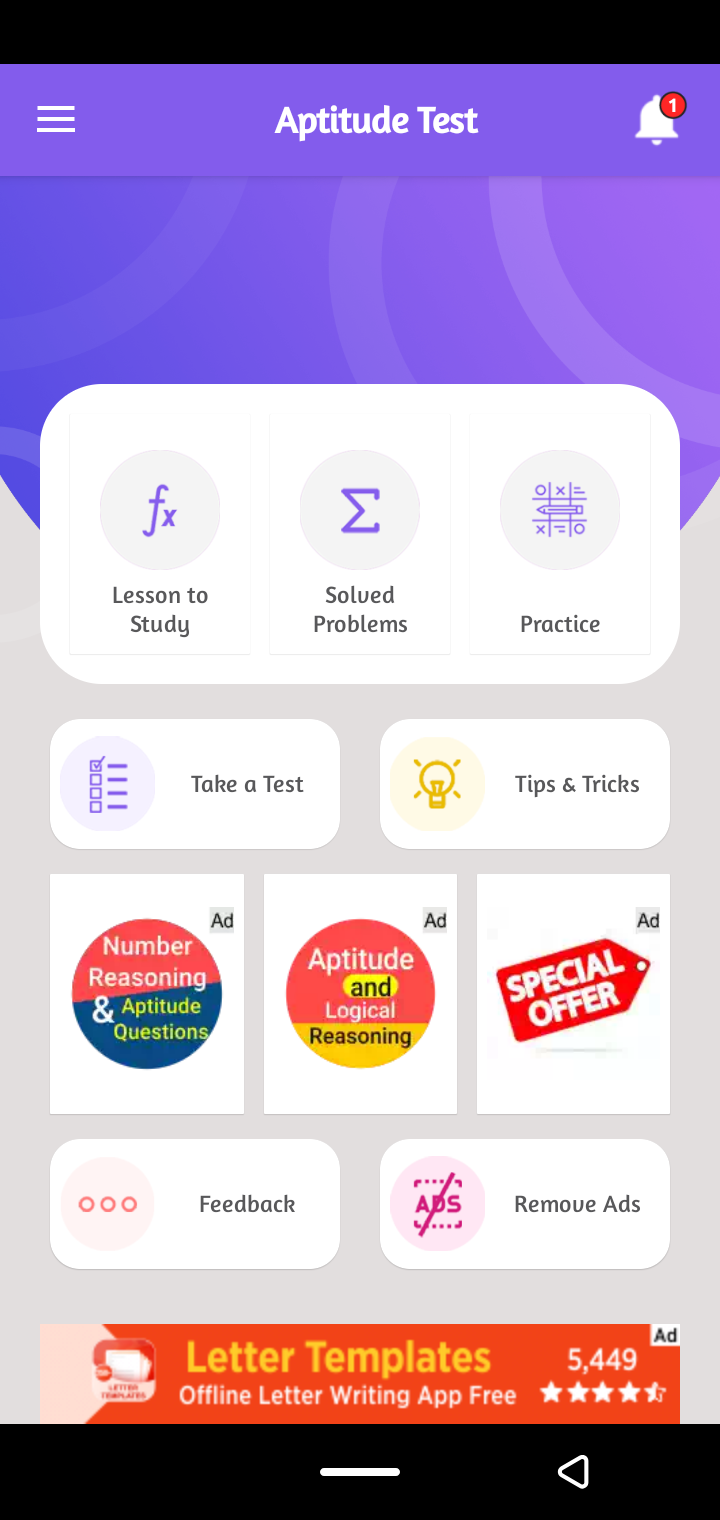
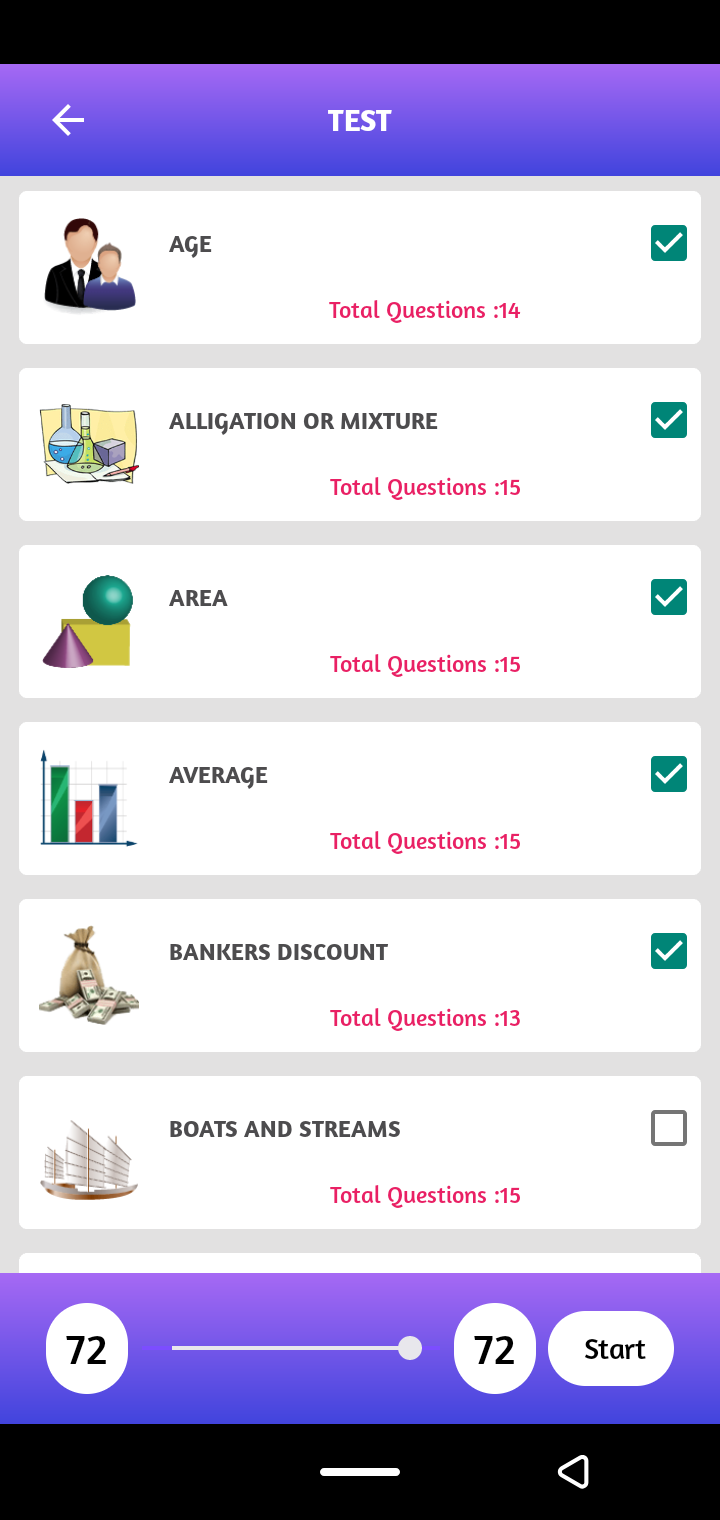
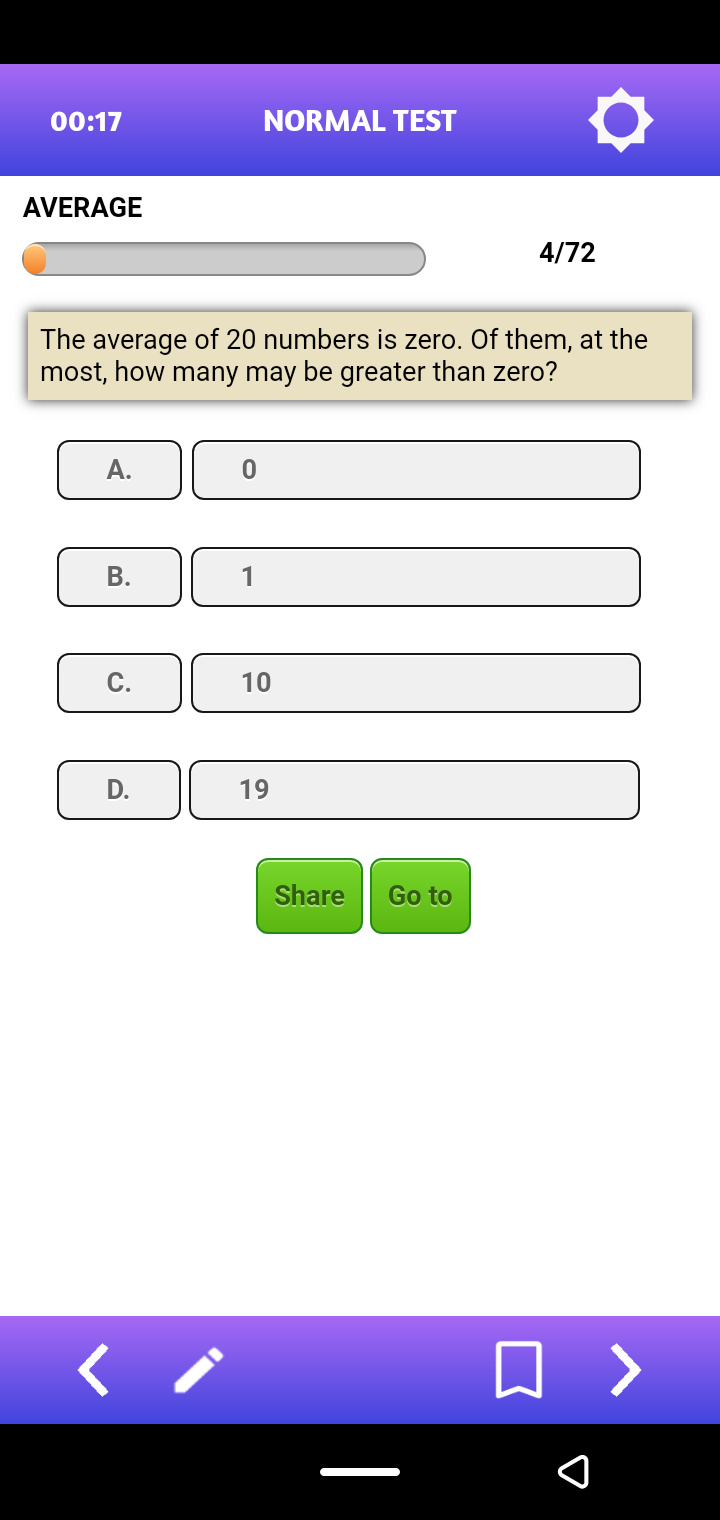
If you want to improve your arithmetic and general mathematics skill, then you might want to get a hold of this app.
The app features mathematics varieties, including solved problems, study lessons, practices, and mock tests. And if you want to learn the tricks to approaching difficult arithmetic questions, the Tips & Tricks section does an excellent job of that.
The questions range from common business questions to other aspects of algebra, mensuration, and more.
When you tap the Take a Test option on the homepage, you get the options to either take a Test, Daily Test, or an Online Test.
However, the Test option lets you select multiple mathematics test categories and attempt them at the same time. With this unique feature, you can always test your knowledge across the board while increasing the number of practice questions you can work with.
Download: Aptitude Test and Preparation, Tricks and Practice (Free, in-app purchase available)
4. Logical Reasoning
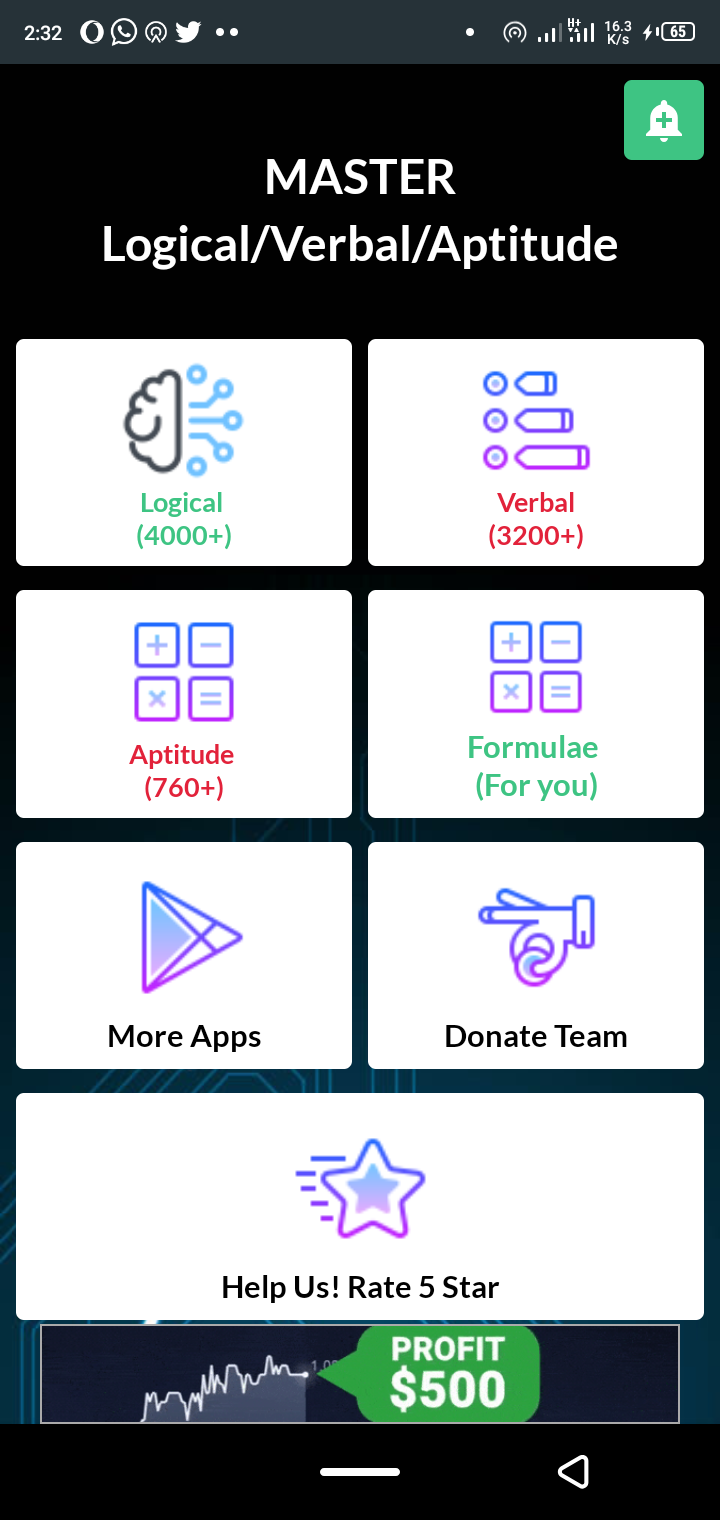
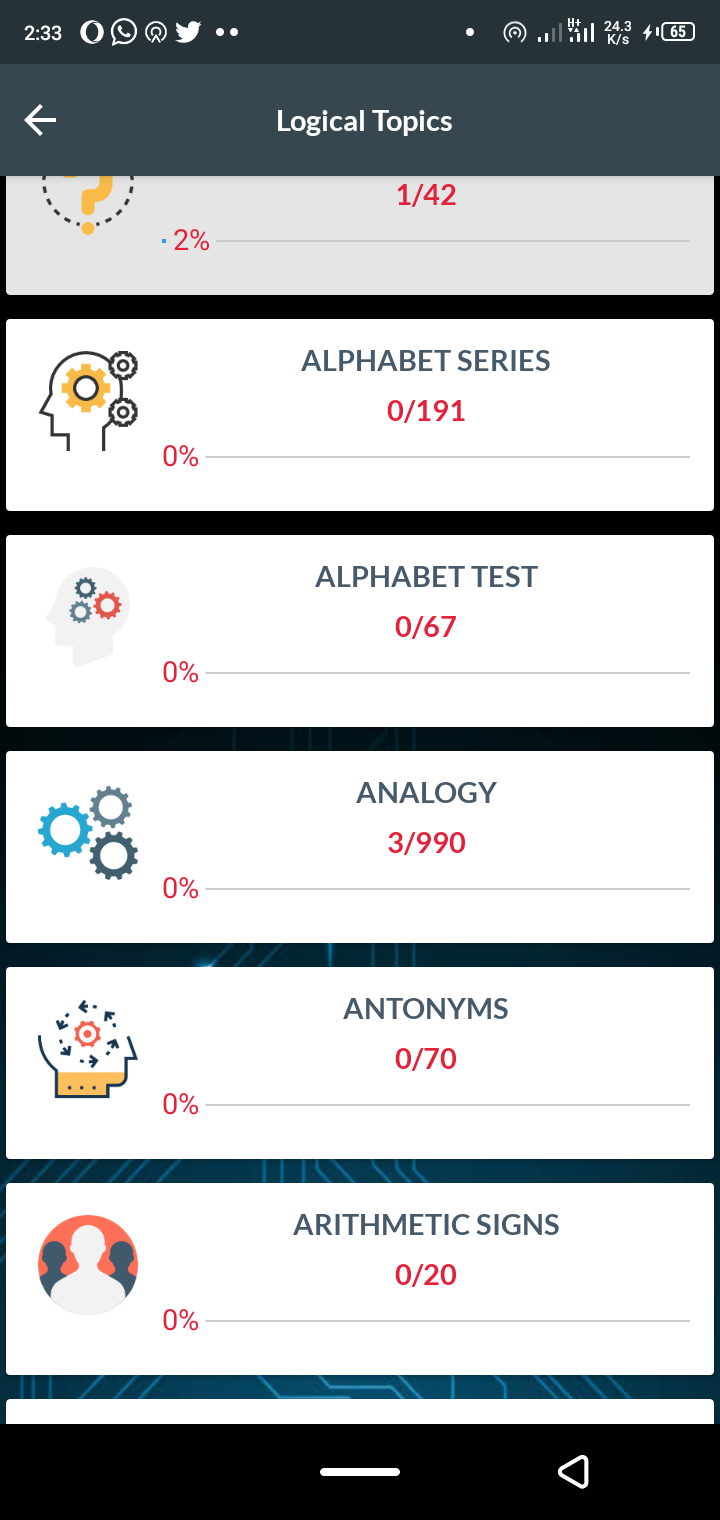
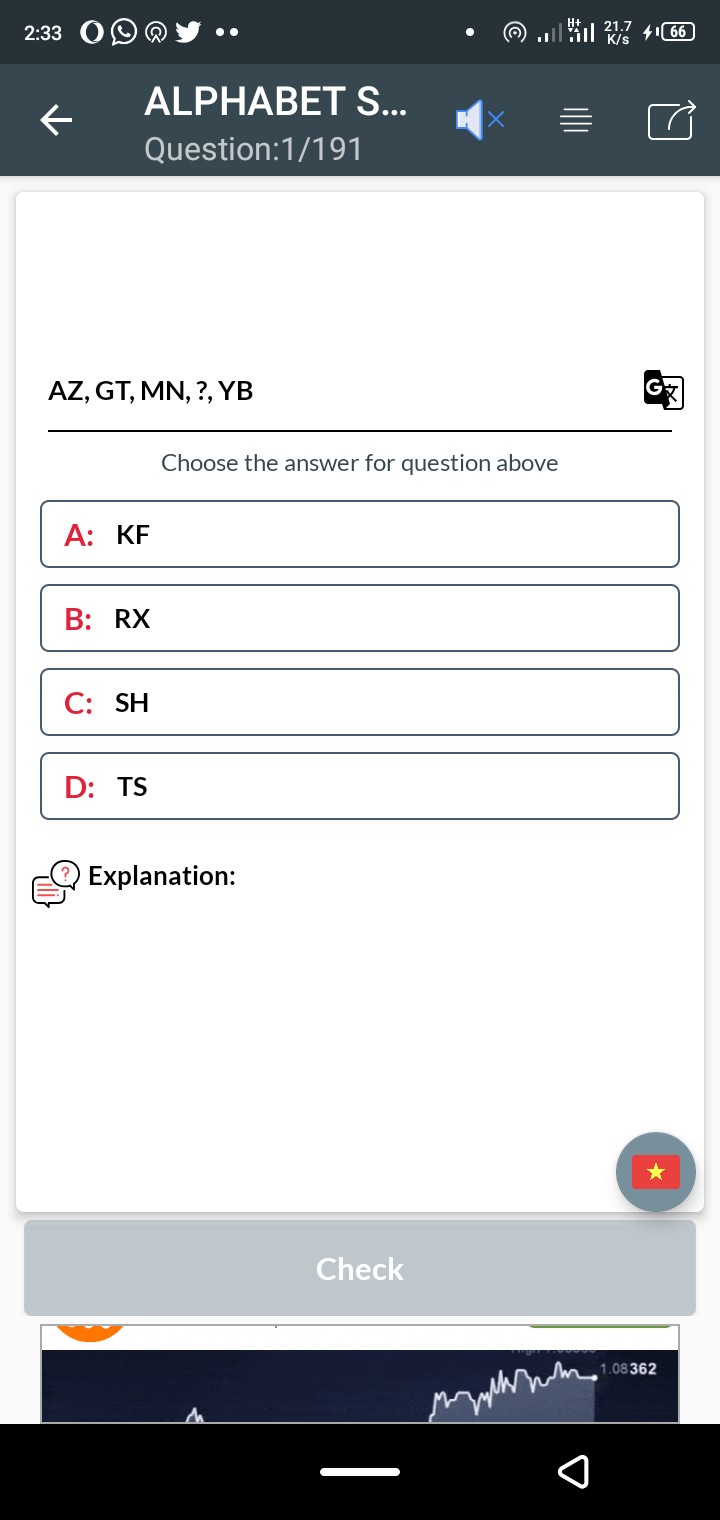
Improving your logical reasoning ability is essential if you want to scale an aptitude test for a more technical job. Logical Reasoning is a detailed app that gives you access to a lot of practice tests that improve both your verbal and quantitative reasoning ability.
When you tap a test option on its home screen, it takes you to another menu that prompts you to select the available practice questions under that category.
The three menu icon at the top-right corner of the test interface lets you monitor your progress and jump to any question number you like as well.
The app also displays the answer for each question after tapping the Check button on the test interface. However, a little problem with it is that it doesn't display a detailed explanation of answers to questions until you choose the right option.
Download: Logical Reasoning (Free, in-app purchase available)
5. English Grammar Test
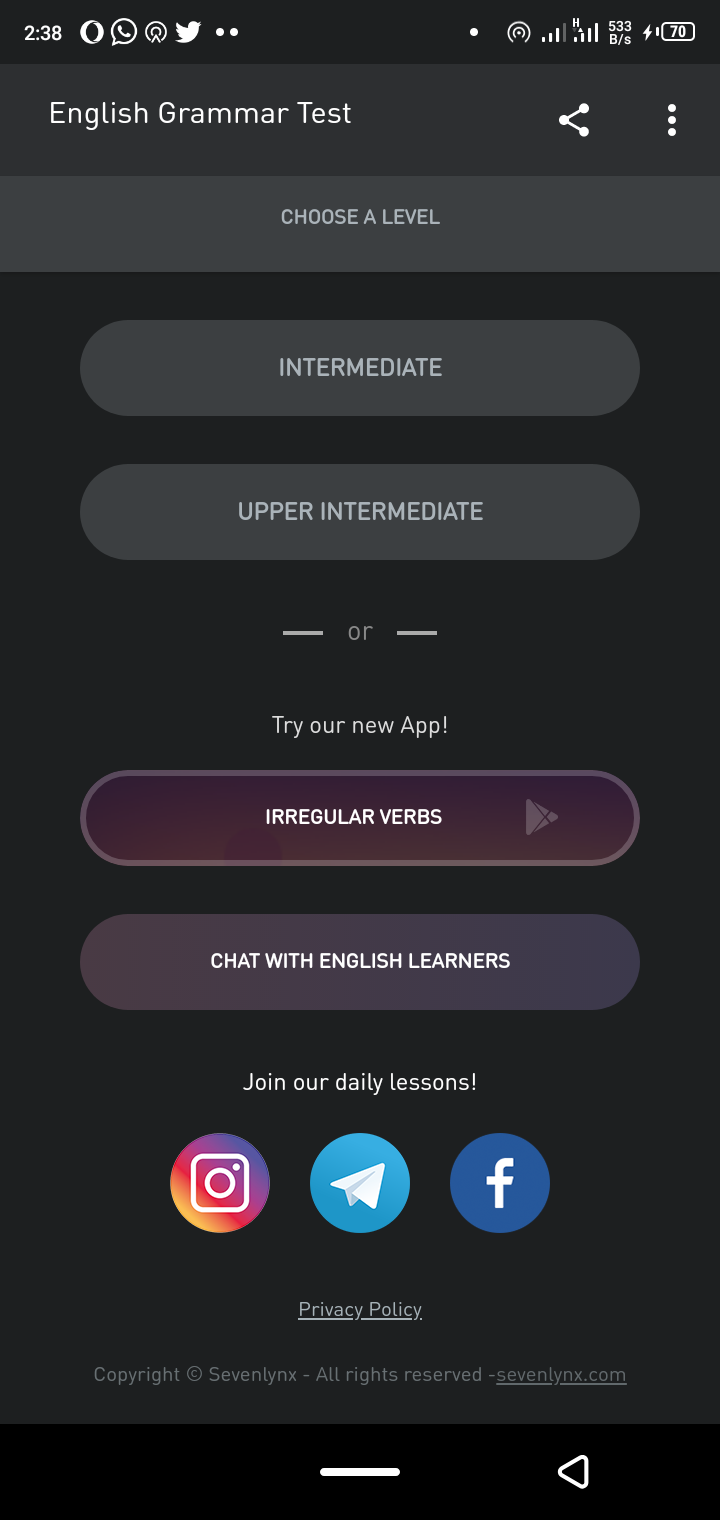
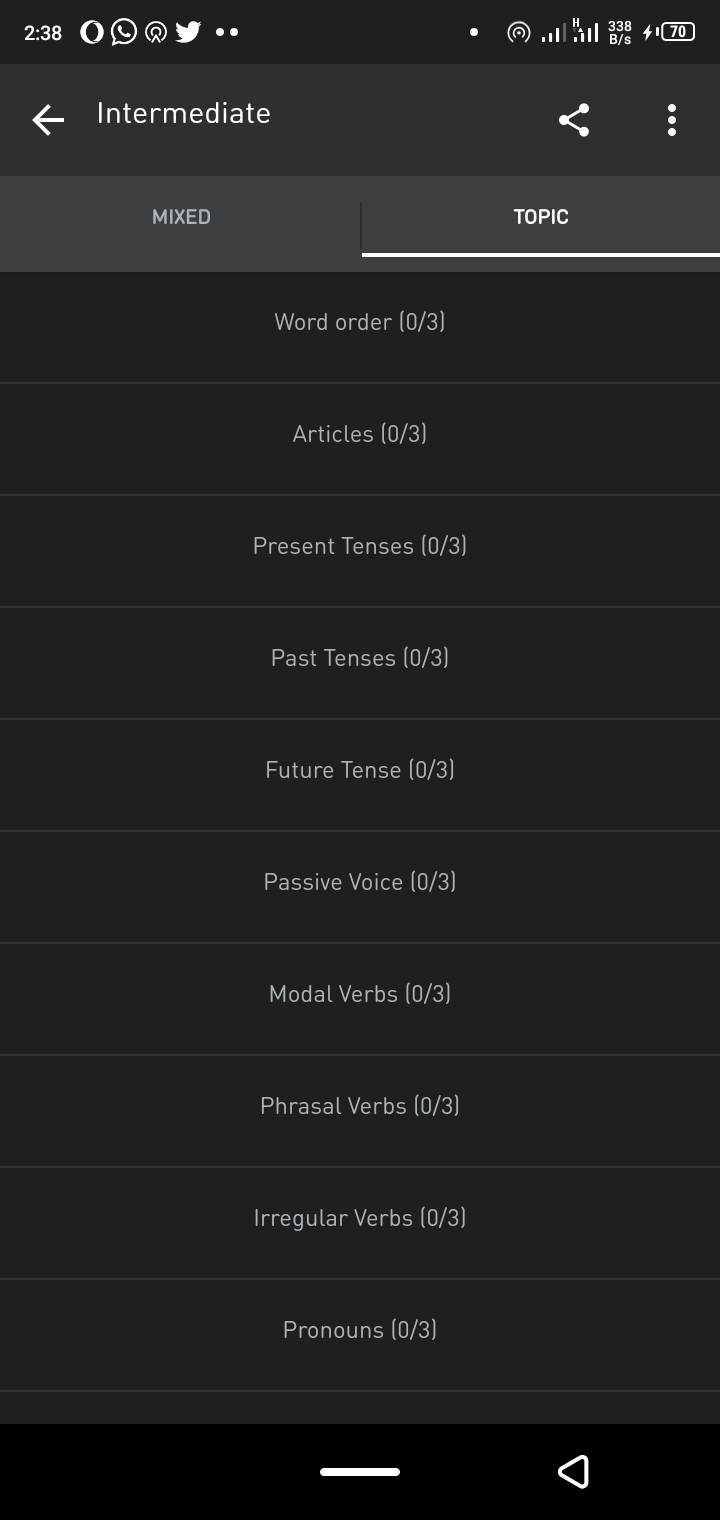
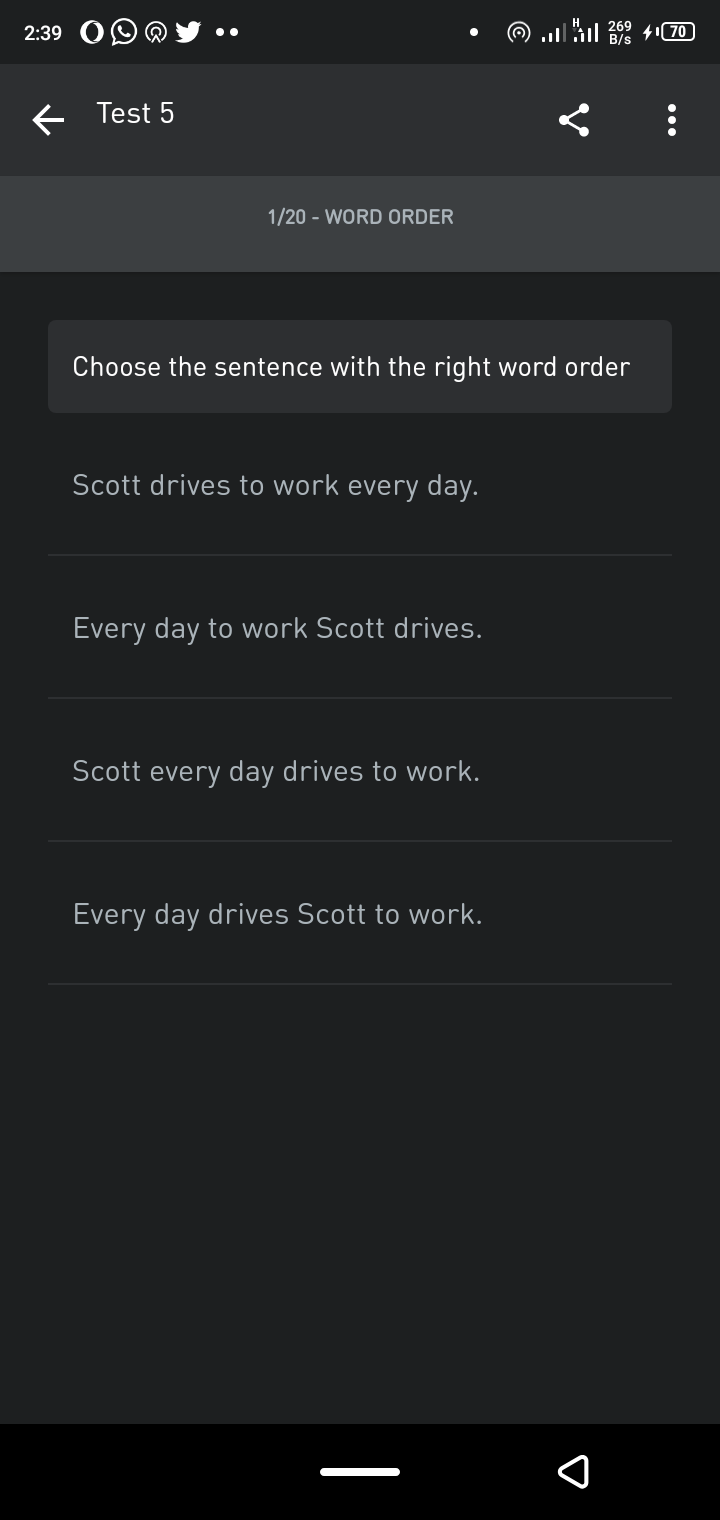
Some aptitude tests require that you express yourself both orally and in written form.
Regardless of your level of proficiency in English, the English Grammar Test app will help you improve your spoken and written grammar.
The home screen features an Intermediate and an Upper Intermediate option. You also get to either mix your practice test questions or select the questions you want to answer based on topics.
The Chat with English Learners option on the app's home screen gives you access to engage in a live chat with other learners online.
You can switch this app to a dark theme if you're not satisfied with its default look. That option is accessible when you tap the three dots at the top-right corner of the screen and go to Settings.
Download: English Grammar Test (Free)
Why Use Mobile Apps to Practice Aptitude Tests?
Unlike their web counterparts, most of these mobile apps are easily accessible since they open in a single click. An advantage of using Android apps for aptitude test practice is that you can always play around with them at your leisure.
In addition to that, most of them have simple interfaces that make them easy to use. However, for better results and more focus, resorting to web aptitude resources is also very useful.

