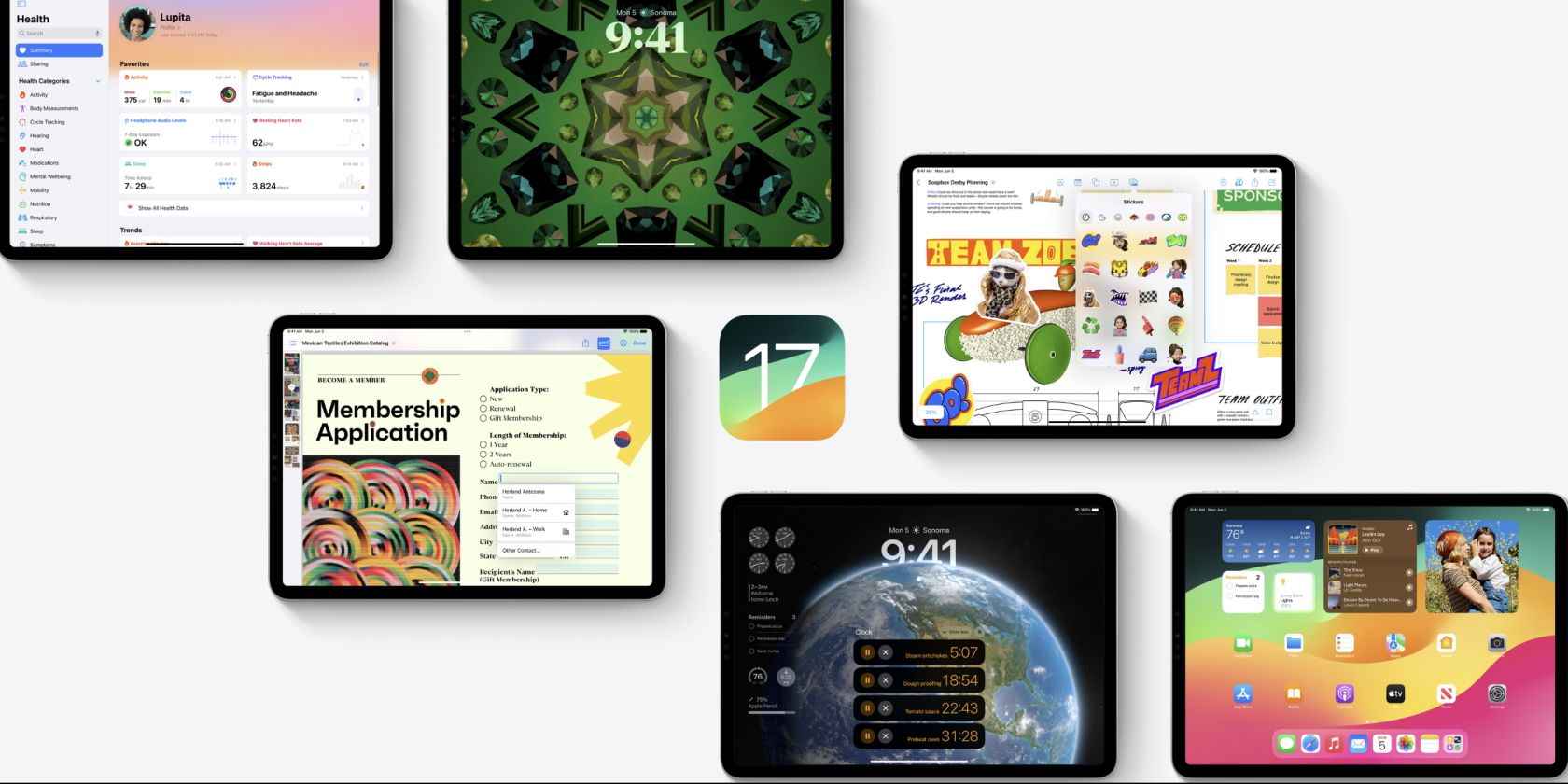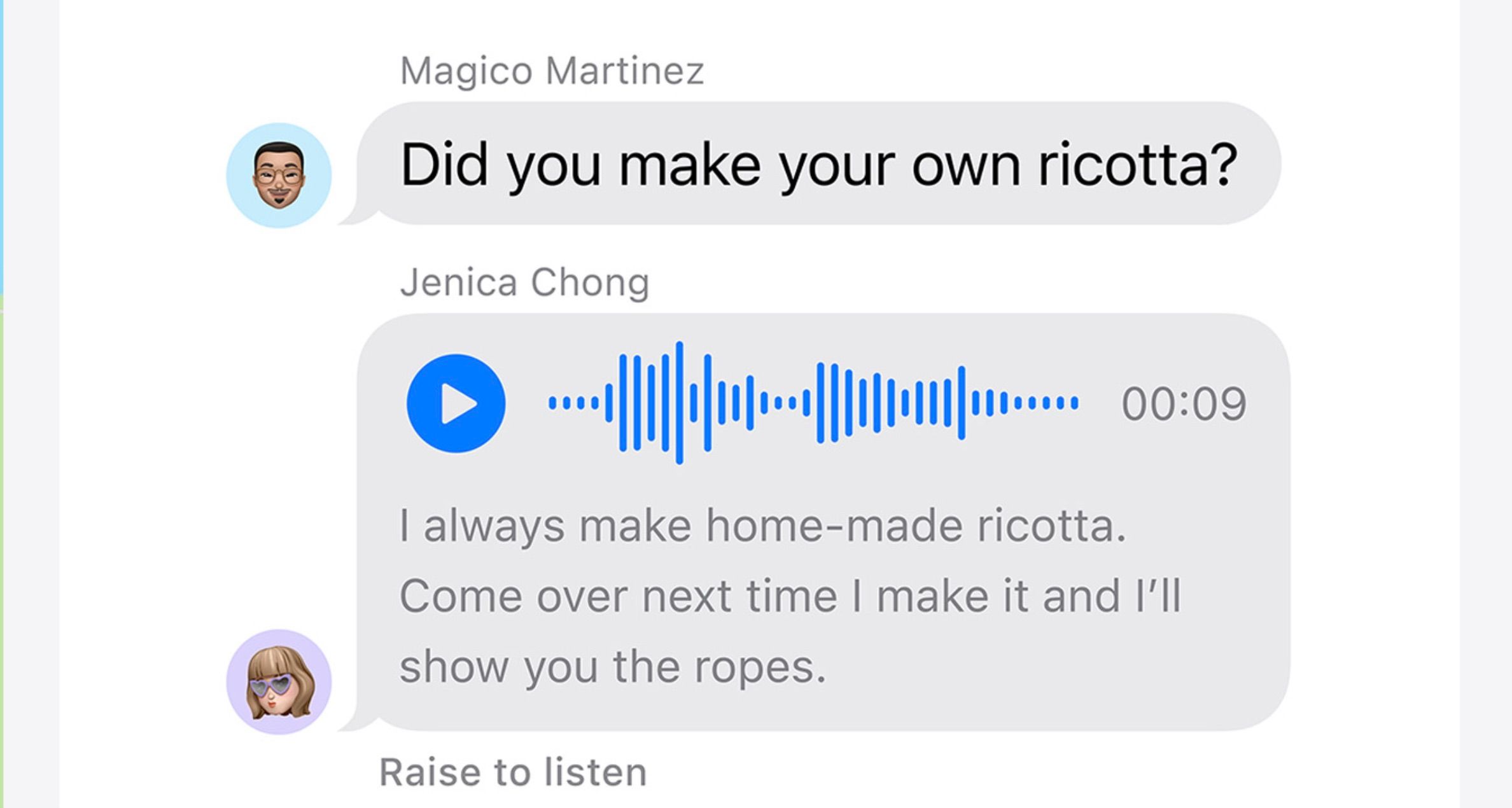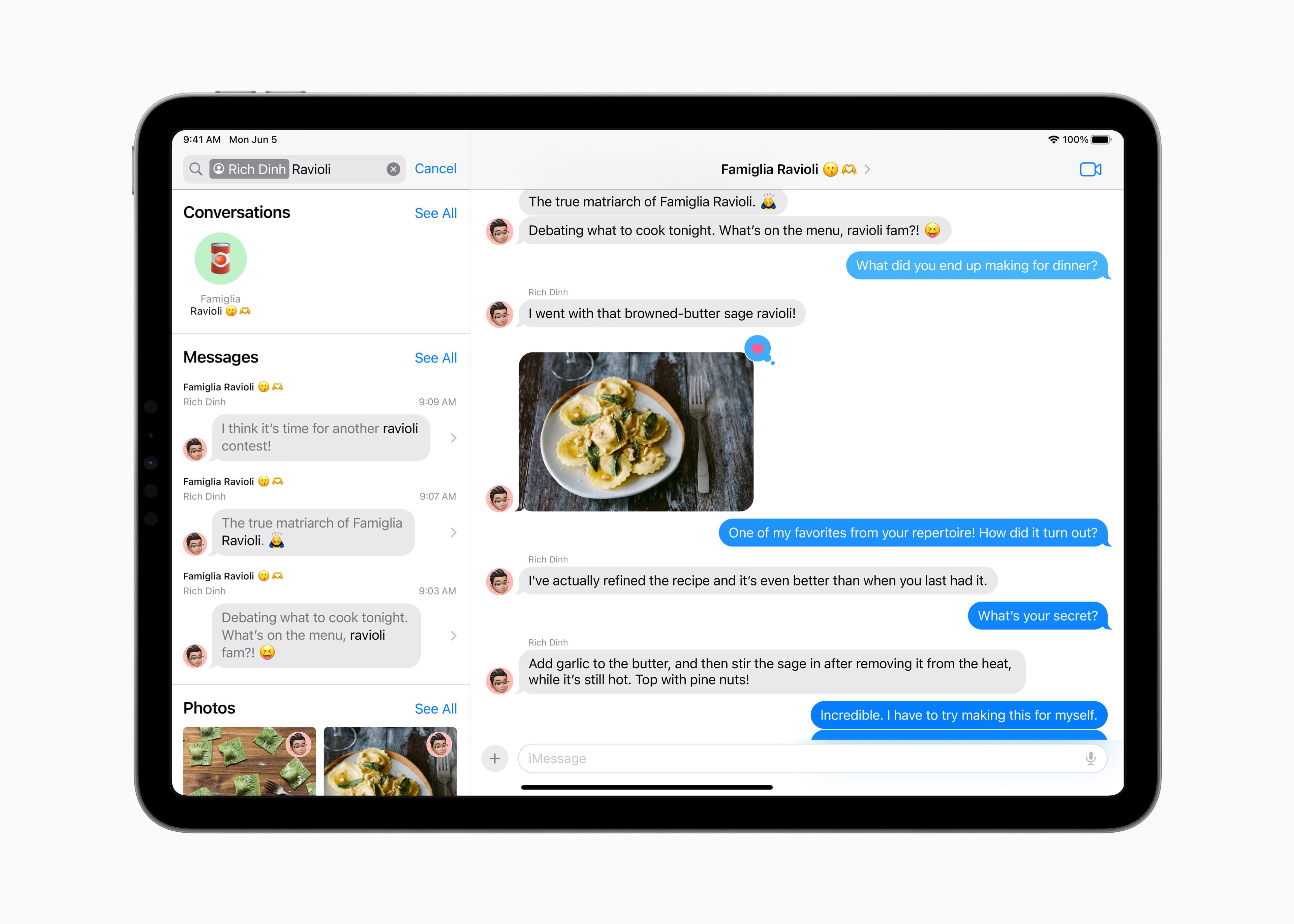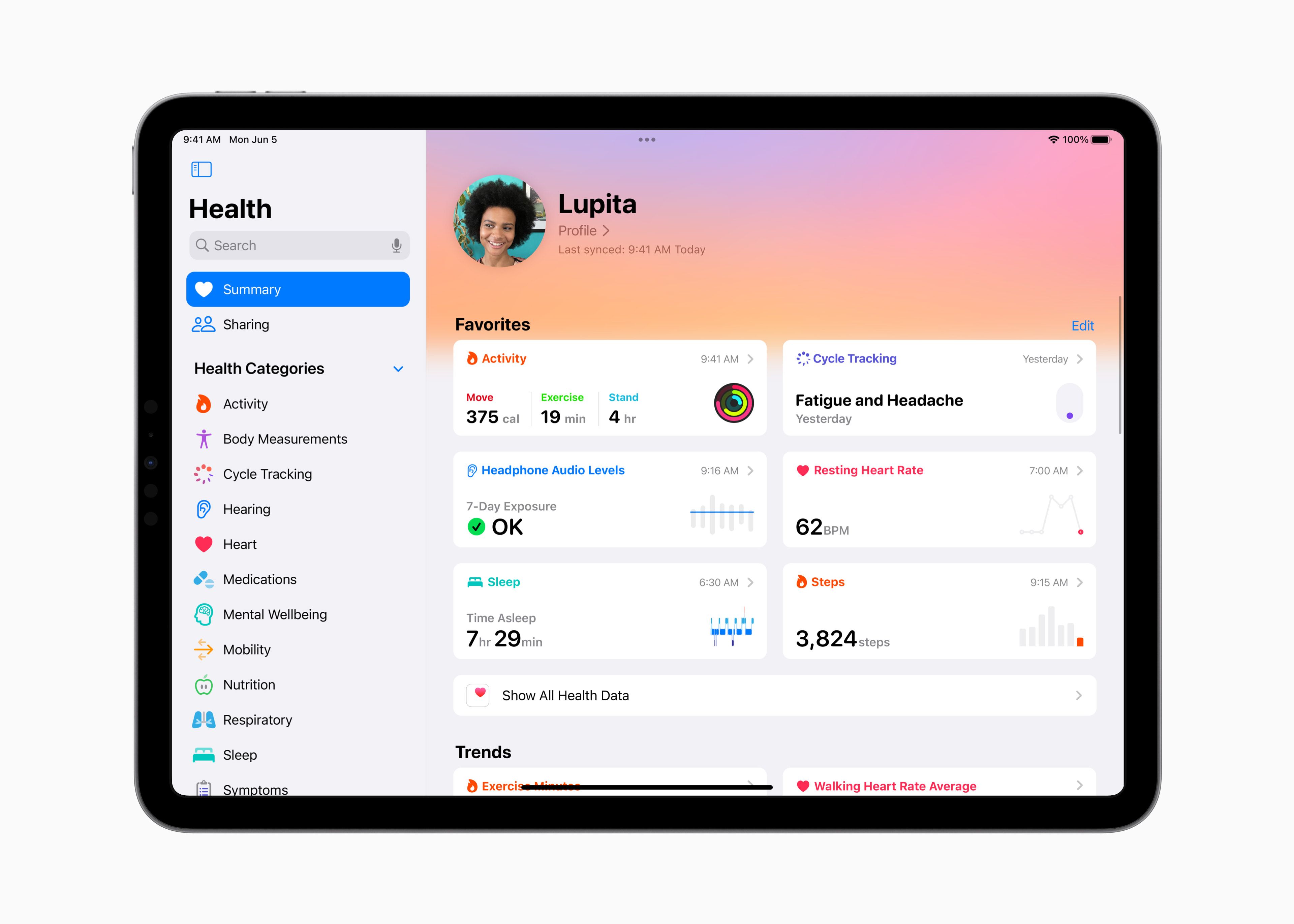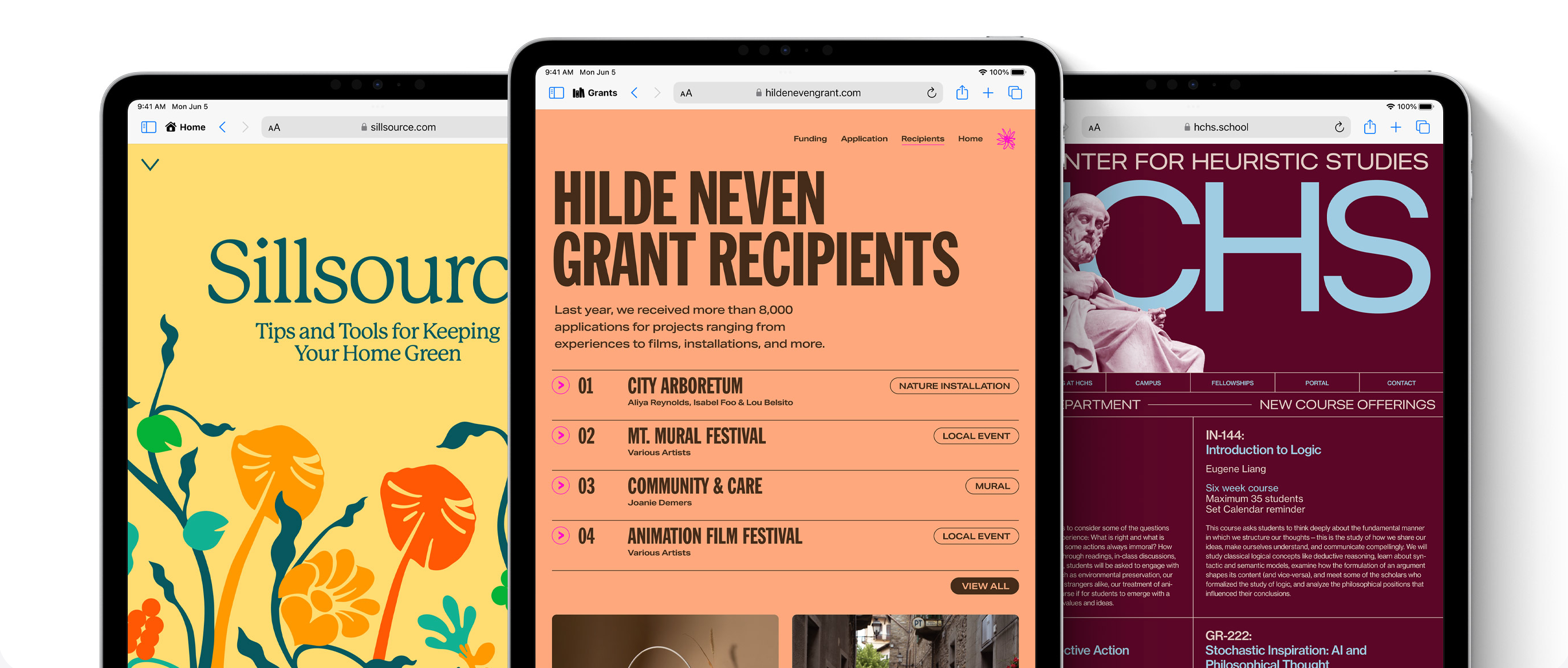iPadOS 17 didn't get the same spotlight as the Vision Pro headset at WWDC 2023, but Apple introduced a handful of new features worth looking out for this fall.
Some are related to screen customization, whereas others will help you organize your workflow better. Here are some of the best iPadOS 17 features from Apple's WWDC keynote.
1. Lock Screen Customization
Lock Screen customization was one of the biggest iOS 16 success stories, and it's now coming to iPadOS 17 a year later. Like on the iPhone, you'll be able to change your fonts and choose from various themed Lock Screens.
On your iPadOS 17 Lock Screen, you can also view time-sensitive activities. That way, you'll be able to stay on top of them and ensure you don't miss what you need to.
And if you're looking to warm up for iPadOS 17, consider checking out how to customize your iOS 16 Lock Screen.
2. Interactive Widgets
On iPadOS 17, you will be able to use your widgets without opening the app. You can easily perform various actions without needing to unlock your device, enabling you to enhance your productivity and get household chores done quicker.
The interactive widgets feature will also be available on iOS 17 and macOS Sonoma.
3. Audio Message Transcription
Have you ever received a voice message from someone but haven't been able to respond straight away? If so, you'll probably like iPadOS 17's audio message transcription. When you receive an audio message, you'll see what the other person said in text form.
Making communication easier is one of Apple's overriding themes for its fall updates. For example, if you use FaceTime and the other person doesn't pick up, you can leave a quick video message.
4. Search Filters in Messages
Currently, iPad users with iPadOS 16 can search through their messages for different terms. You also have the ability to see links that others have sent to you, in addition to documents.
With iPadOS 17, however, finding exactly what you need will become even more convenient. Search filters in iPadOS 17's Messages app allow you to gain even more control over what you look for, including the ability to look through what specific people have sent you.
5. Lock Screen Widgets
In addition to Lock Screen customization, iPadOS 17 users will also be able to see the widgets they use appear on their Lock Screens. Currently, you have to swipe to the left to see what you've added—which can often add a needless layer of friction.
With Lock Screen widgets, you can see the time in different places quickly or check the weather in your local area. You'll find plenty of other useful widgets for your iPad, too, so it's worth experimenting with these to see which ones best fit your needs.
6. The Health App
The Health app has been a mainstay on the iPhone for several years now, and in the fall of 2023, it'll also come to the iPad.
The Health app in iPadOS 17 gives you access to many of the same features as its iPhone counterpart. For example, you can see how many calories you've burned daily—plus your overall step count. You'll also find out what your sleep is like.
Apple is also introducing new features that will focus on mental health and helping others reduce digital eye strain. One example is a feature that tells users when they might be holding their iPad too close to their eyes. Moreover, you'll have tools for tackling myopia before it begins—such as seeing how long your kids spend outside.
7. Safari Profiles
Safari has received some updates that build on the myriad of existing features, and the ability to make new profiles is perhaps the most interesting one. On iPadOS 17, you'll be able to create profiles to separate your browsing for work-related topics and those that relate to your personal life.
By using different profiles in Safari, you should hopefully find managing your workflow easier than ever before. In addition to browsing history, cookies, extensions, Tab Groups, and favorites will also be separate from profile to profile.
iPadOS 17 Brings Incremental Upgrades to the iPad
iPadOS 17 isn't receiving a huge number of updates, but there are still some interesting ones to keep an eye on. The Health app will be valuable for those who like to track their data; users will gain access to important metrics that can help them optimize their lives better.
The Lock Screen customization tool will also likely be well-received, just as it was with iOS 16. These, coupled with improved widget features, make iPadOS 17 worth downloading when it arrives in the fall of 2023.