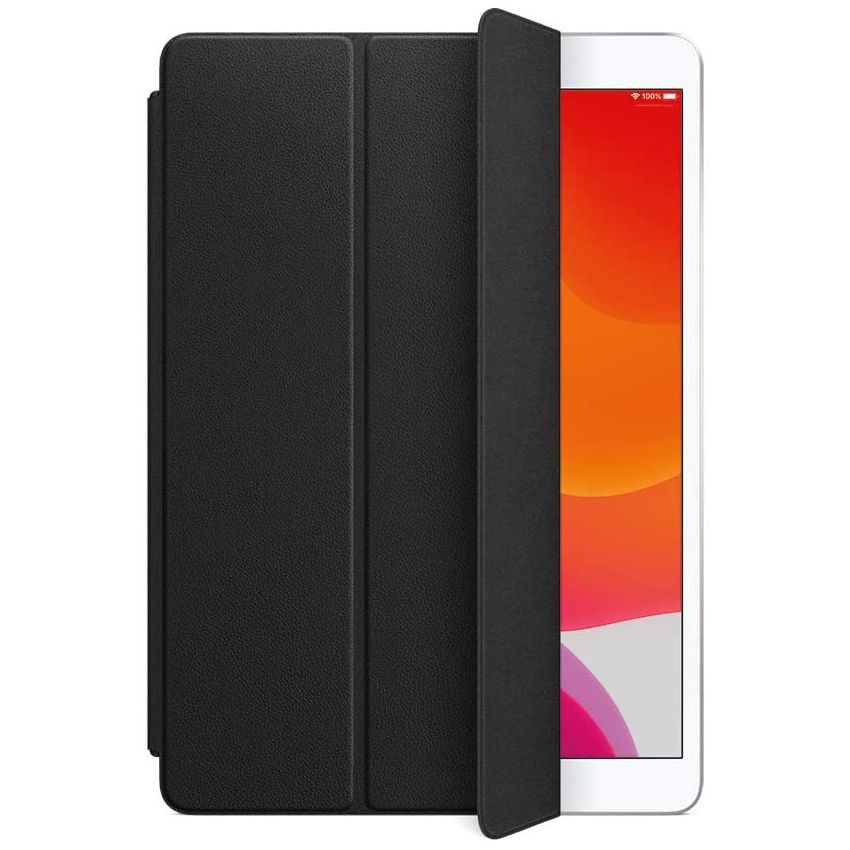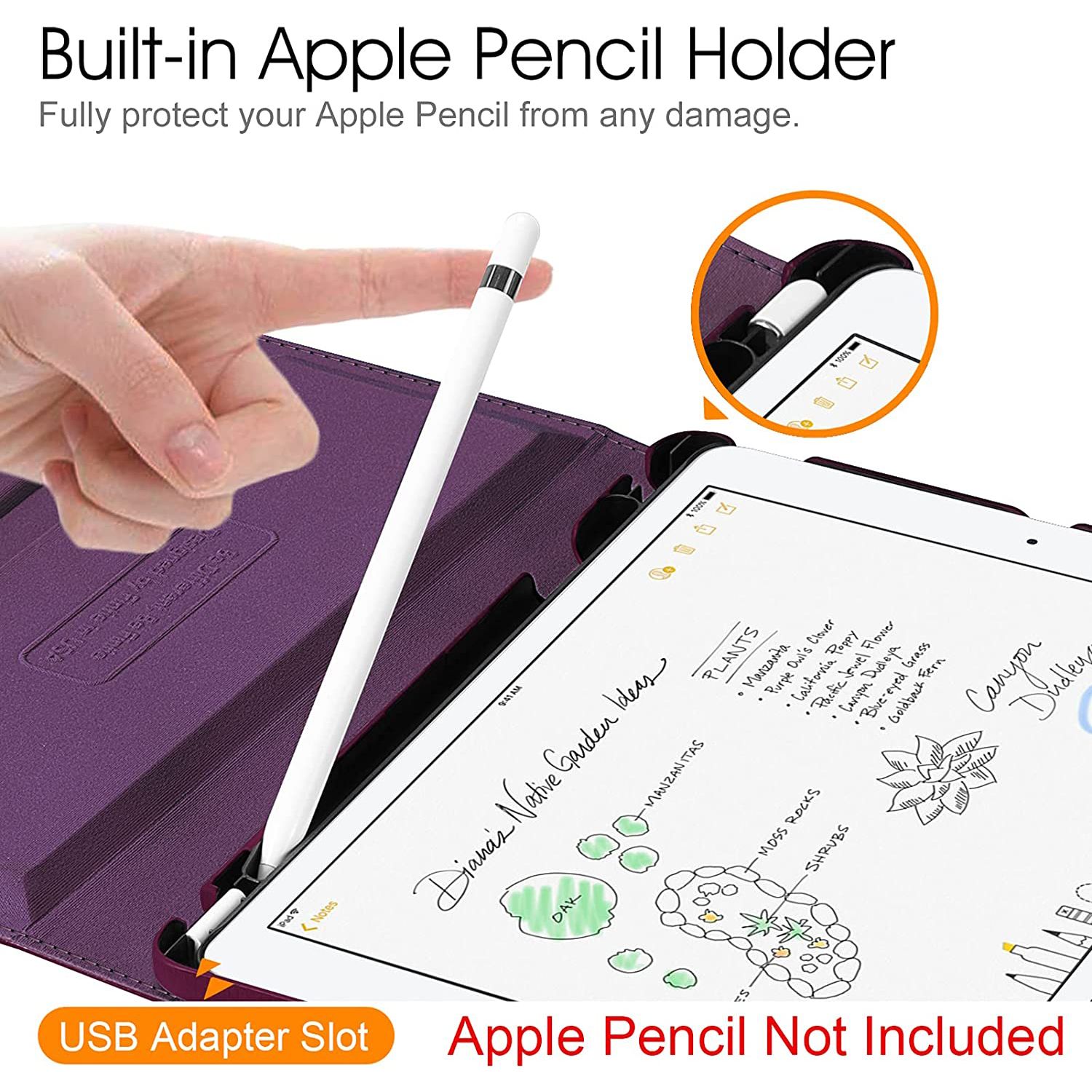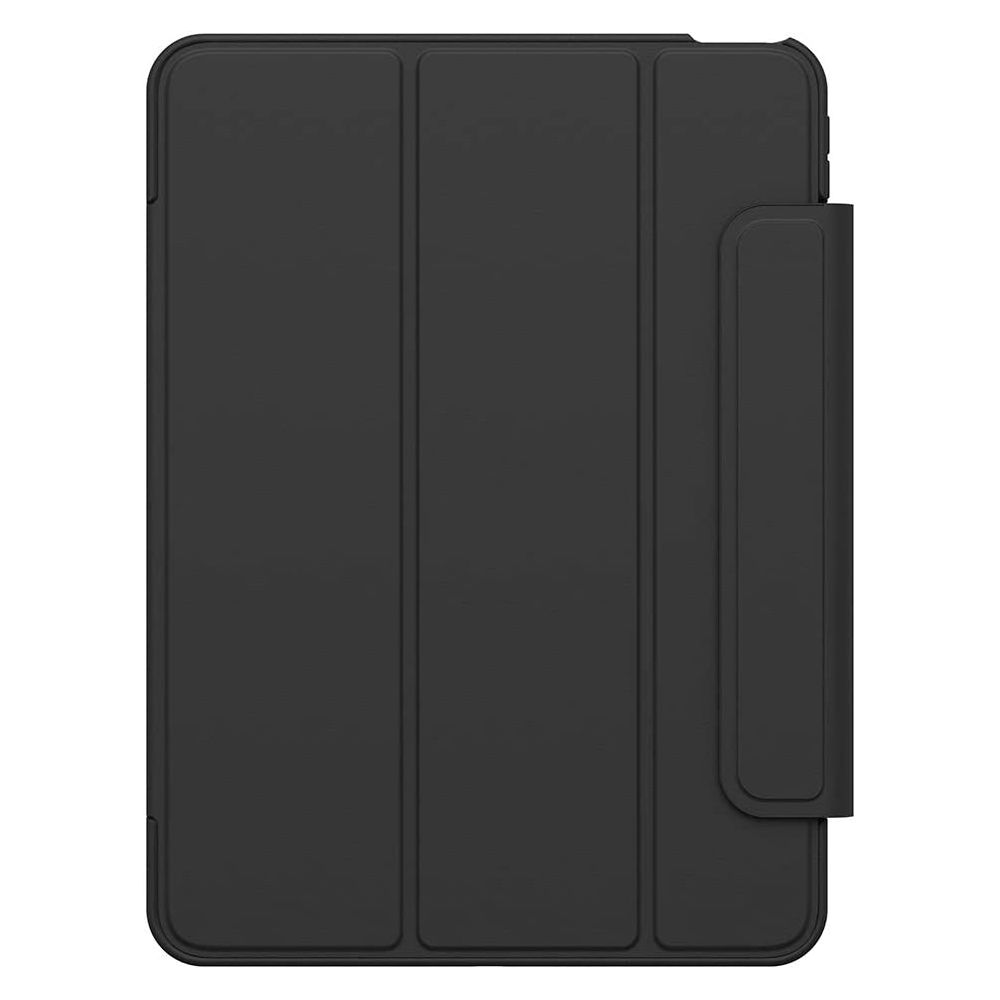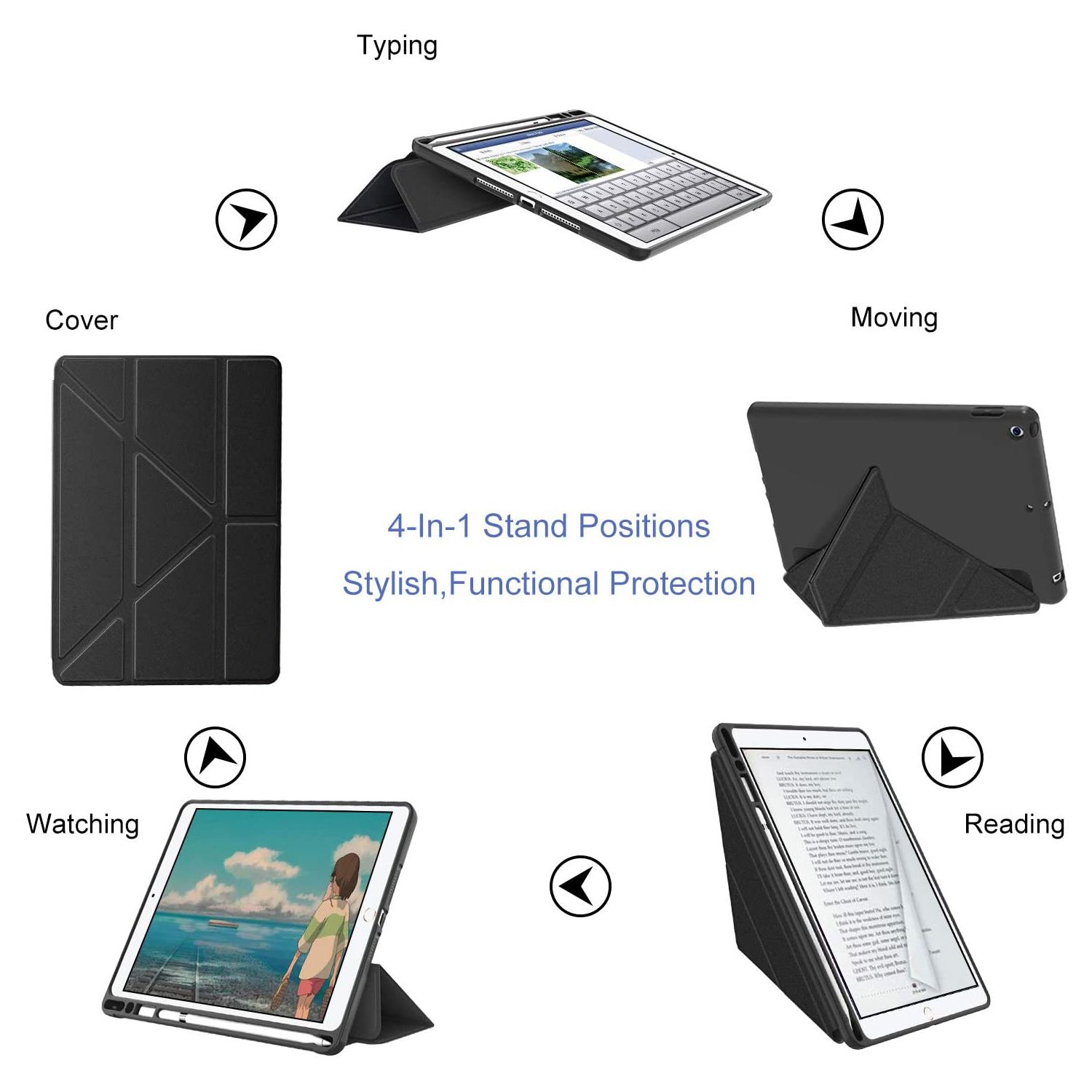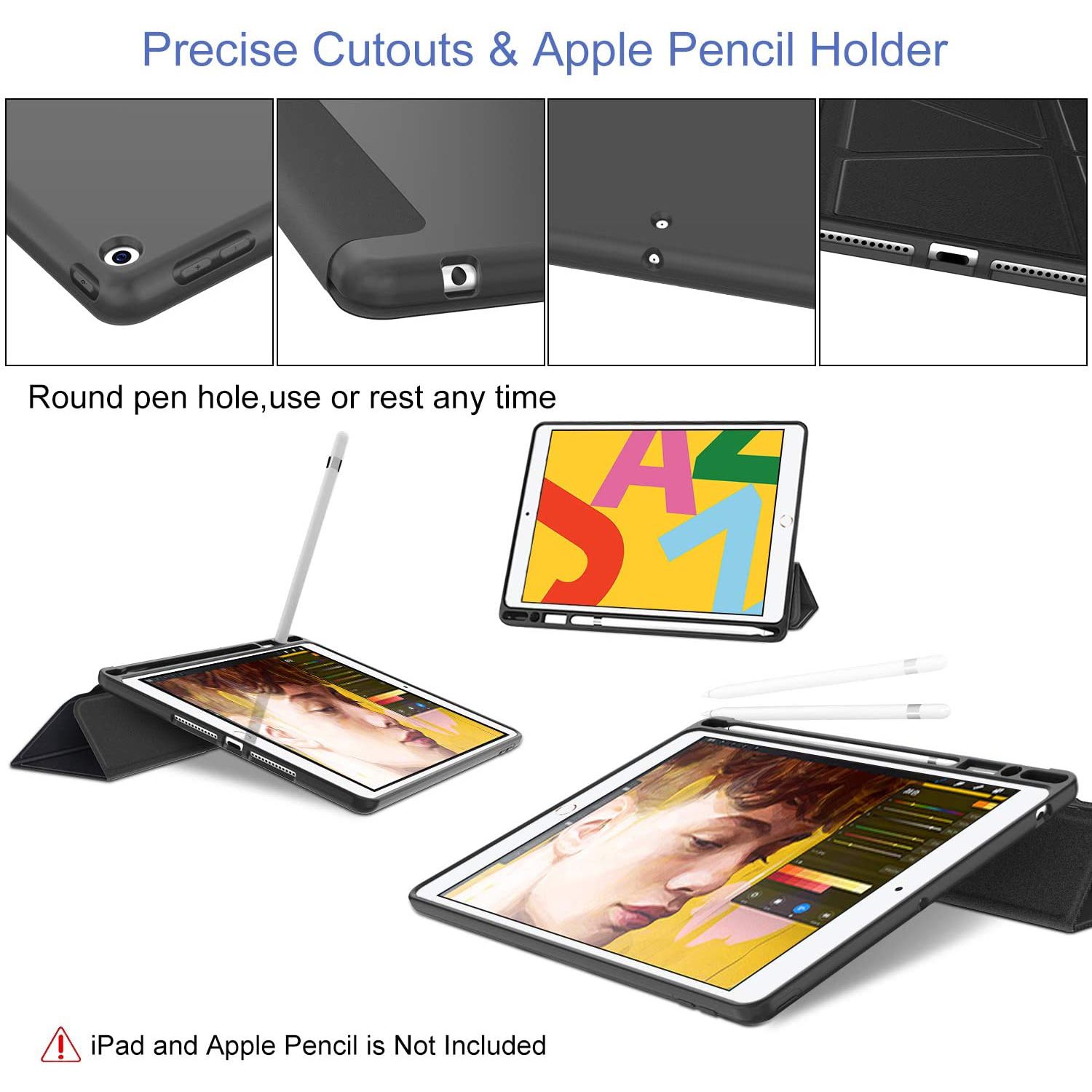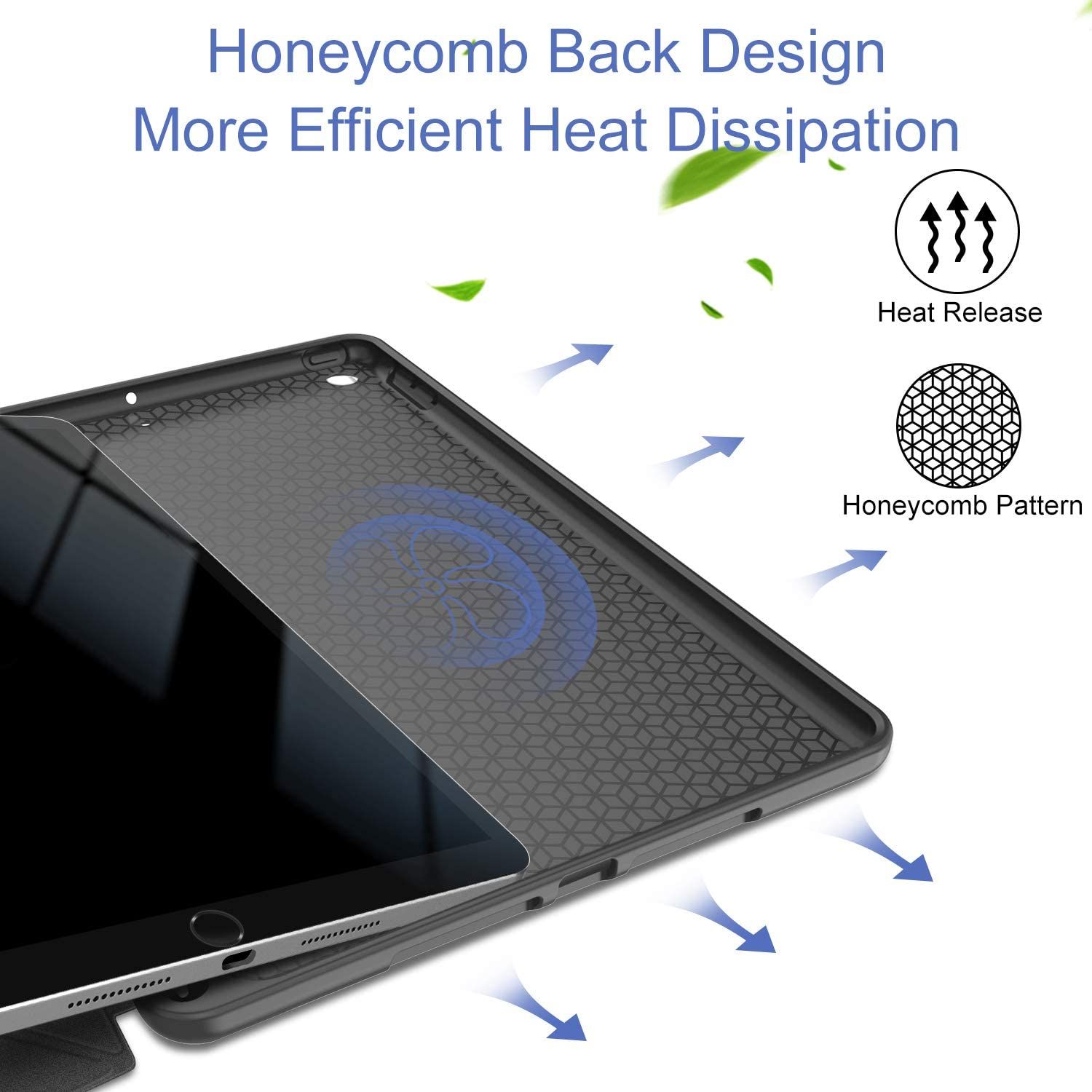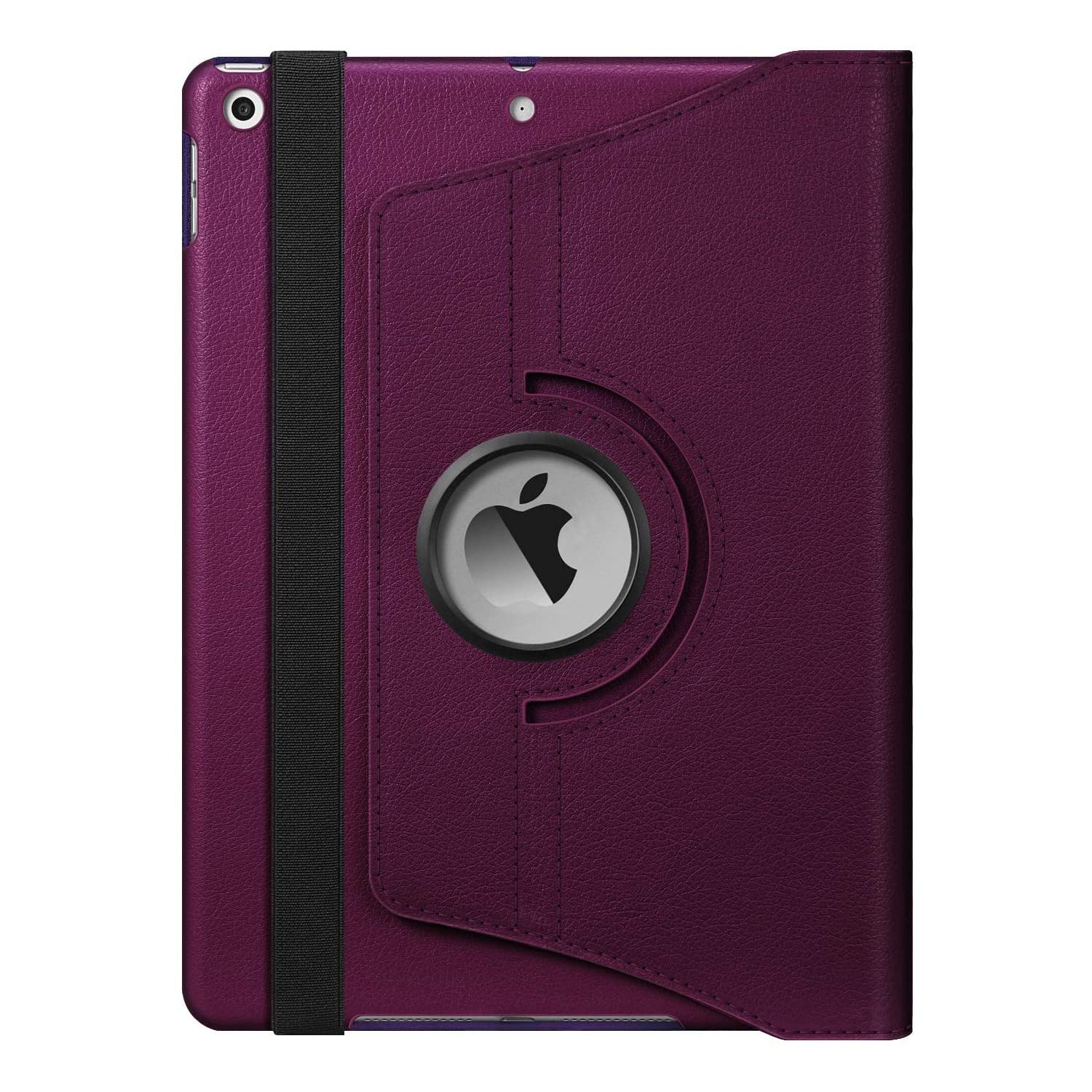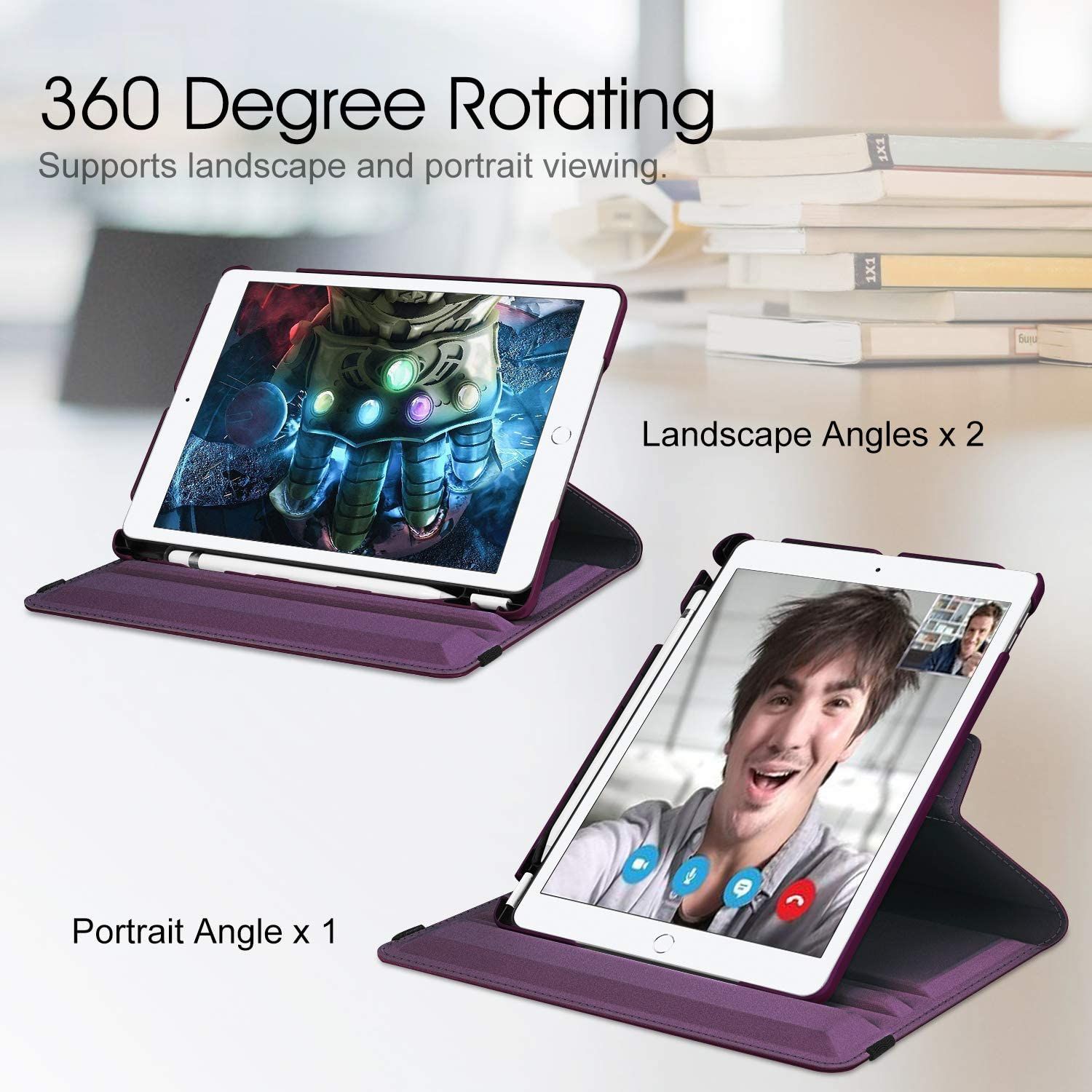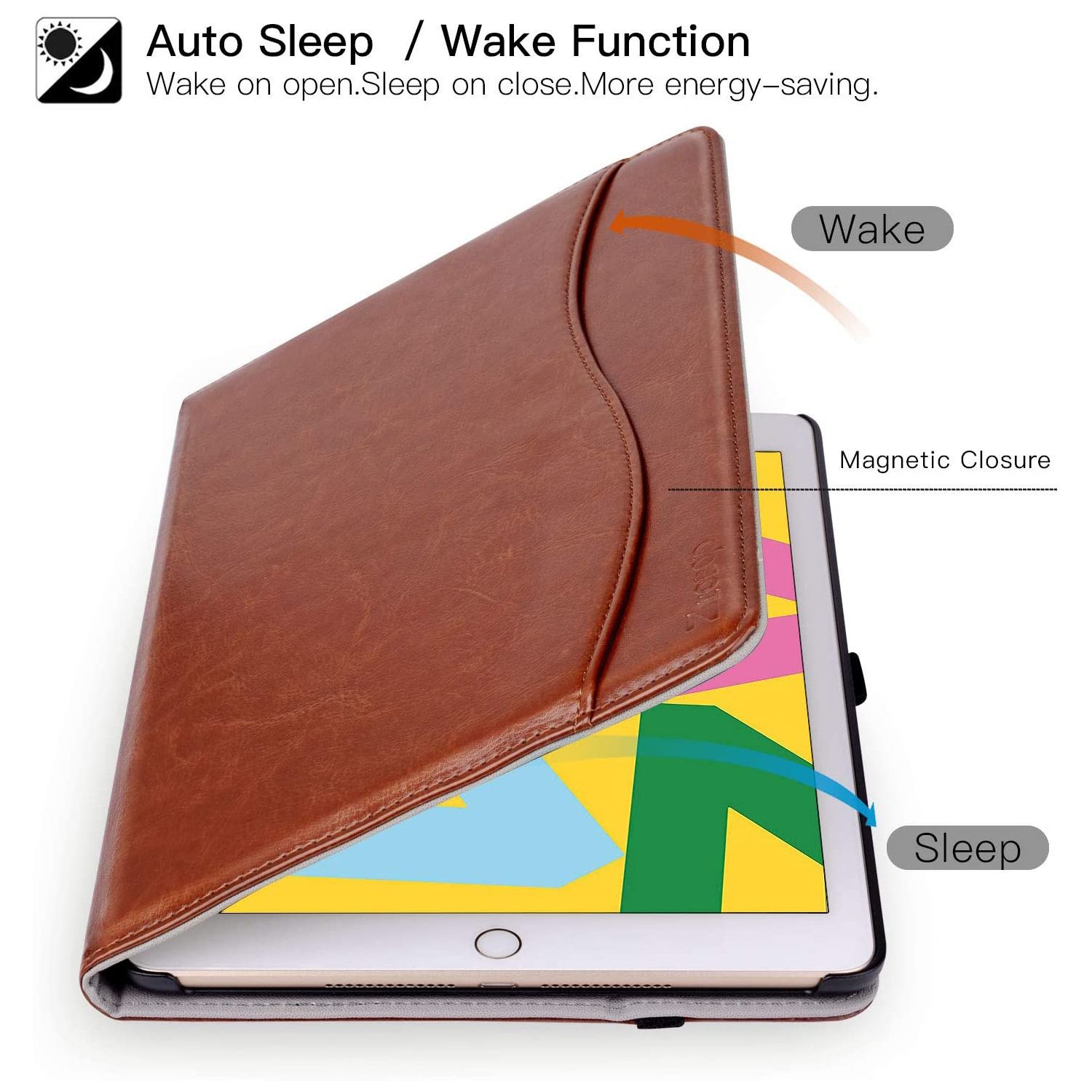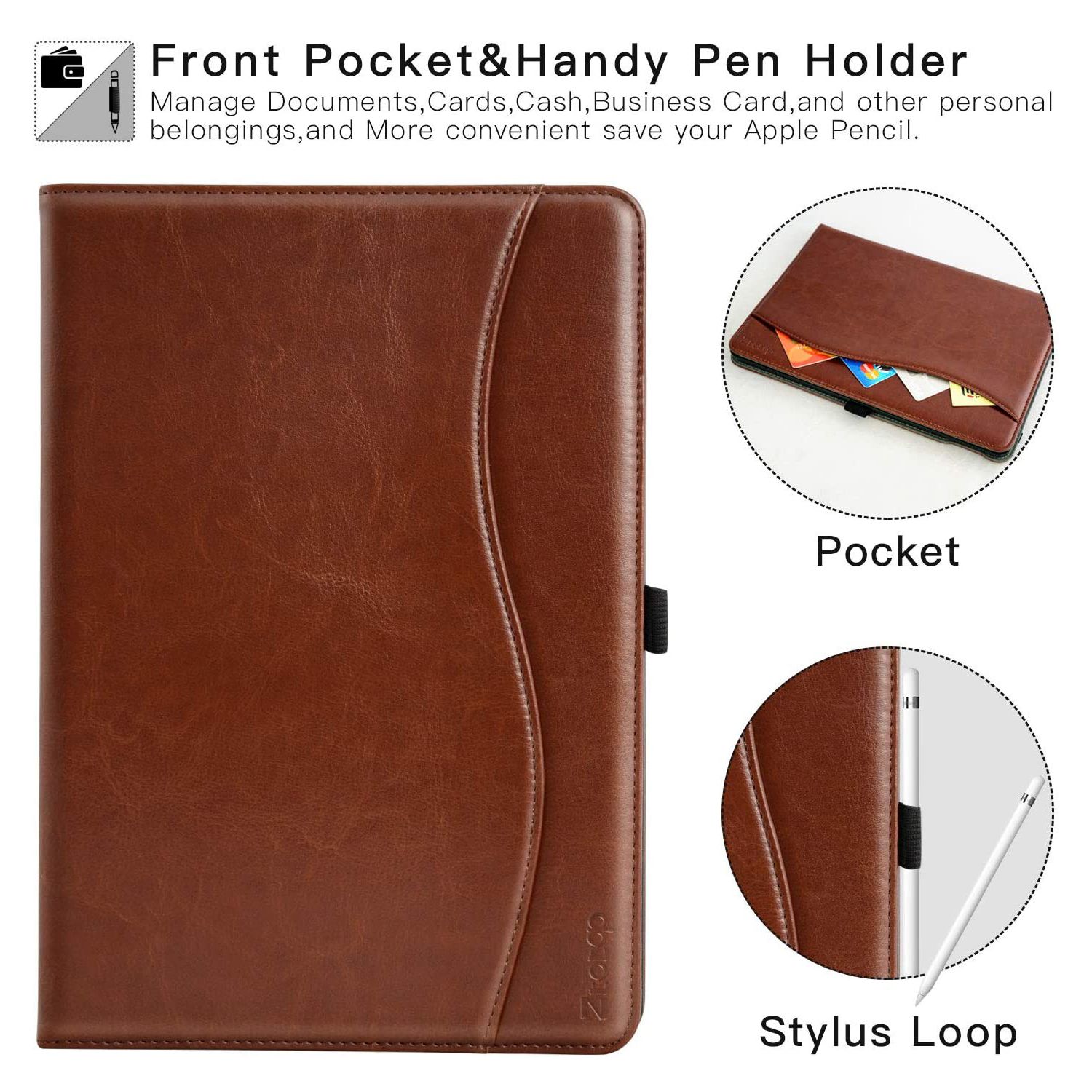If you've recently purchased an iPad, you'll know they aren't exactly cheap. If you have one, you probably want to protect it. But with all the options out there, which one should you get?
Perhaps you've considered a rugged case, or maybe one with a built-in keyboard. Whatever your preference, we've found the best iPad cases you get right now.
If you want to have both protection and style, you won’t go wrong with the OtterBox Symmetry 360. This ultra-slim case has a clear rear, letting you see your iPad’s design. It also has a magnetic flip lock, ensuring the cover won’t be accidentally open when it’s stored.
The slim build of the Symmetry case ensures your iPad will retain its sleek look, while your tablet won’t snag when you’re putting it in your bag. The cover has a microfiber liner, assuring your screen won’t get scratched. It also has magnets that will automatically activate and sleep your iPad.
The cover also doubles as a secure stand. You can set it to act as a viewing stand or even as a typing stand. This way, you could use the on-screen keyboard quickly and efficiently.
Best of all, this OtterBox case comes with a limited lifetime warranty. That means your case is guaranteed to be free from workmanship defects throughout its use.
- Ultra-slim shape makes it easy to get from your bag
- Comes with OtterBox limited lifetime warranty
- Cover doubles as a secure stand
- Brand: OtterBox
- Material: Polycarbonate, synthetic rubber
- Weight: 0.99 pounds
- Scratch-resistant exterior
- Clear rear case to show your iPad's design
- Magnetic flip lock ensures cover stays in place
- Expensive
If you’re an Apple fan and want to protect your iPad, you can’t go wrong with the Apple Smart Cover. This official case is made from high-quality material and has a faux suede interior to prevent scratching your screen.
One great feature this cover has is that it can serve as a kickstand for your tablet.
It’s primarily designed to hold your tablet upright horizontally in two positions---low and high. That means you can use the cover for a comfortable watching or typing experience. You can also use it to prop the tablet vertically, although it’s less stable and a bit awkward.
Nevertheless, this smart cover automatically opens your screen when opened and puts your iPad to sleep when closed. This makes it intuitive to use your iPad like a book. The only downside is that it only protects the screen and not the rest of the device.
It clips onto the left side of your tablet, leaving the rear exposed. It may not be that necessary, though, as the iPad’s shell is made from aluminum. Nevertheless, if you want complete protection for your tablet, you could get a rear case compatible with this cover.
- Comes in seven colors
- Smart cover with automatic wake and sleep function
- Faux suede interior to protect against scratches
- Brand: Apple
- Material: Polyurethane
- Weight: 0.46 pounds
- Easy to install and remove
- Slim and light
- Can serve as a stand for reading, viewing, or typing
- Only covers the front of the iPad
The Supveco Origami Case is perfect for users on a budget who don't want to miss out on premium features. What makes this case stand out from others is it lets your iPad stand in almost any way you need. It can let your tablet stand vertically or horizontally. The horizontal position even has three levels: watching, typing, and moving.
This case also includes a secure compartment for storing your Apple Pencil or similar peripheral. It sports a smart cover, so your screen will automatically switch off and turn on as needed. It even has a small pen holder to allow your Apple Pencil to rest standing up when you're using it.
The microfiber interior of the cover ensures that it won't scratch your screen when closed. It will even help prevent dust and other micro debris from remaining on your tablet's surface. Its thin edges mean that it won't interfere with any screen protector you install on your iPad.
However, it would still provide excellent protection via its TPU back case. This material will absorb bumps and scratches, ensuring that your tablet is protected at all times.
- Ultra-slim case that offers full protection
- Battery saving auto sleep and wake function
- Comes with an Apple Pencil holder
- Brand: Supveco
- Material: Microfiber, synthetic leather
- Weight: 0.6 pounds
- Compatible with most screen protectors
- Made with PU leather and microfiber
- Multifunction cover lets tablet stand horizontally or vertically
- Vegan-friendly materials
- Thin rear case has less protection against drops than thicker cases
4. STM Dux Plus Duo
For iPad owners who want a dependable, rugged case without paying for a premium, the STM Dux Plus Duo is an excellent choice. Its thick rubber bumpers ensure that your iPad is protected against bumps and falls. It also has a dense, transparent back for all-around protection.
You can feel the excellent build quality of the STM case. The iPad fits snugly inside, minimizing dirt ingress around the case edge. The only issue here is that it can be pretty hard to insert your tablet in the case. And if you have a transparent screen protector, it might lift if its adhesive isn’t strong enough.
The cover itself has a magnetic flap for security. This ensures that it won’t accidentally open when placed in your bag. It also doubles as a kickstand, so you can view your tablet with ease. However, this kickstand only has a single position. You can’t use it to prop your tablet like a keyboard or hold it vertically like a book.
Overall, the STM Dux Plus Duo is an excellent case for those who require protection. Its thick material and built-in Pencil or Crayon holder ensures that your tablet and its accessories can withstand whatever you put it through.
- Thick polycarbonate backing protects your iPad's back
- Rubber bumpers on all four corners for additional protection
- Cover can act as a horizontal stand for viewing
- Brand: STM
- Material: Polyurethane
- Weight: 0.99 pounds
- Clear rear panel for device customization
- Water-resistant cover
- Comes with an Apple Pencil or Logitech Crayon holder
- Can be hard to install and remove
5. Fintie Rotating Case
If you use your tablet for watching and creating content, you’re going to appreciate the flexibility of the Fintie Rotating Case. This iPad case will let you prop it up in both horizontal and vertical positions. So you can use this case for both watching a movie and creating a TikTok video.
The case’s design means you can choose to stand it in portrait or one of two landscape orientations. This will enable you to be comfortable using your tablet. The soft microfiber interior will also ensure that your screen won’t get scratched if debris happens to get in between it and your iPad.
It features a stylus holder, so you’re sure you won’t misplace your Apple Pencil. You also have 36 design options. You can choose from 14 plain colors, unique graphics, patterns, classic artworks, and even statement pieces.
For those looking for a protective case that lets them be flexible, the Fintie Rotating Case is a good choice. It’s thick, has a premium build, and allows you to use your tablet as you see fit.
- Automatically wakes or sleeps tablet
- Built-in Apple Pencil holder
- Snap on interior hard case with outer synthetic leather layer for protection
- Brand: Fintie
- Material: Synthetic leather
- Weight: 0.82 pounds
- Available in various designs and colors
- Easy to install
- 360-degree movement accommodates any viewing angle
- Vegan-friendly materials
- Non-magnetic cover uses a gartered strap to secure it when closed
6. ZtotopCase Leather Case
The ZtotopCase Leather Case is perfect for professional iPad users. Its design is suitable for those who need devices that fit their lifestyle. This PU leather case comes in five different colors: black, brown, grey, blue, and denim black. Each design will go well in both your office and in the boardrooms where you conduct your meetings.
This case also features a stylus holder, ensuring that you won’t lose your peripherals and an organizer pocket for keeping business cards. They also included a hand strap so you can hold your tablet securely. Thanks to the cover’s slots, you can also use the ZtotopCase to stand for viewing and typing. It’s also perfect if you need to make a presentation using your iPad.
Its microfiber interior allows you to hold your iPad comfortably when it’s open. It also helps avoid scratching your screen when closed. And to keep it securely closed, there’s a gartered strap at the back. You can use this to prevent the cover from opening when you keep it in your bag or suitcase.
- Made with premium synthetic leather
- Has multiple standing slots for various horizontal viewing angles
- Supports auto wake and sleep function
- Brand: ZtotopCase
- Material: Synthetic leather
- Weight: 0.7 pounds
- Leather design perfect for professionals
- Choose from five color options
- Comes with built in leather hand strap, stylus holder, and organizer pocket
- Vegan-friendly materials
- Won't allow tablet to stand vertically
7. New Trent Rugged Case
If you use your iPad in a high-risk environment, like a workshop, you should protect it with a case that offers all-around protection. The New Trent Rugged Case provides such protection, with its dual-layer rear cover and a front cover with an integrated screen protector. It also covers both the charging and headphone ports, ensuring that nothing will get into it.
The case also features a 360-degree rotating hand strap and kickstand. This allows you to hold it securely, no matter what you’re doing. The kickstand also enables you to prop your tablet the way you need it. So no matter if you’re following an instructional YouTube video or on a video call, your iPad will remain safe.
However, this case doesn’t have a pencil holder. It also doesn’t have a front flap, although the built-in screen protector is more than enough protection. Furthermore, the substantial protection this rugged case provides comes with additional weight. It also makes your iPad a lot bulkier.
For most regular users, this case is a bit overkill. But if you’re using your iPad in rough environments, like construction, this will definitely ensure your tablet will stay safe.
- Dual-layer case for maximum protection
- Raised edges ensure screen won't contact surface if it falls flat
- Protects charging and headphone ports
- Brand: New Trent
- Material: Thermoplastic polyurethane
- Weight: 1.05 pounds
- Built-in screen protector
- Complete all-around protection
- 360-degree rotating hand strap and kickstand
- Adds substantial weight to your tablet
FAQ
Q: Do You Need a Case for an iPad?
While iPads are not necessarily subject to the same degradation as your smartphone, it’s still a good idea to protect your tablet. Beyond covering your device, a good case can also act as a stand and a holder for your Apple Pencil.
Q: Do iPads Need Screen Protectors?
It’s not necessary to install screen protectors on an iPad. After all, you don’t tend to keep it unprotected in your pocket or bag. However, a screen protector can help keep your tablet in a pristine state for years. It can also protect against the usual wear and tear to make your device last longer.
Q: How Do You Clean an iPad Screen?
Don’t use any chemical cleaner on your iPad. The tablet’s screen has an oleophobic coating that resists oil and water. Using cleaning chemicals can damage this layer, making it more susceptible to retaining fingerprints. The best way to clean your screen is to wipe it with a microfiber or lint-free cloth.