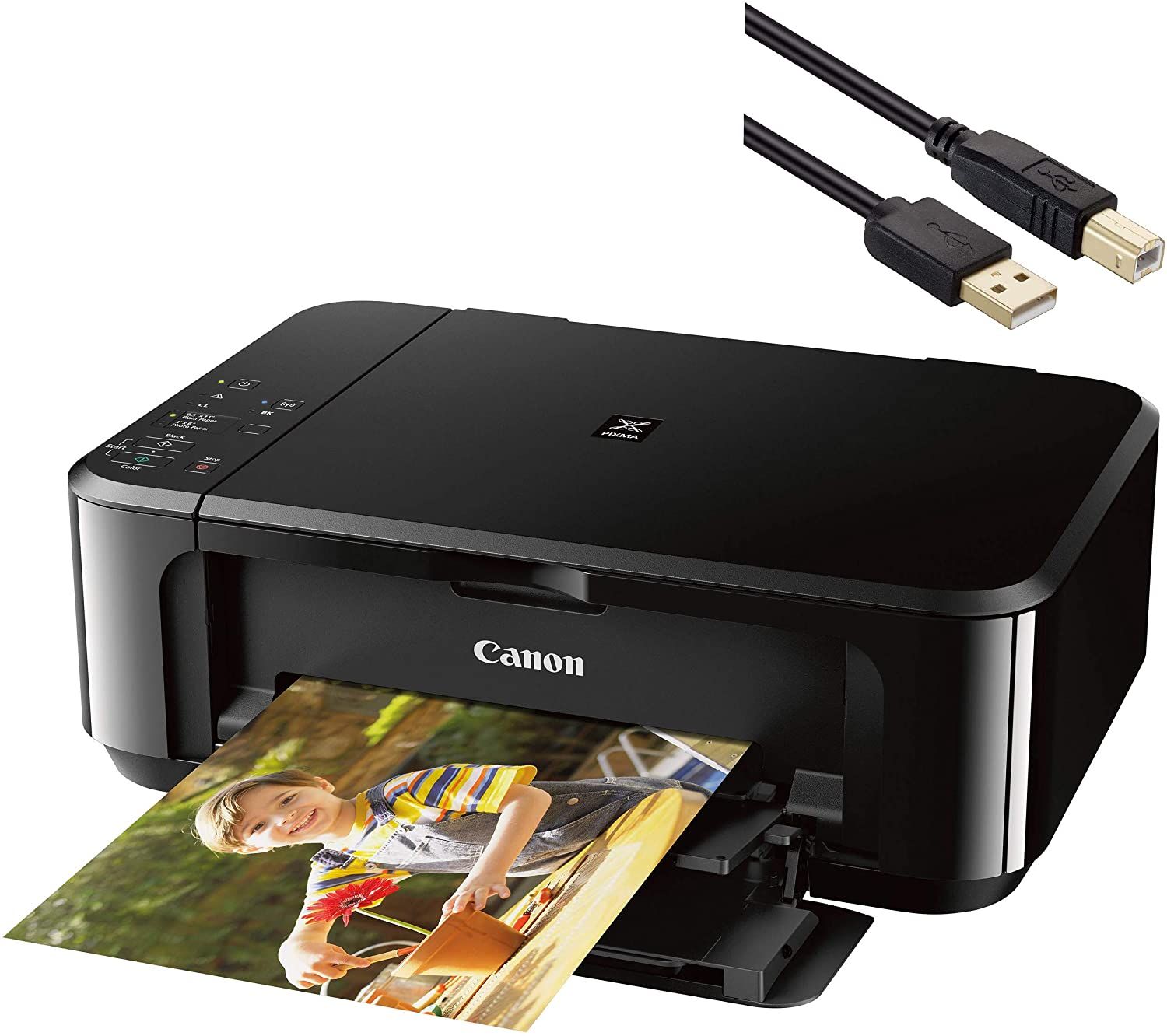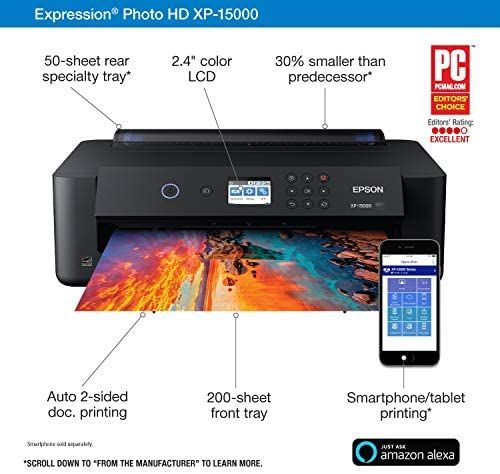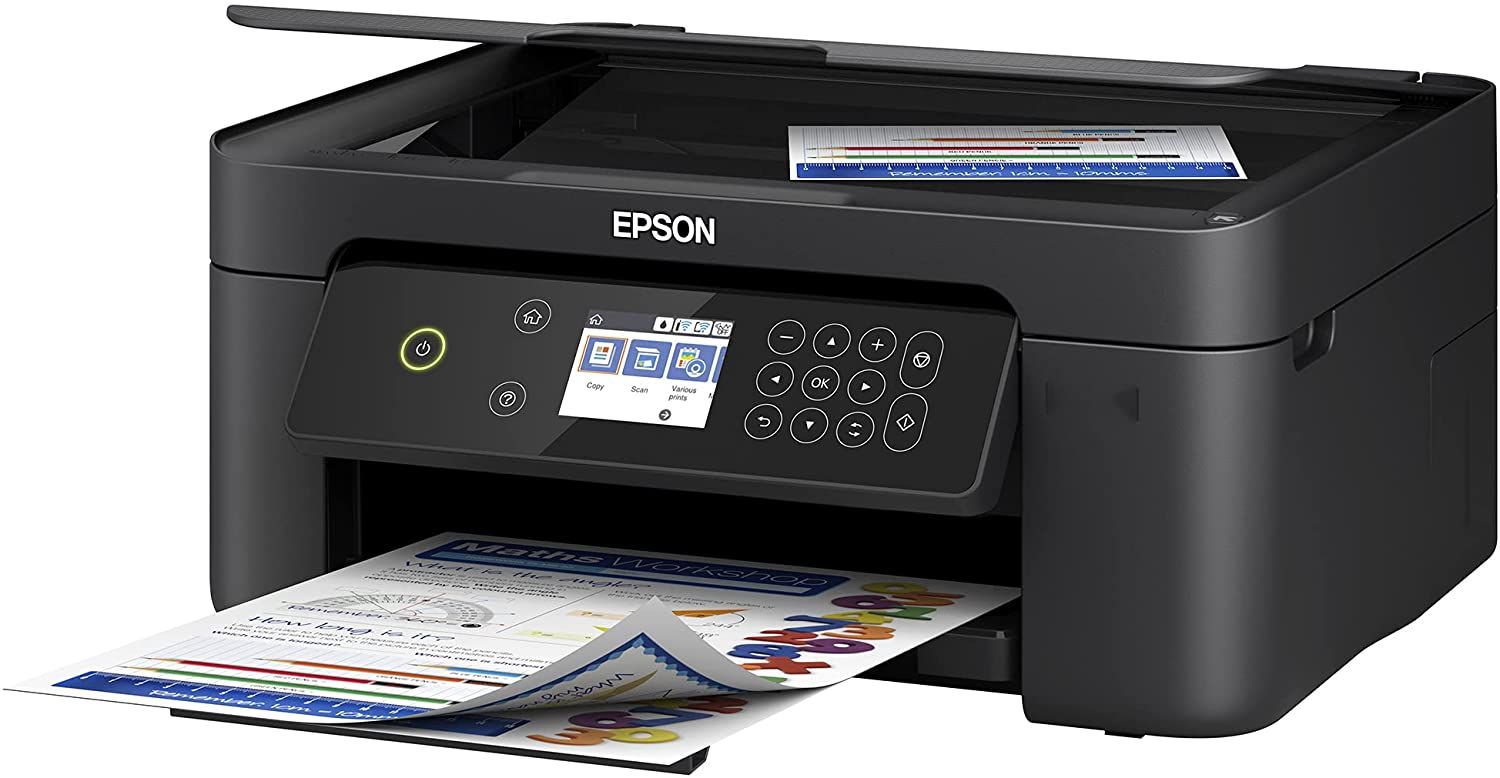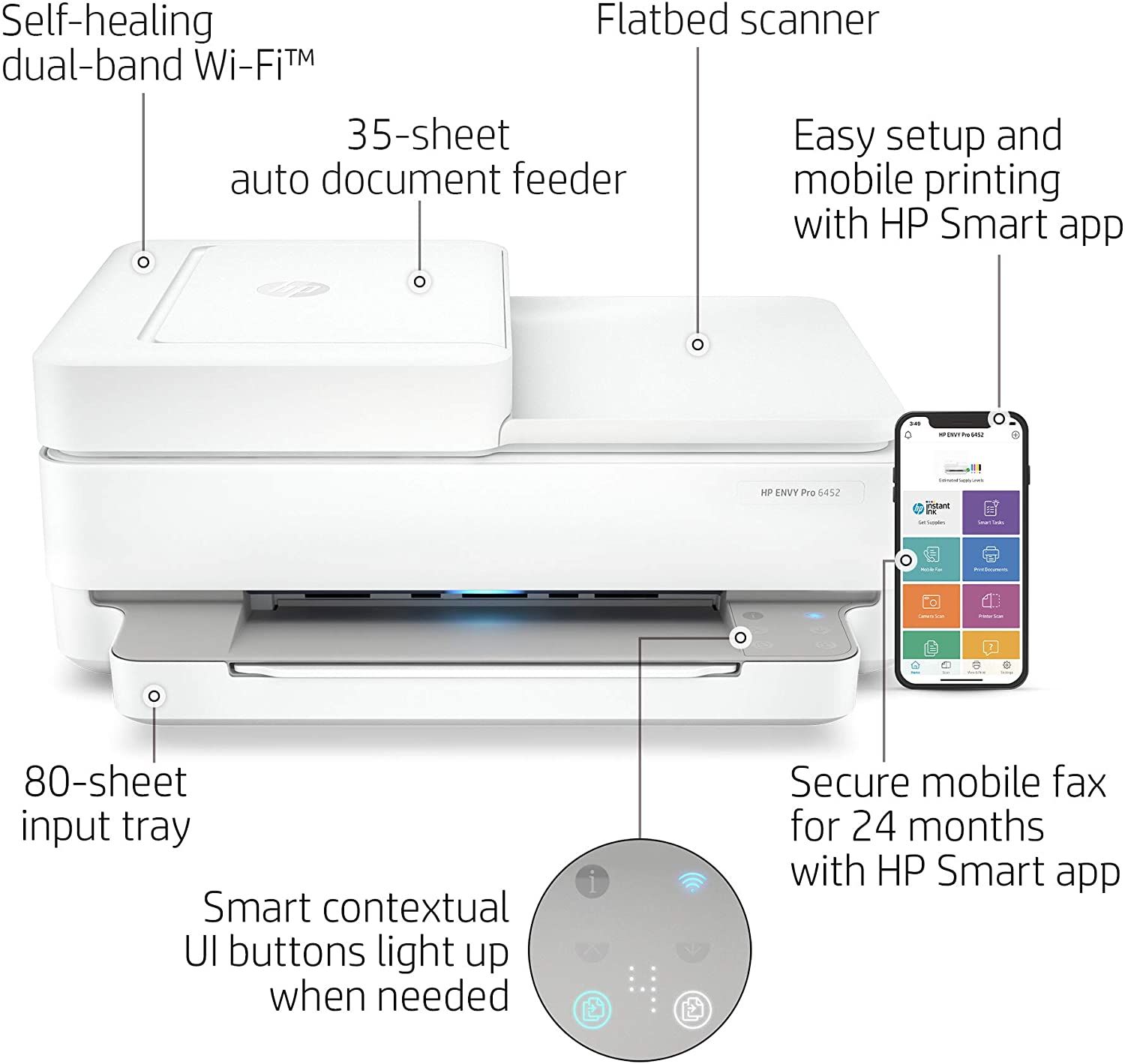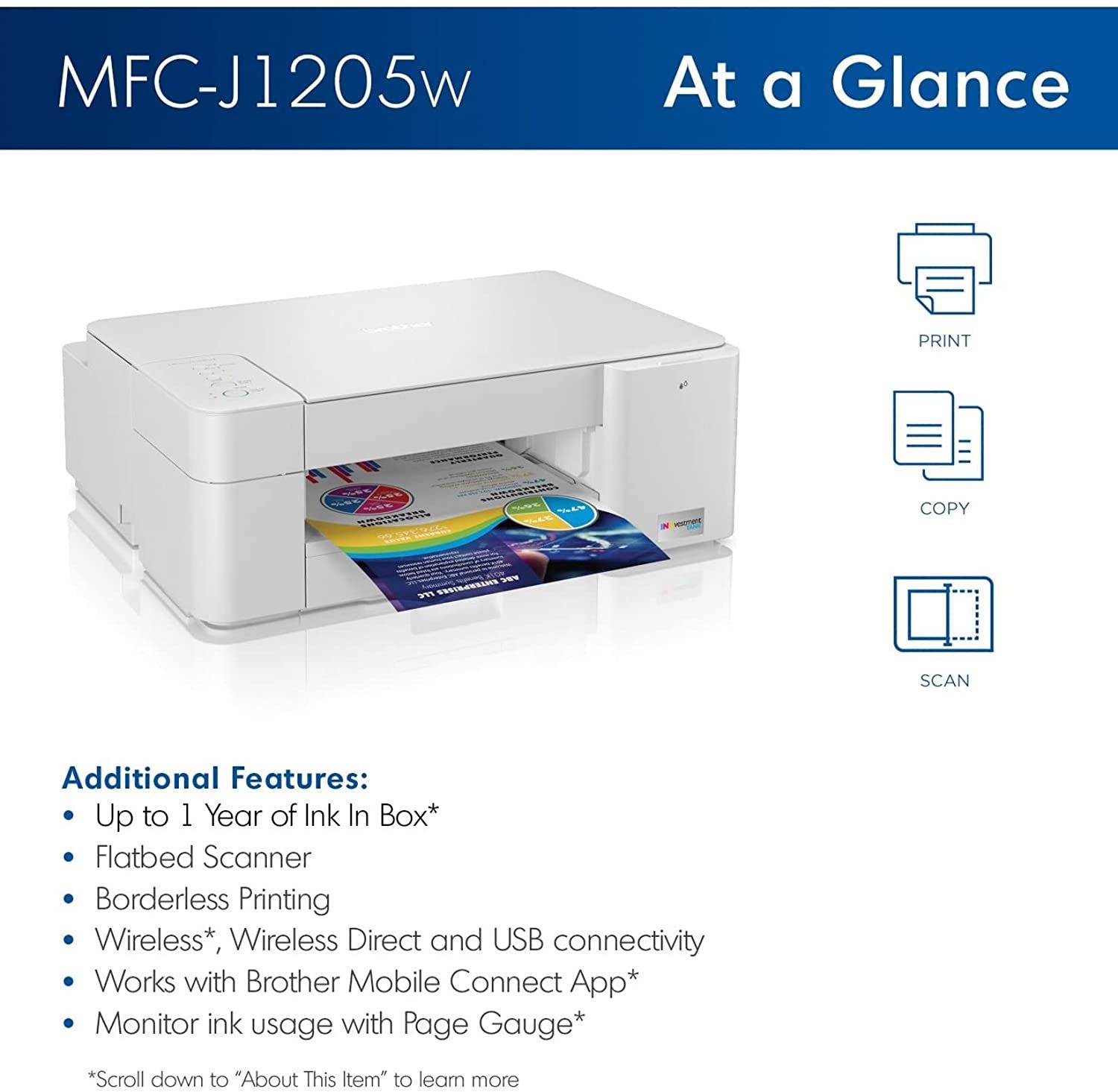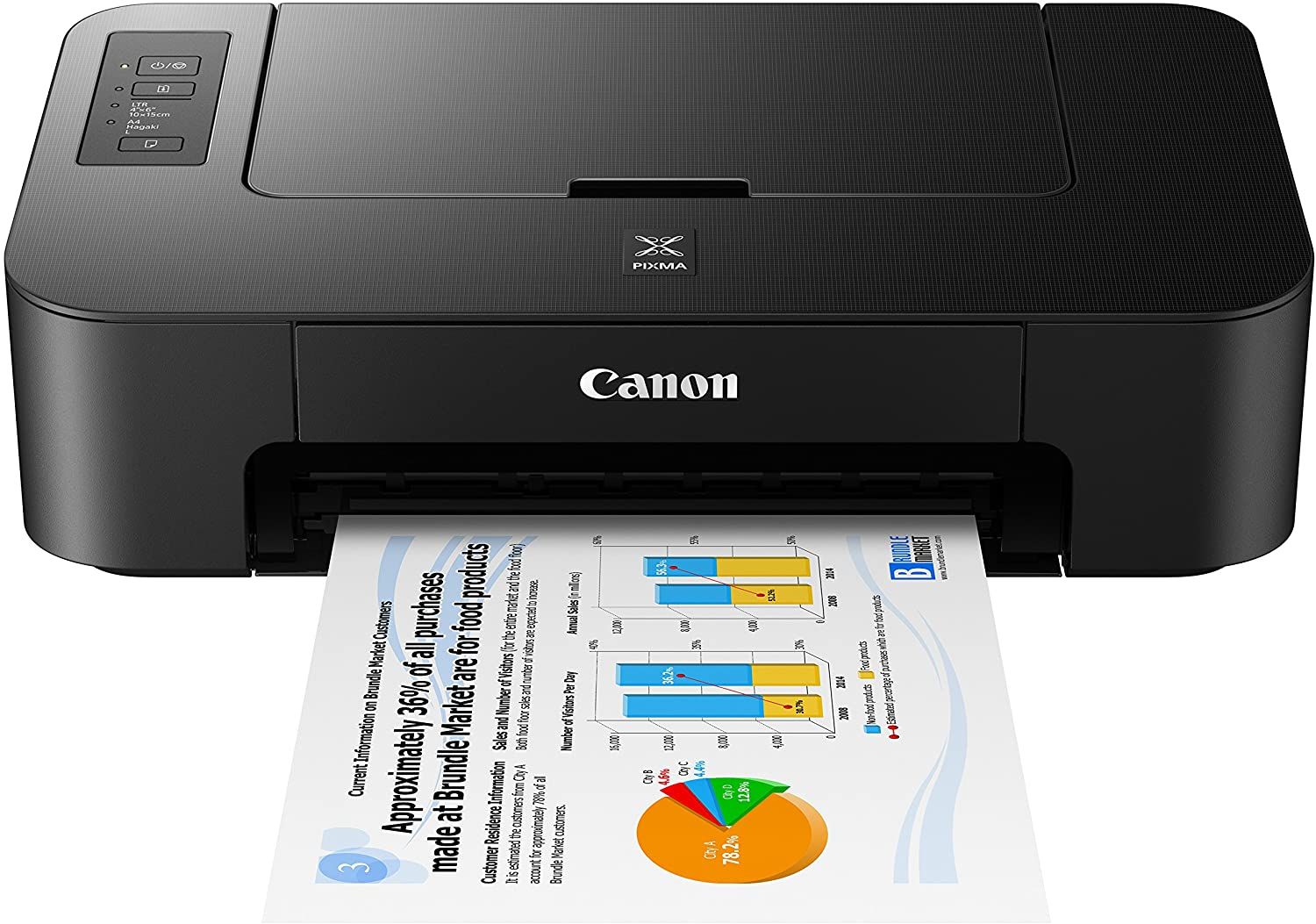- 8.40/10 1. Premium pick: Epson Expression XP-15000
- 8.60/10 2. Editors choice: Brother MFC-J491DW
- 8.40/10 3. Best value: Epson Expression XP-4105
- 8.40/10 4. Canon Pixma MG Series Color Inkjet
- 8.40/10 5. HP Wireless Inkjet Color Printer
- 8.20/10 6. Brother MFC-J1205W Wireless Color Inkjet
- 8.00/10 7. Canon TS202 Inkjet Photo Printer
Whether you want to print your favorite photos from the comfort of your home or need an important document printed quickly, inkjet printers can be a life-saver.
By owning the best inkjet printer, you can skip the hassle of visiting an internet shop every time you need to print something. Inkjet printers are perfect for home and office use.
Inkjet printers are also a convenient option for those who want to keep their expense in control.
Here are the best inkjet printers available today.
The Epson Expression XP-15000 is the ideal inkjet printer for premium-quality photos at home or office. The printer packs the latest print technologies. However, it has a small footprint, and its stylish design suits a variety of home or office interiors. It comes with a robust print media feeder that can accommodate printing materials up to 13 inches wide.
Besides standard paper sheets, the printer can also print cool greeting cards on cardstock paper. Moreover, wireless printing, 50-sheet paper feeding tray, automatic two-sided printing, and 200-sheet front tray make printing tasks effortless.
The inkjet printer is popular for HD-quality photo printing using six-color inks. Along with black, cyan, magenta, and yellow, you get additional gray and red ink tanks. Therefore, it's now easy to get gallery-quality color prints, grayscale prints, and black-and-white prints.
- MicroPiezo Heat-Free printing technology
- Ultra HD printing for gallery-quality photographs
- Six-color Claria Photo HD ink
- Ultra compact wide-format printer
- Wireless and wired connectivity
- Brand: Epson
- Type: Inkjet
- Color Printing: Yes
- Scanner: No
- Document Feeder: Yes
- Pages Per Minute: 9.2 (black), 9.0 (color)
- Effortlessly control printing features using Amazon Alexa voice control
- Effortless and handsfree two-sided printing
- Only compatible with genuine Epson cartridges
The Brother MFC-J491DW is an ideal pick if you’re looking for the best inkjet printer for home or office. It offers a reliable printing experience on all supported devices with minimum effort. Also, you can get high-quality color printing while saving a lot on printing costs. Moreover, this inkjet printer boasts all the features and technology for smart printing tasks.
You can print documents wirelessly from a smartphone without going through the trouble of transferring the content to a laptop or desktop. Its cloud-ready feature lets you store scanned documents directly to cloud storage like Dropbox, OneDrive, and Google Drive. Thus, emailing printed graphic designs or data visualization tables become convenient and wireless.
It also comes with a large and intuitive color display. Its front panel has a fully-functional console that you can use to perform all the printing, scanning, copying, and emailing tasks. The automatic duplex printing system saves paper and reduces the cost-per-print. It has an automatic document feeder that supports a wide variety of printing media.
- Built-in wireless and USB connectivity
- Mobile printing compatible
- Scan-to cloud storage
- Large color display
- Hands-free duplex printing
- Brand: Brother
- Type: All-in-one inkjet
- Color Printing: Yes
- Scanner: Yes
- Document Feeder: Yes
- Pages Per Minute: 12 (black), 6 (color)
- Its voice activated printing feature supports Amazon Alexa voice commands
- You can scan documents and send to the recipient directly via email
- The automatic frequent maintenance schedule consumes ink more than average printers
The Epson Expression XP-4105 is a compact printer that suits printing tasks at home. However, its space-saving design and cost-effective printing also attract a lot of small office owners. Therefore, it should be on your list when you’re out shopping for the best wireless inkjet printer.
One of its fabulous features is separate ink tanks for four different ink colors, like magenta, black, cyan, and yellow. These are high-yielding ink cartridges and also come with an instant-dry feature. You can touch the photo that you’ve just printed without smearing the color. Instead of replacing an entire ink set, you can simply replace the color that’ll run out soon. It's also convenient for small offices with random printing loads.
The printer comes with a wireless printing facility. Hence, you can directly print from select smart devices like iPhone, iPad, Android, and so on. It has a fully-functional LCD console so that you can print, scan, and copy without the need for a computer.
- Colorful LCD for easy printing, copying, and scanning
- Separate ink tanks for affordable and easy replacements
- Instant-dry Claria ink
- Completely wireless
- Hands-free two-sided printing
- Brand: Epson
- Type: All-in-one inkjet
- Color Printing: Yes
- Scanner: Yes
- Document Feeder: Yes
- Pages Per Minute: 10 (black), 5 (color)
- Conveniently control printing, copying, and scanning through voice activated commands
- It has seamless connectivity for Amazon Echo and Google Home smart speakers
- Get a complete set of ink in the box
- Printer doesn't work if you use third-party ink or refilled ink tanks
The Canon Pixma MG Series Color Inkjet printer makes home and office printing tasks simple and effortless through Wi-Fi printing. Now you can print, scan, or copy from anywhere at home or office. You just need a compatible wireless printing source like a laptop, iPhone, Android device, or DPS over IP camera.
The printer comes with a hybrid ink system. This ink system offers superior print quality on photo papers. The system utilizes black pigment ink for high-quality texts and dye ink for intense colors. The ink tanks also deliver stunning image quality on paper via the 4800 x 1200 dpi printing capacity.
In terms of scanning, AI detects what document or content you’re scanning and adjusts the scan output size automatically. Thus, you can save time by not working on post-scan editing of documents and image files. Unlike the conventional printers, this one powers up automatically when you send a print command. Thus you’re also saving money on electricity consumption by the printer.
The Canon Pixma MG Series Color Inkjet printer can automatically print on both sides of a paper to save money on paper costs. Therefore, this inkjet printer is a great investment. You should buy it if you’re looking for convenience, savings, advanced wireless technologies, and peace of mind.
- Hybrid ink system for great image and text printing
- As low as two-picoliter ink droplet ensures extraordinary resolution on paper
- Automatic scan mode
- Full HD Movie Print
- Wireless PictBridge
- Brand: Canon
- Type: All-in-one inkjet
- Color Printing: Yes
- Scanner: Yes
- Document Feeder: Yes
- Pages Per Minute: 9.9 (black), 5.7 (black)
- You can add special filters to your images like Toy Camera, Fish Eye, Soft Focus, etc.
- Hands-free printing from Android devices through Mopria Print Service
- Setting up a wireless connection with Chrome OS not supported
The HP Wireless Inkjet Color Printer handles all HD-quality image printing tasks efficiently. It’s an all-in-one printer for scanning, precision printing, and fast copying. You also get a 24-month mobile fax feature by using the HP Smart App. This inkjet printer comes with a self-healing Wi-Fi system. Therefore, you can do your own work while the printer resolves any printing issue via wireless on its own.
Moreover, through Wi-Fi and Bluetooth, this inkjet printer can sync with many wireless printing sources for wireless printing. Its automatic duplex printing system helps you save money on monthly paper costs. Also, you can make additional savings on printer ink costs by subscribing to the HP Instant Ink program.
The HP Wireless Inkjet Color Printer has a minimalistic and sleek control panel for device-less printing, copying, or scanning. Thus, for lab projects, greetings card printing, and office printing tasks, HP Wireless Inkjet Color Printer is the smart choice.
- Multi-page copy and scan
- Borderless printing
- Automatic duplex printing
- Smart UI
- HP Instant Ink subscription service
- Brand: HP
- Type: All-in-one inkjet
- Color Printing: Yes
- Scanner: Yes
- Document Feeder: Yes
- Pages Per Minute: 7 (black), 7 (color)
- Bluetooth 5.0 and Wi-Fi for seamless and error-free wireless connectivity
- Worry-free ink cartridge replacements via smart delivery
- The printer works only with original HP ink
The Brother MFC-J1205W Wireless Color Inkjet printer is a durable and affordable printer suitable for home and office. If you're planning to get a reliable, smart, and effortless printer, you should buy Brother MFC-J1205W. The printer ships with the INKvestment ink tanks. These ink cartridges can support your printing tasks for up to one year.
The ink cartridges also deliver HD-quality photo, image, and document printing. Therefore, for reliable, worry-free, and continuous printing at work or home, this is a great choice. Its wireless connectivity system boasts many flexible connection options. Its built-in wireless system lets you share one printer with many devices or users.
Thus, you can easily configure the printer for several users at home or office and keep track of the usage. Other wireless features like Wi-Fi Direct, AirPrint, and Email Print lets you print photos or images from iPhone, Android, or other DPS over IP camera devices. It also has a built-in digital console that shows the ink status continuously.
- INKvest ink tank prints up to one year
- Wireless Direct for seamless handsfree printing
- Always know the ink status with Page Gauge
- Brother Mobile Connect app for complete control over the printer
- Brand: Brother
- Type: All-in-one inkjet
- Color Printing: Yes
- Scanner: Yes
- Document Feeder: Yes
- Pages Per Minute: 12 (black), 6 (color)
- Control printing, copying, and scanning through Amazon Alexa voice commands
- Get a free ink set for free in the box
- Not very styish
The Canon TS202 Inkjet Photo Printer is a compact and lightweight option for HD photo printing at home or office. You can place it on your workstation or desktop table at the office or home. It doesn’t occupy much space because it has a small footprint.
Its high-speed USB cable connectivity system offers fast, reliable, and fault-proof connection with the printing source. Its Smartphone Copy feature lets you scan and copy documents or images from mobile devices. You need to install the Canon PRINT app on your smartphone for this purpose.
When you need high-quality photos for school or college projects you can use the Borderless Photos feature of this inkjet printer. When you invest in this high-end inkjet printer, you also get a complete set of ink cartridges to get you started with your printing tasks. These ink tanks offer great picture detail through the Full-Photolithography Inkjet Nozzle Engineering for ink droplets and ejection mechanism.
- Rear paper feeding tray
- Fine Hybrid Ink System for high-resolution printing
- Smartphone Copy
- Auto power on/off for power saving
- Borderless photos
- Brand: Canon
- Type: Inkjet
- Color Printing: Yes
- Scanner: No
- Document Feeder: Yes
- Pages Per Minute: 7.7 (black), 4 (color)
- You get a complete set of ink cartridges for free in the box
- Fast printing without Wi-Fi through a Hi-Speed USB port
- Doesn't have any wireless connectivity
FAQ
Q: What Does An Inkjet Printer Mean?
As the name suggests, an inkjet printer uses inkjet technology to perform the process of printing. The inkjet printer uses magnetic plates to spray ionized ink on the paper. Often, people refer to these printers as inkjets. Usually, you'll see these printers in homes and offices due to comparatively low expenses.
Q: What Are Inkjet Printers Usually Used For?
Inkjet printers come in a small size that you can use to print text documents as well as quality colored images, including photos.
However, don’t go for cheap inkjet printers as these will cost you a fortune later. Always choose the best inkjet printers in terms of features and budget.
Q: Which Printer Is Better Inkjet or Deskjet?
The answer is tricky because it depends on the user’s requirement. In fact, Deskjet printers are inkjet printers manufactured by HP. If you have a high amount of printing needs, Deskjet printers are the best choice for you. If you mostly work in a paperless environment and don’t need to print high-quality color printing, inkjet printers will be great.