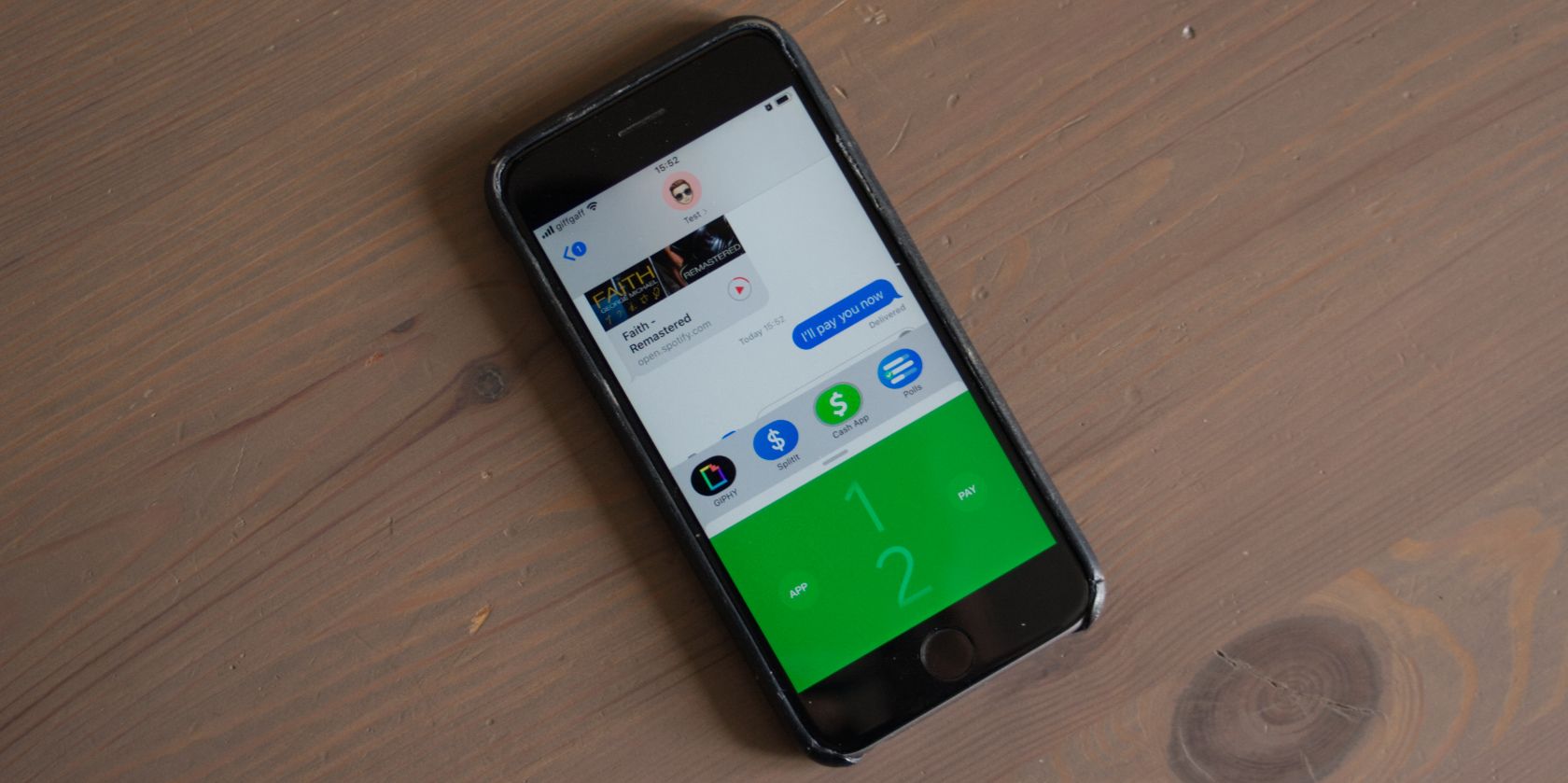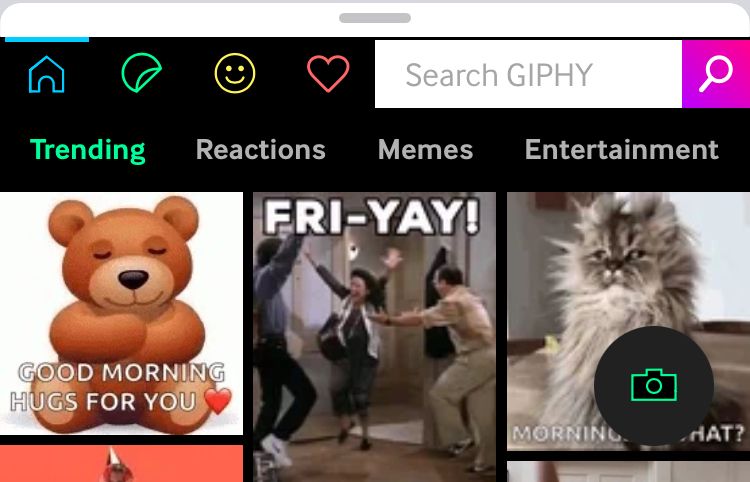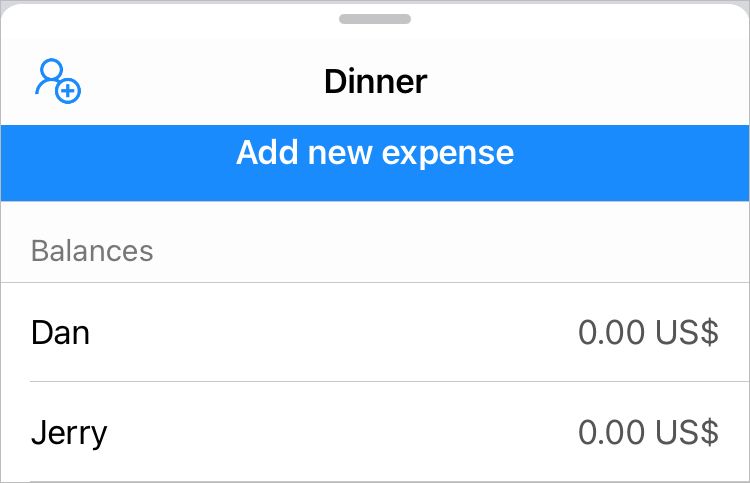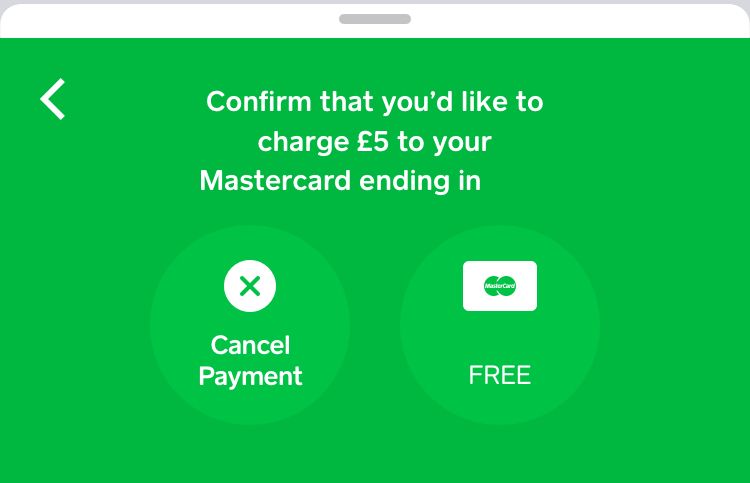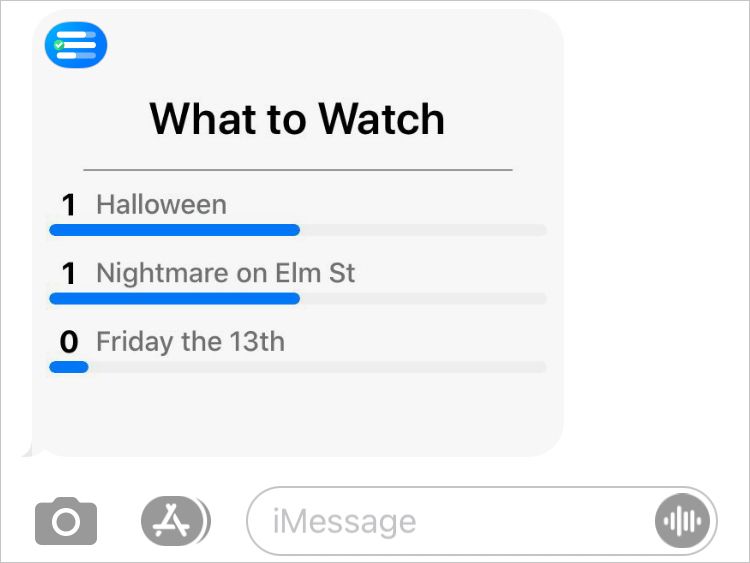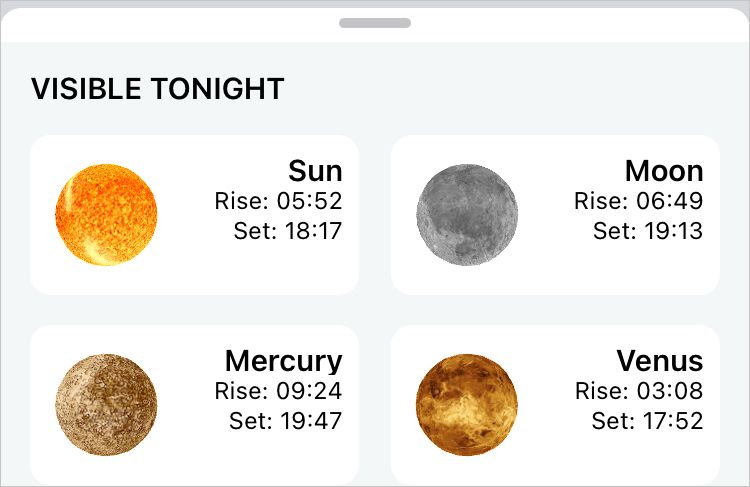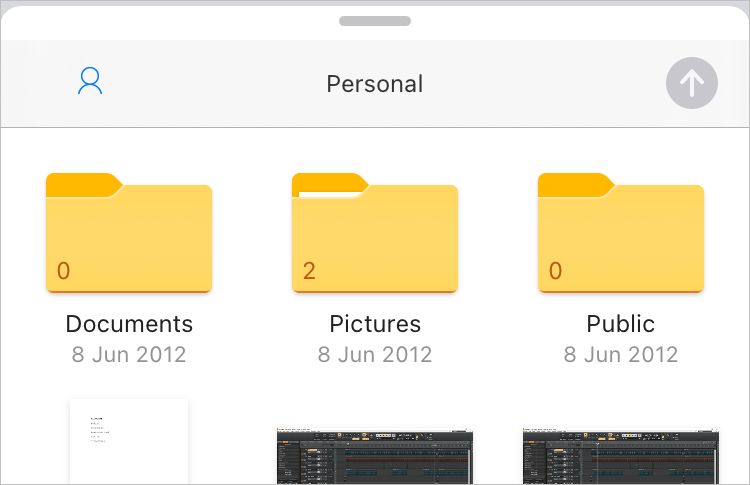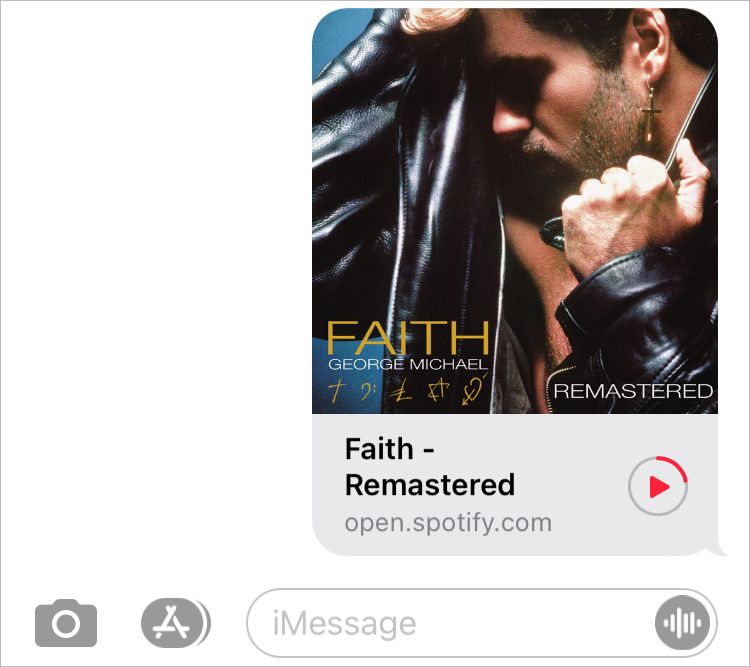The Messages app on your iPhone lets you use a whole host of third-party iMessage apps to enhance your text messages. Most third-party iMessage apps do little more than offer stickers for you to add to your messages. But the best iMessage apps go way beyond that to take texting to a whole new level.
We've gathered together all the best iMessage apps that let you do more than add stickers. You can use them to share documents, split a bill, send money, and much more.
How to Install and Use iMessage Apps
iMessage apps are always connected to a full-size, standard app on your iPhone. For example, the Spotify iMessage app is a part of the regular Spotify app. That means you can download iMessage apps from the App Store as you would any other app.
However, there is also a separate iMessage App Store you can use if you only want to see apps that work with iMessage.
Open the Messages app and select a contact or group chat to view your conversation. At the bottom of the screen, tap the gray App Store icon to reveal all your iMessage apps. Slide along to view more of them or tap an icon to open that iMessage app.
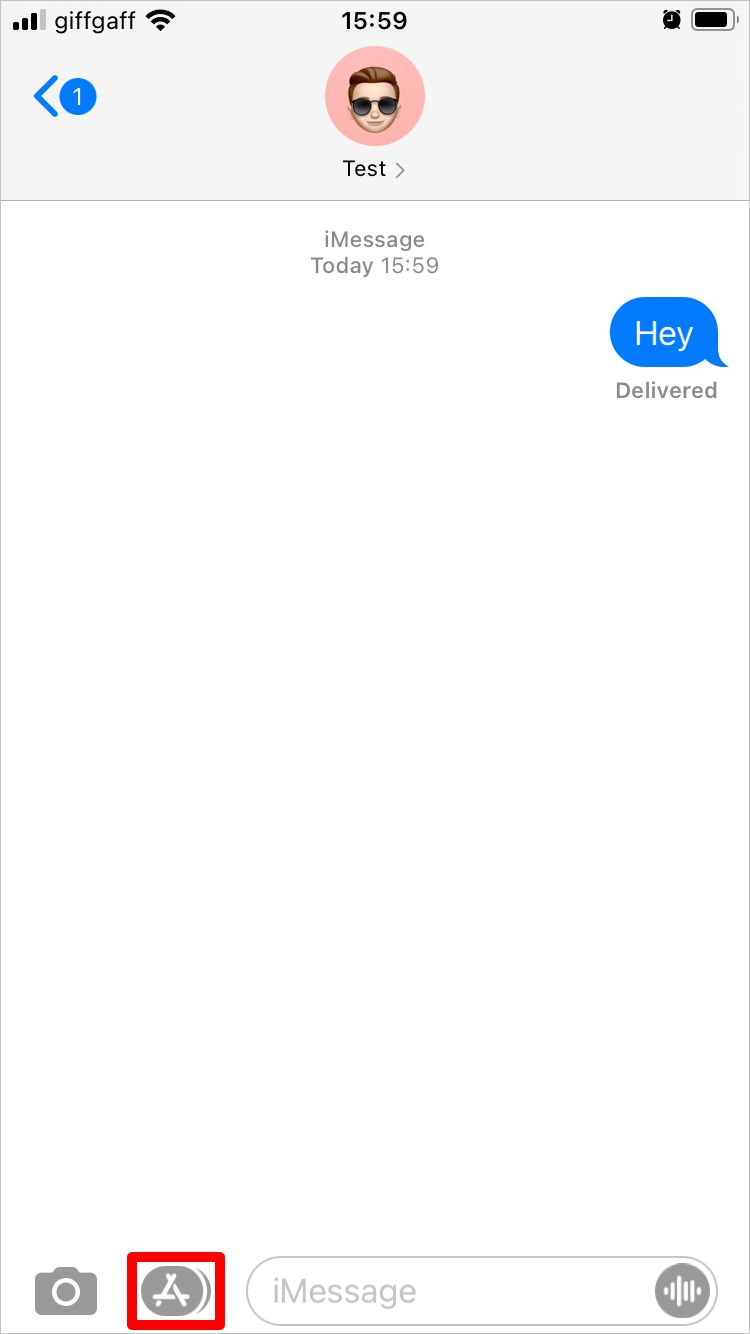
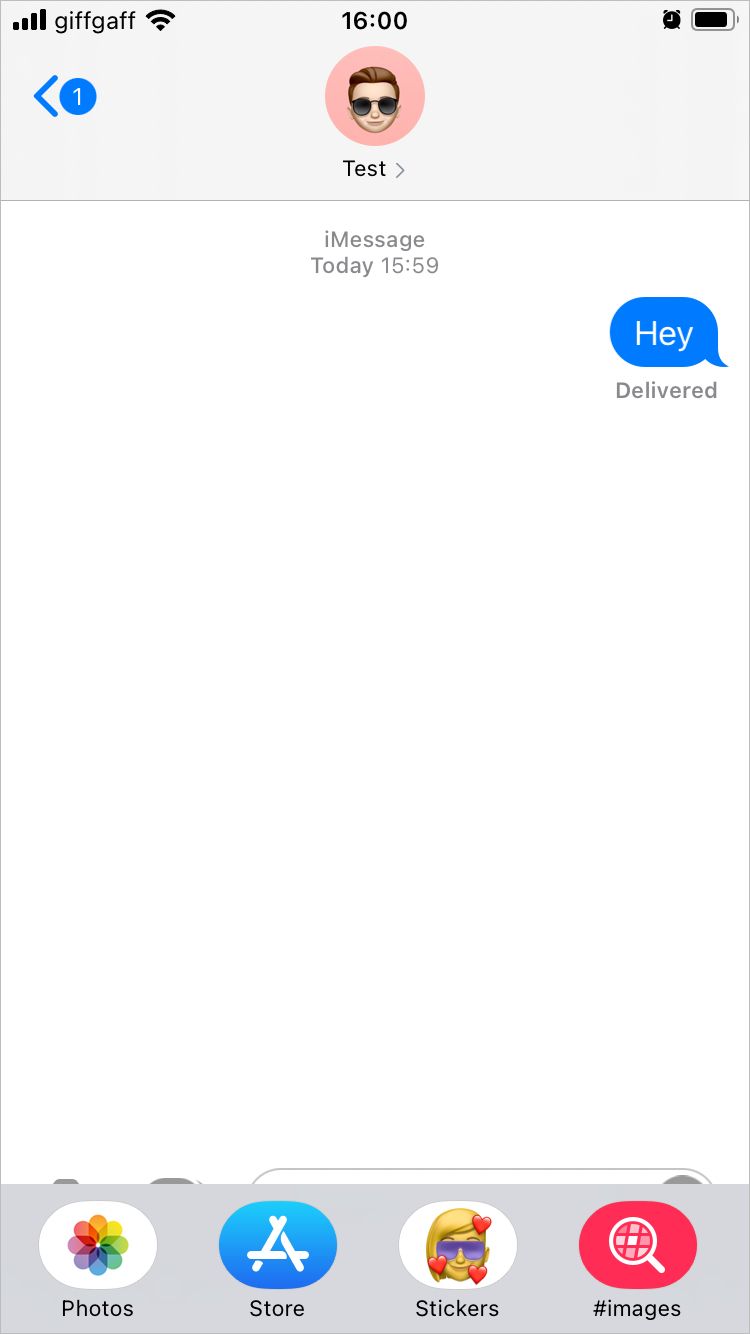
If you can't find the iMessage app you're looking for, scroll to the right and tap More to view your full list of iMessage apps. Remember, not every iPhone app includes an iMessage app.
Tap the App Store icon again to open the iMessage App Store. Every app in this store works as an iMessage app. You can use this store to find and download new apps to use with iMessage.
Usually, you can only use iMessage apps in conversations with someone else who also has that app. If they don't have the app downloaded, they'll receive a link to download it when you try to send something to them, although it still appears normally for you.
1. Giphy
The Messages app already features a built-in GIF database with the Images app, which looks like a magnifying glass. However, this database is nowhere near as comprehensive as what you get with Giphy.
Giphy lets you view trending GIFs, find animated text, send animated emojis, and even save a collection of your favorite GIFs. Even better, the search feature in Giphy is great at finding exactly what you're after.
All these features make it far superior to Apple's Images app. So it's the best app for sending GIFs, which are always better than stickers, no matter how many iMessage sticker packs might be available.
Download: Giphy for iOS (Free)
2. Split It
Use Split It to work out how much money you owe each other in a group chat. All you need to do is add participants of the group, then add different expenses and tell Split It who paid for what.
Split It calculates exactly how much you all need to pay each other to settle up. It always splits each bill equally, so everyone always ends up paying the same amount in the end.
Split It doesn't link to any payment details, so you can't actually pay each other using this app. But it does make it easy to see who owes what.
Download: Split It for iOS (Free, premium version available)
3. Cash App
After working out what you owe people with Split It, you can use Cash App to pay them. All you need to do is add your card details to the app and you can make instant payments to people over text.
Sending and receiving money is completely free. You can even send money across different currencies, with USD and GBP both supported.
Your friend needs to set up their own payment details in Cash App to receive money; once they do, so you can pay them over iMessage.
Download: Cash App for iOS (Free)
4. Polls for iMessage
It's never easy making a decision as a group. If you're part of a big group chat, you can use Polls for iMessage to help make decisions easily.
Create a poll for anything you like. All you need to do is come up with a name for the poll and add an item for each of the different options. You could use it to decide where to eat, what to watch, or who is the worst cook.
After you create your poll, everyone in the group can place their vote. The clear graph makes it easy for everyone to see the results at a quick glance.
Download: Polls for iMessage for iOS (Free)
5. Night Sky
If you're a fan of stargazing, you're going to love the Night Sky iMessage app. You can use it to quickly check which planets and moons are visible in your location, then send that data as an infographic to whoever you're texting.
You can even let Night Sky access your location to find all the best stargazing spots near you. It checks the weather reports as well, so you know whether to expect good conditions or not.
This is perfect if you want to find somewhere to meet for a bit of stargazing---perhaps on a romantic date?
Download: Night Sky for iOS (Free, subscription available)
6. Microsoft OneDrive
Need to share a file with someone? The Microsoft OneDrive iMessage app lets you browse and share everything in OneDrive without leaving your text conversation.
Simply open the OneDrive iMessage app and search through your files to find what you want to send. When you select it, you can type out a message explaining what the document is before sending it on through iMessage.
The recipient can use the link you send to view or edit documents in the OneDrive app on their own iPhone.
Download: Microsoft OneDrive for iOS (Free, subscription available)
7. Spotify
Many of us find new music through recommendations from a friend. Spotify's iMessage app makes that easier to do than ever before. In fact, sending music is one of the best ways to use iMessage apps.
Open the Spotify app in a conversation to search for any song in Spotify's vast music library, then send it to a friend over iMessage. If that person also has Spotify installed on their iPhone, they can listen to the song directly in the Messages app. If not, it shows up as a link to the song in Spotify.
Either way, anyone can listen to music you send over Spotify for free. That's why this iMessage app is so much better than Apple Music that's already included in Messages; Apple Music only works with a subscription.
Download: Spotify for iOS (Free, subscription available)
iMessage Offers Great Games Too
Now you can try some of the best iMessage apps that go beyond the basics. While sticker packs seem to be the most popular type of iMessage app, games are the next most popular. You can play everything from word games to racing games to billiards.
If you're eager to find even more exciting apps to use with iMessage, games are your next best bet. There are so many different iMessage games that Apple separates them into a different section of the iMessage App Store.