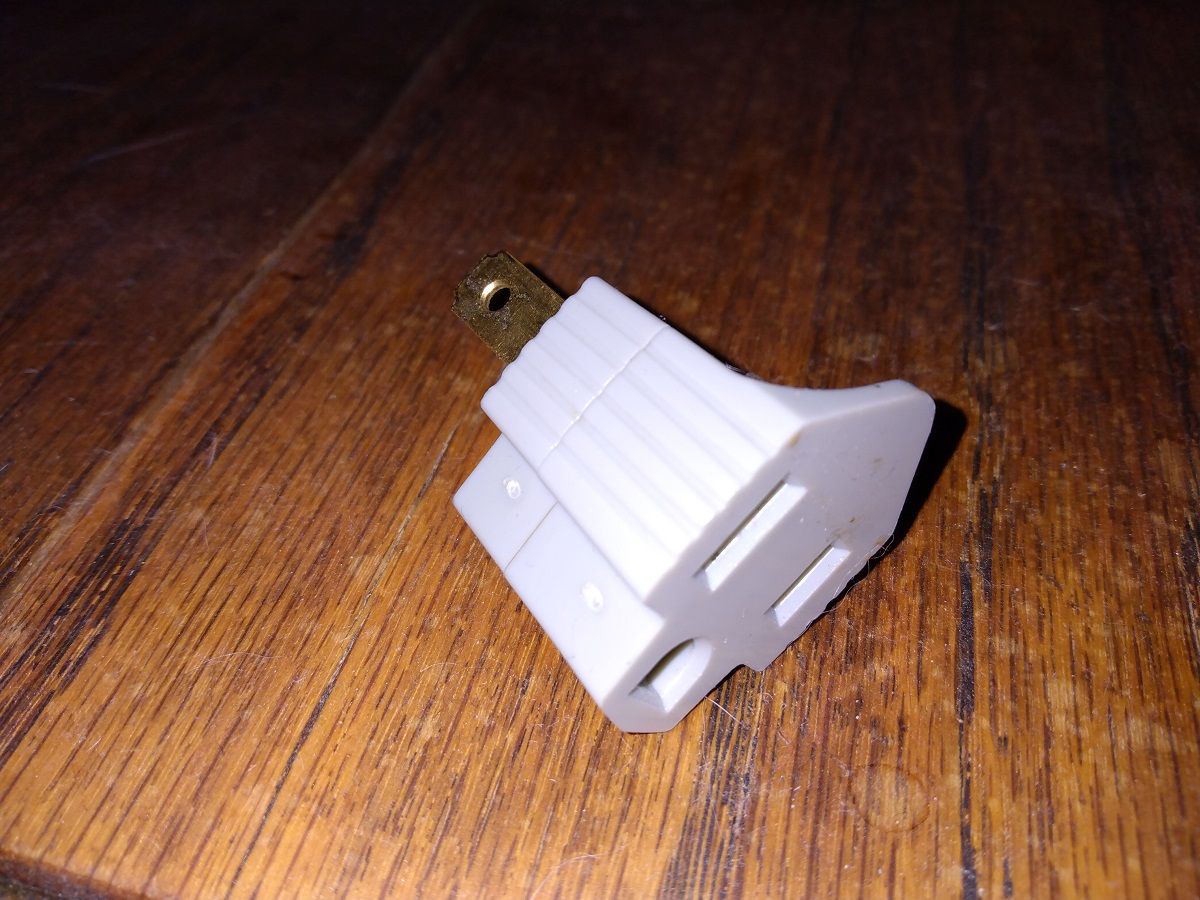More and more people are spending an increasing amount of time working from home. Whether you're spending more days out of the cubicle farm or looking to make your entire livelihood out of spare room, setting up a home office for remote work takes some thought.
Making a home office setup truly your own will be an ongoing process. However, there are a few basic things that you should think about no matter who you are or what your line of work is.
Picking a Place For Your Home Office
You probably came here for tech, and we'll get there, but the tech needs someplace to go. For many of us, the home office goes wherever it's most out of the way. If you're choosing to establish a home office or you're reading this article as you look for a new home, you may have some more freedom. In either case, consider the following:
Location, Location, Location
Do you need a place for typing and video calls? If so, your office probably could go anywhere. If you actually need to see people in your office, you should think more about how accessible your office is to outsiders.
If you have a larger space to work with, consider putting your office on the first floor to minimize the living space that visitors will have to walk through. If you have a smaller space to work with, consider making your living space your office with private spaces behind closed doors.
Infrastructure
We'll talk more about internet and other considerations later. But, if you want the router in your home office, the best space for your home office may be wherever the internet connection in the house is located. That is, unless you're comfortable running cables.
This may seem obvious, but look for electrical outlets. Many of us have been spoiled by newer or more recently renovated structures. This can cause us to take things like outlets for granted, but they aren't a given in every room of older buildings. Even if there are outlets in the room, make sure that the electrical system can handle your power needs.
Even if there are enough outlets, some older buildings still have outlets without a ground. USB-to-wall adapters seem to rain from the rafters these days, but other solutions might require a trip to the hardware store. Or a call to your local electrician if the budget allows.
You should also be thinking about light. Natural light can be nice if it's possible, but you should have options in addition to working with the overhead on or working by the light of your laptop. That can be hard on your eyes, particularly if you make a habit of it.
Space For a Desk, Chair, and Everything Else
Depending on your line of work and work style, a laptop on a table might do the trick. However, as we'll cover in the next section, your office desk setup might actually require some serious surface area.
You might not need a desk right now, but finding a home office with space for one anyway is a safe bet. You may also find that the more time you spend at your laptop desk setup, the more space you start to use. The more you expand, the more a proper desk (at the proper height) can become.
Speaking of safe bets, think about a good desk chair. The right chair can cost quite a bit, so you may want to wait to see if you need one. However, working long hours at your home desk setup, you may find that a comfortable chair was another thing that you took for granted when you were back at the office.
If your job requires a lot of supporting documents and other books, planning or make room in your home office setup for these resources can save a lot of trips back and forth. And those trips back and forth can be costly if leaving the office means losing your focus.
Know Your Hardware
If you're setting up a home office to strike out for yourself, you probably know your hardware pretty well already. If you're setting up a home office but belong to a larger company, some hardware may be provided for you. Either way, there are some key pieces of kit that you will probably need.
You shouldn't just own and have access to this tech, you should know how it works and what kind of demands it has in terms of power and space.
Computer and Accessories
It used to be that any home office setup started with a tower, a monitor, a mouse, and a keyboard. Depending on your line of work, you might still need a desktop computer. Even if you can get away with a laptop, using it all day can change the requirements of what may have once been a quaint accessory in your life.
You may find that your laptop battery doesn't stand up to long-term use like you thought it would and it needs to be plugged in or used with external batteries. Or, maybe you can't rely on cloud services as much as you expected and you need additional storage space. Maybe you miss your mouse after all, or you have to elevate your laptop to keep it cool.
As long as we're talking about accessories, you may want to invest in a docking station. Docking stations can expand the powers of your laptop, allow you to have more active devices on your desk, and cut down on plug-ins while reducing daisy-chain cable connections.
These days, most of us can get by without things like printers, copiers, and scanners. If you need access to these things for work, consider approaching your employer for loaner equipment or even a budget for necessary equipment for your home office.
The moral of the story is that there may be more accessory expenses than you had in mind, and your office desk setup may take up more space than you anticipated.
Be Sure You're Connected
Internet can factor into your home office setup in a lot of ways that you may not have considered. You probably have Wi-Fi set up already, but if your job involves sensitive information, your employer or client may want you to maintain a hardwire connection. If your home has limited cable access points, this can complicate your location options.
If you have to move your router and modem to your new home office setup, your internet provider may be able to help. They may also be able to help you upgrade your modem and router to make sure that your home office has a reliable connection.
If you're trying to minimize your footprint and outlet use, ask your provider about a gateway. These are devices that combine a router and a modem into a single piece of hardware. If you know your way around an ethernet cable, gateways give you less flexibility for your laptop desk setup. Otherwise, they're pretty handy.
Only You Can Determine Your Best Home Office Setup
This article should excite rather than intimidate you. A lot of work goes into creating the ideal home office setup, but having a space that is completely your own to do what you do best takes a lot of stress out of work.