Google Voice is one of the most popular apps for getting an additional phone number for personal or business use. However, not everyone can sign up for Google Voice for various reasons. Google Voice scams are popular, and you could have been a victim of one without even knowing it which means your number might have been banned.
It’s also not available in all countries and if you already have a number and need another, you won’t be able to do that. Thankfully, there are several great alternatives that you can consider. Let's look at them.
1. Text Free
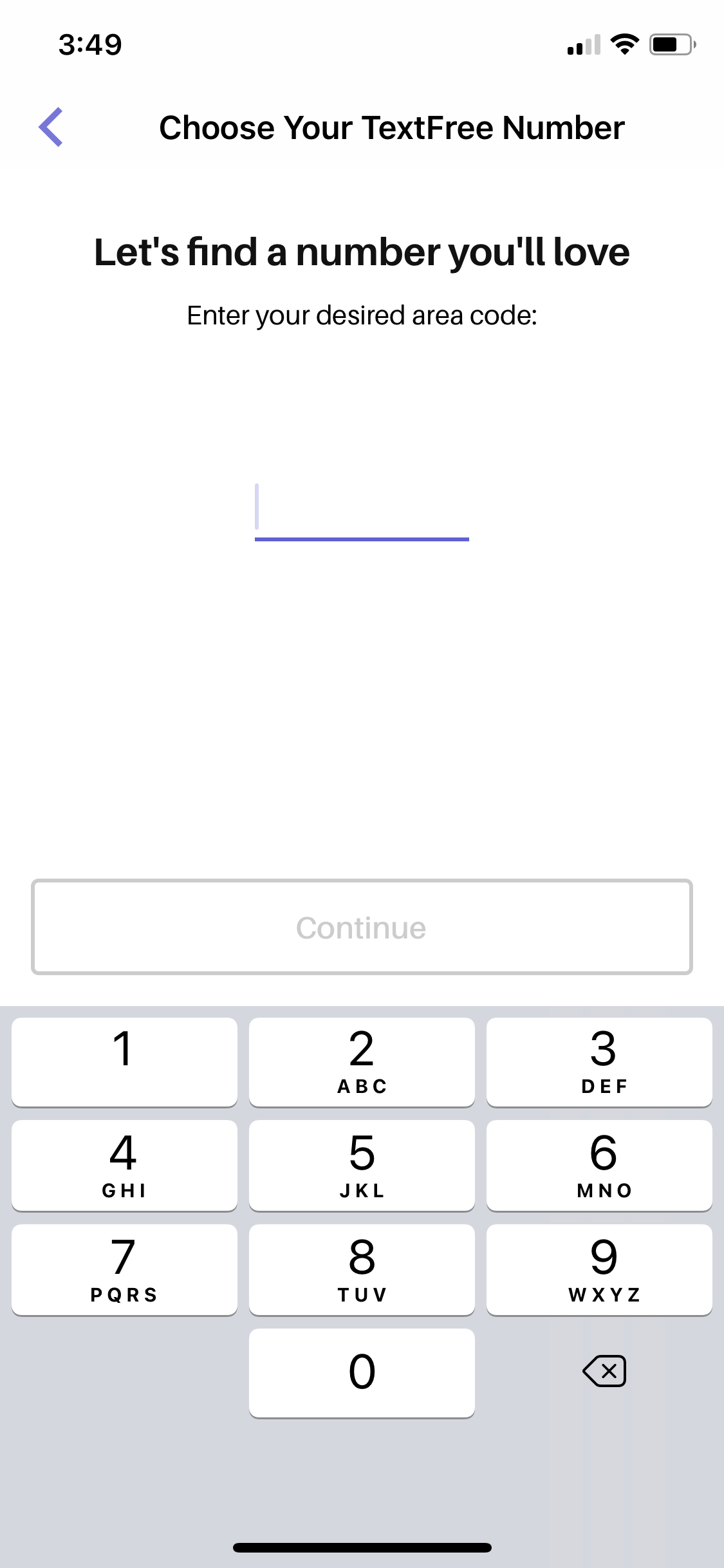
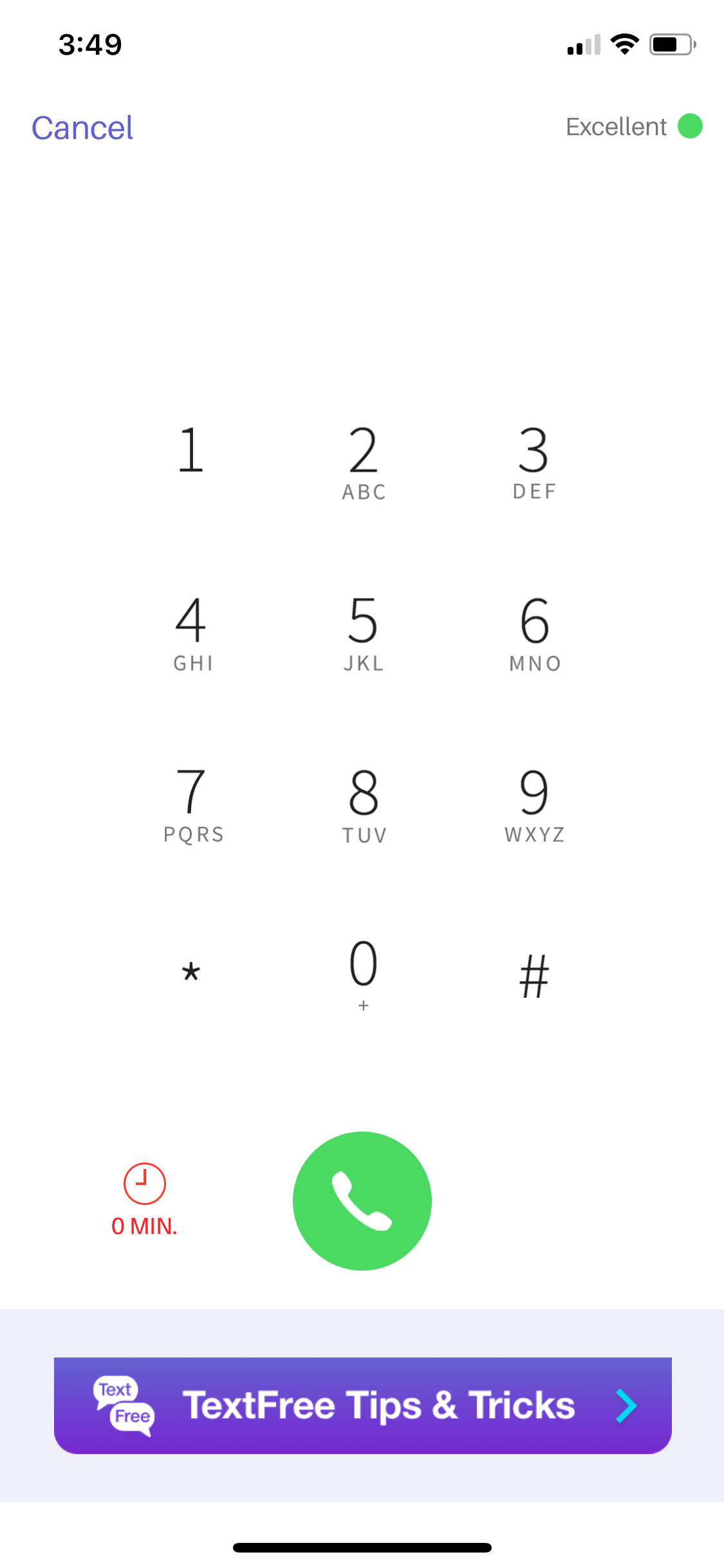
If you want to use Google Voice so you can have an additional phone number, you will love Text Free. Text Free is a free app that allows users to pick a phone number with their own area code and send calls and text messages to any other number for free. It works like a second phone with a separate number on your current mobile device.
Text Free works by allowing users to watch ads to get additional minutes put on their accounts. While this can be time-consuming compared to Google Voice, it’s still a great alternative for those who don’t have Google Voice and aren’t able to sign up. For those who want to skip on the ads, you can just purchase minutes like a prepaid phone.
Download: Text Free for iOS | Android (free, in-app purchases available)
2. TextNow
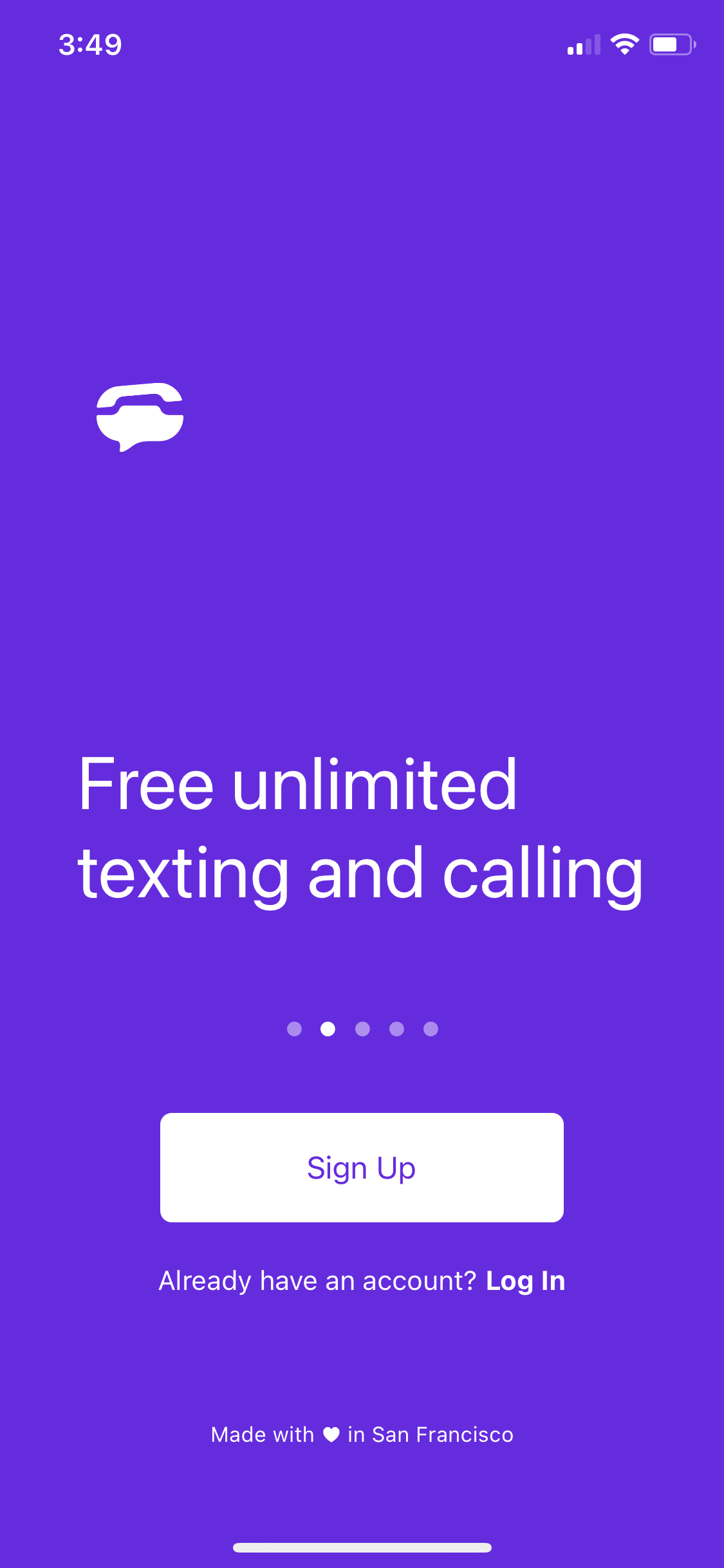
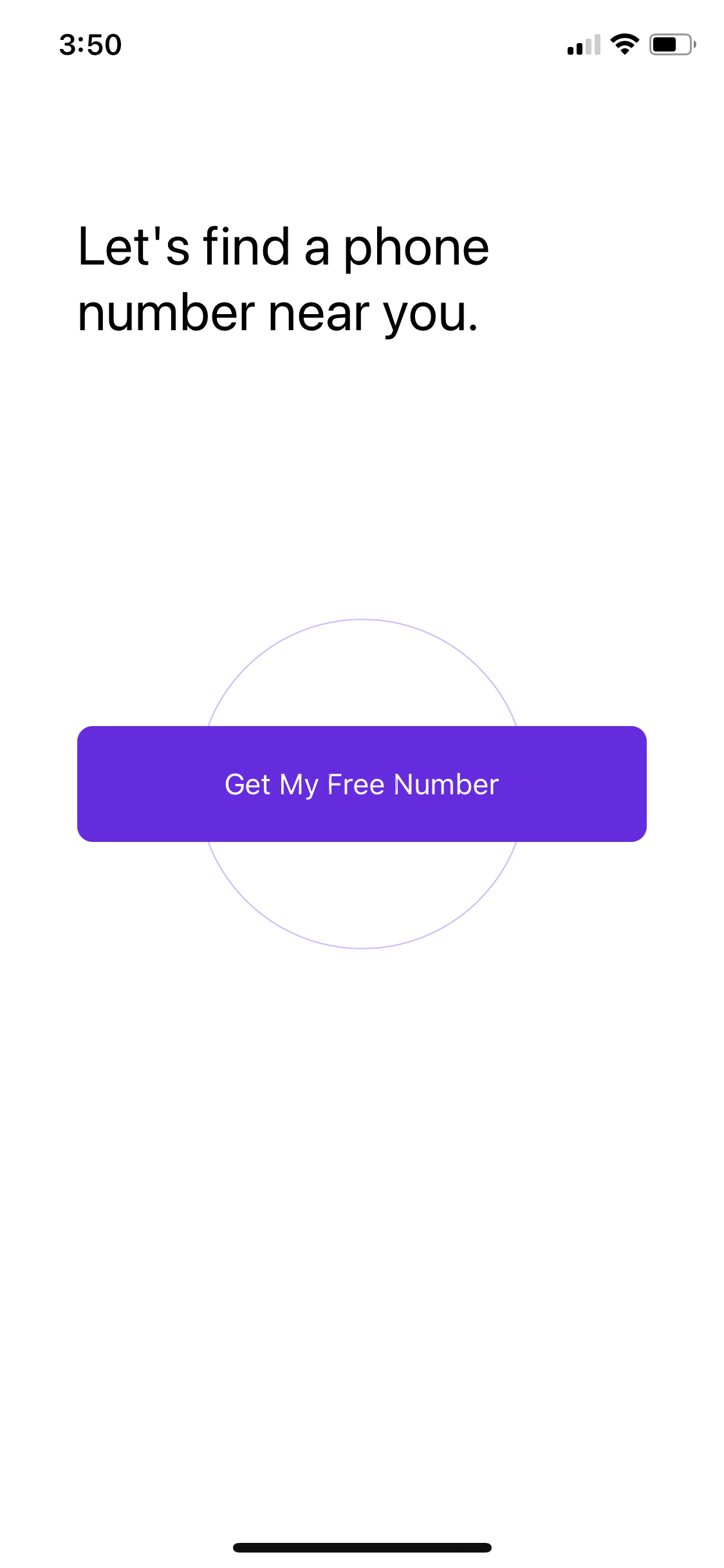
Similar to Text Free, TextNow also offers the same features but with a few additional settings that could improve your experience. With TextNow, you also get a free phone number for calling and texting. If you want a video call option instead of just calling and texting, this should be your app of choice.
Google Voice does have a video call feature itself, but not many other apps have that feature on your mobile device. Alternatives like Skype and Zoom require the end-user have the same app.
TextNow works the same way traditional phone number video calling works. This is great if you don’t have Facetime and need this function alongside the traditional functions, such as a phone number with calling or texting.
Download: TextNow for iOS | Android (free, in-app purchases available)
3. Skype
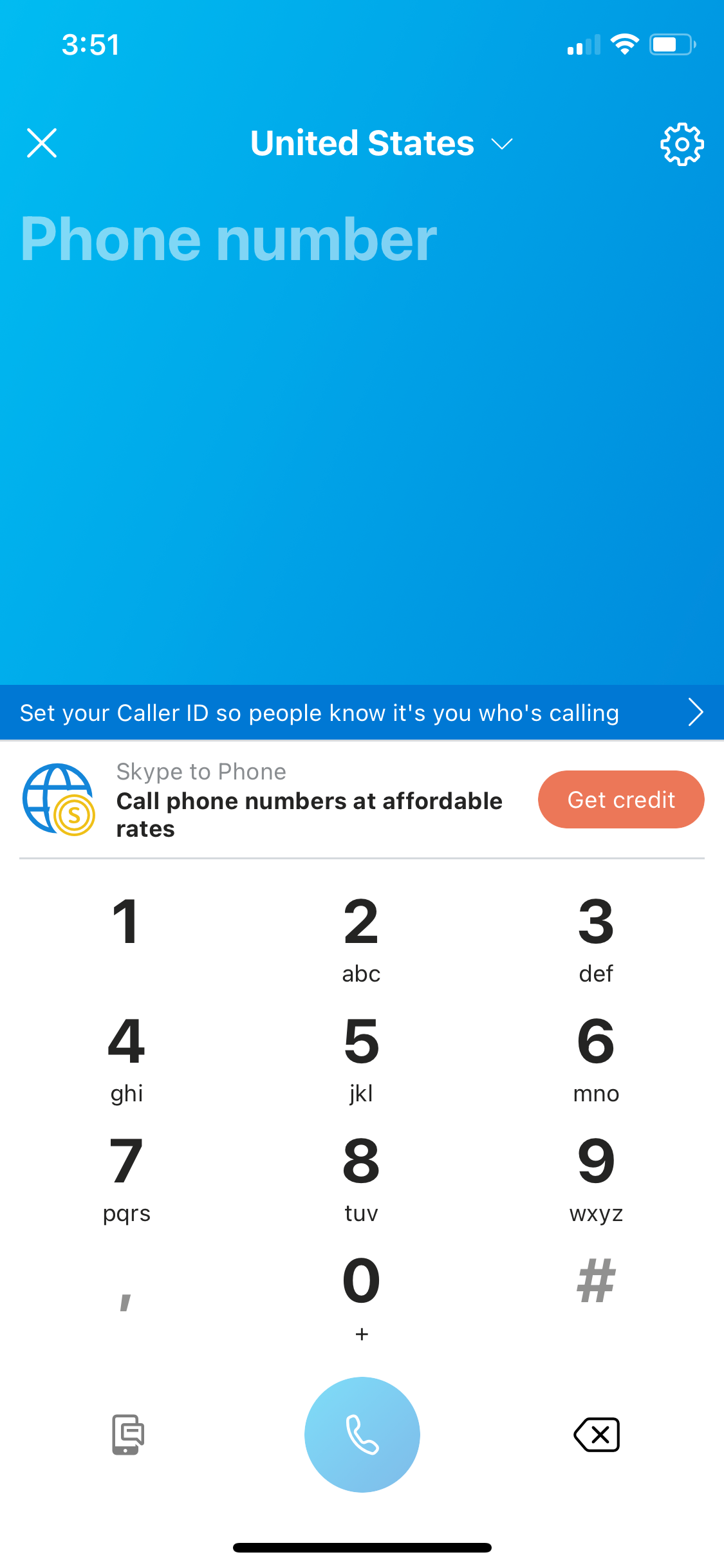
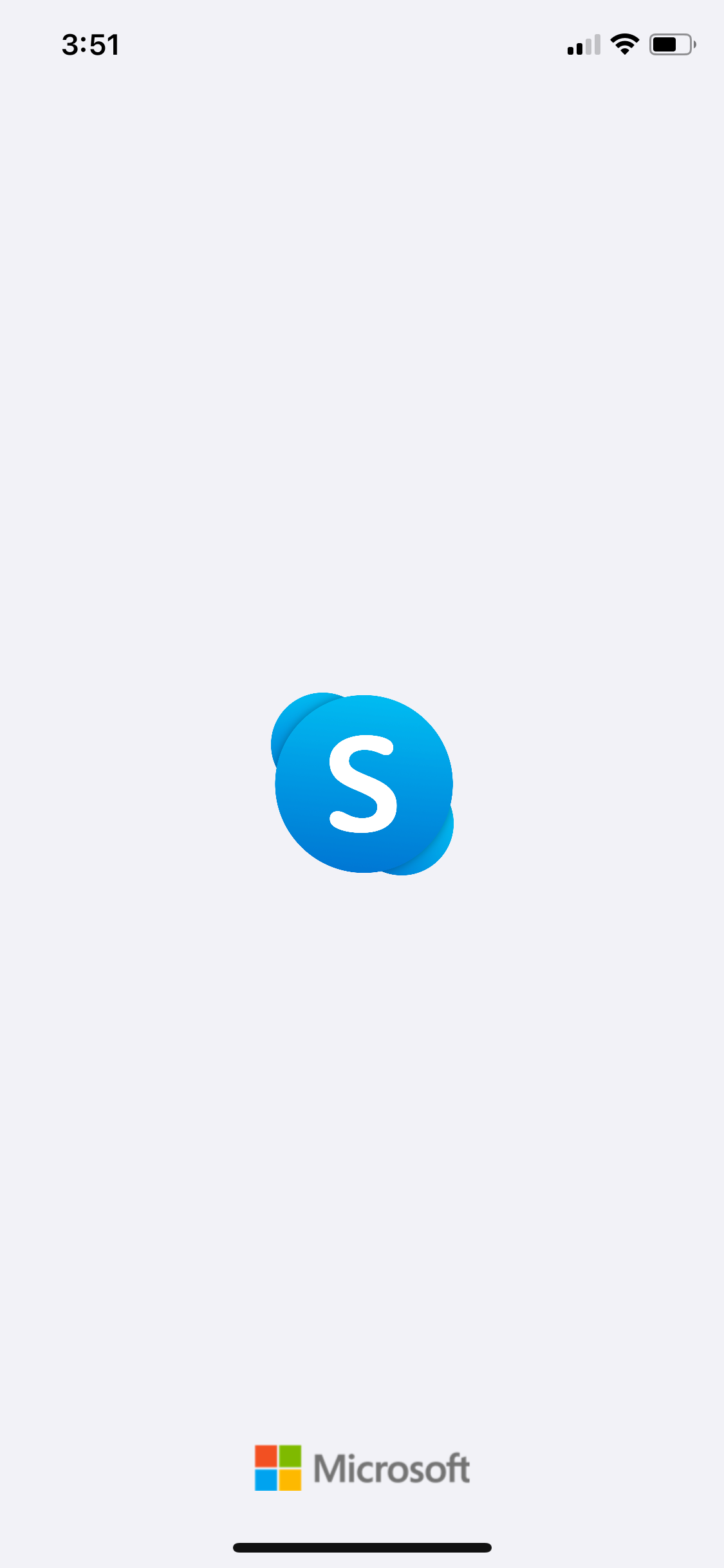
We all know that Skype is a great video conferencing service, but they also have some features that make it comparable to Google Voice.
For example, Skype offers premium business numbers that can be forwarded to your phone number, sent to voicemail, or answered on Skype. They allow up to 10 numbers to be attached to your account so you can have different numbers forwarded to different people. Skype numbers also have two-way SMS enabled, making it easier than ever to use additional numbers.
The Skype app allows you to handle these numbers on your current mobile device like the other apps mentioned. However, Skype has more name credibility for professional business use.
Download: Skype for iOS | Android (free, in-app purchases available)
4. Grasshopper
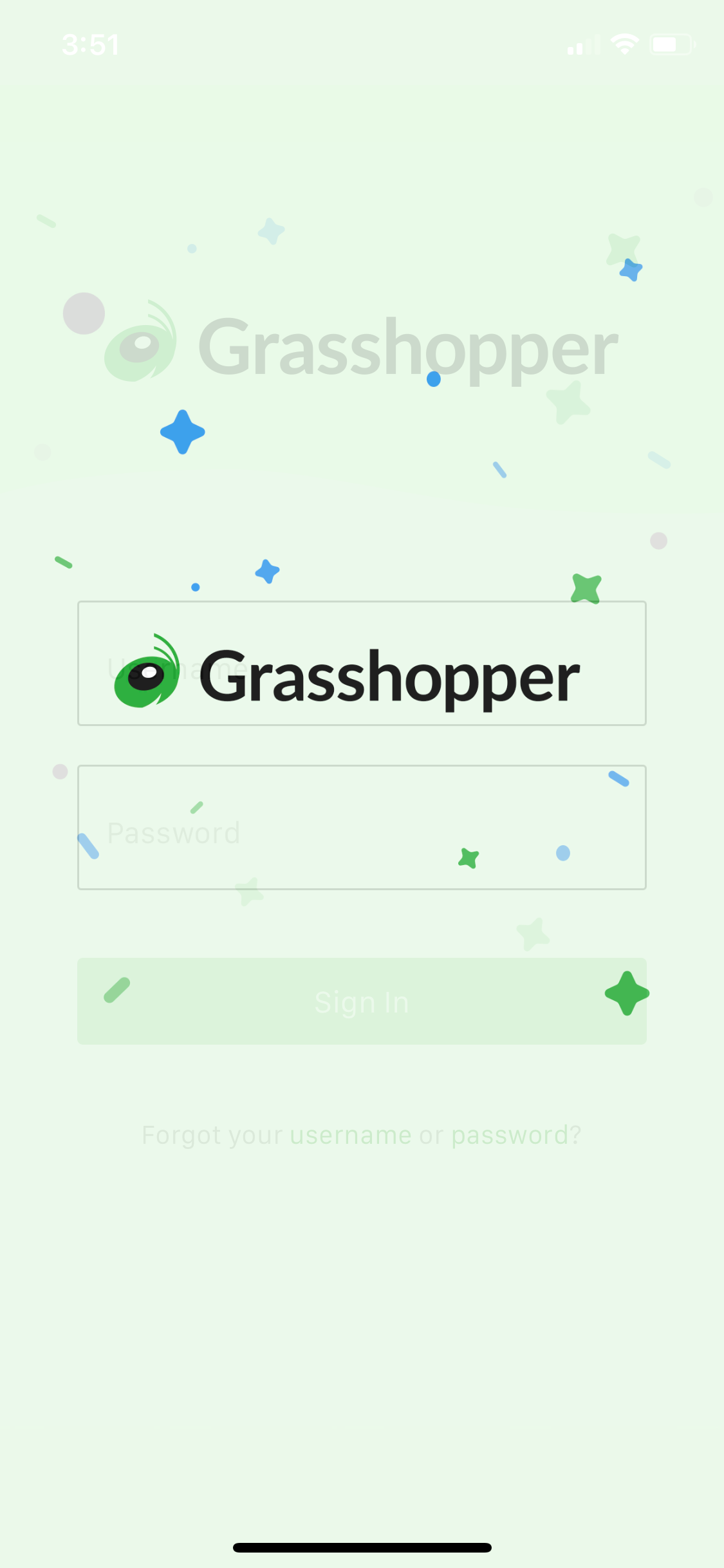
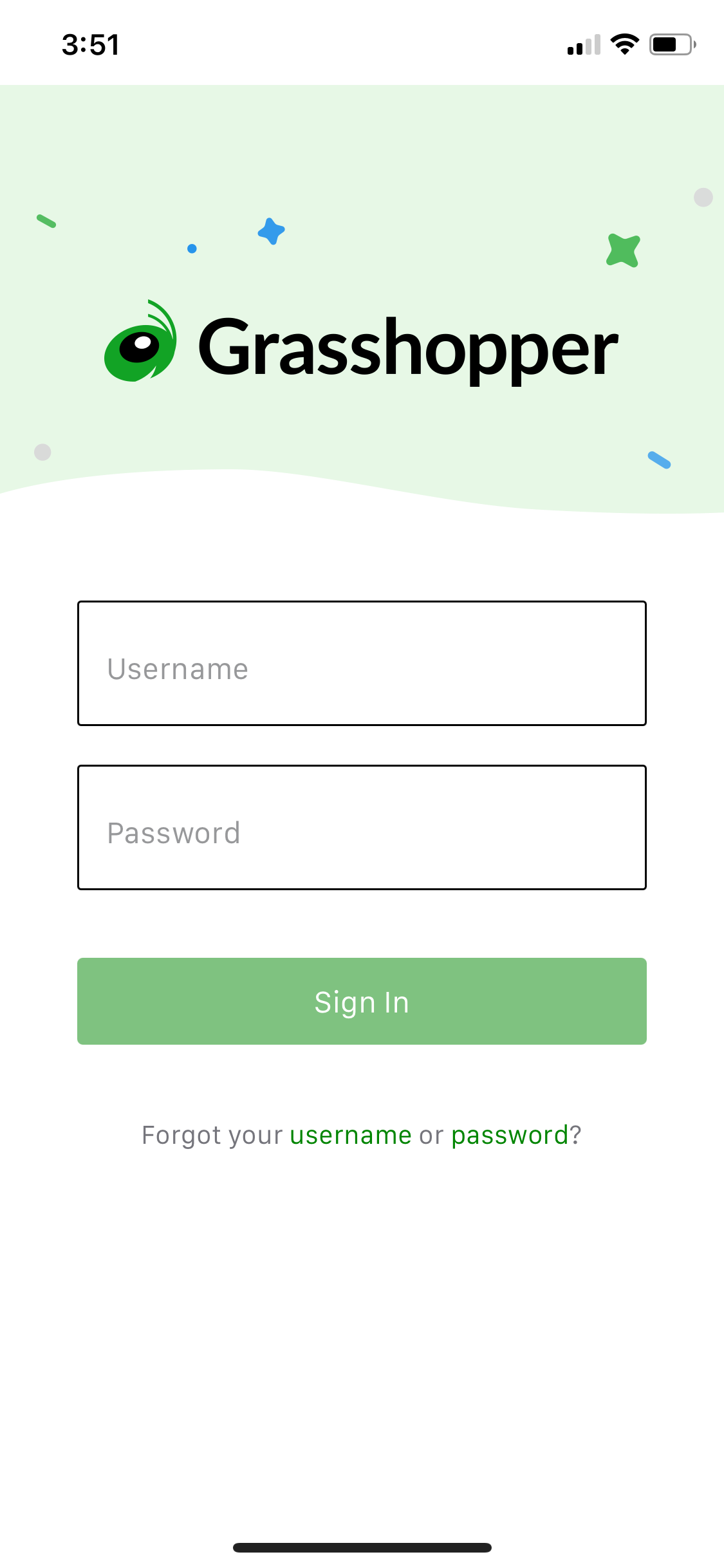
For those who need a Google Voice number for business purposes, Grasshopper might be the solution for you. With professional 1-800 numbers and texting capabilities, you can run a business phone line right from your mobile device.
With its app, you can answer calls and text like you normally would with your new professional number, or have it forwarded to your primary phone number. Grasshopper also has an amazing spam detection feature that saves you time and helps you avoid answering spam calls. The voice quality is also great, as some similar apps have been known to have a ‘robotic’ sound that can turn away potential clients.
Download: Grasshopper for iOS | Android (free, in-app purchases available)
5. Burner
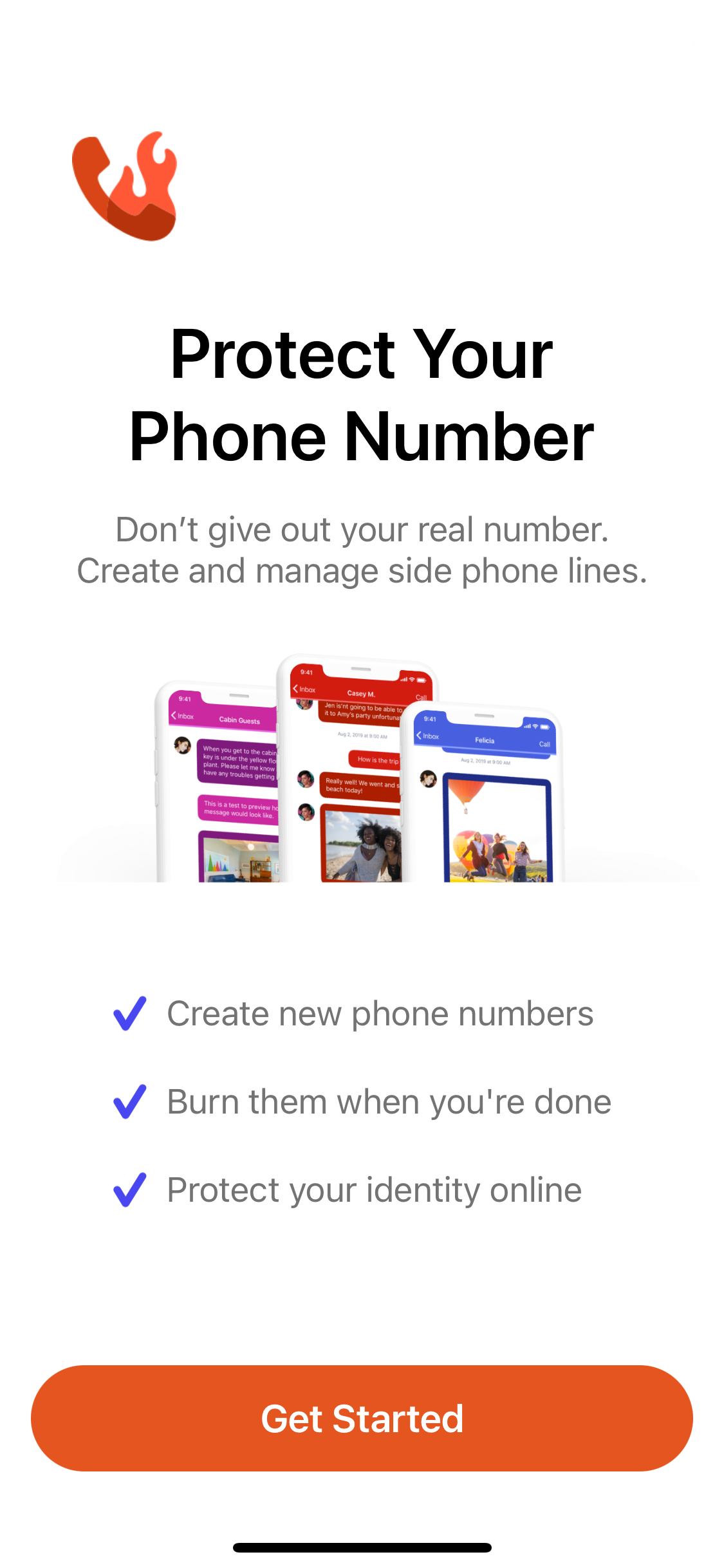
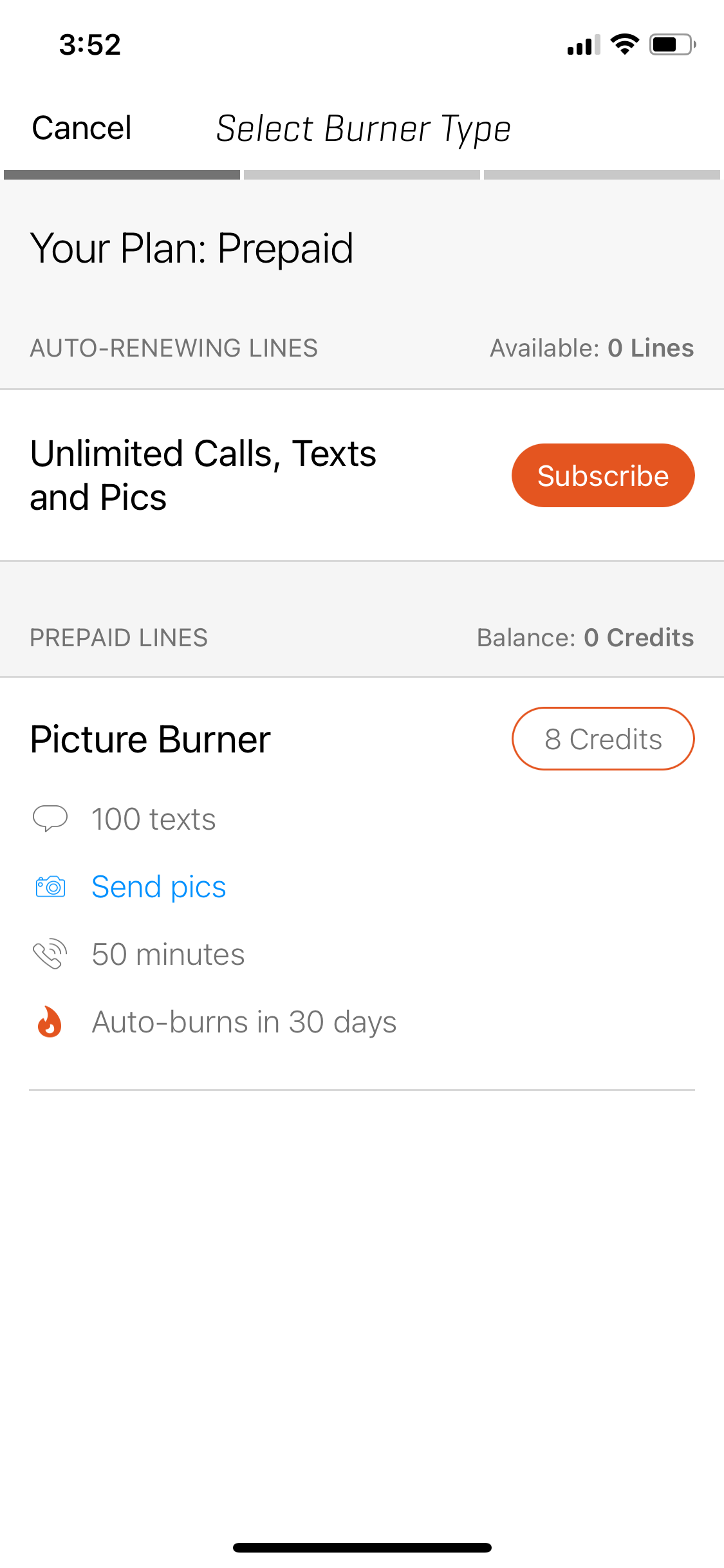
Burner is exactly what the name implies—it’s a burner phone app. Gone are the days when burner phones were purchased at dollar stores. Now, you can get a burner number with an app on your current device.
Burner is different as it allows you to create and delete multiple numbers within the same app, all while protecting your real phone number. While Burner does require you to share your real phone number to verify it on the account, it doesn’t use it when making calls. This feature is solely to prevent spam.
If you want Google Voice to make calls with a number that isn't your real one, and that you can discard later, then Burner is the best choice. This app is great for selling things online, making sales calls, or signing up for websites that require a phone call or text to verify your identity.
Download: Burner for iOS | Android (free, in-app purchases available)
6. SmartLine
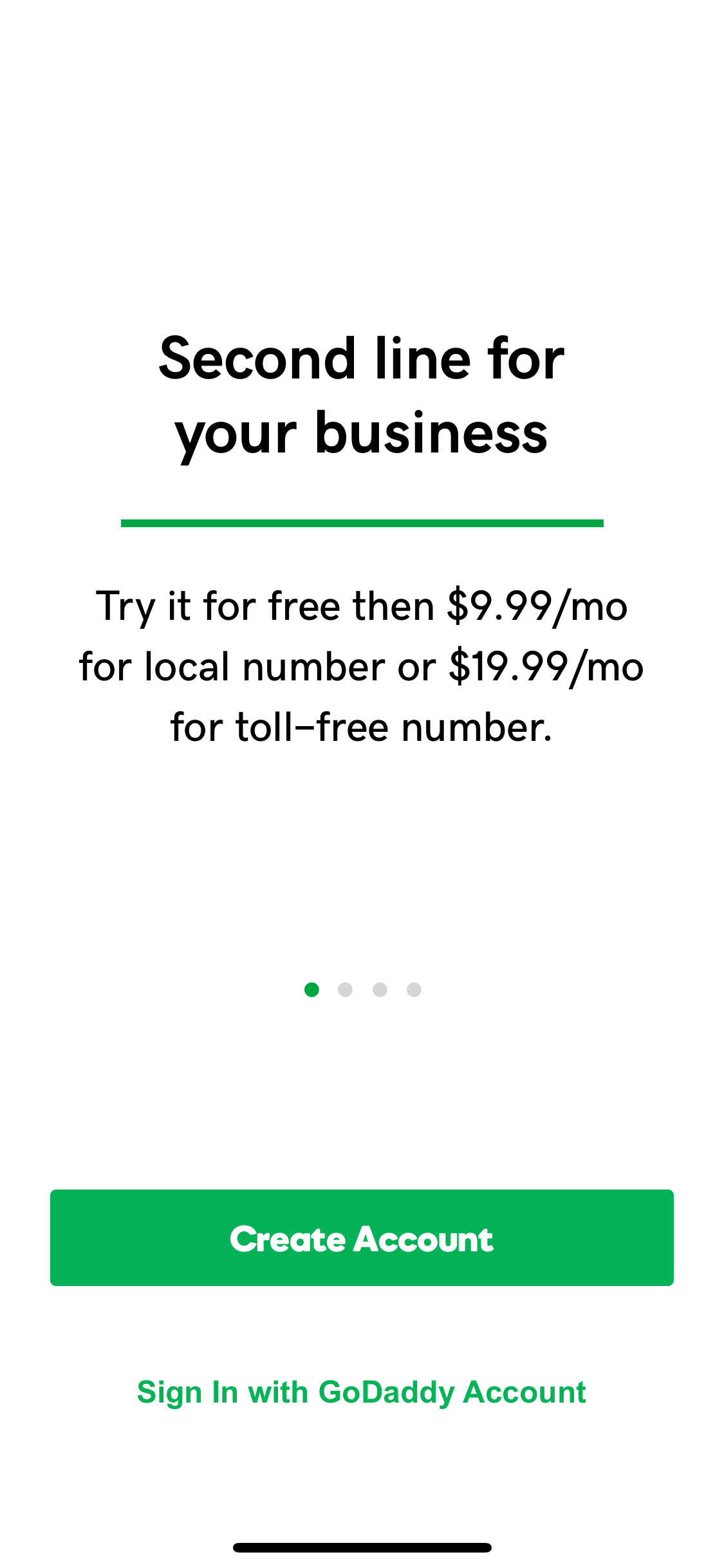
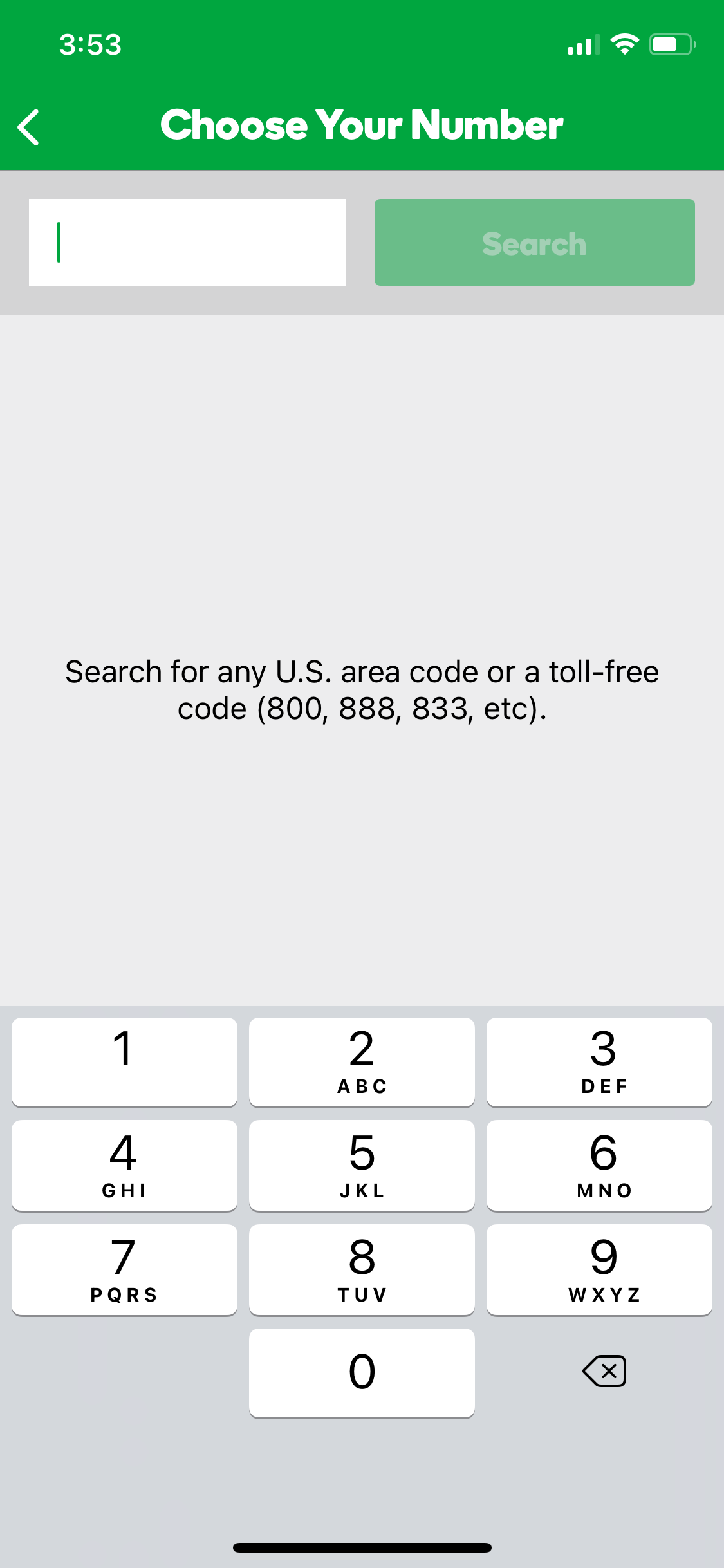
SmartLine is offered by Godaddy and can work as an alternative to Google Voice. Made for businesses, Godaddy account holders can log in from the app and make and receive calls. SmartLine also allows you to set your business hours and numbers will only be forwarded to your phone number or available for pickup if the customer calls within business hours. If your hours are closed, then it will direct to voicemail.
SmartLine has a great voicemail transcription feature and it’s great for entrepreneurs who need a professional number that will help them with their work-life balance! If you already use Godaddy services, it will also be put on the same bill as your web hosting and domain making things just a little bit easier for you.
Download: SmartLine for iOS | Android (free, in-app purchases available)
7. Ooma
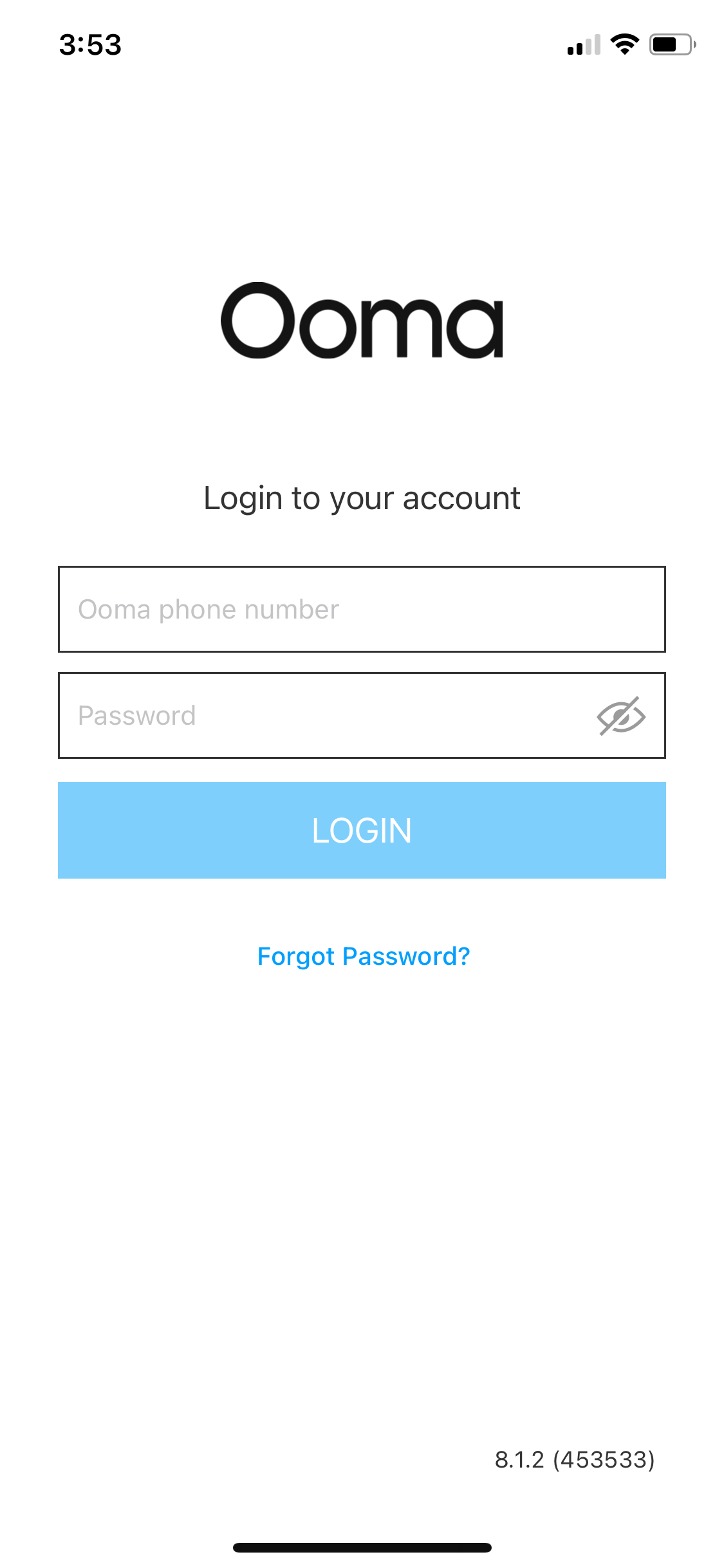
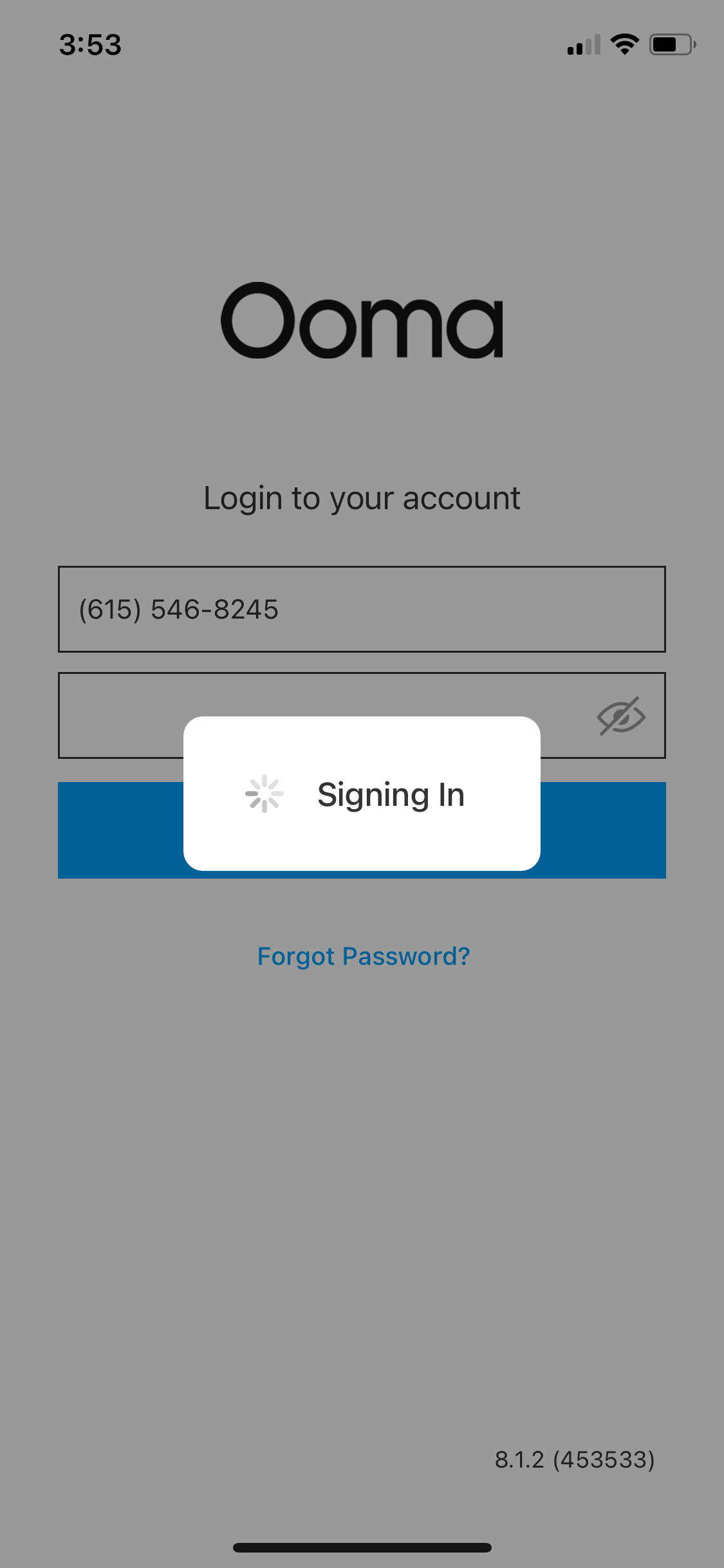
Ooma is perfect for businesses; you can have a receptionist in the office with a physical phone, but still keep up with calls from the same number line on the go.
You can also manage your privacy settings, blocklist, and check voicemails from Wifi or Celluar connection on your mobile device. You can do this for multiple lines if you have them as well.
Download: Ooma for iOS | Android (free, in-app purchases available)
Plenty of Apps Like Google Voice Exist
For those who aren’t able to use Google Voice, you might have felt out of luck. Some people might not be able to use it due to what country they’re in or potentially due to being hacked or scammed. Google Voice has strict restrictions that everyone might not meet.
Fortunately, several great alternatives exist. Google Voice has many uses including calling, texting, business lines, and even video calls. The apps mentioned above are great alternatives and will help you do what you need to without problems.

