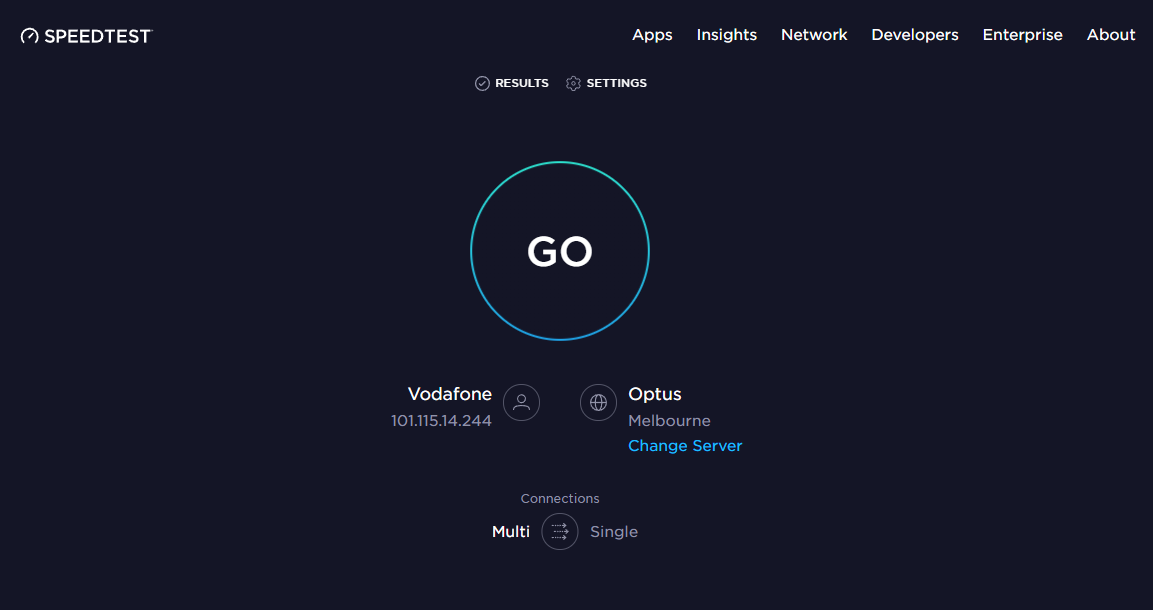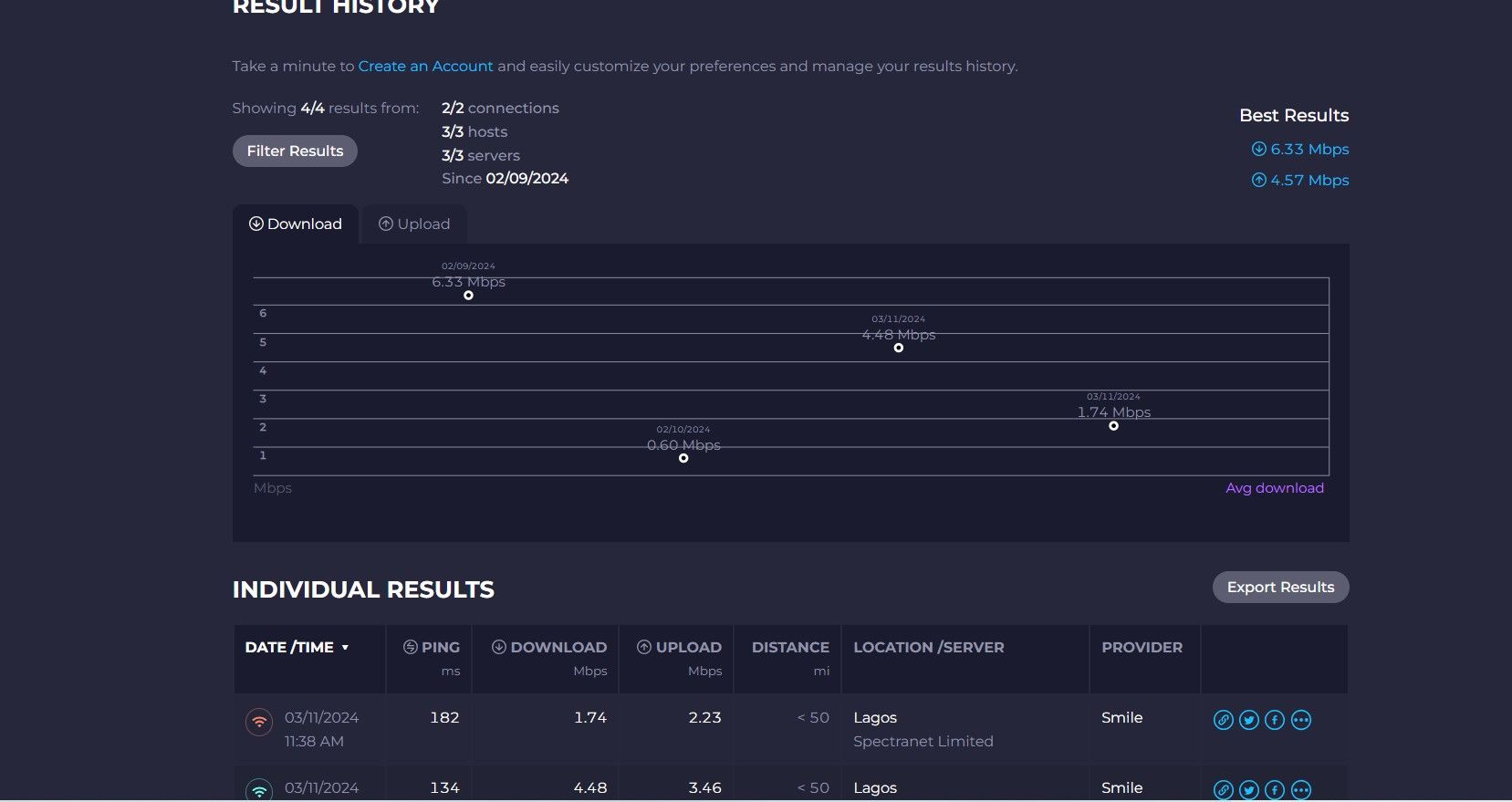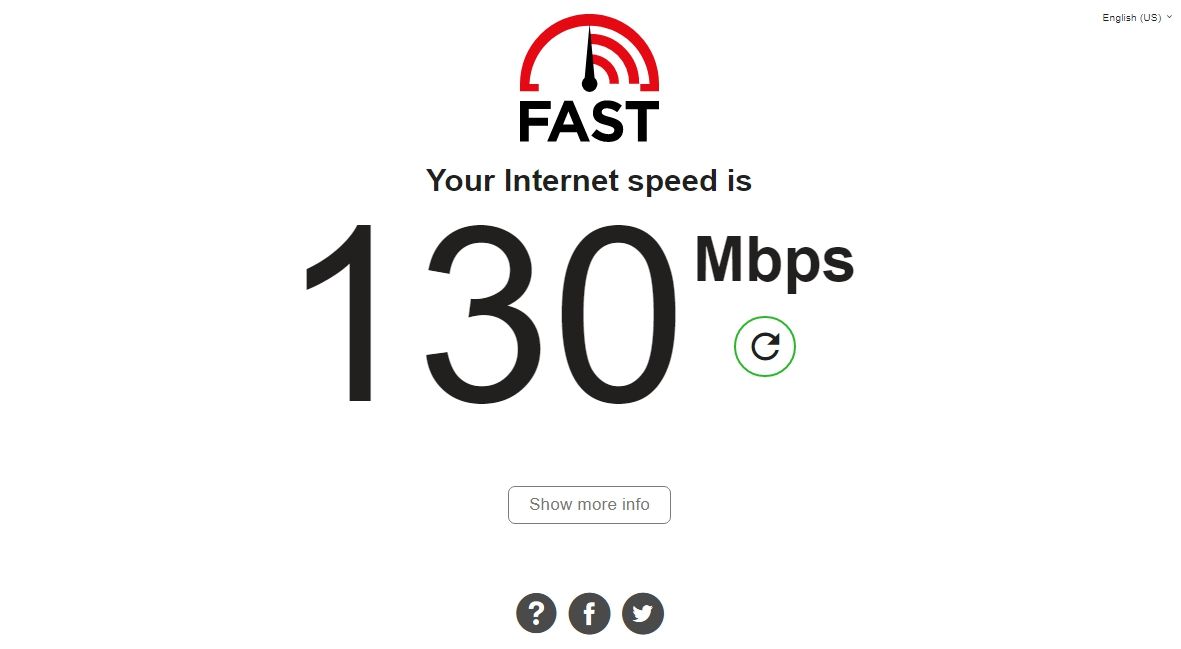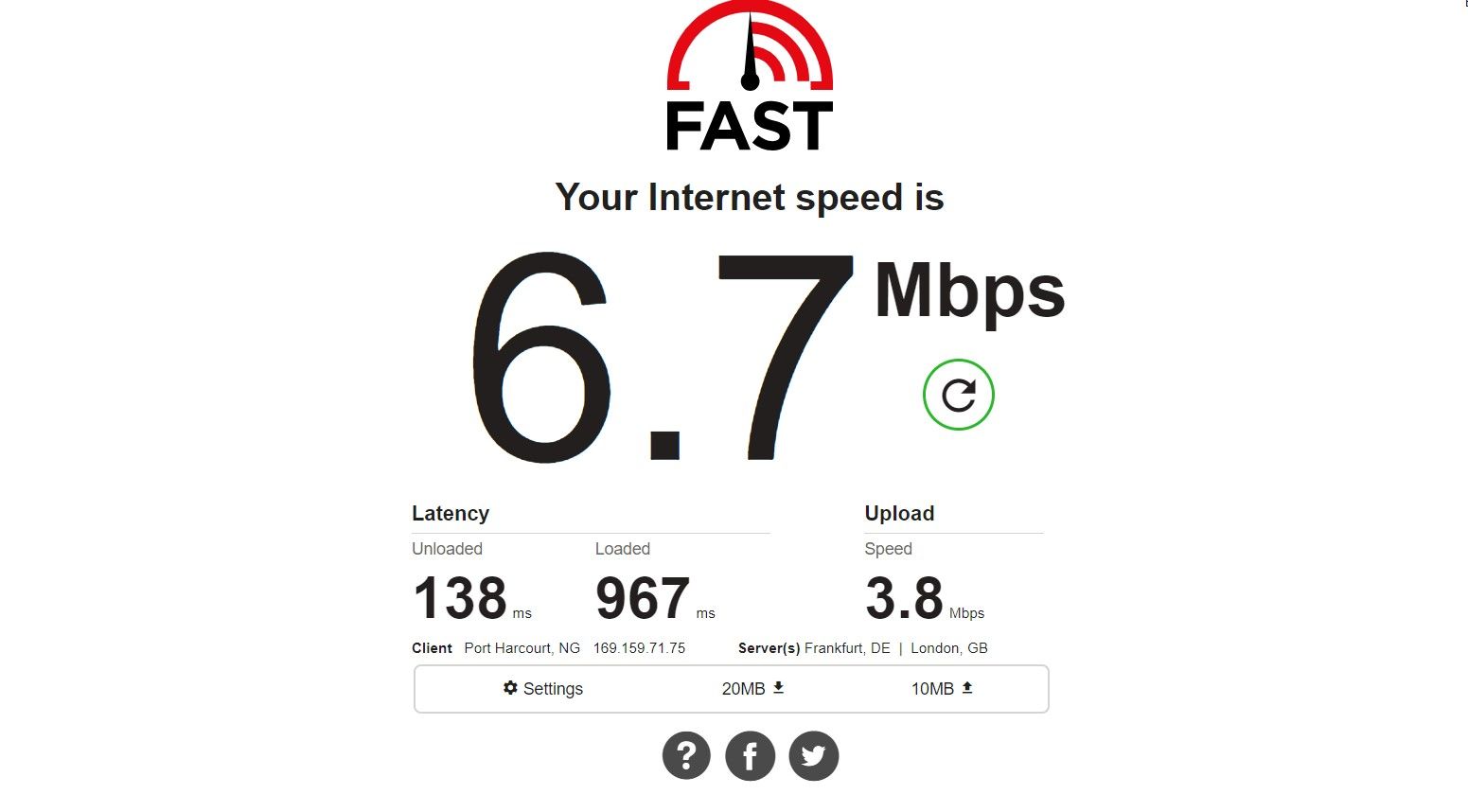Key Takeaways
- Use Speedtest by Ookla for accurate results with history logs and charts.
- Fast.com focuses on showing download speed instantly without ads, with app options available.
- Understand key metrics like download speed, latency, and packet loss to assess internet quality.
Sluggish internet can test your patience, particularly if you've bought a premium high-speed package. But how can you determine if you're getting the speed you're paying for?
Well, we've got two free tools to quickly and easily test your internet speeds and ensure you're getting what you pay for!
Speedtest by Ookla
Ookla's Speedtest is a trusted name in internet speed testing, with over 11 million daily tests and 50 billion total since launching in 2006. Its 16,000+ servers worldwide ensure you get accurate local results that reflect your real-world internet connection capabilities.
Click the big "Go" button, and Speedtest will start measuring your ping (latency), download speeds, and upload speeds, providing granular insights into how your internet connection is performing.
Speedtest also offers a convenient result history log and a visually appealing chart functionality to monitor your internet connection's performance over time.
Speedtest has apps for every major platform: Android, iOS, Windows, macOS, Apple TV, and even a Chrome extension. So you can test your speeds anywhere, anytime, in transit or at home.
On top of the speed testing, Speedtest offers a separate VPN service called Speedtest VPN, which is only available for iOS and Android devices. You get a free 2GB monthly data allotment for secure, private browsing. Or you can pony up $4.99/month for their premium unlimited, ad-free tier if you need more bandwidth.
Fast.com
Fast.com is a simple, user-friendly internet speed test tool powered by Netflix. Unlike other speed test websites, it focuses solely on displaying your internet's download speed—the crucial factor for smooth streaming.
Fast.com's interface is clean and uncluttered, with no distracting ads. Your internet speed test initiates automatically when you open the site through your web browser, whether on your smartphone, laptop, or smart television. While it defaults to just showing download speed, you can view more details like latency and upload speed by clicking Show more info.
If you prefer a dedicated app experience, you can download FAST Speed Test on iOS and Android devices to test your mobile internet speeds on the go.
Understanding Internet Speed Test Results
When you run an internet speed test, you get a snapshot of your connection's performance at that moment. The test results show you important metrics that help you understand the quality and capabilities of your internet connection. Here's what those numbers and metrics mean:
- Download Speed: This gauges how fast data flows from the internet to your device. Higher downloads mean quicker website browsing, smoother video streaming, faster file downloading, etc, and it's one of the main reasons to improve your internet speeds.
- Upload Speed: The reverse of download speed, upload speed, demonstrates how quickly you can send data from your device to the internet. Higher uploads make for smoother photo or video sharing, better video calls, etc.
- Latency (Ping): This measures your internet connection responsiveness. It's the round-trip time for data to go from your device to the server and back. Lower latency is ideal for real-time online activities like gaming and video calls.
- Jitter: This metric tracks the variation in latency over time. A stable connection with low jitter is ideal for activities requiring a consistent data stream, such as VoIP calls or online gaming.
- Packet Loss: This quantifies the percentage of missing data packets during transmission. Some packet loss is normal, but excessive loss can lead to issues like stuttering video, choppy audio, or dropped connections.
Get a handle on these metrics, and you'll know if your internet has the zip to support your online activities or if you need to light a fire under your ISP.