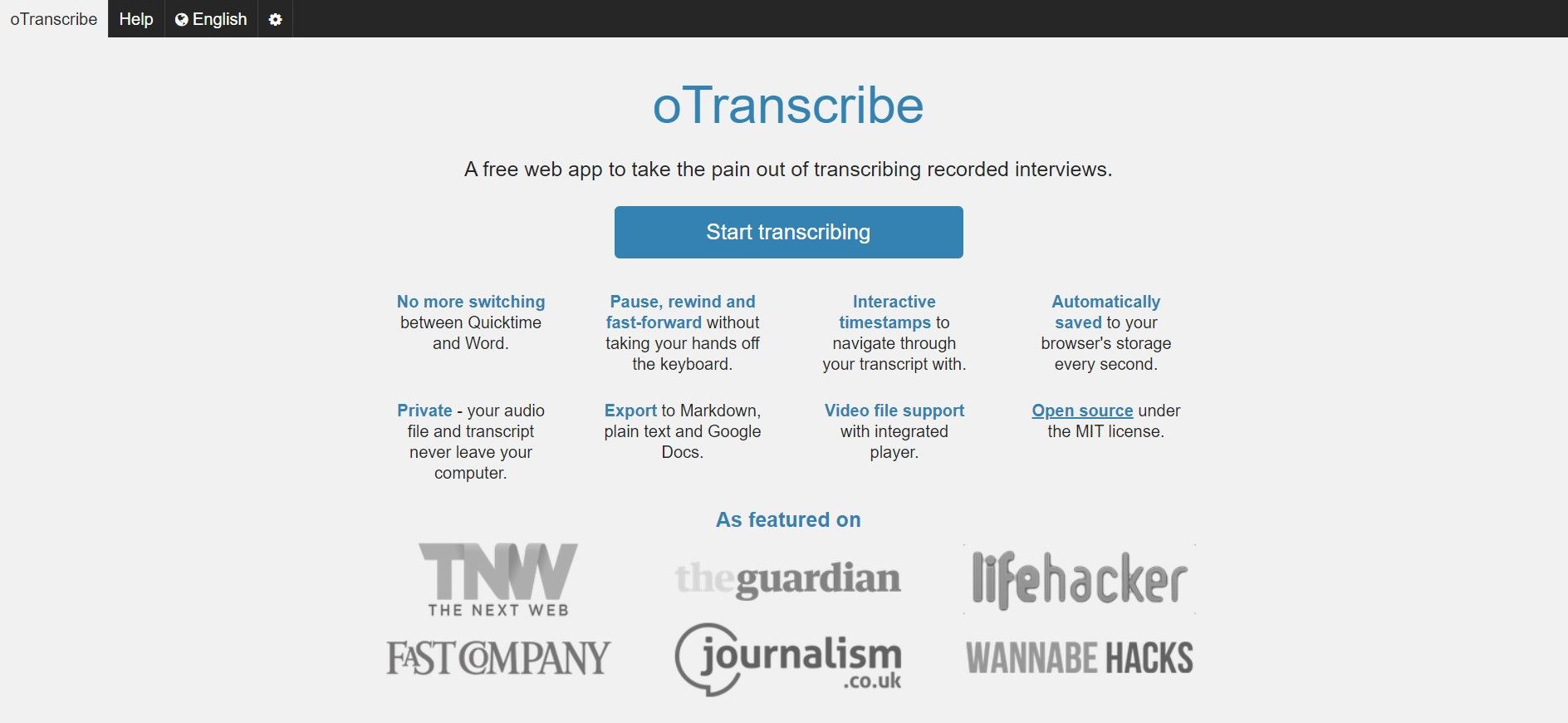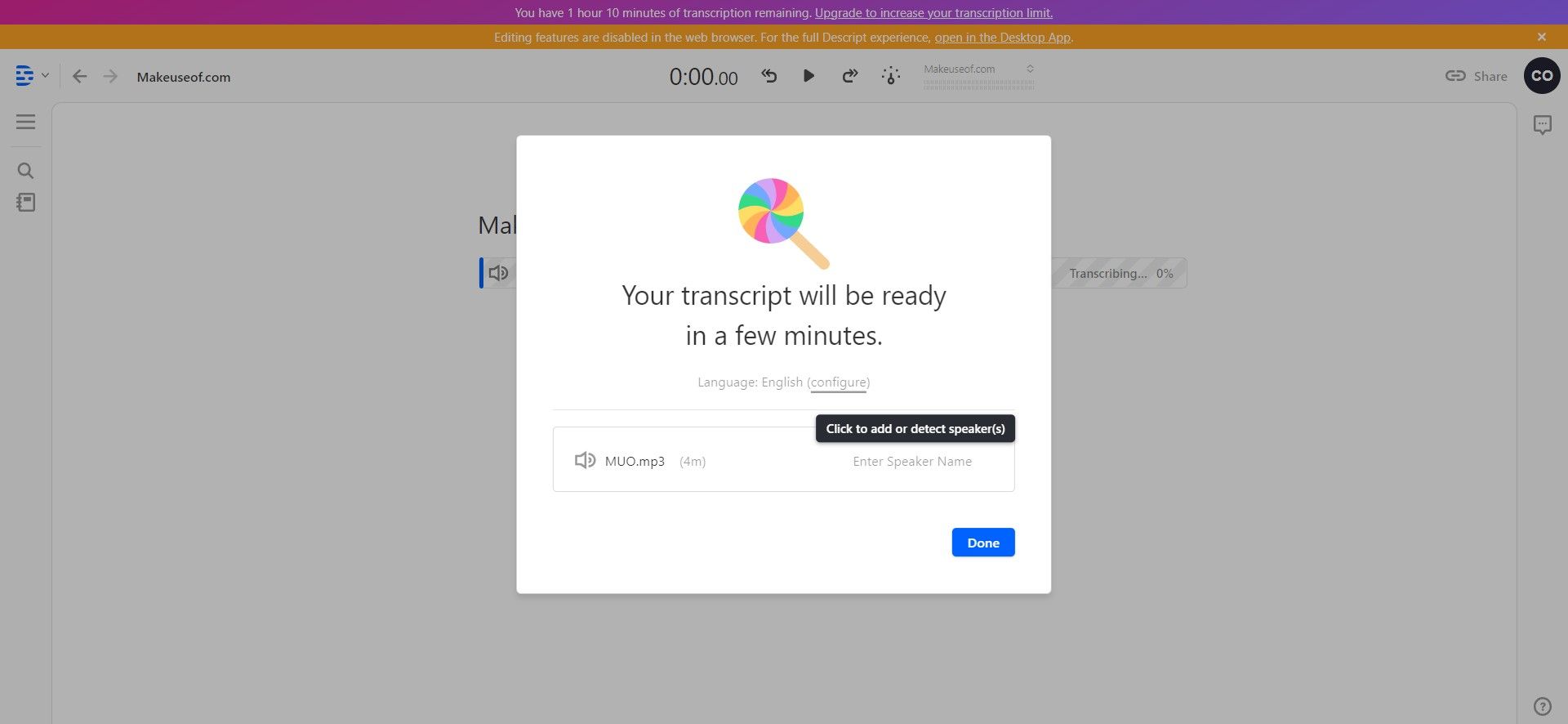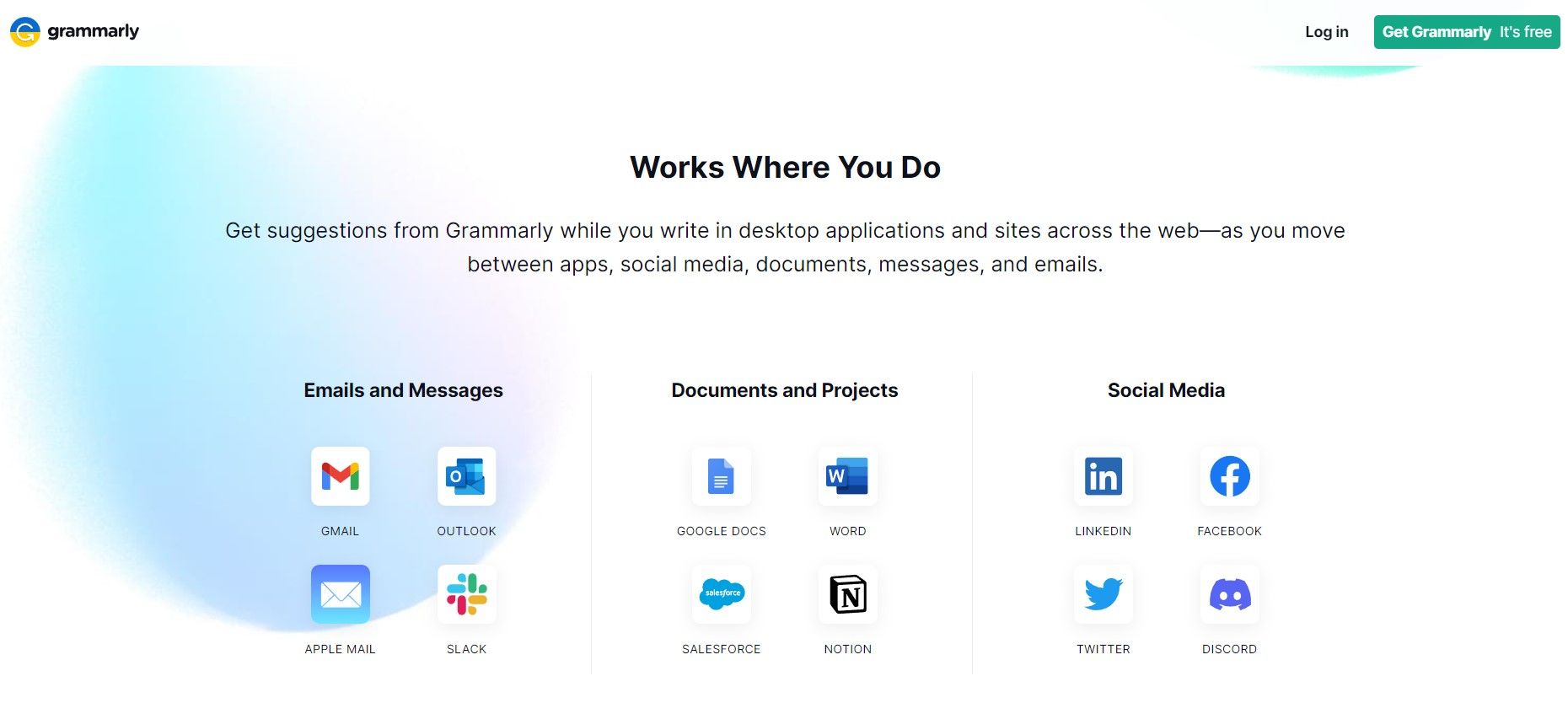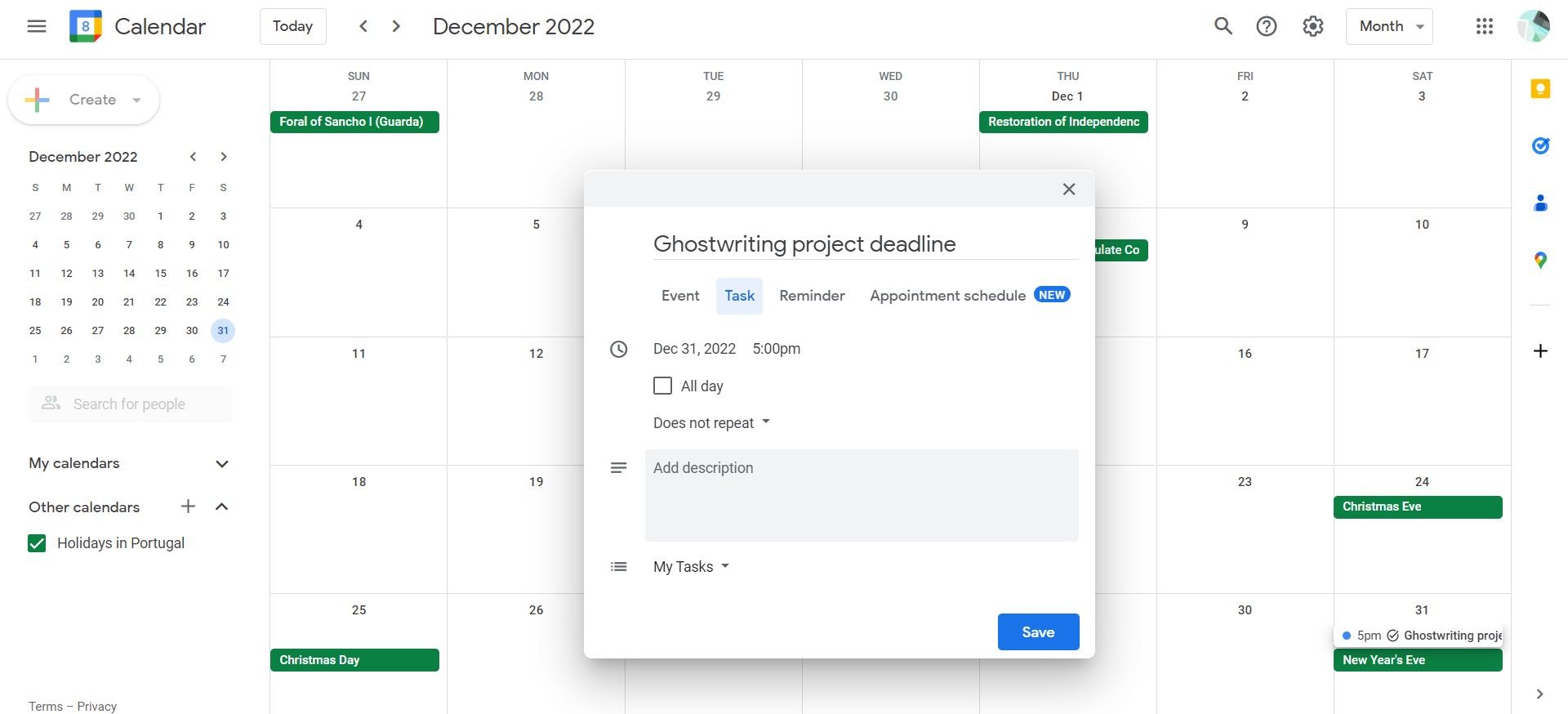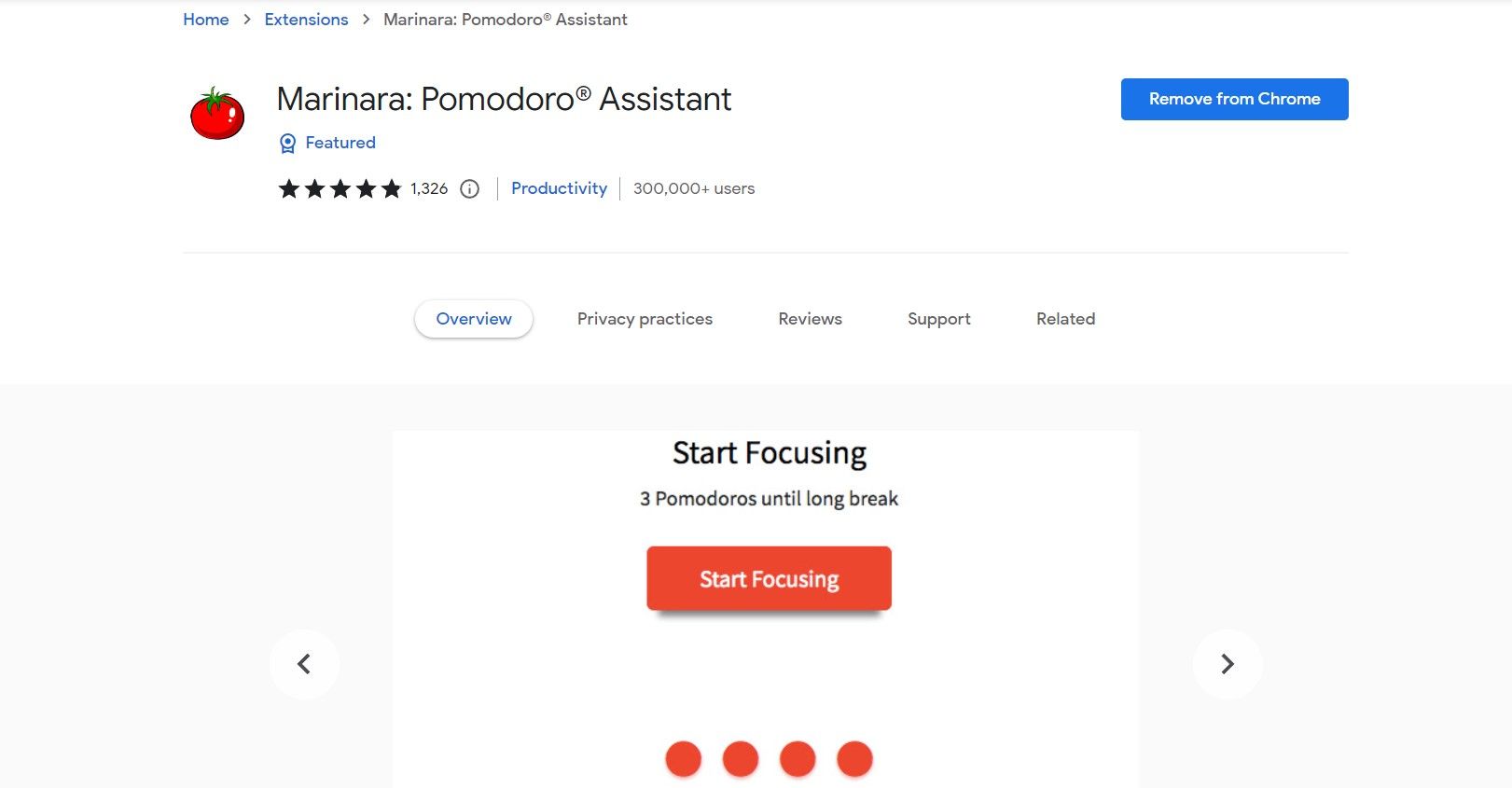Ghostwriting is a particularly challenging type of writing; you need to be not only a skilled and confident writer, but also an efficient worker who can meet tight deadlines. Ghostwriting projects can often contain a heavy load with a short turnaround time, which can pile on the pressure.
As with all types of writing, a working toolkit can improve your craft. Whether you’re starting your first ghostwriting project or if you’ve been a ghostwriter for some time, here are five of the best free web tools you can use to boost your productivity.
1. oTranscribe
A common aspect of ghostwriting is writing up audio recordings provided by the author. These can be in the format of interviews, conversations, or general ideas that need transcribing and editing.
One of the best free web tools for ghostwriters is oTranscribe—a simple web app that makes it easy to transcribe audio files. Suitable for desktop computers, ghostwriters can upload their audio or video files, or even link a YouTube video to transcribe.
Once the relevant media is uploaded or linked, users can write out the transcription in the white box. Keyboard shortcuts—such as play/pause, skip backward and forwards, and speed up and down—are preset in the settings menu. (Here, you can modify and add your own keyboard shortcuts to best suit your writing style).
Pros of oTranscribe
- It’s quick and straightforward to set up—no software installation is needed.
- Text automatically saves in your browser, so if you accidentally exit or refresh the page, you won’t lose your work.
- You can add timestamps to your text so that you can easily jump to points in the audio or pick up from where you left off.
- Supports popular audio and video files, as well as YouTube video links.
Cons of oTranscribe
- Automatic transcription is not available, meaning you can only transcribe as fast as you can type.
- You can only use it on a web browser (no app currently available).
Overall, oTranscribe is a brilliant free tool for ghostwriters who need to transcribe audio files.
2. Descript
If you’re after a free ghostwriting tool that automatically transcribes audio, then Descript is worth a try. There are four Descript pricing bands: Free, Creator ($12 per month), Pro ($24 per month), and Enterprise (custom price). For a ghostwriter, the free version is sufficient for transcribing audio (the paid-for versions provide more hours of transcription, watermark-free video exports, and other pro functions).
To get started with Descript, you need to create an account. You can sign up with Google or an email address. Once logged in, you can create a new project and upload your chosen audio file to transcribe. Find out more about Descript and how to use it in our productivity guide.
Pros of Descript
- The free version of Descript provides an easy way of auto-transcribing audio files for your ghostwriting project.
- You can use Descript in-browser, or download the app to use it on your desktop.
- You can save projects to continue your transcription at any time.
Cons of Descript
- You’re limited to just three hours of transcribing per month on the free version, which might be too limiting if your ghostwriting work demands more time.
- Sometimes the accuracy of the auto transcription isn’t great (for example, Descript struggled to understand an Irish accent when put to the test), so manually double-checking the transcription takes additional time.
Despite Descript’s errors in transcribing some audio, it can still be quicker to use than a fully manual transcription program.
Download: Descript for Mac and Windows | Web-version
3. Grammarly
Grammarly is a brilliant free web tool for ghostwriters—or any writer, for that matter! It can be used on a desktop, in a browser, and on mobile devices to check grammar, spelling, plagiarism, and more as you write.
You can install and use Grammarly in Google Docs, use the Grammarly extension in Safari, and even add it as a keyboard for your iPhone. Grammarly Premium is also available to purchase, but the free version provides enough useful features for ghostwriters.
Pros of Grammarly
- Set the language you’re writing in (British vs. American English, for example) for automatic spelling and grammar checks.
- Grammarly offers suggestions to fix misspelled words, incorrect grammar, and missing punctuation.
- You will receive suggestions to improve the clarity of your writing, which can be particularly useful when you’re stuck on ways to phrase a sentence.
Cons of Grammarly
- Grammarly won’t catch every mistake you make, so cross-referencing with another spell checker and conducting thorough proofreading is still important.
- Suggestions aren’t always correct, so be mindful of which ones you accept.
- There can be compatibility issues, especially with Google Docs.
In short, Grammarly is a beneficial tool for ghostwriters to use, but it shouldn’t be solely relied upon instead of self-checking your work.
4. Google Calendar
There are many brilliant calendar apps you can use to manage your time, but perhaps one of the most accessible and straightforward ones to get to grips with is Google Calendar. Available on Android, iOS, in-browser, and desktop, Google Calendar is a great free tool for ghostwriters to use to schedule their work.
Ghostwriting projects can come in dribs and drabs, with various deadlines. By adding important dates to your chosen calendar app, you can help manage your workload—especially if you have other freelance projects on the go at the same time. Find out how to block time on Google Calendar for a productive workday to get started.
Pros of Google Calendar
- Highly compatible with a wide range of devices and operating systems.
- Simple and easy to use with an intuitive interface.
- Easy to integrate with other calendar apps.
Cons of Google Calendar
- Some event duplication issues can occur when using multiple email accounts.
- There are few customization options, which can make the calendar appear dull.
- You might need to prevent spam events from appearing in Google Calendar.
Download: Google Calendar for Android | iOS (Free)
5. Marinara: Pomodoro® Assistant
An essential tool for ghostwriters to use is a time management app, such as Marinara: Pomodoro® Assistant. It may be tempting to power on through a ghostwriting project—especially if the deadline is looming—but taking even brief, regular breaks can boost your productivity.
According to Forbes, The Pomodoro Technique is a time-management method that was created by Italian university student Francesco Cirillo in the 1980s. The general idea is to work in 25-minute segments, followed by a five-minute break and repeat. After around four sessions, take a longer break of about 15 minutes.
Pros of Marinara: Pomodoro® Assistant
- This technique helps you concentrate in manageable bursts, whilst reminding you to take regular breaks automatically.
- You can choose how you are notified of your intervals—either by a new tab opening in your browser to interrupt your work or by a less-invasive desktop notification.
- You can modify the length of focus and break times to suit your working style.
Cons of Marinara: Pomodoro® Assistant
- Notifications can become annoying, especially if a new tab interrupts your workflow every 25 minutes.
- On the other hand, it can be easy to miss your set breaks if you turn off tab notifications.
- Arguably, it could be easier (and less invasive) to manually set work timers on your phone or computer.
Using the Pomodoro Technique is ideal for ghostwriters, as you can achieve a lot in 25 minutes without feeling overwhelmed. Give it a try and see if your productivity increases.
Effective Ghostwriting Is All About Being Prepared
No matter which free ghostwriting tools you use, you’re sure to boost your productivity. Being prepared is key—ensuring that you have everything you need before you start so that you produce accurate and quality work.
Don’t forget your breaks, either, as you can return to your ghostwriting project later on with fresh eyes, and pick up any of those mistakes that slipped by Grammarly.