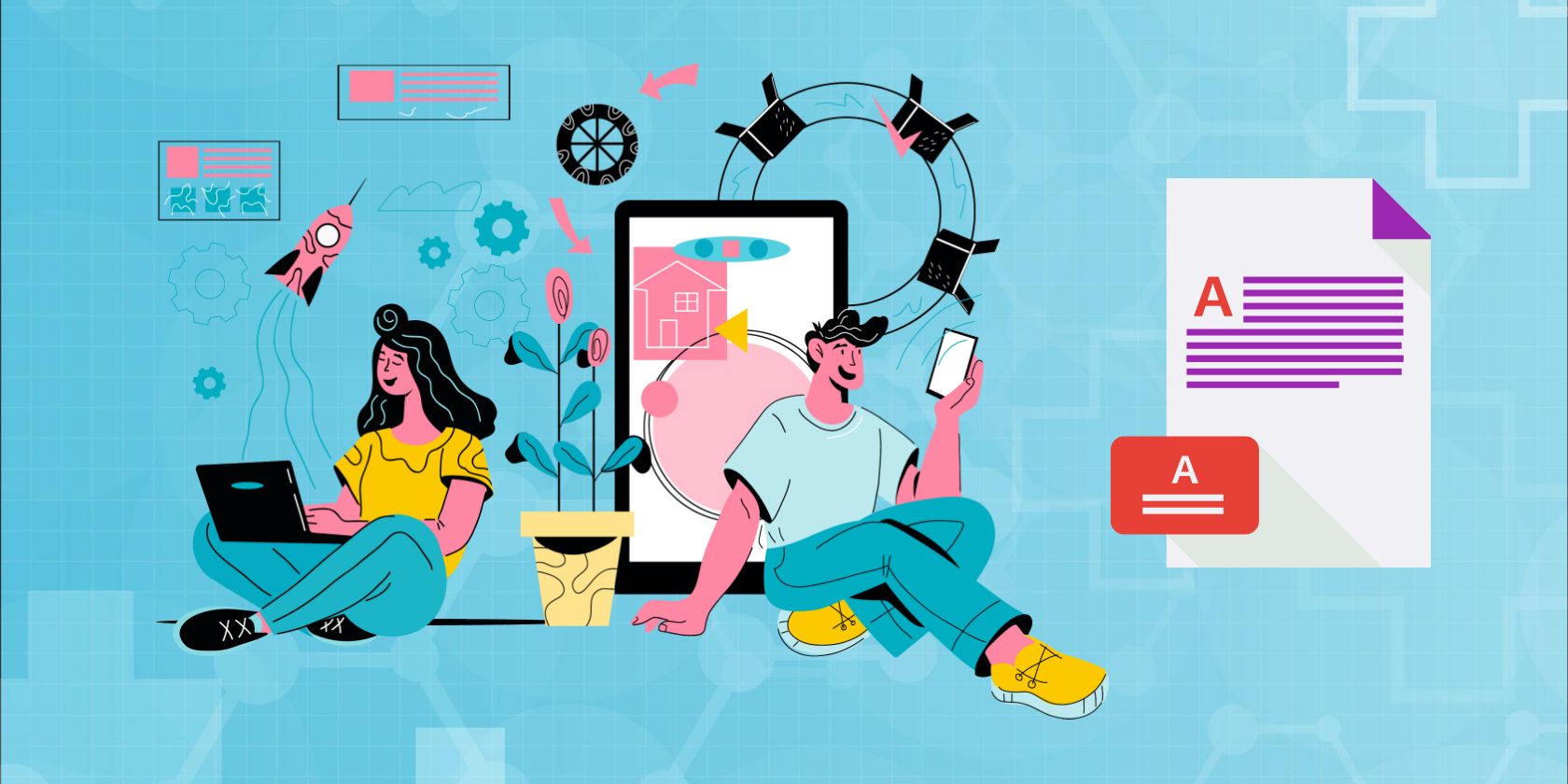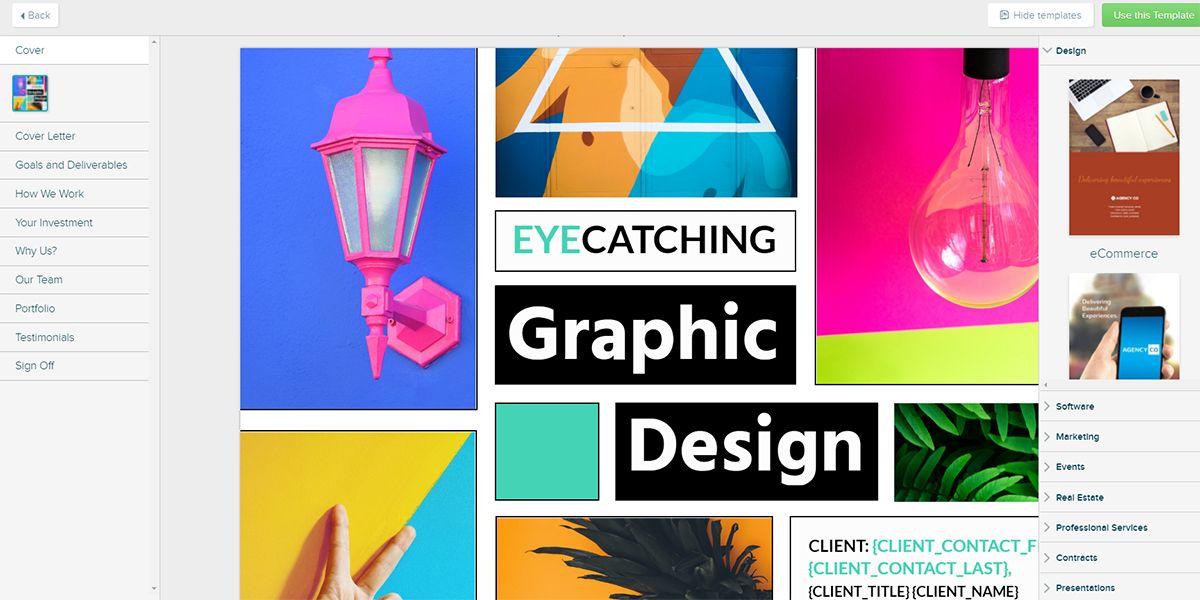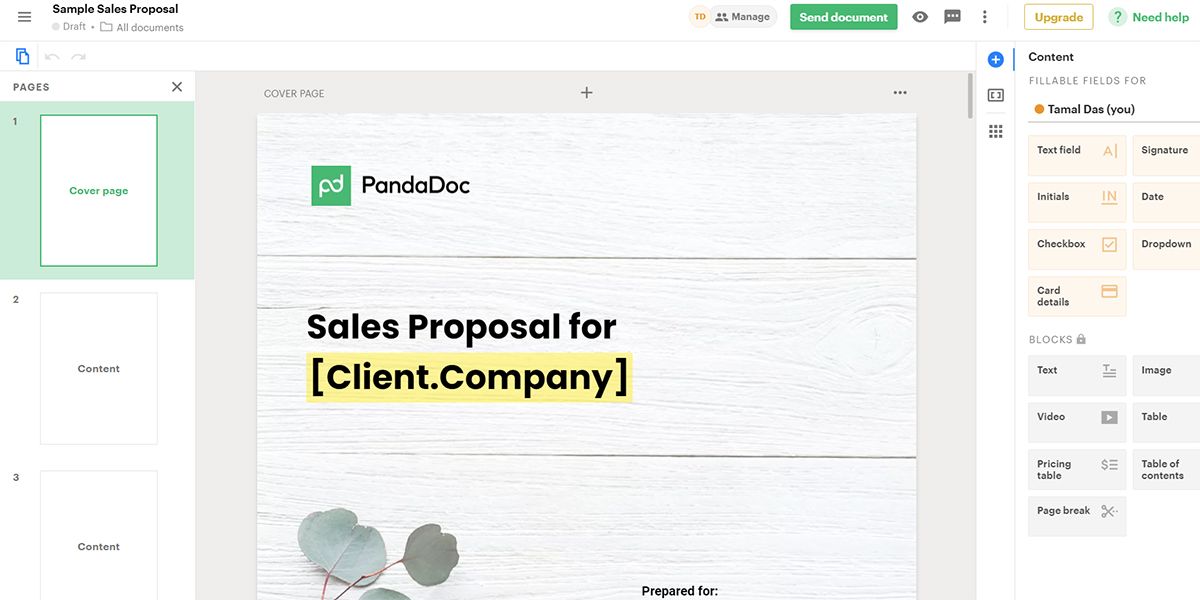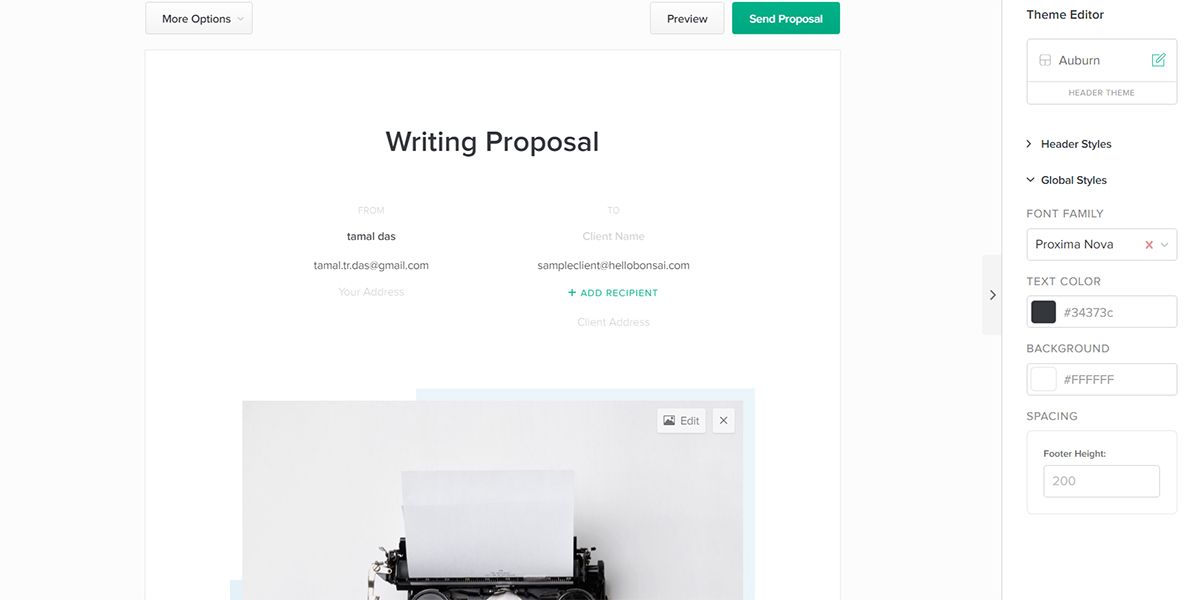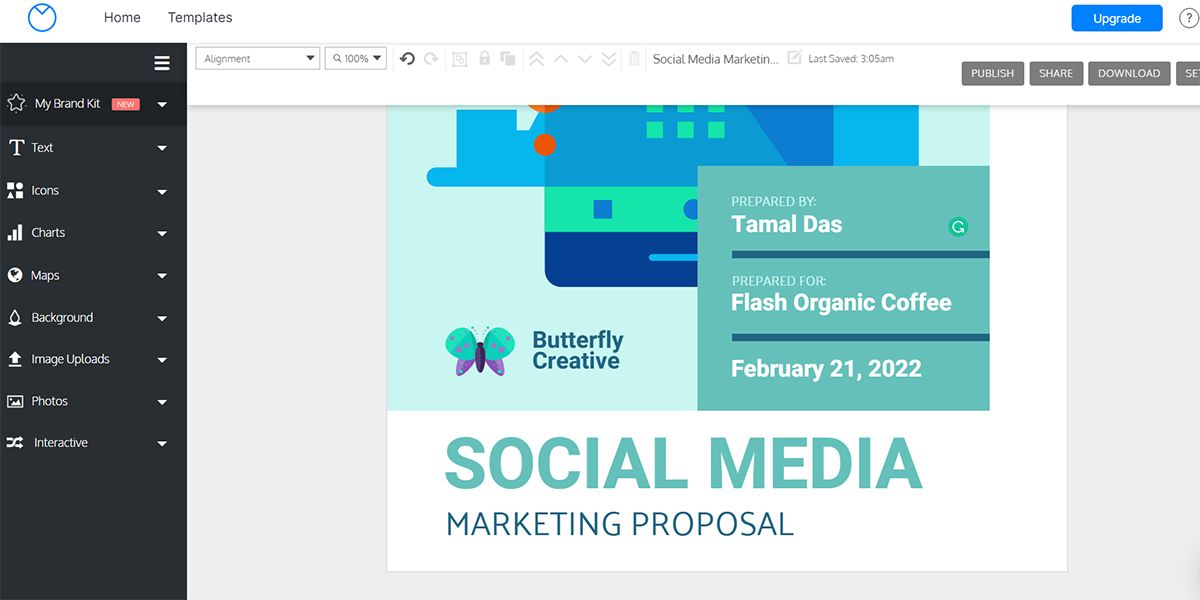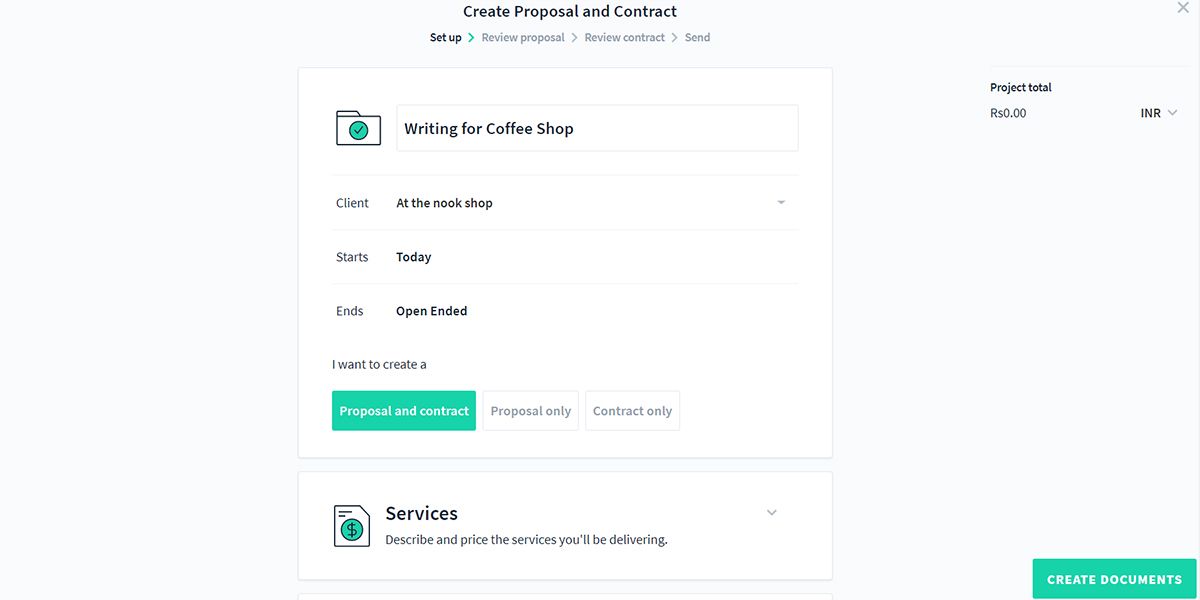Freelancers are often faced with the difficult task of writing proposals from scratch for every client. Using free online proposal management tools will offer you relief.
Creating a new proposal for every client takes up a lot of your time as a freelancer. Instead, using online proposal tools helps you spend this time finishing your existing projects and finding new gigs. Check out the following apps for proposal management, so you can always give your best to a new client.
1. Proposify
This free online proposal tool is particularly suitable for freelancers who need a quick tweak to proposal templates to customize for different industries. Creating, sending, and managing proposals are now simple and quick.
Proposify offers options to add text, images, and videos to the proposals. The interface of this tool allows drag-and-drop so that you can add various sections to the proposal document without much effort.
You can also modify the text boxes, tables, sidebars, and background colors in its layout editor. Moreover, its robust analytics features let you know the section of your proposal that got the most views, the number of times the proposal got viewed, the duration of the views, etc.
It offers you the facility to embed YouTube and Vimeo videos into your proposal with ease. Its Online signature tool allows faster signing of proposals once the client agrees to do so.
With the help of Proposify, you can further track the performance of the proposals you send. Thus, you will have a better idea of the proposals that benefit you and the areas where you should improve.
Download: Proposify for Android | iOS (Free)
2. PandaDoc
This online proposal app is also a smartphone-based tool that works fine on both iOS and Android. PandaDoc lets you create customized proposals by quickly filling in the document fields of the template proposal.
As you can build any template document here, sending any other necessary information with the proposal to your client is just a few clicks away. The custom notification feature of this tool empowers you by spontaneously informing you about some actions.
For example, you can enable notifications to know when the client opened the document, the time they spent reading the proposal, and the time of signature. The two major resources of PandaDoc are templates and a content library.
You can create templates for the proposals and include images or formatted copies to brand them as per your freelance business. You can save your portfolio for any particular industry or terms of work in the content library.
Whenever there is a need to customize the proposal, add information in the square brackets. This tool offers easy integration with various CRMs. It is also useful to create proposals that include collaboration.
Download: PandaDoc for Android | iOS (Free)
3. Bonsai
While working as a freelancer, a proposal is not the only thing you worry about. You need to manage your clients, calculate task time, prepare invoices, and many more. Bonsai offers you the complete solution that includes proposal management, project time tracking, expense calculation, and tracking payments.
With the smart dashboard of this tool, you can track how your business is performing from a single place. This all-in-one freelancer suite of Bonsai comes with a simple and easy-to-use proposal builder.
First, you need to enlist your existing and potential clients and the projects. Then add proposals, that come in the form of simple documents containing an overview and timeline of the project. You can also include your proposal ideas in the additional text sections.
In this tool, you can likewise add your existing contract or portfolio as file attachments. Wrap up the proposal with a Fee Summary, where you basically offer multiple plans to your clients. Thus, you don’t have to write e new proposal for a new price model.
4. Venngage
This app made online proposal creation super easy. Whether you want to create professional or persuasive proposals, Venngage is your go-to option. You can select from any of the high-quality and curated proposal templates and customize them as you wish.
Its powerful drag-and-drop editor lets you create eye-catching proposals in minutes. You can also access its rich library of stock photos, graphics, and icons to create stunning proposals. The proposal template library of Venngage contains templates for different industries.
All you have to do is choose a template for your target industry. You can also add charts and tables into your proposals to compare products and prices. You can start working on your proposals on this app right from your browser without any hassle.
Its interface is beginner-friendly, and you can start working on it even without any prior experience. Still, if you face any trouble, you can contact the 24-hour customer support.
Apart from the proposal templates, you can use the presentation templates when you need to deliver a presentation to your clients during or after the proposal phase. If you have a partner in your freelance business, both of you can edit or comment on the proposal using the collaboration feature of this app.
5. And.Co
If you are an independent contractor or freelancer, this app will help you win more projects with less sweat to shed. With the free template of this app, creating professional freelance proposals is a breeze. The template comes in different formats like DOC, PPT, Google Docs, and Google Slides.
You can add overview, objectives as well as case studies to create a powerful yet persuasive proposal. Create a customized proposal by adding your branding, images, and slides to highlight your work. There is also a built-in standard freelance contract that you can embed in the proposal.
Your client can sign it digitally if they agree to work with you. The beautiful and attractive template does not need you to spend time playing with font and color. Add the right content, and it is ready to win the heart of your client.
If you need your clients to see any additional document, seamlessly attach that to your proposal. This tool comes with the facility of sending automatic reminders to your clients about proposal approval. You can also keep track of steps, from proposal view date to proposal signature date, with the Smart Alert feature of the app.
A Better Way to Write Proposals
Online proposal apps speed up your proposal workflow and allow you to invest more time in the projects. These free online proposal management tools will speed up your pre-project tasks to land more clients with less work. If you are trying freelance ventures besides a full-time office job, using these apps will be particularly useful.