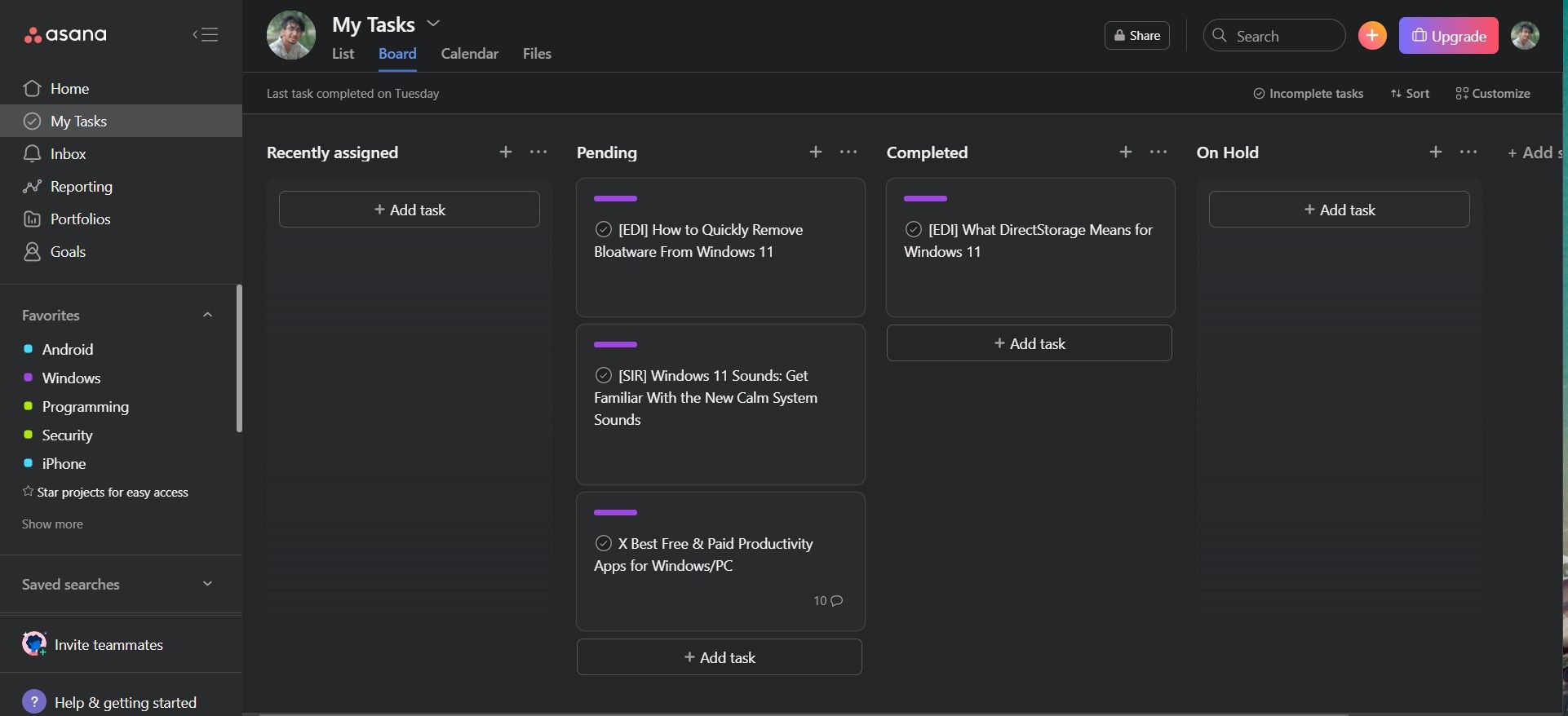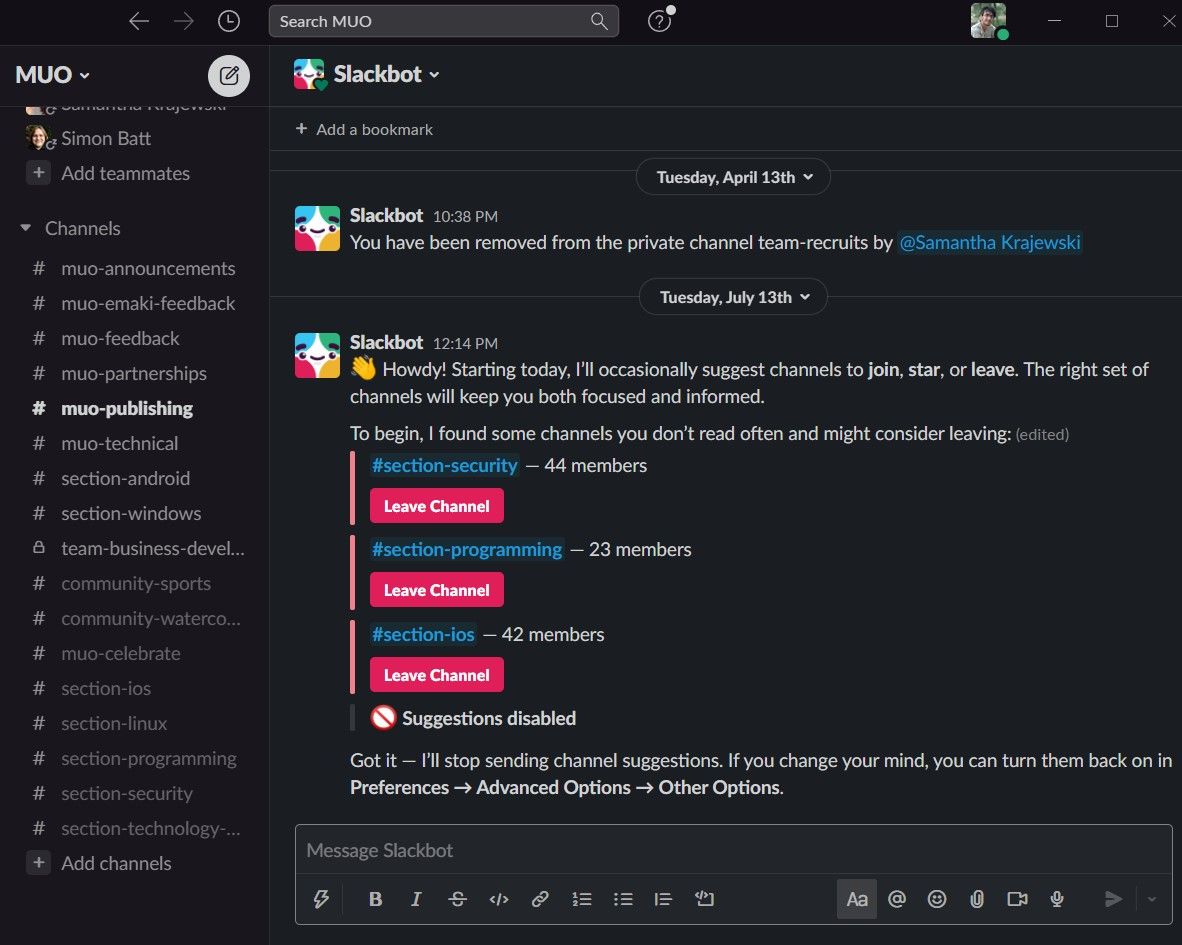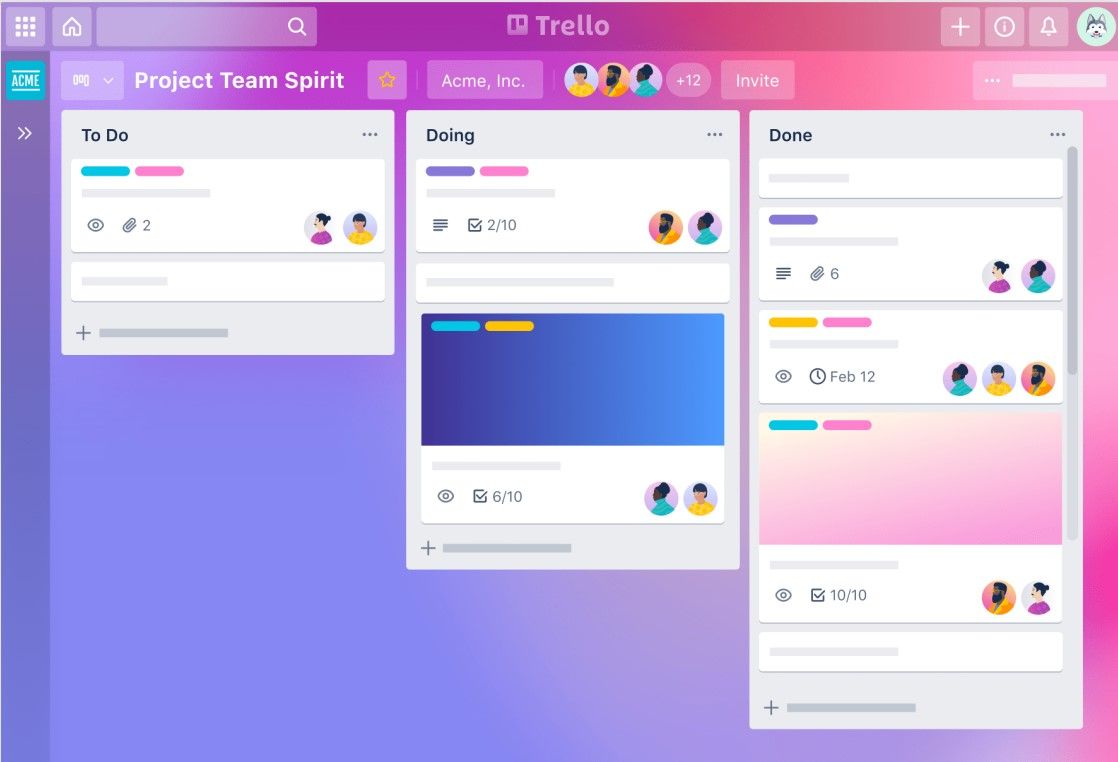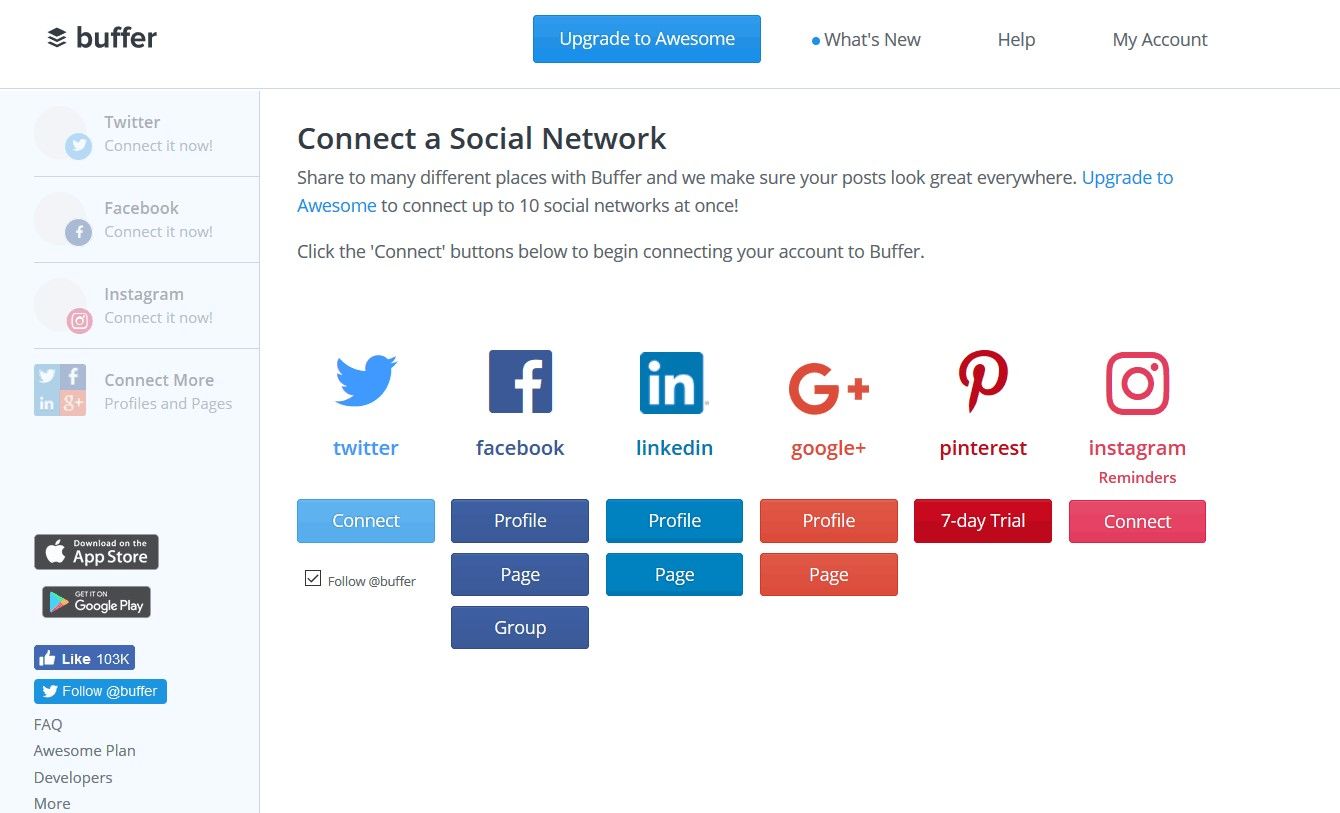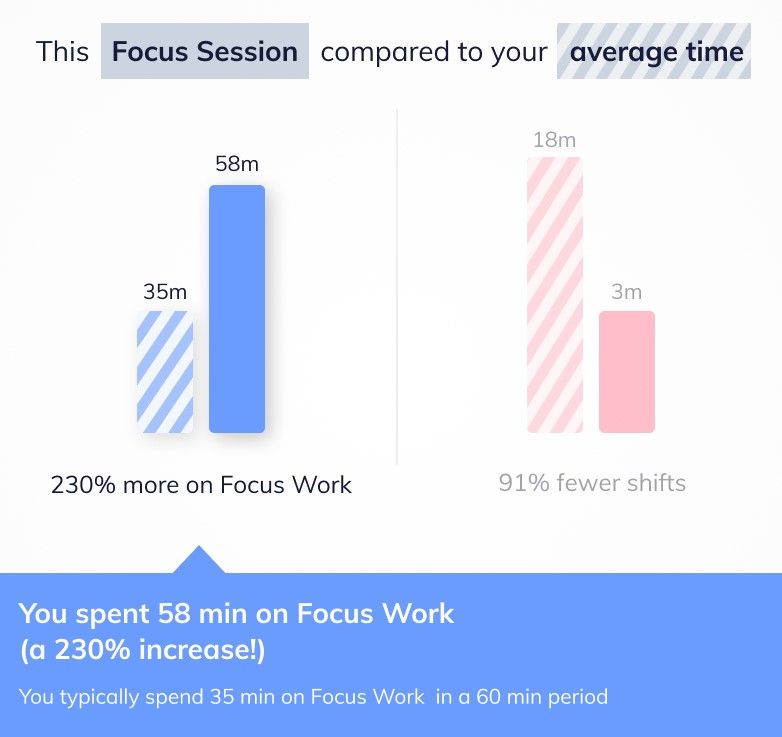Your time is precious, and to efficiently complete your tasks, you need to be productive. With the right set of apps, you can boost your productivity tenfold. If you genuinely want to work smart, you need to use the correct tools that will help save time, keep your tasks organized and make your workflow much smoother.
With so many productivity apps out there, it can be quite tricky knowing what’s worth trying, which is why we have compiled this list to bring you the best productivity apps for Windows PCs. Read on as we list the apps you need to improve your workflow.
1. Microsoft 365
Microsoft 365 (formerly Office 365) is the ideal office productivity suite for enterprises and students alike. Chances are you’re probably already using an earlier version of Microsoft Office for your daily needs, but Microsoft 365 brings you the best Microsoft has to offer.
Microsoft 365’s includes famed legacy applications like Word, Excel, Powerpoint, Access, and Outlook that need no introduction. In addition to a wide range of apps from the Office suite, Microsoft 365 comes integrated with OneDrive.
So not only do you get the best office productivity software with Microsoft 365, but you also receive a reliable cloud-based integration that allows you to access your files from virtually anywhere and simultaneously keep essential files backed up safely.
While Microsoft Office tends to receive its fair share of criticism from time to time, there is no doubt that Microsoft is the market leader in office productivity software.
The best thing about Microsoft 365 is that it is very accessible. The web-based applications of Microsoft 365 can be accessed for free with a Microsoft account, but you need to choose a suitable plan if you want to install Microsoft 365 on your Windows PC.
Download: Microsoft 365 (Free, subscription available)
2. Asana
Asana is renowned for collaboration and task management. It is a very flexible task management tool that makes team collaboration seamless. The app is designed to have an intuitive interface and comes packed with plenty of tools that make workload management and task assignment very efficient.
Asana is not the best project management tool, but there is a core emphasis on productivity and effective collaboration. It is very easy to keep track of all tasks assigned to a particular employee, and you can even generate relevant reports.
What Asana lacks in built-in features is made up for with powerful integrations that you can use to make Asana adapt to your workflow. You can integrate plenty of platforms with Asana, such as Slack, Microsoft Teams, Zapier, Salesforce, and Adobe Creative Cloud.
If you have a small team of up to 15 members, you can use Asana for free. However, for bigger organizations, you’re going to have to purchase a dedicated plan.
Download: Asana (Free, subscription available)
3. Slack
Slack is one of the best communication tools out there. Over the last couple of years, it has become a critical necessity in the workflow of organizations. Slack is an exceptional communication and productivity tool in terms of functionality and design.
Through Slack, your team can have one-to-one and group conversations and even audio/video calls. Organizations tend to set up different ‘channels’ for each team so that that team collaboration can excel.
Apart from work discussions, Slack also helps build a sense of community within the organization through dedicated channels for various leisure topics such as sports, reading, traveling, etc.
You can even integrate Slack with industry-leading software and custom apps to get the most efficient workflow. OneDrive, Google Docs, Microsoft Teams, and Github are just a few platforms you can integrate with Slack.
Slack has a free version, but with limited features, bigger organizations will likely invest in a premium pricing model that gets them the most of Slack.
Download: Slack (Free, subscription available)
4. Trello
Trello is another exceptional productivity tool on this list. It is designed to organize and manage everything from complex project management milestones to your daily to-dos. Trello allows teams to collaborate effectively and reach productivity goals.
Trello is straightforward to set up; start with a Trello board and add features that customize your team’s unique workflow. Tasks are organized using Trello cards, and you can track every part of a task and even share it with team members. App integrations are a necessity, and Trello allows you to connect with the app you need for your workflow quickly.
All in all, Trello is a super user-friendly platform that helps you stay on top of your work. You can use the free version of Trello if you have a small team, but you should consider investing in a paid plan for advanced features.
Download: Trello (Free, subscription available)
5. Buffer
Buffer is one of the best social media management apps out there. If you’re responsible for managing the social media accounts of your organization, then you’re not going to find an app better than Buffer.
Buffer makes posting, scheduling, and performance tracking straightforward and efficient. You can manage the individual posting routines for Facebook, Instagram, LinkedIn, and Twitter. Posts that have been queued will automatically get posted at their set schedule.
Buffer also includes a comprehensive analytics tool that shows you the metrics that matter. You can track clicks, comments, shares, and likes to understand better your followers and what they like.
You can get started with the free plan of Buffer aimed at individuals who are just getting started with social media. However, for detailed engagement and analytic tools, you will have to purchase the premium subscription plan.
Download: Buffer (Free, subscription available)
6. RescueTime
If you’re someone who gets easily distracted and would like to keep track of your time, then you need RescueTime. The app silently works in the background and monitors your activity without distracting you. You can then set up targets and alerts to develop a better working habit.
The free version of the app is reasonably sufficient for most users, but a paid plan offers you additional features.
Download: RescueTime (Free, subscription available)
Get Productive With the Right Tools
Productivity is crucial, and getting the right tools is the first step to achieving your goals. Apps like Slack and Asana help you track tasks and collaborate with your team effectively, and if you use the full potential of Microsoft 365, you will be able to streamline your workflow and become more productive.