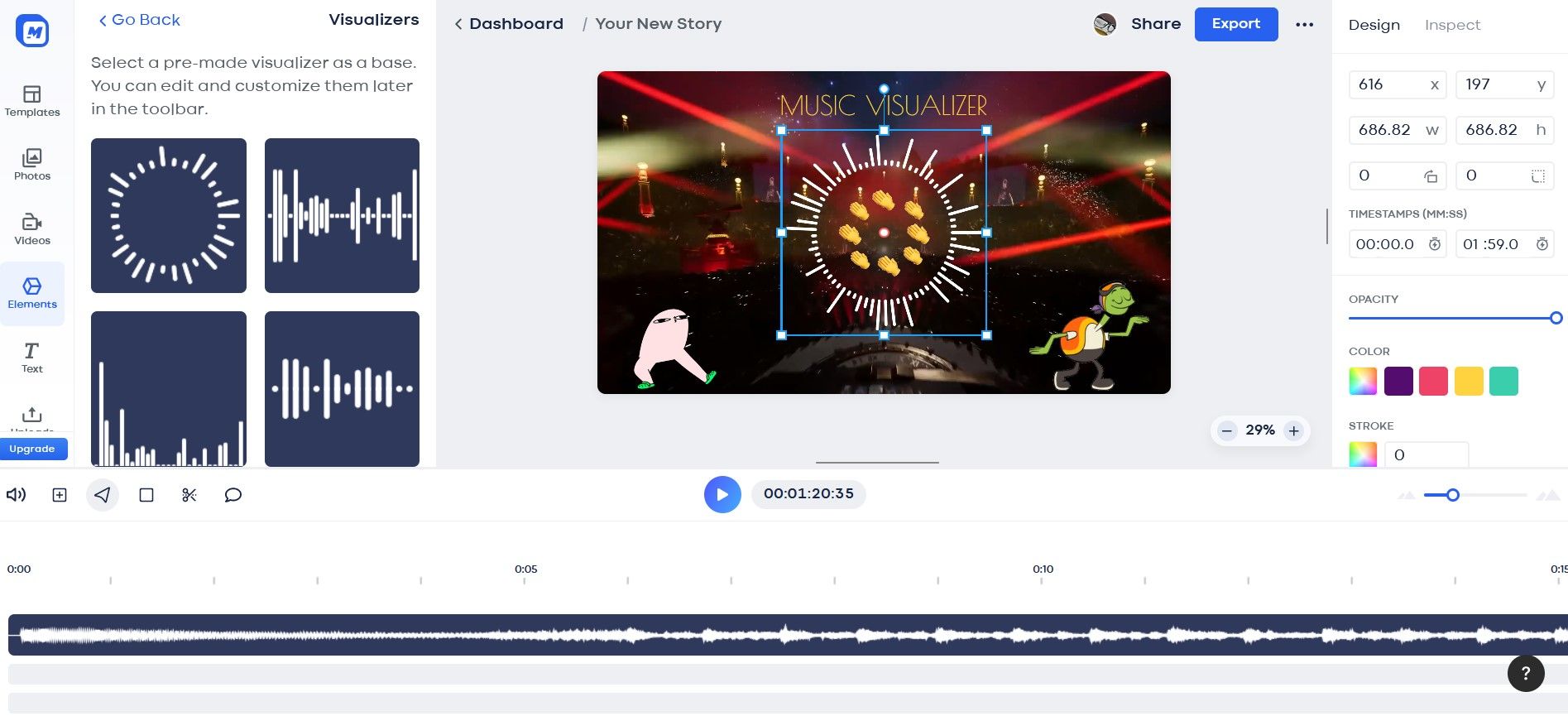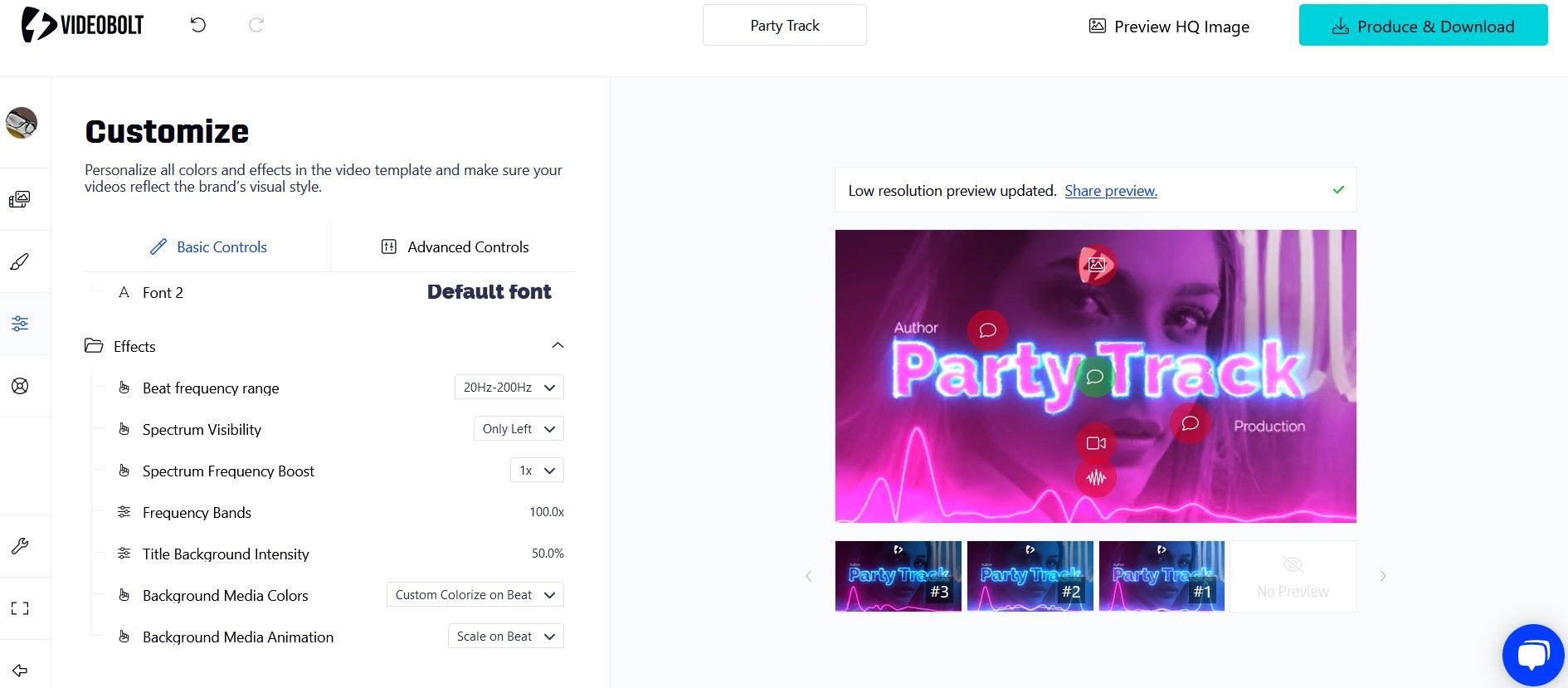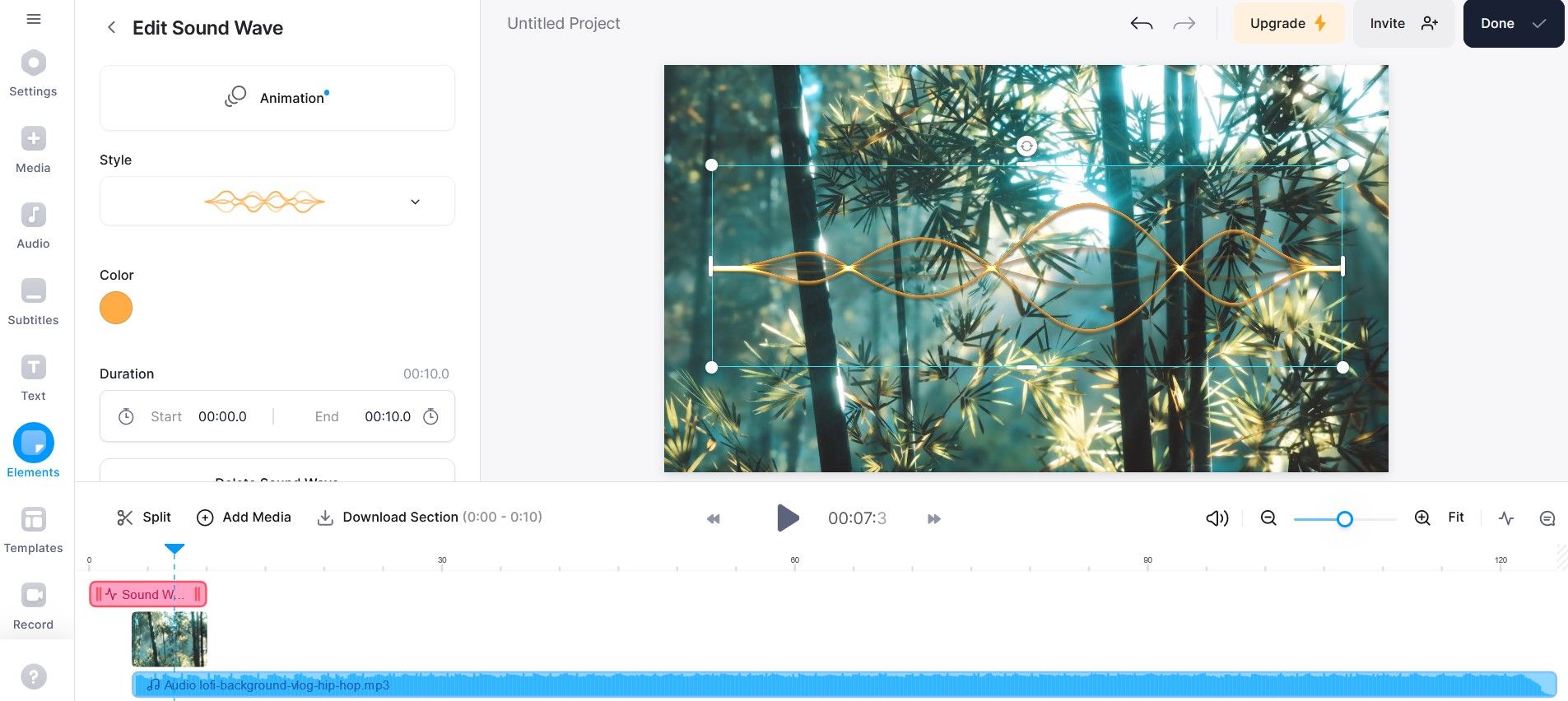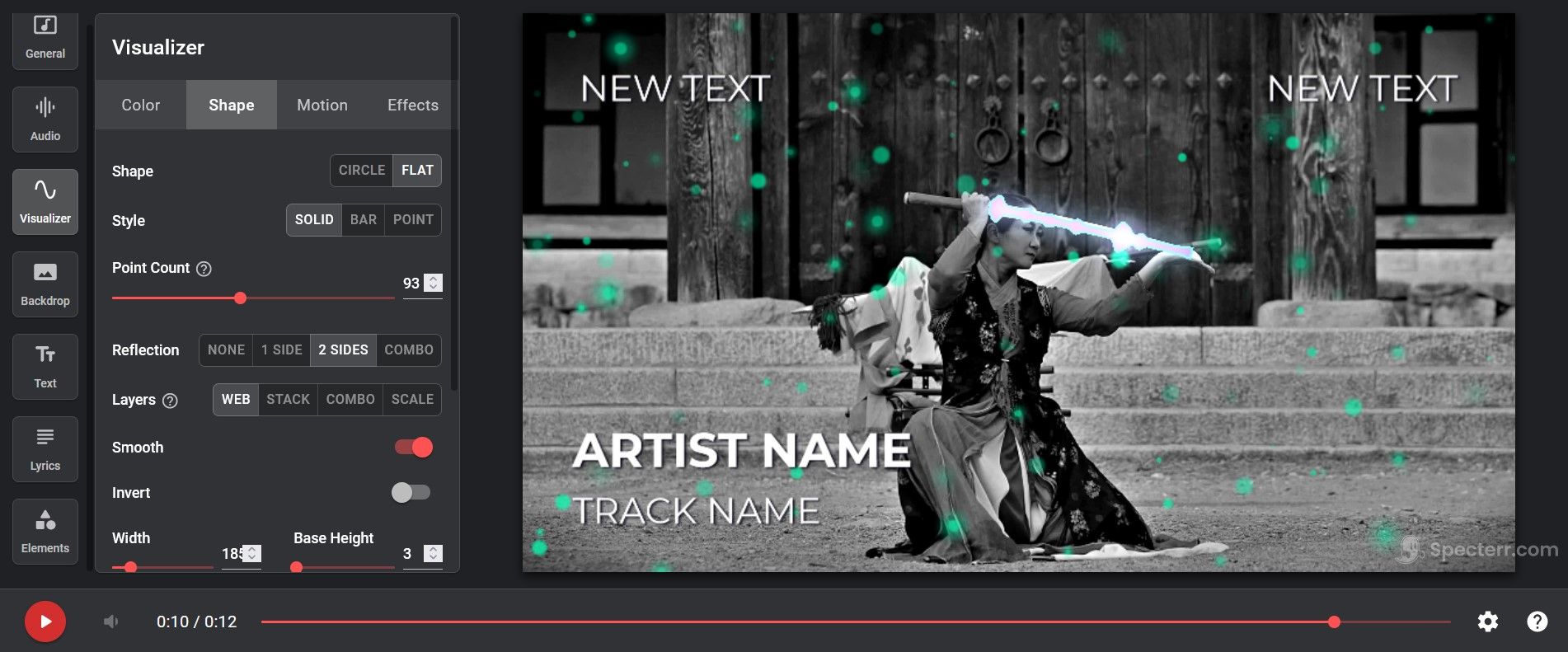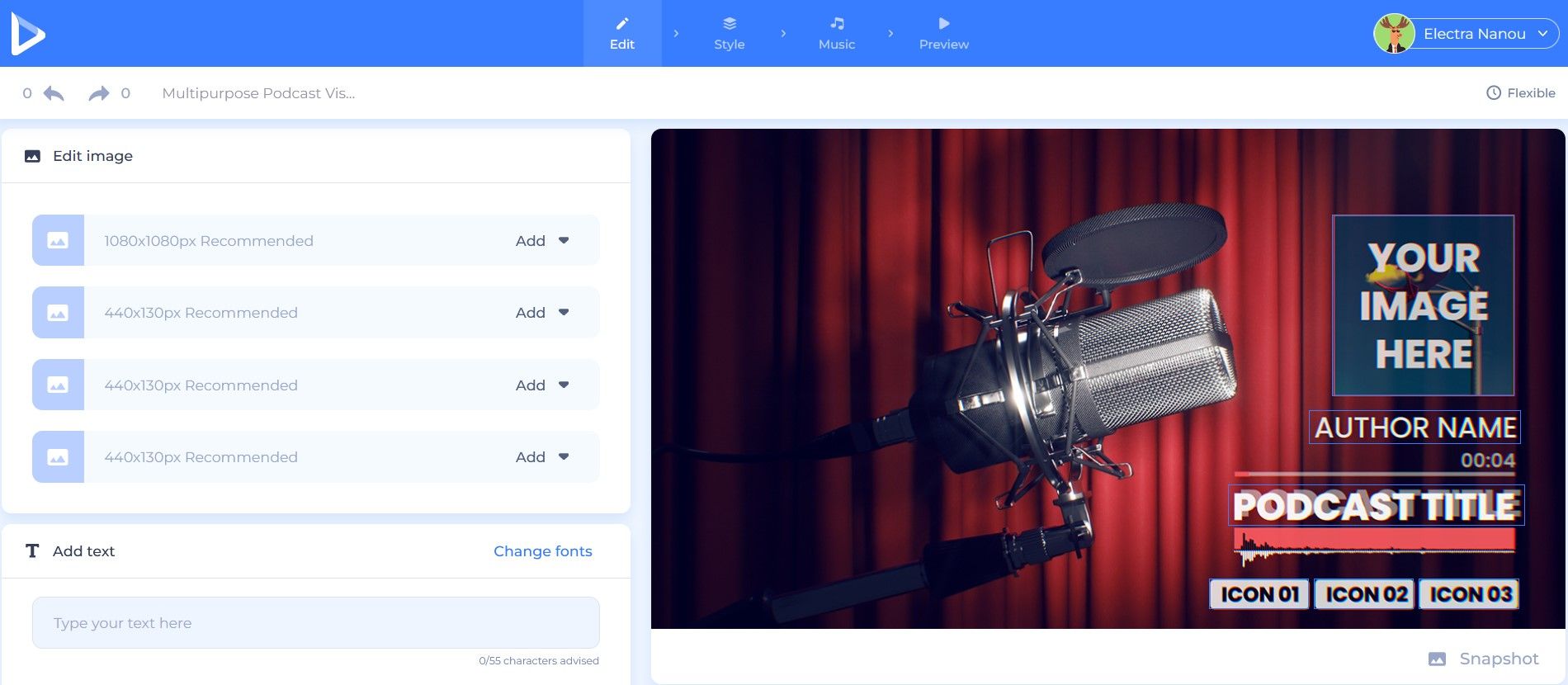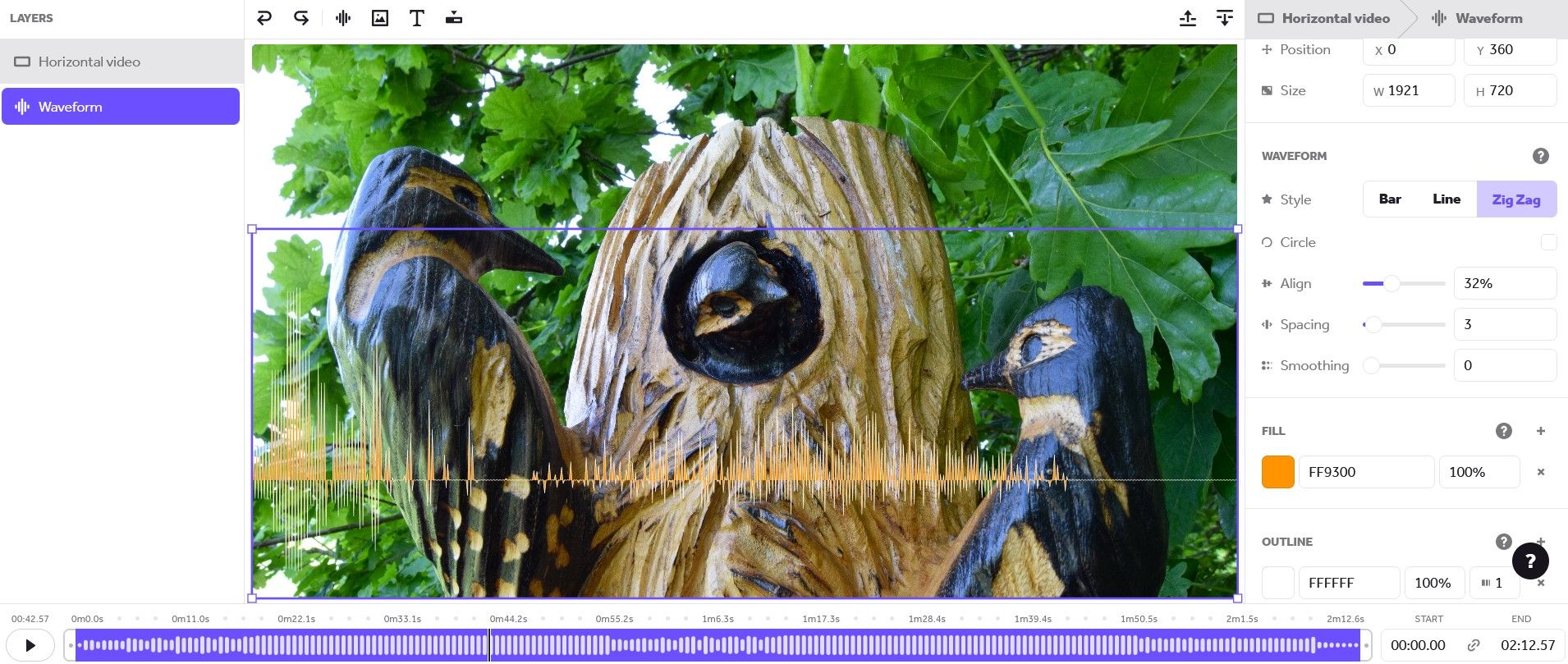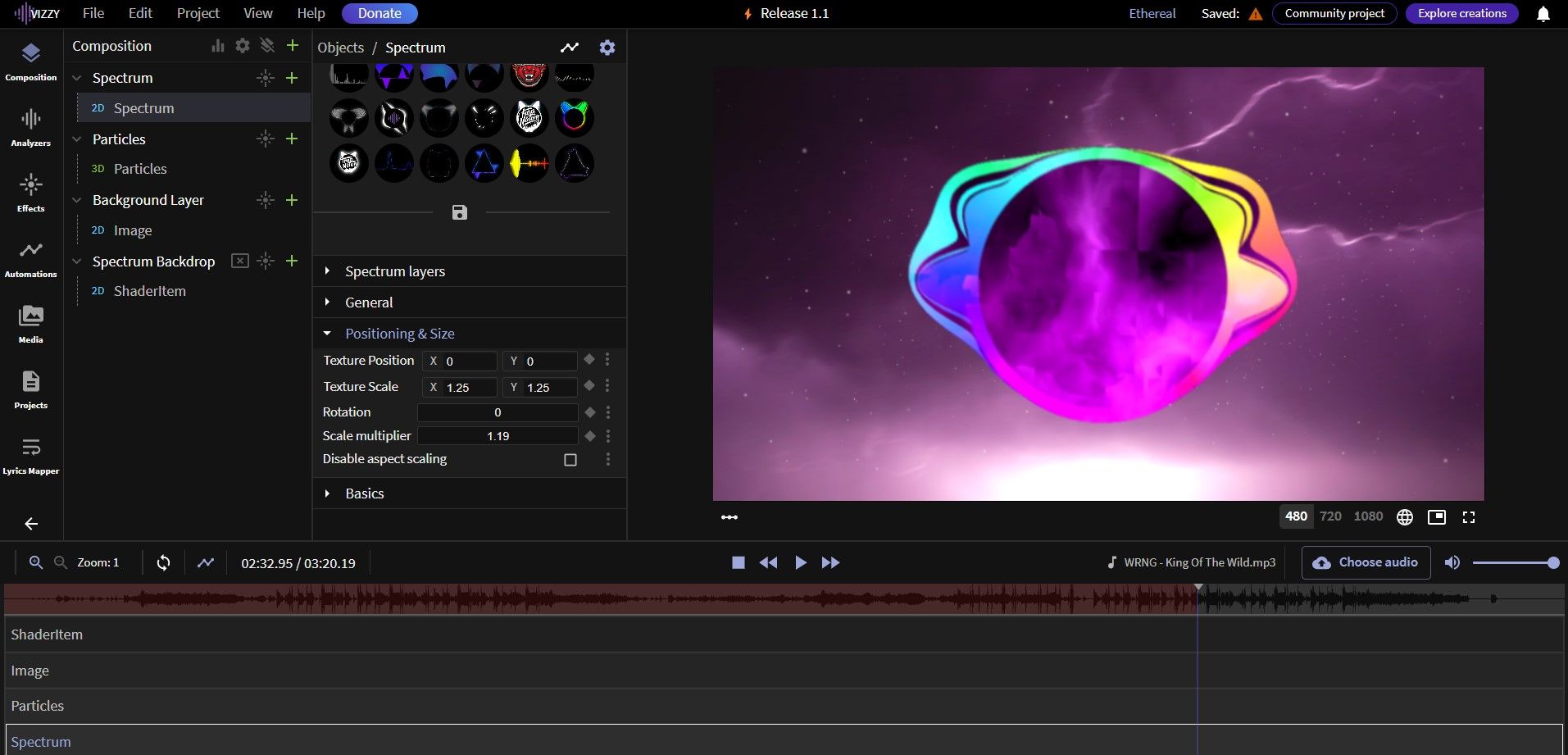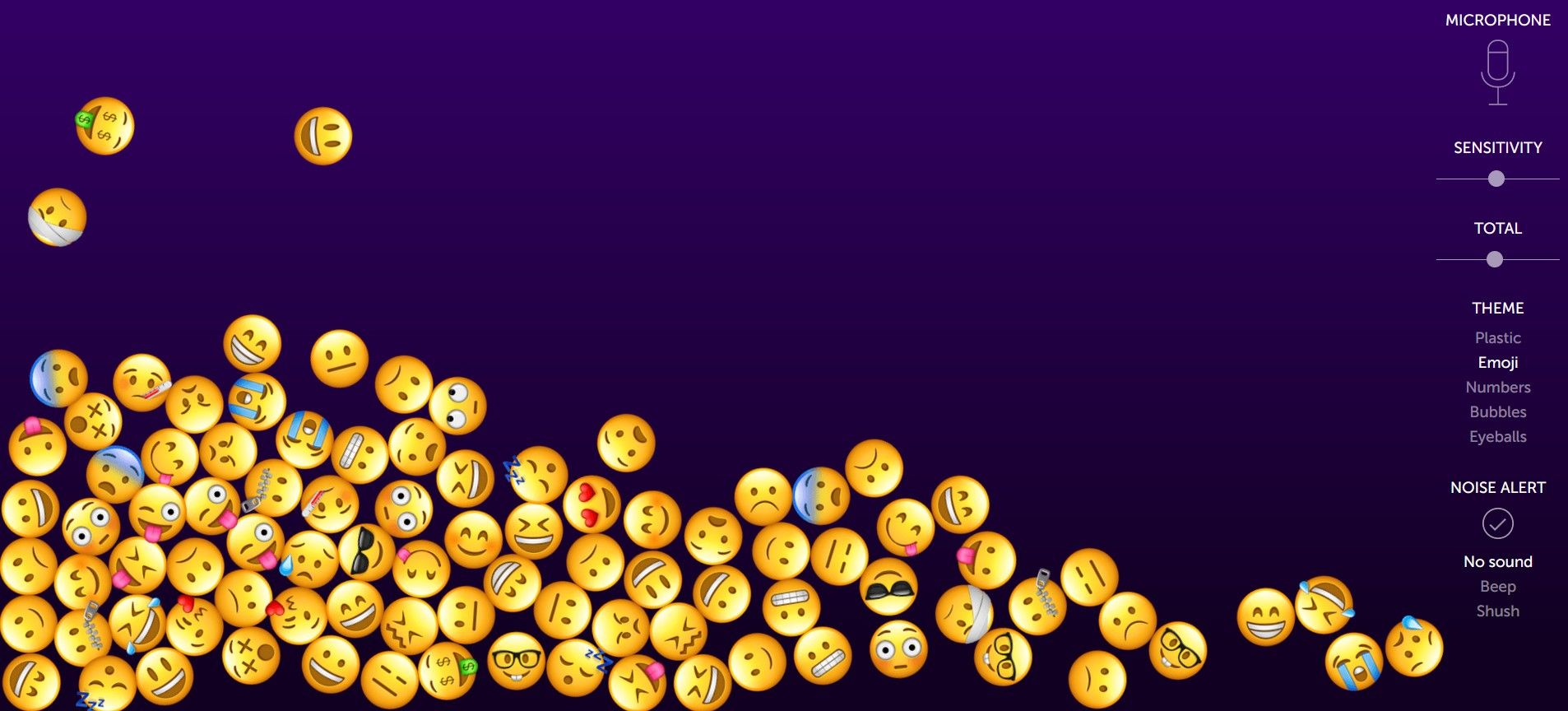You can enjoy music with more than your ears. A rhythm can ripple through your body or take visual form with the help of technology. The extra stimuli make the music that much more immersive.
If you like the idea of merging audio with graphics, make yourself familiar with some of the best online music visualizers around that offer free and premium services. You can use them casually or professionally, boosting the fun factor of your tunes.
1. Motionbox
The first music visualizer you should be aware of is actually part of a bigger service—free and with premium plans.
Motionbox is one of many free online video editing tools worth exploring as it incorporates lots of features that let you do anything from creating GIFs to turning your podcast into a video.
Once in Motionbox’s editor, you’ll find music visualization tools among all the other options. Upload your audio, images, or videos and add elements like text and a visualizer. Alternatively, use the stock visuals or a pre-made template.
Whatever you choose, you can customize everything to your heart’s content and enjoy a cool audio visualizer free of charge.
2. Videobolt
Another great online music visualizer with a free version is Videobolt. You start with a wide range of styles for your video, such as retro, cartoon, grungy, and cinematic.
Select a template and the dimensions you need it in before opening the editor. Here, you can customize your video in so many ways.
Try the template’s color variations or change everything about it. For example, each pre-designed track might display a title, subtitle, logo, and more, which you can alter without losing any effects.
The music visualizer comes with its own settings, ready to fine-tune as necessary. Whether you keep the default audio or upload your own file—in MP3, WAV, FLAC, or M4A format—Videobolt gives you a lot of creative freedom to perfectly visualize your tunes for free.
3. Veed
If you want eye-catching videos for your business and not just for your entertainment, make sure you check out Veed's audio visualizer and its free features.
Its basic functions are the same as Motionbox and Videobolt, but its templates cover various needs for music visualization, whether it’s for your advert, banner, tutorial, or song release.
Veed’s editor offers lots of tools and is easy to use. For starters, you can use stock, uploaded, or recorded media. From there, add sound waves, subtitles, shapes, and text, whether typed or drawn on.
There’s plenty more to discover on this free music visualizer without even having to upgrade to its premium version. In addition to enhancing your audio, Veed can be a powerful asset as you develop your personal branding.
4. Specterr
Specterr has lots of fun templates of its own, designed for musicians by default, but they can be adapted for different projects. You can preview each one before making your choice.
Once in the editor, customize the visualizer’s color, shape, motion, and effects. You can change or delete the existing text or add more, including lyrics. Personalize the video even more with a custom background and audio.
Specterr is a great candidate for your music visualization needs. Its free version has just enough tools to get the job done, but a premium plan unlocks additional perks like unlimited online storage and no watermarks.
5. Renderforest
Don’t overlook Renderforest in your search for the perfect online music visualizer. Like Veed, it offers templates for professional and entertainment videos, including a Music Visualizations category.
You can browse templates with text or photo holders, while also filtering through your many cool options based on aspect ratio, duration, frames per second, and specific tags. You can even focus on videos with 4K support, color change options, and an AI-based script-to-animation feature.
After choosing a music visualization template, you have a few editing options. In terms of the visualizer, what you see is what you get. But you can adjust the text, images, and audio file.
Keep in mind that your video and its music can only be one minute long on Renderforest’s free plan, but the platform merges everything into one attractive video. It’s a simple yet handy service.
6. SongRender
If you like simplicity, try SongRender. There are no templates—you just choose the size of your video and upload an audio file and background image.
Then, you can customize the music visualizer against its backdrop, while enhancing the whole video with text, a progress bar, or more images or waveforms.
SongRender is straightforward to use and perfect for producing your very own content. To really impress your audience, make sure your visuals and audio files are high-quality.
Use the best apps for recording podcasts or other audio, and do what you can to improve your home recording studio, if only to ensure crisp and clear sound for your online visualizer.
7. Vizzy
For a completely free experience, explore Vizzy and its music visualization tools. It’s less user-friendly than the other platforms here and most compatible with Google Chrome, but regular practice will make it easier to create impressive videos.
On the plus side, you have lots of features at your fingertips that let you edit everything from your sound, images, and videos to your audio visualizers, effects, and animations.
By playing around with the sliders, you can really fine-tune the performance of your music video, even shifting between 480, 720, and 1080p resolution. There’s a 3D mode, too.
In short, this is a powerful, if complex, platform for music visualization. You can work on and save your projects for free online. Additionally, you’re welcome to explore other users’ creations for inspiration or as templates for your own audio content.
8. Bouncy Balls
A final and funny website you should try is Bouncy Balls. It works differently in that, instead of merging files and producing videos, it visualizes sounds in your environment.
You could be singing, shouting, or playing music. Bouncy Balls uses your microphone to pick up audio and make its virtual balls jump around your monitor.
Choose a theme like emoji, numbers, or eyeballs. Adjust the total number of balls and their sensitivity to sound. You can also select a noise alert, useful when trying to keep your students or colleagues quiet, for example.
Looking for a simple online audio visualizer with an amusing twist? Bouncy Balls is a good place to start. If nothing else, it makes an entertaining addition to apps for teachers to use in the classroom.
Use Online Tools to Merge Your Audio With Visual Elements for Free
There are several great options when it comes to free online music visualizers, some offering robust video editing tools, others existing mainly for your entertainment. Explore them all to find the perfect fit for your projects.
If browser-based services don’t quite cut it, look at downloadable apps. The best ones can be more powerful, but also more expensive. Consider them carefully for your professional needs.