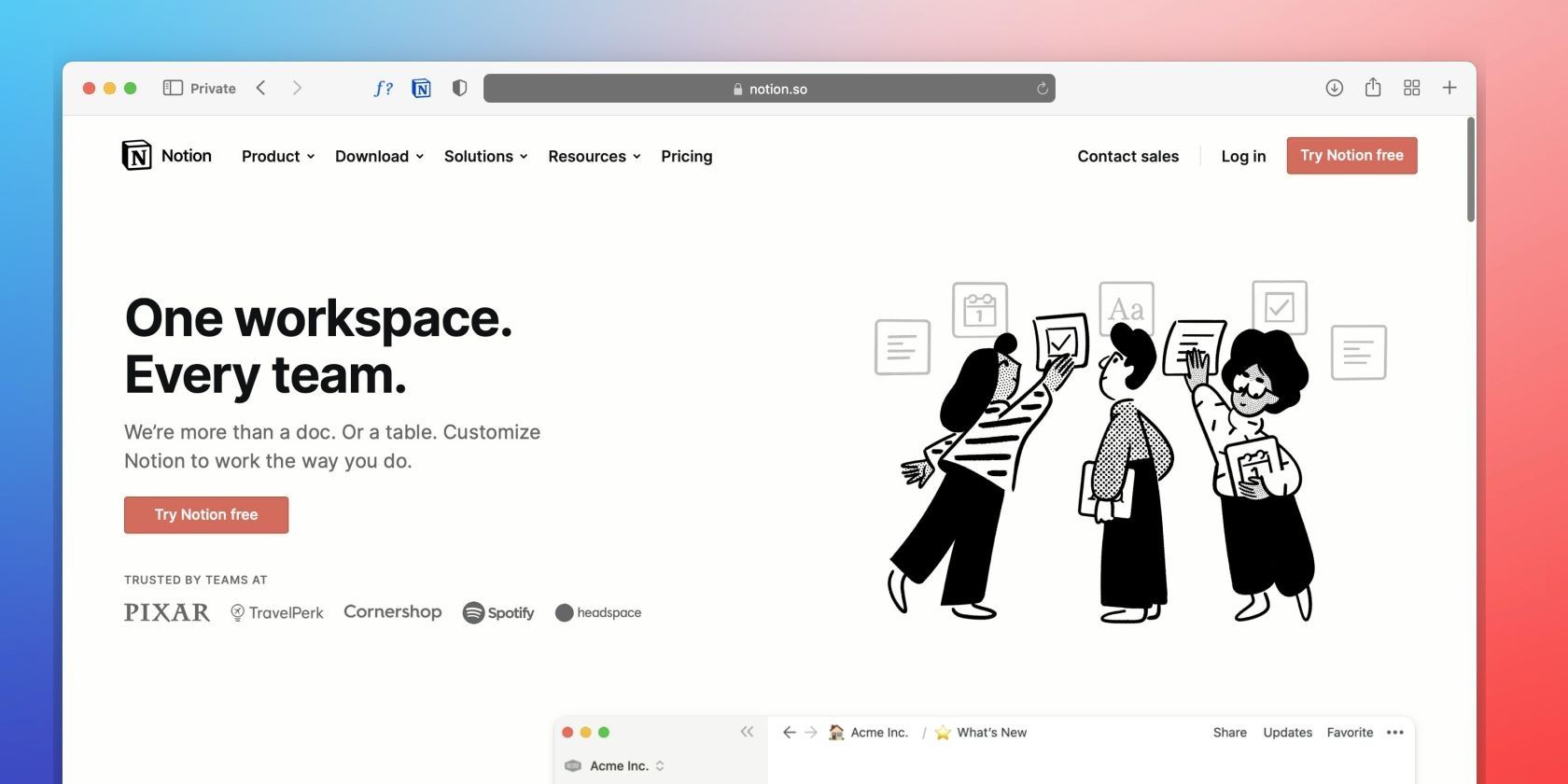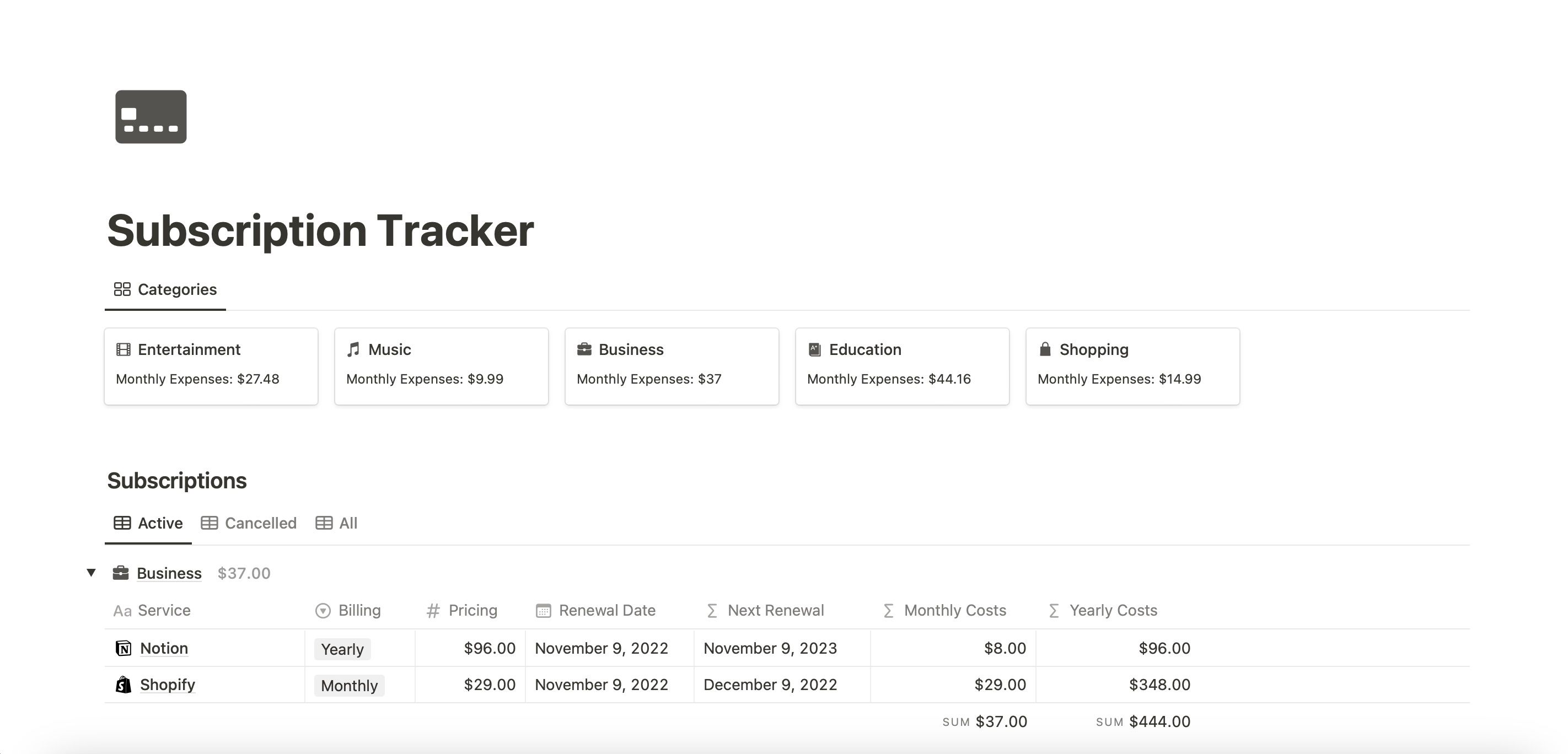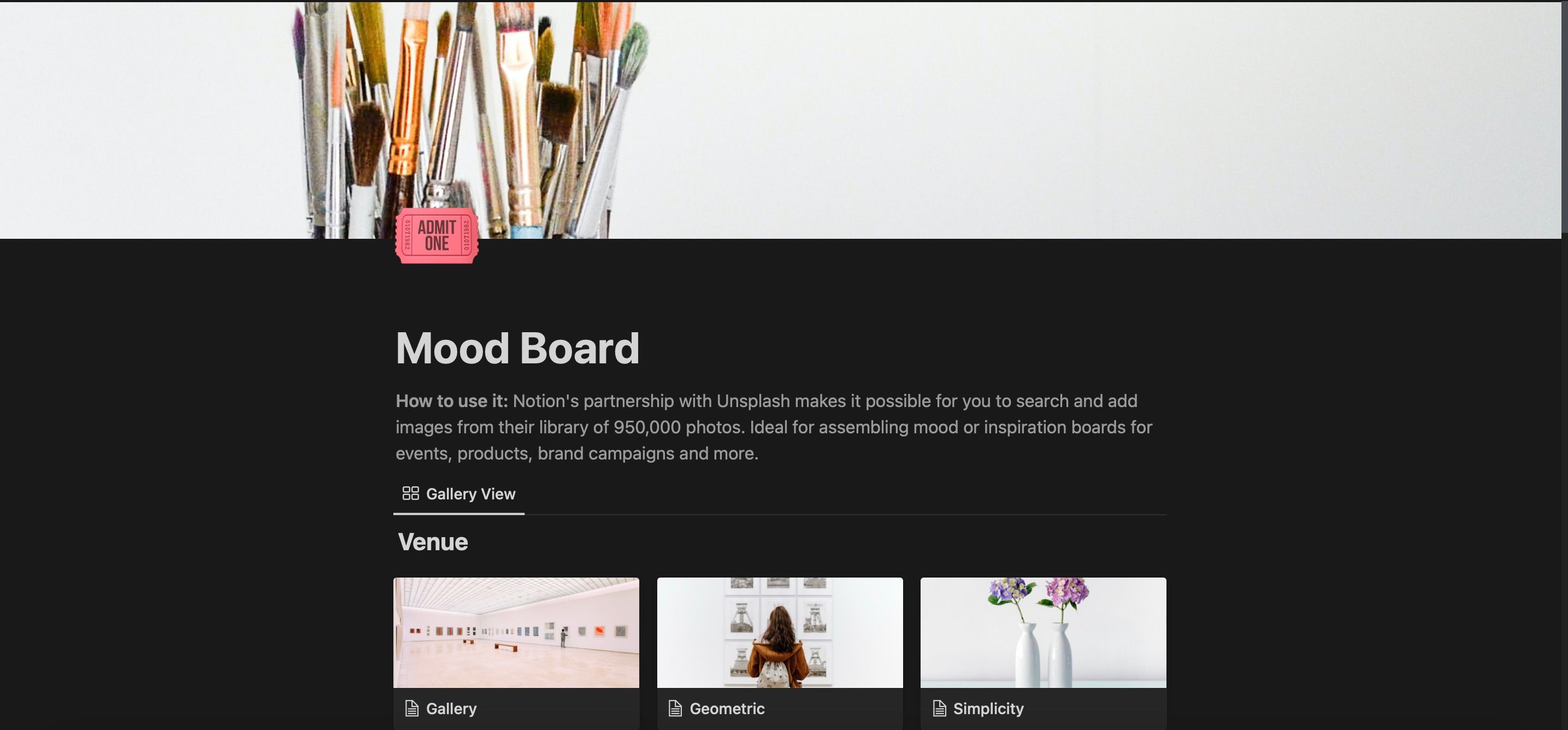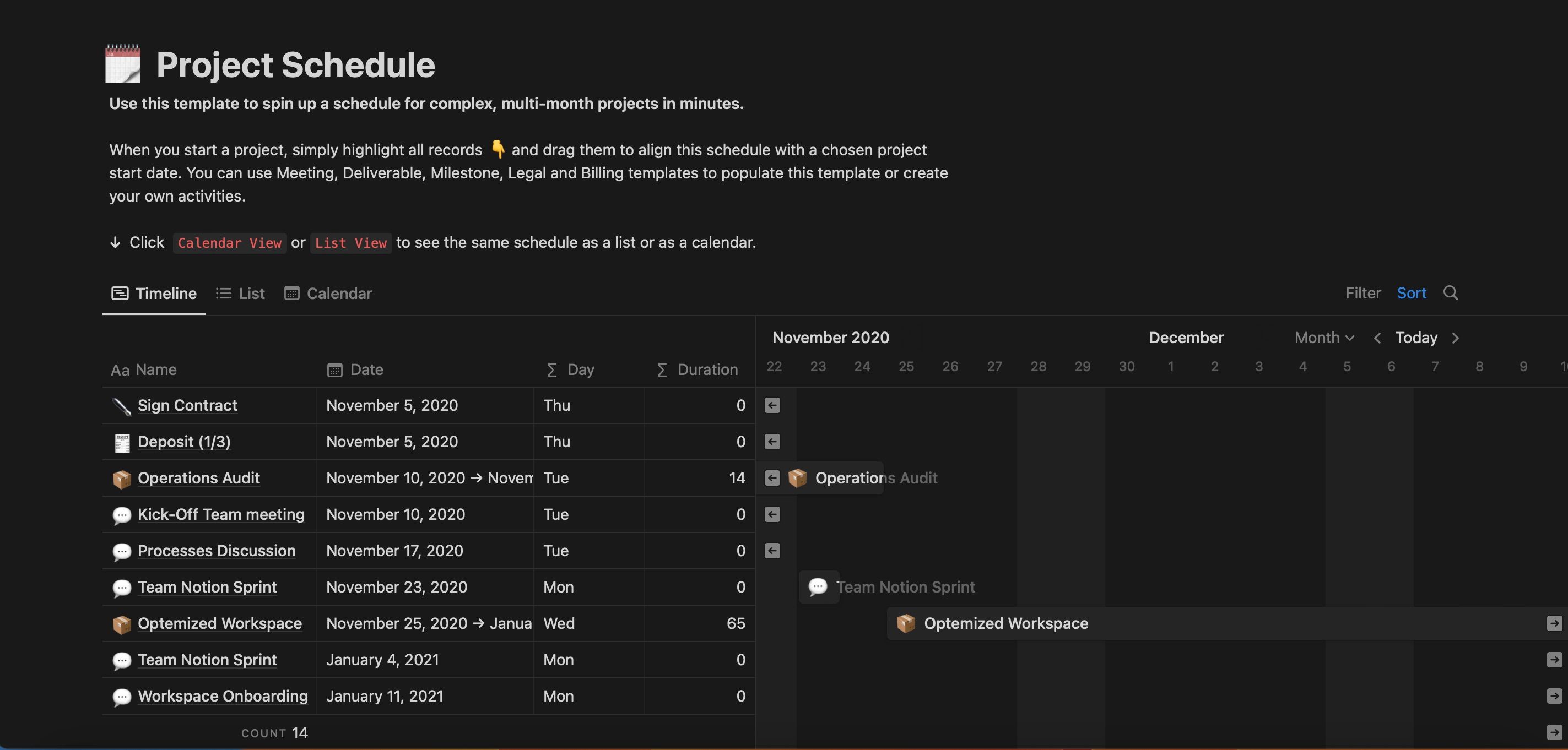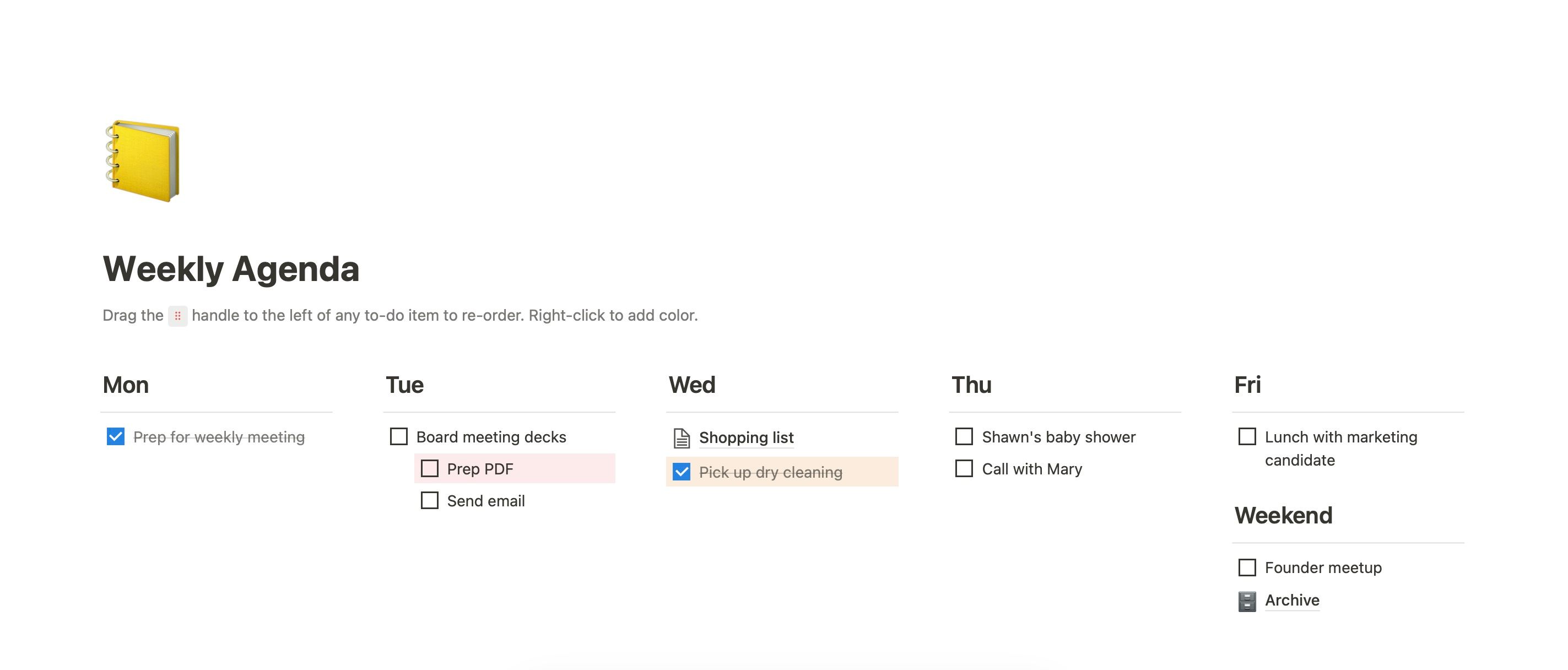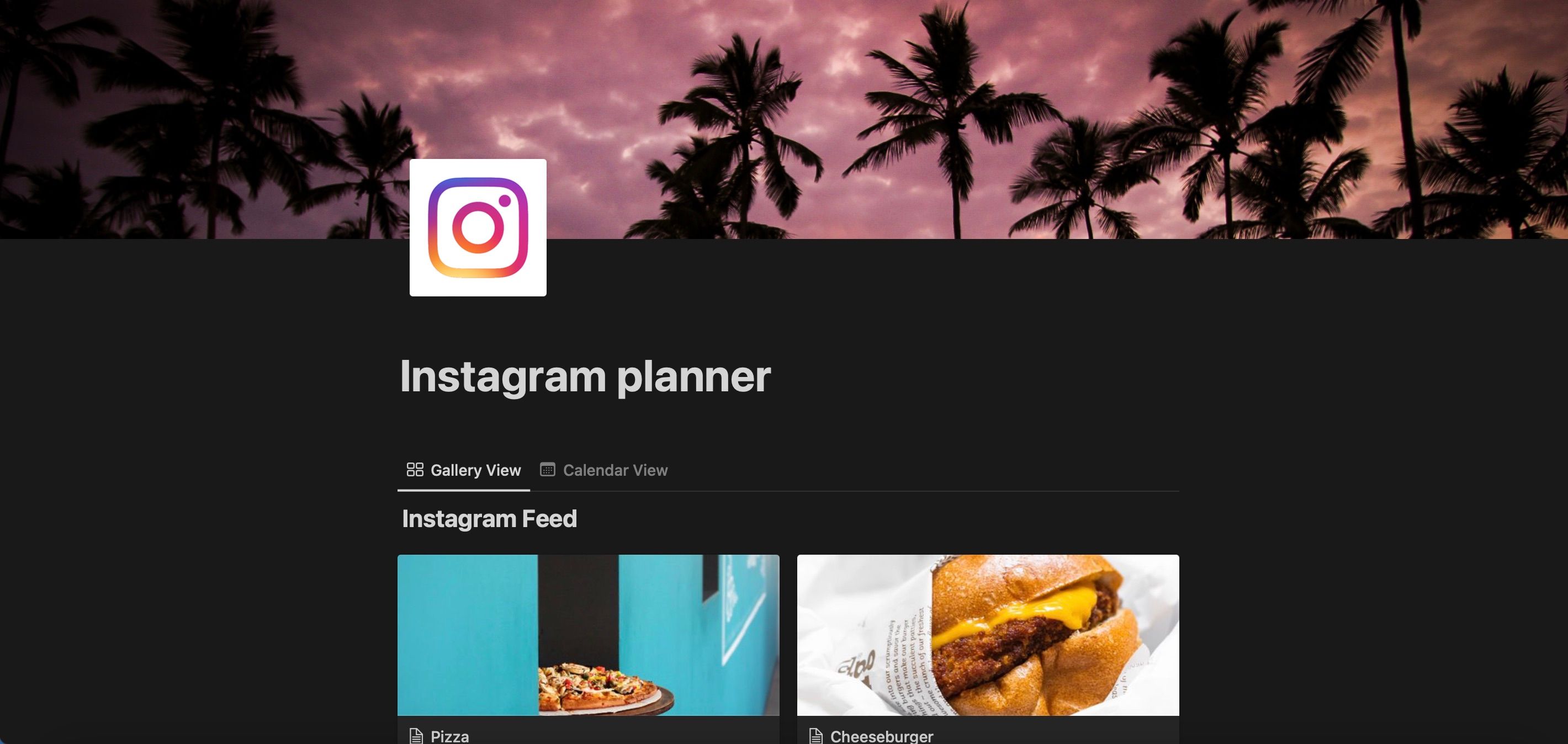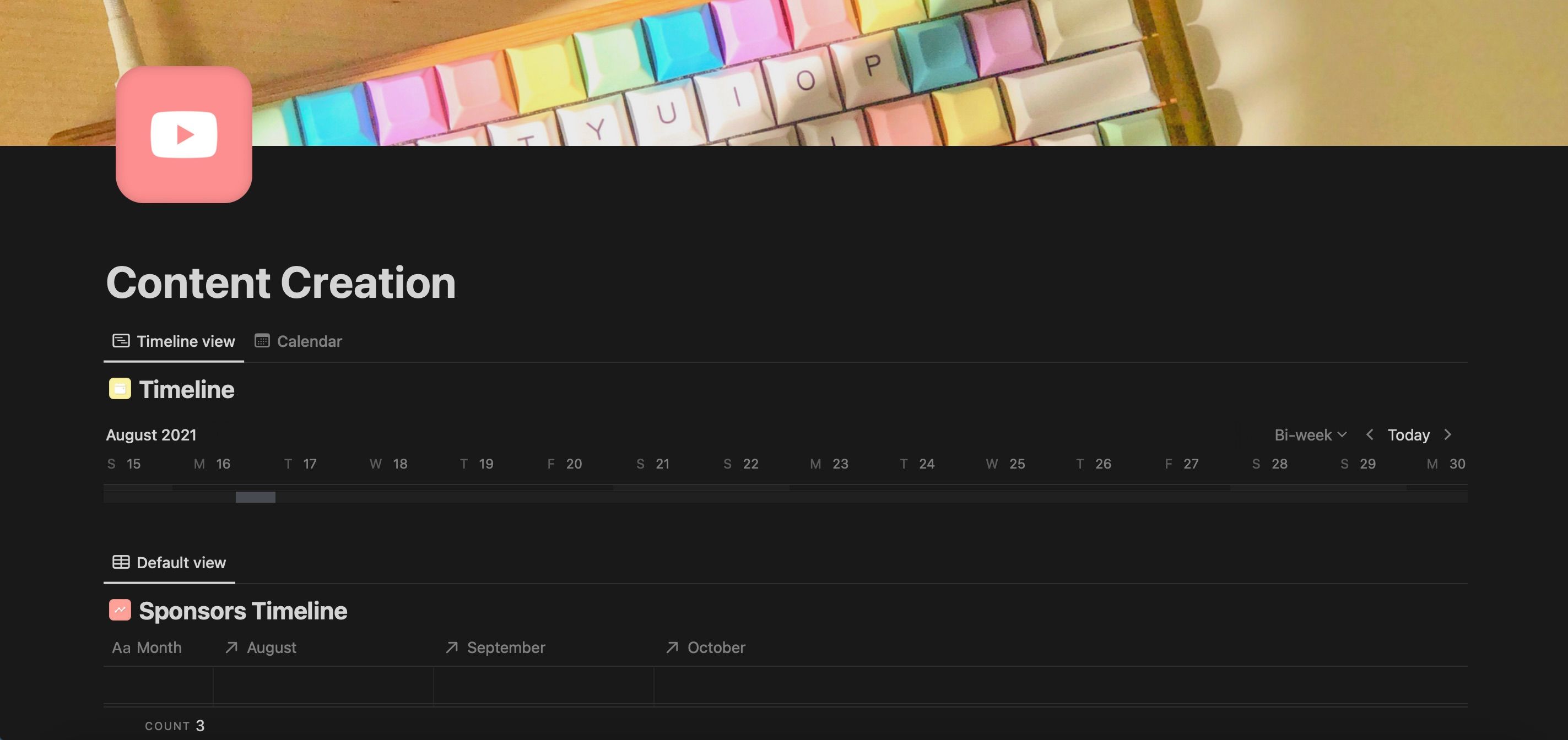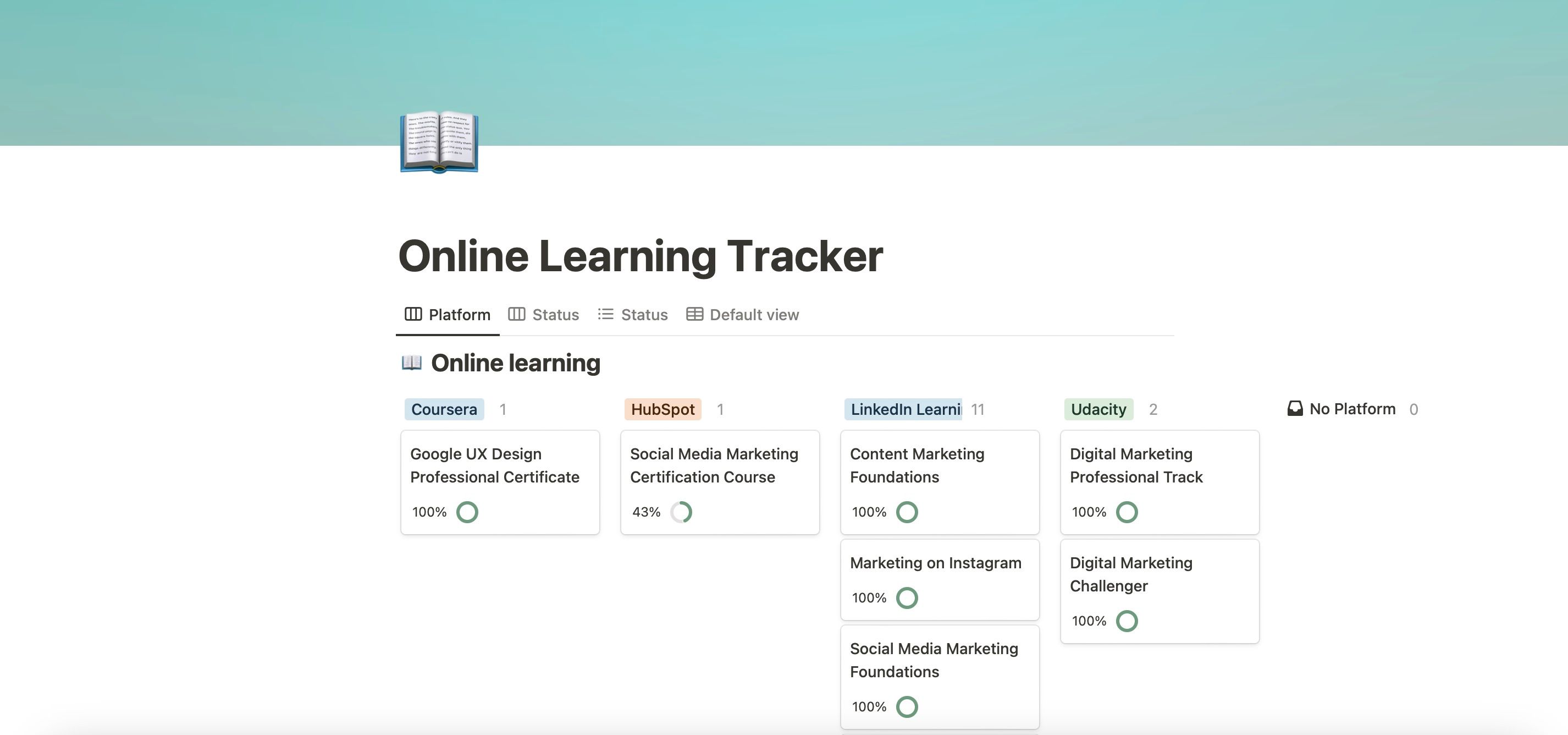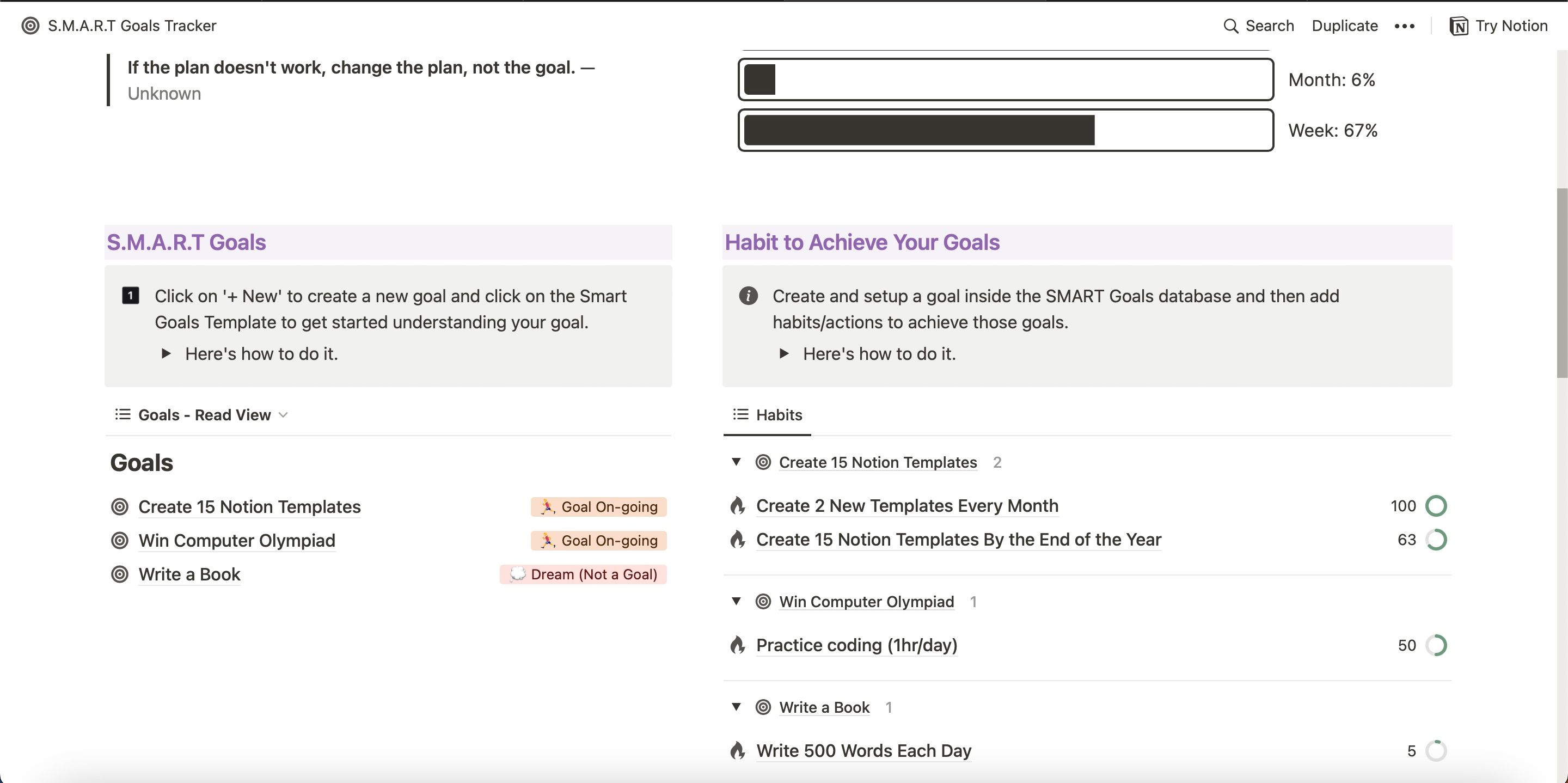If you have a creative hobby or your career involves a discipline of this kind, Notion is an excellent project management tool. Photography is no different in this respect.
You’ll find plenty of templates in Notion, many of which you need to pay for. But while many of these are worth paying for, you don’t necessarily need to part ways with your money. You’ll find a wide selection of free templates; Notion created some of these, whereas others are user contributions.
Are you curious about which free Notion templates are the best to use as a photographer? We’ll show you some of our favorites in this article.
1. Subscription Tracker
If you’ve decided to become a freelance photographer, you’ll need to remember that you’re running a business. As a result, you need to think about how you can operate more efficiently, as well as free up additional time to focus on client projects or simply enjoy yourself.
Many freelance software solutions are free, but others will require a subscription. Knowing how much you’re spending each month is important if you want to optimize your business’ finances, and you’ll find a subscription tracker on Notion that lets you do precisely that.
You can categorize your expenses and it’s also possible to view how much your subscriptions cost. On top of that, you’ll also see how many subscriptions you have altogether.
2. Mood Board
While you’ll often have plenty of creative ideas, finding inspiration as a photographer can be useful if you’re in a rut. One of the best ways to figure out ideas when you’re stuck is with a mood board.
You will also find mood boards handy if a client has commissioned a project and wants you to adhere to a certain mood or style. You can use social media networks like Pinterest to create these. However, if you manage other aspects of your photography in Notion, it makes sense to have your mood boards there.
This mood board lets you add photos directly from Unsplash and divide your boards into different categories. Moreover, you can use the search function to find anything you can’t see.
3. Project Schedule
Whether you’re a freelance photographer or participate in your own personal projects, managing your time is crucial as a photographer. If you’ve got multiple ongoing tasks and deadlines, having a longer-term project schedule is a good idea.
This project scheduler is a comprehensive tool to ensure you finish your required tasks on time. You can view all of your projects in the calendar on the right-hand side, and it’s also possible to segment according to the day and month.
On the left-hand side, you’ll see a timeline of the tasks you need to complete. If it’s easier for you, you can select List to view all of your tasks and their deadlines in list form.
4. Weekly Agenda
If you want to enjoy a more productive week, knowing what you should do in advance is a good idea.
Notion created this weekly agenda template and it’s easy to use. The template is divided into each of the five weekdays, and you’ll also find another section where you can add tasks you need to complete on the weekend—such as your grocery shopping.
Once you’ve completed a task, you can tick it off. Seeing your finished photography projects can get quite motivating as your week progresses, which might help you push through if you’re feeling low on energy.
5. Instagram Planner
Although many creators have scrutinized the platform’s shift toward video, Instagram is still useful for photographers. You can use the network to share your photography, and it’s also helpful if you want to give your audience a way to contact you.
If you want to work with clients in the future, you can also use Instagram to show your social media expertise. Moreover, you can reach out to businesses that might be interested in paying for your services.
Planning your Instagram content can save a lot of time, and this Instagram planner will help you fit everything you want to publish into a calendar. You can also use the Gallery View tab to check how everything will look on your feed.
6. Content Creation
Although Instagram is a popular platform for photographers, it’s not the only place to share your content or expertise. You can use YouTube to showcase your knowledge and highlight the behind-the-scenes, for example. Podcasts, Twitter, and TikTok are also valuable to photographers if used the right way.
A bigger content planner is a good idea if you want to keep track of everything, and this template will help you do that. You can use the template to track any sponsorships you might have, and it’s also possible to add any video projects you have—plus more.
You can also use this template as a tracker if you have a lot of content to create for other clients. The calendar will showcase your deadlines, allowing you to keep tabs on everything.
7. Online Learning Tracker
To succeed in any creative field, you must emphasize learning. And these days, you’ll find plenty of online photography courses and other resources to help you do this. You can use platforms like Skillshare, and several photography YouTube channels have valuable content too.
As you look for courses, you might find it difficult to keep up-to-date with everything. However, this tracker will allow you to view your progress in those you’ve started. On top of that, you can see any you’ve finished—and those you’re yet to begin with.
8. SMART Goals Tracker
Setting goals is a good idea if you have lofty ambitions for your photography. Many people use SMART—smart, measurable, actionable, realistic, and time-bound—as their framework. If you want to set SMART objectives of your own, this tracker will help you keep an eye on them.
The SMART goals tracker has two template options: emoji-based and minimalist. You can update the percentage of how long you’ve got to go before achieving your goal, and you’re also able to set deadlines.
You can also include any habits you think will help you achieve your objectives.
Stay on Top of Your Photography With Notion Templates
If you want to grow a photography business or you’re simply a hobbyist looking to improve, Notion is an excellent tool for managing your progress. You’ll find free templates in multiple categories, including ones that help you create content on social media.
Notion is also great for measuring goals, gaining an overview of your business overhead, and much more.