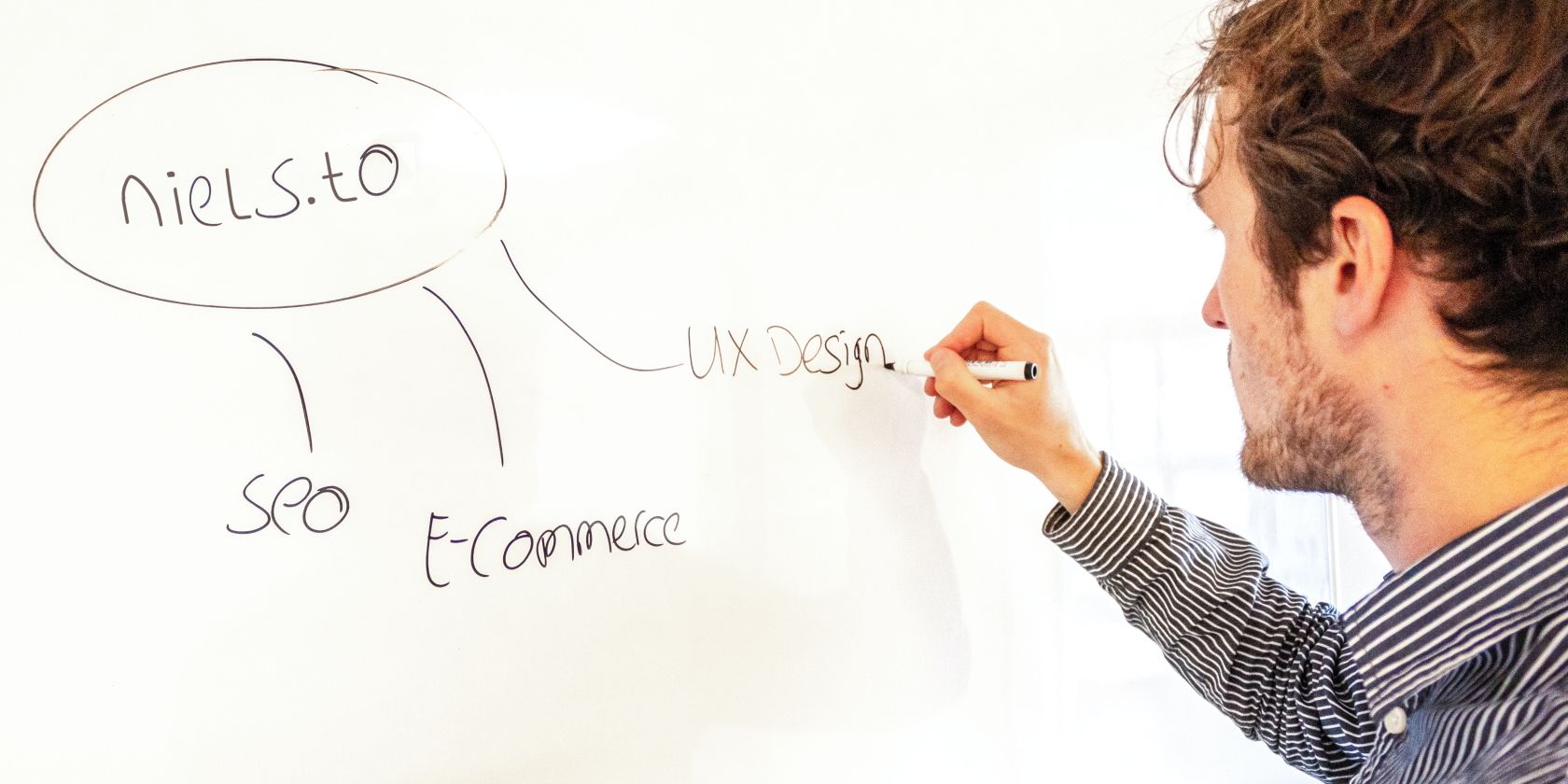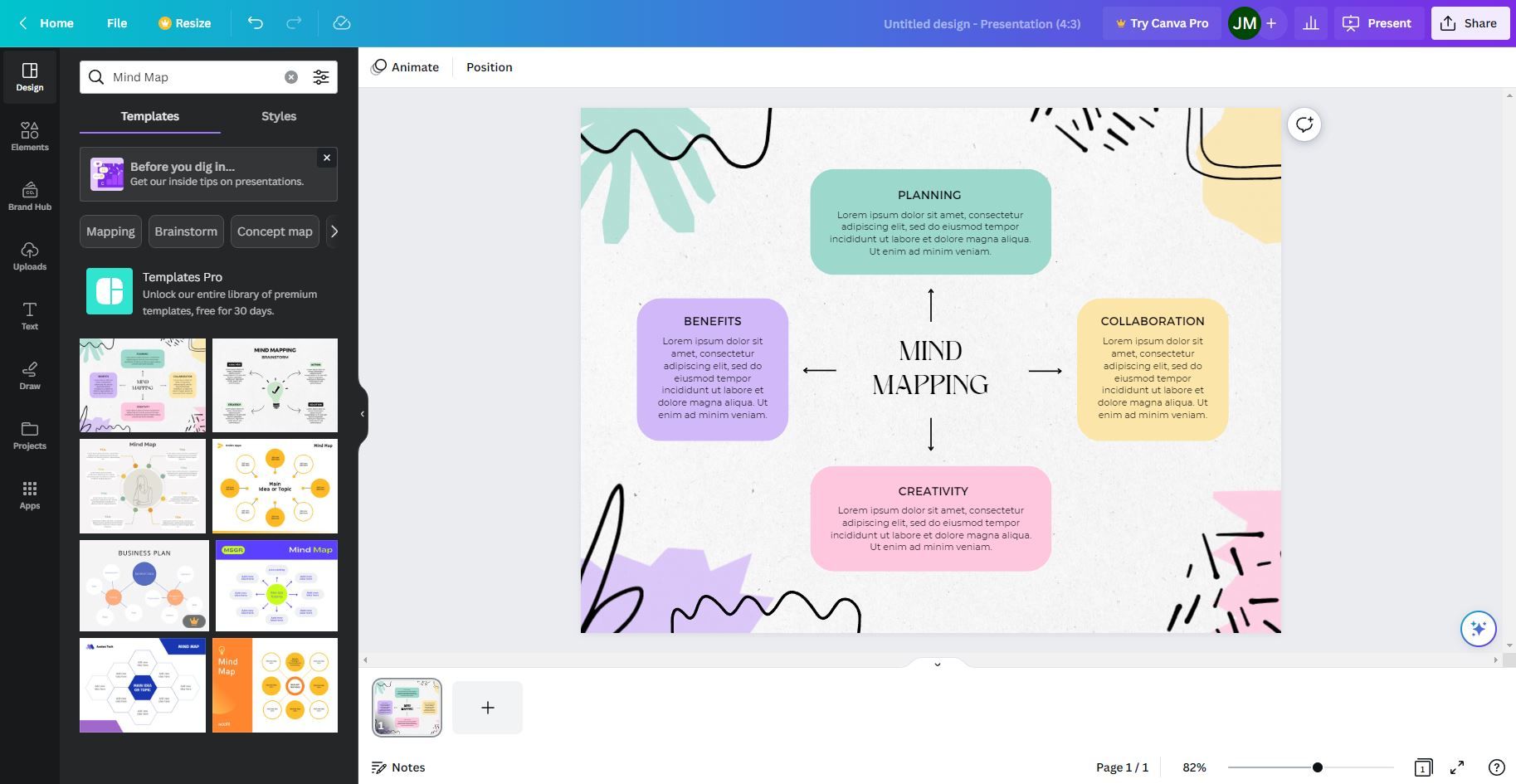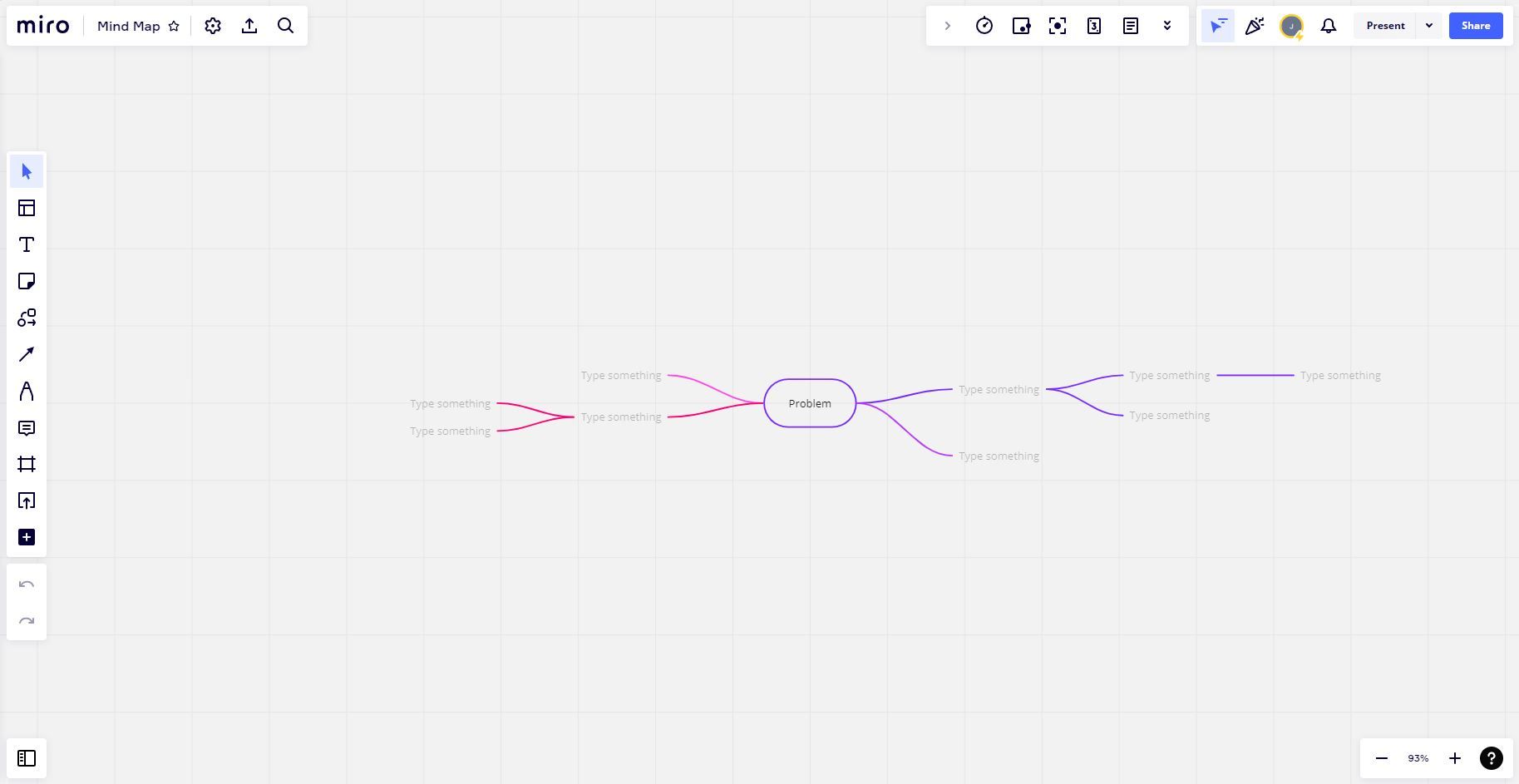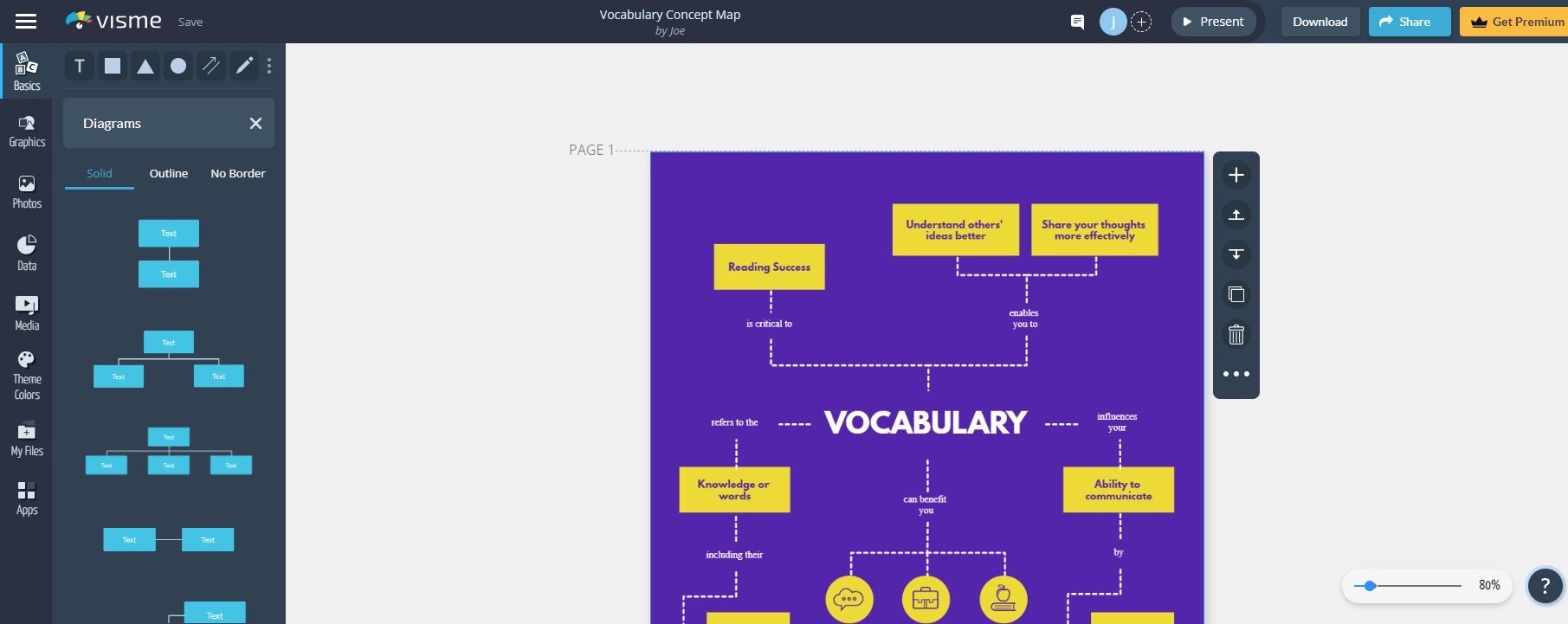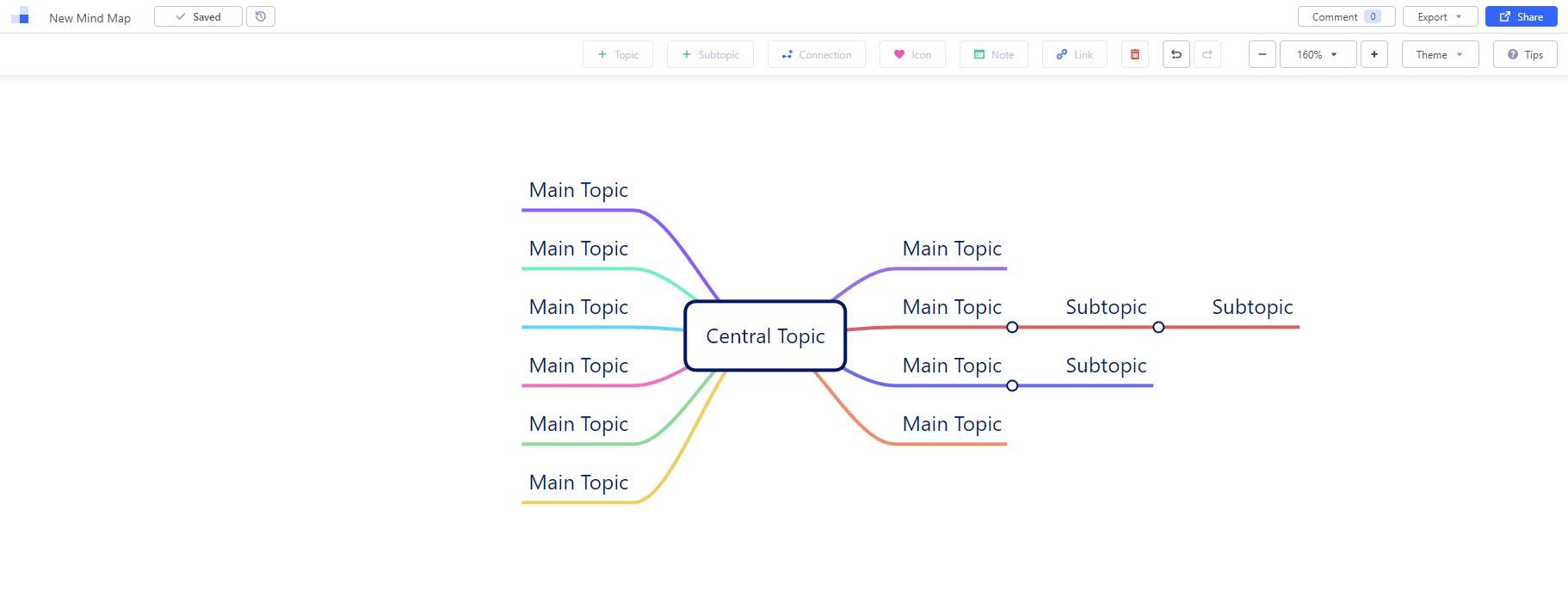Mind maps are a fantastic way to organize thoughts without committing to anything lengthy or overly complex. They can also serve as a great way to express ideas for the purposes of a presentation.
But actually creating a digital mind map can be difficult, and it can often involve downloading a variety of programs in order to make something useful. Fortunately, there are a variety of online websites that you can use to create mind maps entirely for free. Here are five of the best options for your consideration.
1. MindMup
First up on this list, we have MindMup. If you're looking for a comprehensive mind map creator with a wide range of options and functionality, MindMup is an excellent place to start.
Getting started with MindMup is a pretty straightforward process. All you have to do is create a new mind map and name your first node. From there, you have all the features that you should expect from a mind map creator.
You can add in nodes using the buttons at the top of the bar, and can connect nodes by creating them that way or joining them together later. There are options for altering the style of your nodes, the text alignment and size, and options to add images and stickers as well.
MindMup features plenty of shortcuts for you to get familiar with, so the more you use it, the more you can get out of it. The UI isn’t bad, though it’s nothing impressive, and all-in-all, the tool is easy to use while still having a variety of features.
2. Canva Mind Map Creator
Next up on this list, we have Canva. Canva is an online design tool that enables users to create a wide variety of designs, including mind maps. You can create your mind map from scratch, if you wish, but with Canva, the easiest way to begin is to choose from a template, instead.
There are eight options here, so the amount of variety isn’t huge, but it’s a good starting place. Of course, if you really want to, you can always learn how to create and publish your own templates on Canva to increase this number. The upside of these templates is that they all look very impressive.
If you’re looking to create something fairly basic for a presentation, for example, then this might be a good place to start. Canva is, however, lacking in dedicated mind-mapping tools. Creating nodes is really just creating various shapes to put your text on, and while this lets you create some very impressive-looking designs, the process can be quite tedious if you’re planning on making anything large.
3. Miro Mind Map Creator
If you’re looking for a solution that allows you to easily create and share mind maps with others, then Miro might be the best fit for your needs.
Miro is a digital collaboration platform with a wide variety of different features. It can be used for task tracking, creating flowcharts, creating timelines, and more. On top of this, it can also be used to create and share mind maps.
For a tool that isn’t solely dedicated to mind map creation, Miro does a surprisingly good job of it. There are a variety of shapes to choose from for each of your nodes, and adding new connections is quick and easy, thanks to the way that the UI is set out.
The best part of Miro, however, is not in making the mind maps, but in sharing them. By adding people to your team, Miro allows anyone to view or contribute to your mind maps at any time. Perfect for sharing ideas or helping to explain concepts.
4. Visme Free Online Mind Map Maker
Next up, we have the free online mind map maker from Visme. If you’re looking for something that looks great, then Visme is a solid option that’s worth considering.
Visme features over 70 different template options to help you get started with your mind map creation. With so many options, this means that you’ll always have a good starting point regardless of what you’re planning to create.
You can easily edit these templates using the editing tools that Visme provides, as well as new shapes, colors, photos, graphics, and more.
What’s great about Visme, however, is how easy it is to add new, great-looking data. You can easily drag complete mind map shapes, including connected nodes of all varieties, directly onto your creation.
If you’re planning to print out a mind map or create something unique for a presentation, then this is a great mix of functionality and good-looking aesthetics. If you're the type of person who wants to know how to create professional-looking mind maps, then this is a great tool for just that.
5. Zen Flowchart
Finally, we have the Zen Flowchart. If you’re looking for a way to store and create multiple mind maps entirely online, then Zen Flowchart is a good option to do just that. To get started with Zen Flowchart, you’ll need to first make an account. From there, you can create mind maps as you please to be stored on your account.
The actual mind map creation tools are pretty intuitive, albeit somewhat limited. You start with your central topic, which you can add new topics and branching topics with the buttons at the top of the screen. This limits how many of the best types of mind maps you can actually use, but it's a start.
You can also introduce icons and notes to help add some flair to each topic on your mind map. If you’re trying to quickly put together a mind map, then this is a great way to do just that.
The nodes all join automatically, which makes it easier than ever to quickly get your thoughts on paper. When you’re done, you can even export what you’ve made if you so wish, which is handy if you’re not planning to come back to the website again or want to share what you’ve made with others.
Making Mind Maps Doesn’t Have to Be Difficult
As you can see, there are a wide variety of different mind map creators out there that are entirely free to use online. All you have to do is open them and give them a try to find the one that suits you the best.
Regardless of what tool or platform you prefer to use, there is a mind map creator out there for you. All you need to do is know where to look.