If you’re an average iPhone user, paying for an antivirus subscription is unnecessary. Many apps charge a premium for fancy features, but you can protect yourself perfectly well with a good, free security suite.
The catch is that so few free anti-malware apps are actually good or worthwhile. Many on the App Store are from dodgy developers, which is dangerous because they could access data on your phone or leave you vulnerable to malware.
Can Your iPhone Get a Virus?
Let's first address the elephant in the room. No, iPhones can't get viruses, but they can get infected with malware, i.e. malicious software. You're looking for iPhone security, not an antivirus for your iPhone because it simply doesn't need it.
Most iPhones won't be vulnerable to malware either—unless they're jailbroken and so are outside Apple's "walled garden", one of the ways Apple stops iPhones from getting viruses. Antivirus apps, then, may instead be considered anti-malware apps and typically scan for flaws, though not for malware in apps. They have very limited capacities. Either way, you might get extra peace of mind by using a so-called "antivirus app" from a reputable security company.
1. Avast
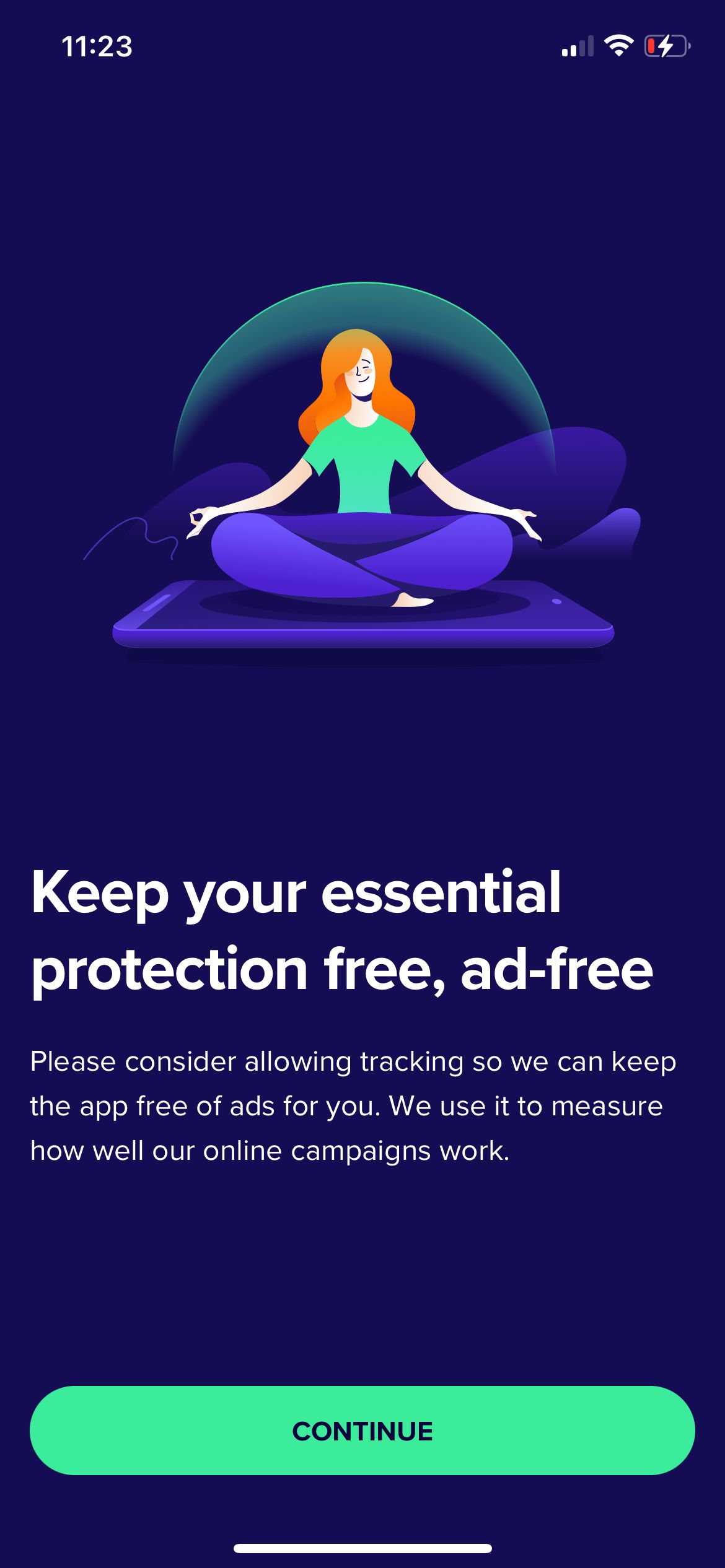
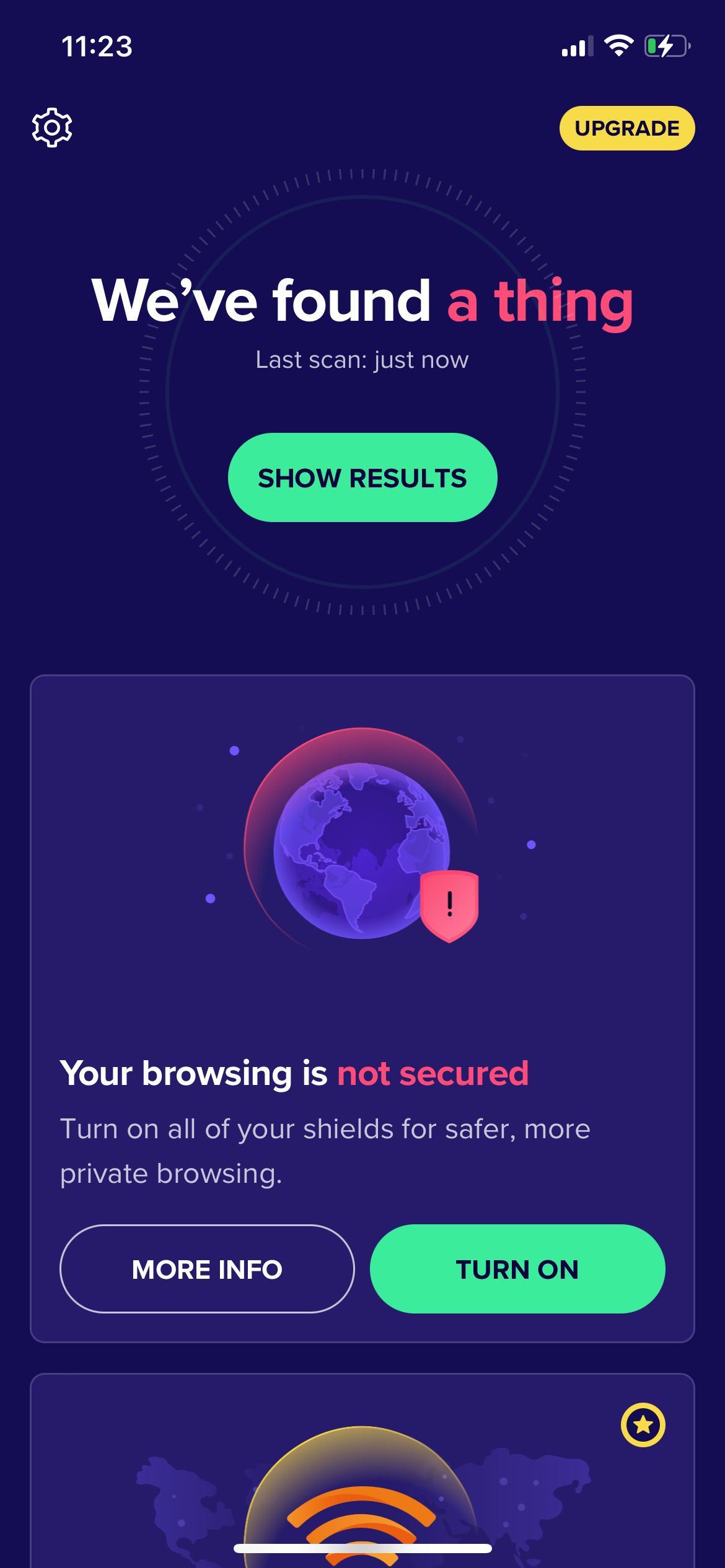
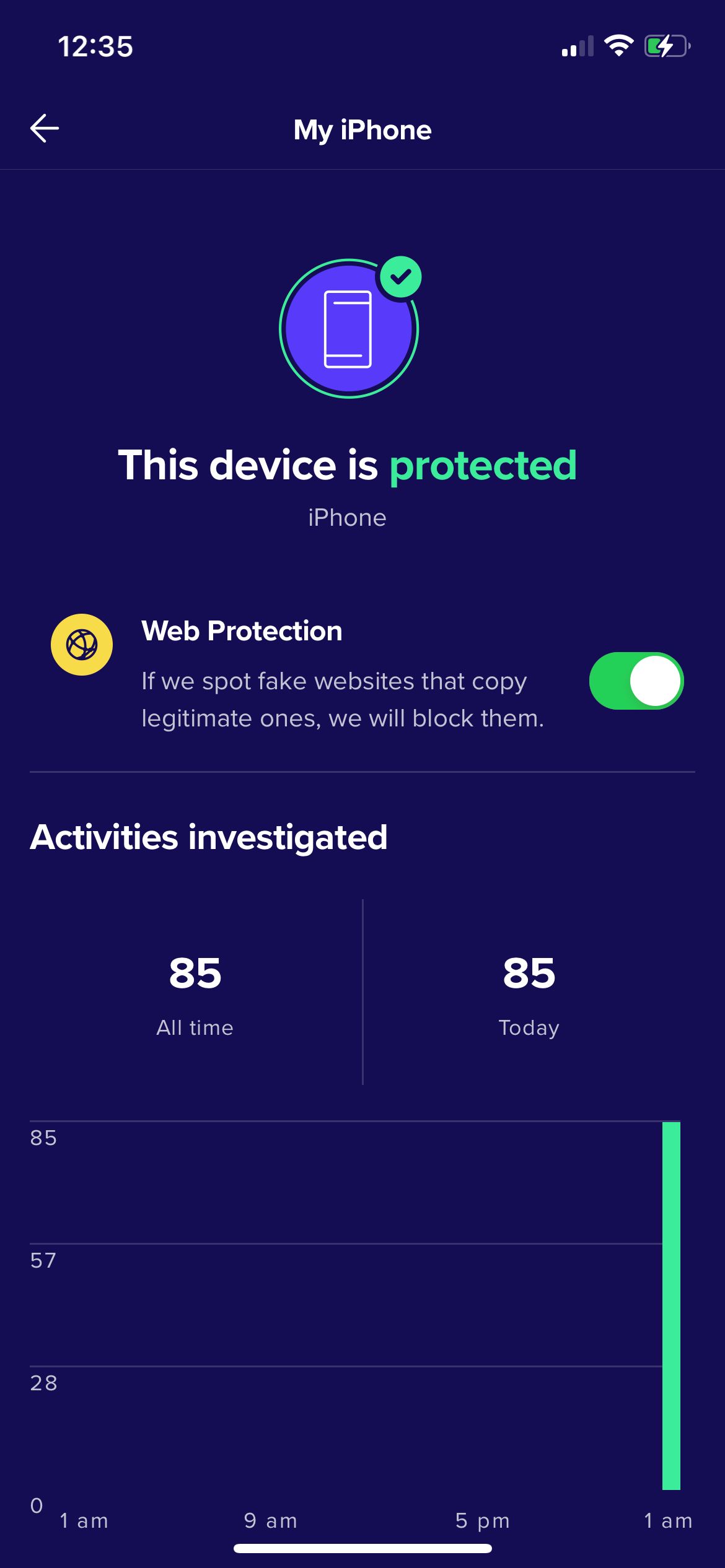
Avast’s iPhone app gives you a decent level of protection for your smartphone. Running a system scan takes around 30 seconds, and looks for security flaws in your device. Unlike many free apps of this kind which are updated weekly or monthly, it updates its definition database daily, so it can detect recently-released threats on your system, too.
Its password leak monitor lets you know in real-time if passwords associated with your email address have been leaked online. The photo vault is a really solid feature too if you have some pictures you’d rather keep hidden on your device, from private snaps to images of your family’s upcoming birthday gifts.
Unlike TotalAV and McAfee, Avast includes its malicious site blocker for free. It’s called Web Protection within the app. Setup is a little convoluted because you need to give it permission to create a VPN, but this isn’t like a traditional VPN service. It doesn’t encrypt your traffic; it just allows the blocker to check the sites you’re trying to access.
Free extras:
- Password leak monitoring.
- Malicious site blocker.
- Photo vault.
Download: Avast Security & Privacy (Free, subscription available)
2. TotalAV
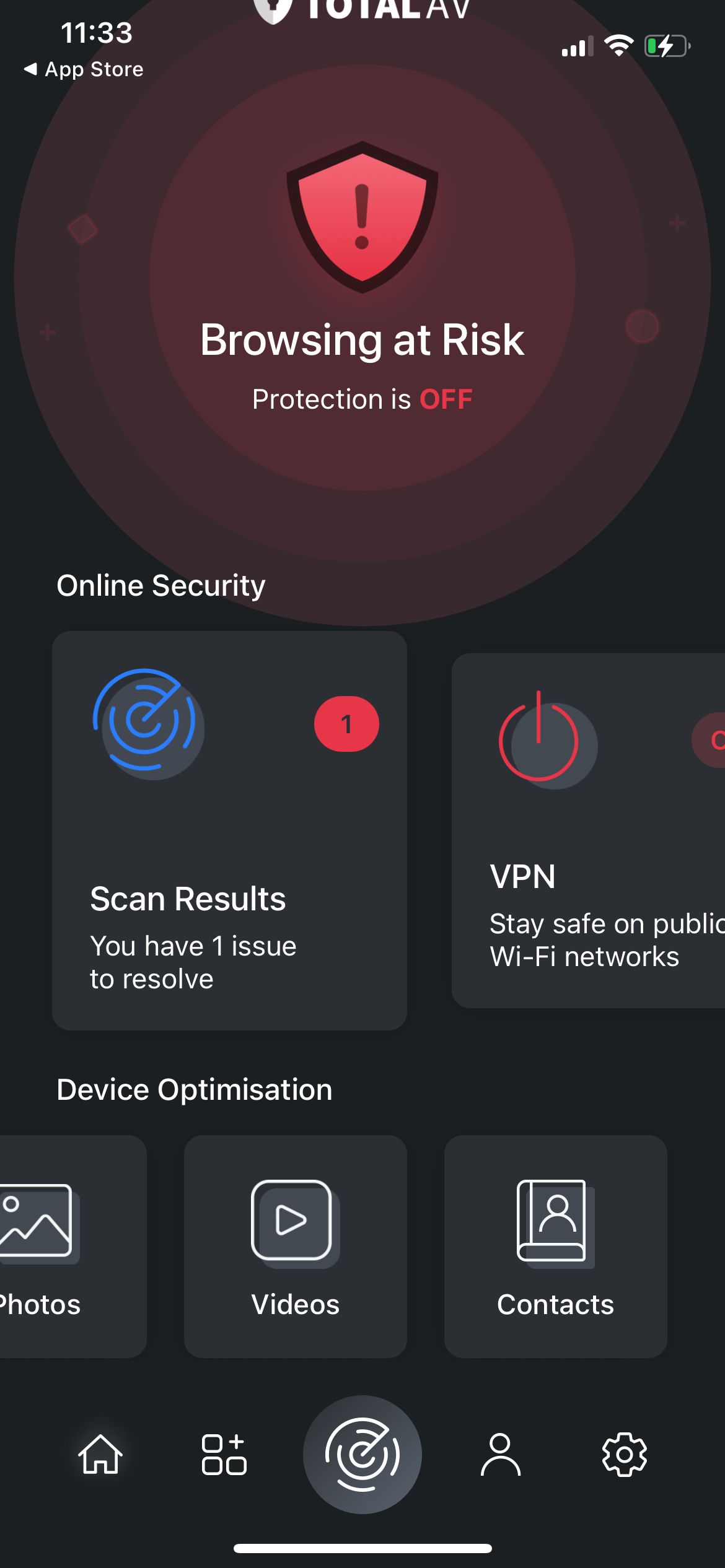
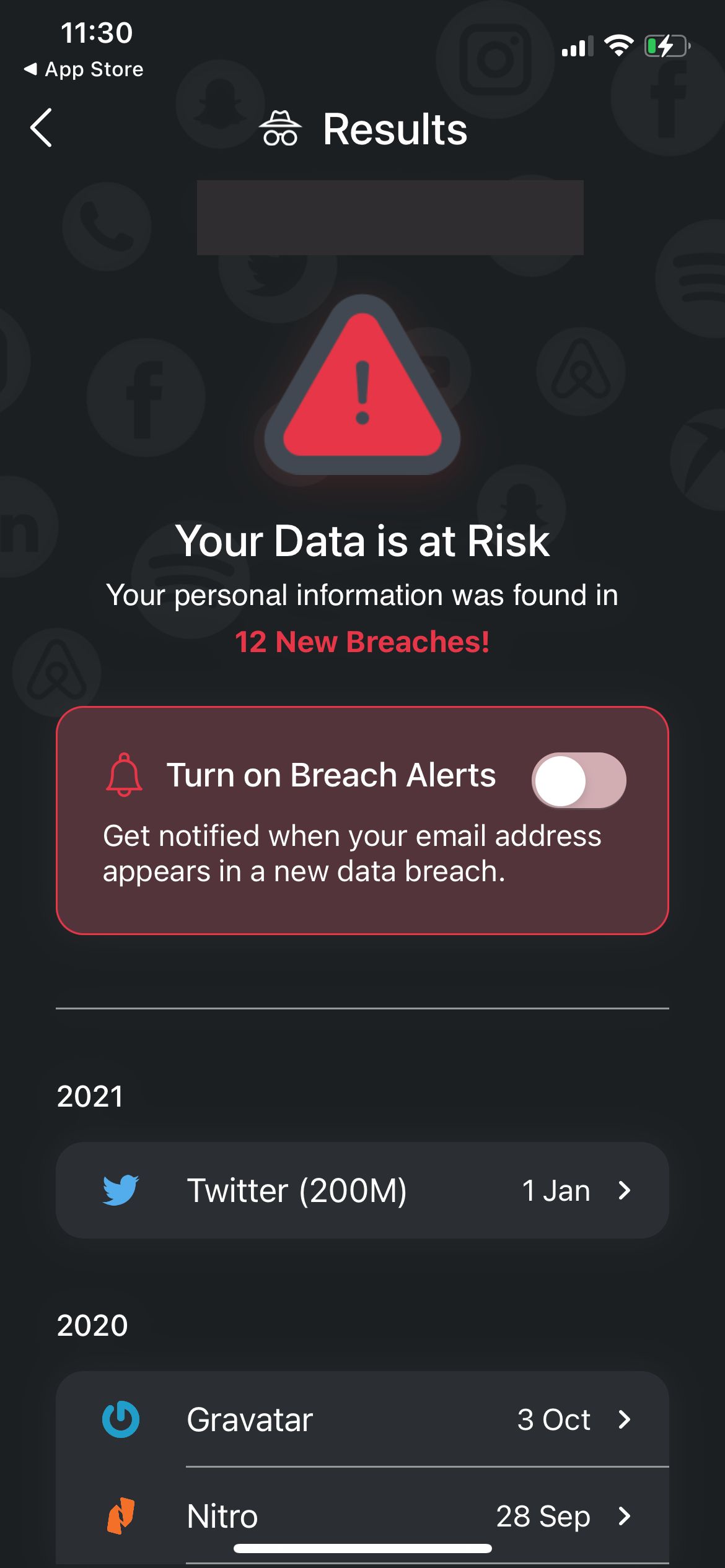
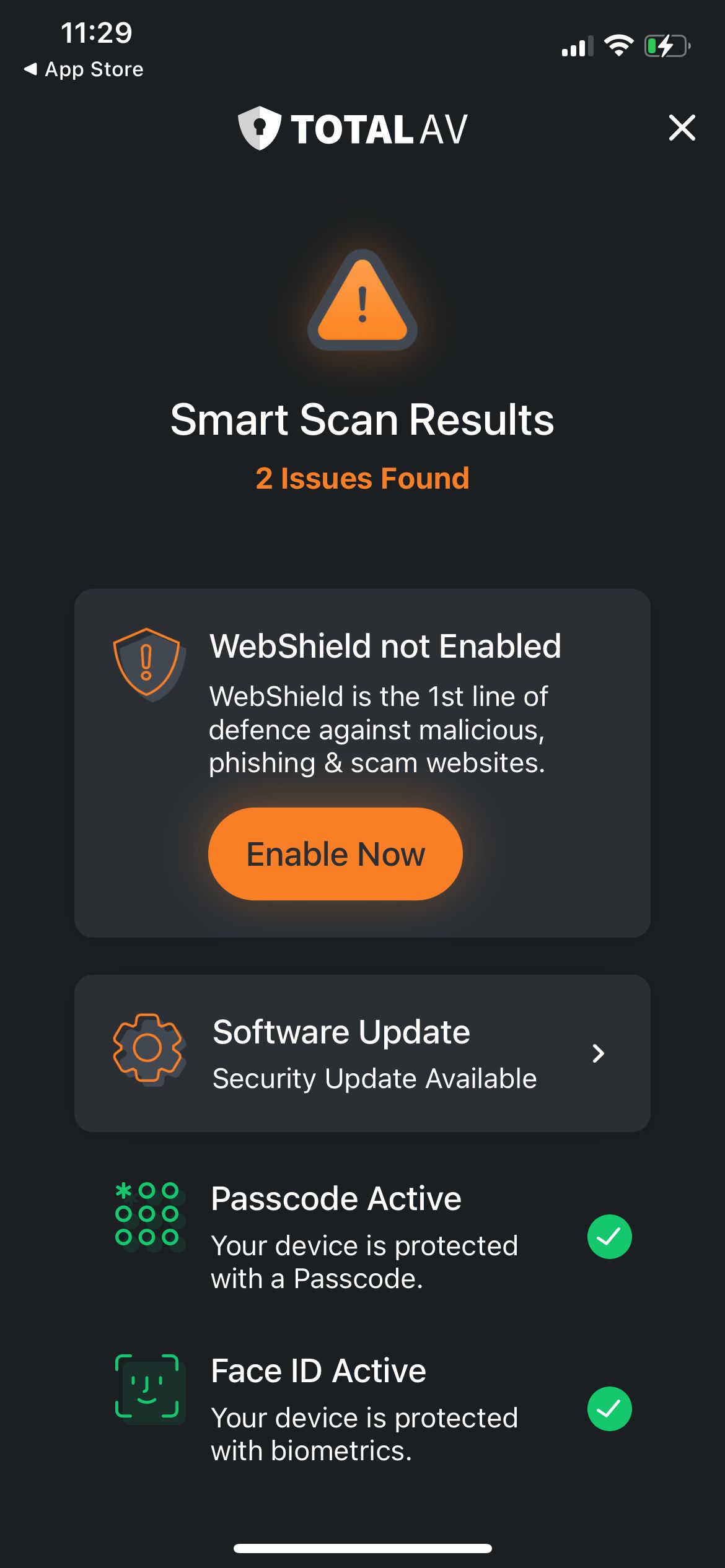
TotalAV checks your iPhone for security flaws in less than a minute. Unlike Avast, it detected that my iOS was out of date. It’s crucial to keep your iPhone up-to-date because those updates include security patches. Although you can’t execute an update from within the TotalAV app, the extra reminder is really helpful.
In terms of bonuses, its device optimization feature is really impressive for a free app. TotalAV checks for duplicate photos and videos and lets you delete them from within the app to free up storage on your phone without manually digging through all your files. This isn’t something you get with most iPhone apps.
There’s also a free secure QR code scanner. The idea here is that scanning a QR code on the street can be a security risk. So, TotalAV’s built-in scanner will quickly check that the QR code is safe before it takes you there. Most people won’t find this super useful, but if you enjoy scanning the QR codes on street art to learn more, it helps.
The only reason TotalAV is in second place behind Avast is because it doesn’t let you use its malicious site blocker for free. Unlike Avast and McAfee, it doesn’t clearly label which features it includes in the app for free. Don’t worry, though; if you tap on a premium feature, it won’t charge you. It just shows a paywall asking you to upgrade.
Free extras:
- Device optimization.
- Password leak monitoring.
- Secure QR code scanner.
Download: TotalAV (Free, subscription available)
3. McAfee
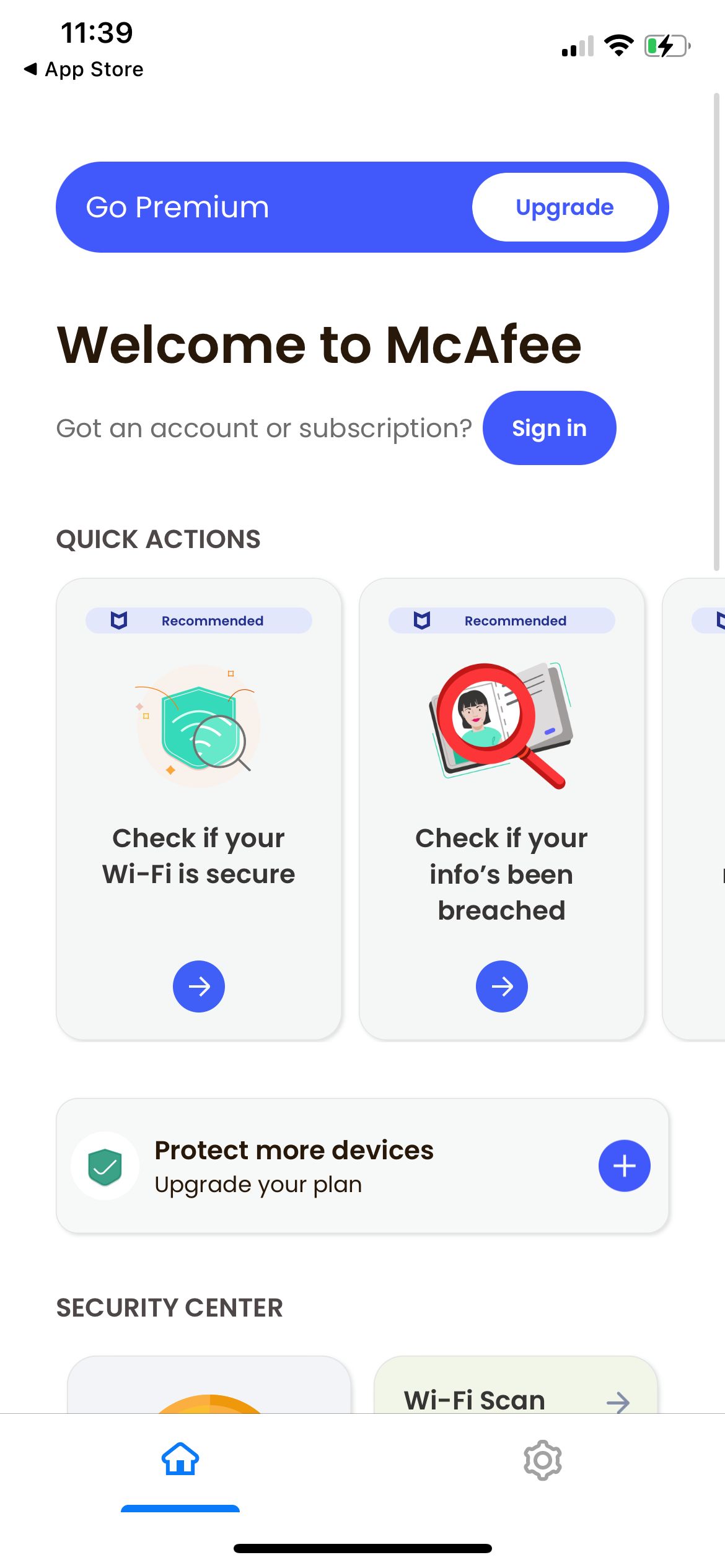
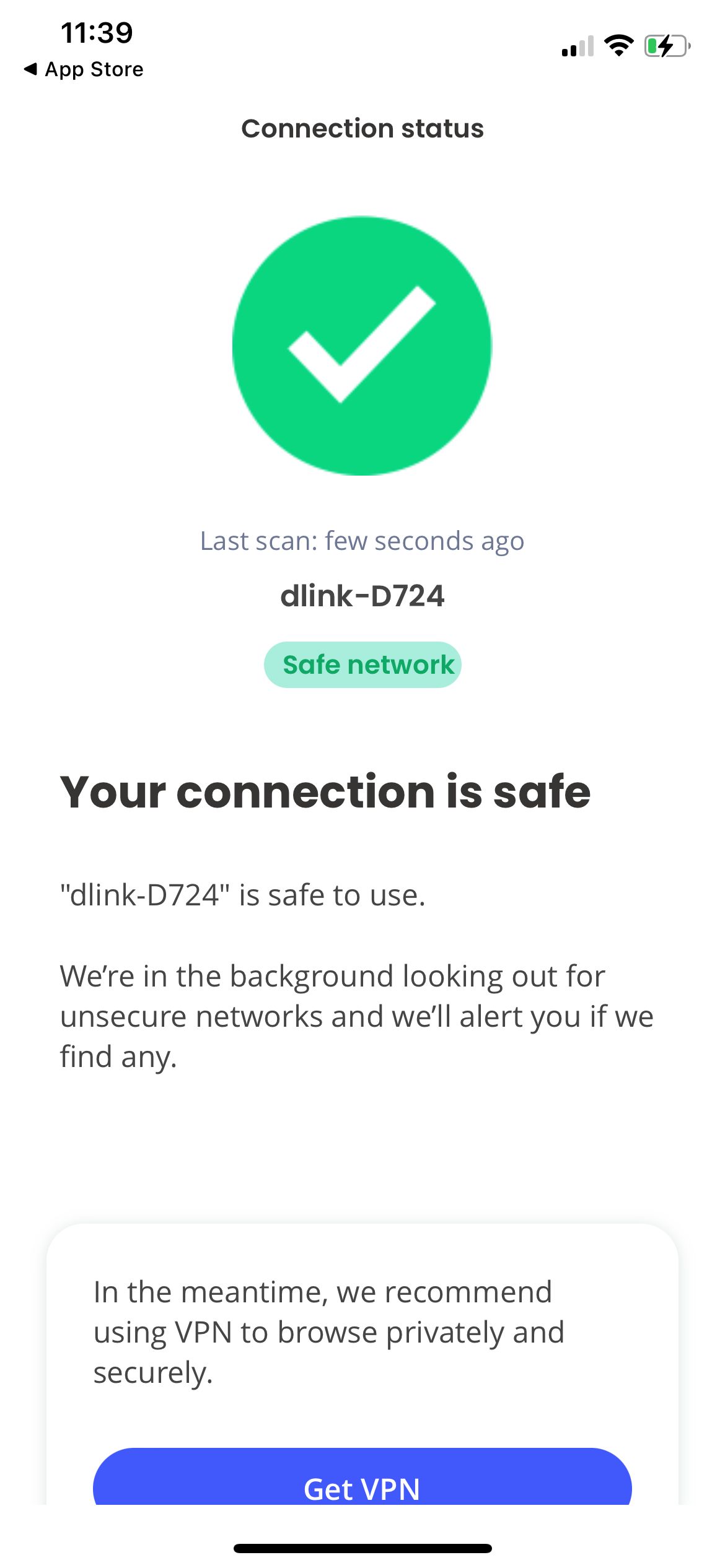
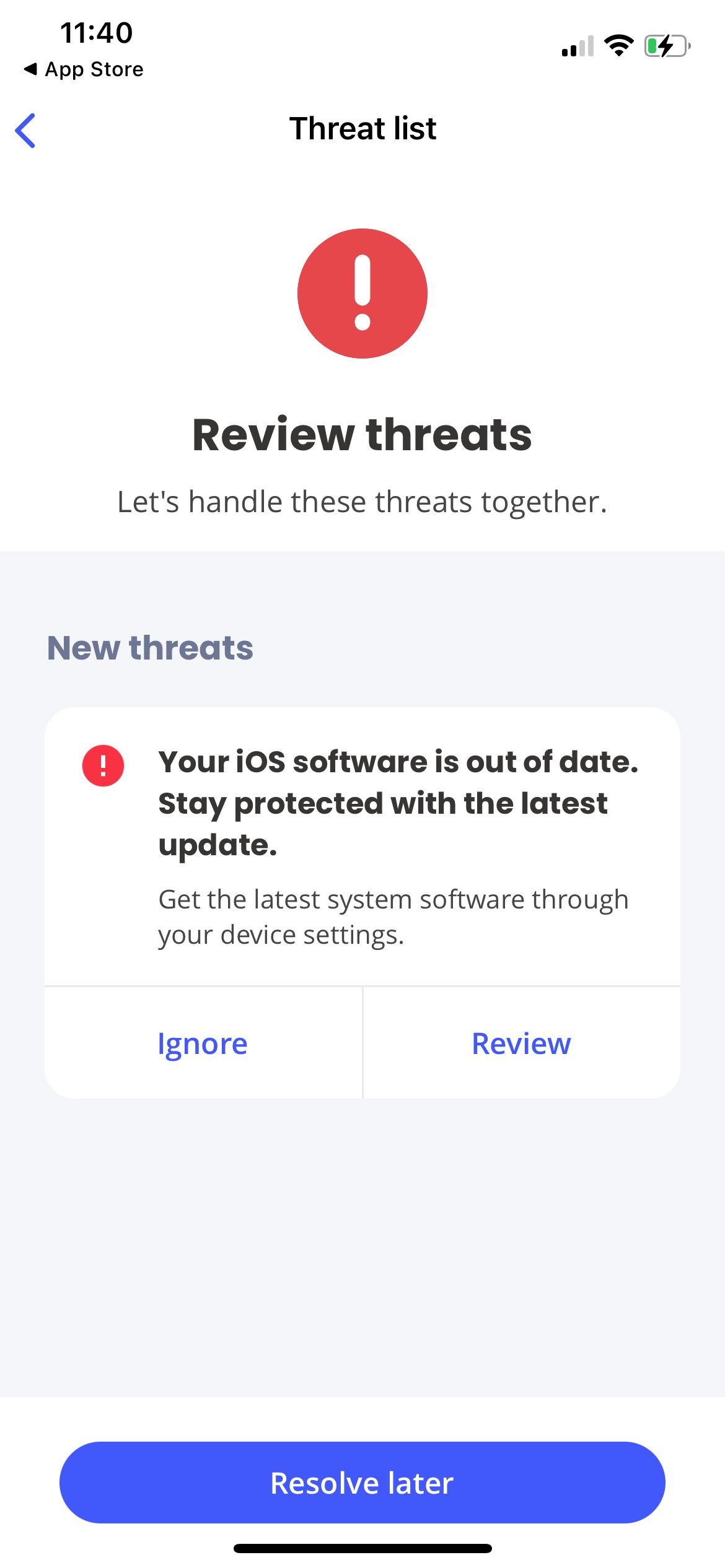
McAfee is your stick-to-the-basics security suite for iPhones. It’s nothing fancy, but it’s safe and reliable. As with TotalAV, it checks for security threats, like out-of-date iOS. Unlike Avast and TotalAV, it includes a Wi-Fi network scanner for free. It's not perfect because it only checks whether the encryption is up-to-date and whether the network uses a password (which a hacker could nevertheless set up); still, you might consider this better than nothing, at least compared to other security apps.
The password leak monitor is thorough, but it only tells you if your password has been leaked. To find out which site is responsible for the breach, you have to pay to upgrade to the premium version. This is pretty disappointing, considering there are lots of other free leak-checking sites that give far more detailed reports.
McAfee has a lot of pop-ups compared to Avast and TotalAV, but it isn’t what you’d expect. Instead of ads, these pop-ups continually ask you to let it send you notifications. Not a deal-breaker, but definitely annoying.
Free extras:
- WiFi Scanner.
- Password leak monitoring.
Download: McAfee Security (Free, subscription available)
Keep Malware Away for Free
Free security suite apps are a great way to protect your iPhone from vulnerabilities. The problem is that the App Store is flooded with ones that less-than-reputable companies have made.
Avast, TotalAV, and McAfee are the best free security apps right now. They block malicious sites, protect you from leaks, and can even help free up your iPhone storage. These additional features might tempt you into downloading such a free security suite, even though iPhones can't get infected by viruses.

