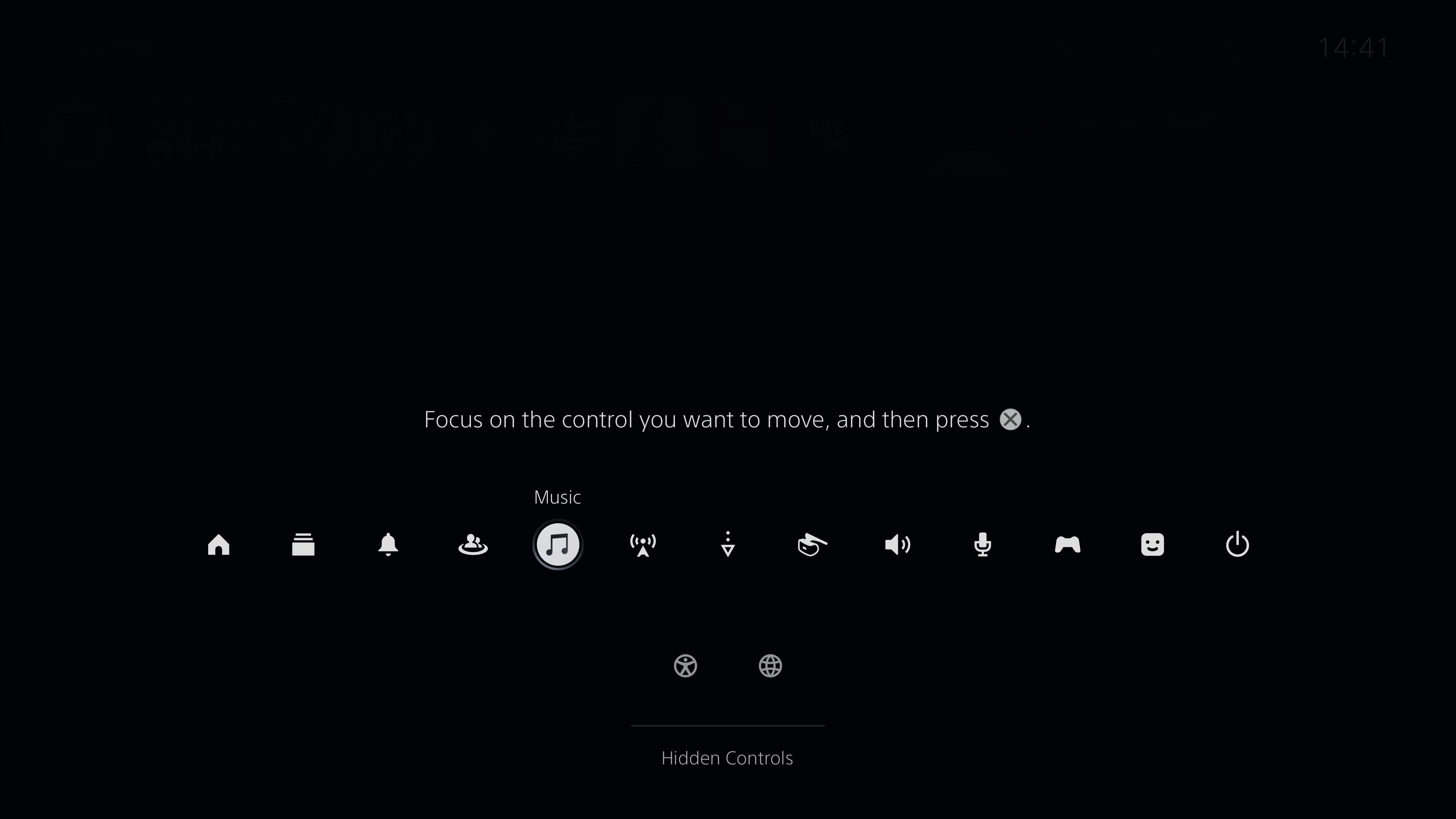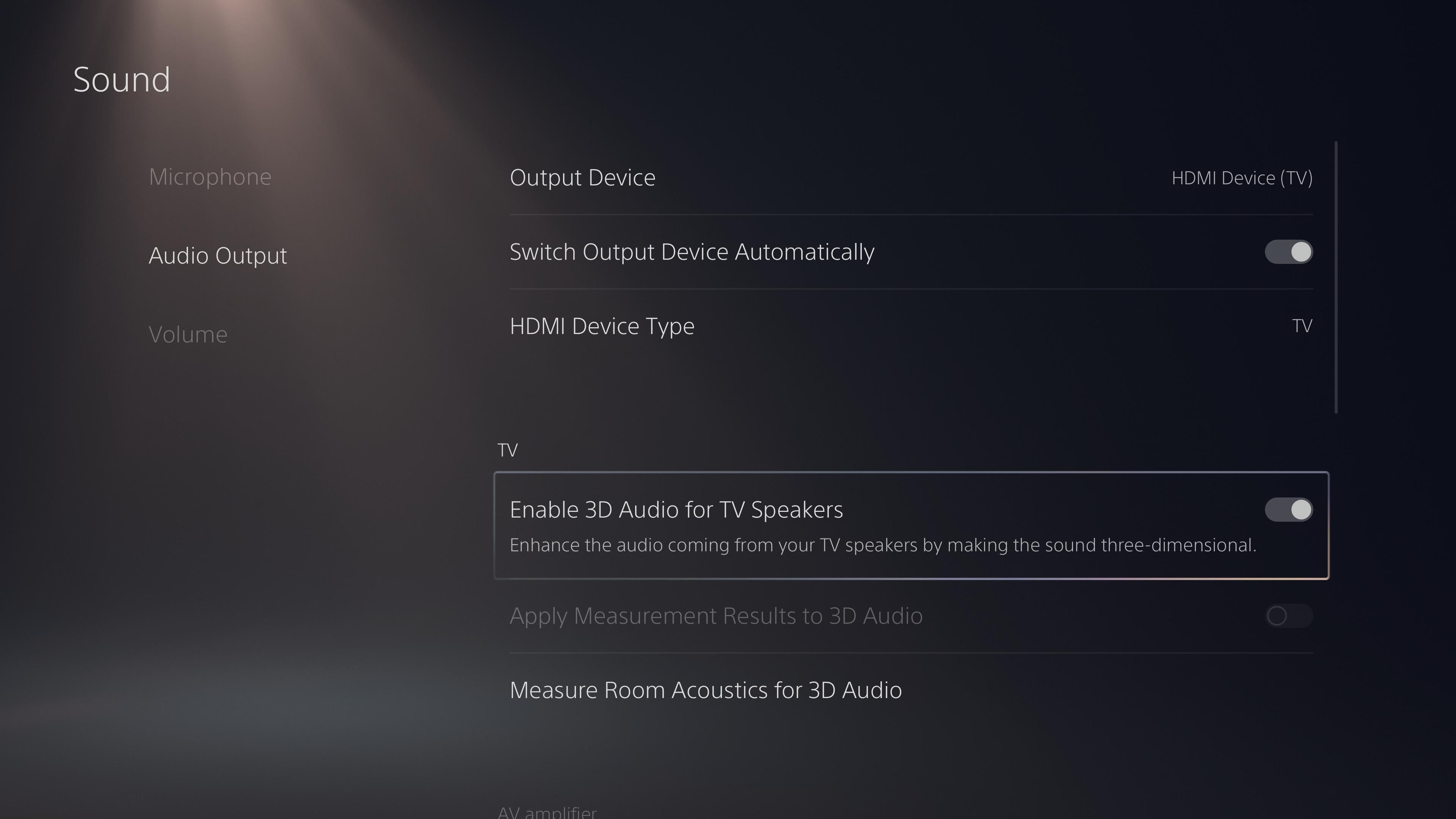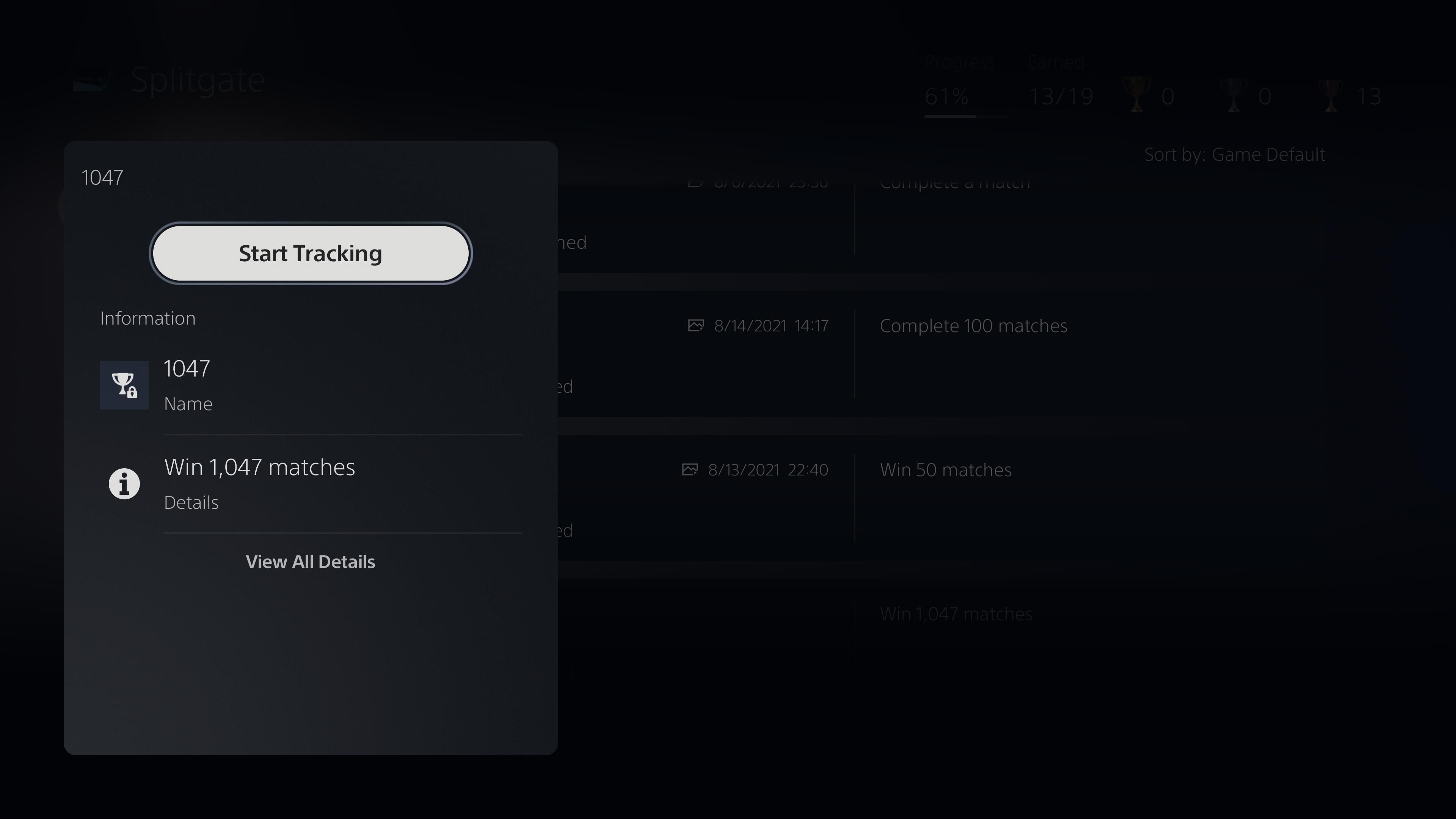The PlayStation 5 has received a few major software updates since its launch in November 2020. On September 15, 2021, Sony released the latest system version: 21.02-04.
Here are the highlights of what's new in this release of the PS5's system software.
1. M.2 SSD Expansion Support
The PS5's internal SSD is incredibly fast, but its limited size can't hold many games. With this update, Sony has finally added the functionality to allow for an additional M.2 SSD inside the system.
Only certain models of SSD work with the PS5, and they aren't cheap, so make sure you review Sony's PS5 SSD requirements before buying one. Once you've acquired a drive, installation is a relatively simple process.
You'll now be able to hold more games while enjoying the same super-quick storage.
2. User Experience Improvements
With this PS5 update, Sony has brought some visual changes that make the PS5's menus easier to navigate.
One of these is the option to customize the Control Center, which appears when you press the PS Button on your controller while on the home screen of your console. You can now rearrange the controls as you see fit, as well as hiding any of them you don't need.
You'll also find that the Game Base menu now allows for quicker access to common functions. You can see how many of your friends are online or offline, as well as easily sending messages to parties.
In addition, your game library now shows separate entries for the PS4 and PS5 versions of games if you have both installed. Each game more clearly represents whether it's a PS4 or PS5 title, which is handy if you take advantage of the PS5's backward compatibility often.
3. 3D Audio for Built-in Speakers
Sony's 3D Audio function provides a more immersive listening experience by allowing you to hear in-game sounds more realistically. Until now, it was only available when using headphones.
But as part of this update, you can now use 3D Audio on your PS5 through your TV's speakers. The calibration process for this uses the microphone on your controller to measure the acoustics for the room. Head to Settings > Sound > Audio Output to set it up under the TV section.
4. Trophy Enhancements
The PS5's Trophy menu now uses a vertical layout. This fits much more information onto the screen, making it easier to see the requirements for trophies without opening each of them. It's a huge improvement over the original horizontal layout.
There's also a new trophy tracker function to monitor progress on up to five trophies per game. This is accessible through the Switcher tab in the Control Center and is handy for trophy hunters, since it cuts down on trips to the full trophy menu.
5. Increased Remote Play and PS App Functionality
The PS Remote Play app now lets you stream games from your PS5 to your phone while using mobile data. It's nice that you don't need Wi-Fi, but be careful about your data allotment, as game streaming takes a lot of data.
In the PS App, starting on September 23, you'll be able to watch Share Screen broadcasts from your friends inside the PS app, too.
A Great Update for PS5 Owners
There are other small changes, such as automatic video clips when setting records in challenges, a new accolade type, and improvements to the screen reader, in this PS5 system update. We've looked at the major upgrades here, but there's more to discover as you poke around in the PS5 menus.
If your PS5 didn't update automatically already, make sure to update your console, then enjoy extended SSD storage and more!