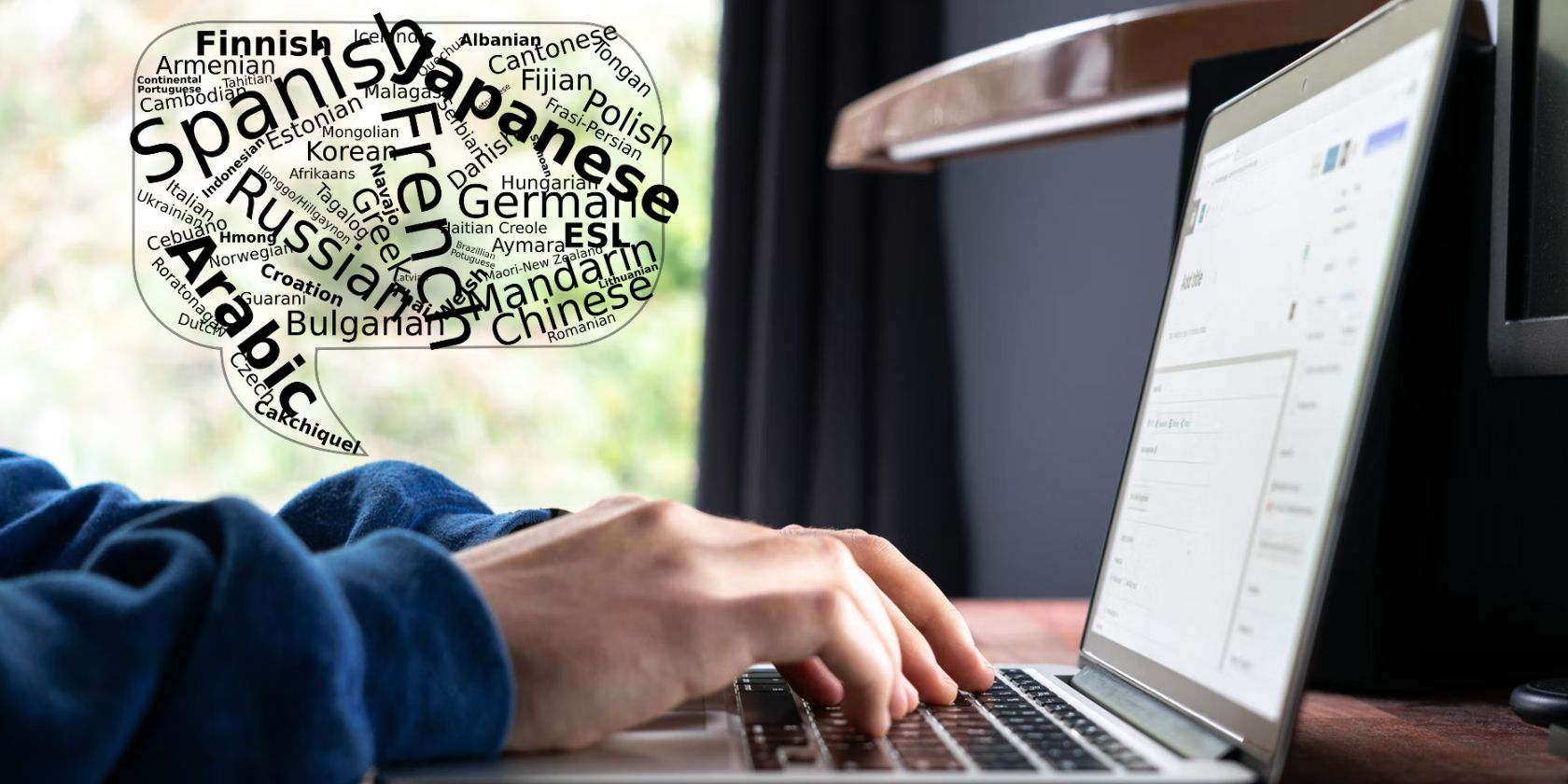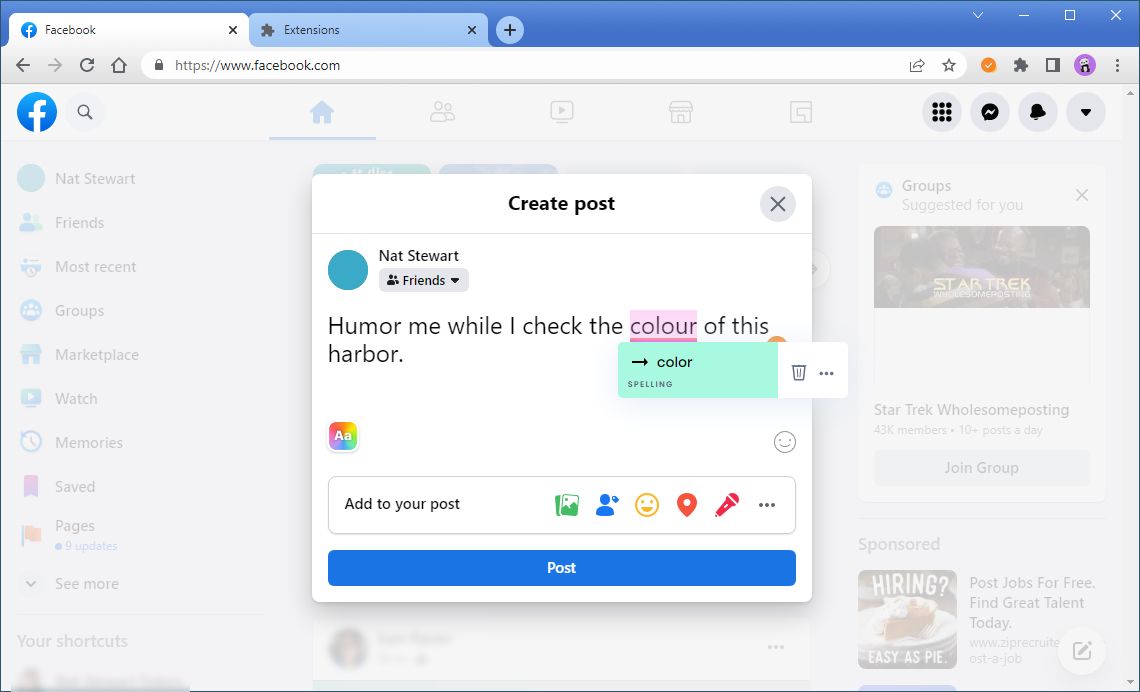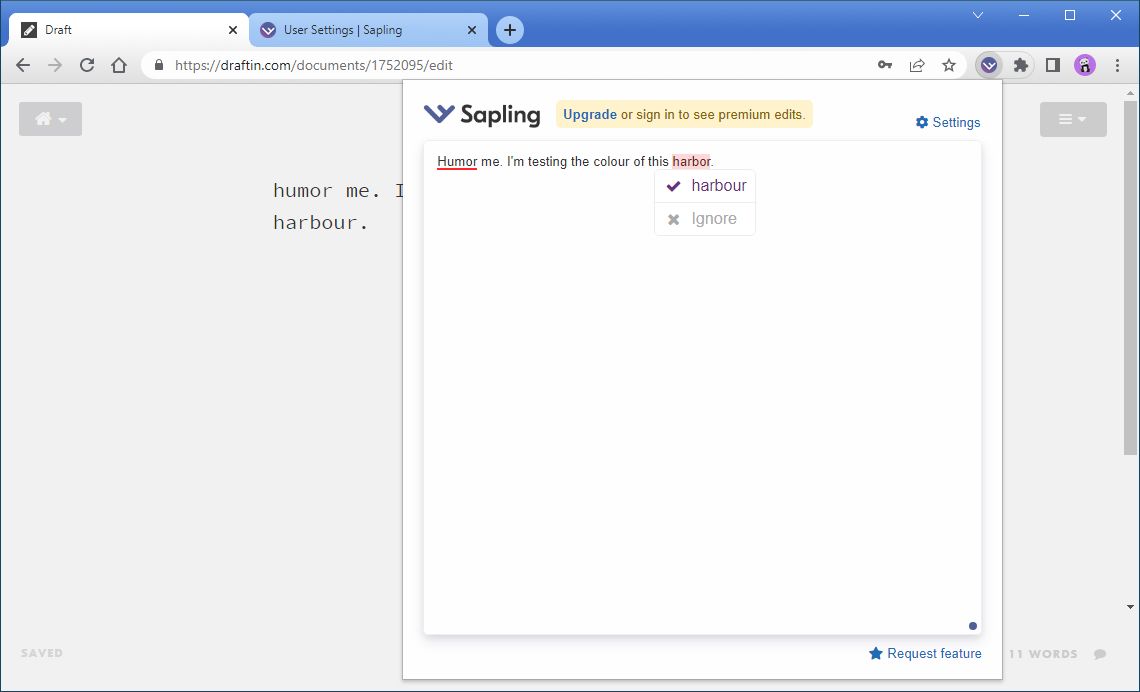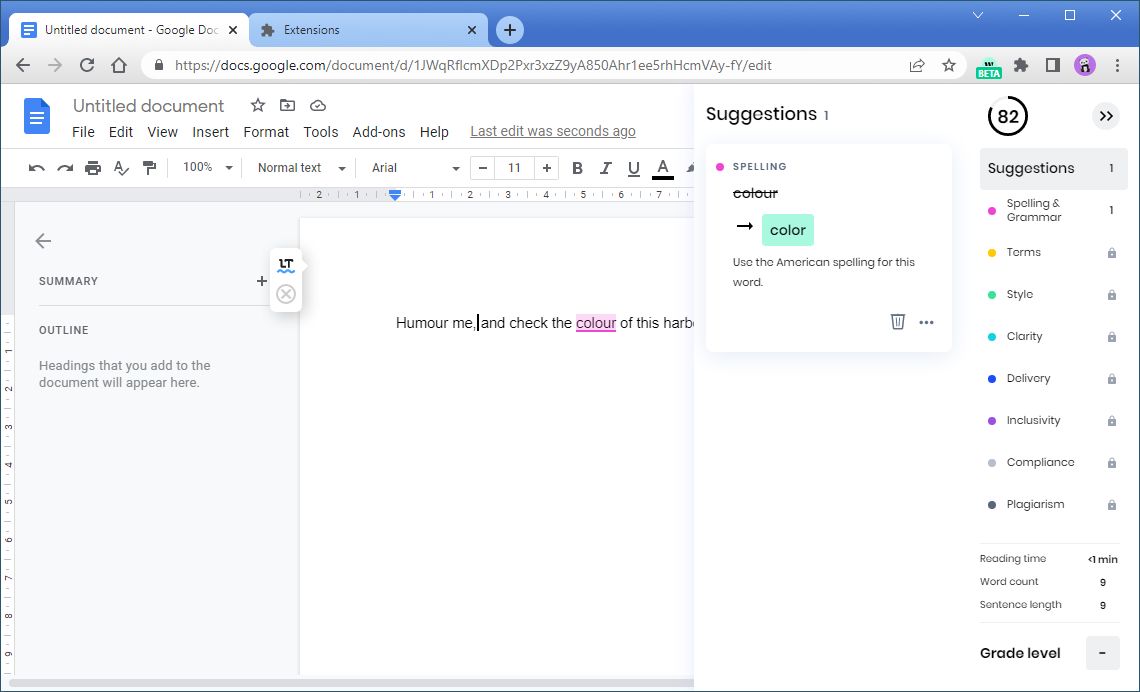A spell-checking extension is a great way to avoid embarrassing errors. But if you're multilingual, it can be a pain to switch the language settings every time. It's even more complicated if you switch between different dialects of English.
In this situation, you need a spell-checker that supports many dialects. It should also let you switch quickly between them. Automatic is best, but the next-best thing is an option in the context menu.
Here are the top five multilingual, dialect-friendly spell-checkers for your browser.
1. WProofreader
This spell-checker supports 26 languages, and offers dialect differences for English. For instance, you can select UK, American, Canadian, or Australian English.
The extension uses AI to detect the language and dialect you're typing in. Then, it switches to using the rules for that language. This means that you don't have to go into the settings at all when you want to use a different language or dialect. Just start writing!
Download: WProofreader Secure Grammar Checker for Chrome | Firefox (Free)
2. LanguageTool
This popular extension uses a similar form of auto-detection. When setting up the extension, select all the languages you write in. LanguageTool's AI will detect the language you're using automatically. Then, it will start applying the grammar and spelling rules for that language.
LanguageTool also supports specific dialects for English, German, Portuguese, and Catalan. If you are switching between dialects in a different language, you need to use a different method.
For example, LanguageTool only supports Parisian French. So if you wanted to use Québécois French on some sites, you would need to disable LanguageTool's spell-checking for those sites. To avoid errors in the unsupported dialect, install a second good spell-checking extension.
Download: Grammar & Spell Checker - LanguageTool for Chrome | Firefox (Free, subscriptions available)
3. ProWritingAid
ProWritingAid is more than a spell-checker. Its advice can also help you learn English faster. It offers many browser extensions and integrations for Google Docs, Microsoft Word, and OpenOffice.
Changing which language or dialect you're writing in takes only two clicks. Simply click the extension icon and select from the drop-down. The change is instant, you don't even have to refresh the page. ProWritingAid offers to check for US, UK, Canadian, and Australian English. It also has a general “English” option that ignores errors related to dialect.
Download: ProWritingAid Grammar Checker & Writing Coach for Chrome | Firefox (Subscription required, free trial available)
4. Sapling
Sapling works similarly to ProWritingAid, but with a much more streamlined design. When you click on the browser extension, you open the drafting space. Sapling will automatically copy in any text you've already typed.
To change the language you're checking in, click the little purple button at the bottom-right of the drafting area. Then select the Sapling logo. That will open your profile. There, you can select among the six language options. When you change the dialect, Sapling updates right away without making you reload the page.
If you select a non-English language as your base language, English dialect options will still appear. But Sapling won't use them. Additionally, only premium Sapling users can access suggestions on non-English errors.
Download: Sapling Grammar Checker and Writing Assistant for Chrome | Firefox (Subscription required, free trial available)
5. Writer
Writer's ease-of-use makes it excellent for switching between English dialects. The browser extension also doesn't mark your words as you type, which is less distracting. This checker immediately updates when you change dialects by clicking the extension icon. You don't have to refresh the page.
To see the errors, you click the little bubble at the bottom-right of the text window. Then, Writer will point out any spelling errors related to the kind of English you're using. Premium users also get feedback on tone, word choice, and other advanced critiques.
Download: Writer for Chrome (Subscription required, free trial available)
The Best Spell-Checker for Multilingual Typing
The auto-detecting AI in WProofreader and LanguageTool make them the most convenient options. Especially for switching between different languages. If you are more concerned with switching between dialects, it might be better to choose an extension that doesn't rely on AI.
This is because it can be hard for an AI detector to understand which dialect is your target. Using an extension like ProWritingAid or Writer instead lets you confirm the language you want.