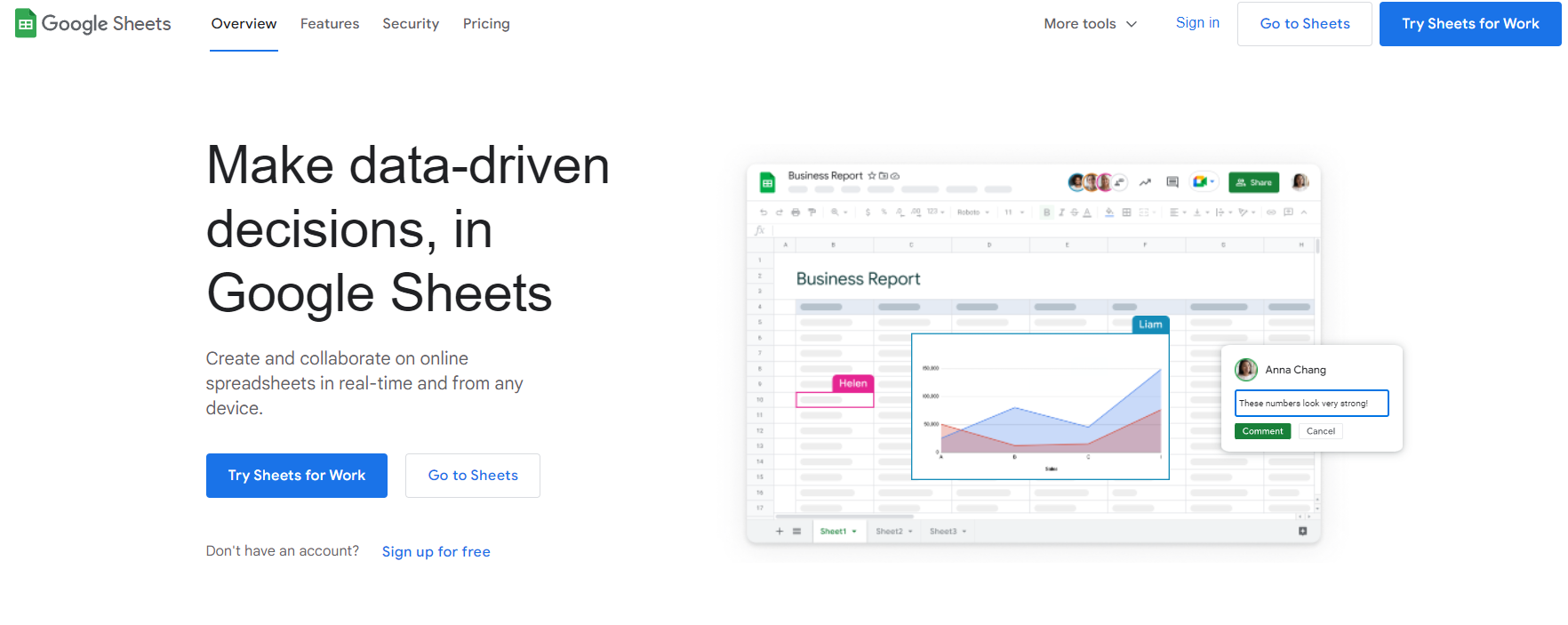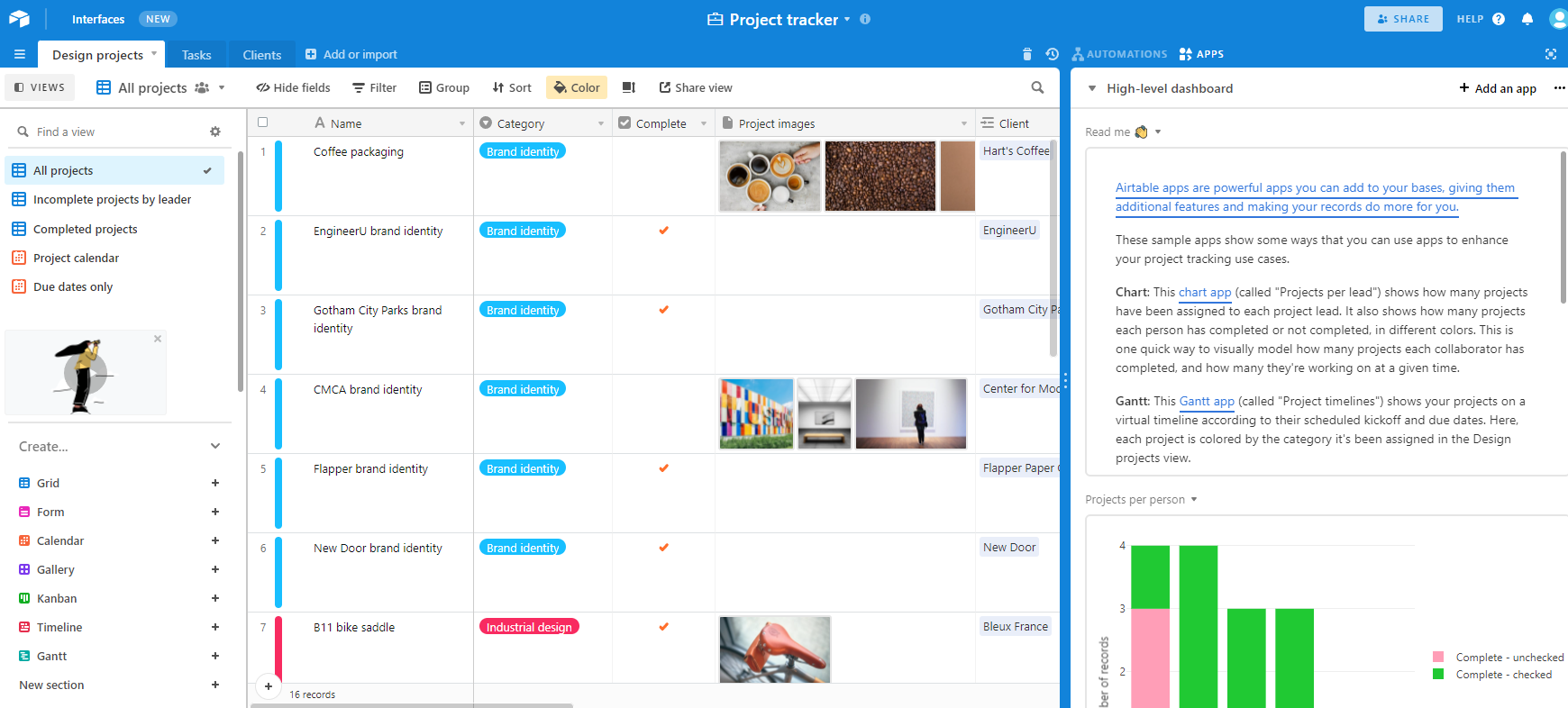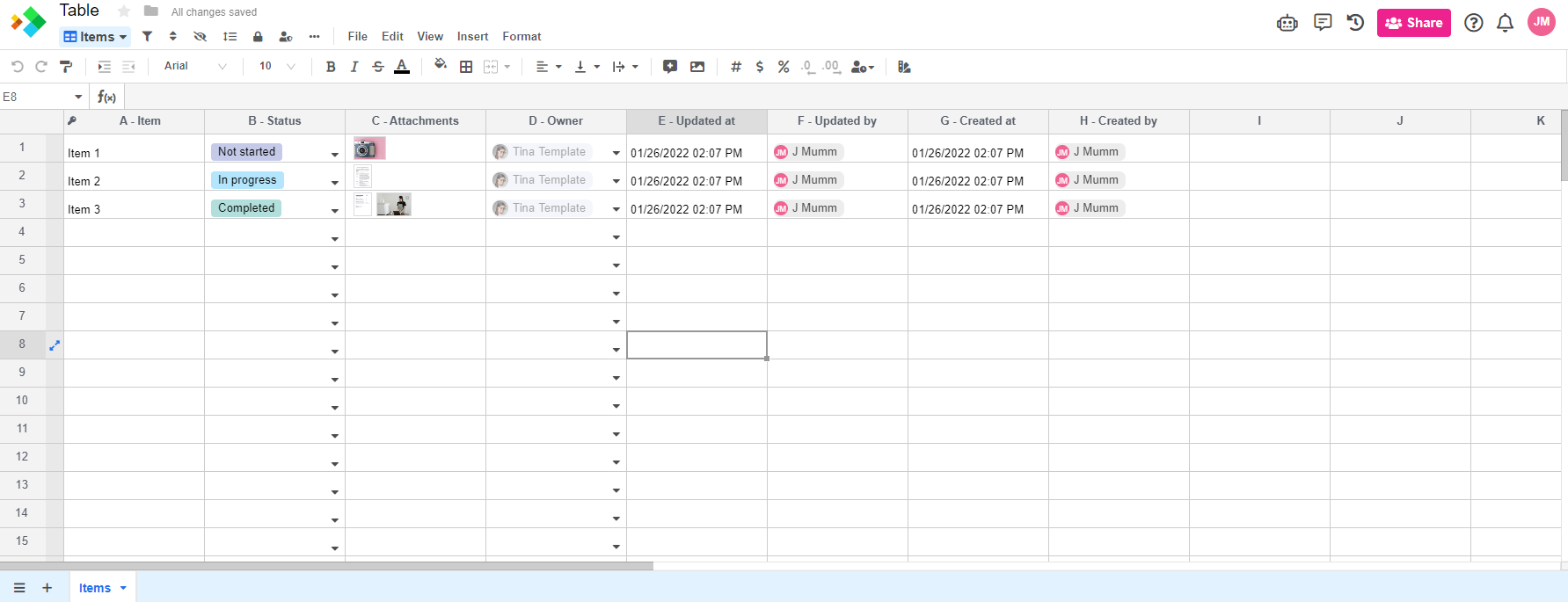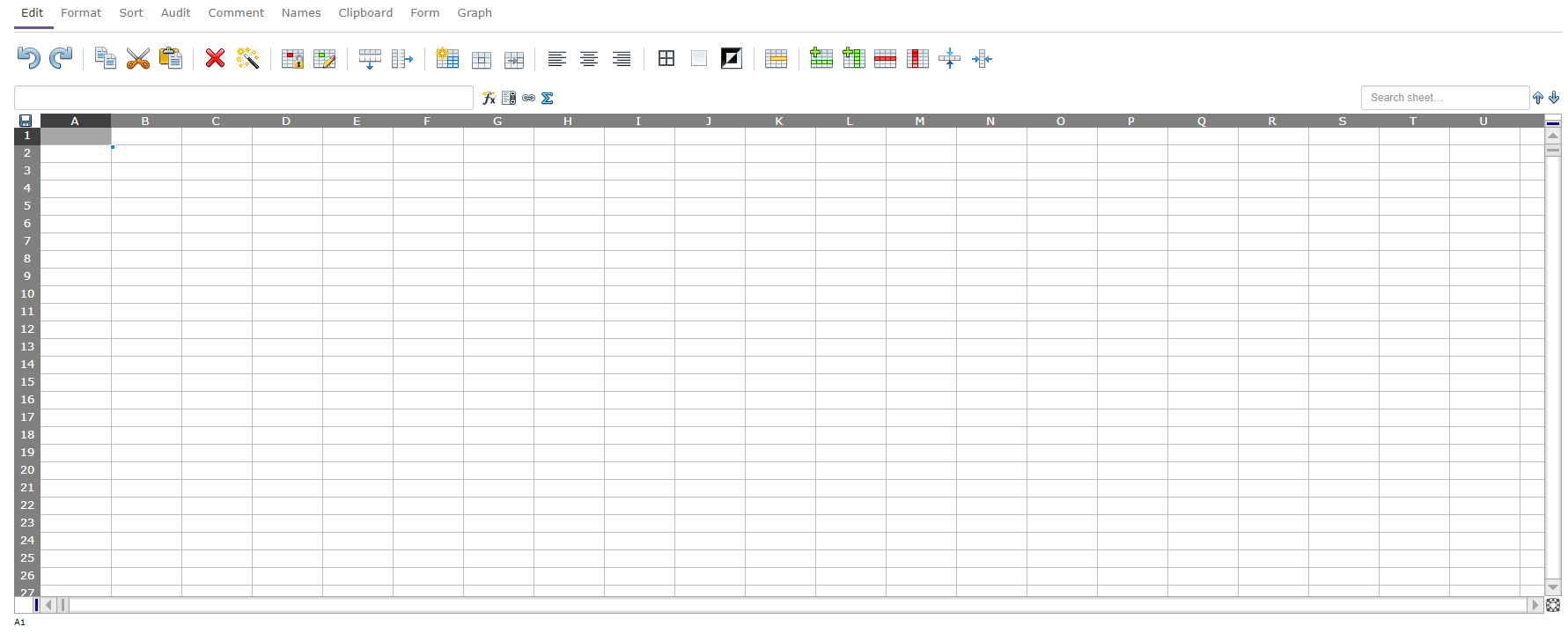You can achieve a lot with spreadsheets, whether it be for business or for your personal finances. For the longest time, Microsoft Excel has been the one and only spreadsheet that anyone cared to use.
Recently, however, there have been more and more alternatives popping up at different price points and for different operating systems. But what if you wanted something you could use entirely from your browser and for free?
Here are five of the best alternatives to Excel you can use from any browser, completely free.
1. Google Sheets
How could a list like this begin with anything other than Google Sheets? As part of Google Workspace, Google Sheets features a wide range of options, not to mention its integration with other Google applications such as Docs or Slides.
All you need to do to get started with Google Sheets is sign in with your Google account. If you’ve ever used Google Drive, Gmail, or any other part of Google Workspace, then you’ll already have an account.
On the surface, Google Sheets functions much like Microsoft Excel does. You’re presented with a table of columns and rows in which you can enter your data, and creating graphs is just as straightforward as it is in Excel, too.
Where Google Sheets really shines is in its collaborative tools. Much like Google Docs, you have here the ability to share your spreadsheets seamlessly with others via an invitation or link.
Moreover, you can allow those you share your spreadsheets with to edit or comment on your work at your leisure. This will highlight the selected table or cell they’ve selected with a comment chain you can read and respond to.
If you’re at all familiar with Gmail, then you might know about Google’s predictive text. Believe it or not, this applies to Google Sheets as well. Instead of predicting the end of your sentences, however, Google Sheets can provide you with suggestions to fill rows or columns based on public data.
All in all, Google Sheets is entirely free for personal use, and if you’re already using Excel, it gets even better. Google Sheets even allows you to edit Excel files without having to convert them first. This means you can swap seamlessly between the two and still benefit from Google Sheets’ features.
2. Airtable
Next on the list comes Airtable. At its core, Airtable functions as a tool that allows you to create and manipulate spreadsheets, but it’s also so much more.
Airtable lets you share and collaborate with others on an impressive scale. Ideally, it’s intended for workplaces and businesses, which is where many of its features shine. That doesn’t mean that you can’t find use for them all for yourself, however.
Getting started with Airtable is easy. You can import data from some of the most common sources, such as Google Sheets and Microsoft Excel, or you can start entirely from scratch. This too is easy. Airtable features a variety of different templates you can use to kick-start your project.
If you’re looking for more functionality than just a table, Airtable can help here, too. There are a wide variety of apps that you can integrate into your project, such as graphs or timelines, all of which expand on what Airtable can do.
Similarly, Airtable features an impressive automation system. You can create custom automations for Airtable such as sending weekly notifications, posting to social media, or creating Google Calendar events, all based off the data in your spreadsheet.
Airtable is entirely free for small teams of up to five users, with some other limitations. For bigger teams or more specific use cases, premium plans may become necessary.
3. Spreadsheet.com
If you’re looking for something a little more traditional, then Spreadsheet.com might be a better suit for you. Spreadsheet.com, as the name implies, is a free online spreadsheet service that you can access from your browser.
Spreadsheet.com is an intuitive and easy tool to use. You can improve directly from Microsoft Excel or from CSV files if you so wish, or you can start from scratch. There is also a considerable template gallery.
You can use Spreadsheet.com exactly as you would Excel, if you so wish. There are options for formulae and graphs which you can insert directly into your spreadsheet.
You can also use Spreadsheet.com in ways that you couldn’t with Excel. You can change the appearance from a spreadsheet view to a form view, for instance, or place files and attachments directly into cells.
Spreadsheet.com is entirely free for most users. There are also premium options, though these largely cover greater size and row allowances, so will only be necessary if you find yourself using the program a lot.
4. Jotform Tables
Next up on this list comes Jotform Tables. If you’re looking for something that can act as more than just a spreadsheet, then Jotform Tables might be a good pick for you.
Jotform Tables functions much like many of the other entries on this list. You can use it to create and edit spreadsheets with a wide variety of information.
You can choose to organize information into different views, with different filters, with graphs and formulae, all while collaborating with others. Where Jotform is different is how it lets you integrate with the rest of the Jotform ecosystem.
For example, Jotform also provides a PDF Editor and Smart PDF Form creator. These work automatically with Jotform Tables to allow you to turn the data present in your spreadsheets directly into PDF documents for just about every situation.
Jotform Tables is entirely free for relatively small use cases, though there will be Jotform branding on things such as forms if you don’t upgrade to their premium plans.
5. EtherCalc
Finally, we have EtherCalc. EtherCalc is phenomenal if you just want to quickly create a spreadsheet and don’t want any extra features.
There’s no sign up with EtherCalc, nor are there any payments. The entire application functions entirely for free, with a single click taking you directly to a spreadsheet that you can manipulate.
Some features are missing, such as collaboration with others or various view options and templates. It does, however, do a great job for most general use cases. If you’re after something quick and free, then EtherCalc more than gets the job done.
Online Isn’t the Only Option for Spreadsheets
There are plenty of online options for creating spreadsheets, and hopefully somewhere on this list, you’ve found one that feels like the right fit for you.
But online isn’t the only option. There are times when you may find yourself stuck with programs such as Microsoft Excel, and when that time comes, it pays to be prepared.