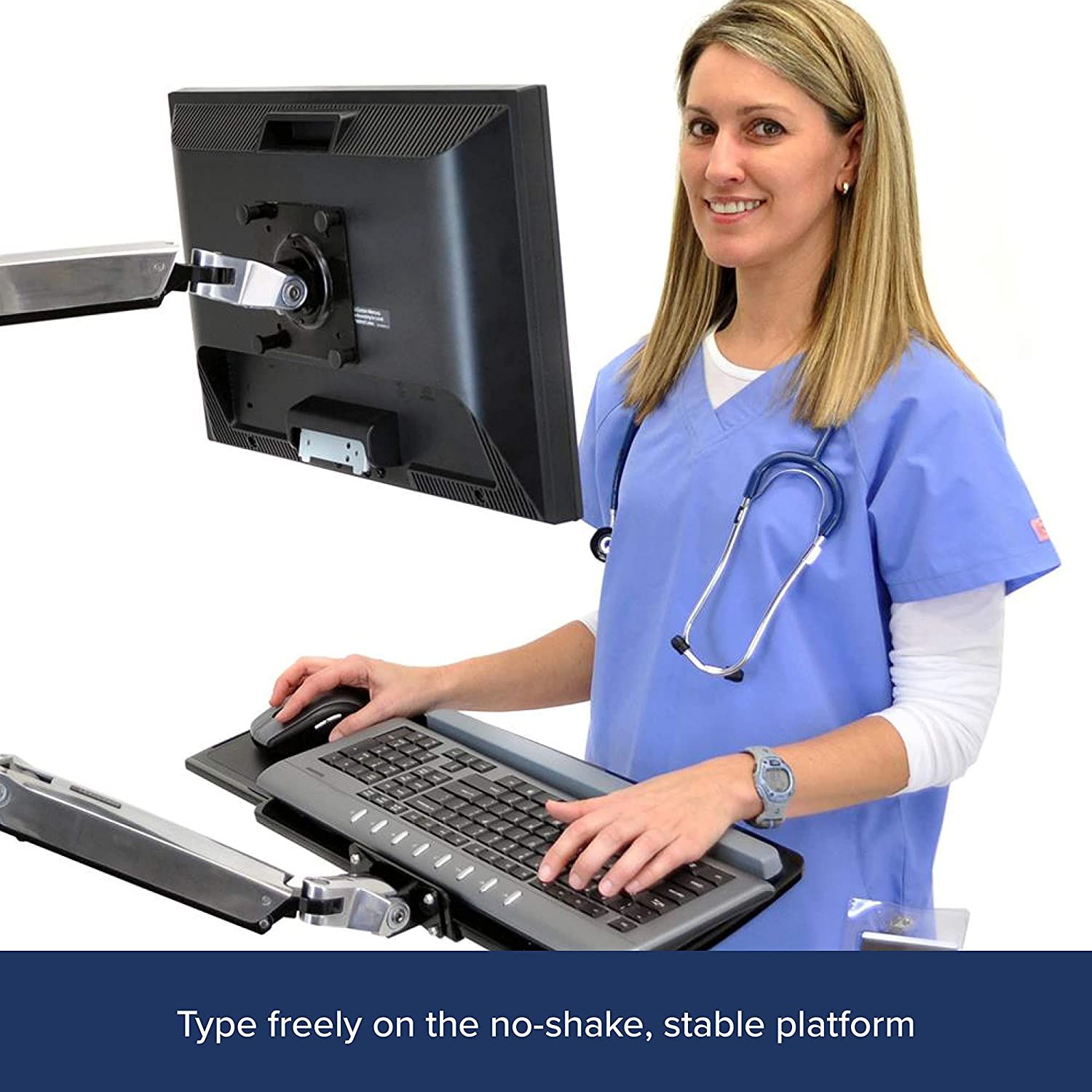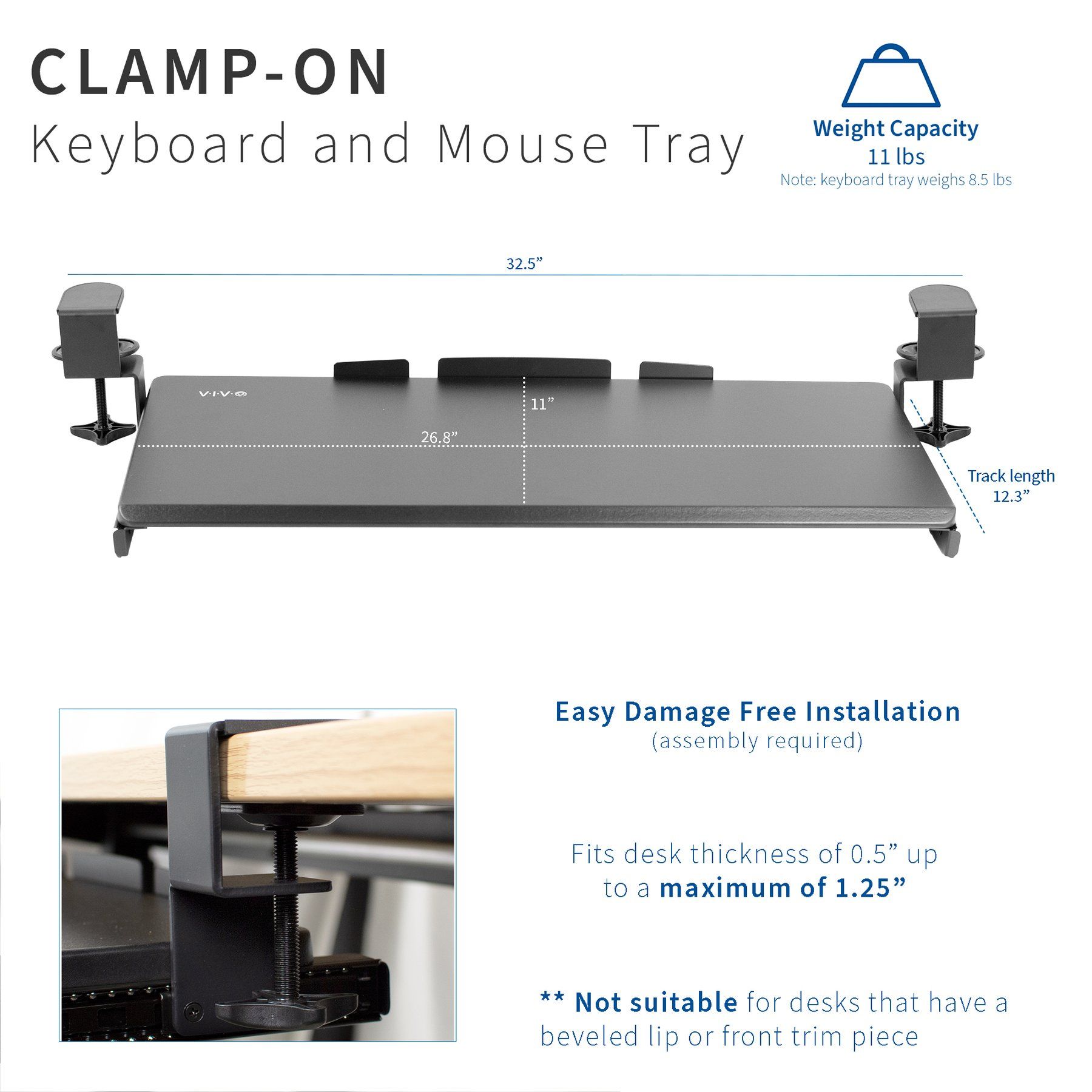- 8.80/10 1. Premium pick: Ergotron LX Wall Keyboard Arm
- 8.80/10 2. Premium pick: Ergotron LX Wall Keyboard Arm
- 8.80/10 3. Editors choice: StarTech.com Under Desk-Mount Keyboard Tray
- 8.80/10 4. Editors choice: StarTech.com Under Desk-Mount Keyboard Tray
- 8.80/10 5. Best value: VIVO Clamp-on Keyboard Tray
- 8.80/10 6. Best value: VIVO Clamp-on Keyboard Tray
- 8.60/10 7. 3M Sit/Stand Easy Adjust Keyboard Tray
- 8.60/10 8. 3M Sit/Stand Easy Adjust Keyboard Tray
- 7.60/10 9. KT2 Ergonomic Sit/Stand Keyboard Tray
- 7.60/10 10. KT2 Ergonomic Sit/Stand Keyboard Tray
- 8.60/10 11. Stand Up Desk Store Clamp On Pull Out Keyboard Tray
- 8.60/10 12. Stand Up Desk Store Clamp On Pull Out Keyboard Tray
- 8.80/10 13. Fellowes Office Suites Underdesk Keyboard Drawer
- 8.80/10 14. Fellowes Office Suites Underdesk Keyboard Drawer
Designing an ergonomic workstation does not end at buying a standing desk, comfy chair, or getting an adjustable monitor. Typing for long hours every day can lead to fatigue, pain, and repetitive strain injuries in your wrists, shoulder, and back.
An ergonomic keyboard tray can help reduce pain in wrists and arms by ensuring your hands rest in a more natural position when typing. Whether sitting or standing, these keyboard trays offer a more comfortable typing experience while saving valuable desk space.
Here are the best ergonomic keyboard trays available right now.
The Ergotron LX Wall Keyboard Arm is an outstanding keyboard tray that can fit just about any workspace. It's designed to be mounted on the wall, so whether your desk has a lip, it's thicker, or you're using a treadmill desk, it can perfectly fit in your setup.The Ergotron LX Wall Keyboard Arm is made with polished aluminum, so it's solid and stable. It can support up to five pounds and keyboards as wide as 18.3 inches. There is an included mouse tray and wrist rest for more comfort when typing.Unlike other keyboard trays that clamp on the desk, the Ergotron LX Wall Keyboard Arm mounts on the wall. You can decide on the exact height and angle that comfortably fit your sit or stand position.Once mounted, you can raise the keyboard tray by up to 13 inches and tilt it backward for a comfortable typing experience. Fold it against the wall when not using it to save a significant amount of space.Overall, this is a versatile, high-quality keyboard tray that can fit in very tight spaces yet provide all the adjustments you need for solid workplace ergonomics.
- Wall-mountable
- 13-inch height adjustment, 35-inch extension, 360-degree swivel
- Back-tilt keyboard tray
- Mouse tray
- Brand: Ergotron
- Size: 18.3 x 9.5 Inches
- Material: Aluminum arm, plastic platform
- Mounting Options: Wall Mount
- Built-in Wrist Rest: Yes
- Stable and strong
- Extends up to 35 inches
- Negative tilt to reduce wrist strain
- 10-year warranty
- Keyboard tray is made of plastic
The Ergotron LX Wall Keyboard Arm is an outstanding keyboard tray that can fit just about any workspace. It's designed to be mounted on the wall, so whether your desk has a lip, it's thicker, or you're using a treadmill desk, it can perfectly fit in your setup.The Ergotron LX Wall Keyboard Arm is made with polished aluminum, so it's solid and stable. It can support up to five pounds and keyboards as wide as 18.3 inches. There is an included mouse tray and wrist rest for more comfort when typing.Unlike other keyboard trays that clamp on the desk, the Ergotron LX Wall Keyboard Arm mounts on the wall. You can decide on the exact height and angle that comfortably fit your sit or stand position.Once mounted, you can raise the keyboard tray by up to 13 inches and tilt it backward for a comfortable typing experience. Fold it against the wall when not using it to save a significant amount of space.Overall, this is a versatile, high-quality keyboard tray that can fit in very tight spaces yet provide all the adjustments you need for solid workplace ergonomics.
- Wall-mountable
- 13-inch height adjustment, 35-inch extension, 360-degree swivel
- Back-tilt keyboard tray
- Mouse tray
- Brand: Ergotron
- Size: 18.3 x 9.5 Inches
- Material: Aluminum arm, plastic platform
- Mounting Options: Wall Mount
- Built-in Wrist Rest: Yes
- Stable and strong
- Extends up to 35 inches
- Negative tilt to reduce wrist strain
- 10-year warranty
- Keyboard tray is made of plastic
The StarTech.com Under Desk-Mount Keyboard Tray mounts under a desk using multiple screws. It comes with a 12.6-inch sliding track that hides the keyboard tray when not in use to free up space.
With a solid steel construction and wide platform, this keyboard tray can accommodate keyboards of all sizes and still leave ample space for your mouse.
The StarTech.com Under Desk-Mount Keyboard Tray is one of the most versatile ergonomic keyboard trays on the market. It supports 6.7 inches of height adjustment, 15 degrees of forward and backward tilt, and 20 degrees of swivel.
- 12.6-inch sliding rail
- 6.7-inch height adjustment
- Integrated cable management
- 4.4 pounds weight capacity
- Brand: StarTech
- Size: 26.4 x 10 inches
- Material: Steel
- Mounting Options: Under Desk
- Built-in Wrist Rest: Yes
- Spacious to fit a large keyboard and mouse
- Retractable design
- Great adjustment features
- Wobbles a little
The StarTech.com Under Desk-Mount Keyboard Tray mounts under a desk using multiple screws. It comes with a 12.6-inch sliding track that hides the keyboard tray when not in use to free up space.
With a solid steel construction and wide platform, this keyboard tray can accommodate keyboards of all sizes and still leave ample space for your mouse.
The StarTech.com Under Desk-Mount Keyboard Tray is one of the most versatile ergonomic keyboard trays on the market. It supports 6.7 inches of height adjustment, 15 degrees of forward and backward tilt, and 20 degrees of swivel.
- 12.6-inch sliding rail
- 6.7-inch height adjustment
- Integrated cable management
- 4.4 pounds weight capacity
- Brand: StarTech
- Size: 26.4 x 10 inches
- Material: Steel
- Mounting Options: Under Desk
- Built-in Wrist Rest: Yes
- Spacious to fit a large keyboard and mouse
- Retractable design
- Great adjustment features
- Wobbles a little
The VIVO Clamp-on Keyboard Tray brings decent ergonomics to your desk setup without breaking the bank. Despite its low cost, this keyboard tray is sturdy and can support heavy keyboards up to 11 pounds.It is also wide enough to fit most keyboards and a mouse. For the price, you're getting an under desk keyboard tray with 8.5 inches of extension, excellent if you want to tuck away the keyboard to save desk space.It is easy to install and put together. No drilling or prior expertise is required. The VIVO Clamp-on Keyboard Tray attaches to the desk using two sturdy C-clamps.While this keyboard tray does not offer any height adjustment, it is a great ergonomic solution for tall people or if your desk is too high, such as standing desks. It does a great job of alleviating the strain off your shoulders. There is no included wrist rest, but you get plenty of room to add your own.
- C-clamp installation and no drilling required
- 8.5 inches of extension
- Supports up to 11 pounds weight capacity
- Brand: VIVO
- Size: 26.8 x 11 inches
- Material: Steel
- Mounting Options: Under Desk, C-clamp
- Built-in Wrist Rest: No
- Easy to install
- Sturdy and spacious
- Retractable design
- Anti-skid padding to keep keyboard in place
- No included wrist rest
- No height or tilt adjustment
The VIVO Clamp-on Keyboard Tray brings decent ergonomics to your desk setup without breaking the bank. Despite its low cost, this keyboard tray is sturdy and can support heavy keyboards up to 11 pounds.It is also wide enough to fit most keyboards and a mouse. For the price, you're getting an under desk keyboard tray with 8.5 inches of extension, excellent if you want to tuck away the keyboard to save desk space.It is easy to install and put together. No drilling or prior expertise is required. The VIVO Clamp-on Keyboard Tray attaches to the desk using two sturdy C-clamps.While this keyboard tray does not offer any height adjustment, it is a great ergonomic solution for tall people or if your desk is too high, such as standing desks. It does a great job of alleviating the strain off your shoulders. There is no included wrist rest, but you get plenty of room to add your own.
- C-clamp installation and no drilling required
- 8.5 inches of extension
- Supports up to 11 pounds weight capacity
- Brand: VIVO
- Size: 26.8 x 11 inches
- Material: Steel
- Mounting Options: Under Desk, C-clamp
- Built-in Wrist Rest: No
- Easy to install
- Sturdy and spacious
- Retractable design
- Anti-skid padding to keep keyboard in place
- No included wrist rest
- No height or tilt adjustment
The 3M Sit/Stand Easy Adjust Keyboard Tray is the gold standard of ergonomic keyboard trays. You can raise it 10 inches above the desk, allowing you to use a keyboard in a standing position with a regular home office desk.
The 15-degree negative tilt keeps your hand in a natural position when using the keyboard while standing to prevent wrist strain. You can adjust the keyboard tray up to four inches below the desk for a comfortable typing experience when sitting.
There is a 23-inch sliding track that hides your keyboard under the desk completely. It is also the only keyboard tray that supports left and right lateral adjustments.
In addition to the impressive ergonomics, you get handy features not available in other keyboard trays, such as an antimicrobial wrist rest (great for sweaty or humid environments), tilt and height indicators, and a battery-saving mouse pad that can be mounted on the left or right side.
- Antimicrobial gel wrist rest with battery saving design
- 14 inches height adjustment
- +10/-15 degrees tilt range
- Brand: 3M
- Size: 19.5 x 10.6 inches
- Material: Steel
- Mounting Options: Under Desk
- Built-in Wrist Rest: Yes
- Highly adjustable
- Tilt and height indicators
- Gel wrist rest to reduce bacteria growth
- Lifetime warranty on arm
- Tricky to install
The 3M Sit/Stand Easy Adjust Keyboard Tray is the gold standard of ergonomic keyboard trays. You can raise it 10 inches above the desk, allowing you to use a keyboard in a standing position with a regular home office desk.
The 15-degree negative tilt keeps your hand in a natural position when using the keyboard while standing to prevent wrist strain. You can adjust the keyboard tray up to four inches below the desk for a comfortable typing experience when sitting.
There is a 23-inch sliding track that hides your keyboard under the desk completely. It is also the only keyboard tray that supports left and right lateral adjustments.
In addition to the impressive ergonomics, you get handy features not available in other keyboard trays, such as an antimicrobial wrist rest (great for sweaty or humid environments), tilt and height indicators, and a battery-saving mouse pad that can be mounted on the left or right side.
- Antimicrobial gel wrist rest with battery saving design
- 14 inches height adjustment
- +10/-15 degrees tilt range
- Brand: 3M
- Size: 19.5 x 10.6 inches
- Material: Steel
- Mounting Options: Under Desk
- Built-in Wrist Rest: Yes
- Highly adjustable
- Tilt and height indicators
- Gel wrist rest to reduce bacteria growth
- Lifetime warranty on arm
- Tricky to install
If you don't want to spend a premium, then the KT2 Ergonomic Sit/Stand Keyboard Tray from Uncaged Ergonomics is a perfect budget alternative. It is the best option for use with a standing desk.The KT2 Ergonomic Sit/Stand Keyboard Tray provides 10 inches of height adjustment below the desktop, which is excellent if you have a standing desk. Your hands rest in a more natural position below the desk, no matter how tall the standing desk is.You can raise the keyboard tray eight inches above the desktop, great for shorter desks. Like most ergonomic keyboard trays, you're getting a sliding track that allows you to hide the keyboard under the desk.There is an included mouse pad that adjusts separately. Both the keyboard tray and mouse pad support backward tilt for a more comfortable and natural typing experience.
- 360-degree swivel, 18-inch height adjustment
- 19.5-inch sliding track
- Separate mouse pad
- Supports up to 17 pounds
- Brand: Uncaged Ergonomics
- Size: 18.5 x 8.75 inches
- Material: Steel, bakelite
- Mounting Options: Under Desk
- Built-in Wrist Rest: No
- Great height adjustment
- Negative tilt for comfortable typing
- Solid construction
- No built-in wrist rest
If you don't want to spend a premium, then the KT2 Ergonomic Sit/Stand Keyboard Tray from Uncaged Ergonomics is a perfect budget alternative. It is the best option for use with a standing desk.The KT2 Ergonomic Sit/Stand Keyboard Tray provides 10 inches of height adjustment below the desktop, which is excellent if you have a standing desk. Your hands rest in a more natural position below the desk, no matter how tall the standing desk is.You can raise the keyboard tray eight inches above the desktop, great for shorter desks. Like most ergonomic keyboard trays, you're getting a sliding track that allows you to hide the keyboard under the desk.There is an included mouse pad that adjusts separately. Both the keyboard tray and mouse pad support backward tilt for a more comfortable and natural typing experience.
- 360-degree swivel, 18-inch height adjustment
- 19.5-inch sliding track
- Separate mouse pad
- Supports up to 17 pounds
- Brand: Uncaged Ergonomics
- Size: 18.5 x 8.75 inches
- Material: Steel, bakelite
- Mounting Options: Under Desk
- Built-in Wrist Rest: No
- Great height adjustment
- Negative tilt for comfortable typing
- Solid construction
- No built-in wrist rest
If you have limited space underneath your desk or you're using a compact 60 or 65 percent keyboard, the Stand Up Desk Store Clamp On Pull Out Keyboard Tray is perfect for you.It is just 24.5 inches wide and supports keyboards up to 20 inches in length. In comparison, most standard keyboard trays measures around 33 inches wide, requiring a lot of space and clearance underneath.This keyboard tray easily attaches to a desk using two C-clamps, so no drilling or tools are required. It is compatible with desks of thickness up to 1.5 inches.The clamps offer a height adjustment of 2.69 to 4.19 inches, which is impressive as most clamp-on keyboard trays are not height-adjustable. While there is no built-in wrist rest, the tray has a chamfered front edge to support your wrist when typing.Elsewhere, you're getting a sliding track to keep the keyboard out of sight when not needed. The keyboard tray has a non-skid surface and keyboard stopper to keep your mouse and keyboard in place.
- Three-stage adjustable height
- Chamfered front edge for typing comfort
- Clamp-on under desk installation
- Brand: Stand Up Desk Store
- Size: 20 x 11.5 inches
- Material: Steel clamps, plastic platform
- Mounting Options: Under Desk
- Built-in Wrist Rest: No
- Easy, tool-free installation
- Height-adjustable
- Can fit in tight spaces
- No tilt adjustment
If you have limited space underneath your desk or you're using a compact 60 or 65 percent keyboard, the Stand Up Desk Store Clamp On Pull Out Keyboard Tray is perfect for you.It is just 24.5 inches wide and supports keyboards up to 20 inches in length. In comparison, most standard keyboard trays measures around 33 inches wide, requiring a lot of space and clearance underneath.This keyboard tray easily attaches to a desk using two C-clamps, so no drilling or tools are required. It is compatible with desks of thickness up to 1.5 inches.The clamps offer a height adjustment of 2.69 to 4.19 inches, which is impressive as most clamp-on keyboard trays are not height-adjustable. While there is no built-in wrist rest, the tray has a chamfered front edge to support your wrist when typing.Elsewhere, you're getting a sliding track to keep the keyboard out of sight when not needed. The keyboard tray has a non-skid surface and keyboard stopper to keep your mouse and keyboard in place.
- Three-stage adjustable height
- Chamfered front edge for typing comfort
- Clamp-on under desk installation
- Brand: Stand Up Desk Store
- Size: 20 x 11.5 inches
- Material: Steel clamps, plastic platform
- Mounting Options: Under Desk
- Built-in Wrist Rest: No
- Easy, tool-free installation
- Height-adjustable
- Can fit in tight spaces
- No tilt adjustment
The Fellowes Office Suites Underdesk Keyboard Drawer is another affordable keyboard tray. It comes with a mouse tray that can be mounted either on the left or right side or completely be hidden under the keyboard tray. The front edge is ergonomically raised to ensure typing comfort.
The keyboard tray mounts under a table using four screws. It is sturdy and solid despite being made of plastic. The 10-inch sliding track allows you to safely store your keyboard underneath the desk to free up space.
In terms of ergonomics, you're getting a three-stage height adjustment to rest your hands in a natural position. However, you can't raise the keyboard tray above the desktop, making it unsuitable for standing use unless you have a standing or taller desk. Also, there is no tilt adjustment.
The Fellowes Office Suites Underdesk Keyboard Drawer is not the best you can get in terms of ergonomics, but for what you're paying and the included mouse tray, you're getting great bang for your buck.
- Three-stage height adjustment
- Included mouse tray
- Up to 10 inches of extension
- Brand: Fellowes
- Size: 22 x 11.63 inches
- Material: Plastic
- Mounting Options: Under Desk
- Built-in Wrist Rest: No
- Height-adjustable
- Well-built for a cheap keyboard tray
- Mouse tray can be mounted on the left or right side
- No tilt adjustment
The Fellowes Office Suites Underdesk Keyboard Drawer is another affordable keyboard tray. It comes with a mouse tray that can be mounted either on the left or right side or completely be hidden under the keyboard tray. The front edge is ergonomically raised to ensure typing comfort.
The keyboard tray mounts under a table using four screws. It is sturdy and solid despite being made of plastic. The 10-inch sliding track allows you to safely store your keyboard underneath the desk to free up space.
In terms of ergonomics, you're getting a three-stage height adjustment to rest your hands in a natural position. However, you can't raise the keyboard tray above the desktop, making it unsuitable for standing use unless you have a standing or taller desk. Also, there is no tilt adjustment.
The Fellowes Office Suites Underdesk Keyboard Drawer is not the best you can get in terms of ergonomics, but for what you're paying and the included mouse tray, you're getting great bang for your buck.
- Three-stage height adjustment
- Included mouse tray
- Up to 10 inches of extension
- Brand: Fellowes
- Size: 22 x 11.63 inches
- Material: Plastic
- Mounting Options: Under Desk
- Built-in Wrist Rest: No
- Height-adjustable
- Well-built for a cheap keyboard tray
- Mouse tray can be mounted on the left or right side
- No tilt adjustment
FAQ
Q: Is a Keyboard Tray Ergonomic?
Keyboard trays are a great ergonomic solution that can help alleviate pain and repetitive strain injuries in your wrist, shoulders, and back. The best ergonomic keyboard tray adapts to your posture through tilt, height, and other adjustments, allowing your hands to rest in a more natural position while typing.
Q: What Should I Look for in a Keyboard Tray?
Different factors come into play when choosing the best ergonomic keyboard tray. For the best typing experience, ensure the keyboard tray offers height adjustment and tilt adjustment, preferably a negative or backward tilt.If you have a standing desk or a taller desk, it is good to ensure the keyboard tray can be adjusted further below the desktop to ensure your hands rest in a more natural position to prevent straining your shoulders.For smaller desks or standard home office desks, a keyboard tray with decent height adjustment above the desktop allows you to type while standing without bending over. These keyboard trays deliver the standing desk experience on a regular desk.C-clamp keyboard trays are easy to install but don't offer the most desirable ergonomics. If you want the best experience, consider a keyboard tray with mounts under the desk using screws. Other addons that can make the difference include built-in wrist rest and a mouse pad.
Q: Can I Add a Keyboard Tray to My Desk?
Keyboard trays are mounted to a desk using C-clamps or mounting screws. Most ergonomic keyboard trays are mounted under a desk, although some are designed to be wall-mounted.