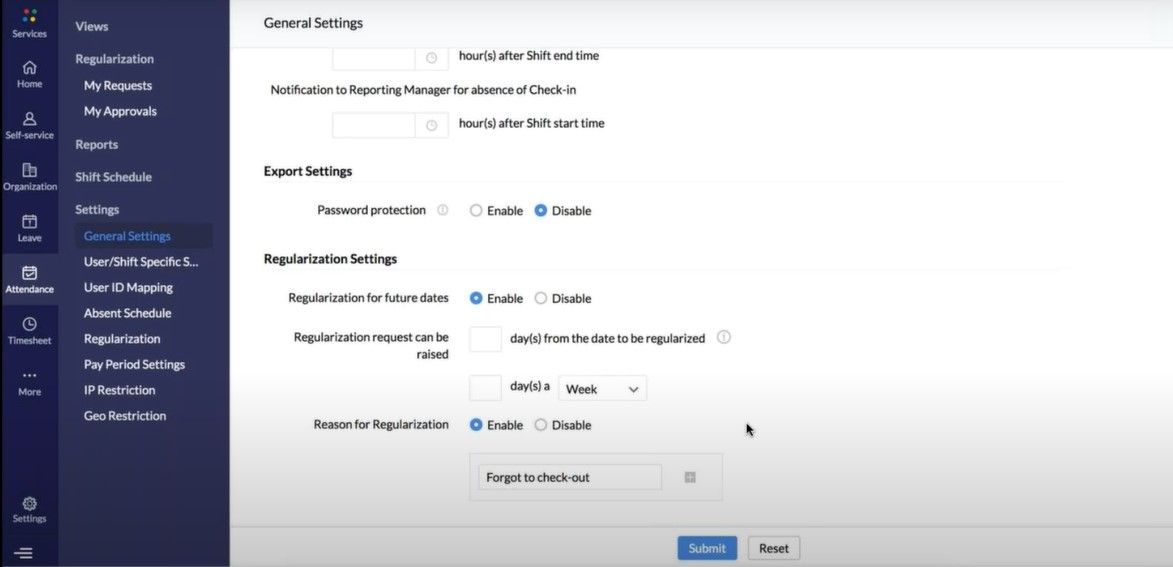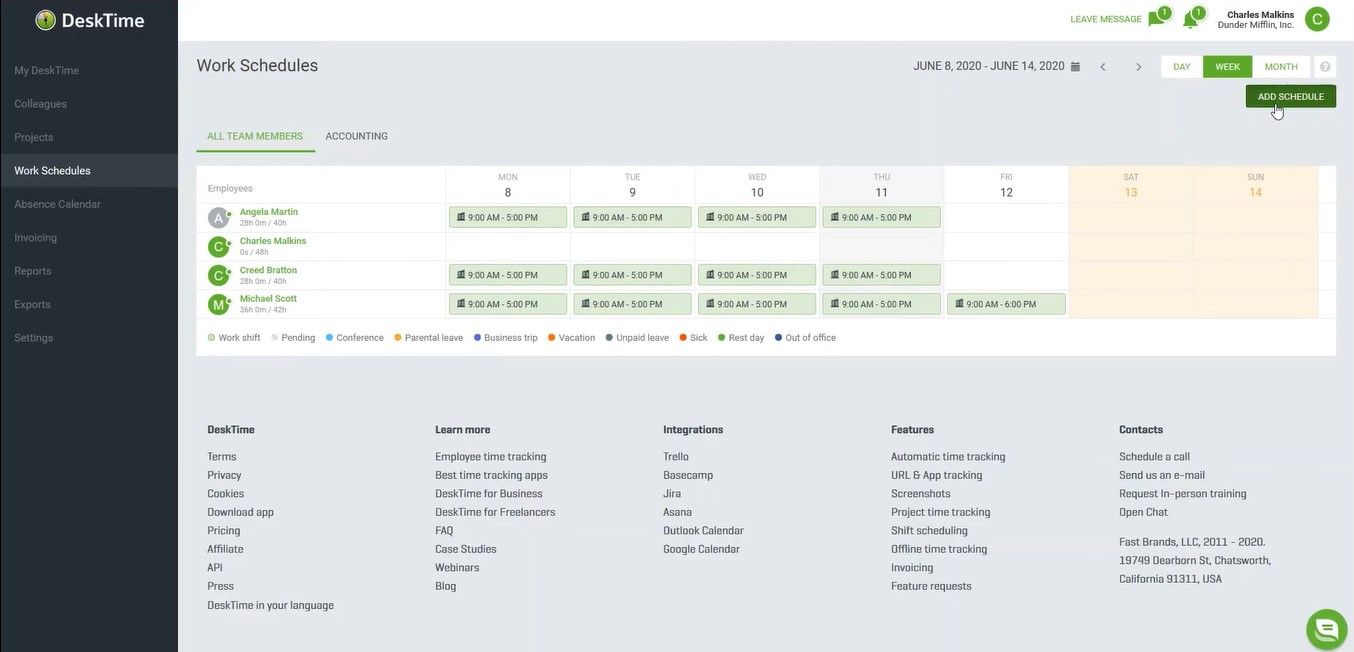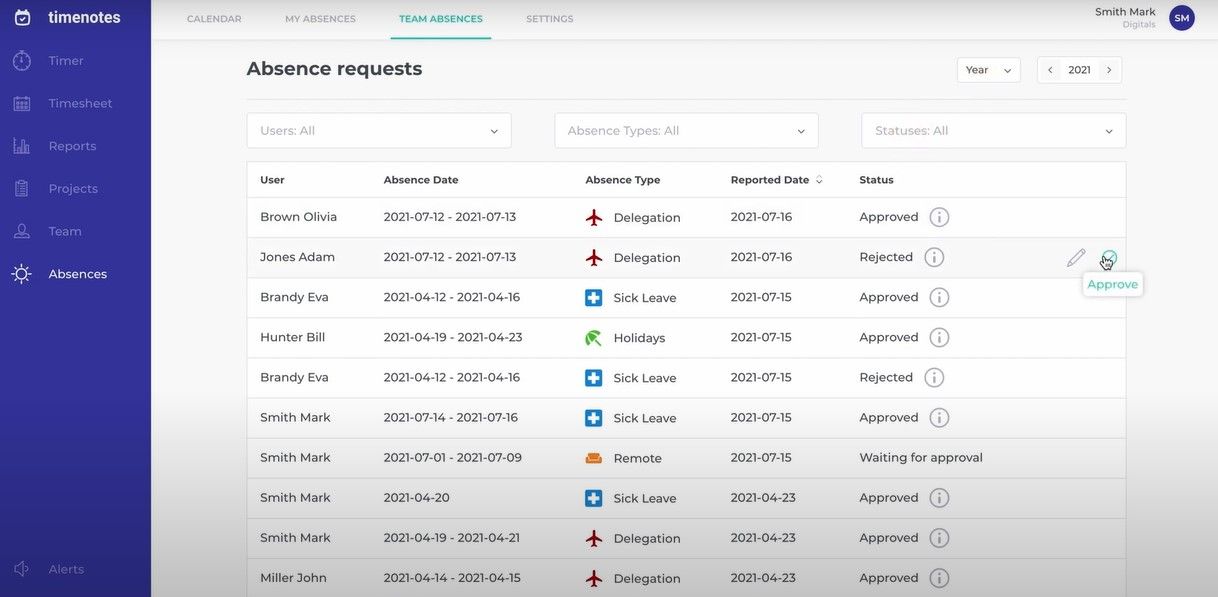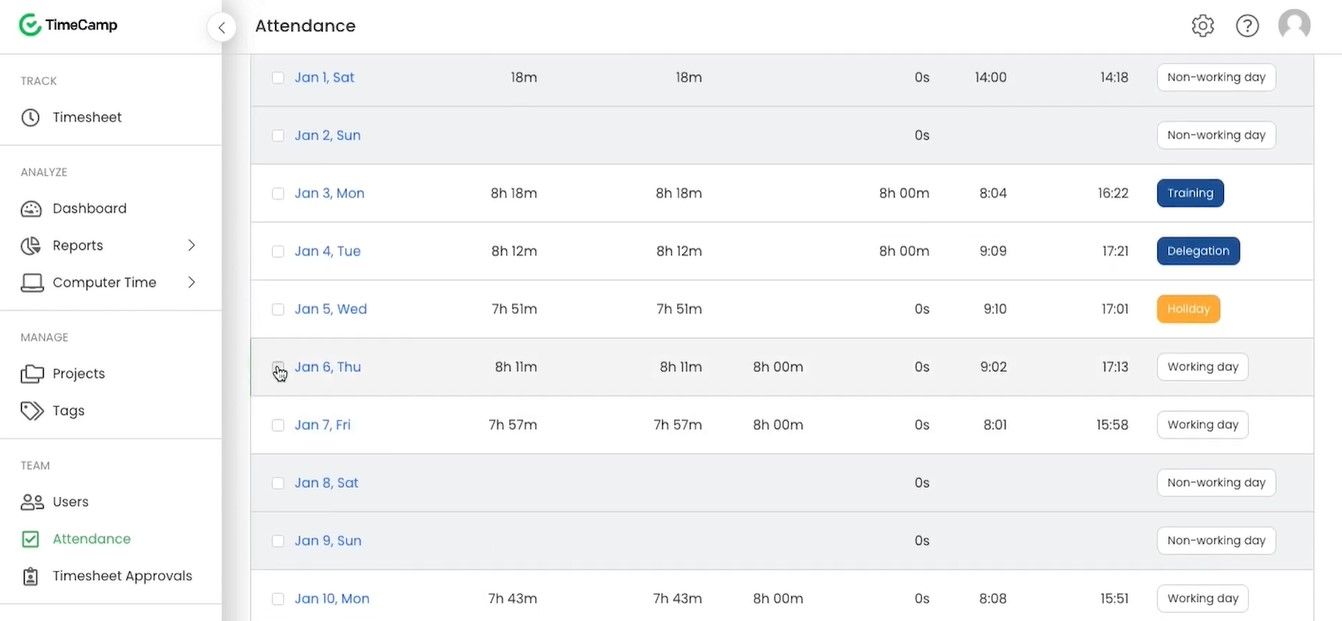It is very tiresome to track employee attendance manually. Despite the long time it takes to maintain the records, there are still chances of errors. It's easy to put an end to mistakes and save both time and hassle by using attendance tracking software that automates the process.
With these tools, you can keep track of an employee's check-ins and check-outs, maintain a record of working hours, or manage an employee's overtime, half leaves, days off, and much more.
Here are four of the best employee attendance tracking tools that you can start using today for your business.
1. Zoho People
The Zoho People's attendance tracker takes attendance tracking to the next level. It allows employees in the office to easily check-in and out using the app or website, while remote employees who may not have access to an authorized device may use facial recognition to check-in.
The best part is that Zoho People is integrated with biometric devices, making it easier than ever to track check-ins and check-outs. Whenever the attendance of any employee isn't tracked or incorrectly marked, one can request regularization with a few clicks. Both managers and employees can see check-in and check-out times, working hours, days off, and more in a simple calendar view.
Also, by setting the attendance settings to strict and lenient, you can differentiate between overworked and underworked employees and hold them accountable based on that. In addition, absence scheduling makes it easy to mark employees absent and specify the type of absence, such as casual leave, sick leave, etc.
As all this data is fed into the system, you can also easily filter out the employees who consistently arrive late or take more days off so that you can report them to the higher-ups with automatic reports. Lastly, this tool does an excellent job of calculating the employee's total working hours by excluding the day off. This makes the payment process more efficient.
The free version of Zoho People is limited in many ways. For this reason, if you want full access to all its features, you should opt for either of its paid plans. See the Zoho People pricing page for more details.
2. DeskTime
The DeskTime tool combines time tracking and project management with work and attendance scheduling to make it a go-to management tool for teams. With the tool, employees can input their working hours, view their assigned shifts, and request shift times that they will be available for admin approval.
By doing so, one can inform the manager in advance how many hours you will be available, to which the admins can approve, change or reject it based on their needs. This makes it easier for employees to plan their working hours. At the same time, it also gives managers a clearer sense of how many employees will be available on a particular day to distribute the work accordingly.
In the absence calendar, employees can notify managers about their vacations, days off, and add absence requests of any kind. When you request off time, managers can view the type of leave you're looking for, along with a brief description, based on which they can approve or reject your request.
Using the same data collected during the absence and work schedule, the manager can generate invoices that make the payout process more efficient. Moreover, a separate report section allows employees to track their time at work, offline time, the extra hours they have put in on any given day, week or month, and export attendance tracking data in a few clicks when needed.
With flexible attendance tracking and work scheduling on board, as well as time tracking and project management, DeskTime can handle all your employee management needs. There is a basic free version of DeskTime, and you can check its pricing page to see what it offers for paid plans.
3. Timenotes
The Timenotes allows each member of your team to have a separate account. Users can either log time for specific activities before starting to work on those tasks or set the tool to track time for individual tasks after arriving at work. This streamlines the process of reporting actual working hours to managers.
Timesheet reports allow managers to monitor employee attendance, working hours, leaves, etc. With the dedicated absence section, employees can report their absences and specify what type of absence it will be, e.g., sick leave, child care issues, etc. From this point forward, the manager can either accept or reject the leaves and inform their employees in the Timenotes.
Dedicated reporting sections make it easy for managers to share time log reports of individual employees with their higher-ups. They can filter the time reports by specific projects or employees, add billing hours, and calculate the project cost. Moreover, the easy-to-use filters make it easier to find relevant information. A simple Export button lets you download the report and share it with the appropriate person.
Time notes do not offer a free plan, but you can try the trial of any paid plans to understand how it works. For more information, visit the Timenotes pricing page. Timenotes has a Chrome extension that is an excellent option for those too lazy to log in to their account every time to add new time logs.
4. TimeCamp
Like DeskTime, TimeCamp comes with an attendance tracking tool for managers to keep track of their employees' attendance. Employees can clock in and out using its simple interface to notify their managers of their working hours. With a few clicks, employees can report their vacations and any day off and specify the reason with pre-filled options in the dropdown.
As a manager, you can easily keep track of the number of hours an employee has worked during the day, the time during which their computer was turned on and off, the total number of working hours in a certain period, and how many vacation hours have been used by a certain employee.
The time logs, total working hours, and other relevant attendance data are compiled in an easy-to-navigate timesheet, allowing managers to streamline the employee billing and invoicing processes. Additionally, employees can add their billable hours in a timesheet, which managers can approve or decline.
In addition to tracking attendance, TimeCamp also allows you to track time, manage projects, and do much more. Hence, if you are looking for a tool to manage the team's activity, TimeCamp is a good option. Visit its pricing page to learn more about its plans.
Track Your Employees Attendance With Ease
You can automate the employee attendance tracking with each tool on the list. Since they are all very cheap, you should give them all a try and find out which one works best for your team.
Do you often have trouble onboarding new employees? If so, you should explore onboarding software like Bamboo HR, Zenefits, Freshteam, and many more to assist your new hires in quickly settling in.