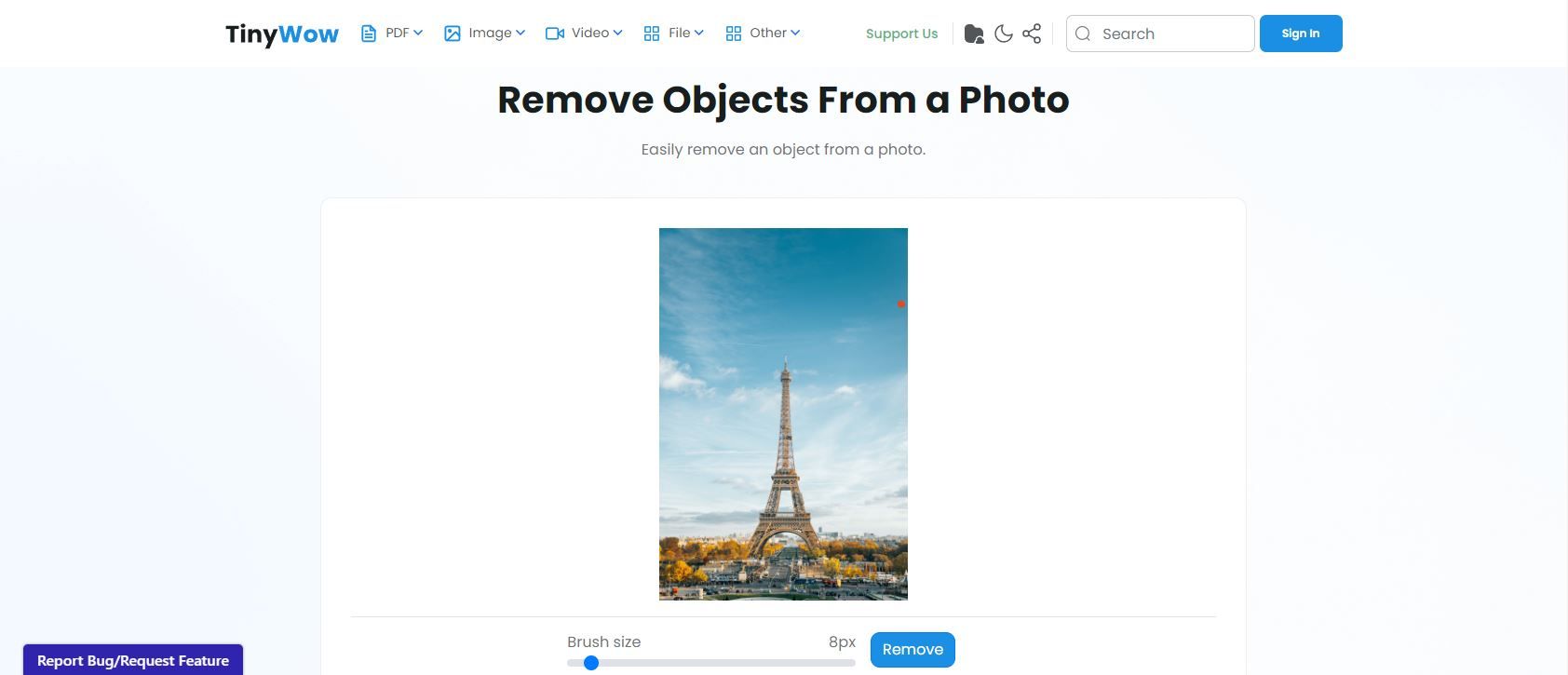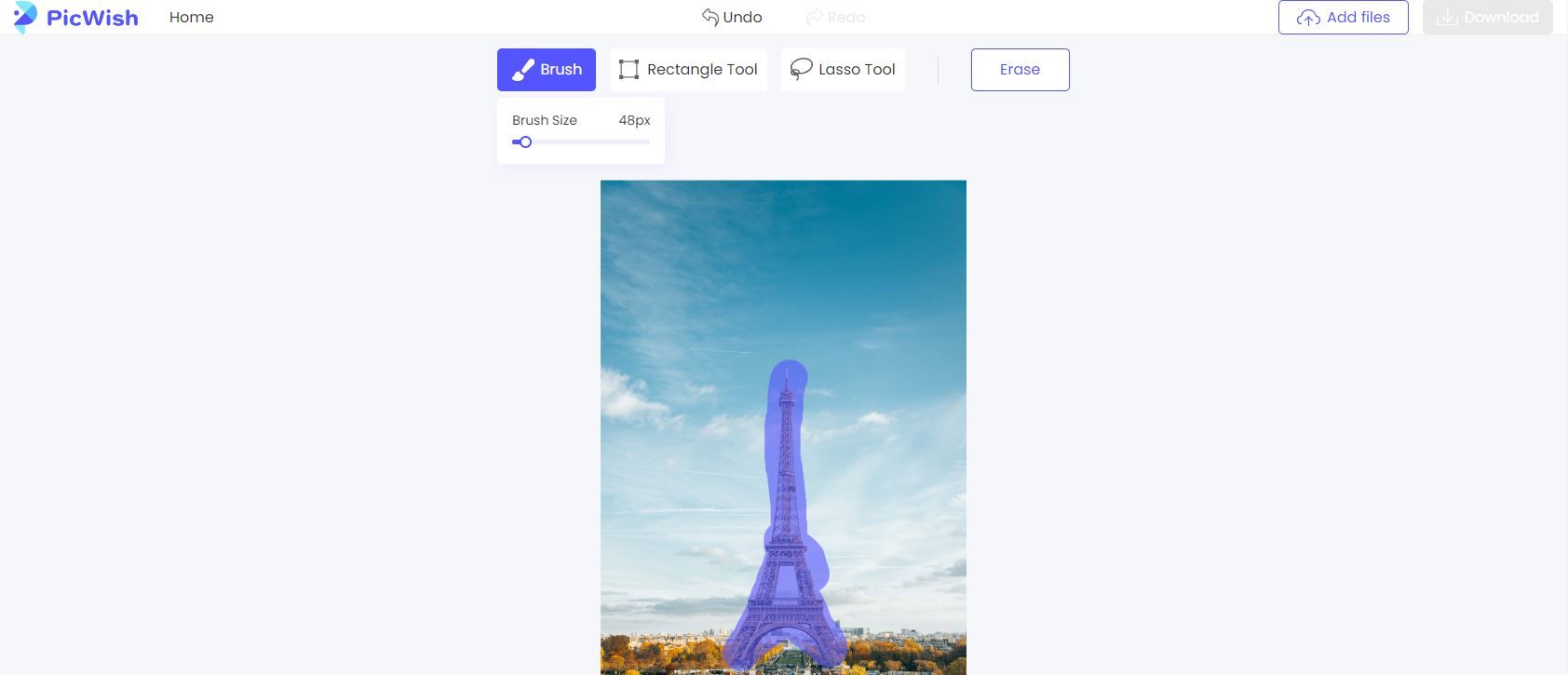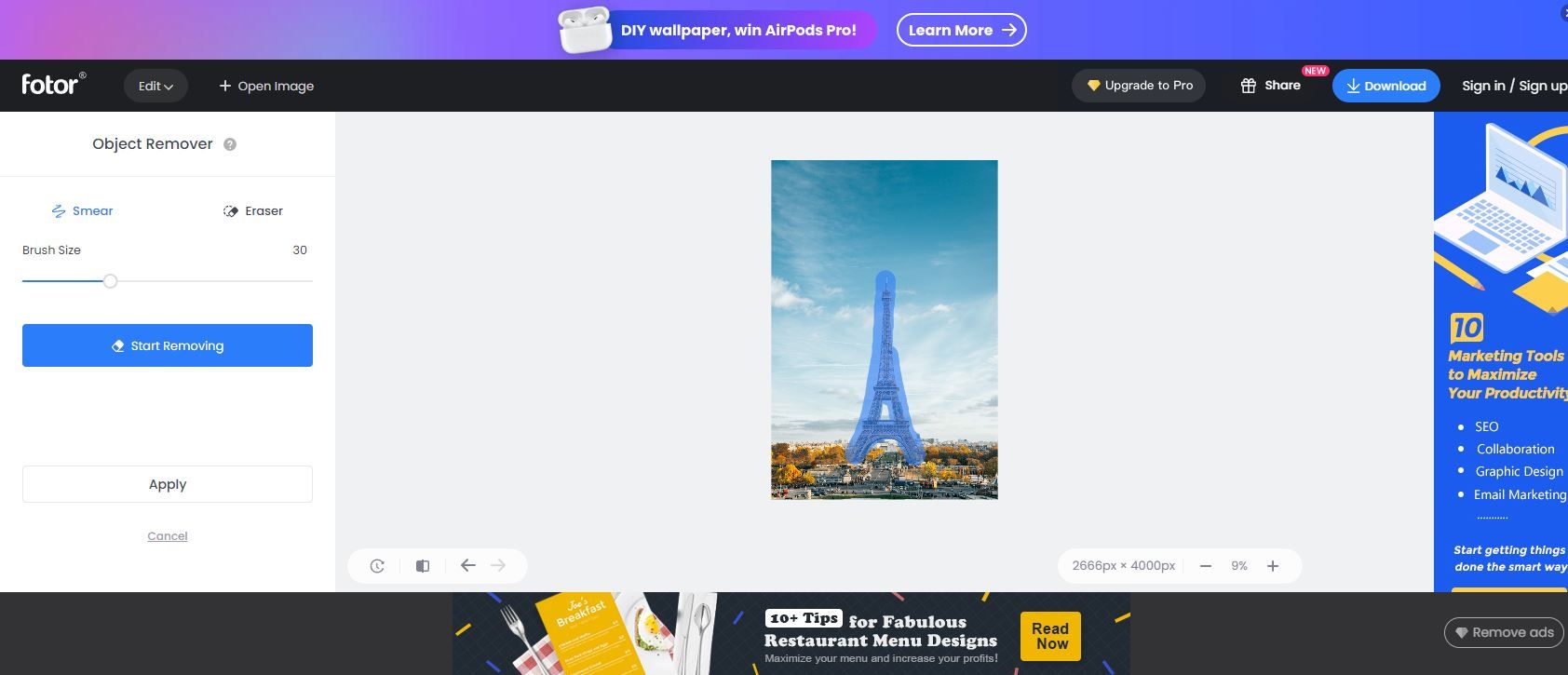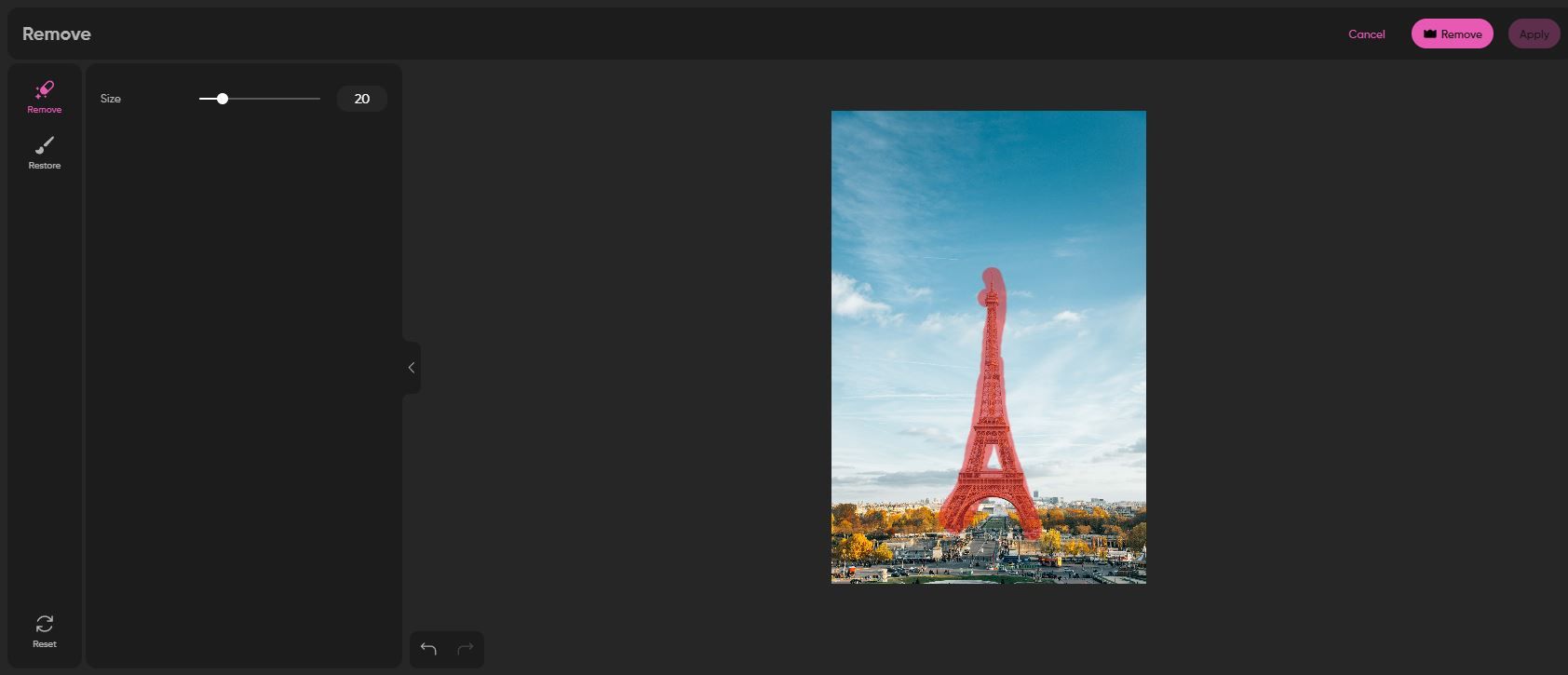If you’ve ever needed to remove an object from an image, then you know that it can be done without the need for any tools beyond a regular photo editor and some know-how. Unfortunately, this process can be difficult and time-consuming, not to mention difficult if you’ve never done it before.
Instead of going through the trouble of all of that, or even installing a dedicated program on your computer, why not use one of these online solutions instead? They’re free, and work quickly and easily for when you’re in a pinch.
1. TinyWow
First up on this list comes TinyWow’s Remove Objects From a Photo tool. TinyWow itself is a website that hosts a humongous range of different tools like this one, and can be incredibly useful for a whole host of different tasks. For example, you can use it to convert PDFs into image files.
Here, however, it’s great for letting you quickly and easily remove an object from a photo. All you have to do to use it is to upload an image that you want to be adjusted, say from your phone or computer.
You’ll be taken to an image editing screen where you can draw over the offending object. The web service will take a moment to process your image, and then you’ll have your new image with the object removed ready to go.
The images that you uploaded and then create are only held for an hour, but that’s more than enough time for almost anyone’s needs. There are no hidden fees, per-hour limits, or other barriers to entry with TinyWow, which means you can use it as much as you want.
The results are a little bit hit-and-miss, especially compared to some of the other options available on this list, but you can always run the same image through multiple times or try it again completely from scratch with no problems.
2. PicWish
Next up, we have PicWish’s Remove Unwanted Object tool. If you’re looking for a tool with a couple more features than most other object removal tools available for free online, then PicWish is a great option to get just that.
Using PicWish works more or less exactly as you’d come to expect. All you need to do is upload an image from your computer, no matter what it may be, and then you’re ready to start removing whatever you want to remove.
What separates PicWish from the other online object removal tools on this list, is that it features a variety of different editing tools. There’s the basic brush tool, which is slightly transparent so that you can more easily identify what may or not be showing, as well as a rectangle and lasso tool.
These three tools cover pretty much every use case you could need, and let you easily and quickly remove objects from your images with the most precision possible. There are also undo and redo tools if you ever make a mistake, which can be a lifesaver if you’ve spent a bit of time on your project and when you make that mistake.
The quality of the actual object removal is pretty impressive, even when just using the brush tool to quickly outline roughly where the object is. With some more time and care, the results only get better.
3. Fotor
If you’re only concerned with the best quality in your object removal, then Fotor is probably your best bet out of everything here. It’s quick and easy to try them for yourself, since the tools are all free and available online, but if you’re in a real hurry, then Fotor is likely your best bet.
Fotor only boasts a simple brush tool for your object removal needs, though the brush itself is transparent, which is a pretty handy feature if you’re planning to be at all precise. Fotor also features an eraser for said brush tool, which is a great way of nudging the borders of your selection if you make a mistake.
There are also undo and redo buttons, which are great to have, and there’s also the feature to compare your final result with the original with the click of a button. This is incredibly helpful for seeing if there’s anything off or unnatural with what Fotor has produced for you at a glance.
As mentioned, the draw here is in the quality of the object removal. There are no light or dark areas left over by the removal, and Fotor handled the change between multiple different backgrounds more or less seamlessly. The biggest downside is that Fotor places a watermark on the image when it removes the object, which is a shame because the actual object removal is so impressive.
4. Picsart
Finally, we have Picsart. Picsart is another great alternative for object removal that you can find quickly and online to help you remove an object from just about any image.
The tools here are pretty simple, with just a brush tool being all that you’ll need in order to remove your objects from any images. There are also undo and redo buttons, as well as a brush-erasing tool, all of which are super handy features to have.
The end result with Picsart is pretty impressive, though there is some slight darkening that can happen on certain backgrounds. Apart from this, however, the object removal is really thorough, and the darkening is only noticeable if you look for it.
Picsart does require an e-mail signup in order to use it, and will place a pretty extensive watermark over your entire image if you use their tool. You can always try to remove this watermark using one of the best online tools to remove watermarks, but if that’s too involved, you can always just sign up for a free seven-day trial, instead.
Removing Objects From Images Can Be Easy
As you can see, there’s no reason that removing objects from images has to be a difficult thing to do. There are plenty of tools available online that completely and utterly streamline the process, taking all of the legwork out for you.
If you’re not happy with the result, you can always then clean them up yourself, after all, and still save yourself plenty of time.