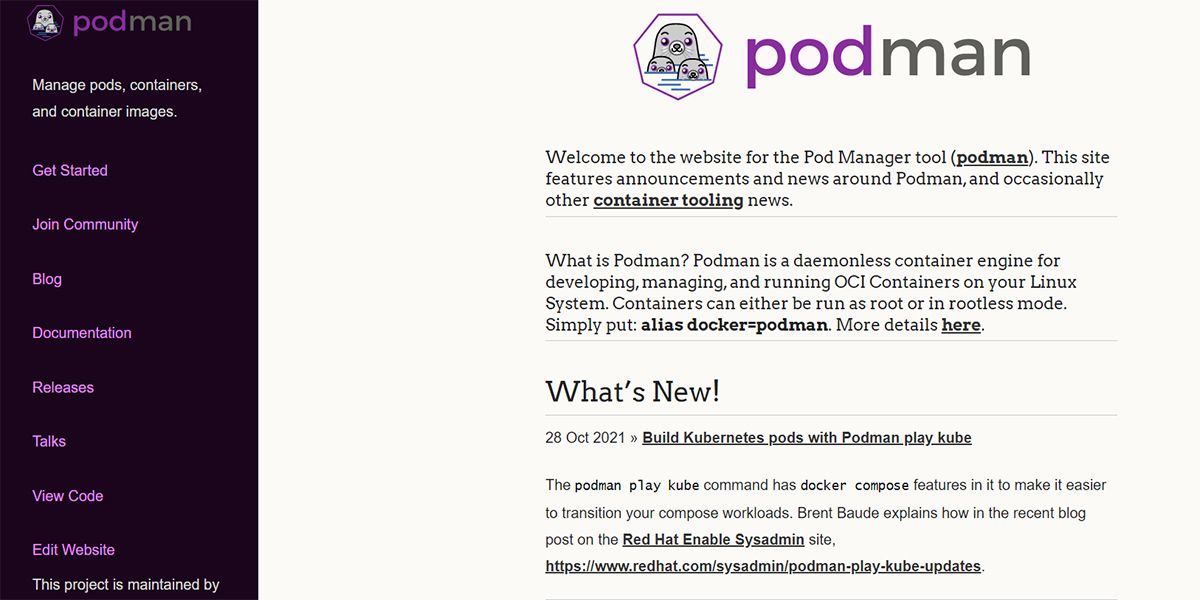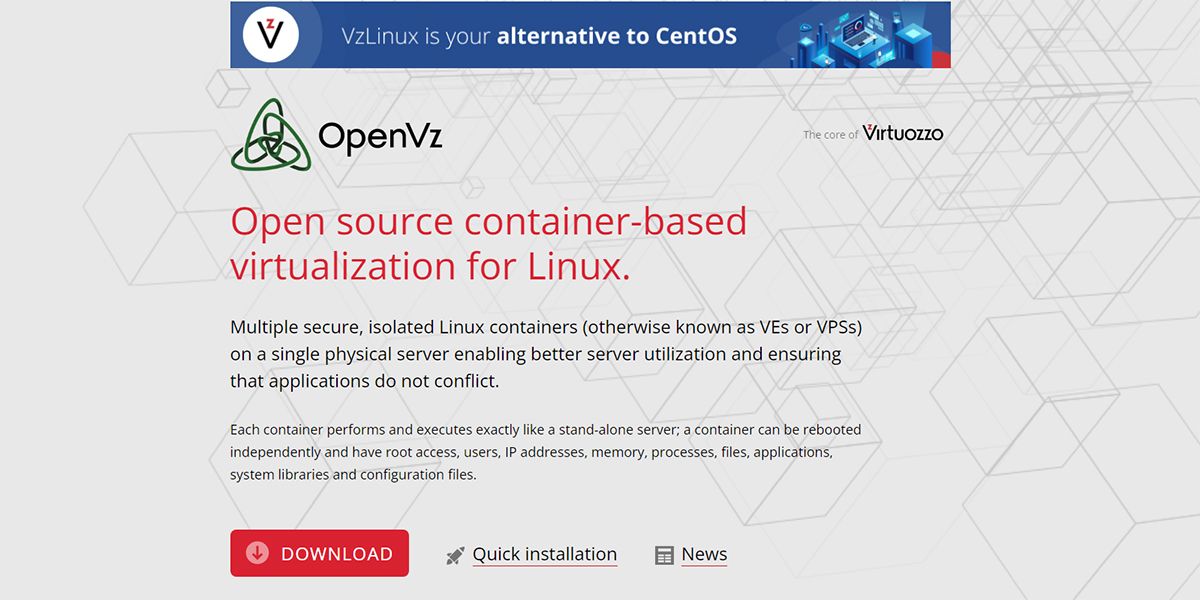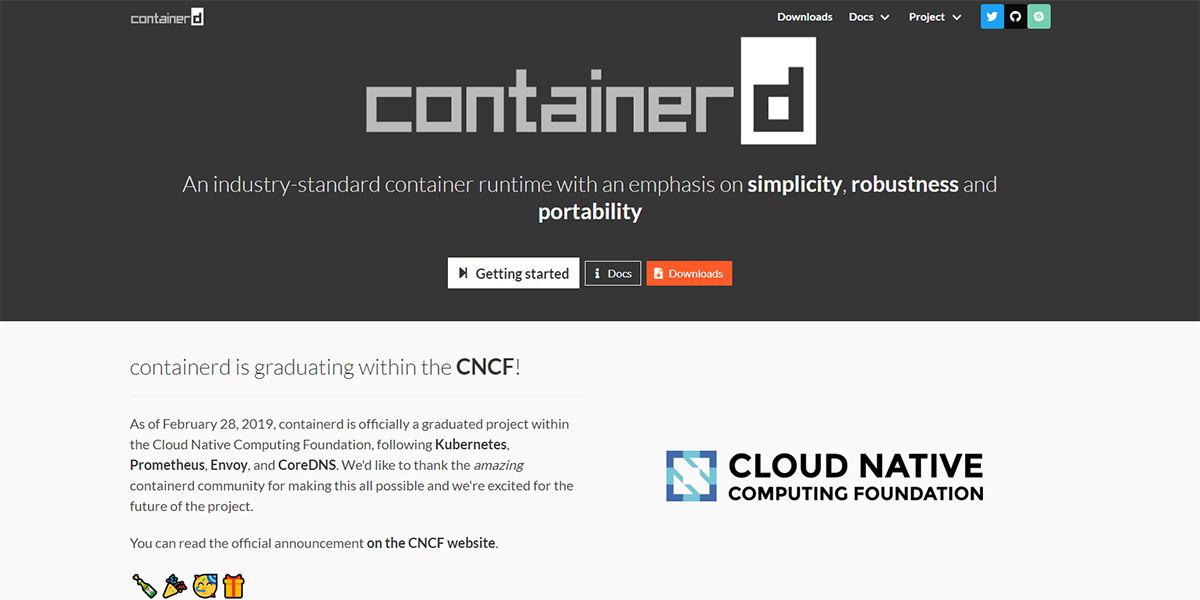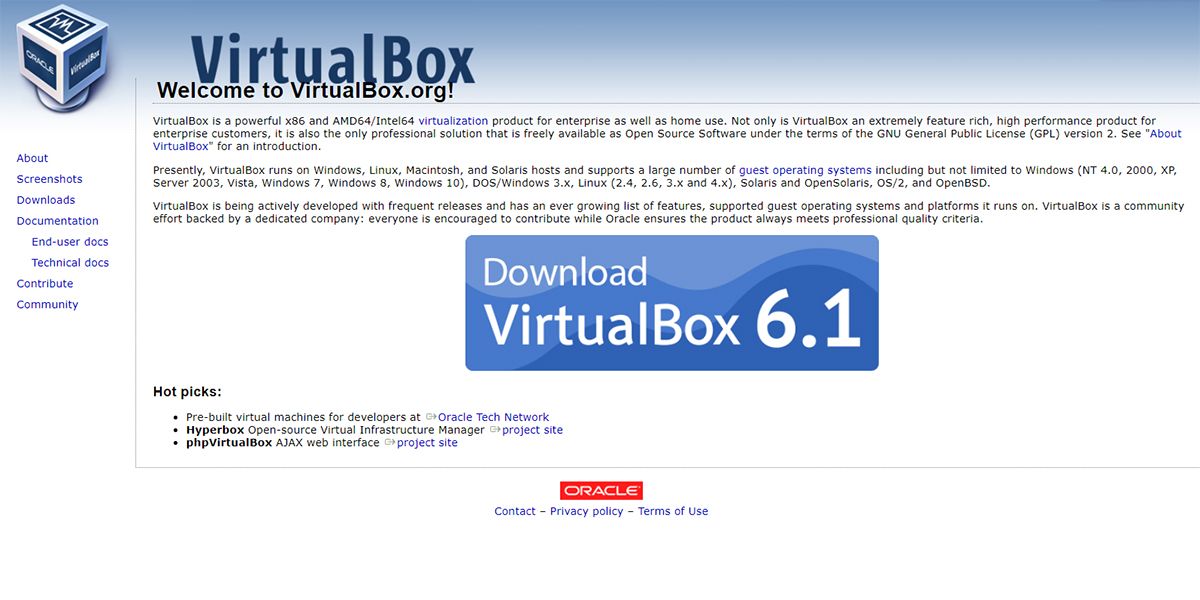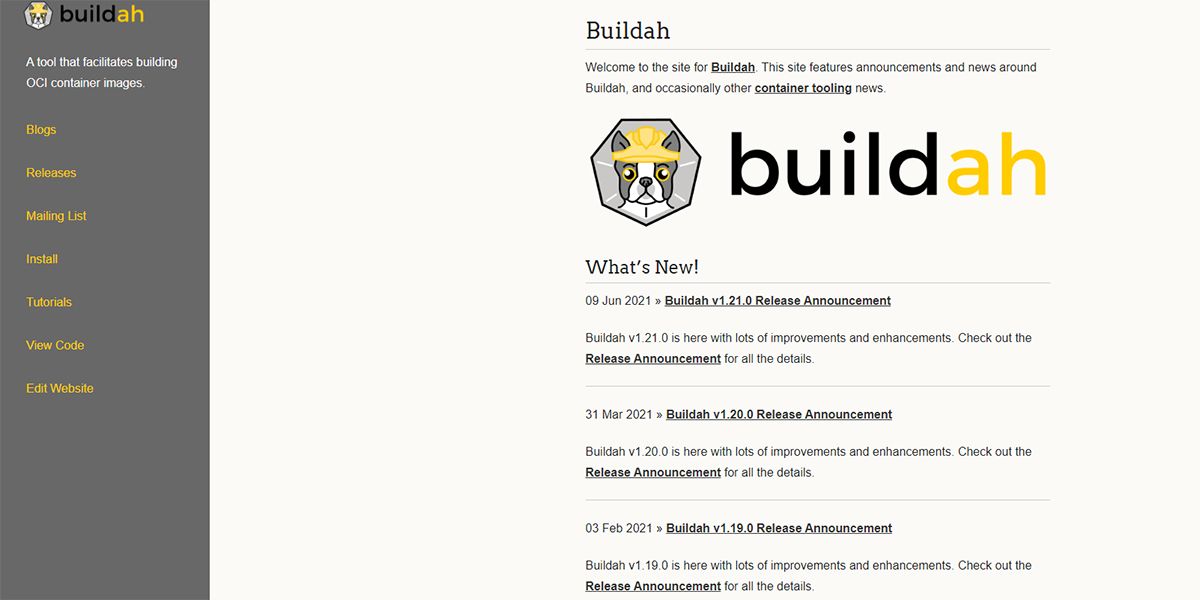Containers are highly beneficial for software development, deployment, and management in a virtual environment. Docker is useful in the containerization process, but it's not the only platform around. If you're searching for some alternatives to Docker, look no further. This list showcases some feature-rich and efficient Docker alternatives to use in your next project.
1. Podman
Podman is an open-source container engine. This Linux-native engine is best for developing, running, and managing containers and container images of Linux OCI. You can use this to control and use containers from a simple interface.
Despite having a command-line interface like Docker, it’s daemon-less, which means its functionality does not depend on the daemon. Instead, it uses a runtime process to interact with the Linux Kernel and the registry directly.
Podman doesn’t need root access. Hence, it restricts potentially dangerous processes for an additional security buffer. Without daemons, the engine has improved flexibility since relying on a single process can cause child processes to fail.
2. ZeroVM
ZeroVM is an open-source virtual environment based on the Chromium Native Client of Google. This isolated platform for embedding applications is highly secure. Since it doesn’t virtualize a full OS, it takes less time to start and saves processing power as well.
You can also deploy it in various environments for application processes. This system doesn’t simulate the entire environment, like a regular VM. Instead, it facilitates faster deployment by virtualizing only the space for running the application. Furthermore, it offers security for unverified code. It also has a unique ability to isolate each process without a kernel or OS.
3. OpenVZ
OpenVZ is a containerization technology based on Linux. Although it has features and functionalities similar to Docker, its toolset allows it to perform tasks beyond application deployment.
It’s a hypervisor that hosts virtual servers with features like distributed cloud storage, management tools, and dedicated support. You can independently access and develop apps across the network using OpenVZ.
On a single server, you can create more than one isolated Linux container. As each container has independent root access, there's no risk of conflicting apps while running more than one at a time on the platform.
OpenVZ's Network File System (NFS) enables you to access network disk files of OpenVZ hosted virtual servers. If you’re a system admin, you can share virtual servers between multiple physical servers using NFS.
4. Rancher
Rancher is an orchestration software that helps you administer container clusters with minimum effort. It's particularly useful for large-scale app development across a wide network or multiple teams.
Depending on the admin settings and configurations, it can automate the whole process of cluster management. Thus, admins can easily manage the complex environment consisting of multiple clusters. They can also make the process error-free by removing a user at once from all cluster groups.
After cluster organization, you can offer permissions and privileges to every user so that they can use the designated environment without issue.
5. Containerd
Containerd is a standalone container runtime application that focuses on simplicity and portability. This popular and independent Docker alternative is also a handy orchestrator tool that doesn’t manage image building or volume creation.
Being a low-level container, it offers great performance as an entry-level platform for development. It comes equipped with an interface between container engines and operating systems.
The platform offers abstraction to skip the complexity you might have faced while creating various low-level system calls. It also has features like container creation management, Snapshot management, push and pull functionality, etc.
6. VirtualBox
VirtualBox offers an open-source virtual platform for developers to develop and run applications. You can also use this app to create multiple virtual machines that run on several operating systems. This feature makes the platform a perfect option for apps that need a different operating system to run.
It also has the ability to migrate data from one OS to another using cloud-based storage. While doing so, virtual machines use a different OS kernel than the host machine to ensure user security.
This app can also run Graphics-based apps, share files and folders, and offer support for cross-platform—all without any hardware virtualization. You can also use it to store and backup files to cloud-based storage.
7. RunC
RunC is a standardized, interoperable container runtime that used to be a Docker component. This standalone modular tool can improve container portability to a great extent. It also helps development processes seamlessly move during hardware upgrades.
You can use this lower-level component of the container engine with or without Docker. It's a dependable tool for quick testing and development in isolated environments.
8. Buildah
Buildah is an OCI image-builder that you can use as a containerization system. It builds OCI compliant images from a Dockerfile or a Containerfile.
Moreover, it offers you granular control over the images and the layers it creates. Hence, you can make multiple changes that turn into a single layer at once. Using this platform, you can enjoy similar benefits of operating an image in Docker. It can also build blank images that you can customize from scratch.
9. Kubernetes (K8)
Kubernetes, also known as K8, is a popular open-source container automation system. Google developed this platform to manage apps in physical, virtual, or cloud environments. Regardless of the hosting platforms, it lets you control thousands of containerized applications and workloads.
This ecosystem also works as an API that can perform tasks like coordination, control, and automation of multiple containers from a single system. Its built-in isolation mechanism lets you group containers according to root privileges.
With its help, you can also control multiple nodes or clusters and reschedule inactive nodes automatically. It also allows you to upscale security, network, load balance across all the nodes. Project collaboration becomes easy with this Docker alternative as you can avoid the complexity of handling multiple container resources.
Choose the Right Container
While Docker is a widely-used platform for containerization and container management, its competitors aren’t far behind. By going through the comprehensive list of Docker alternatives, you can surely find the platform that suits your requirements. While choosing the right container, you may also want to know which web app development framework is best for you.