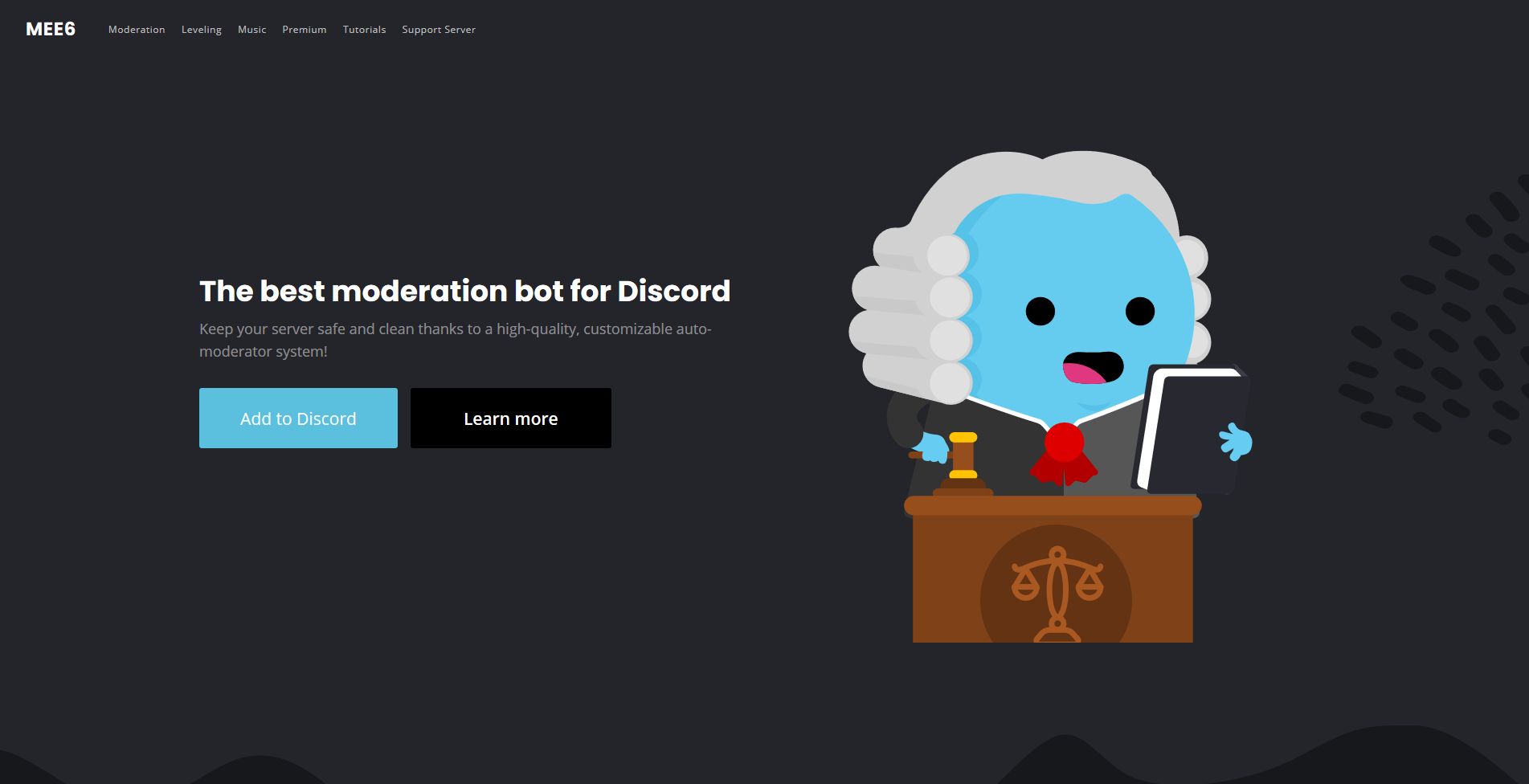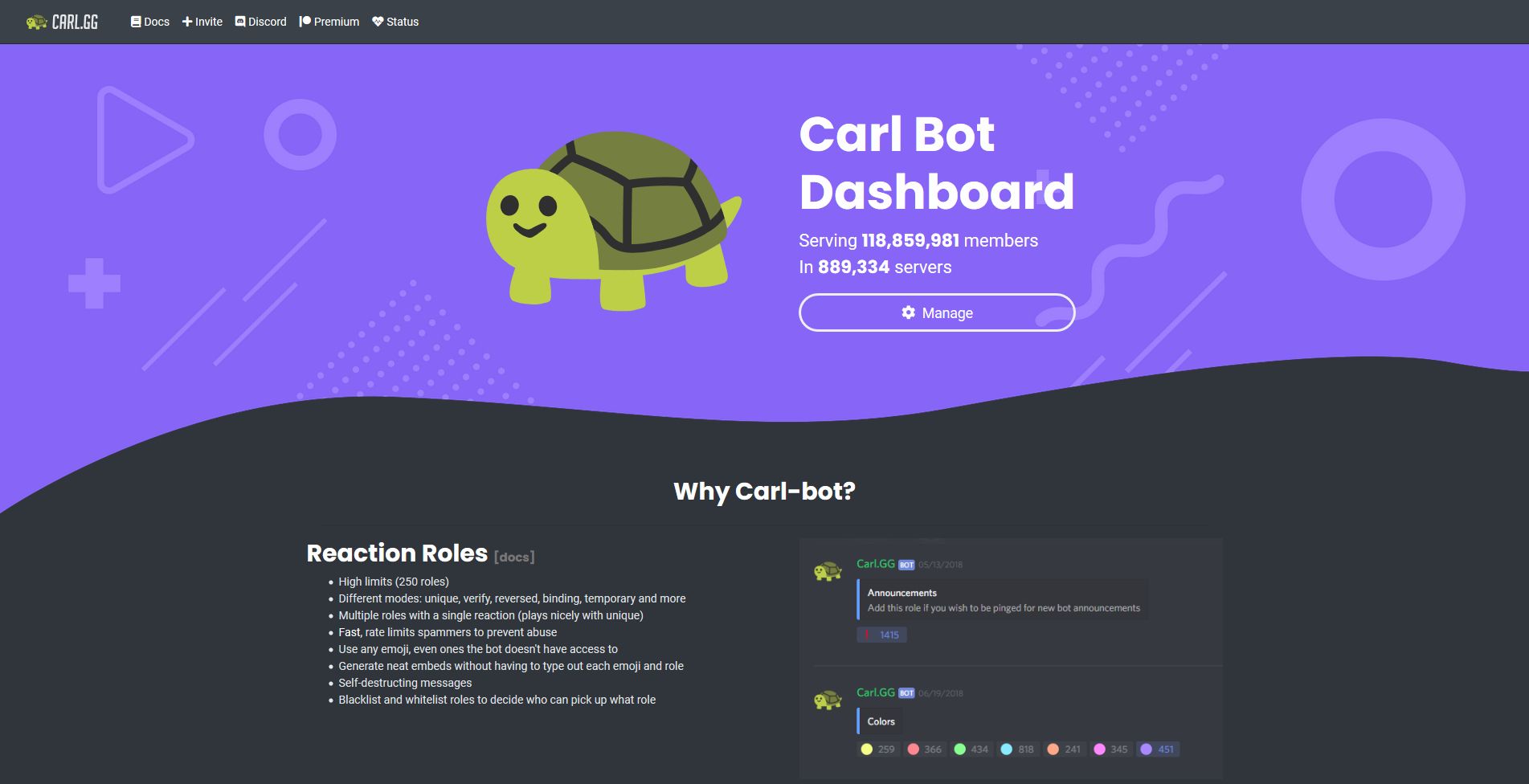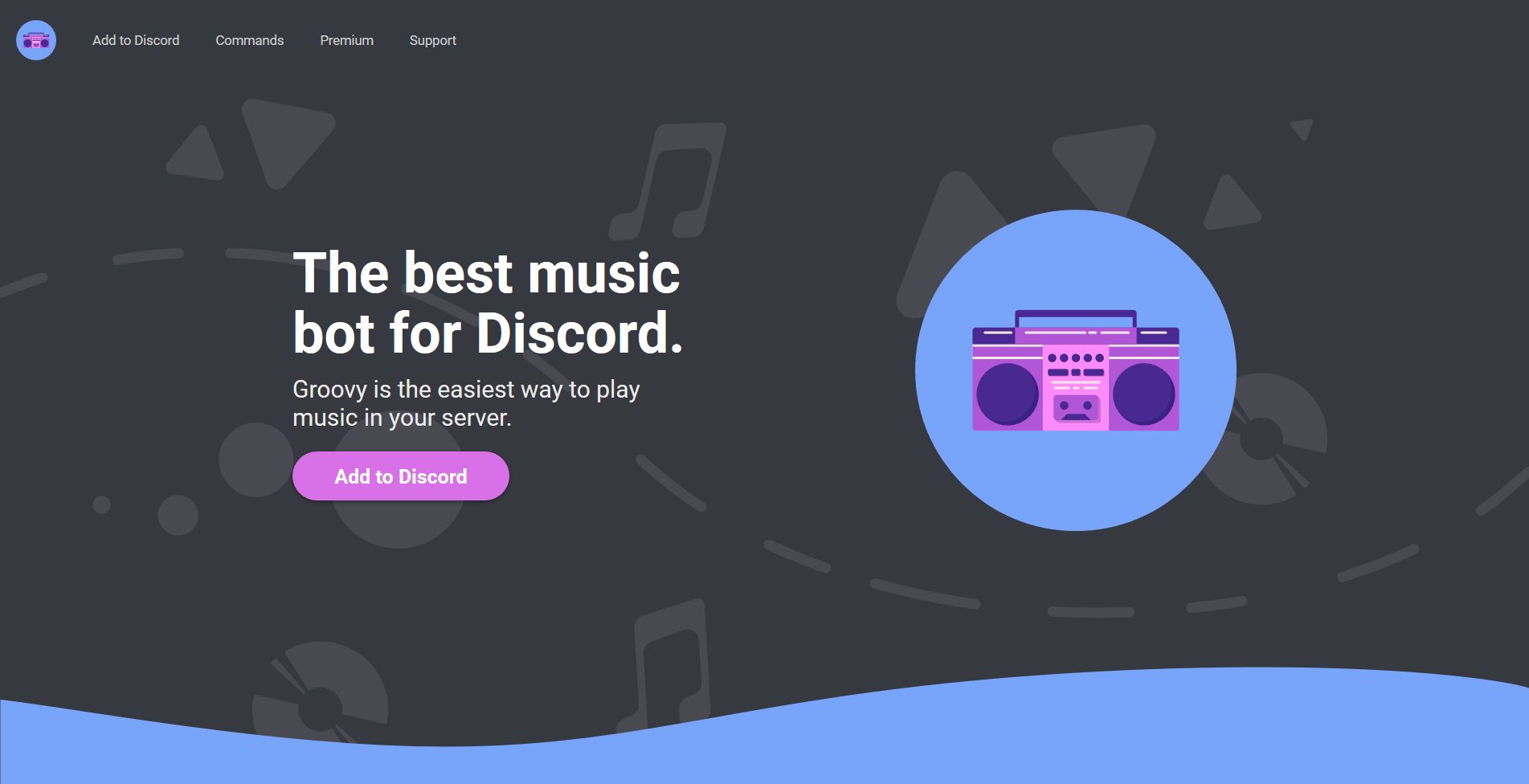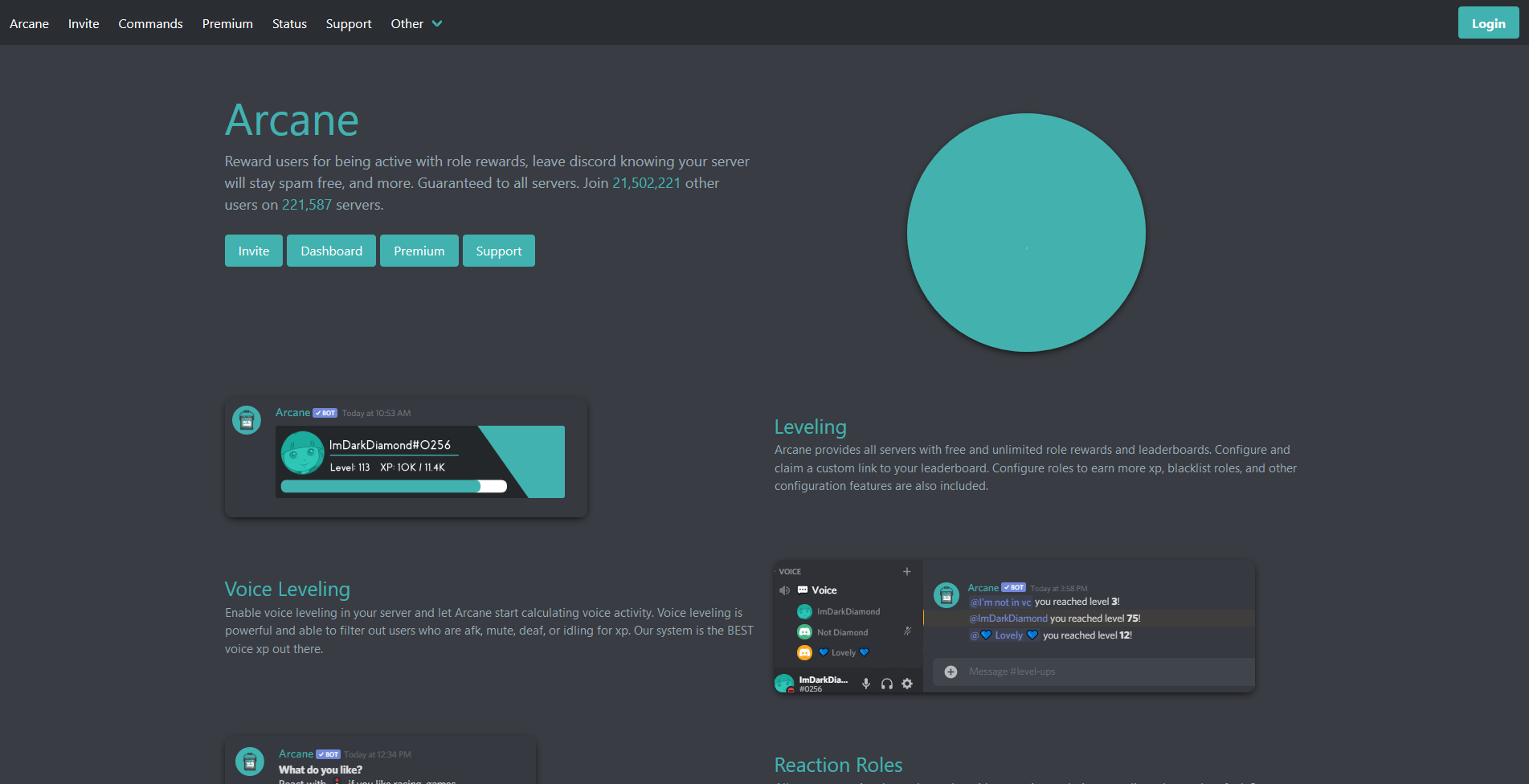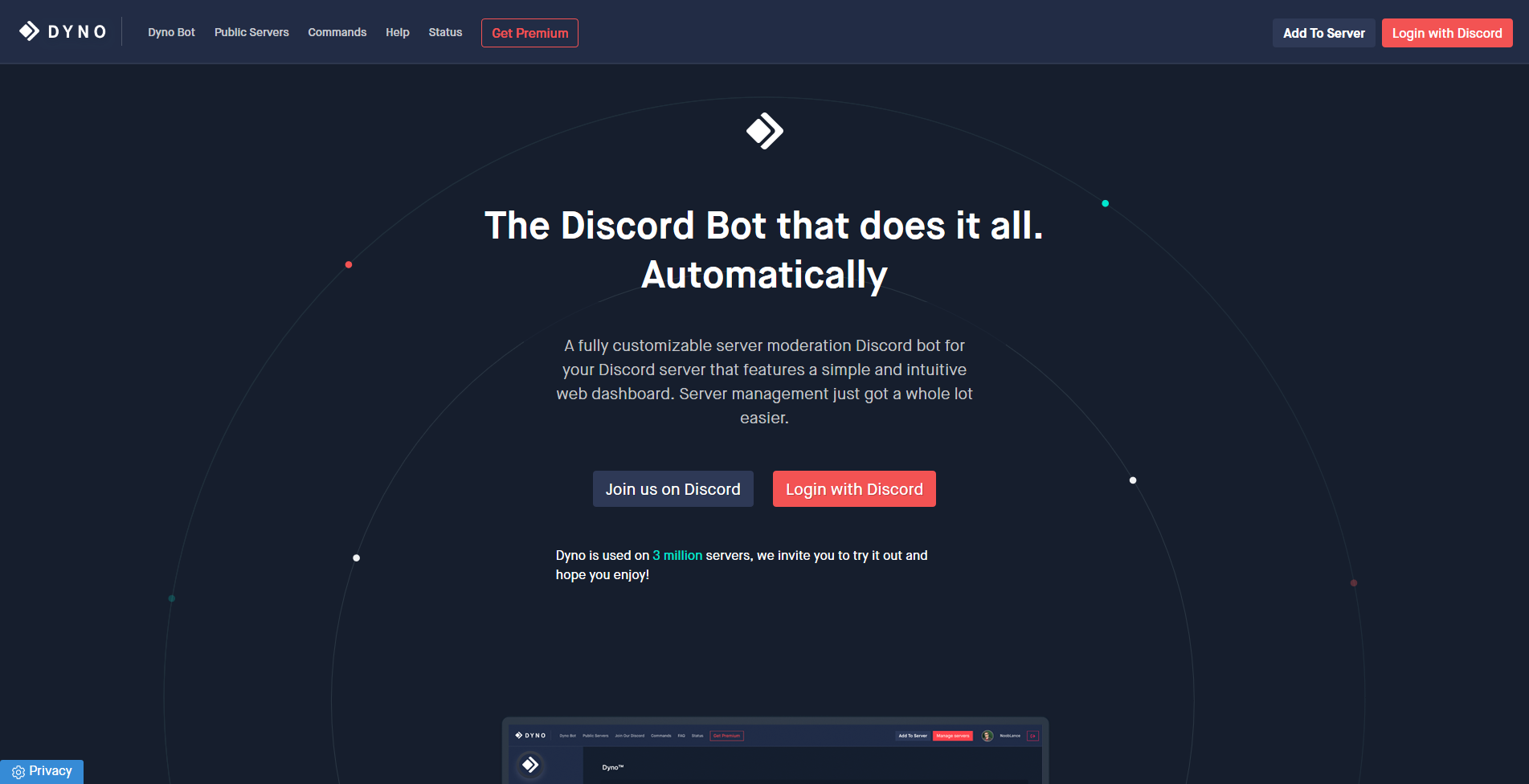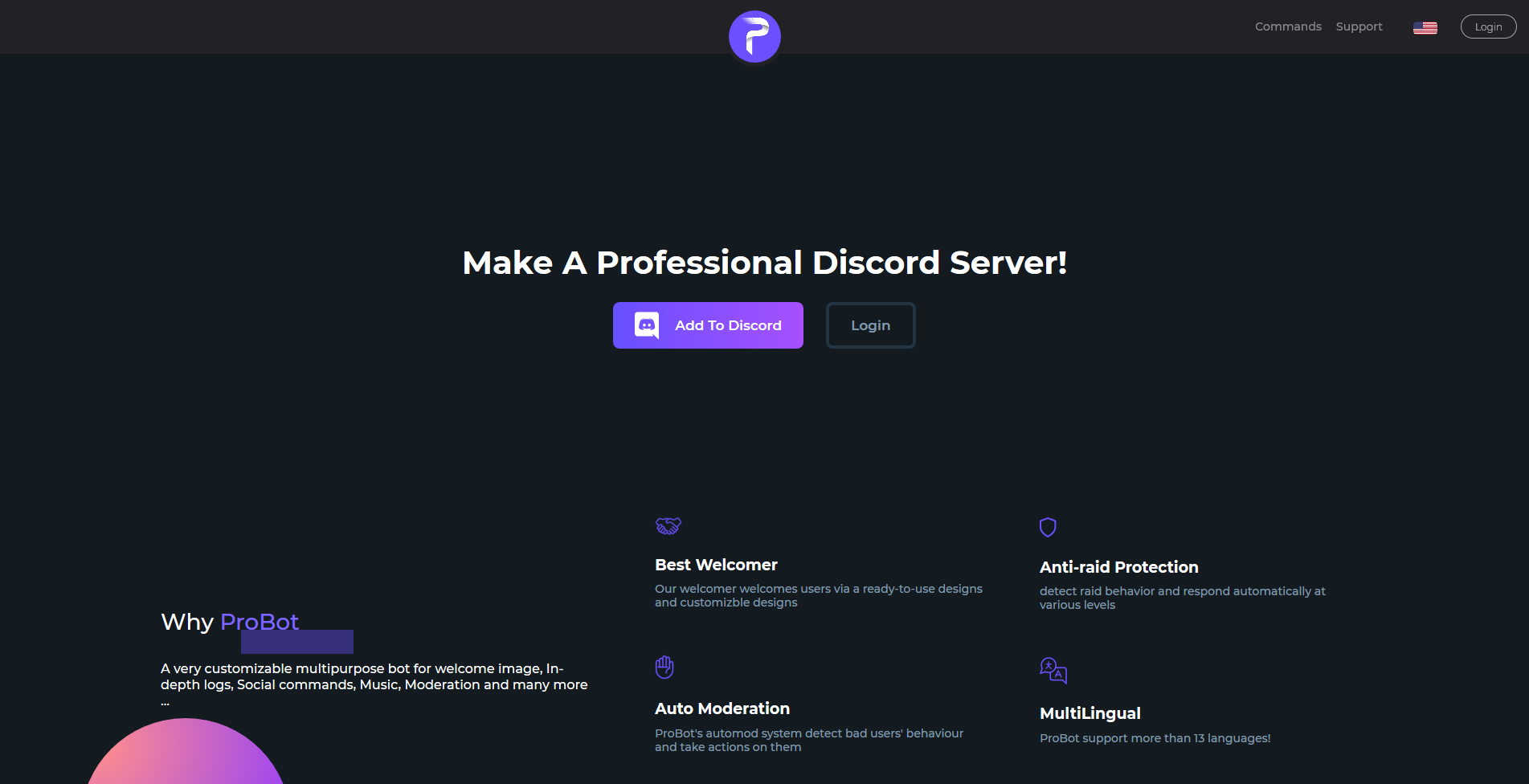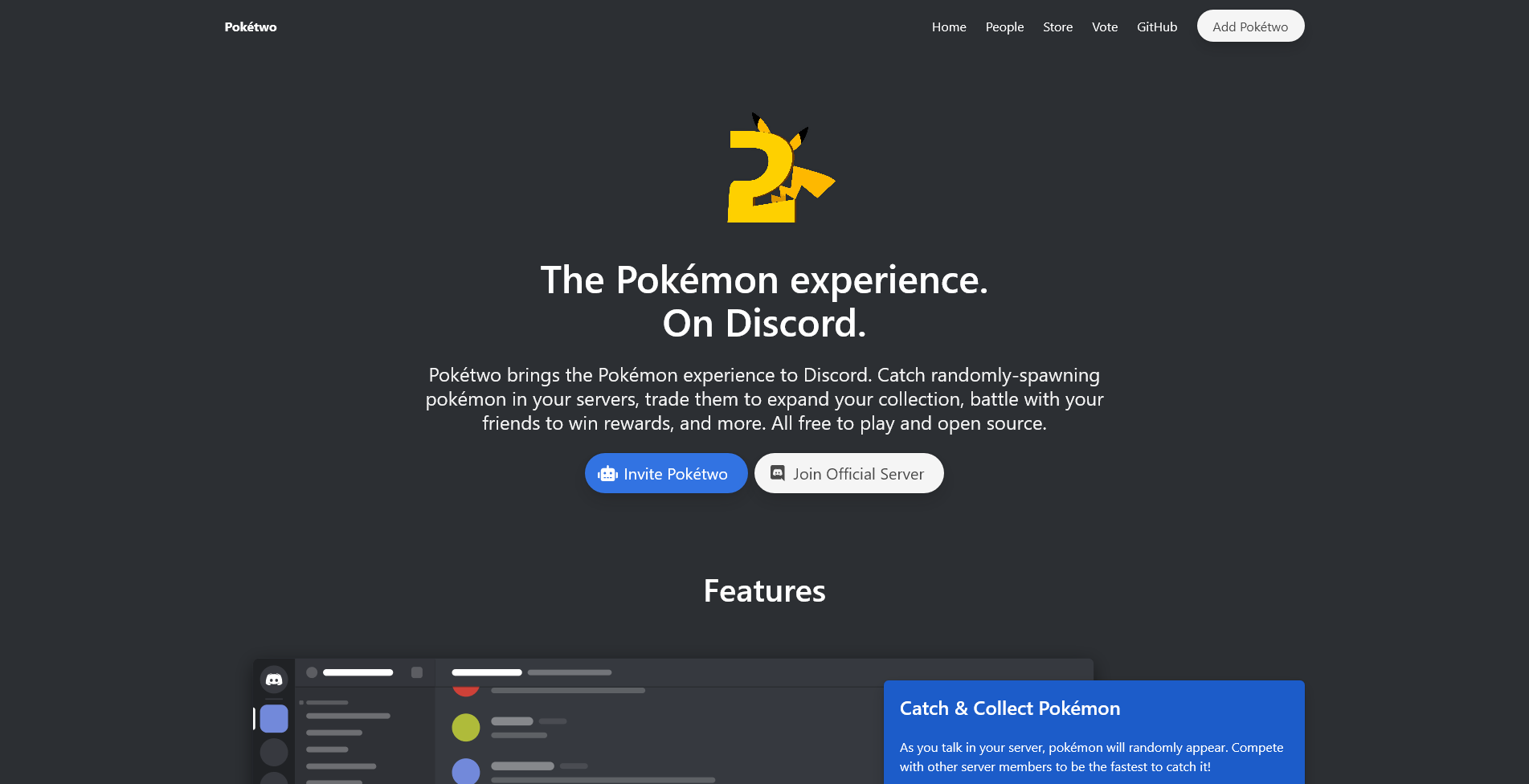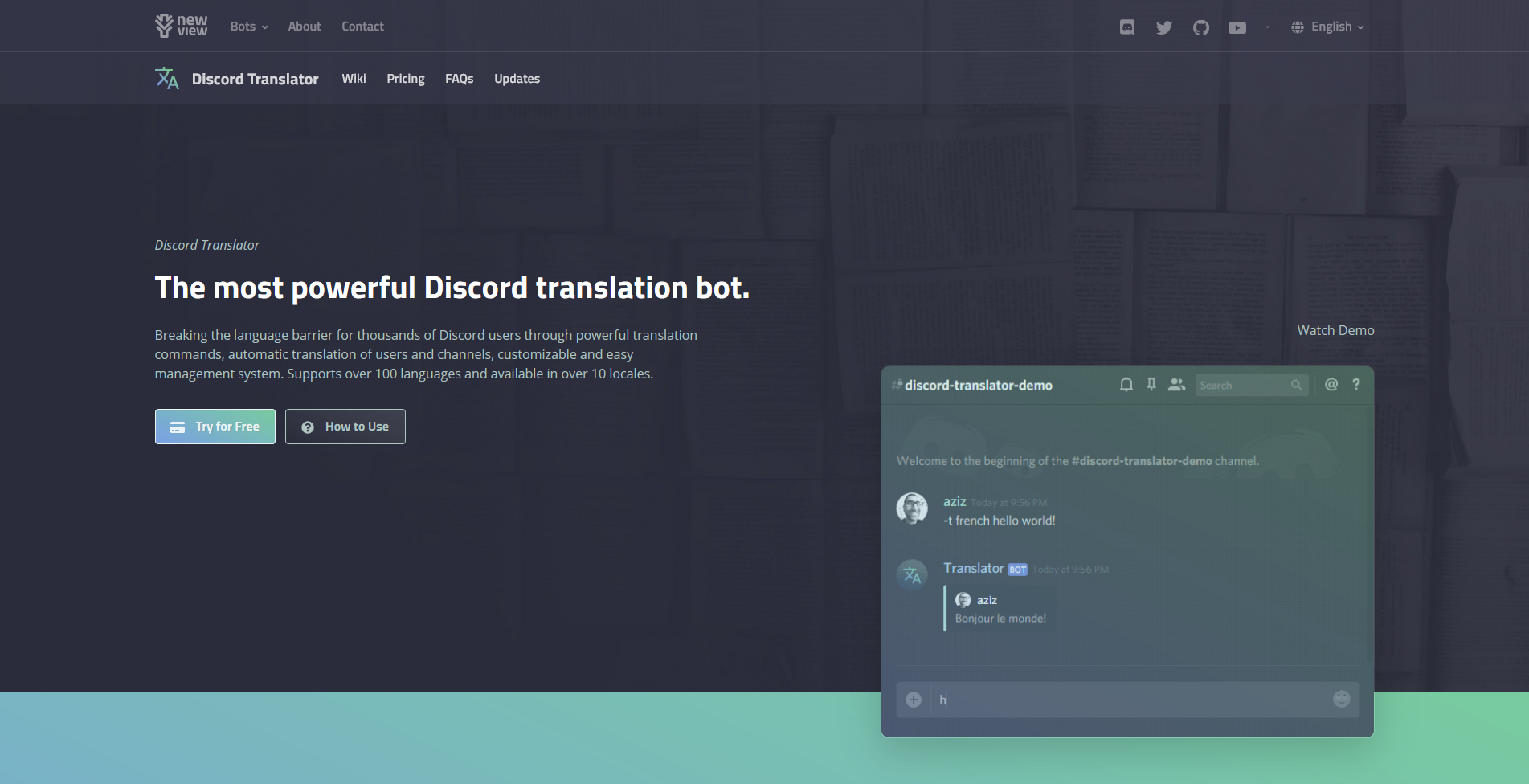Discord is one of the best ways to connect with friends and like-minded people to chat over voice, video, and text. With Discord, you can create a server around any topic you like.
But did you know that to help manage a server and keep it organized, or to just inject some fun and games, you can add bots?
Here are some of the best Discord bots that you can add to your server...
1. MEE6
If you aim to build a big server, you'll soon find that it becomes very difficult to manage and moderate. That's where a bot like MEE6 comes in, which has a fine-tuned moderation system that allows you to warn, mute, and ban users automatically based on their behavior.
MEE6 does so much more than that, though. You can use it to set up announcements (like when someone tweets or goes live on Twitch), build a level and XP system to encourage participation in the server, create custom commands, and much more.
2. Carl-bot
Carl-bot has an adorable turtle mascot, which should be reason enough to add it to your server. However, Carl-bot isn't just a pretty face. One of its best features is the ability to automatically assign users to roles based on emoji reactions. There's a 250-role limit, which is far more than similar bots offer for free.
Carl-bot also has an awesome suggestion system, where users can float ideas and others can vote on them. It also lets you build a starboard (like a hall of fame of Discord messages), send custom welcome messages, and more.
3. Groovy
It's always a joy to share your favorite tunes with friends. Groovy dubs itself "the best music bot for Discord" and it's not wrong.
All you need to do is join a voice channel and then command Groovy to play some music. You can simply write the artist and song title and Groovy will search for it. Alternatively, you can link to a Spotify playlist or upload your own files.
Groovy builds out a playlist so that everyone's songs play in turn and you can do things like loop tracks, pull up lyrics, shuffle, and so on. If you want to listen to music on Discord, use Groovy.
4. Arcane
The primary purpose for your Discord should be for hanging out and chatting with people. That said, everyone loves earning points, and you can turn your server into a bit of a game with the Arcane bot.
Arcane rewards users for their activity in the server, both in text chats and voice channels. People can track their rankings on leaderboards, earn points and ranks, and more. If you want to encourage people to keep coming back and engaging with your server, Arcane is incredibly helpful.
5. Dyno
Sometimes it's not good to be a jack of all trades, but Dyno does so much and does it well. If you want a bot that can manage every aspect of your server automatically, then Dyno is a great choice.
Whether it's moderation, auto-roles, custom commands, reminders, joinable ranks---Dyno can do it. However, what makes it stand out among other bots is that it has a great web dashboard where you can quickly enable and manage every aspect of it. You don't need to fiddle around with awkward chat comments---you handle everything in one easy place.
6. ProBot
If you have a Discord server that is based around a theme or brand, you should take a look at ProBot. Like other bots, it can welcome new users to the server, automatically detect bad behavior, and protect against raids.
What makes ProBot different is that you can design many of the aspects with images and colors. One example is welcome messages, which can include your logo and the user's avatars.
7. TacoShack
If you're looking for a bit of fun to spice up your server, you can't go wrong with TacoShack. This is a silly bot that lets everyone in the server work together or against each other to manage a virtual taco shack---hire employees, run ads, buy upgrades, and sell tacos.
Not only will it get people coming back to your server to participate in the entertainment, but it will also build up friendships and competition within the server thanks to the leaderboards. You can even reward people for reaching particular milestones.
8. Pokétwo
Gotta catch 'em all! Pokétwo brings the joy of catching those pocket monsters into your Discord server. They will randomly spawn in your server and users have to quickly type commands to get them.
However, it's way more than just a simple collection bot. You can use these Pokémon to battle with other people for rewards. Don't have the right collection? Trade and sell with others. It's a whole Pokémon marketplace and game right inside your server.
9. Tip.cc
Tip.cc is a bot designed specifically to send cryptocurrency tips to anyone on Discord. It doesn't bother itself with unnecessary features. If you want to send someone some money, either as a tip or as a payment, you can do it quickly within Discord thanks to this bot.
Of course, it supports all the major cryptocurrencies like Bitcoin, Tether, and Litecoin. There are currently 164 coins and tokens that Tip.cc supports right now, so chances are that whatever you're trading in can be used with this bot.
10. Discord Translator
If you run a multi-lingual server and don't want people to feel left out, Discord Translator is there for you. It supports over 100 languages and can automatically translate for users and channels. This means that people who don't speak the same language can still chat to one another.
Unlike the rest of these bots, Discord Translator is a paid bot (though it does have a free trial). Don't let that put you off, though. If you require its functionality, it does it really well.
Discord Tips and Tricks
Add any of these bots to your server and it'll immediately become a more organized---and even a more fun place to be.
However, you don't need to use bots to make the most of Discord. There are loads of awesome tips and tricks, like using chat commands and keyboard shortcuts to try out too.