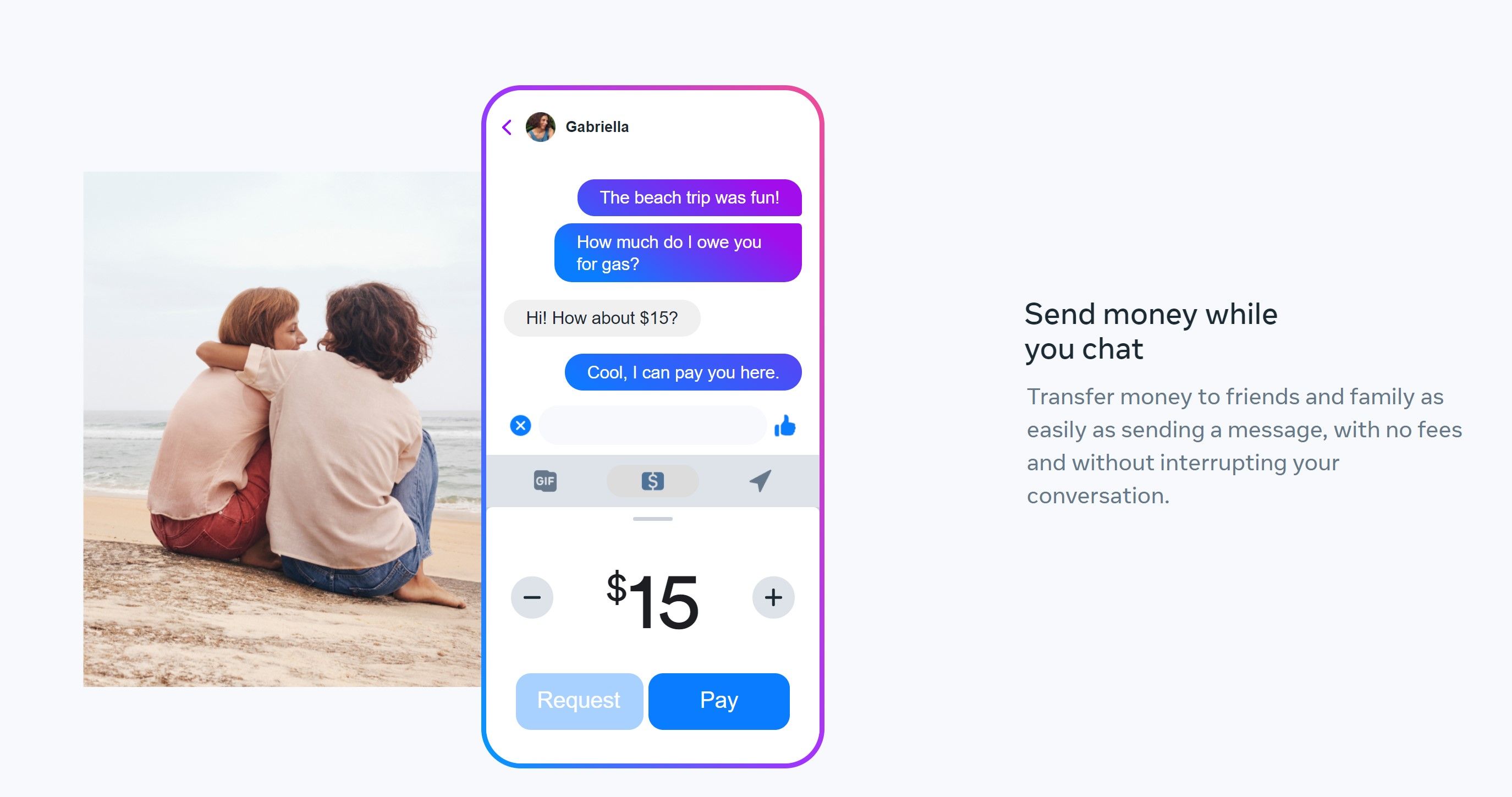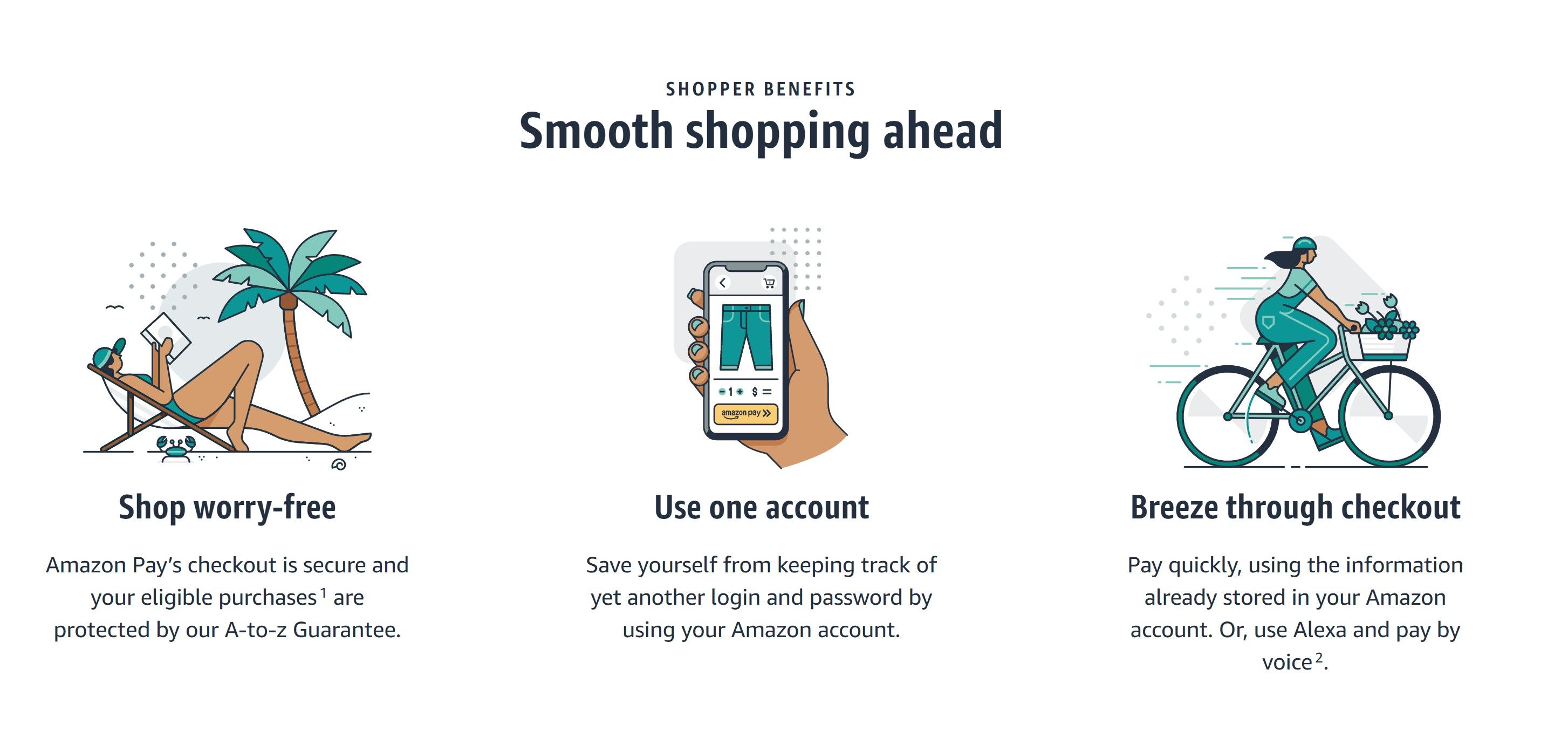Making a payment online only to have your account information hacked will make you think twice about making another payment. With the best digital wallet apps, your private account info is stored securely while still letting you make a purchase at most participating locations.
Here are the six best digital wallet apps that make spending money online secure and easy to do.
1. Apple Pay
Competing with Google to become the biggest digital wallet app, Apple Pay is a comprehensive option that iPhone owners can use for purchases.
It uses DPAN (Device Primary Account Number) to secure your bank account information to prevent hackers from gaining your personal information.
You're able to make purchases from any participating retail location, pay for public transit, and send money to your friends or family. You can either load up your Apple Pay account with money or sync it to your bank account.
If you're attending college, you can add your school ID number to make purchases if your school has partnered with Apple Pay.
There are no fees to use Apple Pay, but if you decide to link a credit card there will be a 3% processing fee for all of those transactions. The digital wallet comes installed on all iPhones.
2. Google Pay
As one of the most popular digital wallet apps on the market, Google Pay has come a long way to become an accepted form of payment in most countries.
Starting as Android Pay and then Google Wallet, this digital wallet uses NFC (near-field communication) to allow payments as long as the devices are within a short distance of each other.
More than just an online wallet tool, you can use Google Pay to make purchases in person at participating locations. As well as buy items online, make in-app purchases, and send money to friends and family.
Just add a debit card, credit card, PayPal account, or bank account to fund your wallet and make purchases. To buy something in a store, put your phone next to the checkout machine and it will automatically read your account information.
You can make purchases up to $50 without even opening your phone, but if you make too many Google will prompt you to unlock your device.
Google Pay also makes it easier for you to track your online payments and spending habits. Letting you find ways you can save more when syncing your accounts. There are no fees for using Google Pay or sending money to your contacts.
Download: Google Pay for iOS | Android (Free)
3. Samsung Pay
This digital wallet app has separated itself from the competition by becoming the first wallet that allows both NFC and MST payments. That means you can pay using the traditional magnetic strip method or the new and improved contactless method.
With Samsung Pay, you can add credit cards, debit cards, PayPal accounts, gift cards, reward cards, and memberships. In this respect, you can treat Samsung Pay like any other physical wallet you have and store valuable cards inside.
However, this wallet falls short when trying to request money from your friends like you can with other apps. You can still transfer money but you won't be able to request a specific amount.
The app does allow you to make online payments, but they won't go directly through the app. Instead, you'll have to use Visa Checkout for your online and in-app purchases. The app is only available for Android devices.
Download: Samsung Pay for Android (Free)
4. Walmart Pay
Although some of the other digital wallets on this list are accepted at participating retail locations, this wallet was made specifically for Walmart stores only.
The digital wallet app works differently from larger brands, like Google and Apple, in that you scan QR codes instead of using NFC technology. When checking out, you're presented with a QR code on the checkout PIN pad you can scan to pay.
The wallet allows you to store and organize gift cards, shopping lists, receipts, refill prescriptions, and find an item's location inside a specific store.
The major downside is it won't let you store your actual bank account information. You'll have to keep loading the wallet periodically to make sure you have enough funds to make purchases.
Even though this particular digital wallet doesn't work at all stores, being able to use it at the largest retailer in the US is worth the consideration.
Download: Walmart for iOS | Android (Free)
5. Facebook Pay
Facebook is the largest social media platform on the planet with over 2.7 billion active monthly users. So it makes sense to develop a digital wallet app you can use on Facebook, Messenger, Whatsapp, and Instagram.
The Marketplace is where most of the buying and selling happens on Facebook. Using your digital wallet, you can make transactions directly through the app. The same applies when making purchases through Instagram.
Charity donations have gained popularity on Facebook as a way to give a virtual birthday present, and you can use your Facebook Pay to add to the cause. You can even send money to friends and family.
Sync up your debit cards, credit cards, or PayPal accounts to fund your account, but watch out for fees through the different platforms. Sending payments through Messenger to friends or family is still free, but third-party sellers might charge a fee on the Marketplace.
Downloading the Facebook app is how you will set up your digital wallet so there is no separate app you need for your iOS or Android device.
Download: Facebook for iOS | Android (Free)
6. Amazon Pay
Amazon Pay has quickly become one of the better digital wallet options when making your purchases online. It's not yet built for the real world, but hundreds of participating retail sites online accept the eCommerce giant's wallet.
If you already have an Amazon account with a payment source connected, you don't even have to set anything up. Amazon has made it seamless to use your stored payment information at retail checkout pages with the click of a button.
The best part is your information is fully secured, so you don't have to trust a website you've never been to with your sensitive account information.
No comprehensive list is available for participating retailers so the only real way to find out is by heading to the actual checkout page.
If you have an Alexa device, purchases can be made verbally using Amazon Pay. Just don't try using an Amazon gift card because the feature isn't available when purchasing from retailers.
There is no app to download for Amazon Pay since it is connected directly to your Amazon account. You will select this option at participating checkout pages and go through the on-screen instructions to complete your purchase.
Best Digital Wallets Apps
Most digital wallet apps allow you to make payments at various participating retail locations but the best ones let you do even more. Storing previous transactions, gift cards, rewards, and shopping lists is what makes each unique.
With more and more locations using Bitcoin as a payment option you may want to start looking into a digital wallet for your cryptocurrency.