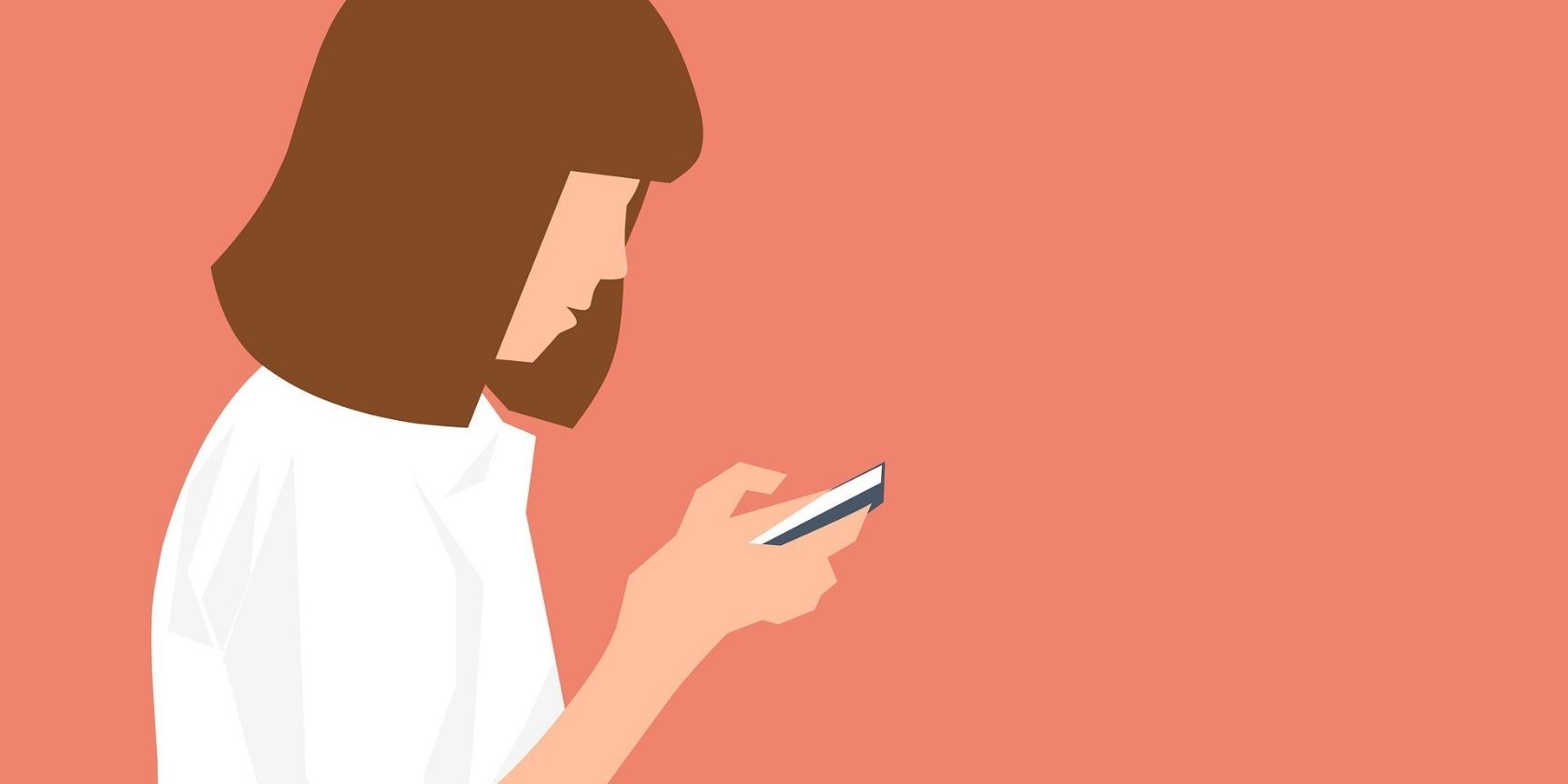Voice dictation is convenient. It allows for multitasking while at home, speeding up chores such as writing down a shopping list, and even effectively note down professional meetings to free you up to focus on the discussion. Making a note on your phone simply by saying it rather than having to write it down can be a game-changer.
Speech-to-text can be much faster than you can type, and it can be a very helpful tool in day-to-day life. Picking the best dictation app for iPhone is a smart move, and we've got you covered on choices.
Native iPhone Dictation
iPhone 6s or later have a native dictator built-in. You can access it by tapping the microphone icon on your keyboard and then simply start speaking to dictate.
Any word that the dictator isn't sure it heard correctly will display with a blue squiggle underneath, which allows you to double-check before sending a message, or finalizing a grocery list.
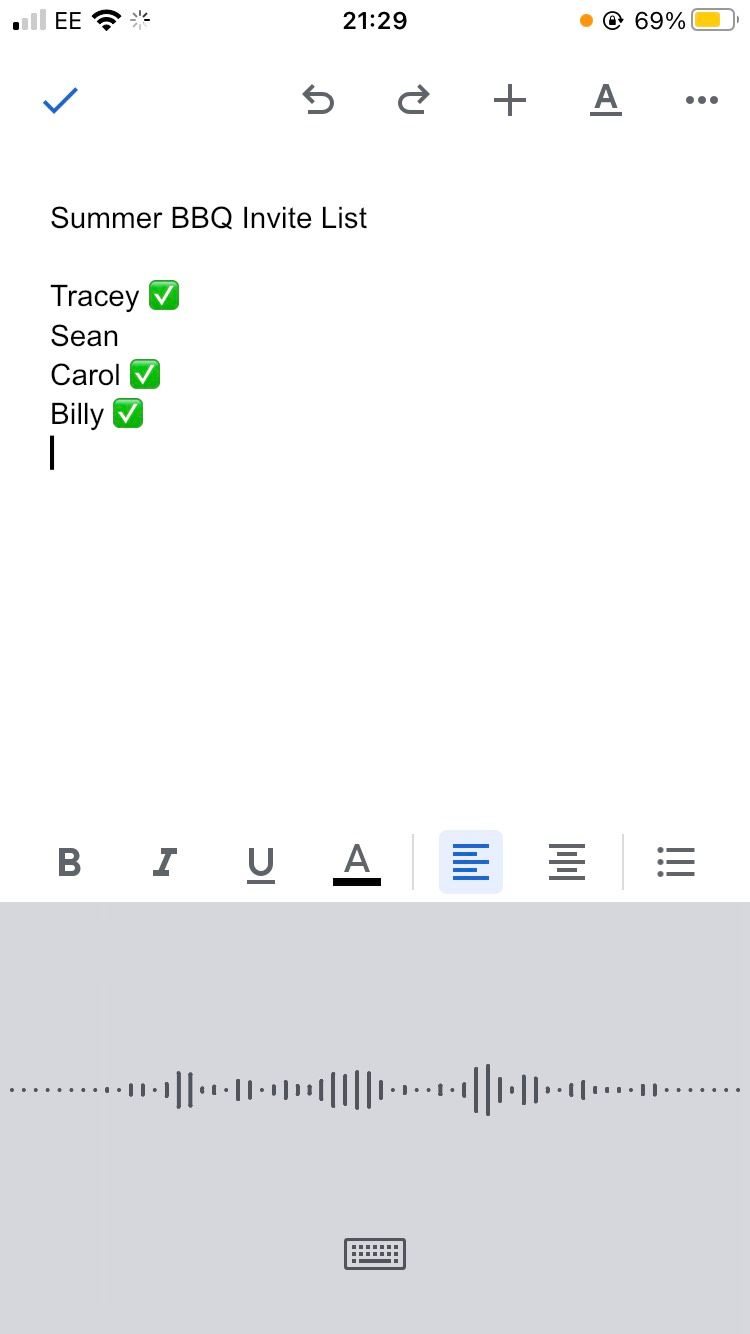
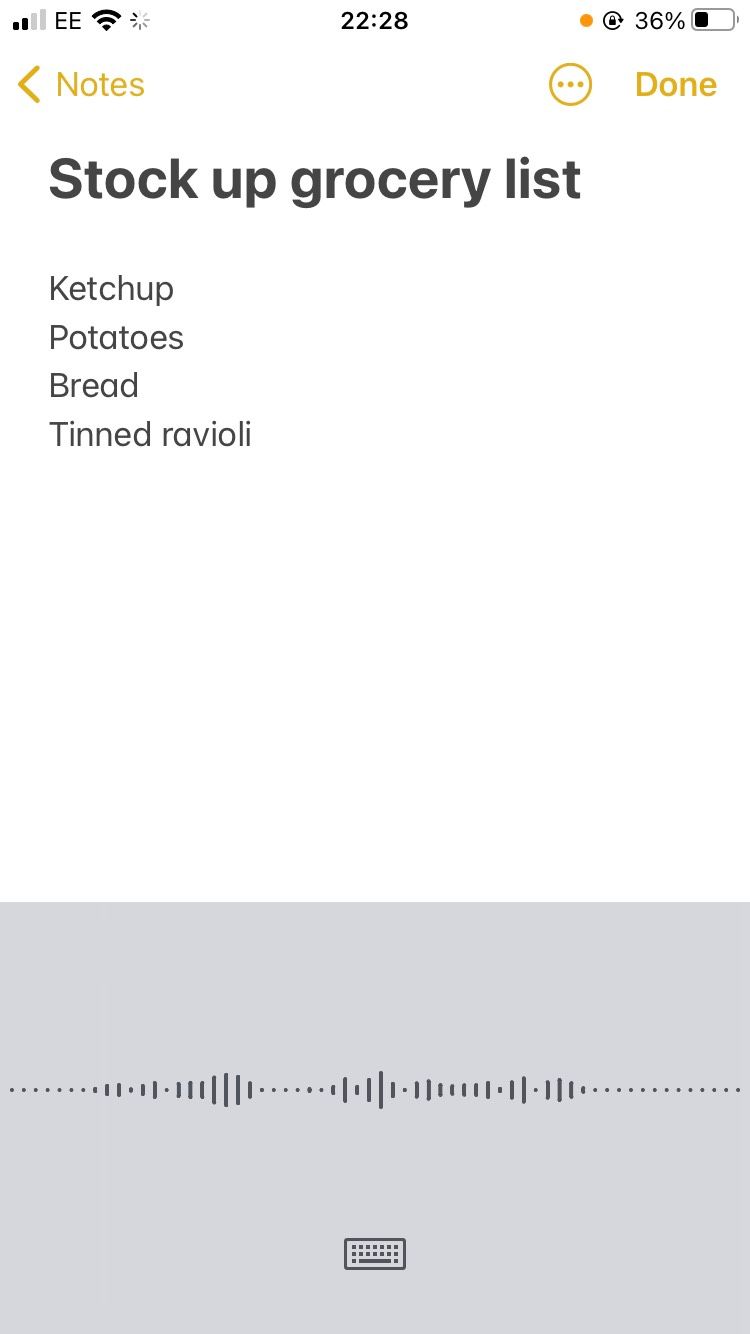
While an in-built native dictator is a good feature from Apple, its barebone functionality may lead you to try alternatives.
Best Third-Party Dictation Apps for iPhone
1. Dictation - Speech to Text
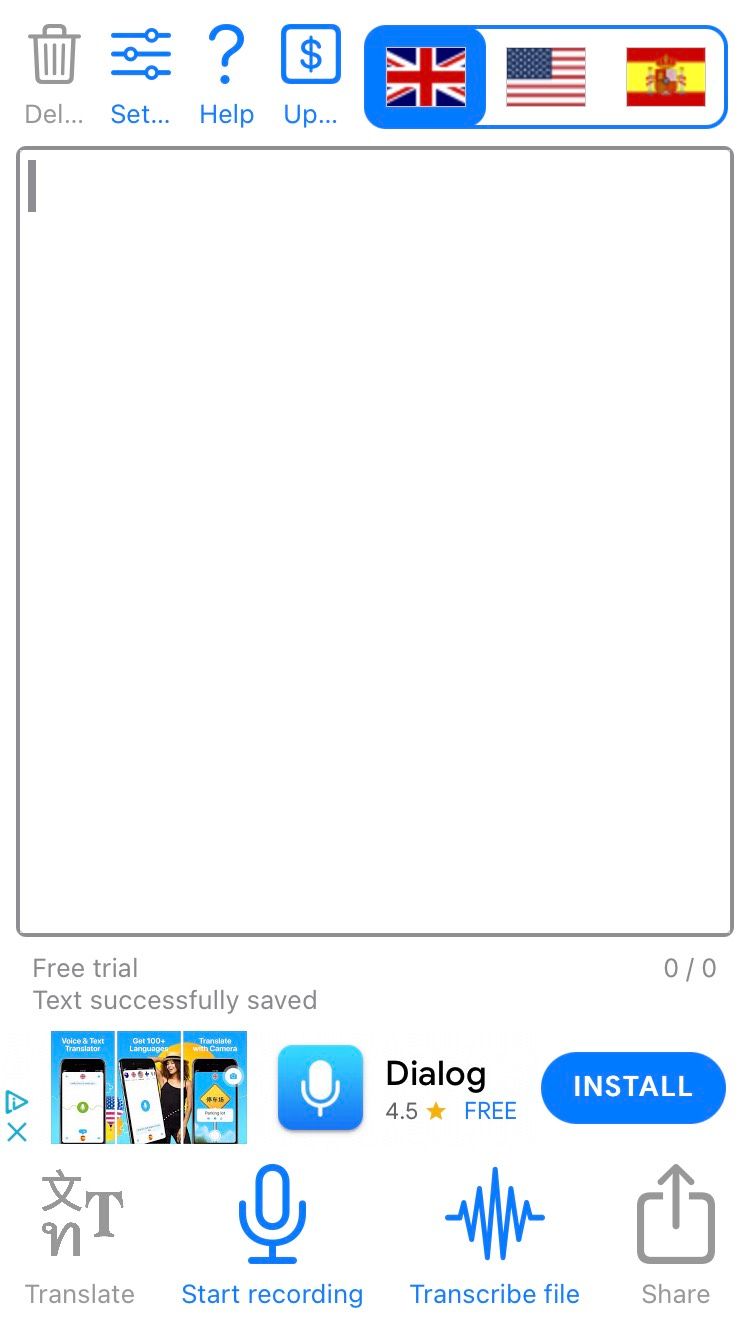
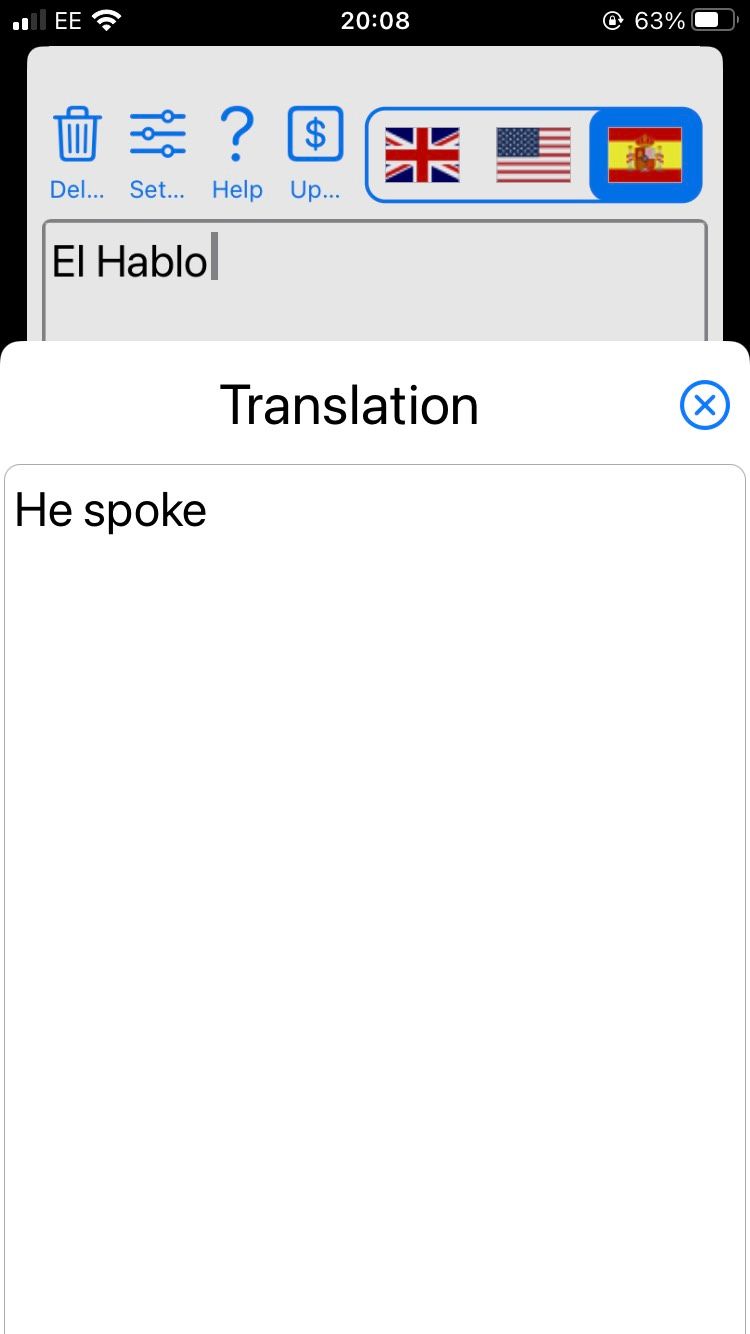
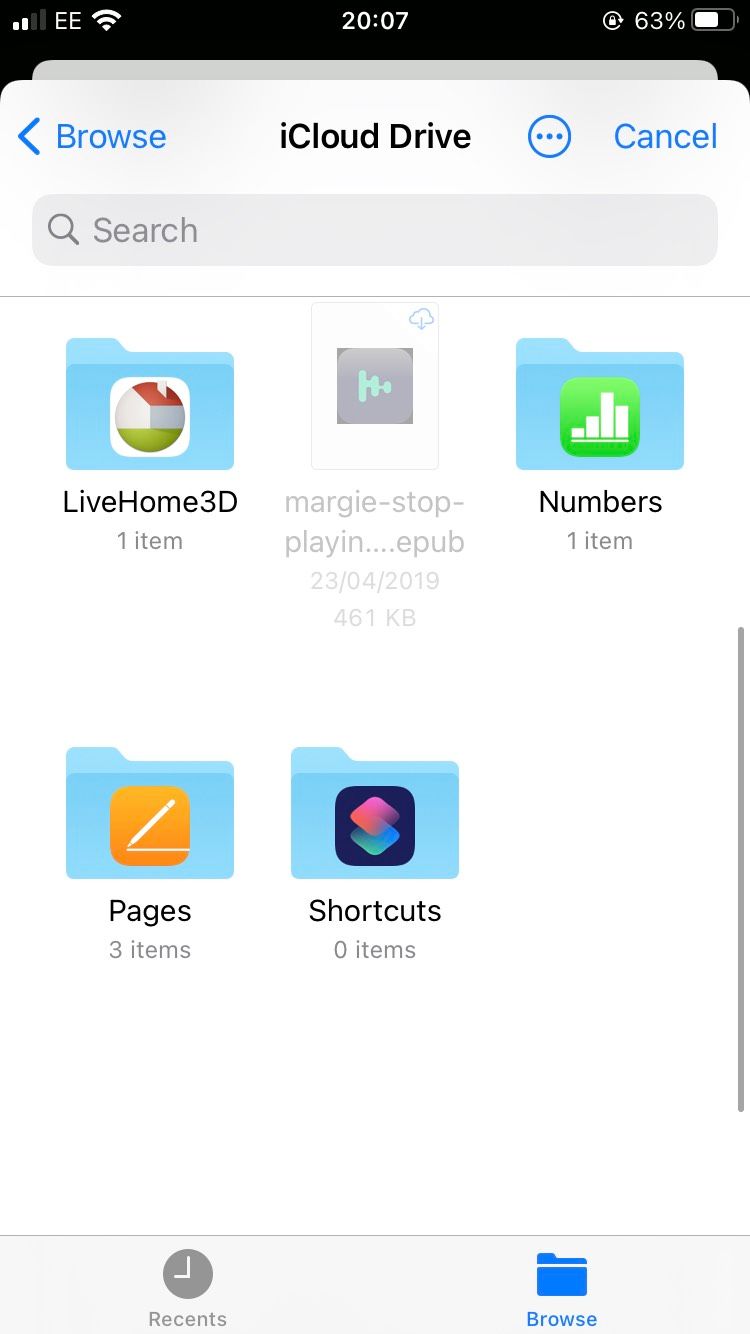
Dictation is one of the highly-rated dictation apps on the App Store and for good reason.
It has a simple user interface, allowing you to type or speak via the Start Recording button located on the bottom menu. It has an in-built Translation feature, the ability to import recordings to Transcribe, and you can also share it via the app to AirDrop and pretty much any messaging app. You can store text in your iCloud Drive with this app.
It works with UK English, American English, and Spanish. It is very accurate with both UK and American English, with good ratings on the App Store for Spanish.
Finally, its Settings section allows for a lot of customization in the visuals of the interface.
Dictation's offering of translation, customization options, and its dedicated help section make it a worthy alternative to iPhone's native dictator.
Download: Dictation for iOS (Free, in-app purchases available)
2. Scribe

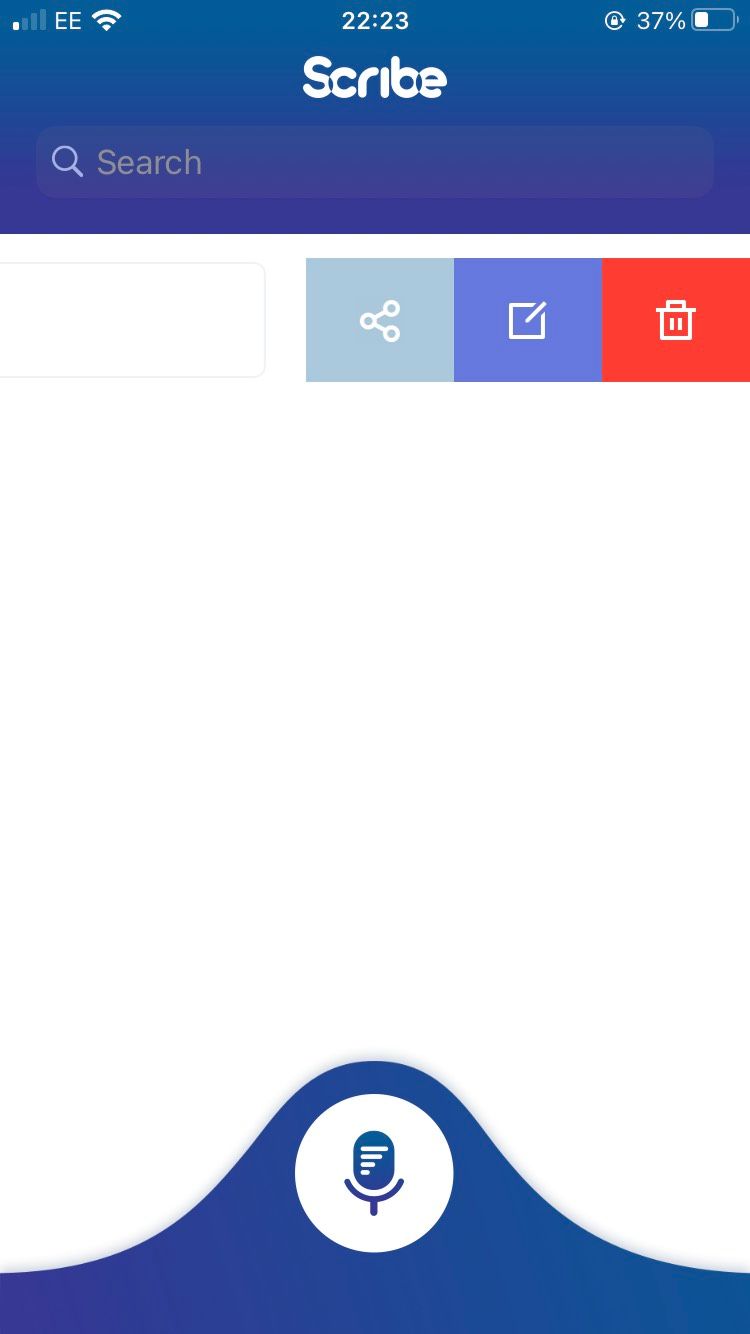
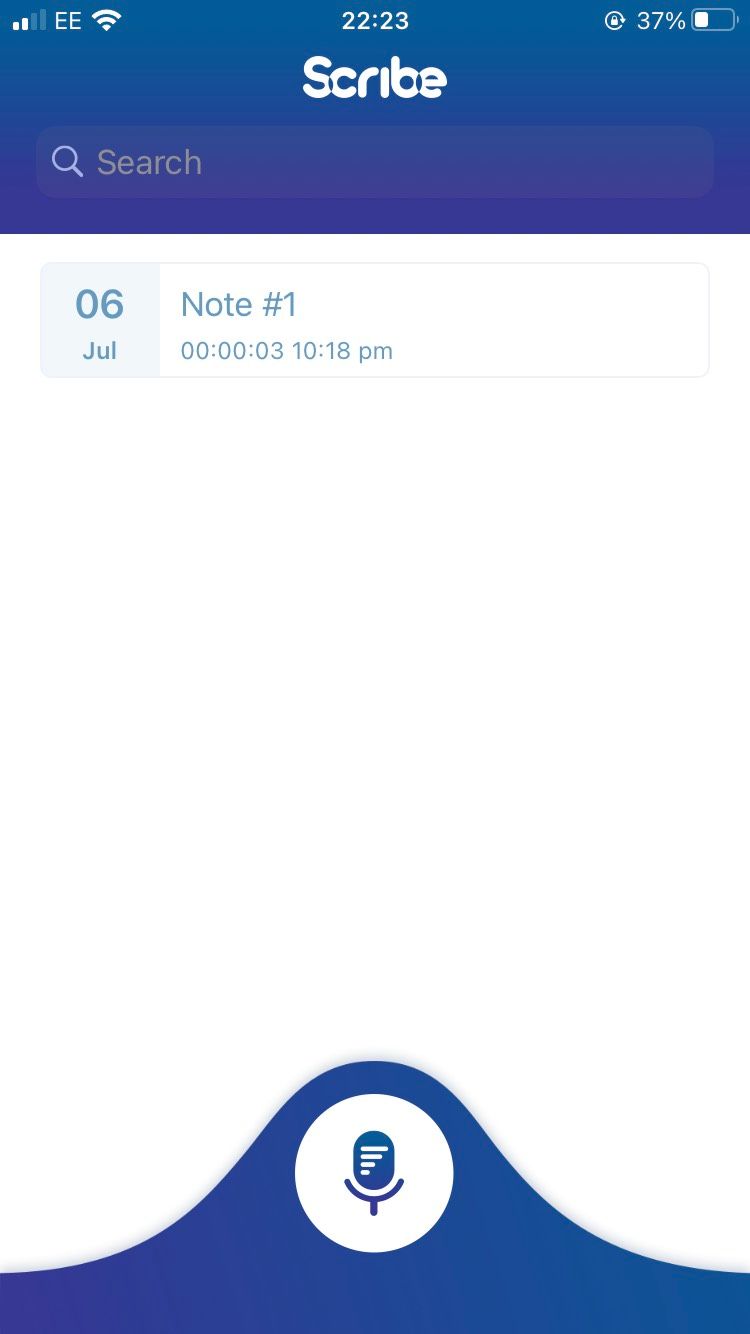
Scribe is a relatively new app, but its seek, calming UI, and less-is-more approach make it a worthy consideration for your dictator app of choice.
As you make a voice recording, its AI will turn it into text. When you've finished and saved your recording, you can swipe left on it to bring up some options such as Export, Rename, and Delete.
Its export feature allows all the main messaging apps and the built-in Files app. Keeping all voice recordings that you created via dictation can help with self-organization. For instance, knowing that all meetings where you need to use dictation can be kept within the Scribe app. This is a plus against the iPhone's native dictator, which simply works with the keyboard and doesn't have a dedicated library of files.
Download: Scribe for iOS (Free)
3. Transcribe
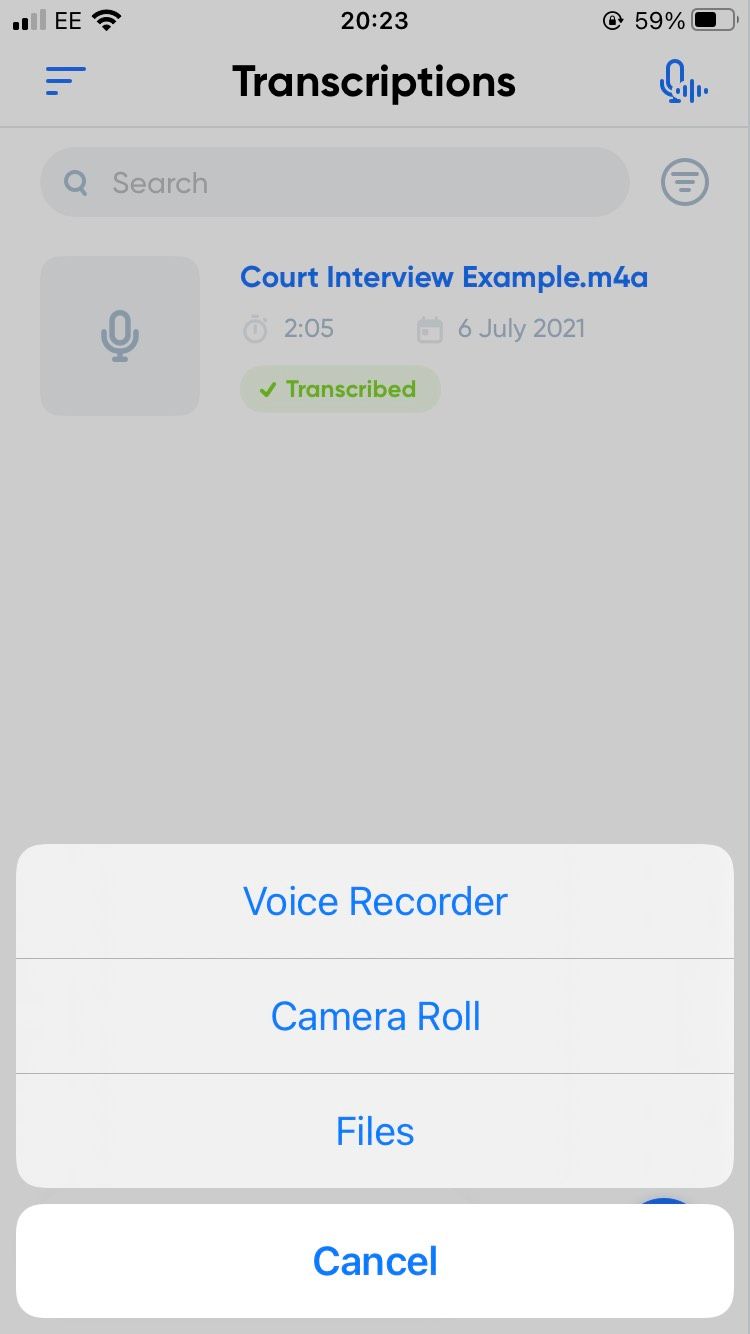
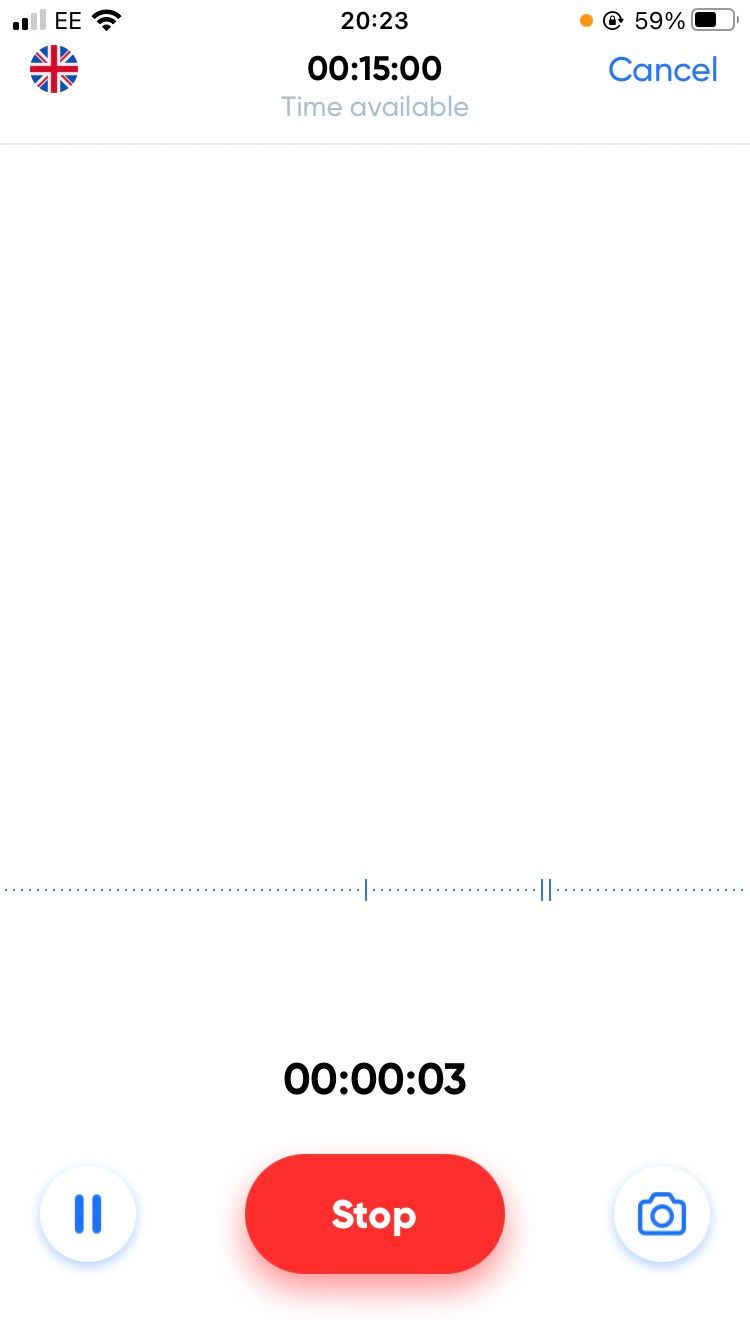
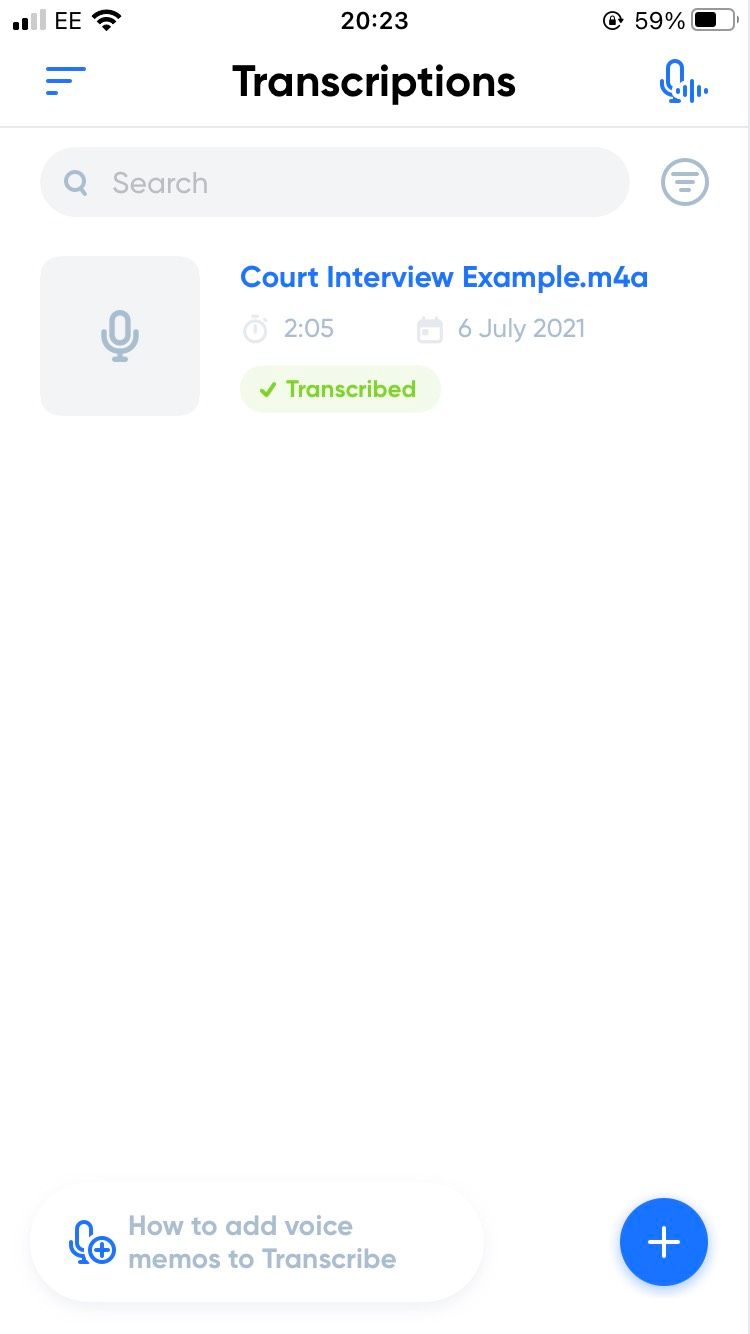
Transcribe by DENVIP utilizes very capable artificial intelligence to provide near-instant transcriptions of your speech recordings. This can take a lot of pressure off for you if you regularly attend meetings, or otherwise need to make a lot of notes that often break the flow of your work.
With its premium model, Transcribe is probably best for people who are using the app for professional reasons.
You can import videos or audio recordings from your iCloud Drive or iPhone into the app, or simply use their native Voice Recorder. With three forms of English as well as French available, Transcribe offers lots of choices in terms of what you can import into it.
The premium version allows you to export dictation files to text, PDF, DOCX, SRT, and JPG, as well as continue editing it in on a web browser on Mac or PC.
Its comprehensive export and importing abilities, as well as its feature of adding photos to Files make it a great alternative to iPhone's native dictator.
Download: Transcribe for iOS (Free, subscription available)
4. Otter
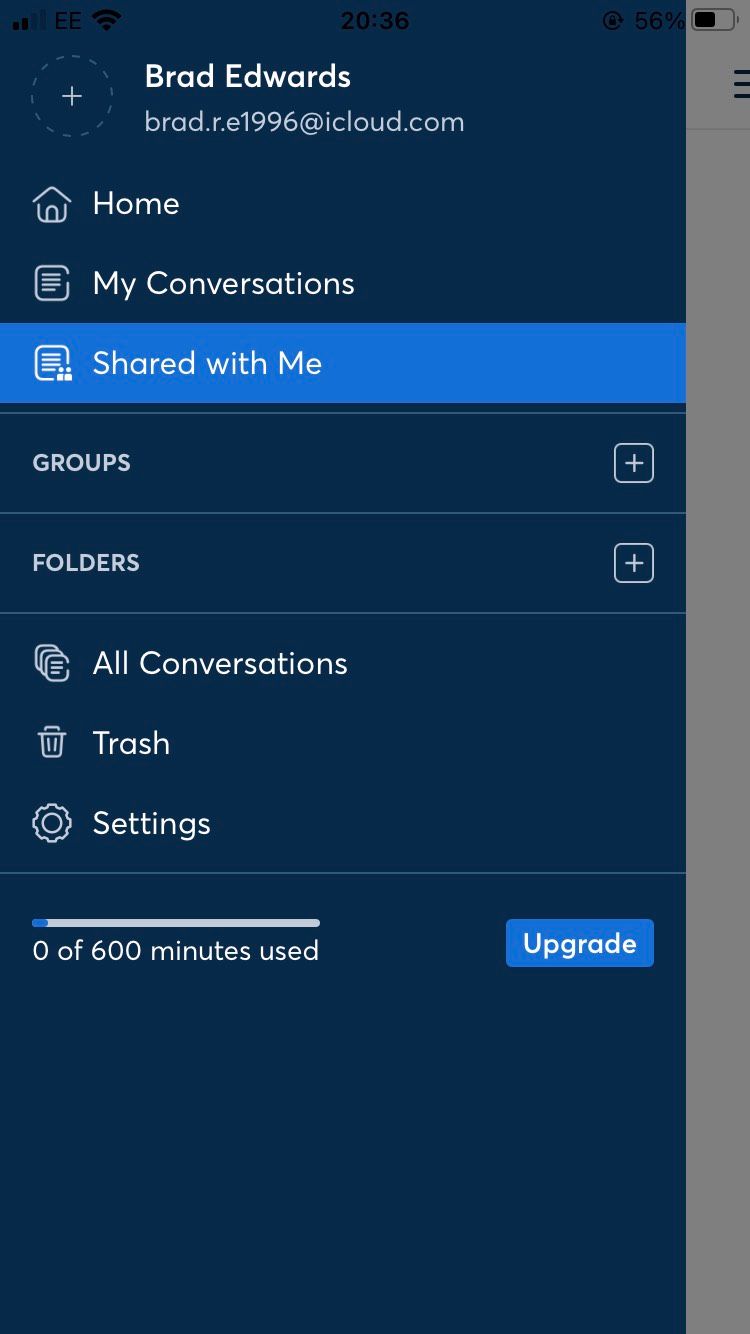
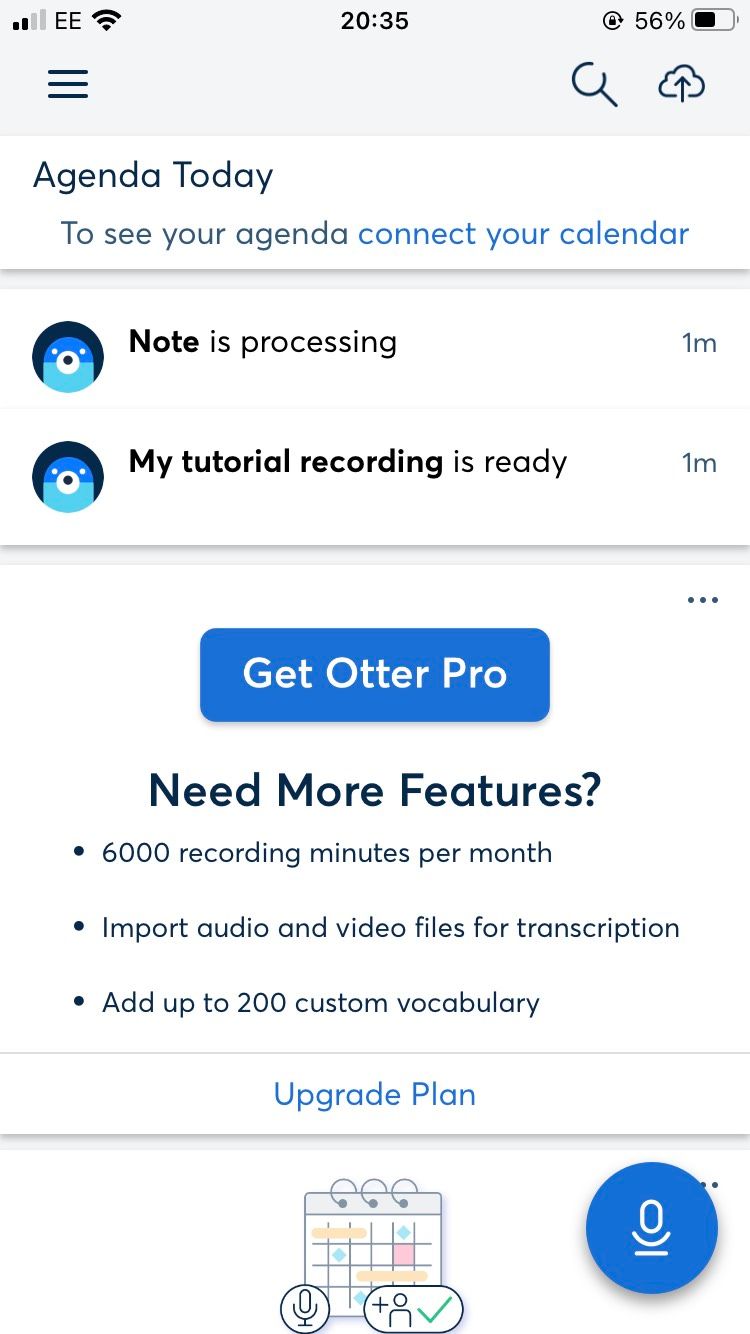
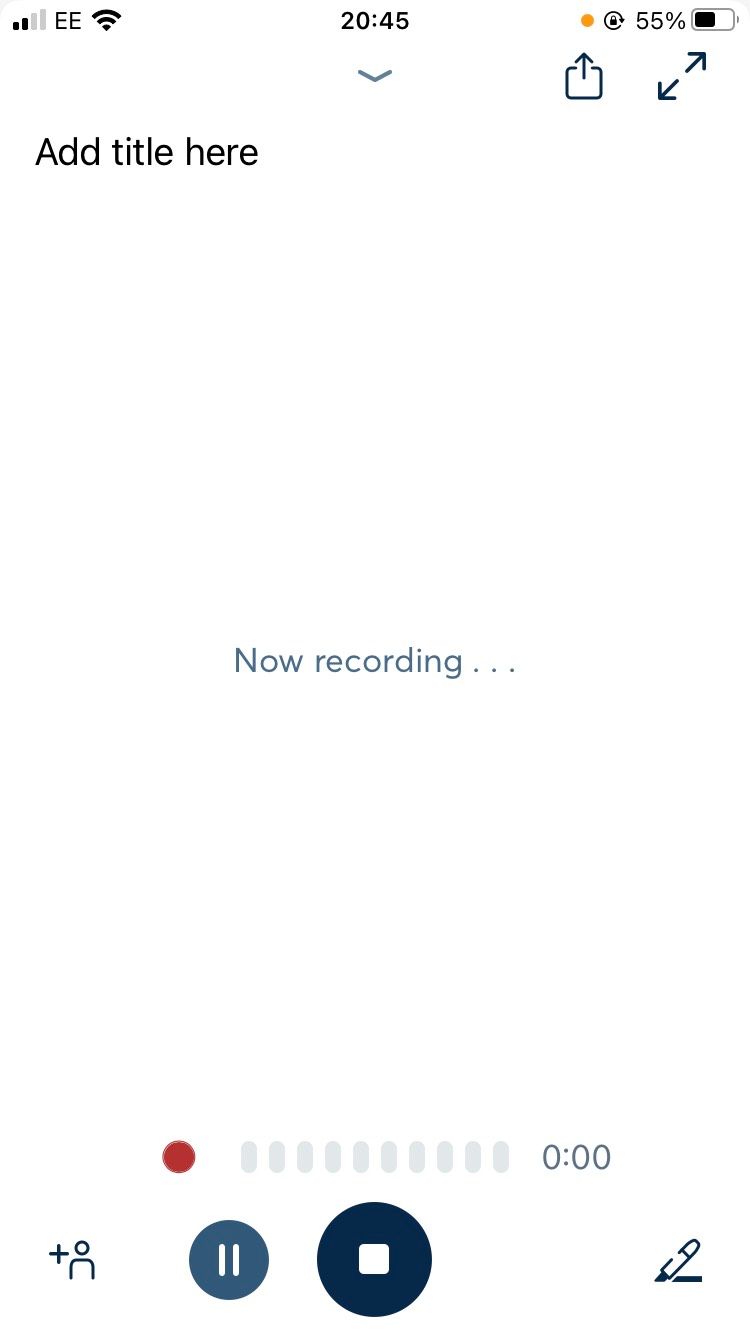
Otter is the clear winner on this list for UI, and it's not hard to see how this app has some of the best ratings out of the dictation apps available on the App Store. Its Recorder allows for photos to be added in, and you can also invite someone via a link to edit, comment, or simply view the recording.
It has a feature that lets you sync it up to your calendars so that you can make a reminder while in a meeting for a follow-up.
It's also pretty generous with its free Basic plan, allowing 600 minutes of usage before you'll need to pay to continue using the app.
Otter offers the ability to filter recordings into Groups or Folders, with a dedicated tab for the recordings that have been Shared with You by others. Its Import feature seamlessly syncs with iCloud Drive.
Download: Otter for iOS | Android (Free, subscription available)
5. Transcribe Live
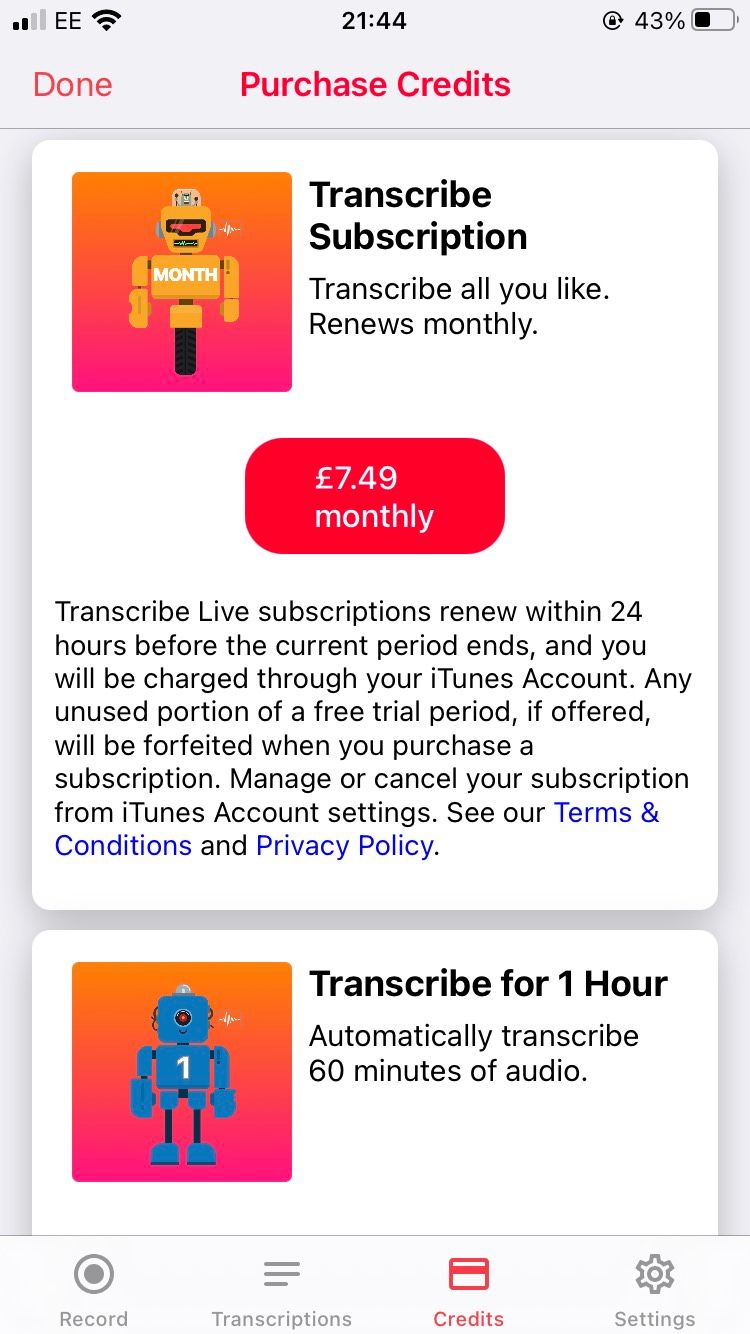
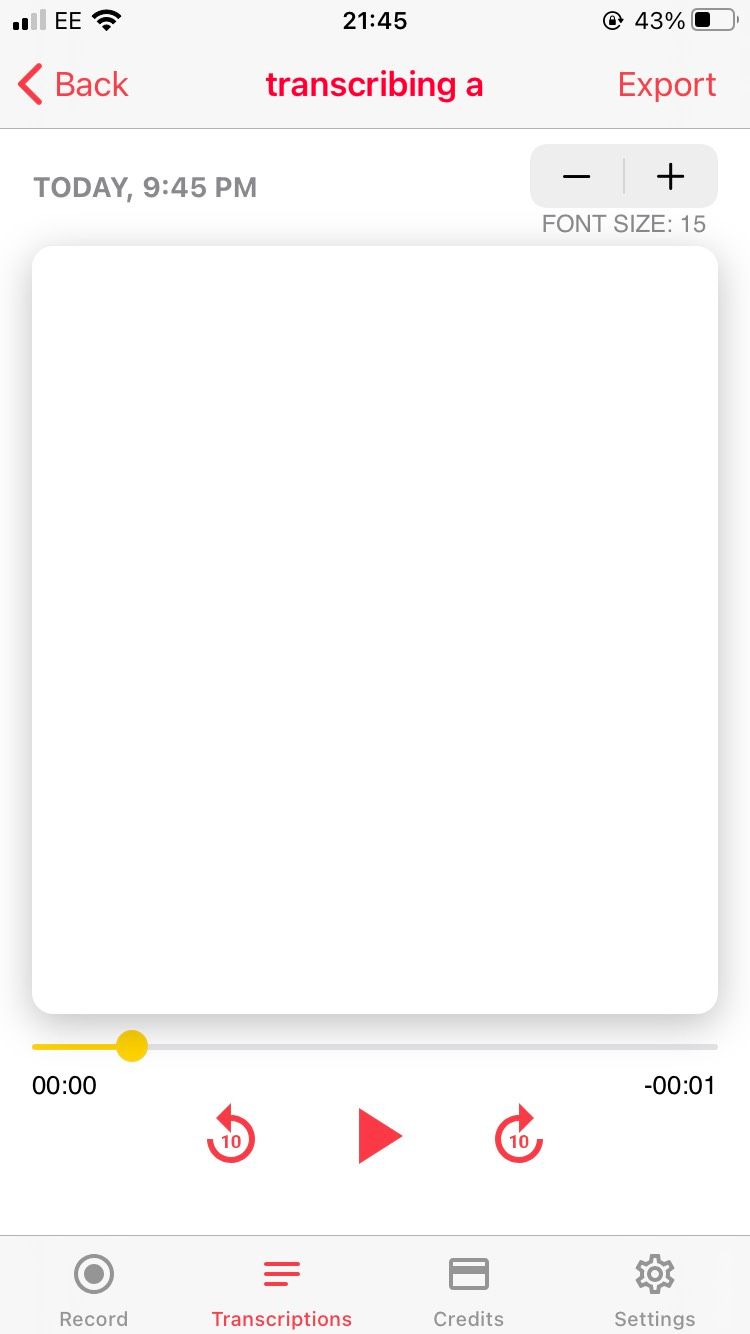
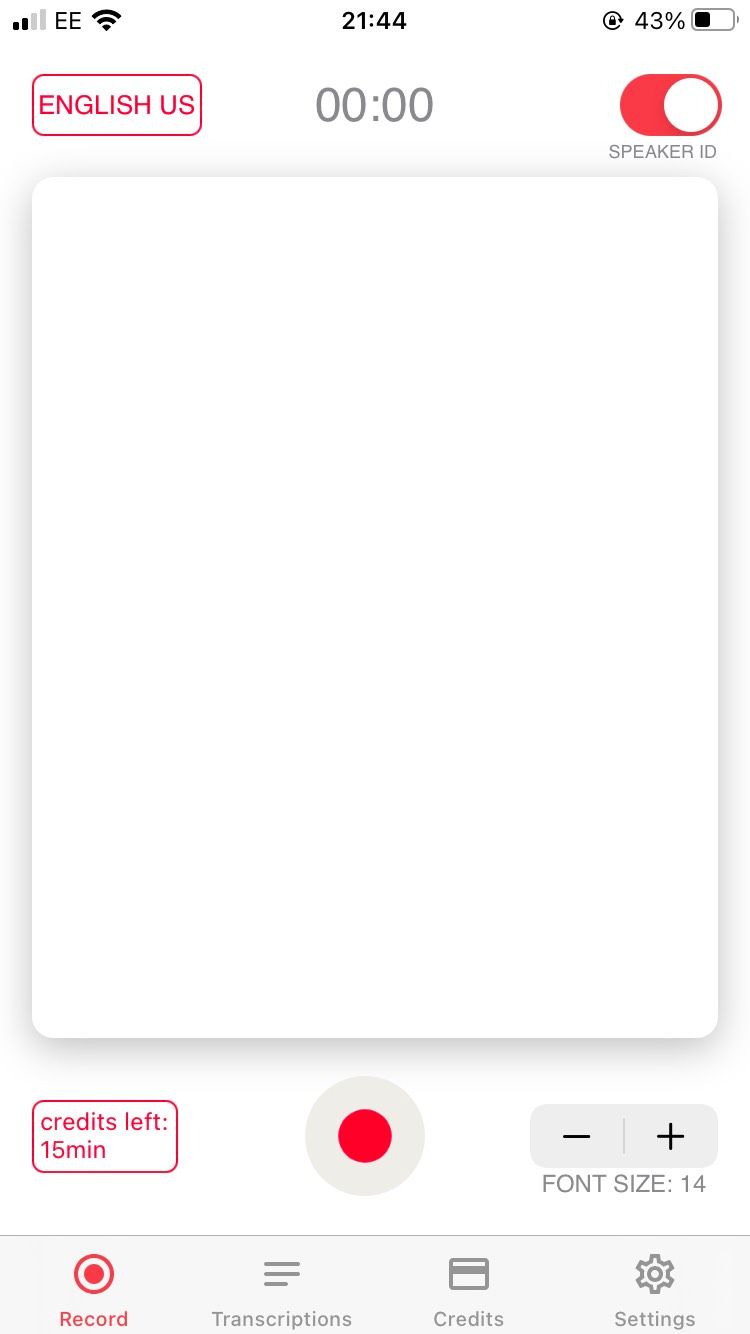
Transcribe Live is a very simple app that does what it says on the tin. It has only four tabs - Record, Transcriptions, Credits, and Settings.
While it does not support importing from iCloud Drive or somewhere else, you can record your dictation in-app via the Record tab, and then it will automatically transcribe for you via the Transcribe tab.
Transcribe Live allows you to export your recordings and transcriptions to any messaging app, or to be saved to your Files. You can edit the transcriptions outside the app where you've exported them to to make sure that it is 100% correct.
The app gives you 15 minutes for free when you first start the app, and has one-off purchases as well as subscription options available for purchasing more.
Download: Transcribe Live for iOS (Free, in-app purchases, subscription available)
6. Drafts
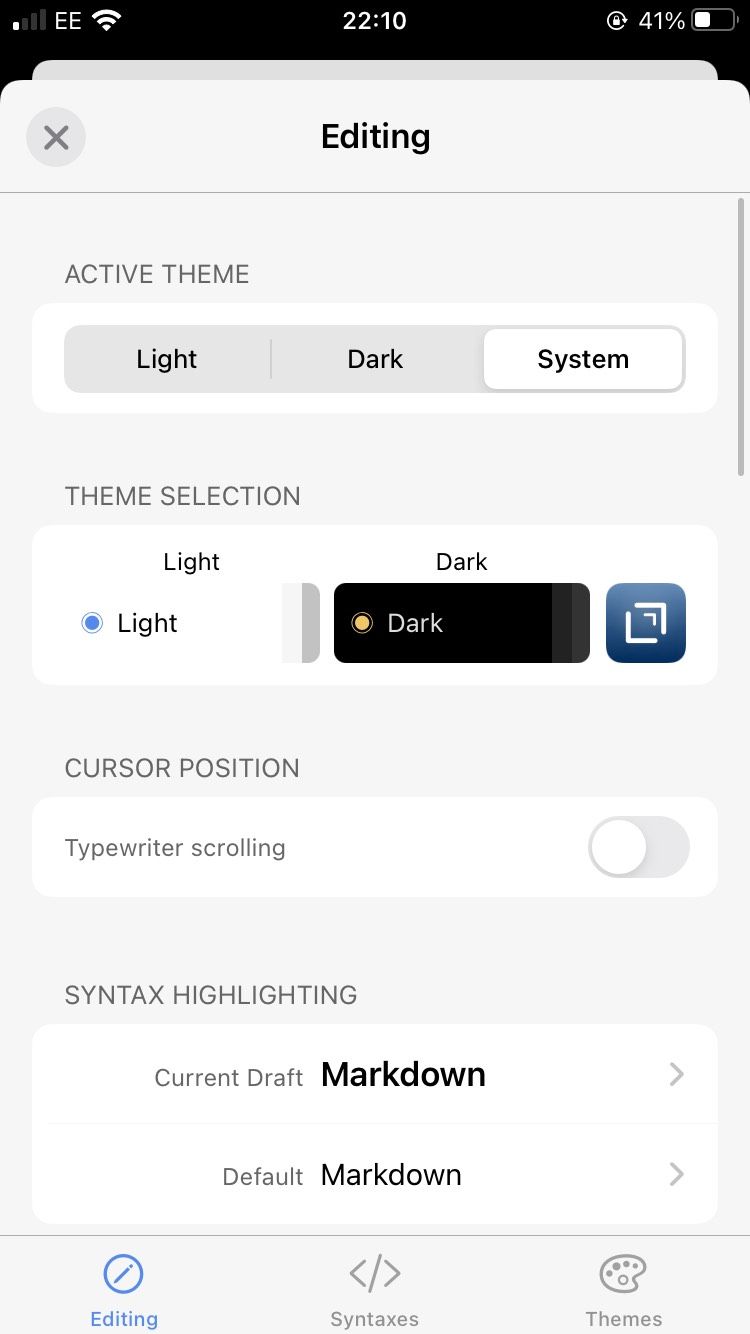
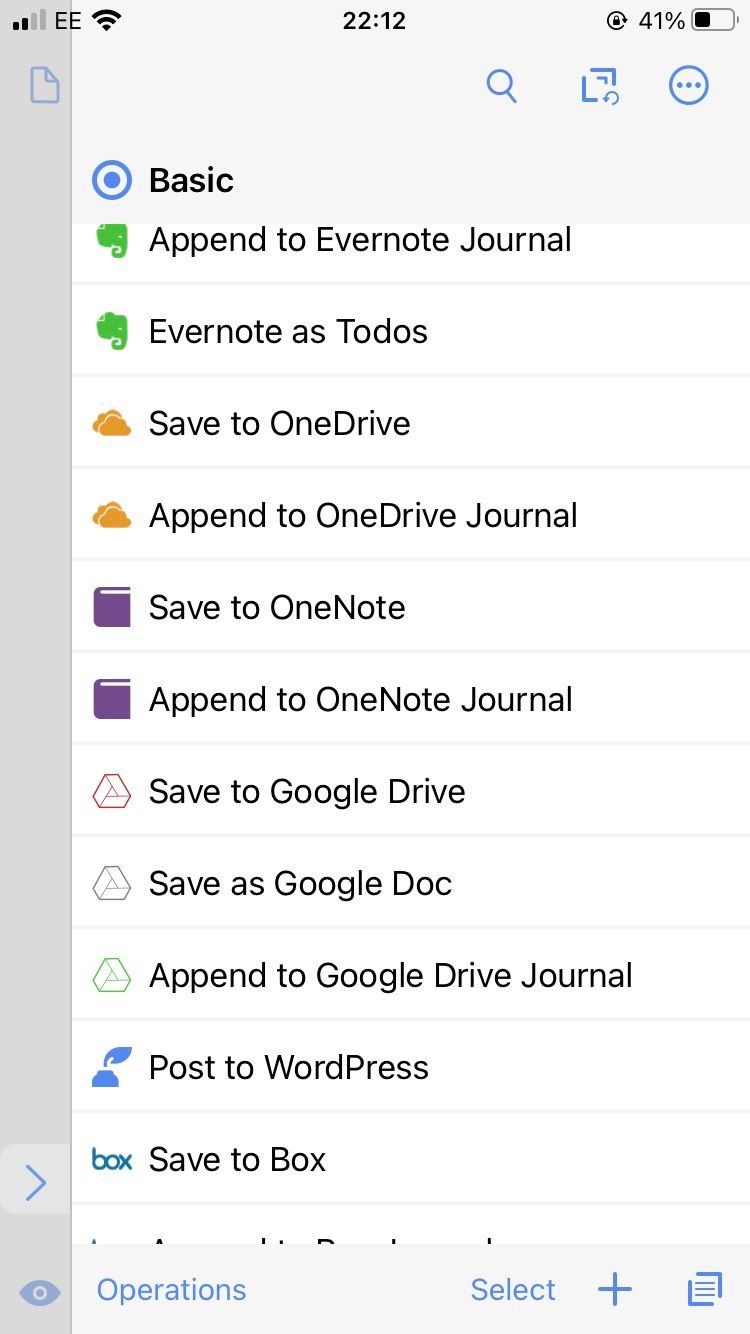
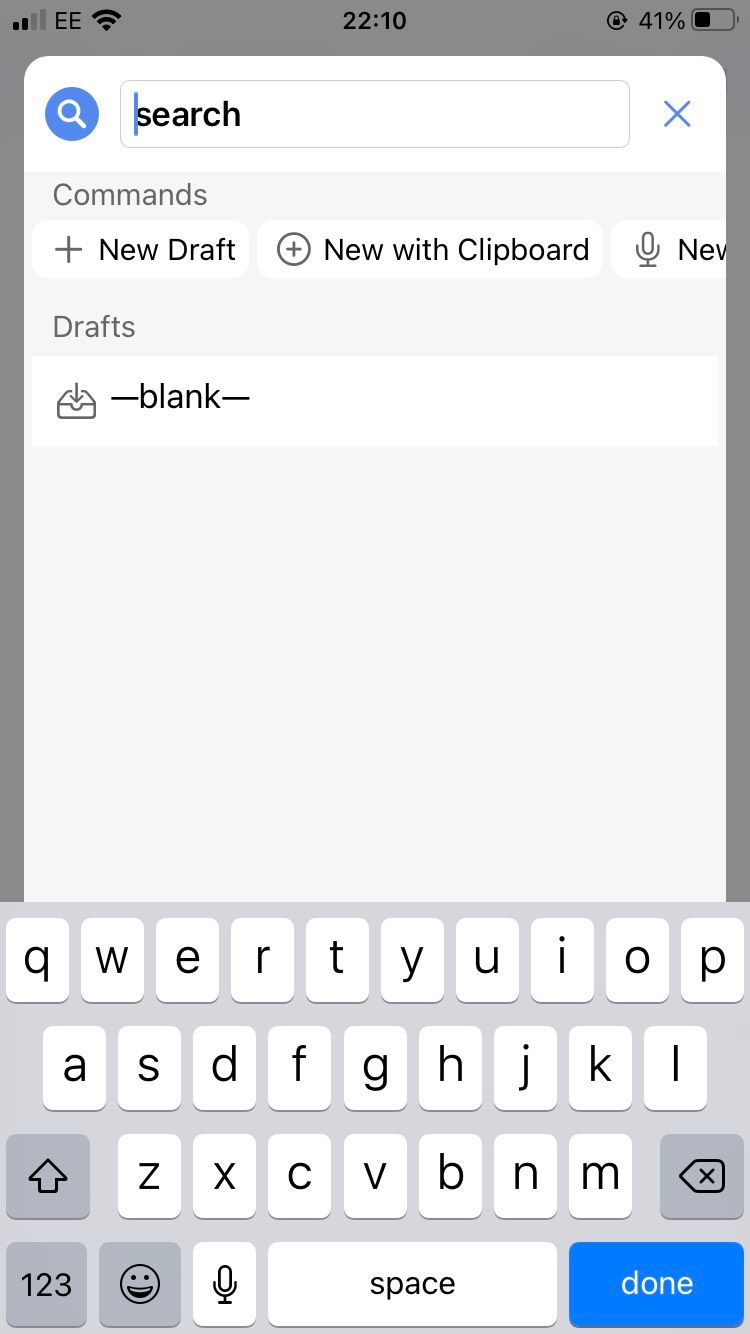
Drafts is a highly comprehensive app, and while it can be a little overwhelming, it is highly capable of your needs. Its customization, exporting options, and seamless syncing with Apple Watch makes it a strong entry into this list. While Microsoft Word can be used effectively with voice typing, Drafts is more than a match for Word with its seamless integration of dictation into its feature offering.
You can make notes by tapping the Search icon, which allows you to open a New Draft, New with Clipboard, or New with Dictation. Exporting options include Google Drive, Evernote, OneNote, iCloud Drive, and you can also export directly as a WordPress post, a Tweet, or an email on Gmail.
The text can be arranged using a drag-and-drop mechanic, and you can also manually add in syntax. You can also group together different Drafts utilizing their Tags feature. Its Pro version allows three different color schemes for the UI and other customizations that make the app's visual organization appealing to you.
Drafts is not only a great alternative to iPhone's native dictator, but to in-built apps such as Notes, Voice Memos, and Pages.
Download: Drafts for iOS (Free, subscription available)
Read My Lips
Sticking with the native iPhone dictator is fine enough, but if you use dictation a lot in your professional life, then a third-party alternative such as the ones covered here will be a better option for you.