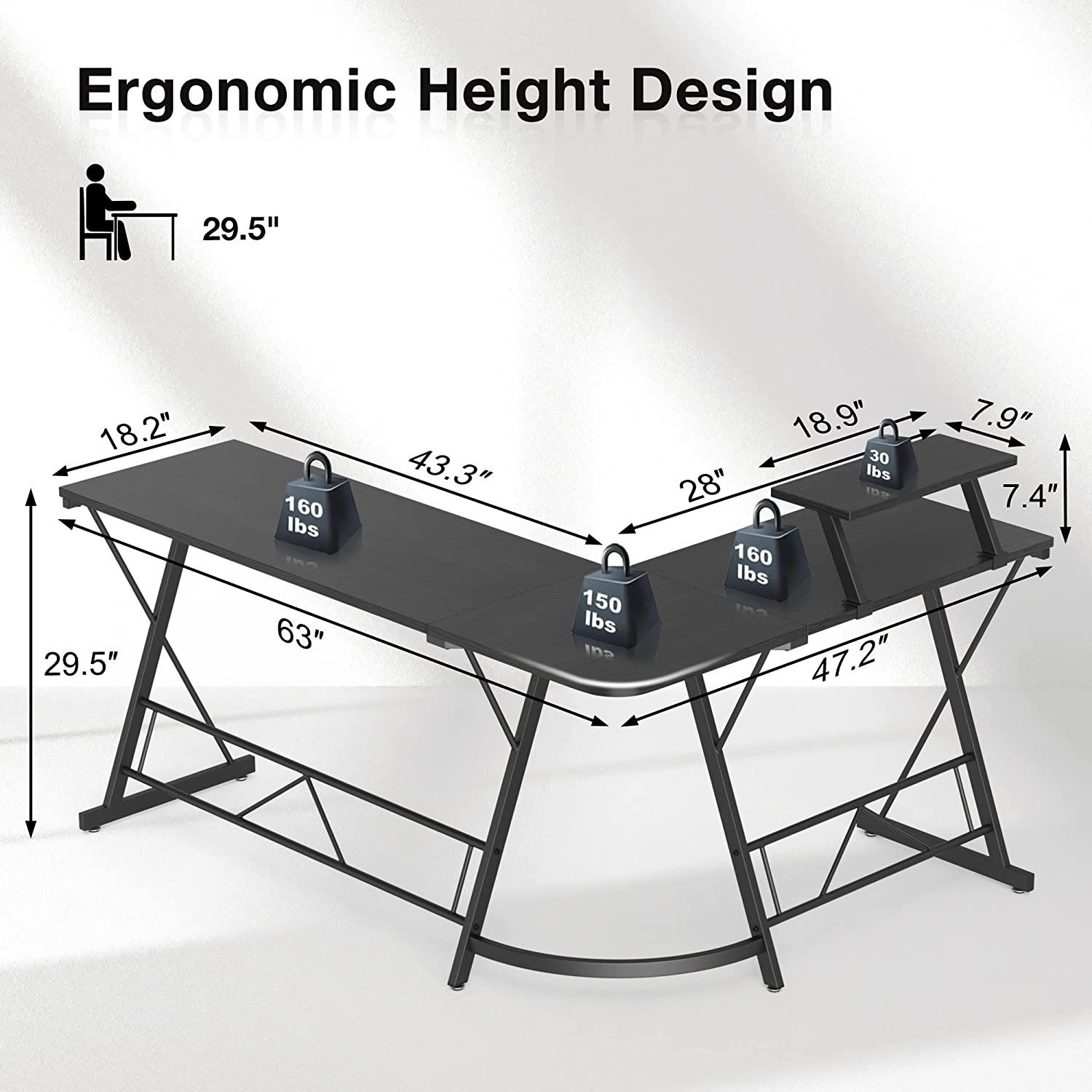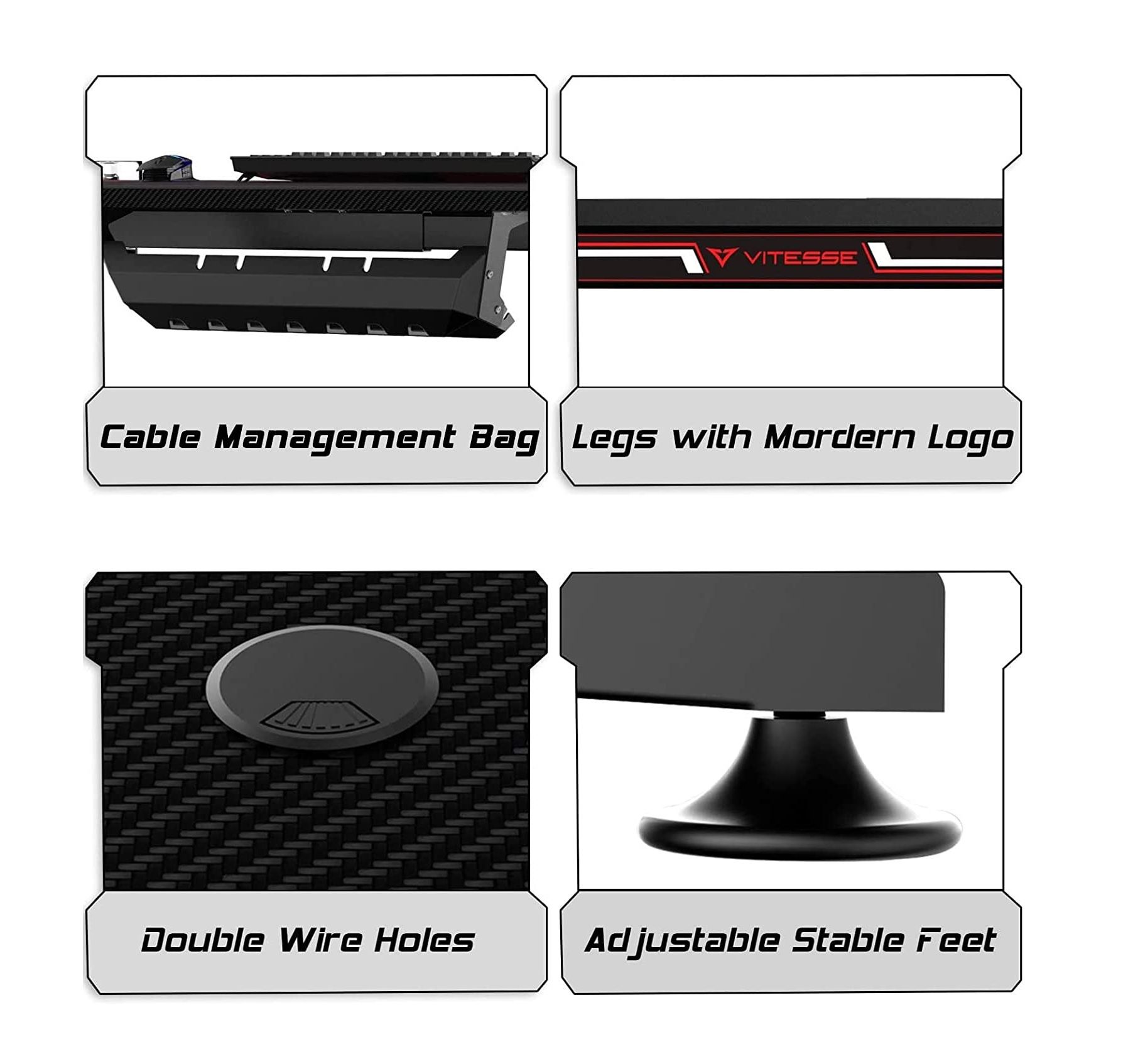- 9.20/10 1. Premium pick: Arozzi Arena Ultrawide Curved Desk
- 9.20/10 2. Editors choice: IRONCK Computer Desk
- 9.20/10 3. Best value: Cubiker Computer Desk
- 9.40/10 4. Mr IRONSTONE L-Shaped Gaming Desk
- 9.40/10 5. TOPSKY Computer Desk
- 9.20/10 6. Waleaf Gaming Desk
- 9.20/10 7. FLEXISPOT EC1 Essential Electric Standing Desk
Whether you're a gamer, streamer, or anything in between, having a second monitor truly does make a difference. As someone who personally uses two monitors, and has so for years, my productivity has definitely improved, and all I do is write for a living!
Unfortunately, adding a second or even third monitor isn't always as simple as it sounds. Just order more monitors, and you're good to go, right? Wrong! You need a desk that can withstand the weight of the extra hardware, but more importantly, it has to be wide and deep enough.
The hard work is already done. These are the best desks for multiple monitors, from dual-monitor setups and beyond.
If the Arozzi Arena Ultrawide Curved Gaming Desk had a motto, it’d be “Go big or go home.” Whether you’re an avid gamer or into professional streaming, you’ll never want for more space with this desk by your side.
Measuring 63 inches in width, the Arozzi Arena Ultrawide Curved Desk is right at that sweet spot for triple-monitor setups. Additionally, its 32-inch depth also ensures you aren’t too far away, nor too close while still having a ridiculous amount of space for peripherals and accessories. What you’ll love most is the cutouts and mesh basket at the back to hide away the clump of cables you most certainly have.
Most importantly, the Arozzi Arena Ultrawide Curved Gaming Desk is built to withstand everything you throw at it. Thinking of adding some mounts? Easy! With how thick the desk is, it has no qualms over attaching or even drilling monitor mounts or boom arms.
- Features a full-table, machine washable deskmat
- Straightforward assembly
- Cutouts at the back for threading cables through
- Material: Metal
- Product Dimensions: 32.2 x 62.99 x 31 inches
- Style: American
- Brand: Arozzi
- Accessories: Full table mousepad
- Height Adjustable: Yes
- Massive surface area
- Very sturdy and stable
- Deskmat is water resistant and the edges hold up nicely
- Full table deskmat may need frequent cleaning
It’s tough finding a desk with personality. Something sturdy and functional, but stylish. And would it be too much to ask for storage space? Well, look no further because the IRONCK Computer Desk fits those criteria quite well.
To call the IRONCK Computer a jack-of-all-trades wouldn’t do it any justice. It’s more accurate to say its features and design are just as useful in an office as it would be in a gaming room. There are multiple shelves to house accessories, knickknacks, even a shelf dedicated to your PC. Best of all, the built-in stand raises monitors to better match your posture and eye level, reducing the stress to your back and eyes while giving the entire bottom row for whatever you want.
Thanks to its thick P2 MDF board and metal frame, it isn’t surprising to learn that the IRONCK Computer Desk is also quite strong and sturdy. With a load capacity of 500 pounds, you’ll never have to worry about whether two monitors, a PC, and various peripherals are too much for the desk to handle.
- Available in two sizes: 47 and 55 inches
- Multiple shelves, including a built-in keyboard tray
- Monitors sit at a more ergonomic position
- Material: Engineered Wood, Metal
- Product Dimensions: 24 x 47 x 30 inches
- Style: Modern, Industrial, Classic
- Brand: IRONCK
- Height Adjustable: Yes
- Lots of space for knickknacks and accessories
- Good selection of beautiful finishes, like natural oak
- Cutout at the back for simple but effective cable management
- Assembly may prove difficult
- Using a full keyboard reduces mouse space
When budget is a looming concern, the Cubiker Computer Desk asserts itself as a capable option with plenty of stability to handle as many as three monitors, and still have room to spare.
The Cubiker Computer Desk is as minimalist as you can get, taking the notion of “simple and efficient” to the extreme, right down to its assembly. Despite featuring a bare-bones design, you can plop as many as three monitors on top, with room to spare. However, if you want to save a buck or only need room for two monitors, there are smaller options available.
At a depth of 24 inches, you’ll have just the right amount of space to position all of your monitors at a comfortable distance. In fact, to ensure the surface is used efficiently, the Cubiker Computer Desk comes with a storage bag that’s bolted along the side. You can toss in documents, books, even extra peripherals and hardware, like controllers and laptops.
- Features a diagonal brace to reinforce the frame
- Storage bag located on the side
- Quick and easy assembly
- Material: Engineered Wood, Alloy Steel
- Product Dimensions: 43.31 x 22.83 x 2.36 inches
- Style: Modern
- Brand: Cubiker
- Accessories: Storage Bag
- Height Adjustable: Yes
- A minimalist's dream
- A good selection of sizes, all the way up to 63 inches
- Side pouch is a smart way of maximizing desk space
- Modern design is a tad too simplistic
When you want to maximize the amount of space you can get from a desk, opt for an L-shaped desk. It’s just so much more efficient at allocating space to devices due to its design. If you’ve been looking to fill a corner of your home with furniture, why not fill it with the Mr IRONSTONE L-Shaped Gaming Desk?
For starters, the desk mixes high-quality steel, a thick P2 MDF board, and an x-shaped metal structure to create a very stable experience. In fact, the Mr IRONSTONE L-Shaped Gaming Desk can hold up to 450 pounds, so you’ll have no problem setting up your PC on one side and a gaming console and television on the other.
Given the shape of the Mr IRONSTONE L-Shaped Gaming Desk, what you’ll love most is just how much space you’ll save on top as well as underneath. There’s plenty of room to stretch your legs or, alternatively, allocate some of that space for extra storage like an office drawer or rolling printer case.
- Waterproof and anti-scratch surface
- Assembly is much easier than it looks
- Can handle up to 450 pounds
- Material: Engineered Wood, Metal
- Product Dimensions: 62.99 x 47.24 x 29.53 inches
- Style: Modern
- Brand: Mr IRONSTONE
- Height Adjustable: Yes
- Design allows for more surface area
- Great choice for gamers with a lot of hardware
- No shortage on leg space
- Only two sizes available
- Nicer finishes are limited to the smaller model
5. TOPSKY Computer Desk
On the hunt for a desk that’s simple, beautiful, and heavy-duty? In that case, you want the long-lasting TOPSKY Computer Desk, which features a decent selection of wood stains, super sturdy build, and a multi-functional shelf.
The TOPSKY Computer Desk is specially built to withstand the ever-demanding needs of multiple monitors, even beyond three. The desktop alone is made of 1.18-inches of thick CARB P2-class board, held up by strong, reinforced steel. That combination allows the desk to handle a load capacity of 500 pounds, which is more than enough to handle multiple monitors, a PC, and more.
While there’s plenty of space on the desktop for your accessories, why clutter up the surface? There’s a metal grommet hole cable cover to feed cables through, as well as a bookshelf underneath for storing materials, items, or whatever fits!
- Quick and easy assembly
- 500-pound load capacity
- Metal grommet hole cable cover
- Material: Engineered Wood, Metal
- Product Dimensions: 55.1 x 23.6 x 30 inches
- Style: Rustic
- Brand: TOPSKY
- Height Adjustable: Yes
- Heavy-duty build
- Beautiful, rustic finishes available
- Bookshelf underneath is a unique way of storing stuff
- Only one size available (55 inches)
6. Waleaf Gaming Desk
Gaming desks are a dime-a-dozen, but none come with as many goodies and features as the Waleaf Gaming Desk. If you just dropped serious money on gaming hardware, PC or otherwise, and you need a battle station, try this desk on for size.
First off, the Waleaf Gaming Desk is both strong and versatile, capable of withstanding the weight of two or more monitors with ease. In fact, the desk is thick enough to support boom arms and monitor mounts, which is great to have as a streamer in order to save space for necessary accessories like a camera stand and a stream deck.
The main attraction is nice and all, but don’t let that overshadow the small, yet welcomed goodies that come with the Waleaf Gaming Desk. To christen your new desk, you’ll find a massive, durable mousepad with thick edges, a cup holder, headphone hook, and a charging handle rack that holds controllers and games. Now that's a gamer bundle!
- Built-in headphone hook and cup holder
- Bundles with a mousepad and rack charger
- Cutouts at the back for effective cable management
- Material: Wood, Plastic, Aloy Steel
- Product Dimensions: 63 x 29.5 x 29.5 inches
- Style: Gaming
- Brand: Waleaf
- Accessories: Cup Holder, Headphone Hook, Mousepad, Gaming Handle Rack
- Height Adjustable: Yes
- Capable of handling a triple-monitor setup
- Included mousepad is massive and durable
- Good choice if you're a streamer
- Only one finish available
- Rack charger doesn't hold much
Sitting at your desk all day, every day isn’t exactly healthy, but neither is standing for prolonged periods of time, either. If you’re looking to expand the number of monitors you use, while adding a bit of exercise to your day, the FLEXISPOT EC1 Essential Electric Standing Desk is the way to go.
Of course, we don’t want you standing all day, so you’ll be happy to hear that the FLEXISPOT EC1 Essential Electric Standing Desk features a hybrid design. Thanks to its 2-button controller, you can lower the desk when you’re sitting, then raise it when you want to get the blood flowing. The EC1’s electrical operation is barely above a light rain, nor will it violently rattle everything up top.
Best of all, the FLEXISPOT EC1 Essential Electric Standing Desk is exceptionally spacious. Depending on the model you choose, it ranges between 24 to 30 inches in depth, providing plenty of space for your peripherals and monitors. More importantly, the EC1 has models that support up to three monitors, side by side.
- Height of the desk can be adjusted from 28 to 47.6 inches
- Quick and easy assembly
- Designed to counteract a sedentary lifestyle
- Material: Engineered Wood, Steel
- Product Dimensions: 48 x 30 x 47.6 inches
- Style: Eclectic
- Brand: Flexispot
- Height Adjustable: Yes
- Desktop is stable during operation
- Very thick edges
- Fairly quiet operation
- Desk is shipped in separate boxes
FAQ
Q: How Big Should a Desk Be for Two Monitors? What About Three?
For a dual-monitor setup, assuming both monitors are 22 to 24 inches, the size of the desk should be 48 inches in width at the very least. As for depth, anywhere between 24 and 30 inches.
If you have three monitors, assuming the same specifications, the desk should measure 66 to 72 inches in width and have a depth upwards of 36 inches. What's important is that the desk has enough depth to accommodate your peripherals, especially your mousepad.
Q: How Do I Position Multiple Monitors on My Desk?
It might sound like a silly question at first, but there's an ideal way of situating two or more monitors on your desk.
Position your first monitor, the main one, directly in front of you, like you would with a single-monitor setup. Any additional monitors are then situated on either side with just a slight angle. This setup drastically reduces the stress and strain on your neck from turning.
Alternatively, you may want to consider having monitor mounts, especially if you're using more than three monitors.
Q: How Do I Free Up Space on My Desk?
Even if you chose a desk with the optimal depth, you should still maximize the space available to you in order to keep a neat and tidy station.
An easy solution is mounts, from boom arms to laptop stands. By installing something like a VESA mount to the edges of the desk, the devices are then lifted off the surface to free up space.
Accessory clips and desk organizers are also great ways to win back small amounts of desk real estate. These allow you to hang accessories like headphones, cups, and office supplies underneath or off to the side rather than cluttering up your space.
Lastly, dedicated storage containers like cabinets and drawers. You can find all sorts of desk organizers that can be tucked underneath or next to your desk.