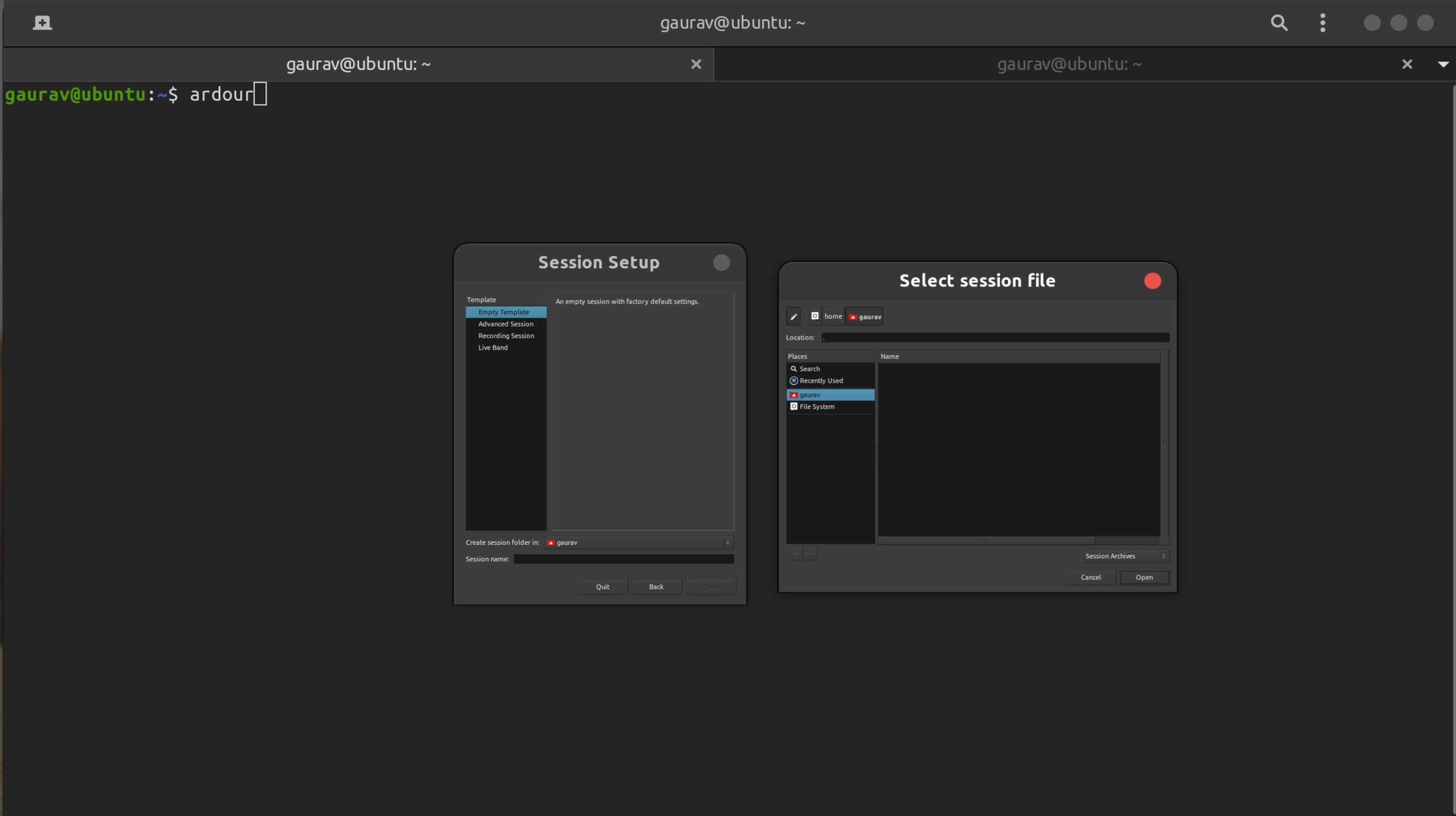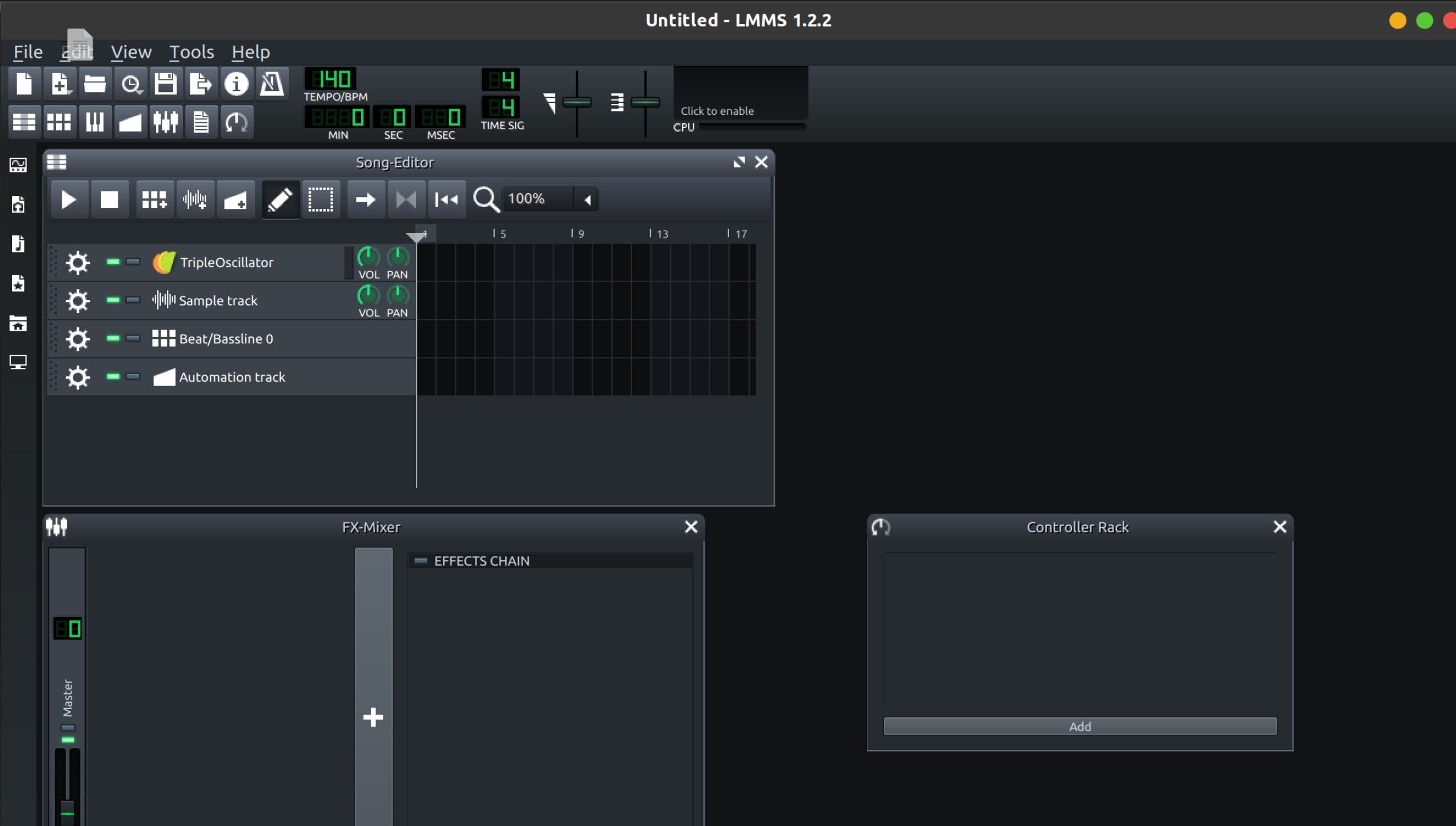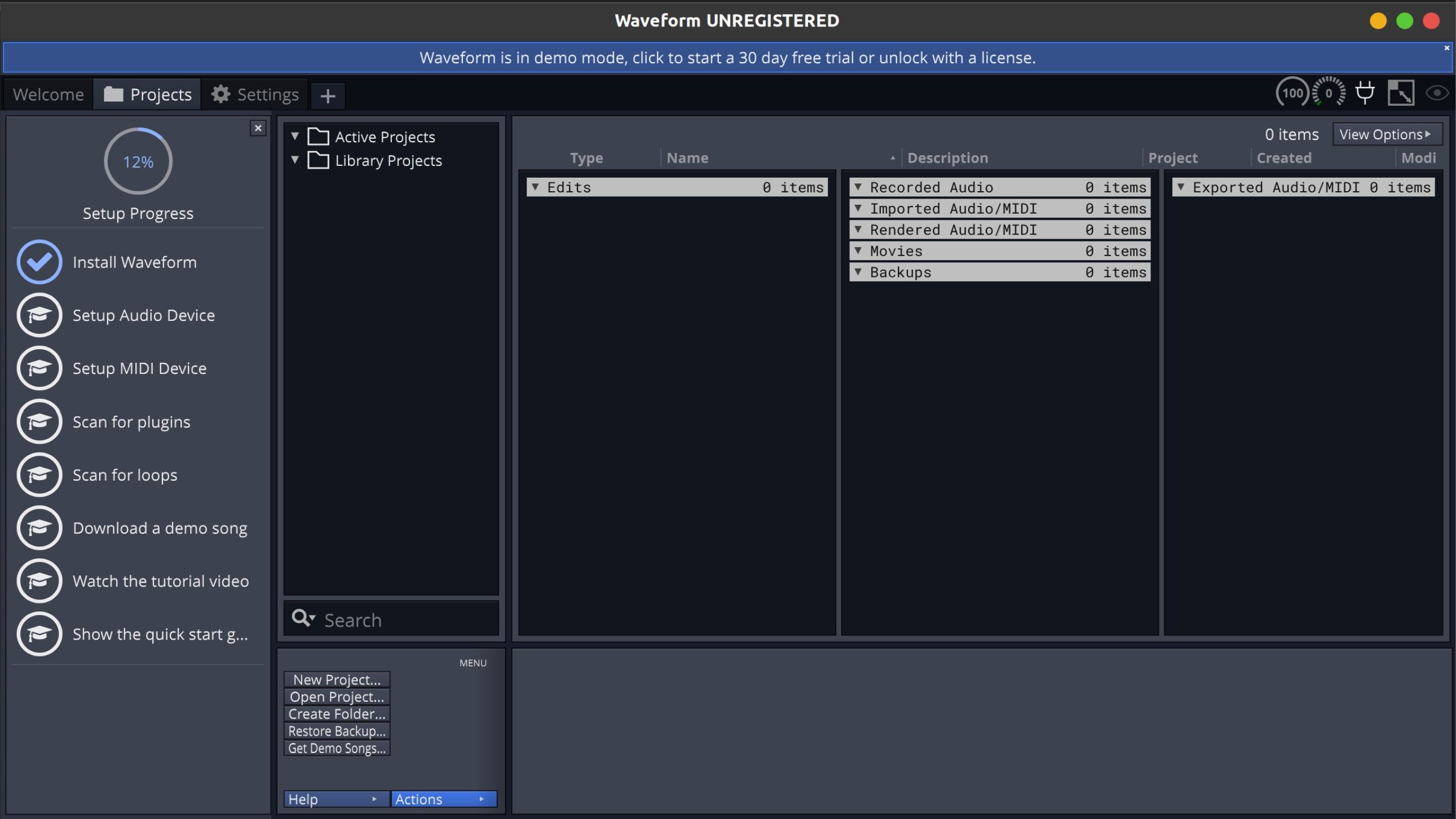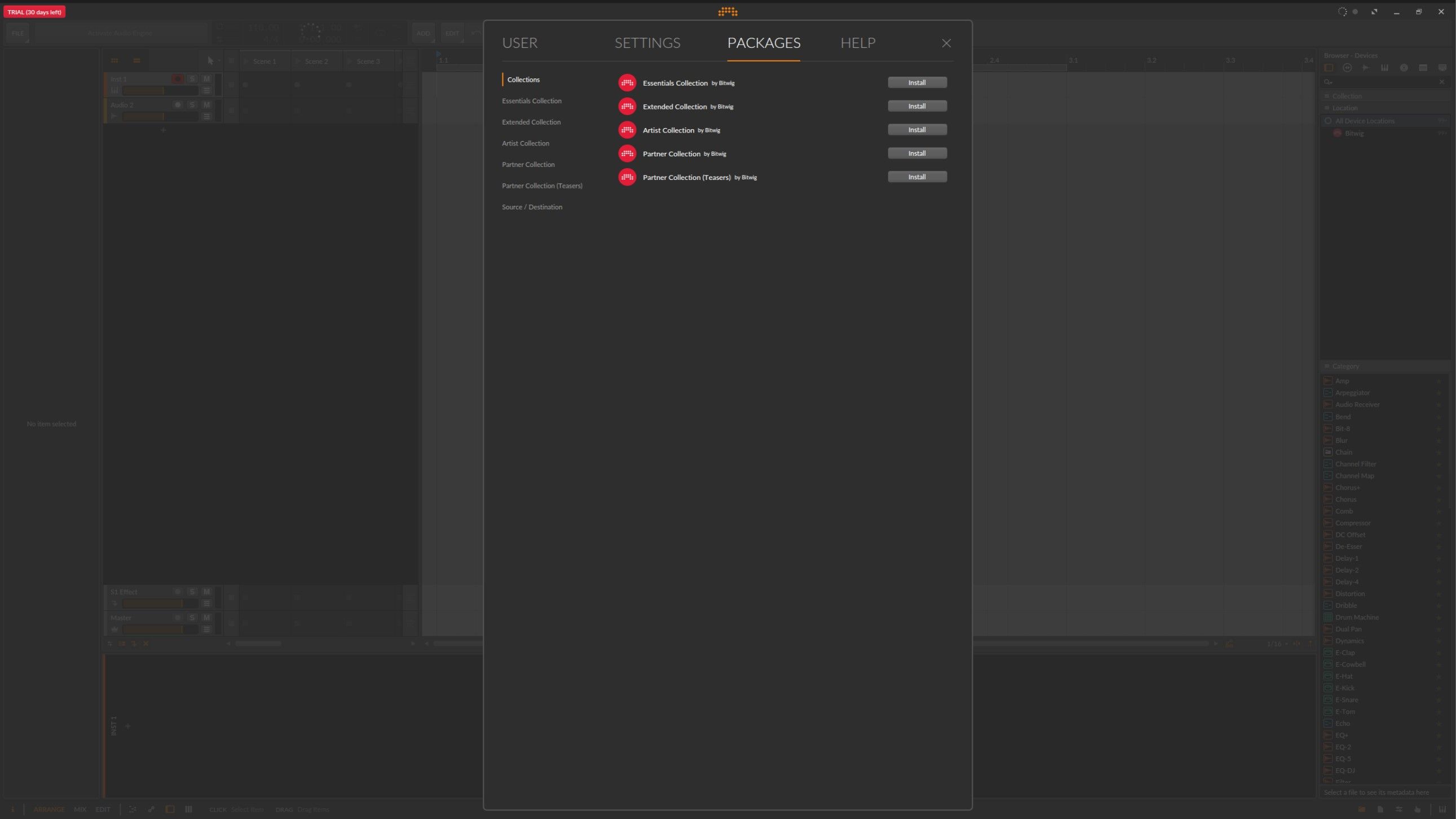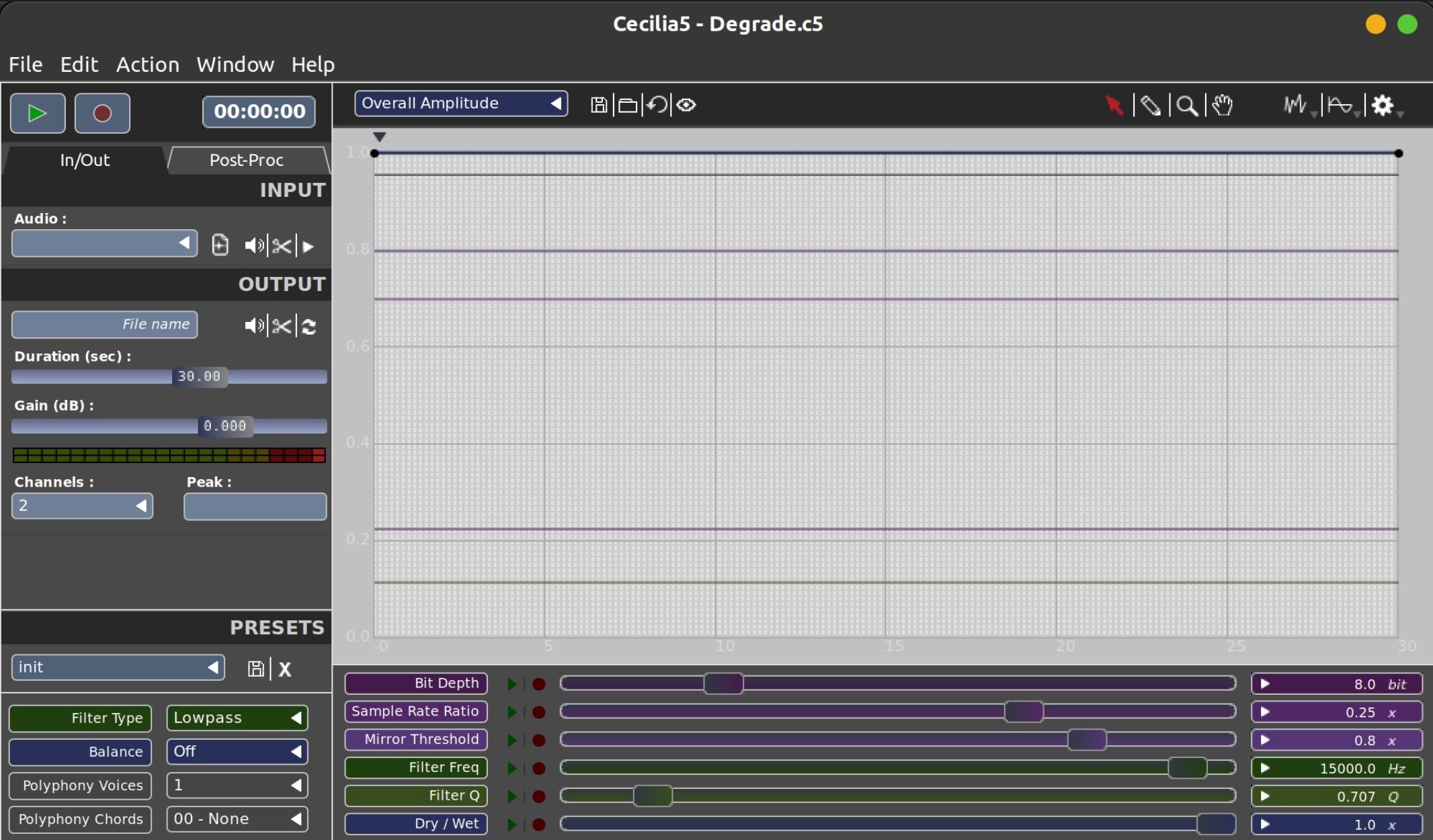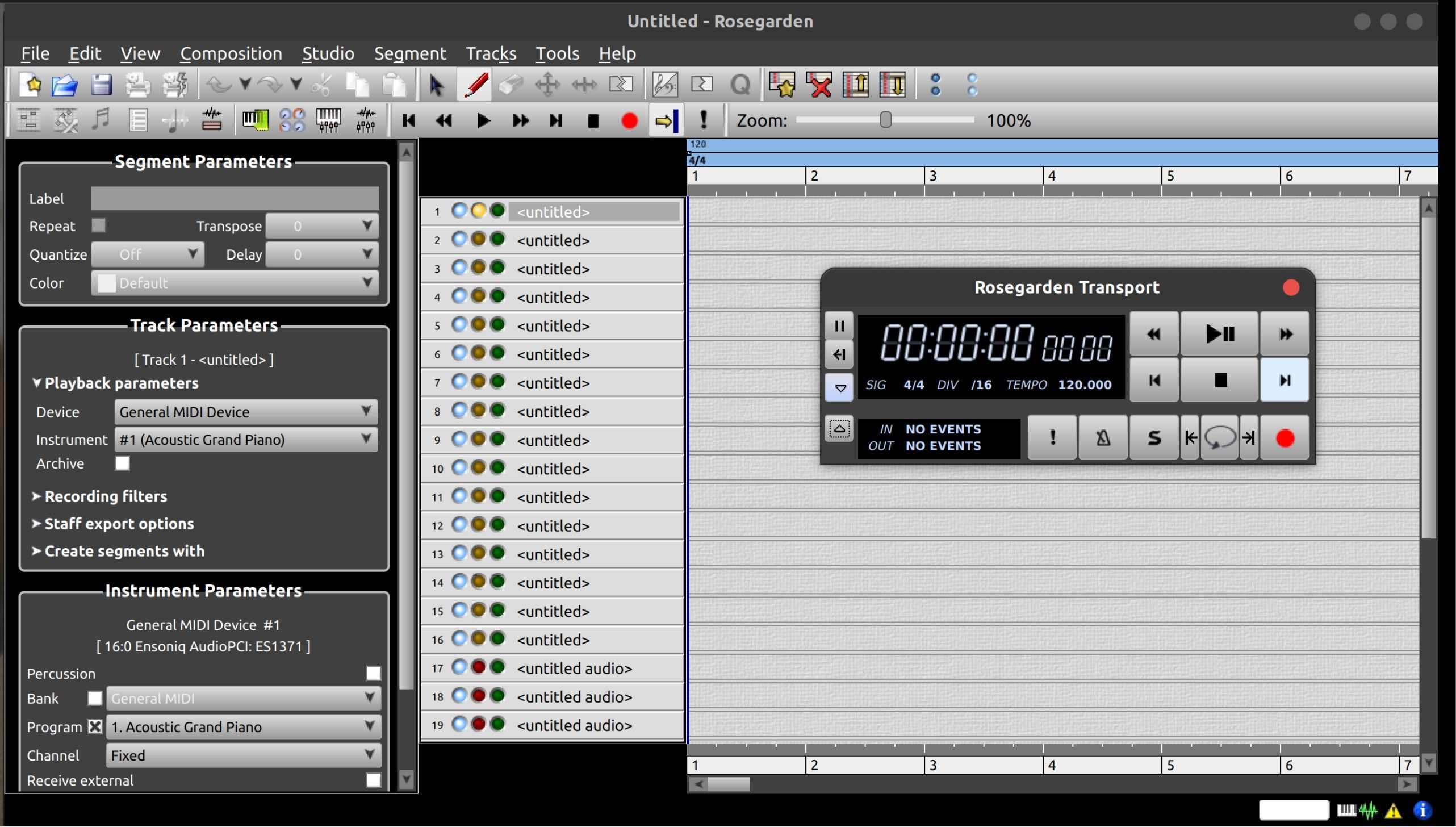Like most audio engineers and musicians, you might find yourself being biased towards premium OSes like macOS and Windows and premium music tools like Cubase, FL Studio, and Ableton Live. However, the open-source world promises some extremely underappreciated and resourceful DAW and sound engineering tools.
Each of the tools mentioned below imbibes features native to these premium alternatives. Nonetheless, they let you create professional-grade sounds on Linux without spending a dime.
Read on to find out the best DAWs for Linux users.
1. Ardour
Ardour is an open-source, cross-platform DAW that you can use for recording, editing, and mixing digital audio. You can use an audio interface to record sounds from analog instruments such as guitars, keyboards, and microphones with excellent playback quality.
Alternately, you can write or import MIDI files into this DAW platform, and engineer sounds for cinematic scoring and album/single tracks. Additionally, you can record multiple tracks, along with cutting, moving, time-stretching, transposing, quantizing, dragging and dropping audio clips, etc.
Ardour's highly user-friendly UI will let you quickly edit your music tracks with unlimited undo/redo functions to smoothen workflows. With Ardour's dynamic EQ, pre and post-fader, and automation method, mixing and mastering your composite tracks is less complicated and more efficient.
You can compress day-long processes into mere hours to get the desired sound engineering effect.
Download: Ardour
2. LMMS
LMMS is a free, cross-platform DAW application you can install for sound editing and engineering on Linux. LMMS lets you compose melodies and beats, as it allows you to synthesize sounds with plugins, arrange samples for playback, and much more.
You can easily integrate your musical instruments with LMMS for recording. Alternately, you can record or write/edit using the MIDI piano-roll.
The LMMS interface has a shallow learning curve, allowing you to integrate your VST instruments and plugins easily. On top of that, you can effortlessly sync your effect plugins libraries and their respective preset and soundbanks with LMMS.
This community-driven project takes great interest in how the end-users use this music application, so rest assured, your feedback is always helpful.
Download: LMMS
3. Waveform
Waveform caters to the live sound engineer, audio score-maker, and studio producer in you. It has unparalleled live tracking support that supports a comprehensive list of audio interfacing hardware.
You can use it for both studio and live mixing/recording. Waveform simplifies multi-track drum tasks, as its audio and MIDI effect tools allow you to write chord progressions and scale-perfect melodies.
The DAW is available in two versions: free and premium. Some quick actions and features like plugin sandboxing, action panel customization, and add-ons are available in the free version.
Alternatively, the premium releases give you an essential DSP collection and MIDI pattern generators, and bundle premium tools like Antares' Auto-Tune.
The fully-functional Pro or OEM (available with affiliated audio hardware) version allows you to experiment with an unlimited number of tracks. It permits you to use VST plugins in some widely-accepted formats, edit groups, and use plugin faceplate modifiers.
Tracktion releases excellent VST plugins like the BioTek/BioTek2 synthesizers, the RetroMod classic synth series, the Waverazor wavetable synthesis engine plugin, and the AVA granular synthesizer, amongst others.
Download: Waveform
4. Bitwig Studio
If you are new to digital sound engineering, you can get Bitwig Studio's free demo on Linux. The multi-platform draw offers a comprehensive sound engineering, mixing and mastering setup with over 90+ stock instruments, effects, and utilities.
You can count on Bitwig's simple UI/UX to quickly assist you in getting the hang of the macro plugin controls, LFO envelopes, and other relevant parameters. The platform is handy for recording live instruments. It guarantees a low latency which enhances your MIDI handling and note-timing factors.
Bitwig's premium features such as multiple playback modes, multisampling editors, and free sound libraries are bound to expedite your workflows. With Ableton Link, you can easily edit and update projects between Ableton Live and Bitwig.
Download: Bitwig Studio
5. Renoise 3
Renoise 3 caters to some of the most versatile, cross-platform sound engineering facilities on Linux. It resultantly offers a unique top-down approach and a stable multicore utilization.
This Linux DAW platform records high-quality audio from live instruments with flexible routing and multichannel I/O. An efficient workflow and tracker-based approach allow you to compose a MIDI piano roll, edit, and render the final master. The Sampler helps you easily edit audio samples on the fly.
The top-to-bottom grid helps break down the engineering process into easily identifiable grids. The Pattern Matrix enables you to efficiently locate what needs an immediate edit. You can easily use the instruments and MIDI controllers to manipulate the macro controls for effective live automation.
Renoise 3's ReWire support lets you integrate other ReWire-capable audio applications so that you can use a diverse combination of trackers and sequencers. You will have access to bundled native effects for EQ spectral analyzation, reverb, delay, compression, phasing, and flanging during your mastering sessions.
The highlight of Renoise is its plugin grabber that helps you create CPU-friendly multi-sample instruments out of plugin-based ones. You can download the demo version from the website; there are other options, in case you want to purchase a premium version.
Download: Renoise 3
6. Cecilia
Cecilia is a free-to-download, lightweight DAW you can install on Linux systems for sound designing, audio editing, live recording, and mastering.
Cecilia is less of a sound designing application and more of a signal processing environment. The platform is not hardware intensive in performance and allows you to integrate plugins and sample libraries for synthesis with a few clicks.
The application contains a stock module for granular processing, speed recording accumulation, distorting with upsampling, and a resonant lowpass filter. It also permits you to commit envelope automation on the go for dynamic mastering, effect, and EQ.
Download: Cecilia
7. Mixxx
If you want to listen to the DJ tracks you've compiled on your Linux machine, there is nothing handier than Mixxx. This open-source platform is a virtual DJ-ing console, offering excellent BPM control, key and scale tuning, and syncing features.
You can easily experiment with samples to match other samples and beats in different tempos. Mixxx will let you connect your MIDI controller to improvise on your DJ mixes.
Download: Mixxx
8. Rosegarden
Rosegarden, as an open-source music platform, offers composition and editing-based options for MIDI sequencing. With its stave notation-based GUI composer, it caters to the classically-trained music expert in you.
The DAW platform allows you to write, edit, and print your MIDI scores. It provides recording, mixing, and multi-sampling opportunities with multiple effects. You can even integrate it with MIDI host controllers and your VST plugin library to add a professional touch to your MIDI compositions.
Rosegarden comes highly recommended, especially if you want to learn music scoring and not just digital sound synthesis. It is ideal for music students, classical composers, and musicians who wish to own an orchestral setup in a home-studio environment.
Download: Rosegarden
Learning Music Production on Linux Desktops
What can be better than a DAW platform for Linux users when it comes to mixing, recording, and playing music? After all, why should everything be restricted to the big premium OSes, which provide costly music recording options?
The DAW applications listed above are a perfect mix of open-source and premium versions, proving to be suitable for all kinds of music buffs out there.