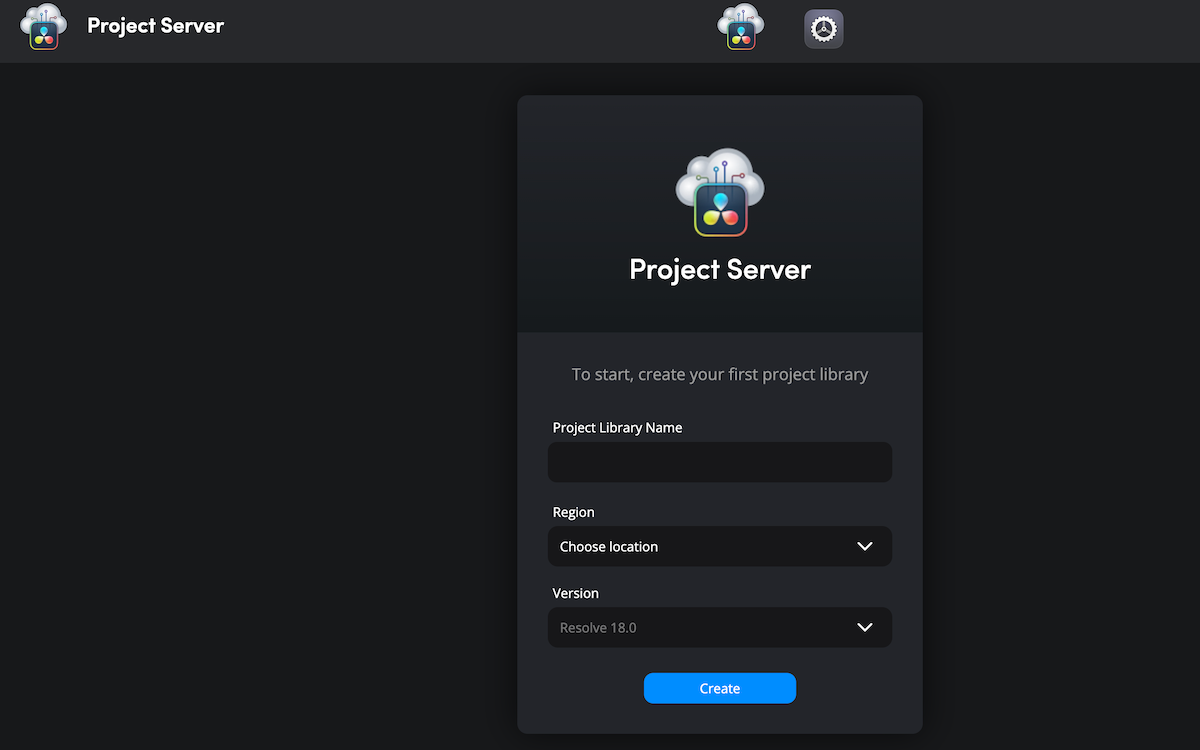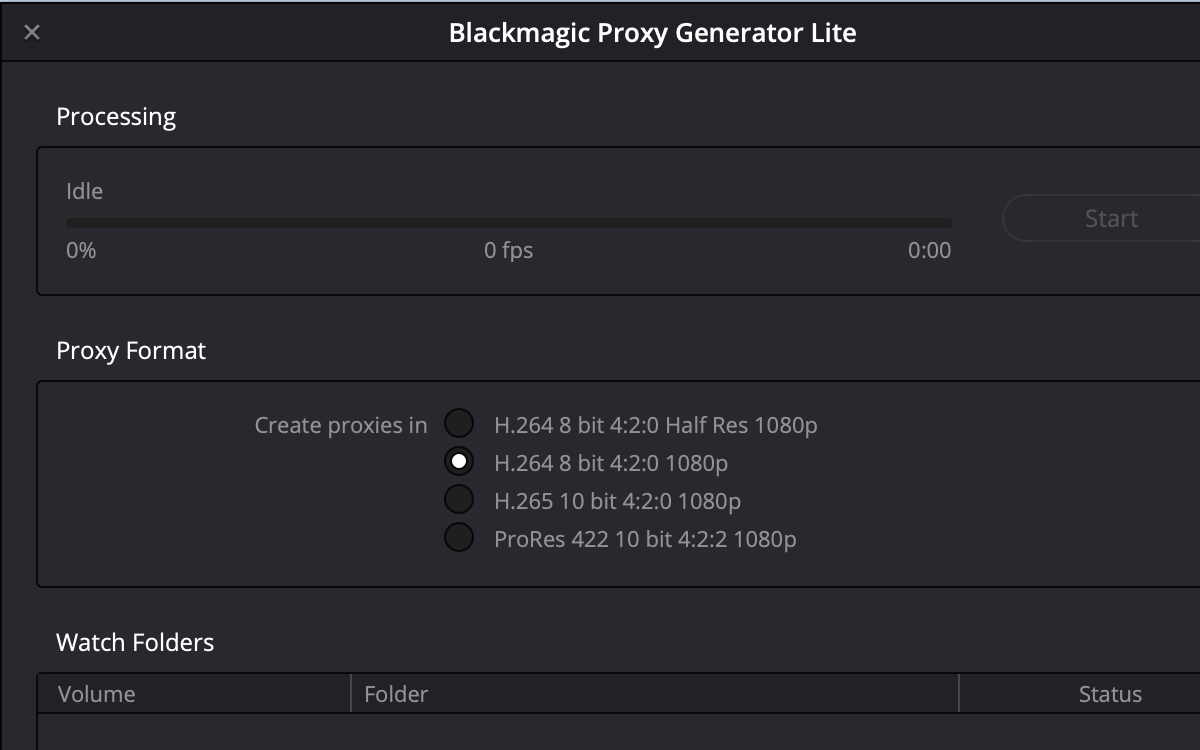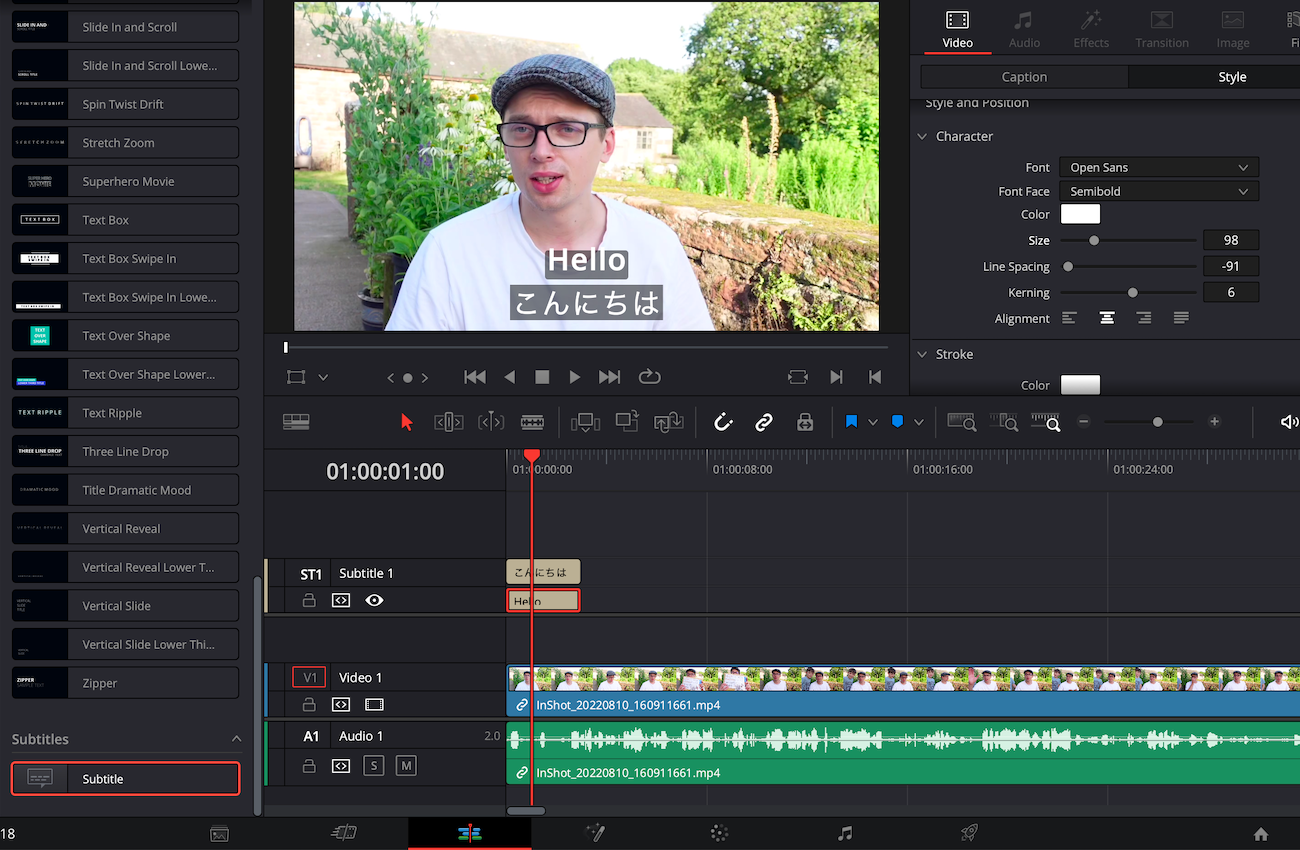Blackmagic Design has released DaVinci Resolve 18, the latest version of its powerful post-production video editing suite. DaVinci Resolve is offered as a free-to-use version and a paid, more professional version.
There are some exciting new features available in DaVinci Resolve 18 that unlock more potential for collaborative projects and an increase in workflow efficiency. Most notably the Blackmagic Cloud. Sadly, not all the features are fully available in the free version, though they are still worth highlighting for what they bring to the table.
1. The Blackmagic Cloud
At the time of writing, the Blackmagic Cloud is still in the beta stage. It is free to sign up, and creating a project library on the server costs around $5.
Though using the cloud is a chargeable service, rest assured that the basic version of DaVinci Resolve really is free. The nature of the Blackmagic Cloud is to work on collaborative projects, with the potential to share with artists all over the world.
For example, you could edit the video yourself in the US, give access to a VFX artist in Canada, have the audio tweaked by an engineer in Asia, and have the grade completed by a colorist based in Europe with the footage remaining on the same server.
2. Intelligent Media Management
One of the headaches of editing on the go is frequently losing access to the footage due to unlinking. With the intelligent media management function, it looks like this problem can be solved.
Resolve now allows you to create specific file paths that will help to automatically link footage when editing from a remote location. Thus eliminating the need to manually relink the files every time you go off and back online.
In order to be able to utilize this convenient feature, an internet connection is required, as the content is stored in project libraries on both the network and the Blackmagic Cloud.
3. Blackmagic Proxy Generator
This is an app that comes with the basic installation of DaVinci Resolve 18. The free version of the system includes a “lite” version of the app.
The app allows you to create proxy versions of the camera footage, in a compressed file. The options provided as of now are; H.264 in 8-bit 4:2:0 1080p half res and full res, H.265 10-bit 4:2:0 1080p, and ProRes 422 10-bit 4:2:2 1080p.
The other nice feature of the proxy generator is that it allows you to download the proxy files in order to work on an edit offline. This generator helps to simplify the proxy workflow overall, as Resolve is capable of finding the specific proxy in the file tree, then easily linking back to the camera's original file.
The benefit of working with proxies is that they allow for a much smoother editing process, by reducing the demand for higher-capacity storage systems.
Proxy files act as a reference in the editing process. They are a compressed version of the camera’s original video file and can be used for compiling the first cut of the project. The editing system then follows the path back to the original video footage to be used in the color correction process, while still retaining the structure of the first cut.
4. Automatic Depth Map
The free version of DaVinci Resolve 18 only allows for a view with a watermark. It does however demonstrate the way this new feature works.
The automatic depth map separates the foreground from the background, by using a 3D depth matte of the provided scene.
If you have a shot featuring a two-way conversation or interview, it can help you to allow chosen subjects to stand out. You can also bring focus to any specific actions occurring in the scene.
Not all scenes allow for perfect initial reproduction, however, so the automatic depth map can be adjusted. You can tweak such additional settings as the map’s near and far limit, target depth, and softness.
The automatic depth map is one of several differences between the free and studio version of DaVinci Resolve 18, and makes a very strong argument for considering the premium upgrade.
5. Enhanced Subtitles
For creating content in more than one language, specific content for hard-of-hearing audiences, or any other situations where you require subtitling, Resolve 18 now has the enhanced Subtitles feature.
As well as being able to import subtitles from media storage, you can also create regions to allow multiple simultaneous captions per track.
Within the style menu, you can easily change the font, size, and positioning of the subtitle text. You can also drop shadows or create backgrounds for the text to allow it to stand out against similarly-colored portions of the image.
For creating subtitles for professional projects, DaVinci Resolve 18 has been expanded to allow support for TTML and XML files too. This means that it will be easier to create broadcast and web-ready video content that meets the distributor’s format requirements.
6. YouTube Chapter Markers
There are already a number of ways to streamline your workflow as a YouTuber. The chapter markers feature of Resolve 18 can definitely be added to this list.
DaVinci Resolve was already a great option for editing YouTube videos. The chapter markers feature reaffirms this point by allowing a smoother transition from exporting the final video to uploading it to YouTube. It does this by utilizing specifically colored timeline makers as a reference to generate YouTube chapters, thus giving the viewers easier navigation to these points in the video.
The markers are set on the timeline during the cutting process, then can be grouped by color and attributed to YouTube chapters during the export phase.
7. M1 Ultra Performance
The last item in this list is just for Mac users. The M1 ultra-performance promises faster playback on multi-cam 8K timelines; an impressive feat. This can even help with editing feature films from camera RAW files, rather than having to burn time away on creating proxies.
If you are a Mac user and have a machine that includes this chip, it is definitely worth downloading Resolve 18 and trying out the high-res playback.
Upgrade Your Resolve Workflow
If you are already a DaVinci Resolve user and are tentatively waiting for some features to leave the beta stage, it’s definitely worth taking the plunge. There are many more features that have been added or tweaked for Resolve 18, especially across the editing, coloring, fusion, and Fairlight features of the system.
They create a much more efficient and varied editing platform than the previous iteration. In fact, the AI tools alone provide an impressive list of additions and improvements.