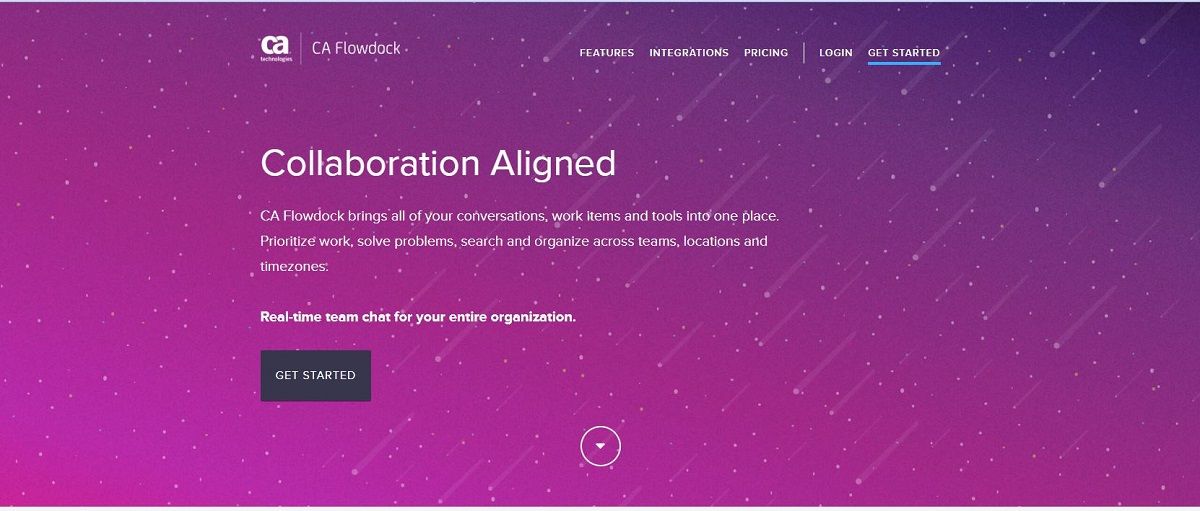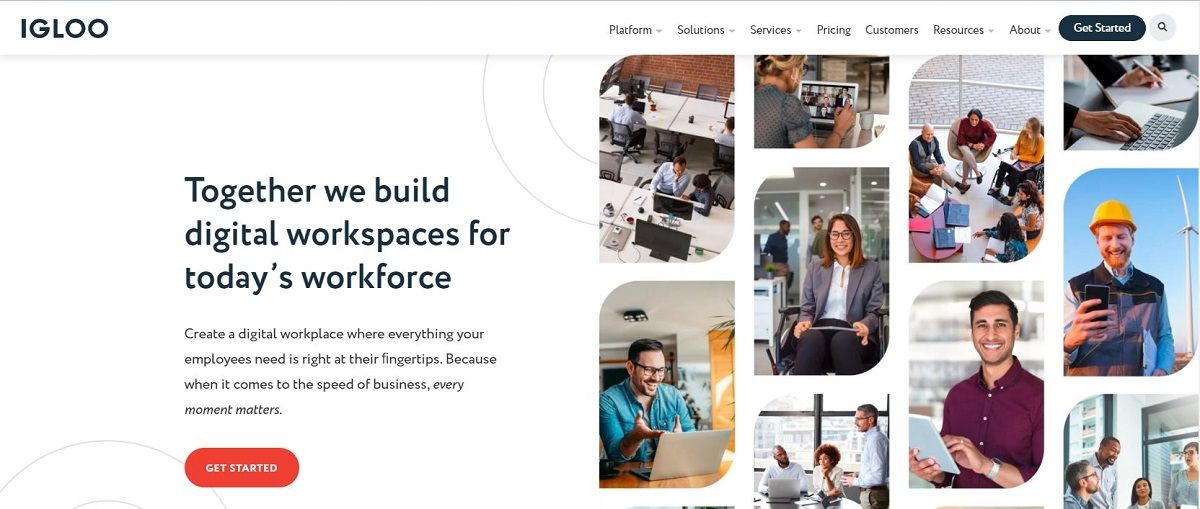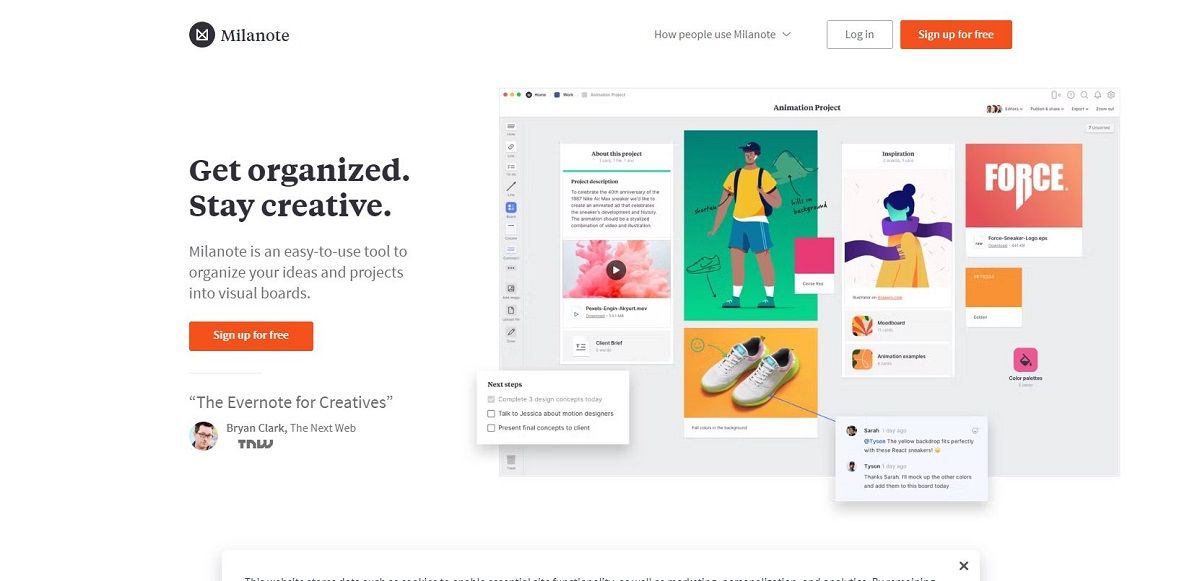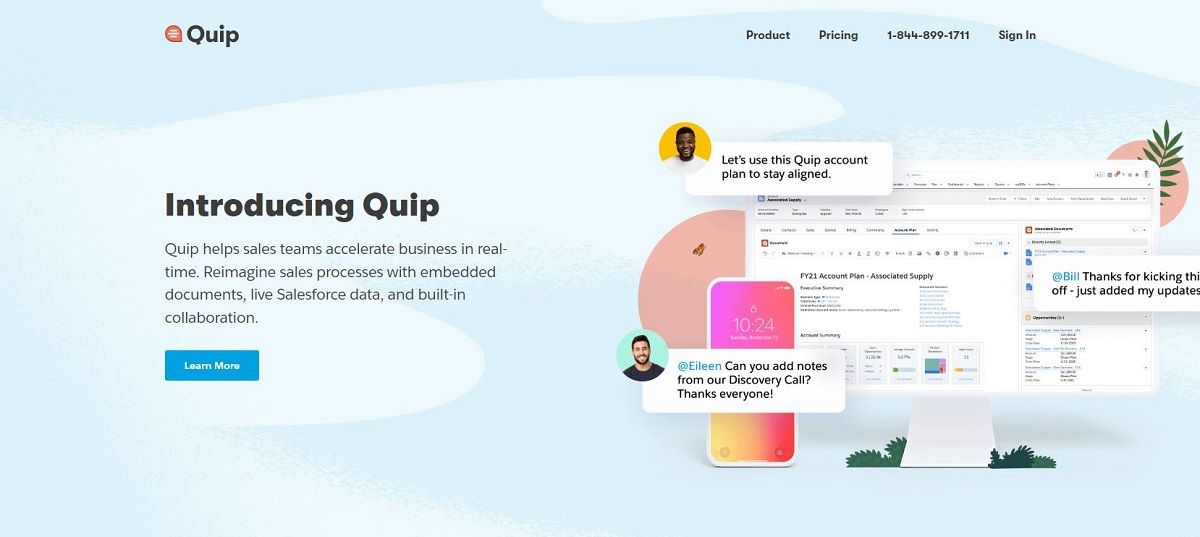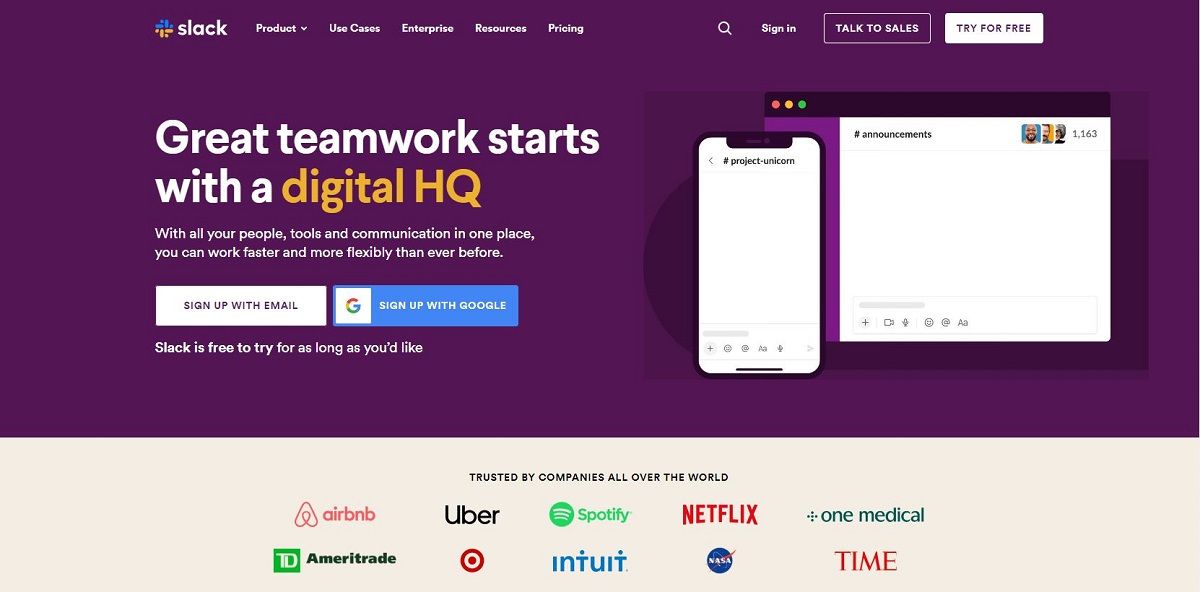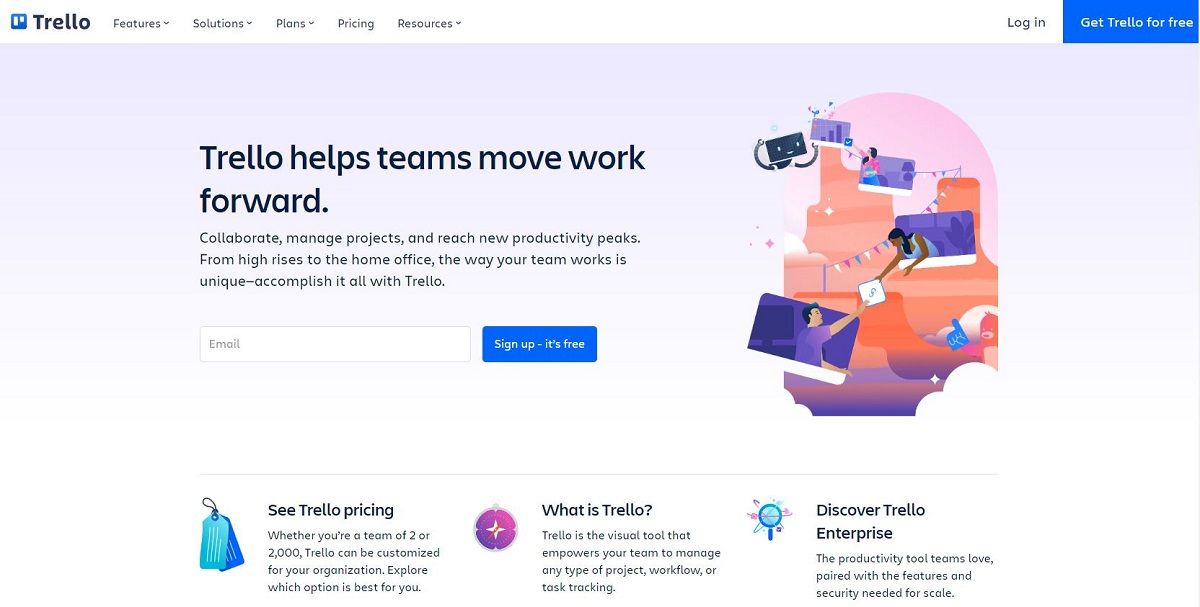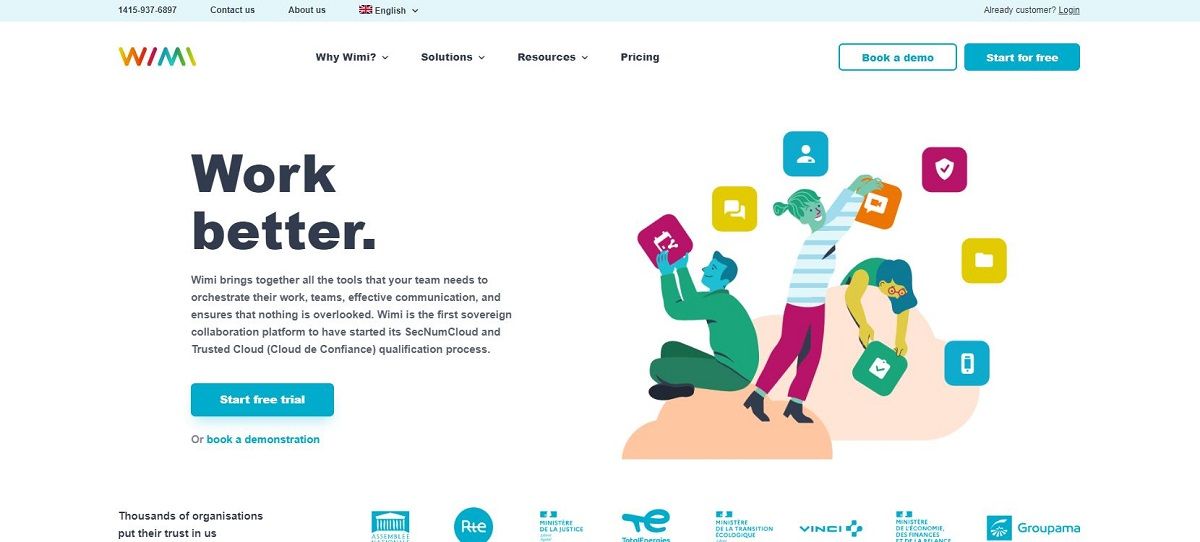There's nothing worse than having an email with several threads from the same email and trying to keep track of everyone's replies. Thankfully, there are tools available that allow you to collaborate with your team members in an organized way.
Some of these tools can help you manage your projects by displaying the progress of the task, what's left to do, and who is responsible. The following collaboration tools allow you to stay in the loop with the certainty that you haven't missed an email somewhere along the process.
1. Flowdock
Flowdock is a tool you can use to collaborate in an organized manner. The platform allows you to create team flows, where you can invite project team members and organize conversation threads using color-coded labels.
If you need to contact a team member, you can chat with them by audio, video, or one-on-one chat. The platform has an app for Android and iOS, and you can control what notifications you receive on your phone.
Flowdock has tools that allow you to create integrations with other platforms you use in your business, such as monitoring, wikis, customer support, version control, project management, Facebook pages, Google calendar, and other Google apps.
2. Igloo
Igloo is a comprehensive platform with features to help you build and maintain a successful digital workplace. For 13 years, the company has helped businesses collaborate, communicate, and engage staff with powerful digital experiences.
Igloo brings partnership and technology together to enable your digital workplace to succeed. You can use Igloo for scheduling posts, polling staff members, reviewing calendars, managing subscriptions, creating a wiki, editing text, or sharing files.
This platform has RSS feeds, so you can see what's happening online by viewing industry sites RSS. Speaking of RSS feeds, did you know Android users can now follow RSS feeds on Chrome for Android?
3. Milanote
Milanote is a collaborative platform for creatives. It allows you to collect everything you need for your creative project in one place. With this platform, you can add notes and photos to your project from your phone and save text, images, and links from the internet.
You can organize your items visually and use the virtual whiteboard Milanote offers to brainstorm with your team regardless of where everyone is in the world. Creatives in different industries use Milanote, including startups, agencies, writers, marketers, creative directors, and designers.
Milanote has many templates you can use, including mood boards, storyboards, filmmaking, website design, interior design, product management, software development, and many more.
4. Quip
Quip is the tool for users of Salesforce to collaborate on processes such as account planning, qualification notes, and close mutual plans. You can use Quip Documents in offline mode, change permissions, and view version history.
Quip provides you with the ability to create sales documents with a strategy that can prompt decisions and move deals forward, with access to real-time Salesforce data and a chat function. You can edit documents as a team on your computer or your phone.
Team chat functionality is available in all documents and spreadsheets so that you can streamline your workflow by commenting on anything when necessary, chatting in team rooms, or one-on-one. Various templates are available to guide your workflow, including an account plan, sales playbook, and case swarm, a platform that organizes all the documents about a sale.
5. Slack
Slack is another collaborative tool to help work with teams easier. With Slack, you have channels that allow you to stay focused and organized, with main spaces for team members to share documents, tools, access files, and have conversations.
Slack Connect enables you to collaborate with teams in other organizations in the same manner you do with the teams in your organization. You can streamline your work by integrating Slack with platforms like Office 365, Google Drive, and 2,200 others. If you're having trouble finding a thread, there's a search function to find what you're looking for.
Slack can handle collaborations of any size with unlimited channels, mirroring how your organization works. You can be confident your data on Slack is secure since Slack has enterprise key management, so you can control who has access and visibility to files using encryption keys. If you choose to use Slack for collaborations, you'll be happy to know you can customize your Slack notifications.
6. Trello
Trello is a visual tool that allows team members to manage any task tracking, workflow, or project. You can add automation and upload files and checklists to share with team members. You can use boards, lists, and cards to organize information and get a clear picture of what tasks are incomplete and who's responsible.
You can also use the same tools to manage your tasks, adding due dates, team members, attachments, and checklists relevant to the project. The platform allows you to integrate with other tools such as Jira, InVision, Salesforce, Gmail, Outlook, Dropbox, and Slack.
You also can add power-ups to boards to build customized workflows into anything you need, including a CRM solution, support ticketing system, and your social media calendar. If you're looking to maximize your team collaborations, you may want to look into the best Trello power-ups you can use.
7. Wimi
Wimi is a combination of tools that allow you to organize your teams, work, and effectively communicate without missing anything. You get an overview of your organization with workspaces and can streamline communication using communities to other employees.
Using the chat function and channels, you reduce inbox overwhelm and provide more clarity. You can edit, share, and store documents in Wimi and create Gantt charts and tasks to help with project management.
If you want to schedule a meeting, you can view the calendar of fellow team members, including upcoming deadlines and assignment milestones. You can hold a meeting using the platform, since you can screen share and do video and audio calls.
Wimi claims it's easy to use with a simple four-step process:
- Create workspace or community
- Select visibility or activate modules
- Invite participants and determine access
- Work together and communicate
It's Time to Collaborate Effectively and Efficiently
If you have suffered through project bottlenecks and missed emails in past projects, then it's time to find a collaboration tool that your team can go to and find all the information they need to do their part. Regardless of your industry, you can find a collaborative tool that meets your needs.
Some of them can be customized and integrated into the other platforms you use to increase your efficiency and effectiveness. It's time to allow your team to focus on the tasks assigned with a clear understanding of the overall picture, rather than spending time looking for information.