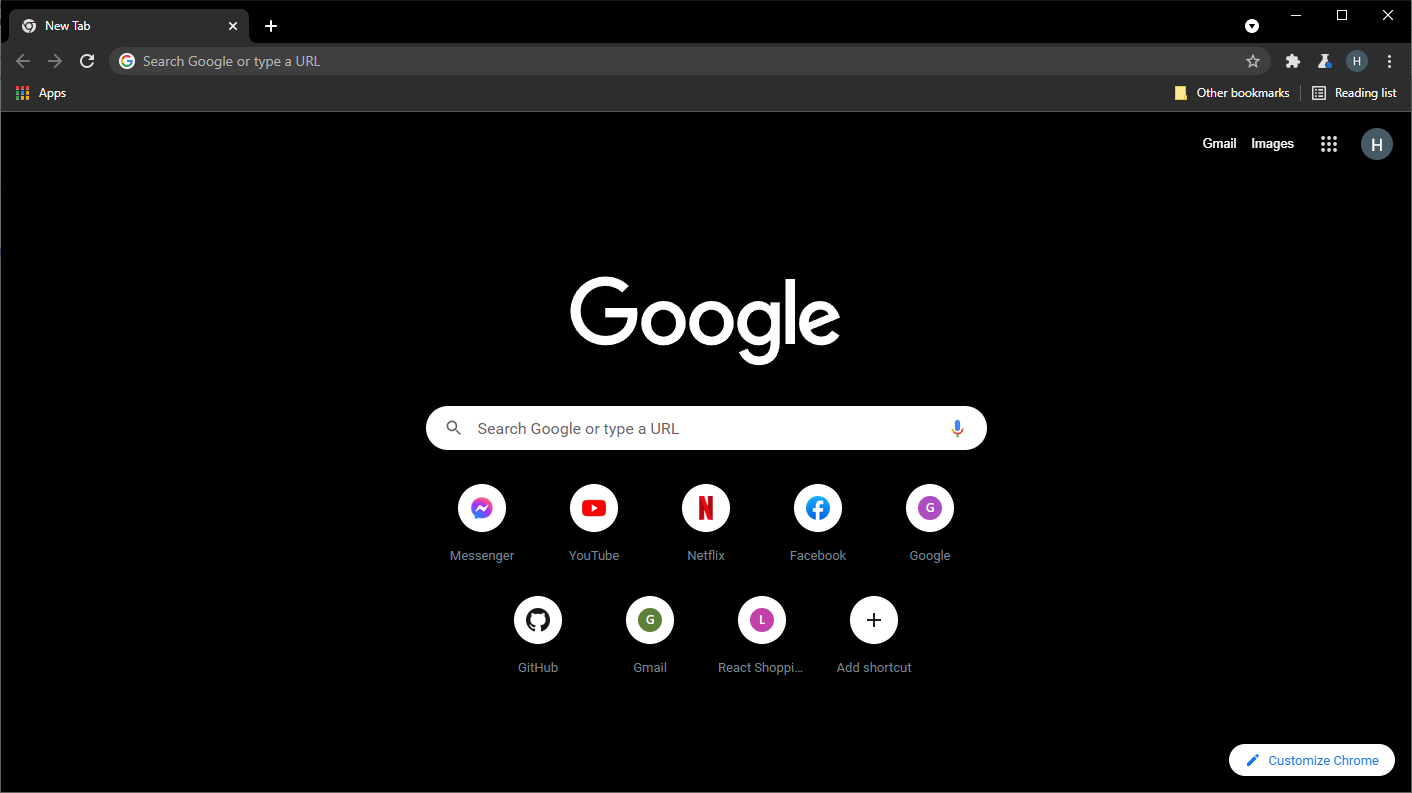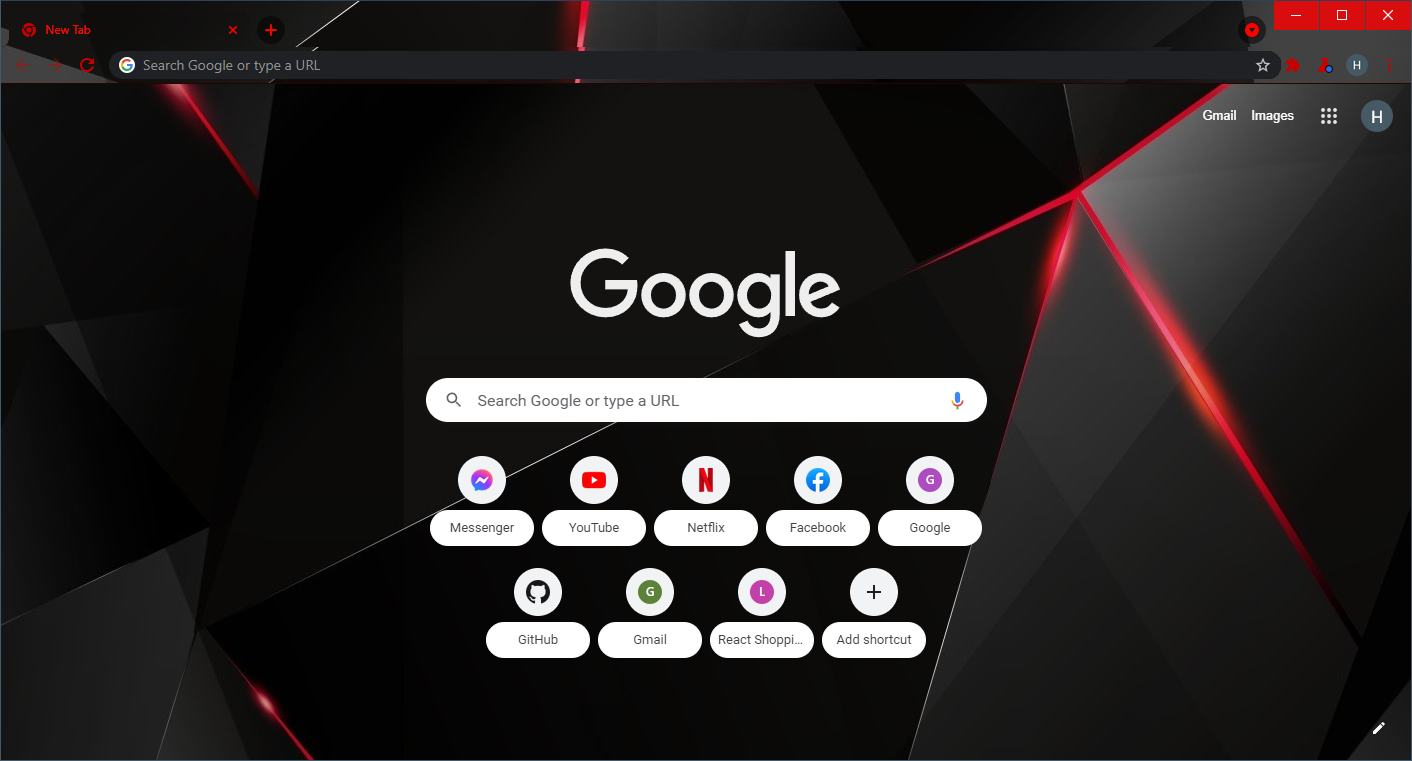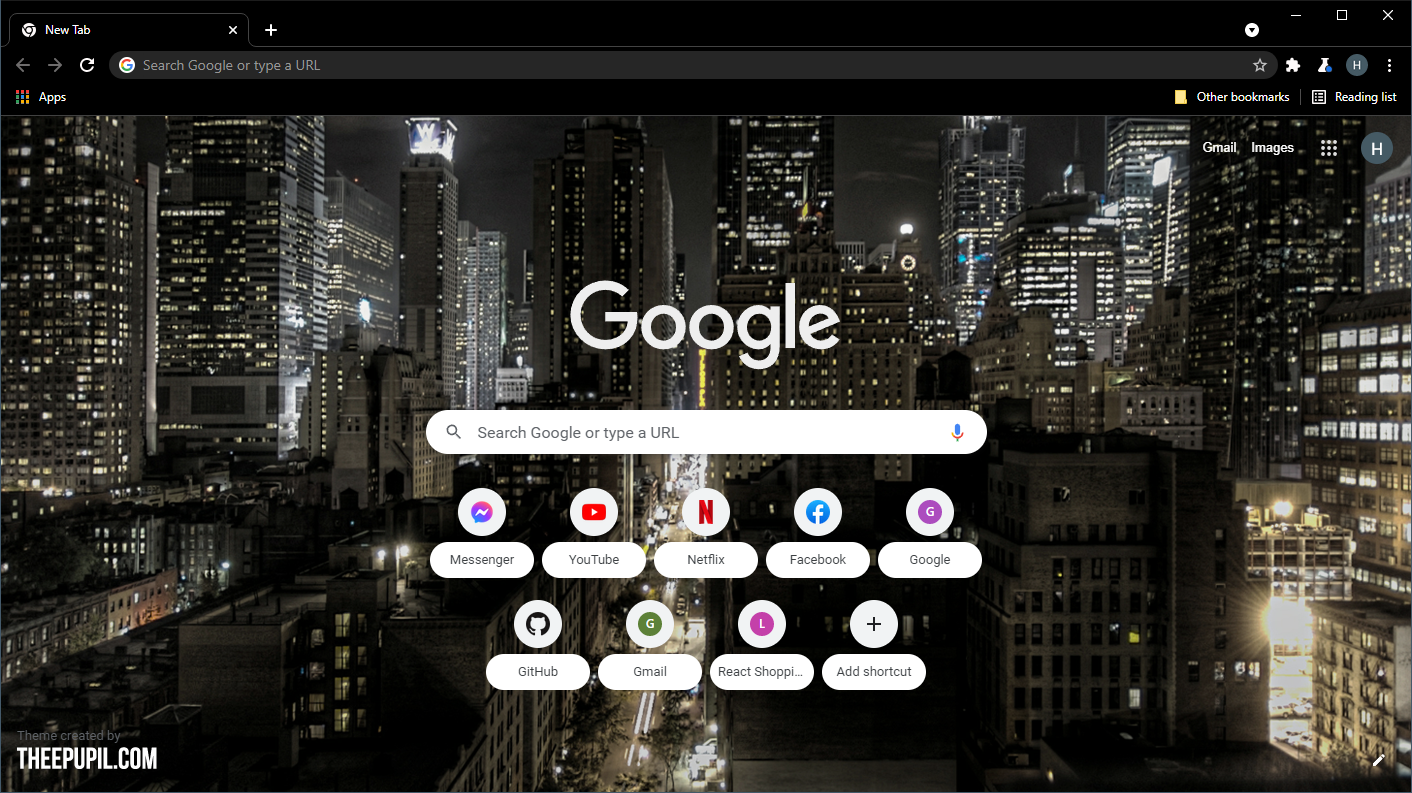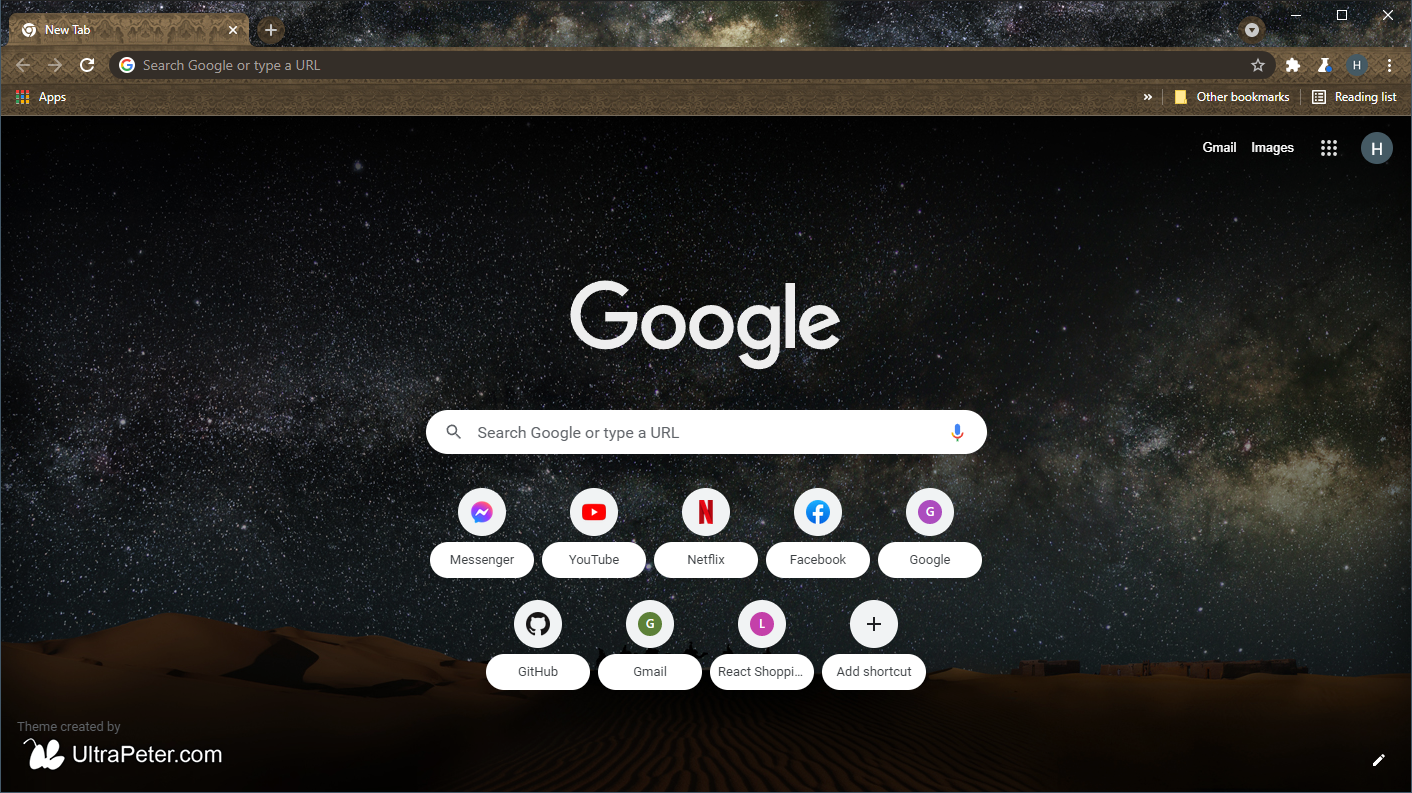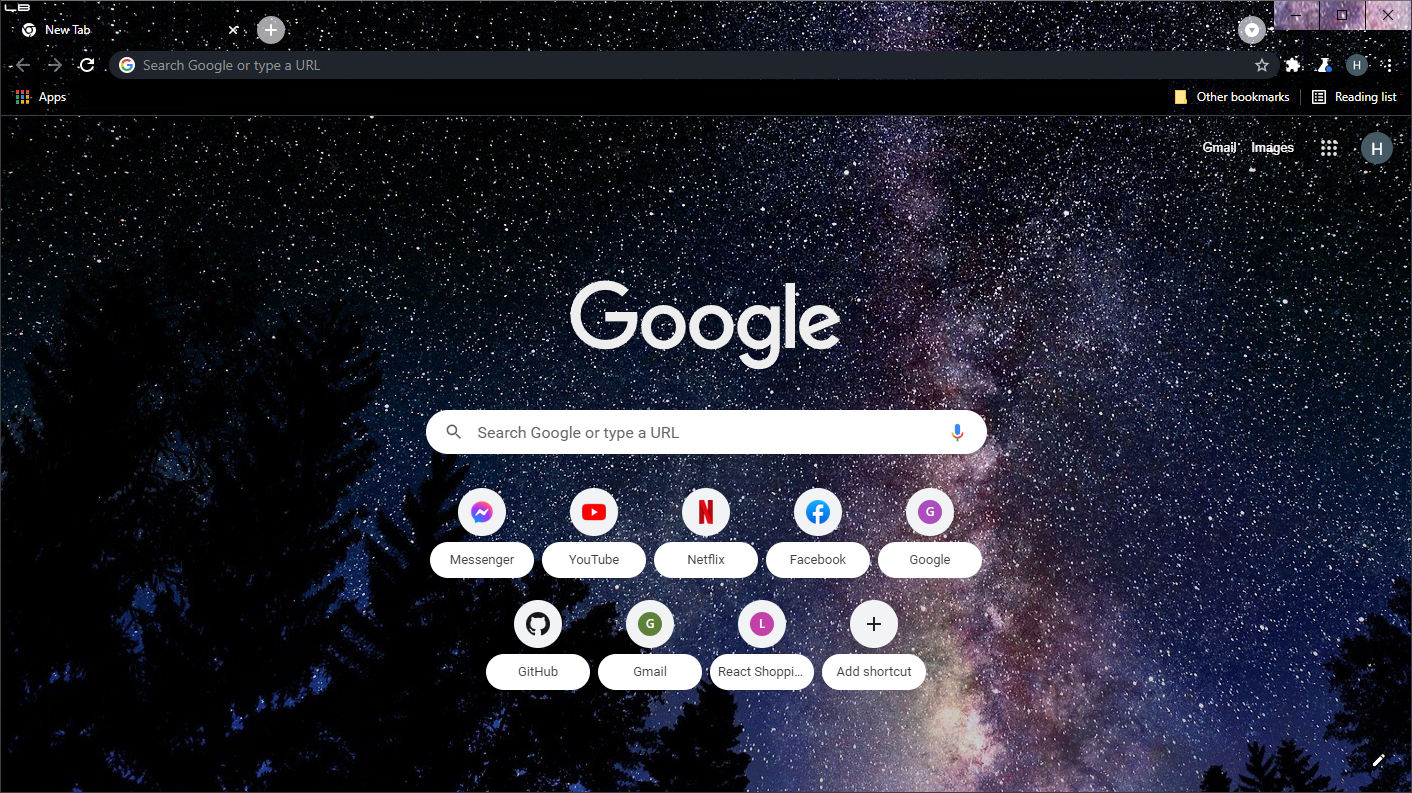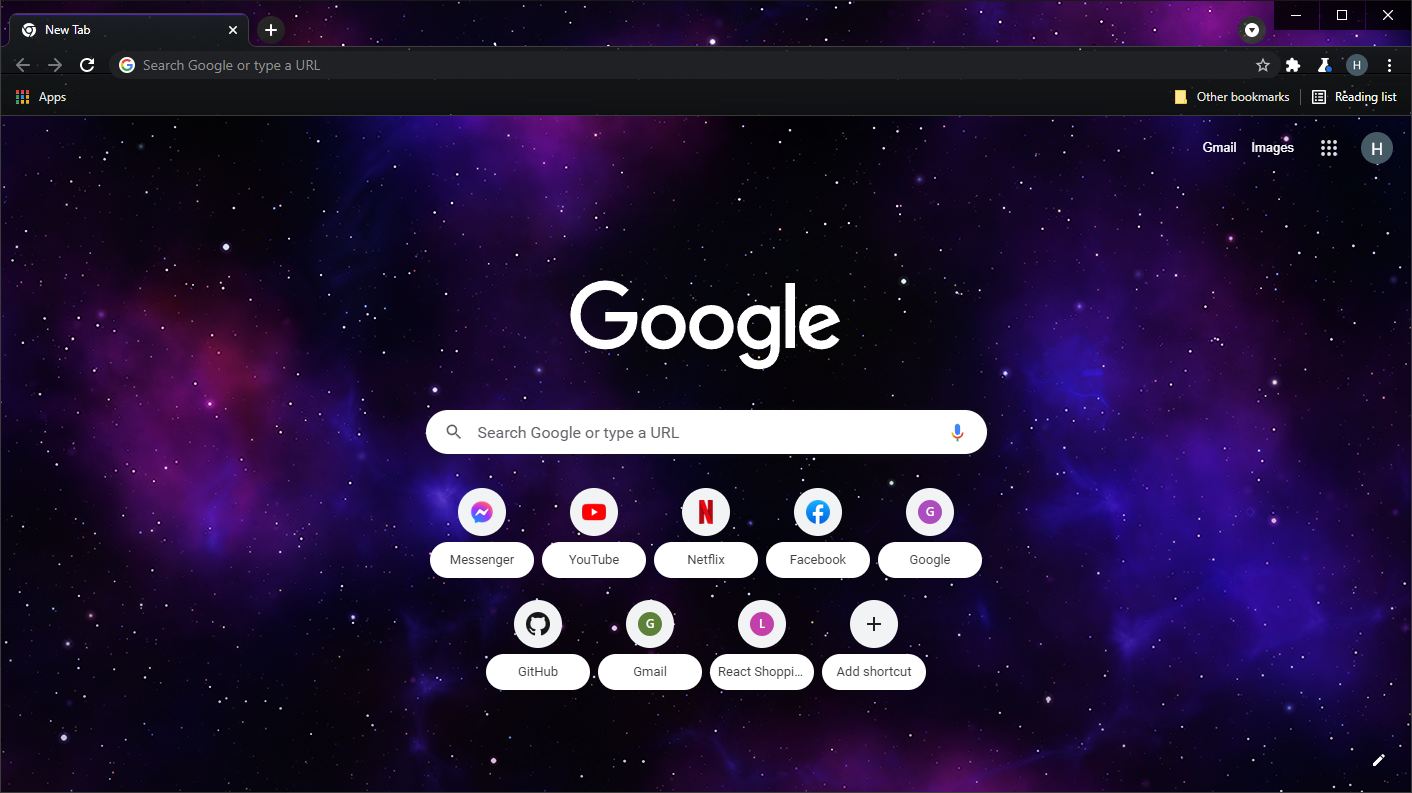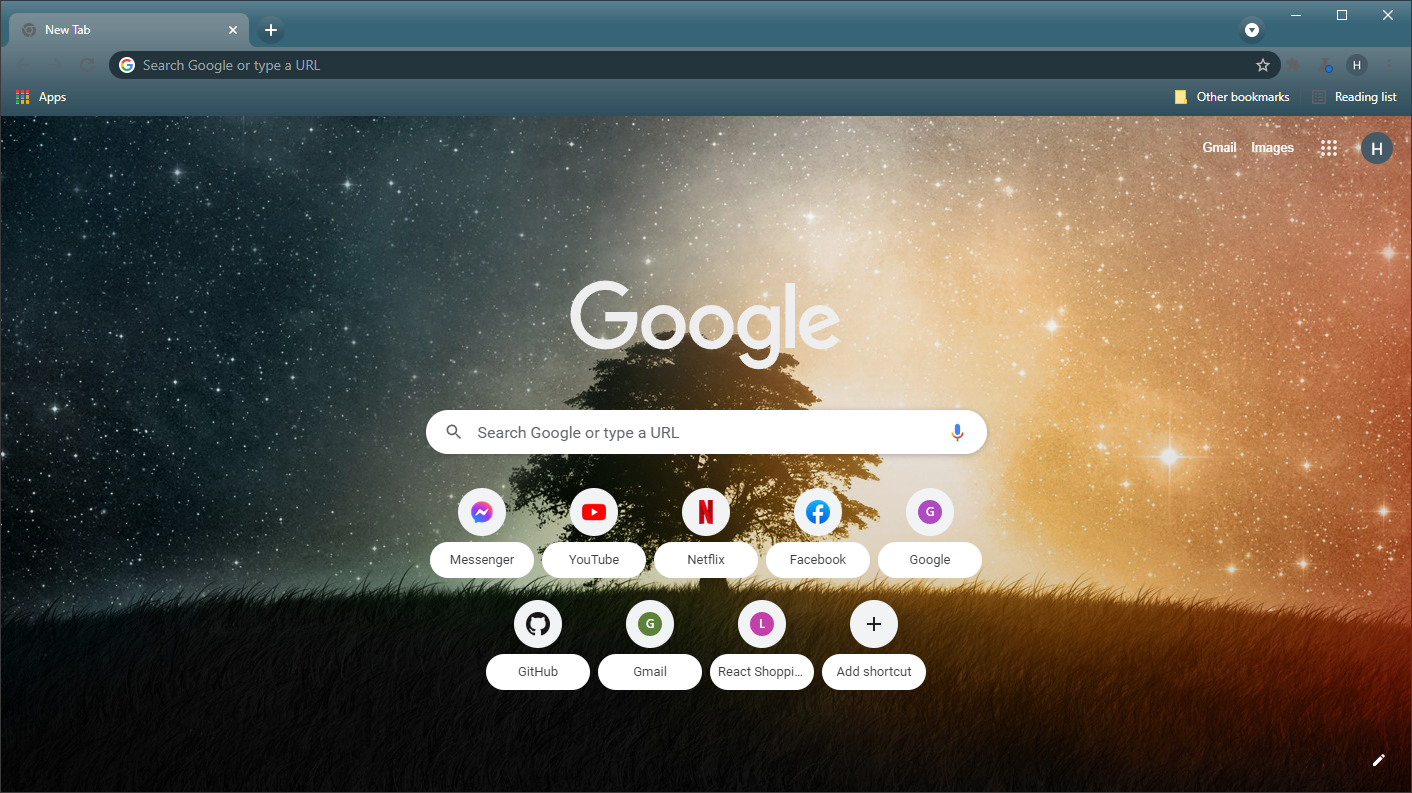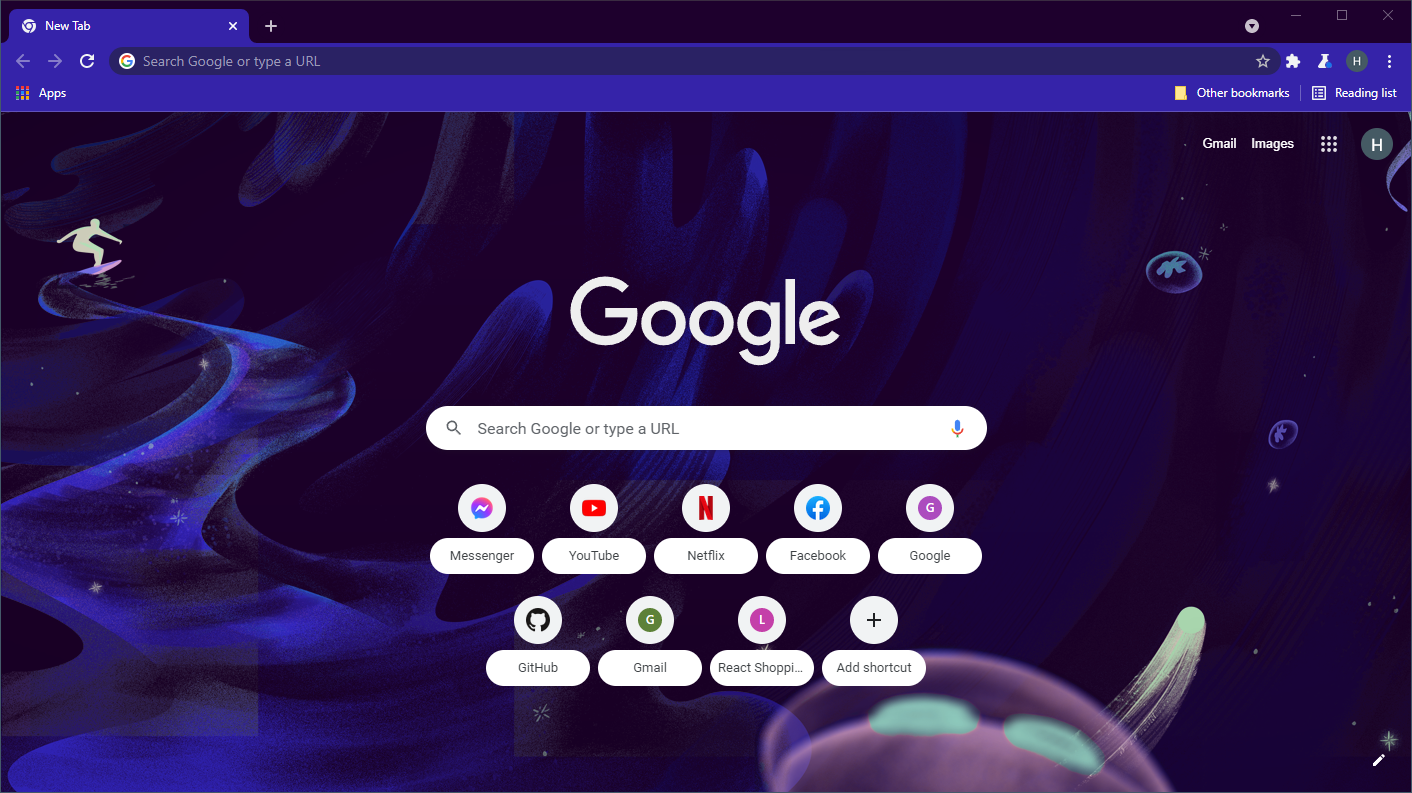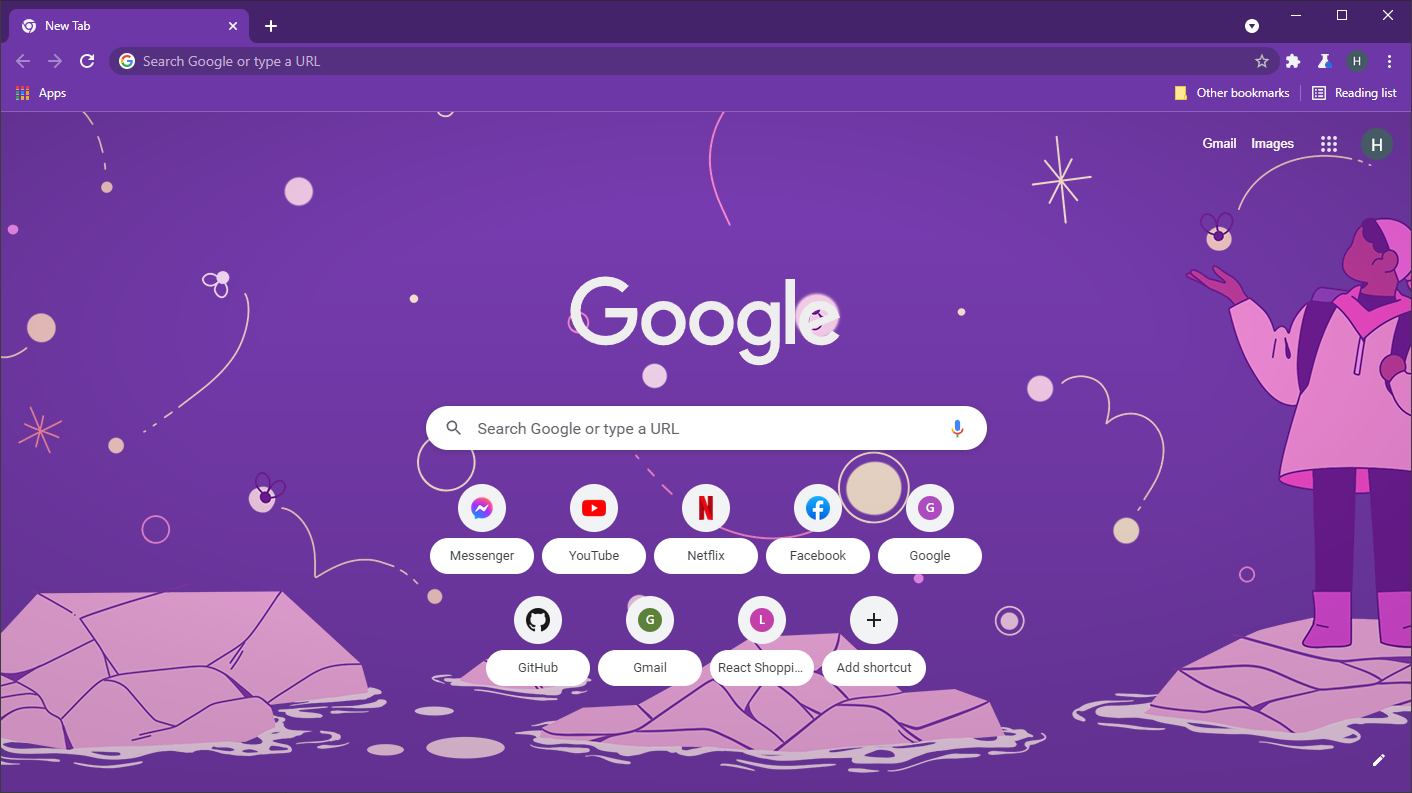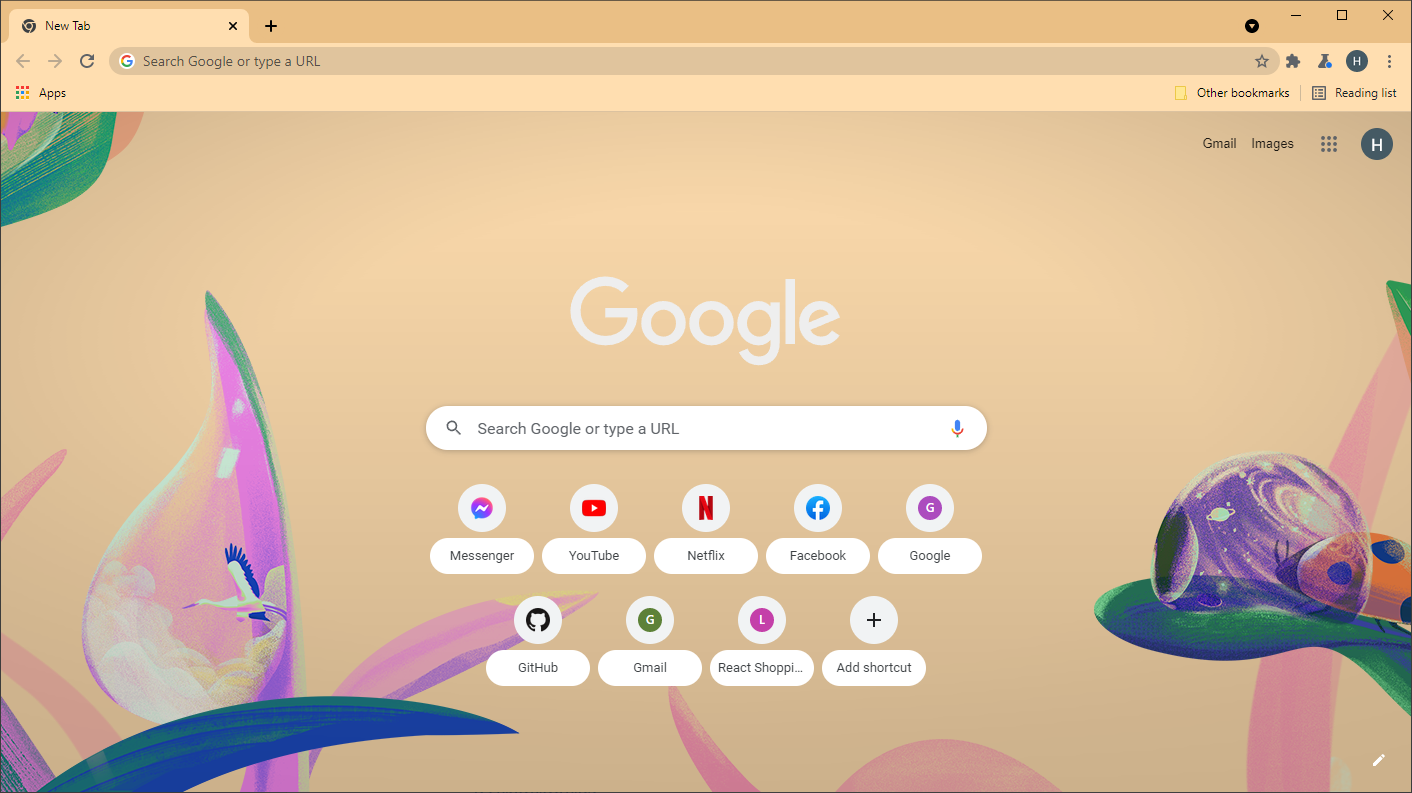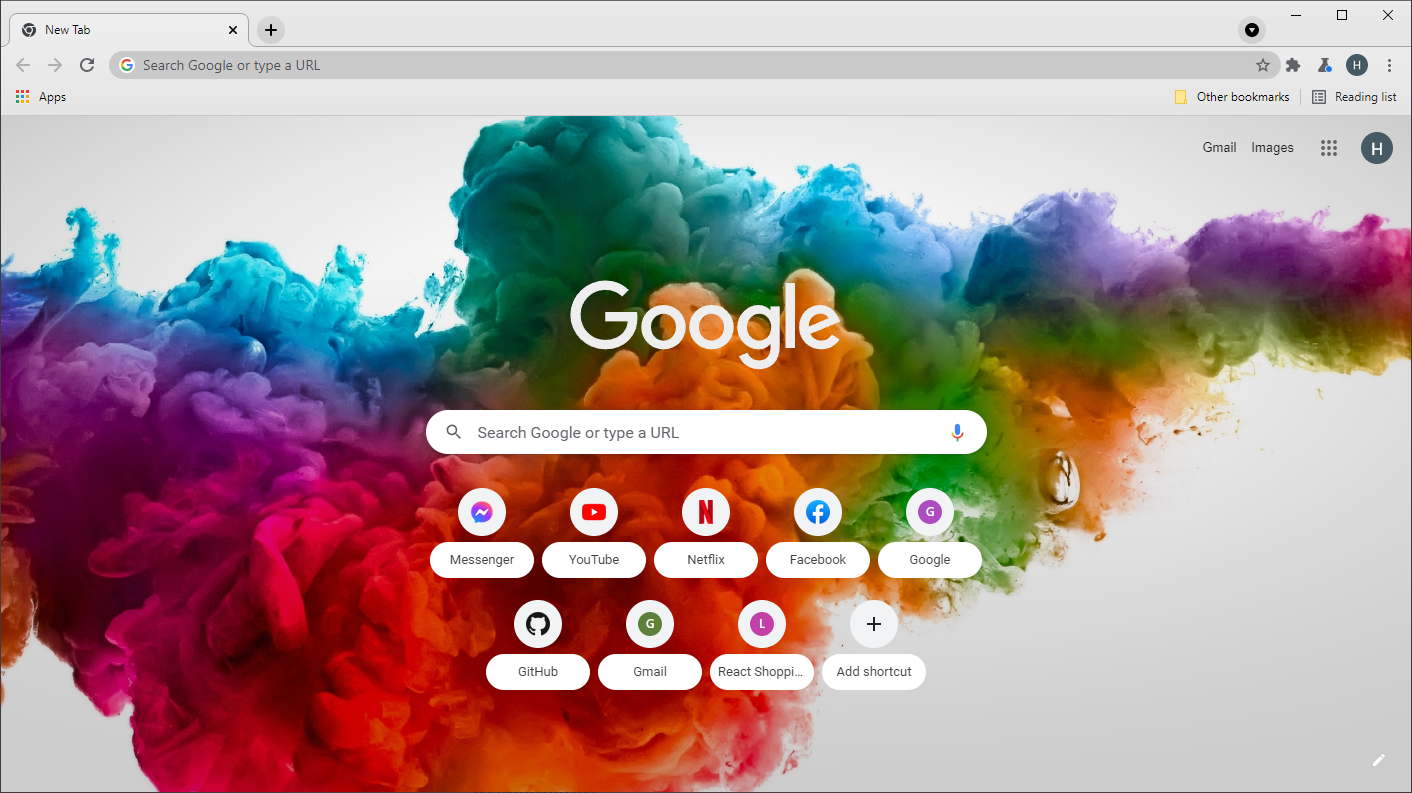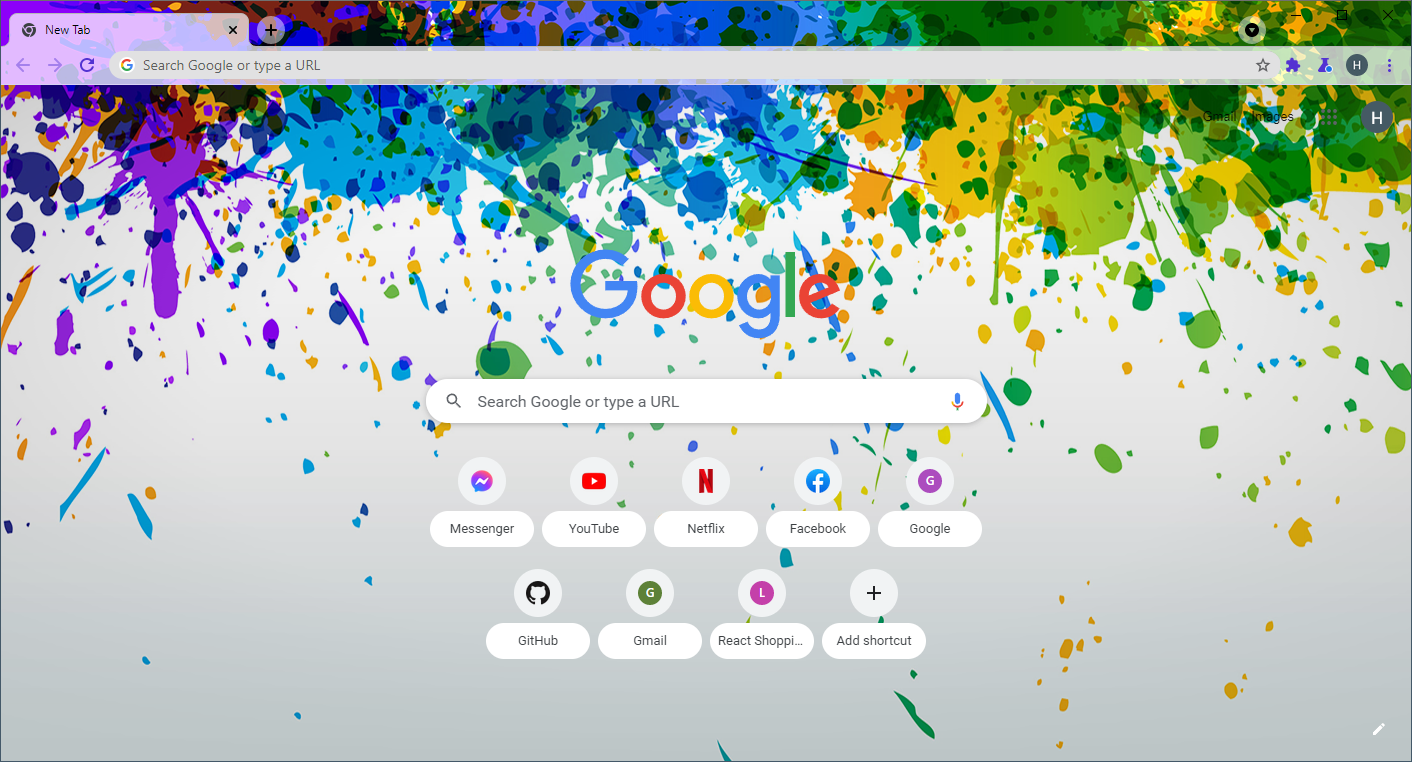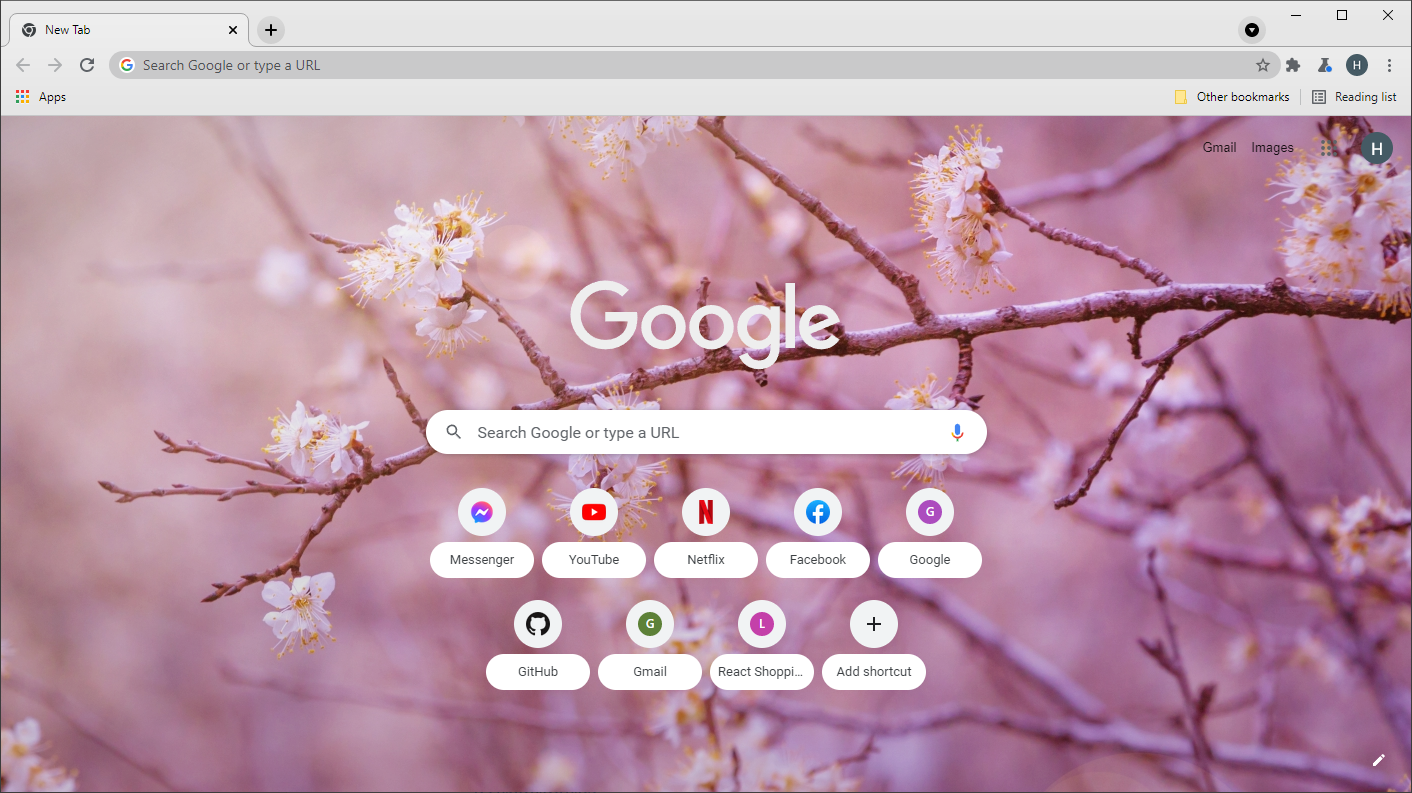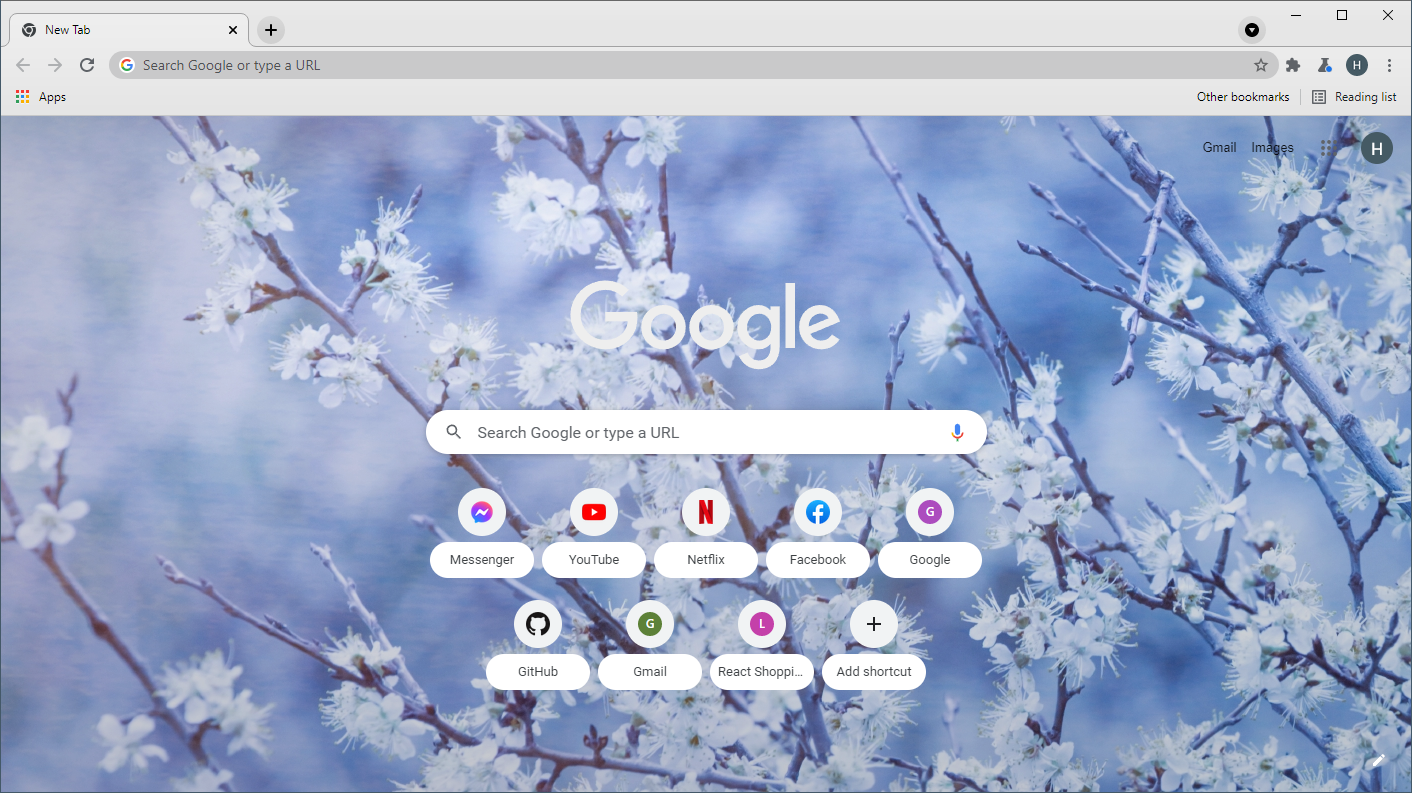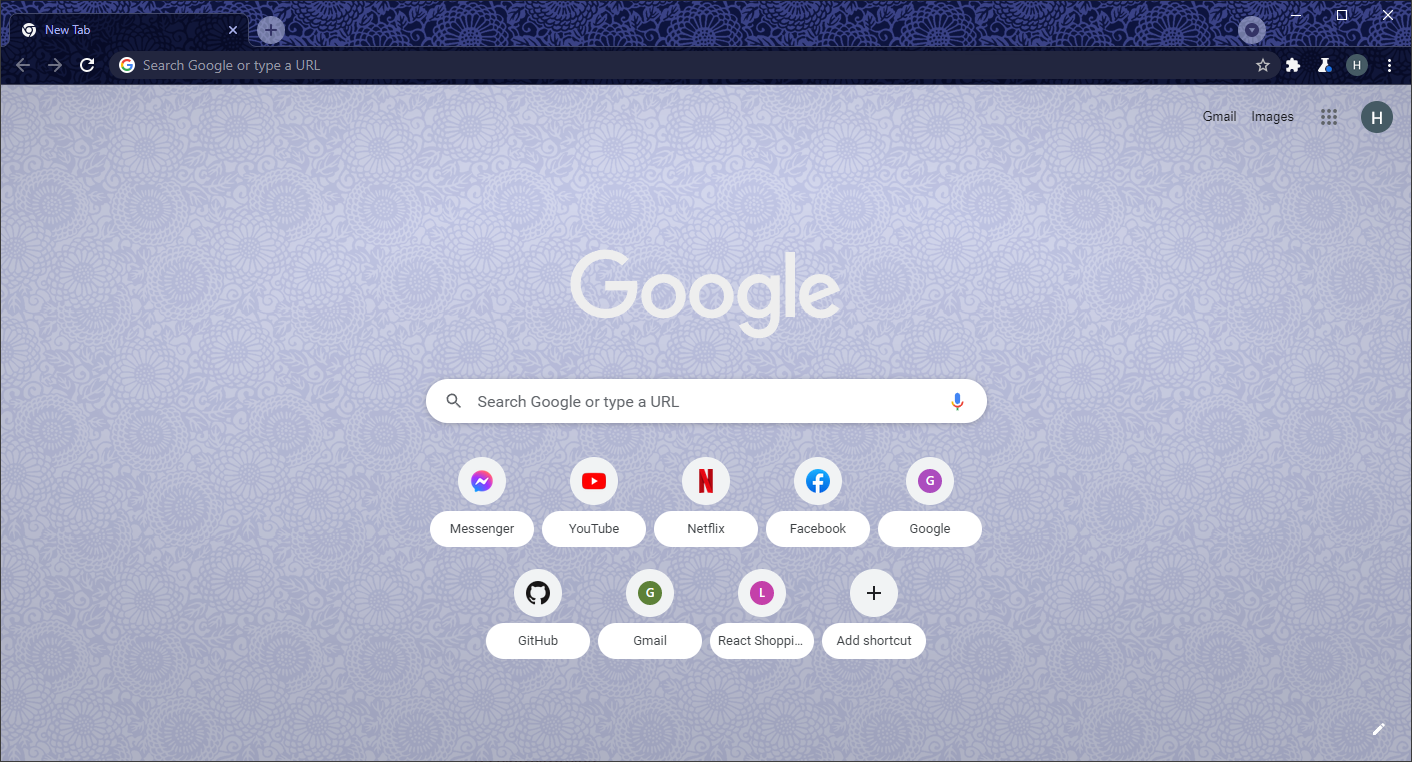There are plenty of factors that make Google Chrome the most popular browser currently available. But with so many people using the same browser, don’t you wish that yours could stand out just a little more?
Even if you’re not worried about being unique, looking at the same plain white background day in and day out can get plenty boring. A more exciting theme for chrome can make the browser feel completely new, and they’re super easy to install.
Here are 15 of the best themes that Chrome has to offer.
1. Just Black
As the name implies, the Just Black theme for Chrome does exactly what you’d expect. It replaces the white that you normally see with a nice clean black.
This change is good for your eyes and good for your monitor. When combined with Chrome’s dark mode, you'll no longer have to worry about the sting of pure white late at night or throughout the day.
2. Black red shards
Moving on, the Black red shards theme stands as a nice mid-point. It’s darker than the default Chrome theme, giving you pleasing blacks and dull grays with which to focus on.
The most exciting part of the Black red shards theme is its accent color. Red pleasingly flashes in the background, and the choice of red icons and buttons really makes this theme pop.
3. Night Time In New York City
If you’re looking for a theme that’s a little darker but still got plenty of light, then Night Time In New York City is an excellent choice. The icons, buttons, and text are all white on black, making them very easy to see.
The draw of Night Time In New York City is the beautiful background, however, which gives you exactly what you’d expect from the name.
4. Sahara
Sahara is the next theme on this list and follows a similar theme to the previous. You’ll find plenty of dark colors that are easy on the eyes in this theme, and a beautiful night sky to accompany it.
The theme also features a lot of dark, patterned brown colors that look great. The dark brown and the night sky complement each other well, making this theme another great choice.
5. Galaxy-View
If you’re looking for something with truly dark blacks and some beautiful splashes of color, then Galaxy-View is definitely worth looking into.
As the name suggests, Galaxy-View gives you a look at the galaxy. Stars litter the sky in this theme while remaining nice and dark at the same time.
6. Nebula
If you want something similar to Galaxy-View, then Nebula is also a great choice.
Nebula has a more consistent color palette than Galaxy View, while still retaining those excellent views. If you love space or watching the stars, Nebula might just be the theme for you.
7. Lone Tree
Lone Tree is a beautiful theme. The blue gradient across the top looks great, and the background is a great mix of colors.
The choice to make the buttons and icons gray may make some of them hard to see, however. Though with the rest of the theme being so great, you’ll hardly notice.
8. Ride the Wave
By now you’ve seen plenty of dark themes, so why not something a little bit different? Ride the Wave is a Chrome theme that keeps the aesthetic of your browser dark without making it boring.
The dark blues and purple tones help keep the same feeling that a theme such as Just Black does, while still remaining fresh and interesting to look at.
9. Night Light
Next on this list is Night Light, a Chrome theme that strikes that manages to be colorful without being gaudy. The artwork is super cute, and the purple detailing looks great no matter what webpage you happen to be browsing.
10. The Explorer
If you have a love for pastels in either color or as a medium, then The Explorer is a theme that’s sure to get you excited. The theme is light and airy and full of life.
The artwork feels real and has enough going on to keep your interest. The muted background and subtle choice of colors for the header helps really bring the theme to life.
11. Flying Paint
Sometimes, you want to set a theme that looks great on Chrome’s landing page and then forget about it as you browse regularly. Flying Paint does just that.
With Flying Paint, you get a Chrome theme that will be sure to catch your eye whenever you open a new window. However, due to its choice to leave the default Chrome header and buttons untouched, it’s easy to forget about it when you’re not busy doing more important things.
12. Colors
If you’re looking for something with a lot of color, then Colors is a great place to start. The splashes of paint along the top of the screen drip down across Chrome’s landing page, so you’ll get to see a nice range of hues no matter where you go.
13. Branches
For something more calming, Branches is an excellent theme. The theme features a Sakura branch in front of a soft pink hue and doesn’t reach up into the headers or buttons to alter them.
14. Snowy Branches
In the same vein, Snowy Branches delivers much the same premise but with a soft blue palette instead. The Sakura branches feature again, making Snowy Branches another relaxing theme.
15. Floral Blue
Finally, Floral Blue rounds out this list. The pattern is subtle and mesmerizing, while retaining a nice pale blue for the background and darker colors for the header and search bar.
Try as Many Themes as Your Heart Desires
With so many extraordinary themes for Chrome, it’s a shame that you can’t use them all at once. Luckily, there’s plenty of ways to go about customizing your Chrome instance to get the very most out of it.
With different Chrome profiles, you can achieve a lot, and you can change the themes to match them, so you never get them confused. There’s so much more you can be doing with Chrome if you just know where to look.