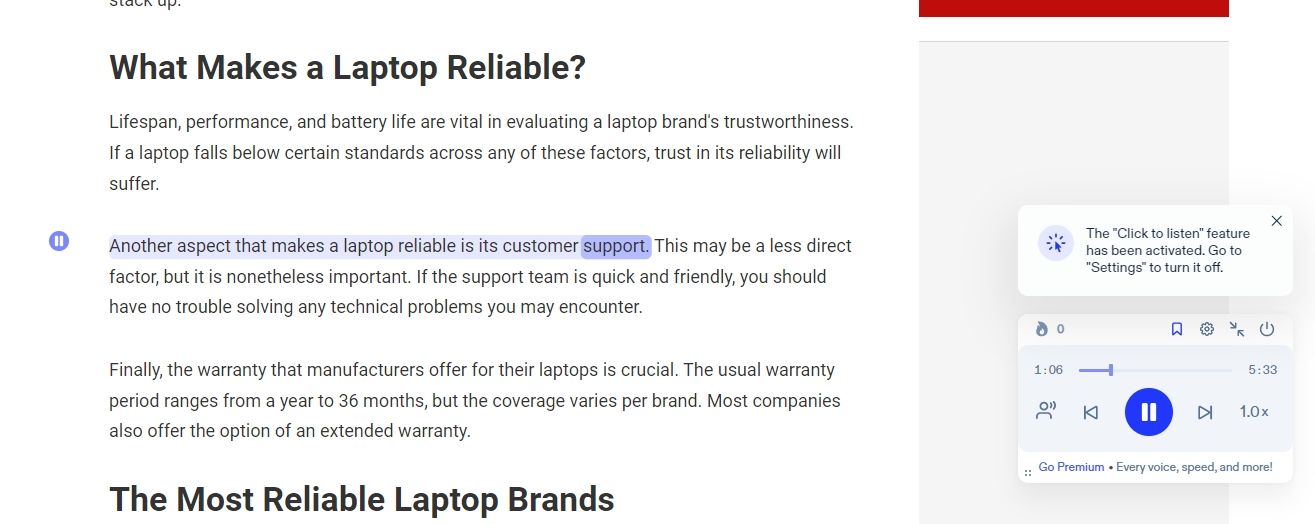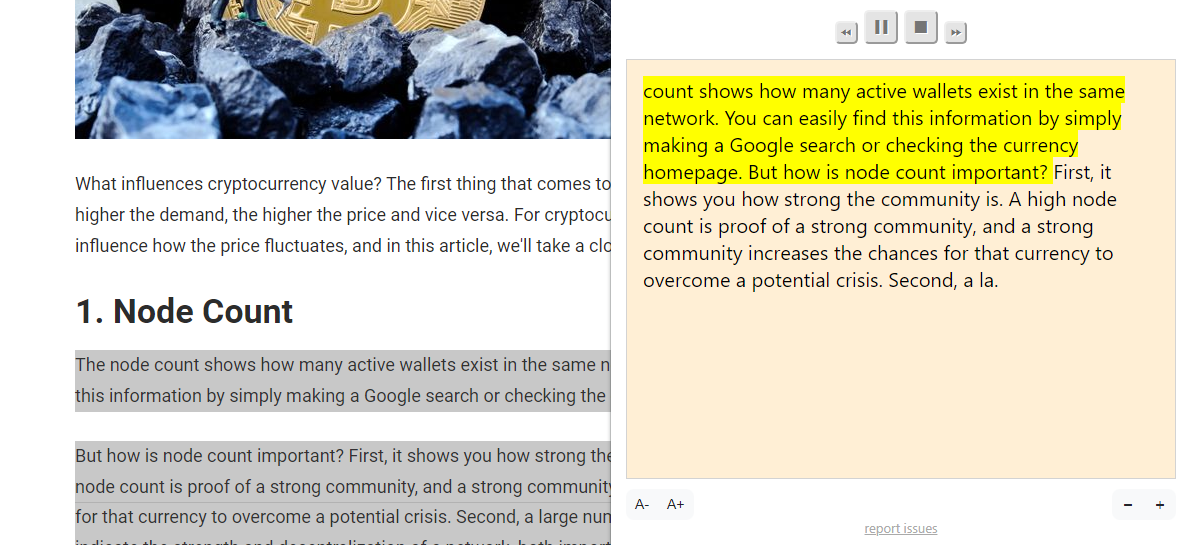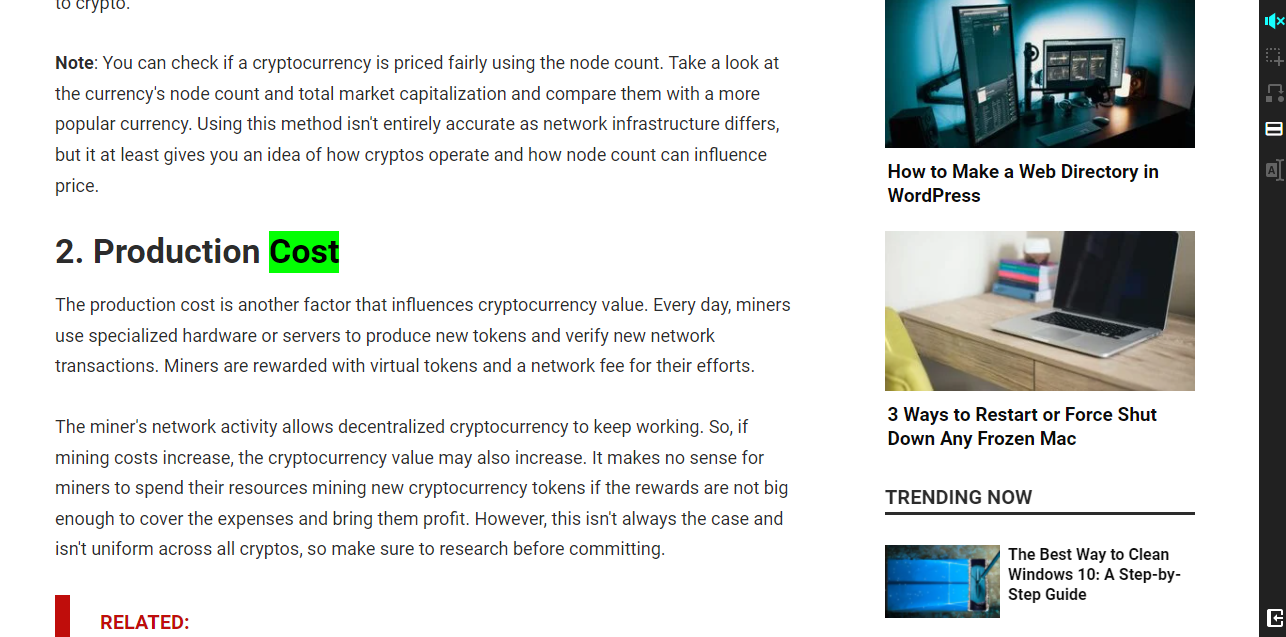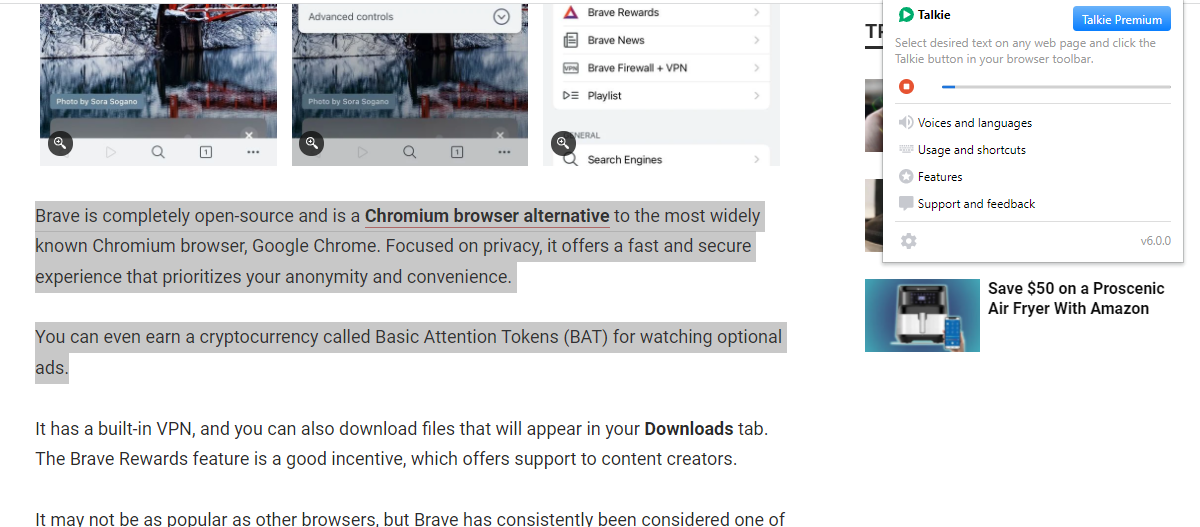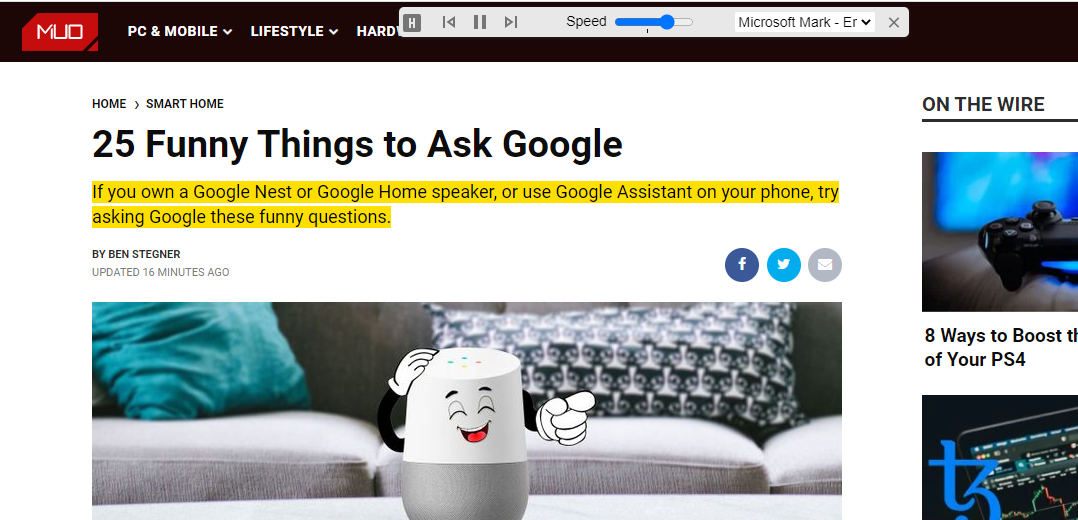Text-to-speech programs can come in very handy, whether you need to use the extension for reading difficulties, or just because you like having text read aloud. Chrome extensions are the perfect format to use these programs as you browse the web.
So, here we’ve listed some of the best text-to-speech extensions for Chrome.
1. Natural Reader
An intelligent extension, Natural Reader works great for almost any type of text, including PDF, Google Docs, eBooks, and emails.
Natural Reader also has an immersive reader mode that lets you read without any distractions. For those with dyslexia, the immersive reader mode supports dyslexic fonts to make reading easier.
To instruct Natural Reader to start reading, you can use the hotkey Alt + R. Alternatively, if you want to listen to only a part of the text, simply select the text and click on the Natural Reader icon at the end of the selected text.
From the extension settings, you can adjust voice and speed, listen to uploaded PDFs, save to mobile, and set hotkeys.
Natural Readers supports 20 languages, including English, Spanish, French, and German. Other than the Chrome extension, Natural Reader has web, iOS, and Android apps.
Though the extension is free to use, you can get more voice options with Premium and Pro plans, starting from $10 per month.
Download: Natural Reader for Chrome (Free, Paid)
2. Speechify
Speechify is one of the most powerful text-to-speech Chrome extensions on the list.
After downloading the extension, you'll view a floating widget on the right side of your screen. When you click on the play button, the extension starts reading from the beginning of the page. You can, however, enable Click to Listen and start listening from any particular point on the webpage.
It supports 30 different languages and 130 voices. Besides the usual webpages and blogs, Speechify can read out scanned texts, PDFs, and even tweets for you on the Twitter web app.
Speechify lets you save webpages to the library for listening to at a later time. The Premium plan costs $11.58 per month (billed annually) and offers additional voices and languages, lets you listen to scanned texts, and supports importing, highlighting, and skipping.
Perhaps the most useful feature of the paid plan is the ability to increase audio speed. Speechify's mobile app is one of the most popular text-to-speech apps for Android as well as iOS. So, whether you're a student, struggle with reading, or prefer listening to articles, Speechify can come in really handy.
Download: Speechify for Chrome (Free, Paid)
3. Read Aloud
Read Aloud is an open-source project that is specially designed for people who prefer listening to content rather than reading it. It offers support for 40 languages.
Read Aloud can read different formats like Google Docs, blog posts, PDFs, Amazon Kindle, Google Play Books, etc. To listen to any piece of text, select and right-click it, then choose Read aloud selected text. Alternatively, you can use the shortcut Alt + P.
It lets you adjust the reading speed, volume, and pitch from the Settings icon. Moreover, you can choose whether to highlight the played text.
Read Aloud has around a million downloads on Chrome Web Store, so it’s definitely a popular TTS extension for Chrome.
Download: Read Aloud for Chrome (Free)
4. Snap&Read
Snap&Read is a feature-rich reading extension that lets you listen to any kind of text. Other than webpages, Google Docs, and PDFs, Snap&Read can also read text from images and scanned documents using OCR.
To listen to any text, select the Loud Speaker icon from the sidebar, then click on the text from where you want Snap&Read to read.
For listening to text from screenshots or images, select the Rectangular Selection icon. Select the area from where you want Snap&Read to detect and read text.
Moreover, Snap&Read can translate the text into other languages and adjust the readability of the text. Using this extension, you can remove distractions and change the spacing and number of words per line to create a better reading experience.
Snap&Read is a great text-to-speech extension, especially for educators and students. It costs $3.99 per month, but you can access a free trial.
Download: Snap&Read for Chrome ($3.99 per month)
5. Talkie: Text to Speech
Talkie is a simple text-to-speech Chrome extension that supports multiple languages. As it is quite a basic extension, Talkie is a good choice if you need limited features.
To make Talkie read any text, select the text, right-click it, and choose Talkie from the context menu. Talkie automatically detects the languages, selects a voice, and reads the text for you. For setting a default voice, you’ll have to upgrade to Premium.
It doesn't have any word limits and can work offline if the languages are downloaded. Best of all, you can download more TTS languages and voices for your operating system, and Talkie can auto-detect and use them.
Most of the features are free, but you can also upgrade to Premium for more options. Talkie Premium does not have a fixed price, but is a pay-what-you-want subscription.
Download: Talkie: Text to Speech for Chrome (Free, Paid)
6. Intelligent Speaker
Whether you want to listen to articles, PDFs, Google Docs, or uploaded text, Intelligent Speaker got you covered.
This extension supports 20 languages and automatically detects the language. You can read complete web pages as well as selected text. To make the voice sound more natural, you can turn on breathing.
Available as a browser add-on, Intelligent Speaker lets you sync your content to a podcast app, so you can listen to articles on the go. You can even download the converted audio file using this extension. Intelligent Speaker works offline and is available for all major browsers.
The free plan supports only one hour of listening each month, so you'll have to subscribe to Premium, which costs $6.99 per month, for unlimited listening.
Download: Intelligent Speaker for Chrome (Free, Paid)
7. Text to Speech
Text to Speech Chrome extension by Hewzio is a simple yet useful extension. It can read the entire web page for you, supporting 30 languages.
To listen to any article, simply click on the extension icon or right-click the screen and choose Read Page. The extension will start reading the page from the beginning. To listen to selected text, play the audio and click on the sentence from where you want it to read.
Text to Speech also has a distraction-free reader mode, making it one of the extensions that enhance your reading experience. You can sync articles across devices, including mobile phones, and create podcasts from articles using Text to Speech by Hewzio.
The free plan does the basic job of converting text into audio, but the paid plans offer more features, including the dark mode. There are three paid plans, ranging from $1 to $10 per month.
Download: Text to Speech for Chrome (Free, Paid)
Let the Extension Read Out the Screen for You
Whether you want to read webpages, documents, or images, these Chrome extensions can read out the screen for you. These extensions are a great way for students to learn different languages and avoid reading long research papers.
Similarly, these text-to-speech extensions are really useful for people with vision impairment or reading difficulties like dyslexia.