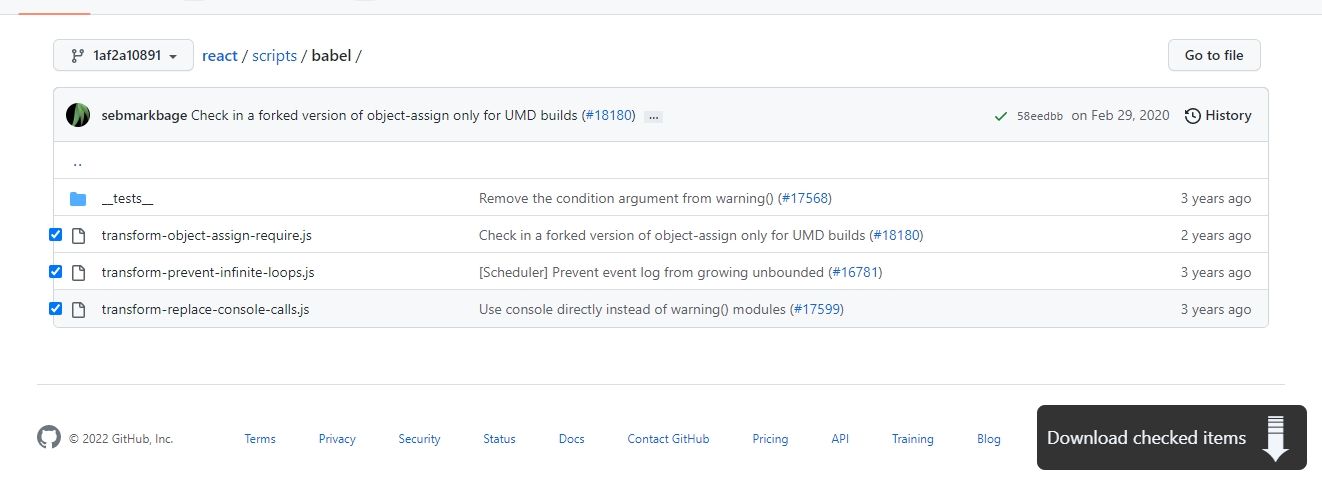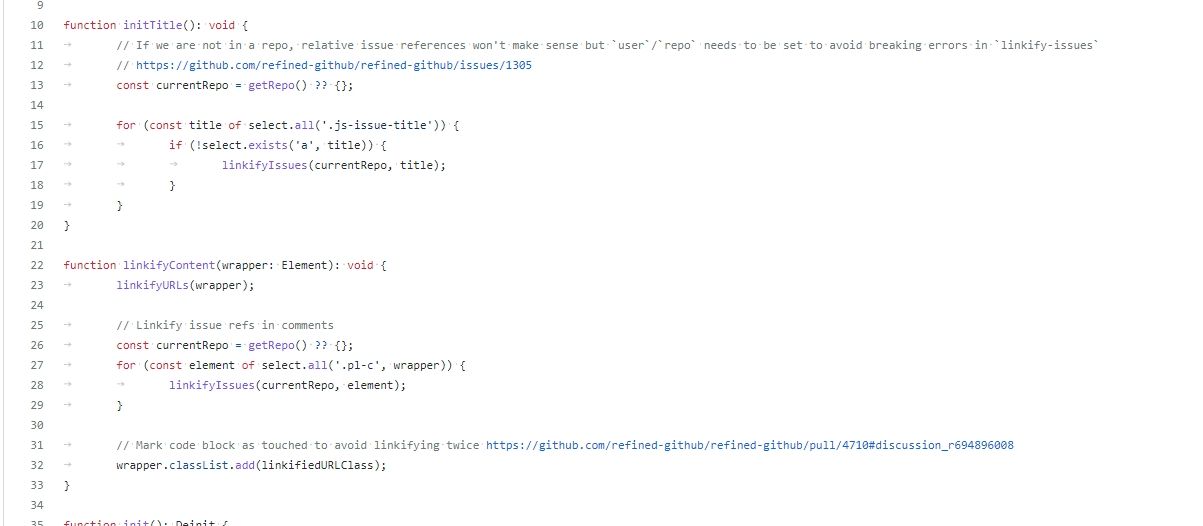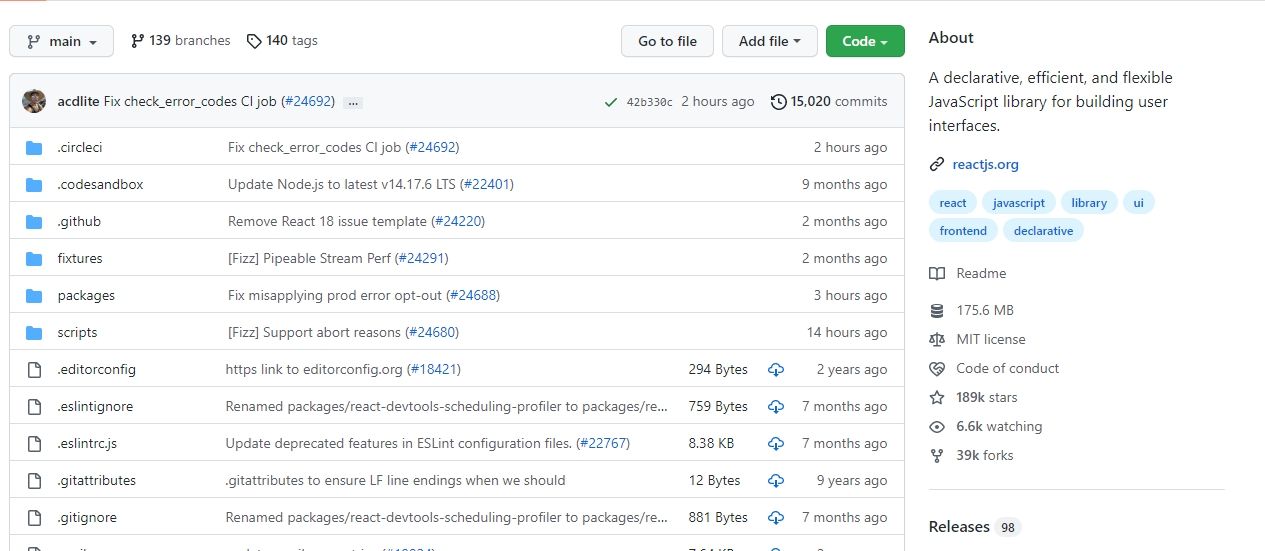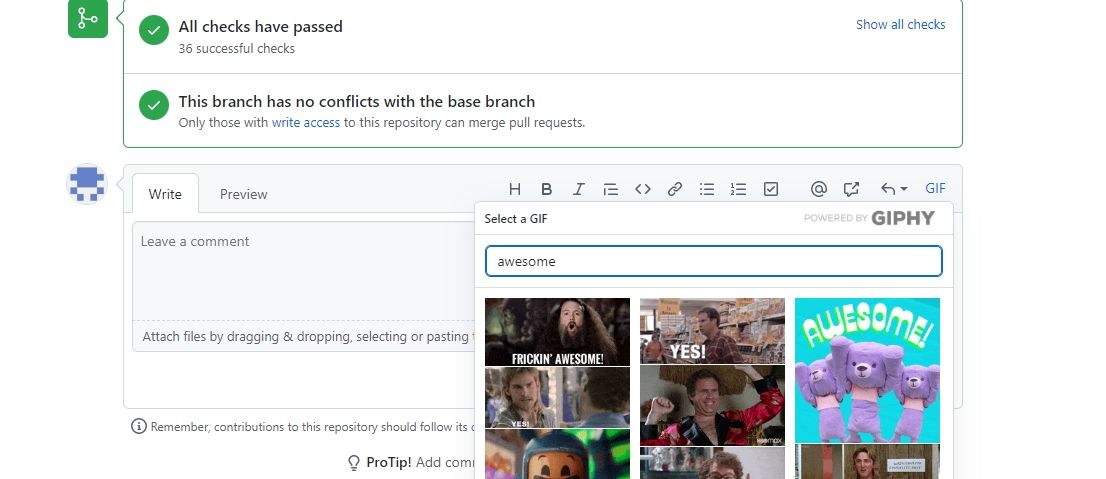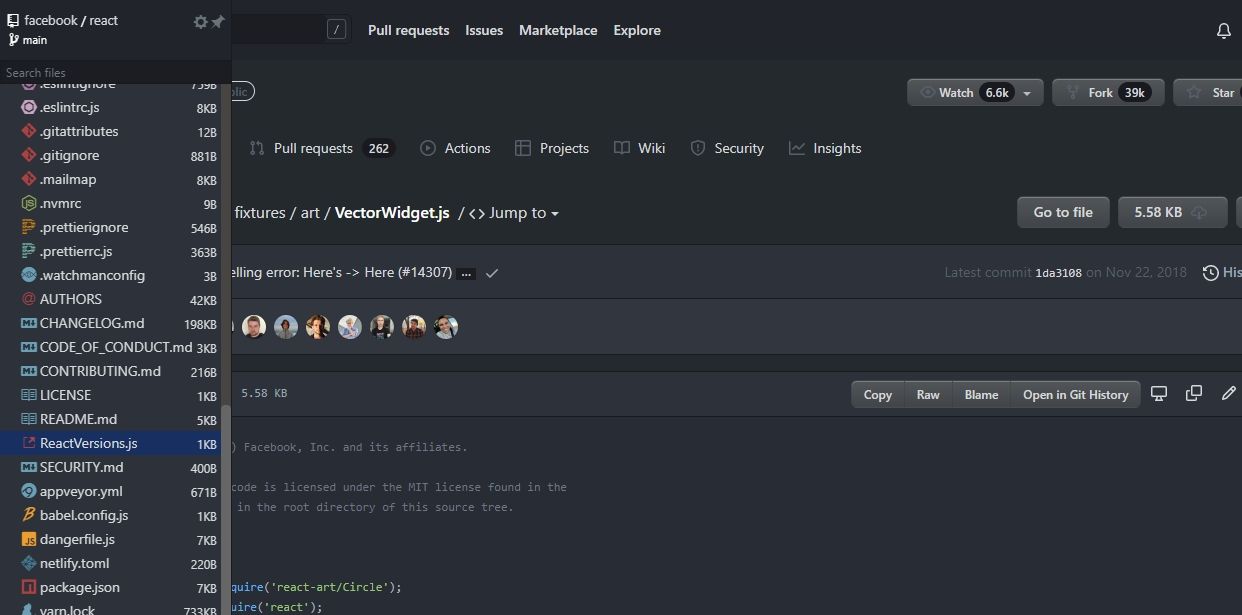GitHub is the most-used platform for hosting and editing code. It's easy to see why, given the features and ease of use it offers. However, despite a clean interface and a boatload of handy features, there’s room for improvement.
Therefore, here, we'll take a look at the eight best Chrome extensions that add new features to GitHub and improve the interface.
1. Octotree
Octotree is a feature-rich Chrome extension that overhauls your GitHub experience. It adds a code tree to all the GitHub repositories, which simplifies file search.
It lets you bookmark repositories, files, and pull requests. Octotree speeds up your work by lazy-loading and caching. You can decide whether the Octotree sidebar should appear on all pages or select one only, like code or pull requests.
Besides these, Octotree offers several additional features in its paid plan. These include a simpler way to navigate and review pull requests, multiple tabs, and the ability to change icons and fonts.
The Pro plan costs $35 per year. It also has a Team plan for teams with five or more members. Unfortunately, the free plan doesn’t work on the GitHub enterprise accounts.
If you use Firefox, Edge, or Safari, Octotree has add-ons for them too. In fact, it’s one of the best Edge add-ons for developers.
Download: Octotree for Google Chrome | Edge | Firefox | Safari (Free, Paid)
2. ZenHub for GitHub
ZenHub claims to be the “only” project management tool that works within GitHub. Designed for teams, it enables different team members to collaborate hassle-free.
For managers, it provides a simple way to track projects, create reports, and build charts. The multi-repo task boards simplify workflow and provide a better view of tasks.
ZenHub has a free and two paid plans, costing $7.95 and $12.45 per month. The free plan works only for public repositories, providing access to all features. However, for private repositories, you’ll have to upgrade.
With over 70,000 downloads, the extension is featured on the Chrome Web Store.
Download: ZenHub for Google Chrome (Free, Paid)
3. GitZip for GitHub
GitZip for GitHub provides a simple way for downloading files or subfolders individually from any repository. You can select items by double-clicking the empty space after the file name and clicking the download arrow that appears in the bottom-right corner.
Alternatively, right-click anywhere, hover the cursor over GitZip Download and decide whether to download the entire folder or selected files.
The files get downloaded as a ZIP file, which you can extract and access on your computer. The extension supports a dark theme and is completely free to use.
Download: GitZIp for GitHub for Google Chrome (Free)
4. Refined GitHub
Refined GitHub is another Chrome extension that adds 200+ features to your GitHub. Most of these features are focused on improving the interface and experience.
Refined GitHub highlights the most useful comments and shows reaction avatars for comments. It adds gray dots and arrows to the whitespace in code, making them visible. Similarly, it makes the pull request references and URLs in code clickable.
With hundreds of features available, there's definitely a lot more to explore. The best part? You can turn off any of these features individually by going to Extensions > Refined GitHub > Extension Options. This free extension has over 50,000 downloads on Chrome. It’s available on Firefox and Safari too.
Download: Refined GitHub for Google Chrome | Safari | Firefox (Free)
5. Enhanced GitHub
Enhanced GitHub is a lightweight Chrome extension with a few handy features. It shows the size of each repository in the About section. Similarly, it displays the file size and provides a simple way of downloading them.
Other than downloading, it adds a Copy File button (beside the Raw and Blame buttons) when you open any file. This copies the content of the file to your clipboard. It shows the file size here as well.
Enhanced GitHub comes with only a few features compared to other extensions, but almost anyone will find them useful. Moreover, it’s lightweight, free, and popular among Chrome users.
Download: Enhanced GitHub for Google Chrome (Free)
6. Gitako
Gitako offers quite similar functionalities as Octotree and adds a file tree to GitHub. It lets you change icons as well.
Once you've downloaded the extension, the Gitako logo appears on the left side of your GitHub screen. Clicking it opens up the file tree. Above the tree, there’s an option to search for files directly.
However, you can resize or pin the Gitako sidebar and set a keyboard shortcut to open it. It lets you fold long code blocks, making it simple to view files. Similarly, it adds buttons to copy files and snippets, but you'll have to turn on these optional settings.
Another upside is that it works with private repositories as well as GitHub enterprise accounts.
Download: Gitako for Google Chrome | Firefox (Free)
7. GIFs for GitHub
A simple, lightweight Chrome extension, GIFs for GitHub, integrates GIPHY to your GitHub. This means you can search and add GIFs to your comments within a few clicks.
After installing the extension, you’ll see a GIF icon in the top-right corner of the comment box. From here, you can search GIPHY and add GIFs to your comment.
This featured extension allows you to easily express yourself on GitHub comments. And if you’re a fan of GIFs, this is a must-have.
Download: GIFs for GitHub for Google Chrome (Free)
8. Git Master
Git Master provides various useful features, not just for GitHub, but also for GitLab, Gitee, and others. It adds a file tree sidebar, along with a search bar. It even displays the number of files and the file size in the file tree.
You can download files with a single click. When viewing large repositories, you can enable lazing load to improve loading speed. It lets you browse the file history as well.
The availability of features varies depending on the platform. But all these are available on GitHub. It works fine on GitLab too, in case you are torn between GitLab and GitHub.
Download: Git Master for Google Chrome (Free)
Improve Your GitHub Experience in Chrome
Whether you want to add a file tree, integrate a project management tool, or need a simple way of downloading files, these Chrome extensions for GitHub can come in handy. The simple yet useful features they offer can boost your productivity, especially if you spend a lot of time on the platform.
These extensions keep adding new features and get regular updates. But you can request features and report bugs, as most of these projects are available on GitHub.