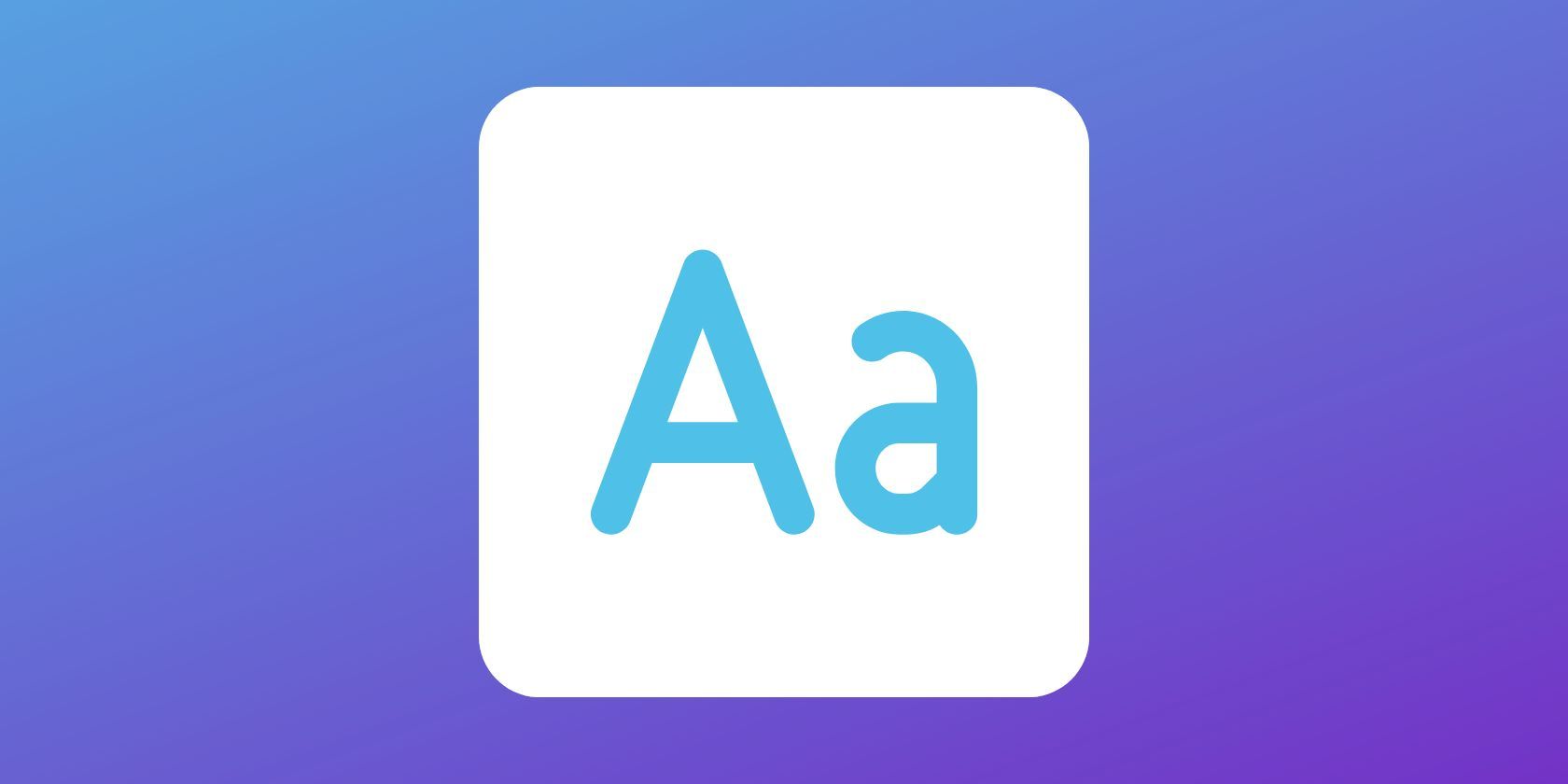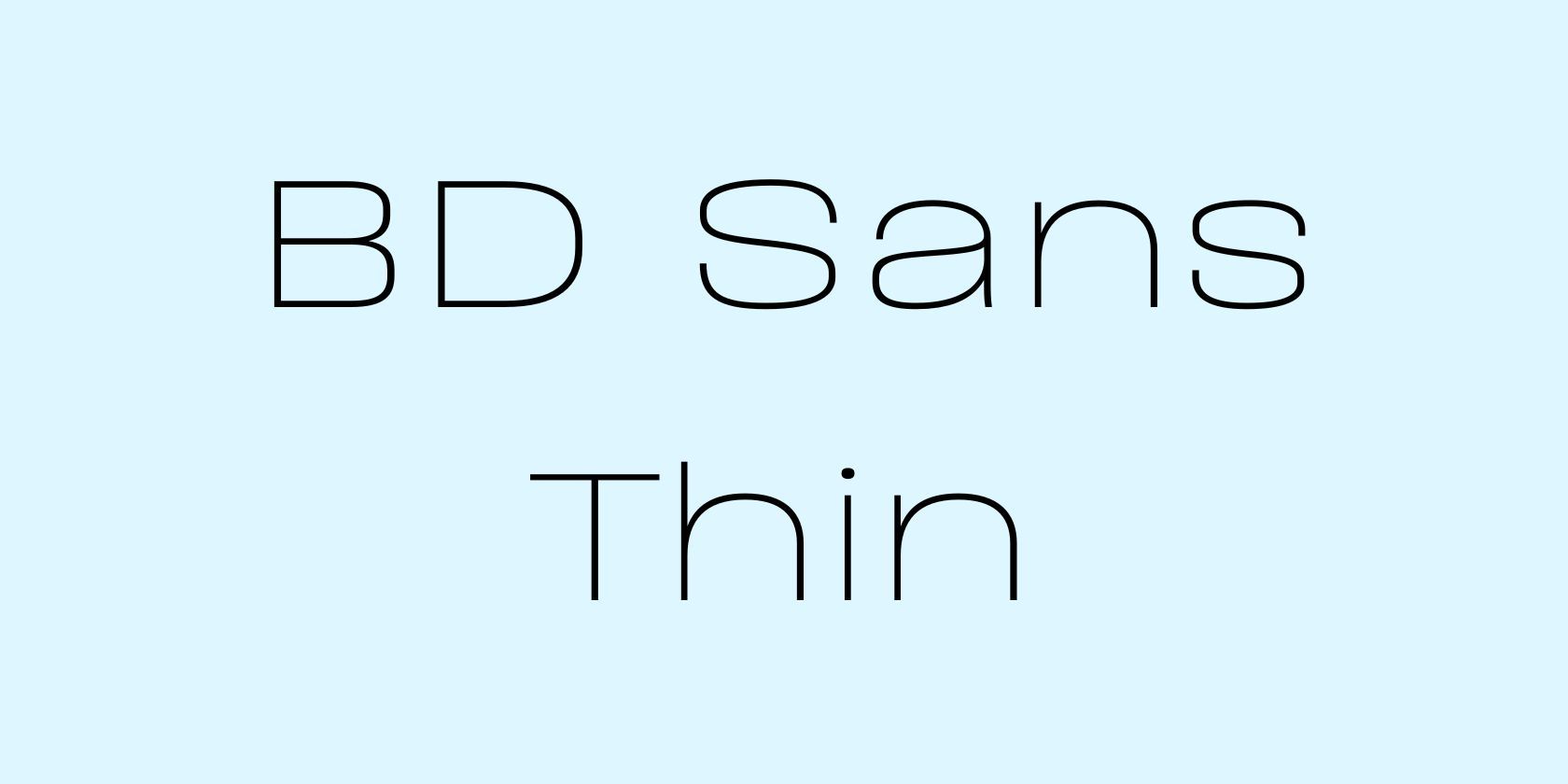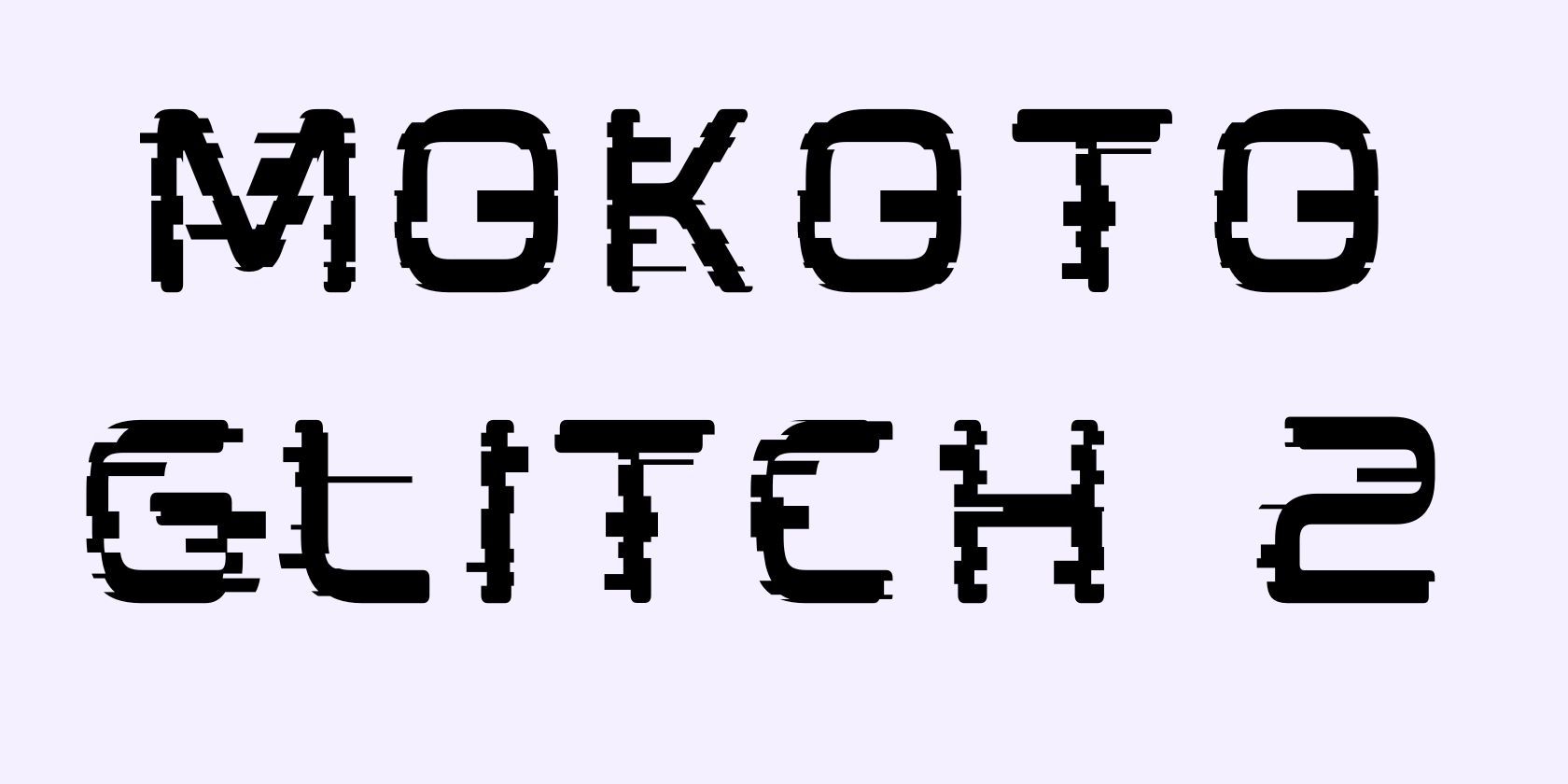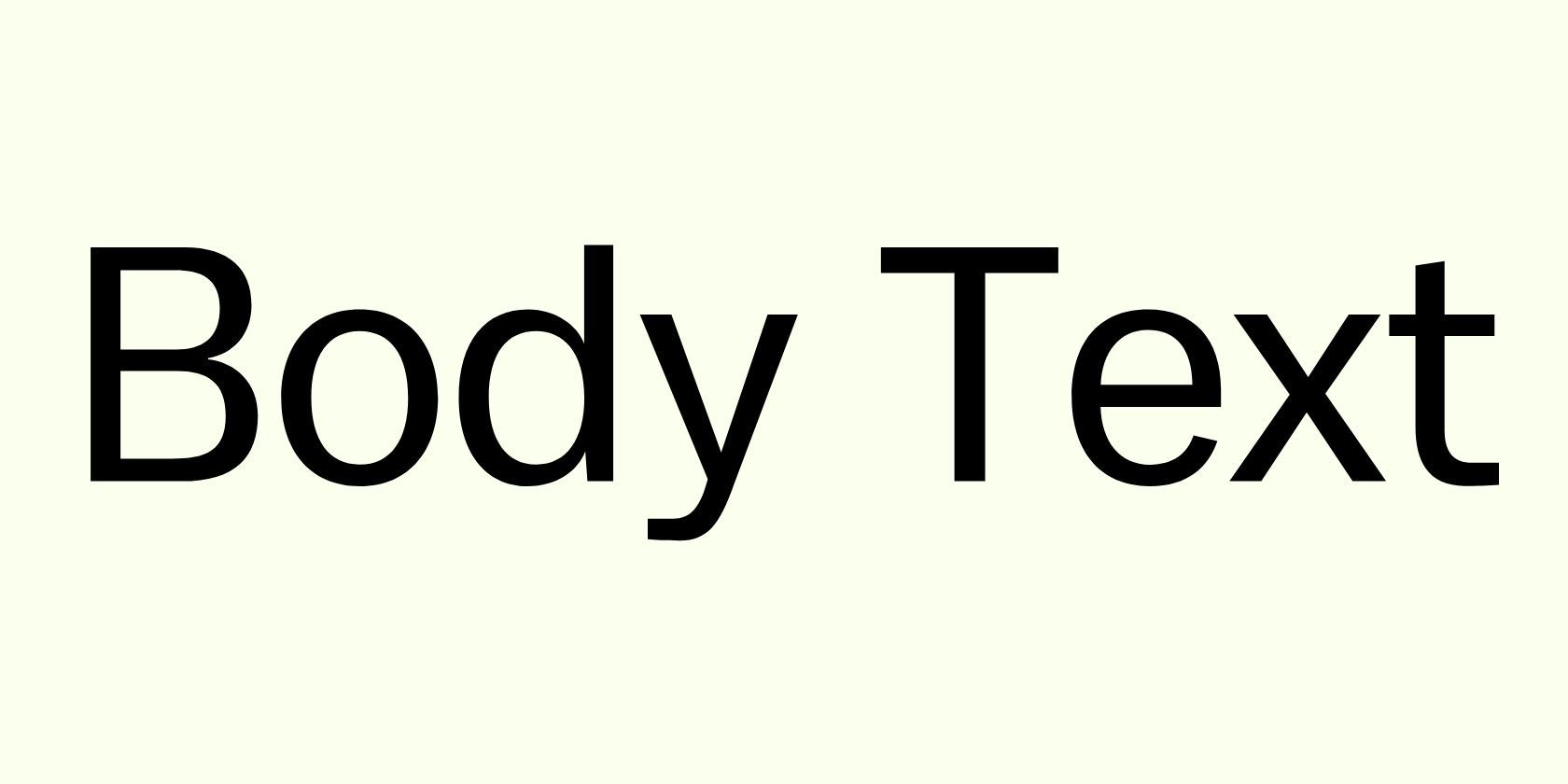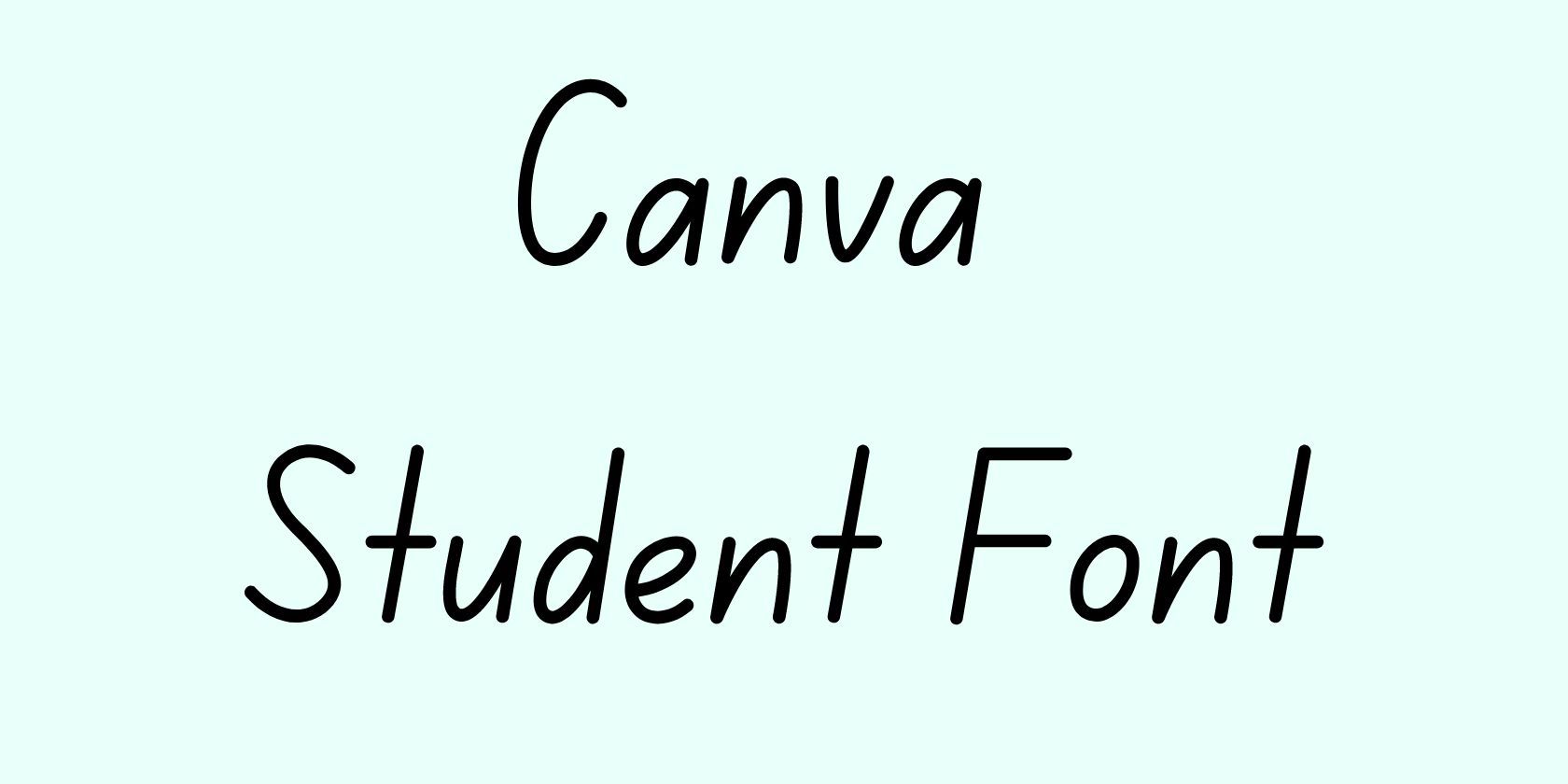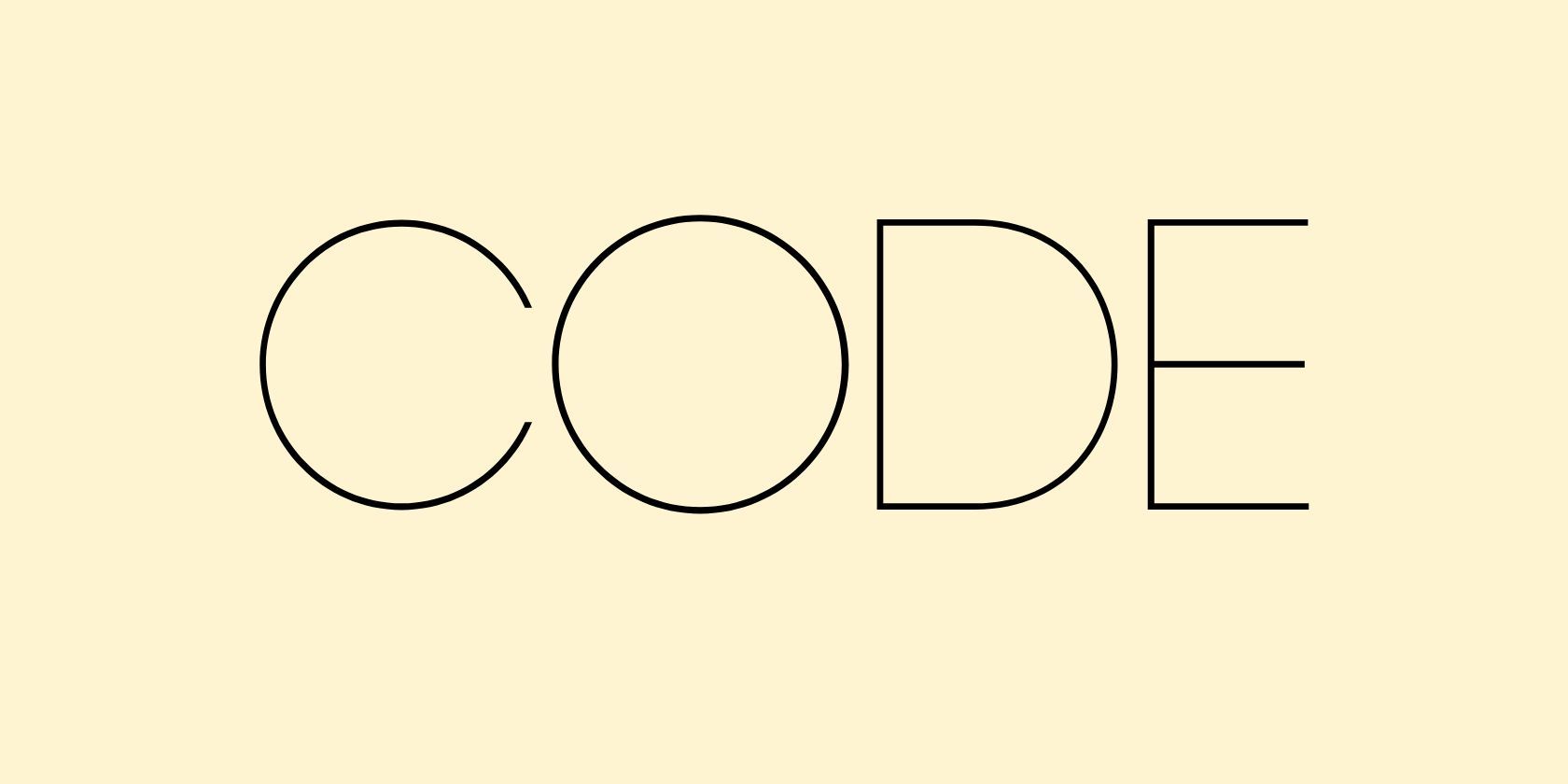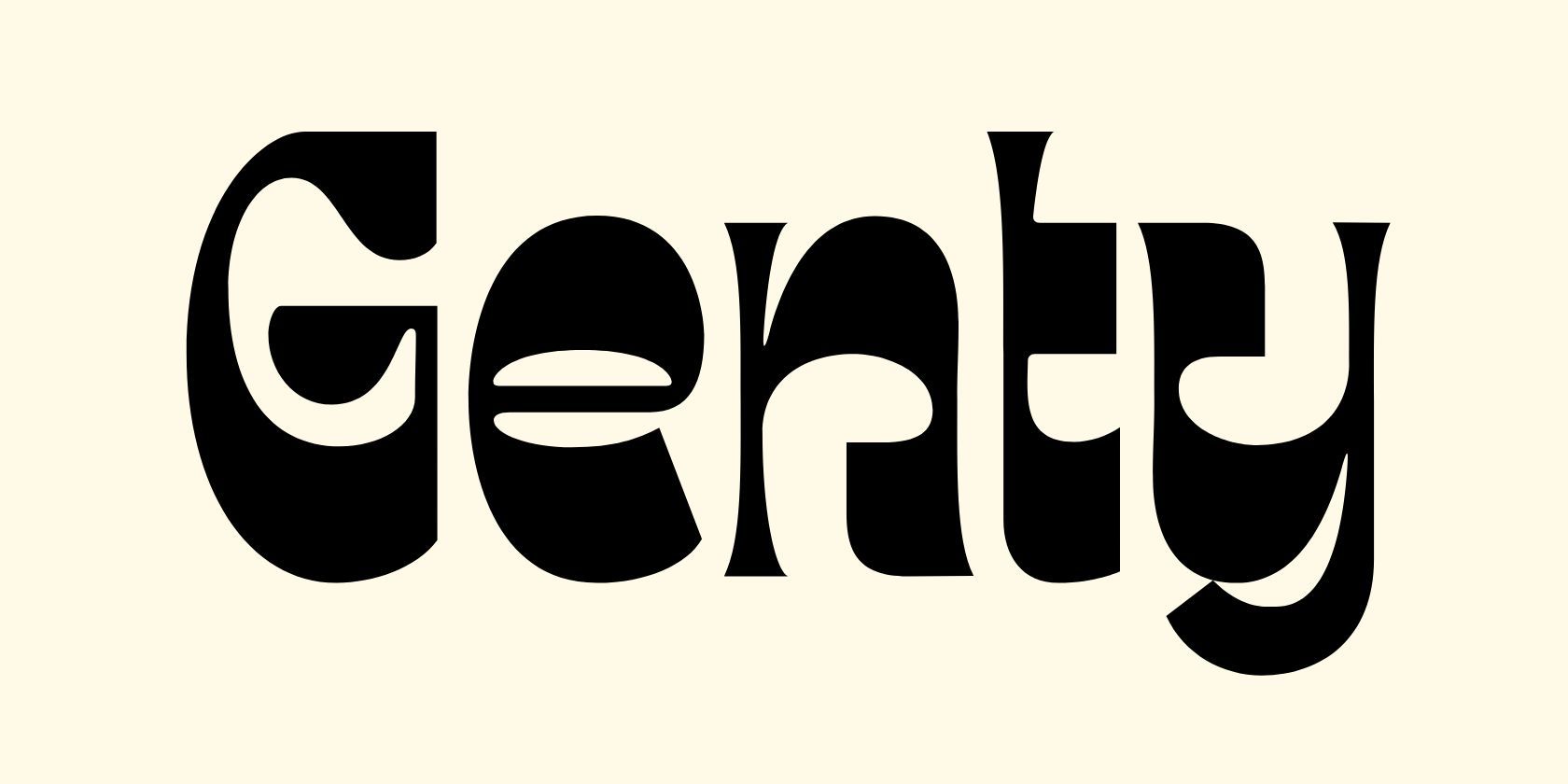If you like designing things, especially social media graphics, marketing materials, and presentations, then you've probably already heard of Canva.
Canva is a free-to-use online graphic design tool, and it's full of handy features that make designing things incredibly easy. Here, we've compiled ten of the best Text-based Canva fonts you should try, plus some hidden fonts in Photos and Elements you may not know about.
1. BD Sans Thin
If you're looking for a minimal, simple, and classy font on Canva, then BD Sans Thin is an ideal pick. This font looks great on its own but can also be paired with a chunky, bold font such as Notable to create a layered effect.
If you want BD Sans Thin to look even more up-market, increase the spacing between the letters.
2. MOKOTO GLITCH 2
Decorative fonts can sometimes be unreadable, but MOKOTO GLITCH 2 manages to remain legible while also offering a pretty dramatic glitch effect. This font looks great in black but even better in a vibrant neon color on a black background. Give it a try and have a play around with Canva's built-in Glitch effect to take this font to a whole other dimension.
3. Body Text
Body Text may not be fancy, exciting, or bold, but what it lacks in personality, it makes up for in practicality. Great designs need readable body text, and as its name suggests, the Body Text Canva font was designed to do just that. Leave twirly-whirly fonts for headers and stick to something simple for paragraphs.
4. Retropix
Back to the cool fonts. Retropix is a personal favorite, and for obvious reasons. It's quirky and fun but still readable even at a small font size. For tech-based content or anything you want to add a retro vibe to, Retropix is a winner. If you want to take Retropix to another level, try the Canva Glitch effect with it.
5. Canva Student Font
Canva isn't short of handwriting fonts, but finding a readable one can be tricky. Canva Student Font is a great handwriting font for text that you want to be easily readable. It's still got a personal-handwriting vibe but is also simplistic enough to act as a body text.
Compared to handwriting fonts like Apricots, Canva Student Font isn't particularly elegant or fancy, but it's practical, and sometimes that takes priority.
6. Amsterdam Two
On the other end of the handwriting spectrum, we have fonts like Amsterdam Two. As its name suggests, Amsterdam Two is just one font in a series, and there are actually four different Amsterdam fonts to choose from.
Unlike Canva Student Font, which is quite uniform, Amsterdam Two really accentuates capital letters, making it great for short headers but not so great for long chunks of body text.
If you can't find a font you like for your project, then it's worth learning how to upload your own fonts into Canva. You can even create your own handwriting font and upload it!
7. CINZEL DECORATIVE
If you want a dramatic, classic, and elegant font then CINZEL DECORATIVE should be on your shortlist. It has a Disney Princess vibe and looks fantastic in headers and titles. It's also a great font for initials and wedding invitations.
If CINZEL DECORATIVE is a little too ornate for your needs, then take a look at its slightly more restrained sister, CINZEL.
8. CODE
CODE is another of those fonts that can really elevate a brand or heading. It's incredibly minimal, simple, and fine, which seems to be the style of choice for a lot of modern high-end branding. While you could use CODE as a body font, it really comes into its own for logos.
Like BD Sans Thin, CODE can be elevated by increasing the distance between the letters.
9. Archicoco
Archicoco is perhaps the opposite of CODE. It's a bold and striking decorative font, and while it can be a little tricky to read, it's also fun to play around with. While Archicoco can be used in lowercase, it comes into its own for capitalized headers. Give it a go and add a shadow for a really striking design.
Another way to level up the Archicoco font is to add an animated text mask layer. Archicoco is bold and distinct enough to work with a text mask, so give it a try.
10. Genty
Last but not least, we have Genty. For a groovy design, Genty should be your go-to, especially if the overall design incorporates elements from the 70s. Get creative with color and try the Canva Splice effect to take this font into a dimension of its own.
Another great thing about the Genty Canva font is its ability to work for both headers and body text. While it's decorative enough to be bold and interesting, it's not too decorative for short chunks of body text either.
Hidden Canva Fonts in Elements and Photos

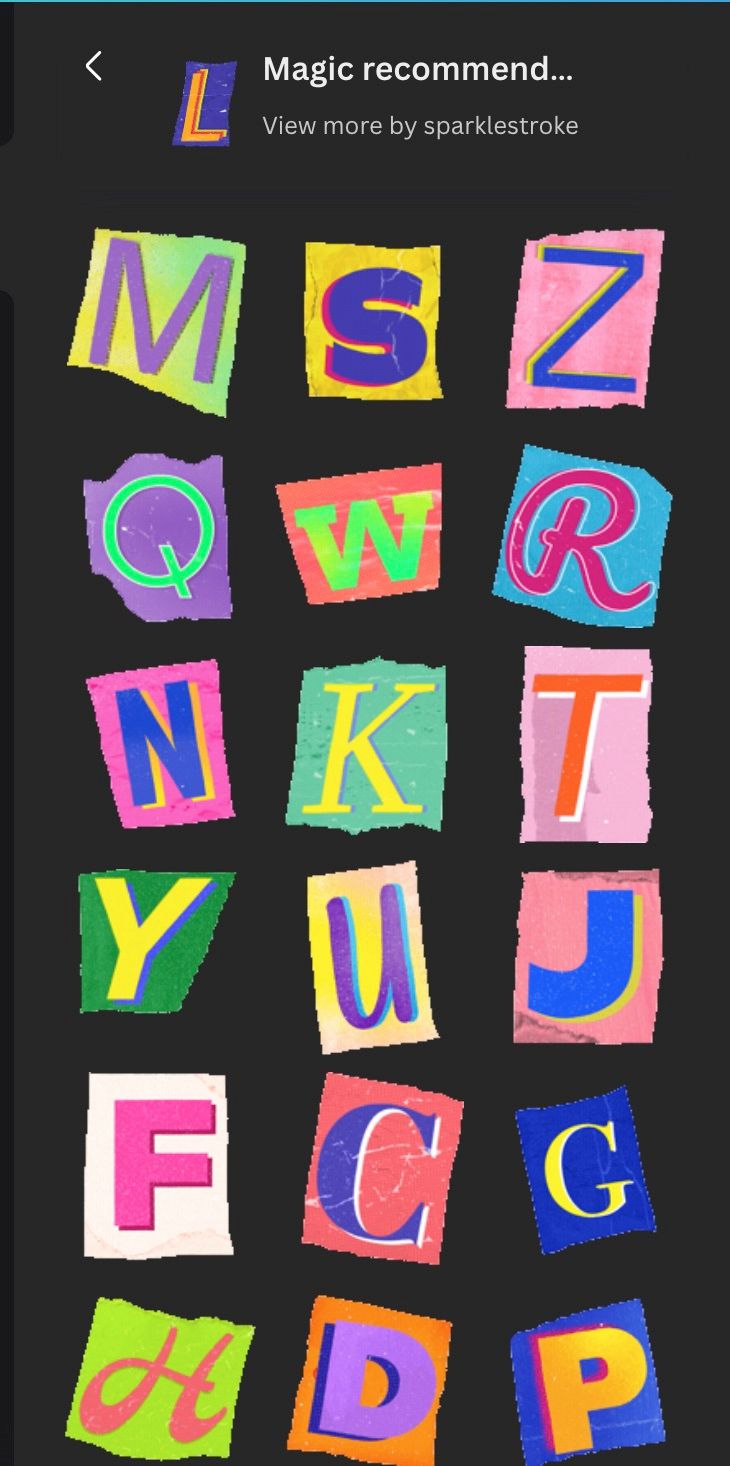
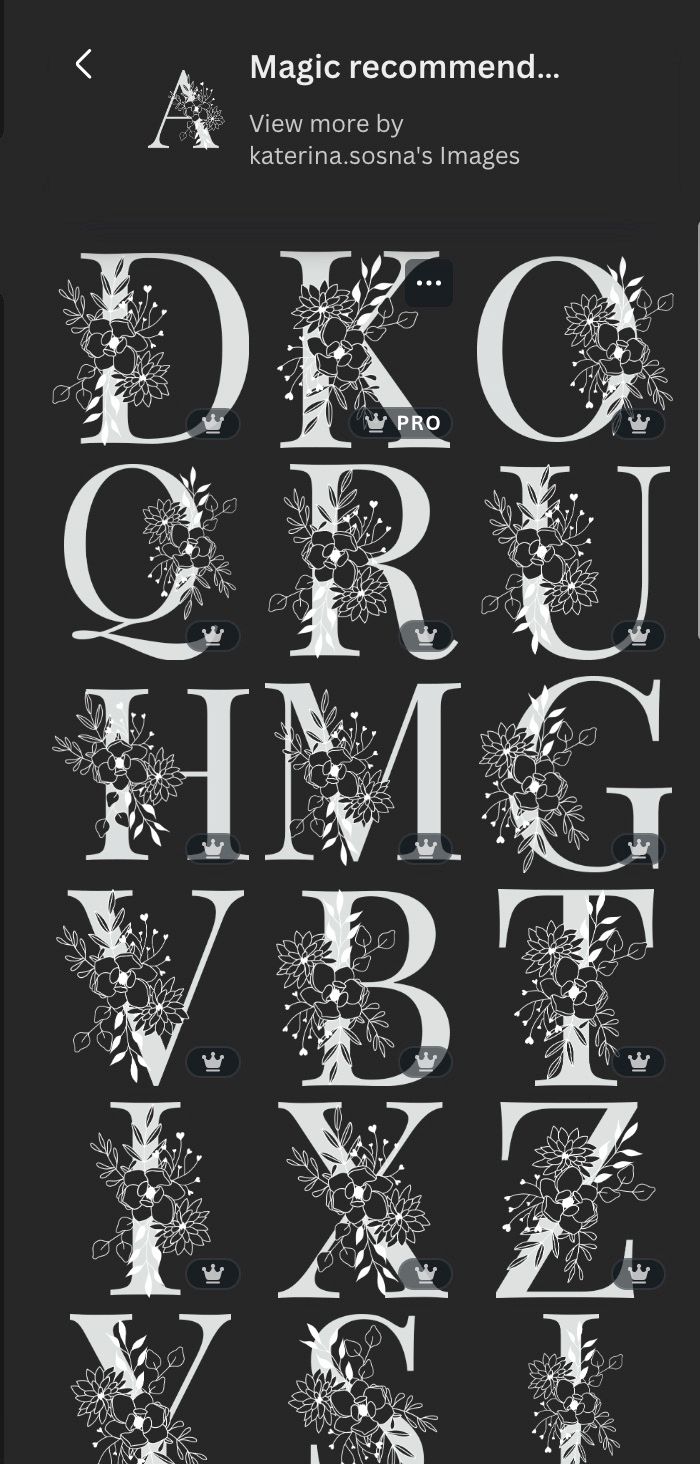
There are hundreds of fonts to choose from in Canva, but did you know that you can also find hidden fonts in the Elements and Photos sections? That's right, there are lots of hidden features in Canva that people don't know about.
To find these hidden fonts, head to the Elements tab and type in a letter, filter by graphics, and when you see a style you like, hover over it, tap the three dots and then select See more like this. Some letters in Canva Elements are one-offs, but a surprising number are part of an alphabetical series, meaning you can create entire words using cool graphics in your designs.
The same process works for animated letters and also letters in the Photos section of Canva. The only downside to these hidden fonts is that many are only available with Canva premium, so you will need to upgrade if you want to use them in your design.
If you don't want to see premium elements, you can always filter your search by typing in the letter you want, tapping the filter icon, selecting Free, and then viewing your results.
Use Canva Fonts to Elevate Your Designs
Canva is a fantastic free design tool. There are hundreds of free elements to choose from, including these stylish fonts, and you don't feel overly restricted by having a free account.
That being said, if you enjoy Canva's free offerings, then you'll love Canva Premium.