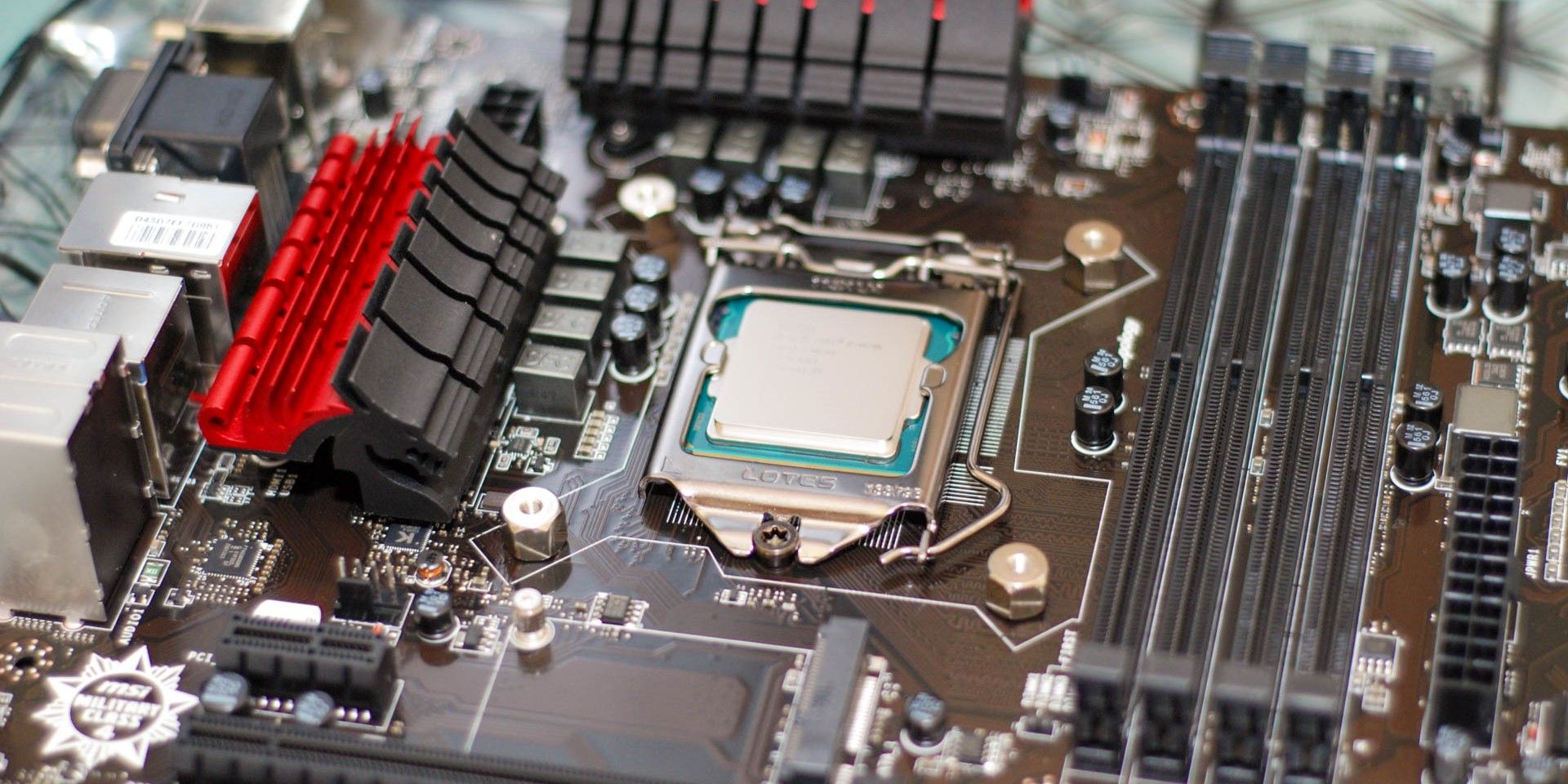While newer motherboards now support the latest PCIe 5.0, PCIe 4.0 motherboards remain a compelling value option. They are much more affordable and still provide all the speed you need for current graphics cards and storage drives.
Best Overall Budget PCIe 4.0 Motherboard: ASUS TUF Gaming Z790-Plus Wi-Fi
The ASUS TUF Gaming Z790-Plus Wi-Fi is a well-rounded mainstream Z790 motherboard that packs almost everything the more expensive Z790 boards offer at a significantly lower price. It's a great motherboard for budget-minded gamers who still want an overclockable Intel platform and compatibility with 14th-Gen Raptor Lake CPUs.
The TUF Gaming Z790-Plus Wi-Fi delivers what is needed to run modern games with its PCIe 5.0 graphics card support. It also ensures gamers can keep up with future upgrades thanks to features like DDR5 memory compatibility and an extra PCIe 4.0 expansion slot. Plus, with four M.2 slots, you have plenty of room for superfast storage that can make games load much quicker.
The sixteen 60A Vcore VRMs might not be ideal for extreme overclocking, but they can easily handle a stock-clocked high-end Raptor Lake CPU like the 14700K. If you don't plan to overclock, the TUF Gaming Z790-Plus Wi-Fi is an excellent choice for a powerful budget gaming rig.
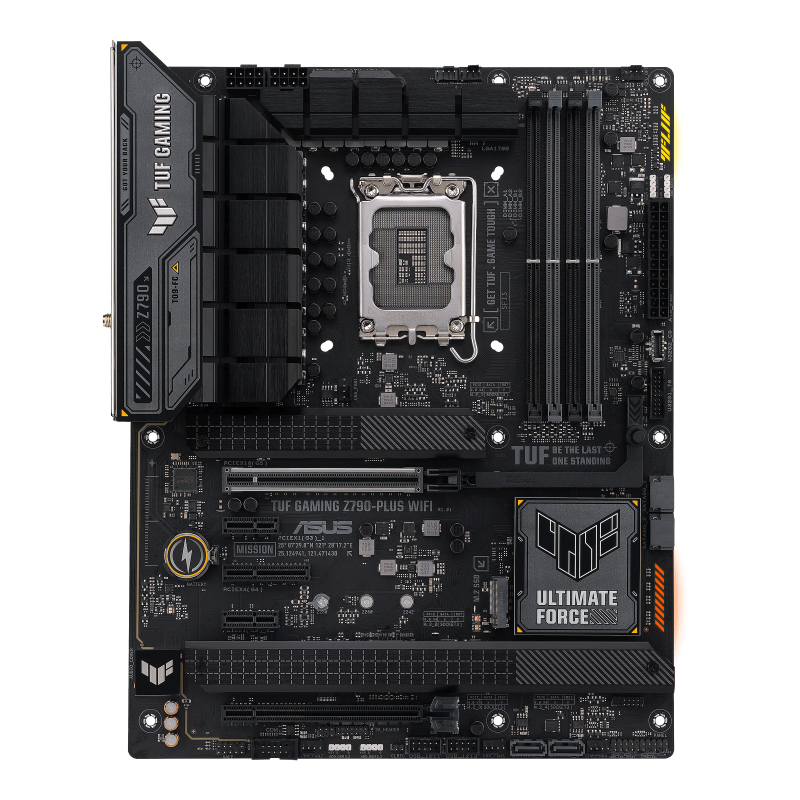
ASUS TUF Gaming Z790-Plus Wi-Fi
The ASUS TUF Gaming Z790-Plus Wi-Fi delivers a knockout punch of features and performance typically reserved for higher-priced motherboards, making it an absolute steal for casual and seasoned gamers. It offers not only PCIe 4.0 support but also compatibility with future PCIe 5.0 GPUs.
- Premium features and hardware at a reasonable price
- PCIe 5.0 support for GPUs
- Four PCIe 4.0 M.2 slots
- Plenty of USB ports on the rear I/O
- Little overclocking headroom
Best Budget PCIe 4.0 Motherboard for AMD CPUs: MSI MAG B650 Tomahawk Wi-Fi
For gamers planning to use AMD CPUs, the MSI MAG B650 Tomahawk Wi-Fi is an affordable PCIe 4.0 motherboard that's fully compatible with AM5 CPUs. It's built on the budget-friendly B650 chipset, but unlike Intel's budget chipsets, it fully supports CPU overclocking, allowing gamers to push the latest Ryzen CPUs to their limits.
The MAG B650 Tomahawk Wi-Fi can take full advantage of the best gaming GPUs on the market with its PCIe 4.0 primary slot and offers faster PCIe 4.0 storage for responsive performance and quick game launches. The 14-phase, 80A power design can handle high-end AMD CPUs, including the mighty Ryzen 7 7800X3D. Throw in DDR5 support, and you have a solid foundation for a killer AM5-powered gaming rig.

MSI MAG B650 Tomahawk Wi-Fi
Well-priced, the MSI MAG B650 Tomahawk Wi-Fi is good value for AMD builds. It supports the latest AM5 CPUs and DDR5 RAM, and despite using a PCIe 4.0 primary slot, it can take full advantage of current powerful GPUs, allowing users to save money without sacrificing performance.
- Well-balanced feature set for the price
- Good connectivity options and I/O
- Easy to install
- No PCIe 5.0 GPU support
Best Budget PCIe 4.0 Motherboard for Gaming: ASUS ROG Strix Z690-E Gaming Wi-Fi
Z790 motherboards cost considerably more than the previous Z690 options while only offering marginal performance gains. If you're a hardcore gamer looking to build an enthusiast-grade gaming rig without breaking the bank, a discounted high-end Z690 board can give you better performance for your money. The ASUS ROG Strix Z690-E Gaming Wi-Fi is a prime example, now priced around the same as entry-level Z790 boards.
This motherboard delivers superior power delivery, better overclocking potential, and a robust feature set that outshines its newer, more affordable counterparts. It supports both current PCIe 4.0 devices and future PCIe 5.0 GPUs and SSDs, ensuring your upgrade options remain open. Throw in the latest DDR5 RAM and a powerful 13th or 14th-Gen Intel CPU, and you have a high-performance gaming PC capable of handling the most demanding AAA titles.

ASUS ROG Strix Z690-E Gaming Wi-Fi
While a generation older, the ASUS ROG Strix Z690-E Gaming Wi-Fi packs a punch that outclasses many of today's mid-range boards. It's got everything pro gamers need to build a powerful rig, including DDR5 support, PCIe 5.0 compatibility, and an overkill power delivery design.
- Powerful performance
- Overkill power delivery and cooling
- Supports DDR5 and PCIe 5.0 for GPU and SSDs
- Solid ASUS BIOS
- Latest Z790 boards have better DDR5 memory support
Best Budget PCIe 4.0 Motherboard for Overclocking: MSI MEG Z690 UNIFY
The MSI MEG Z690 UNIFY is based on Intel's previous flagship chipset, but it packs power and potential, making it perfect for hard-core gamers and overclockers. It's the most feature-packed Intel motherboard you can find at this price range, offering high-end features such as two PCIe 5.0 x16 slots, DDR5 memory support, five heatsinked M.2 slots (four supporting PCIe 4.0), and Wi-Fi 6E.
Designed for extreme performance, the MEG Z690 UNIFY has features you wouldn't normally find in a mid-range motherboard, including a 7-segment LED display and onboard power button. Thanks to its robust, high-quality 105A SPS MOSFETs and beefy heatsinks, it can also handle any overclocked flagship Raptor Lake CPU. While Z790 offerings boast slightly better memory overclocking support, you'll likely spend more than double for a similarly specced board.

MSI MEG Z690 UNIFY
The MSI MEG Z690 UNIFY is a high-end Intel motherboard designed for extreme performance. It has been hugely discounted since the release of the Z790 boards, making it perfect for enthusiasts looking for a high-end overclocking motherboard without paying a premium.
- Premium hardware and design
- Robust 19-phase, 105A power stages
- Plenty of overclocking headroom
- Excellent I/O and connectivity
- Does not support the fastest DDR5 speeds
Best Budget PCIe 4.0 Motherboard Mini -ITX: ASRock B650I Lightning Wi-Fi
The ASRock B650I Lightning Wi-Fi is a solid choice if you’re looking for a PCIe 4.0 motherboard that can fit inside a smaller chassis. It boasts exceptional upgrades to get the most out of the latest AM5 processors, including DDR5-7200 memory support and a PCIe 5.0 M.2 slot. You can also comfortably install and use current GPUs, including RTX 40 Series graphics cards, to power through modern games.
With its 8-phase 60A VRMs, the B650I Lightning Wi-Fi is ideal for gamers who want solid performance for modern games without the need for overclocking or extreme system tweaking. Connectivity is great for an ITX motherboard, boasting eight USB ports and 2.5G Ethernet in the rear I/O. However, the built-in Mediatek Wi-Fi card has some stability issues, but that's something you can easily fix with an affordable Intel AX210 adapter.

ASRock B650I Lightning Wi-Fi
The ASRock B650I Lightning Wi-Fi prioritizes core features like DDR5 and PCIe 5.0 storage in a compact mini-ITX form factor, ditching premium features for a streamlined, cost-effective build.
- Excellent performance for the price
- Built for future with DDR5 and PCIe 5.0 storage
- Compatible with the latest Ryzen 8000 and 7000 Series CPUs
- Easy to setup
- Unstable Wi-Fi connection
FAQ
Q: Can I use any CPU with any motherboard?
No, motherboards are designed to support specific CPU sockets and generations. For the latest AMD processors, you'll need an AM5 motherboard, while current Intel processors work on motherboards with an LGA 1700 socket, like the Z690 and Z790 motherboards.
Q: What is PCIe?
PCIe (Peripheral Component Interconnect Express) is a high-speed connection interface used to attach internal components like graphics cards, network cards, and SSDs to the motherboard. PCIe 5.0 is the latest generation of PCIe, offering twice the speeds of PCIe 4.0. However, PCIe 5.0 motherboards are expensive and don't offer any performance improvement over PCIe 4.0, at least for current GPUs.
Q: What is the difference between PCIe and PCIe x16?
PCIe refers to a connection interface, while PCIe x16 refers to a PCIe slot with 16 lanes. When building a PC, you want to install your graphics card on a PCIe x16 for the best performance.
Q: How do I overclock a motherboard?
Overclocking is a complex and risky process that involves increasing the core ratio and operating voltage of your CPU in the BIOS to boost clock speeds. To avoid potential risks and ensure stable overclocks, check out our step-by-step guide on how to overclock your CPU.