You're on your phone scrolling, come across an interesting web page, click the bookmark button and move on. When the time comes where you need to access a bookmark, you open your library and have to scroll through countless bookmarks back and forth until you find what you're looking for.
It's a time-consuming process that we are all too guilty of doing. It's time to break the endless bookmark curse with some of the best bookmark manager apps for Android.
1. Raindrop
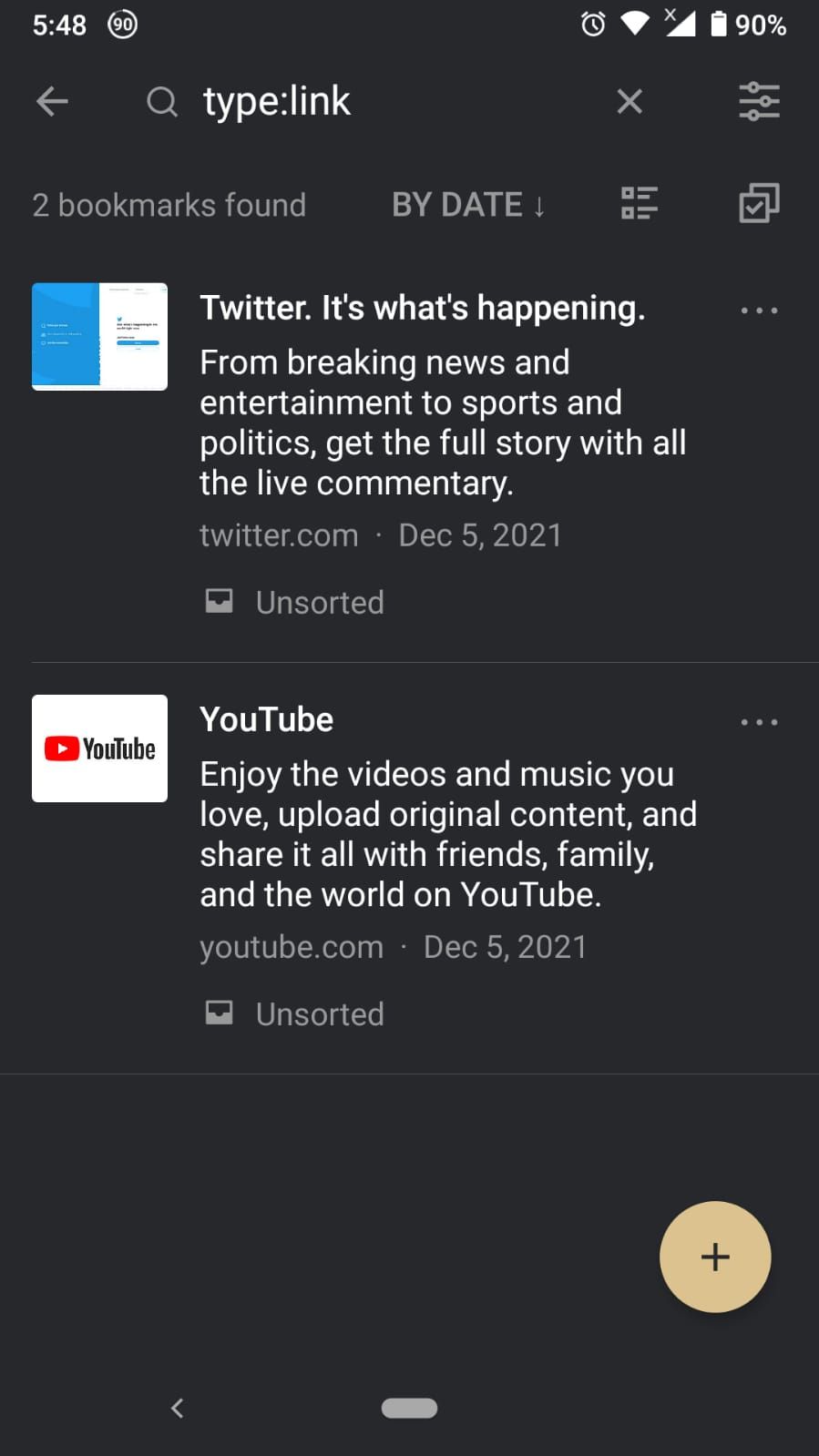
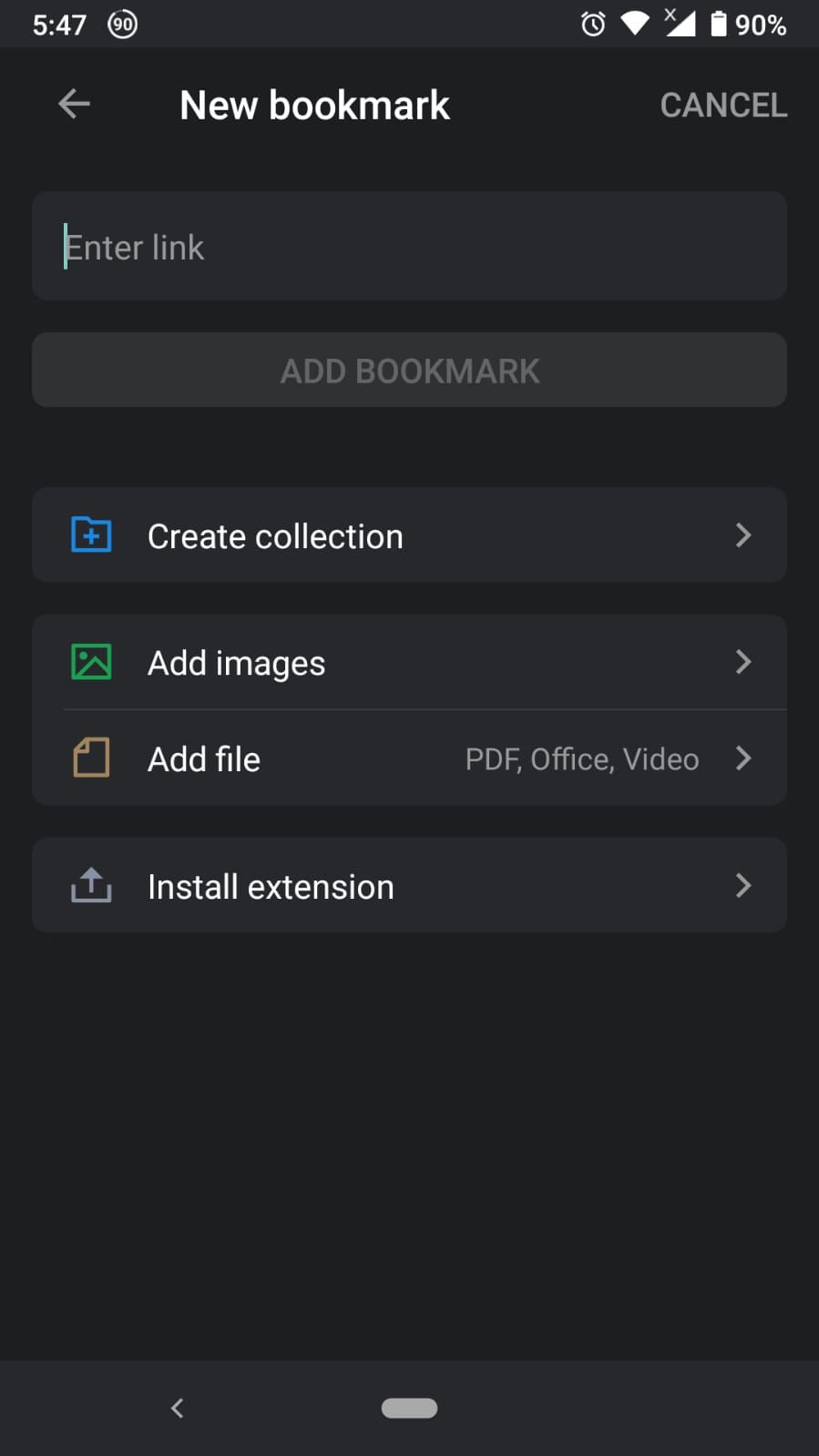
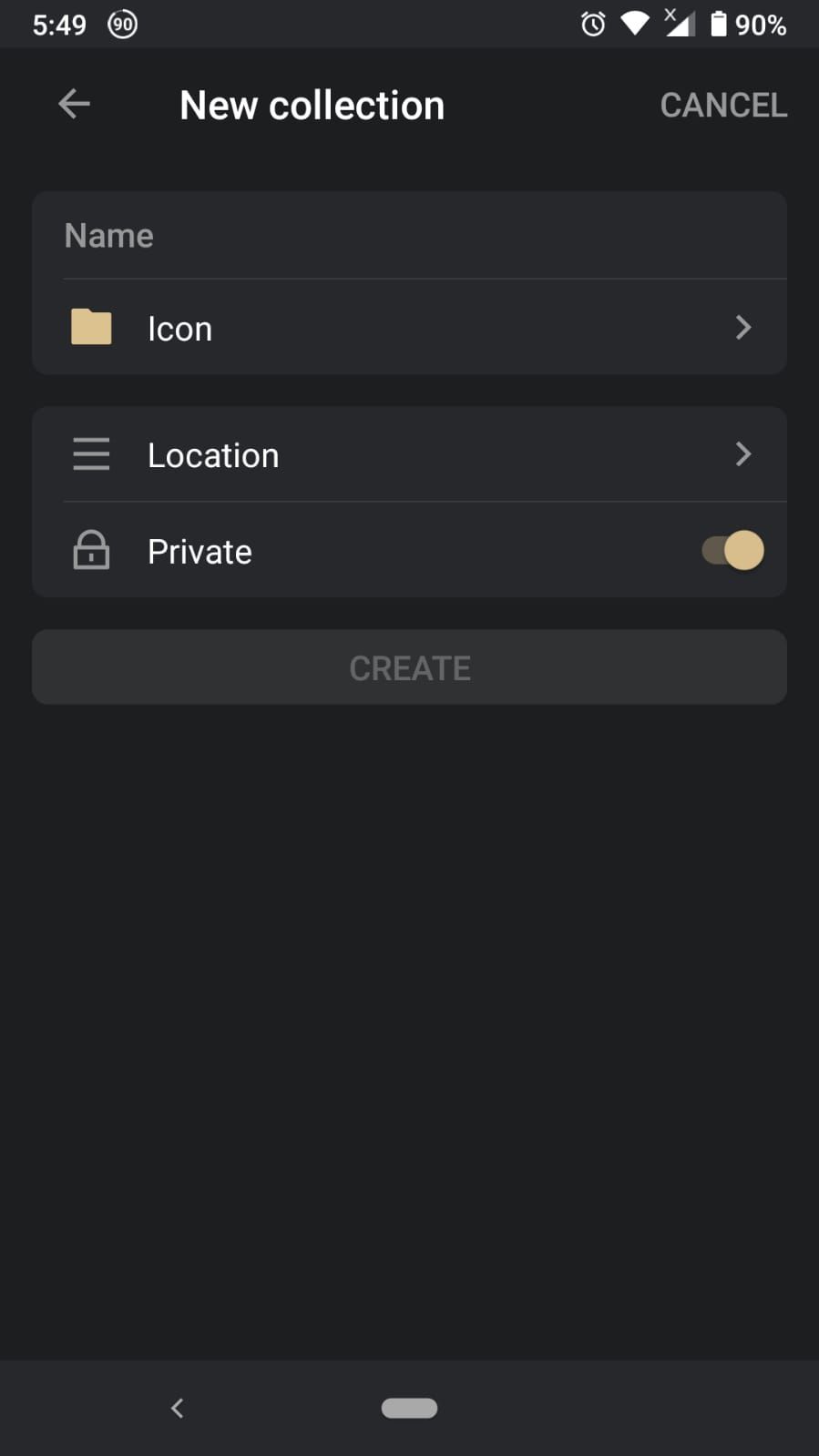
Raindrop allows you to create collections and bookmark web pages into them. It provides a variety of organizational tools to sort your bookmarks according to your topics/interests.
Apart from links, you can add files such as documents, photos, and videos to collections as well. The collections can be customized and assigned icons, and you can customize the bookmarks themselves with covers and screenshots.
Raindrop allows you to create two types of collections—public and private. Public collections can be seen by anyone, while private collections are limited to yourself and the individuals you authorize. You can share your collections with your co-workers and friends.
Bookmarks from your browsers can be easily imported and all your devices can be synced to have your bookmarks accessible.
While the free version offers a lot, opting for Raindrop Pro grants a nested collection feature—you can create a collection within a collection. You are given more cloud storage, permanent copies of your bookmarks, and additional tools to clean your collections.
Download: Raindrop (Free, in-app purchases available)
2. VisiMarks
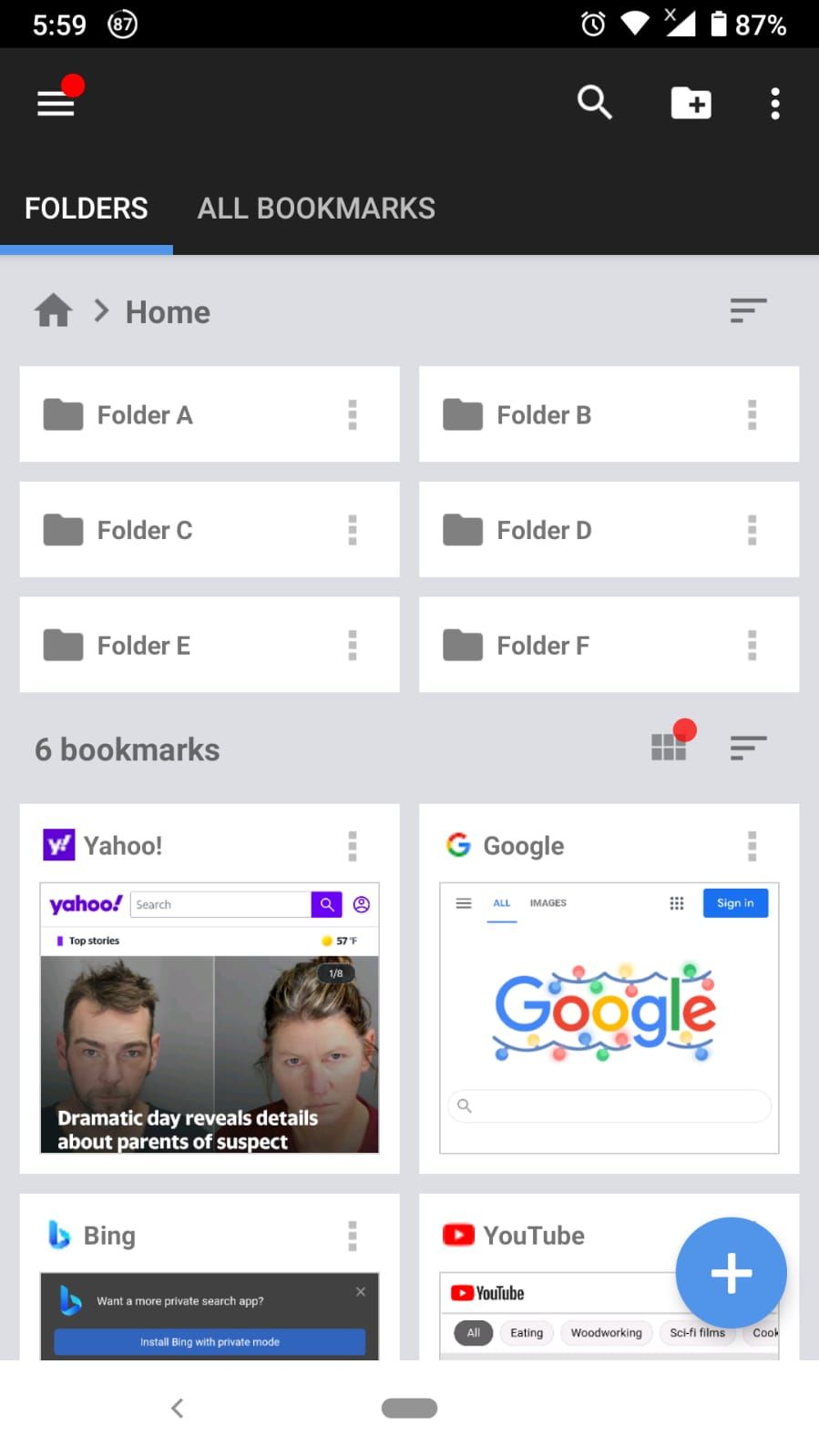
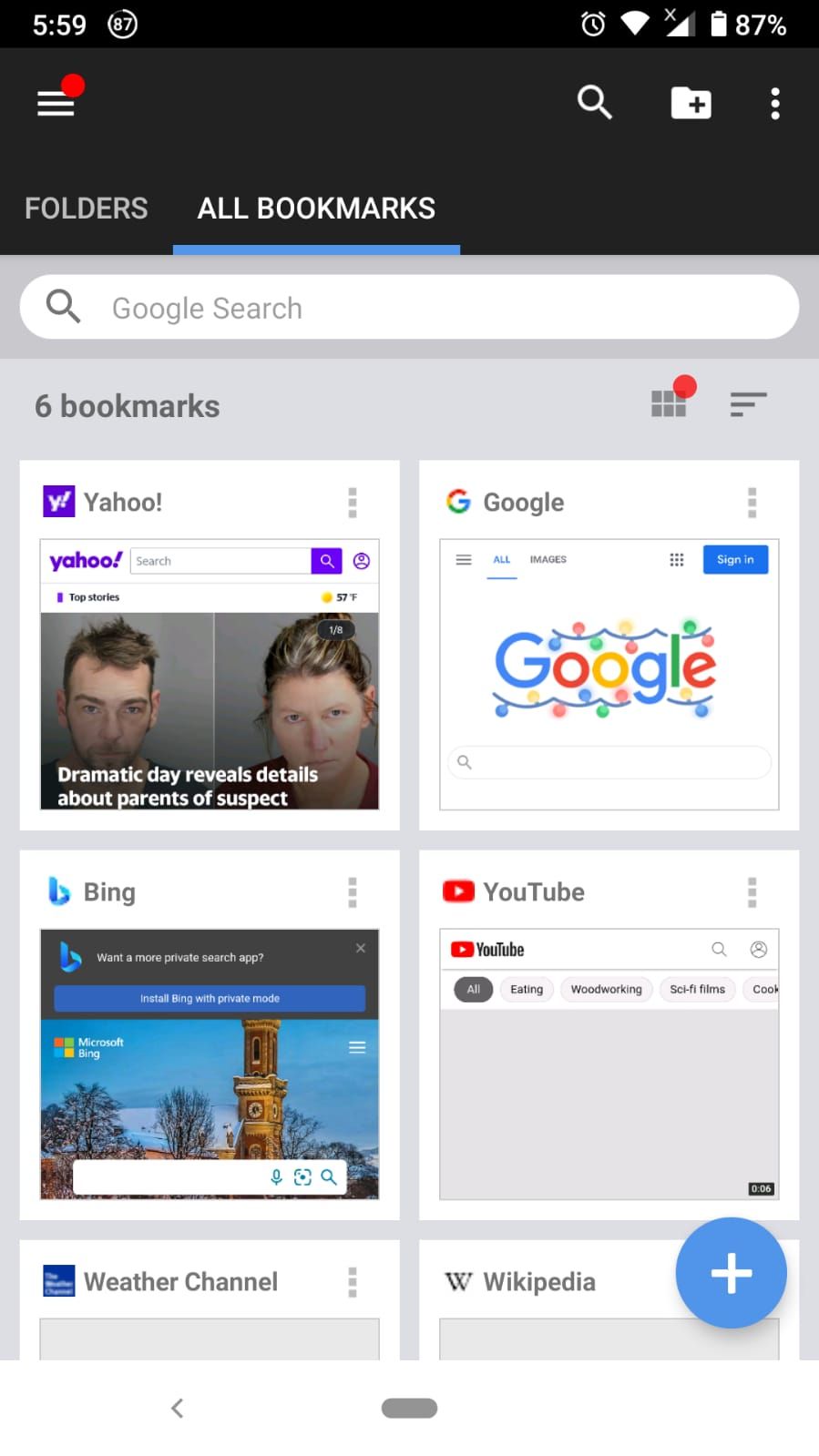
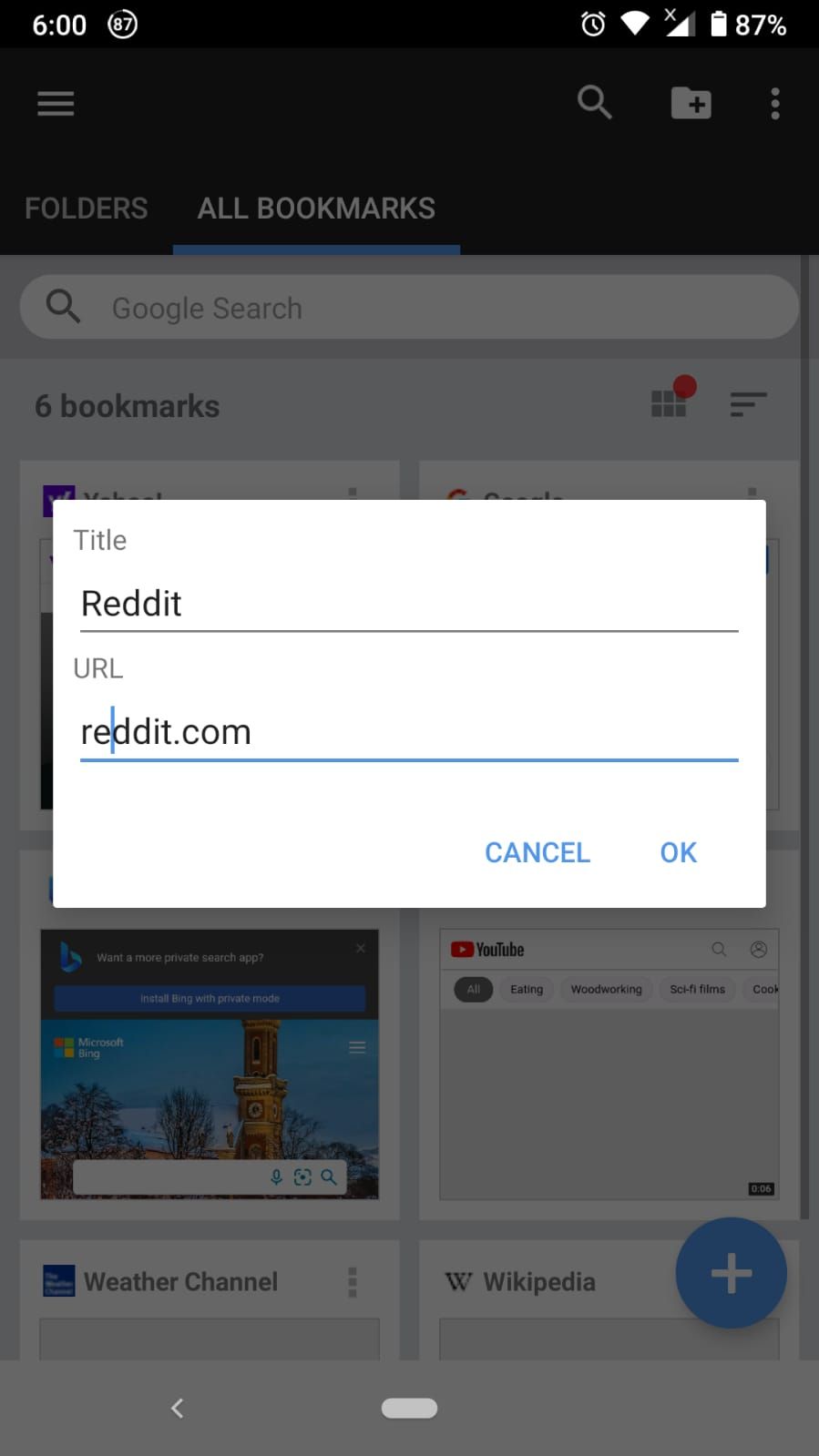
VisiMarks lets you save bookmarks in custom folders. Each one is saved with a thumbnail of its website, allowing you to easily find your bookmarks and help remember what the website was about. The data can easily be migrated to another device, allowing you to have your bookmarks everywhere.
You can save articles and web pages into a read later tab for future reading, and you can easily organize and sort your folders and add shortcuts into folders on your home screen. The app can be used with any browser, you simply need to share the link to the app to have it saved.
Download: VisiMarks (Free, in-app purchases available)
3. Keeplink
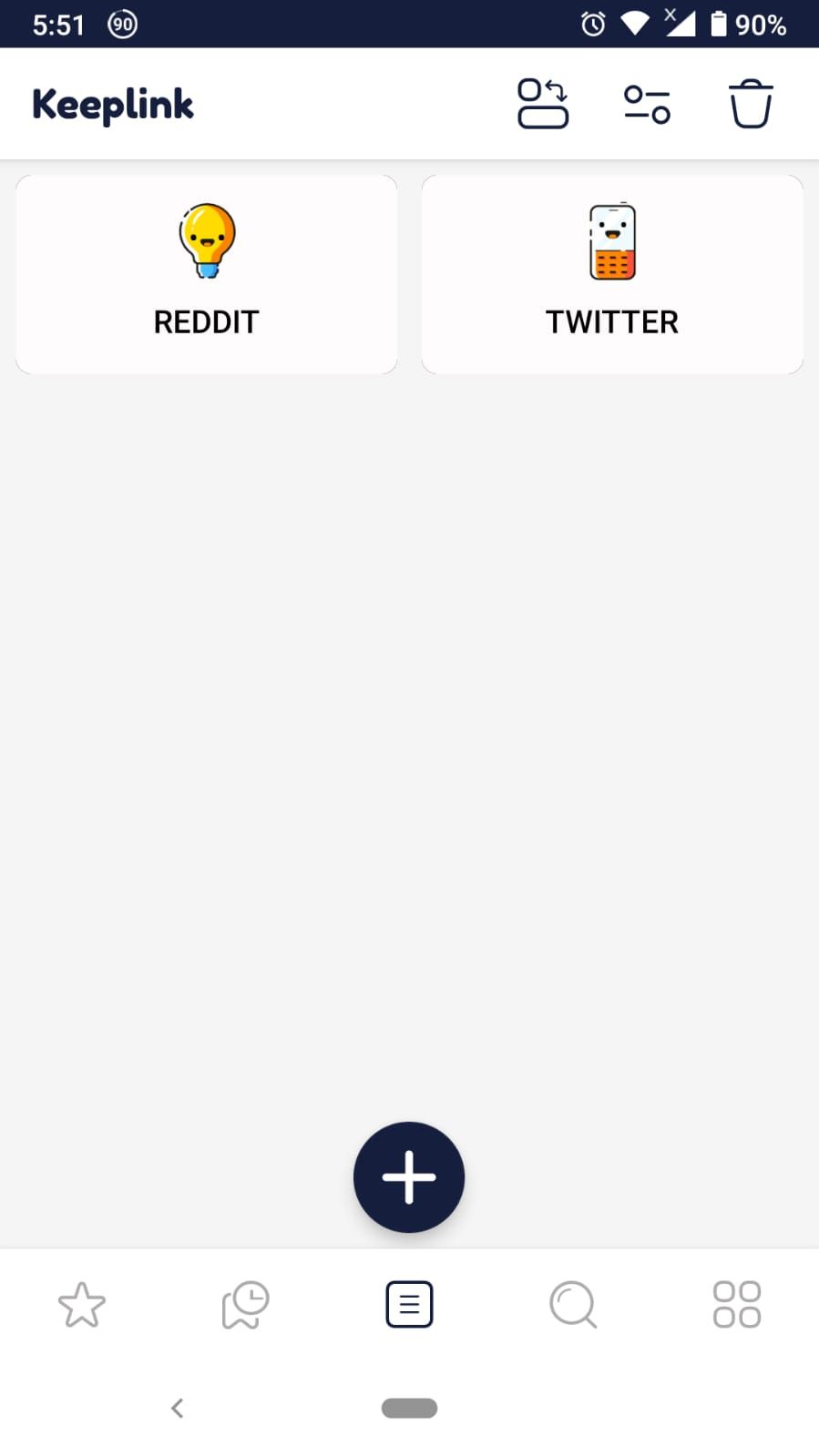
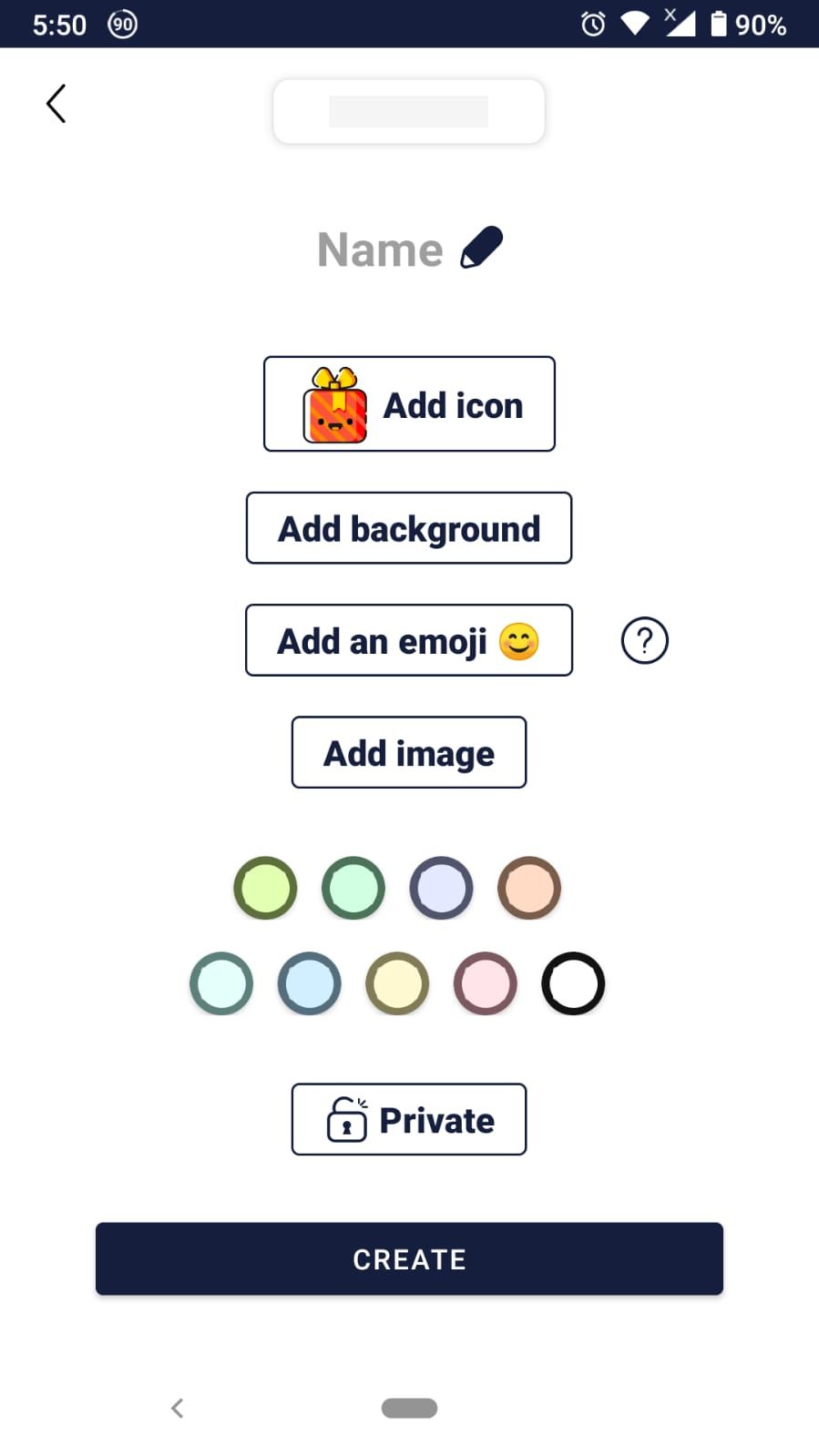
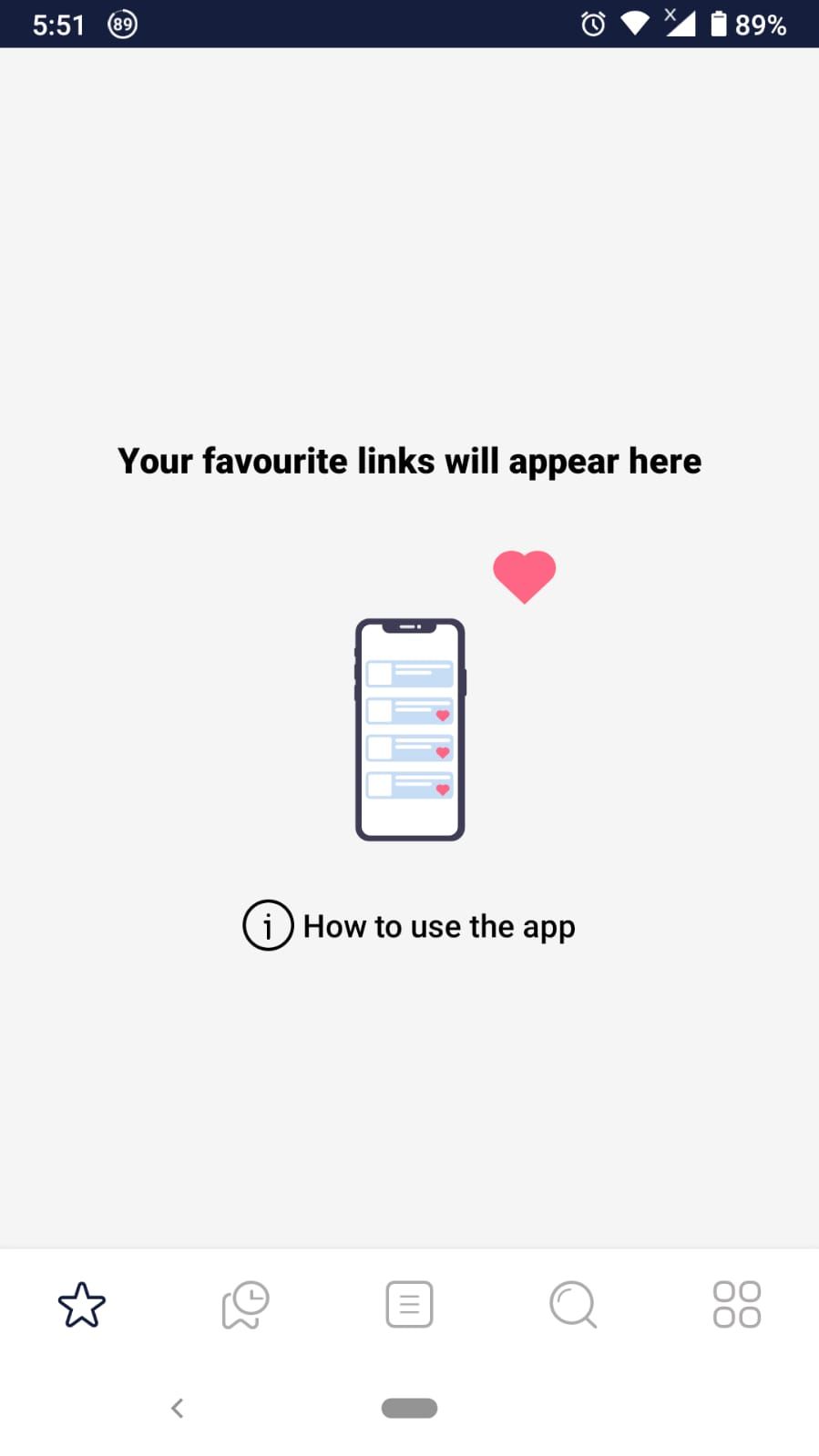
Keeplink is another bookmark manager that allows you to curate your bookmarks into collections. The app only supports links, no type of file can be added to a collection.
The collections can be customized with icons, color schemes, and background themes. You can add notes to detail a description of the collection, and a favorite tab exists for your most visited bookmarks to be easily accessible.
You can secure private collections with a password and backups are stored on your Google Drive. Bookmarks can be easily added while browsing the web, just like VisiMarks, you have to share the link to the app. This is a simple bookmark manager app that gets the job done.
Download: Keeplink (Free, in-app purchases available)
4. Pocket
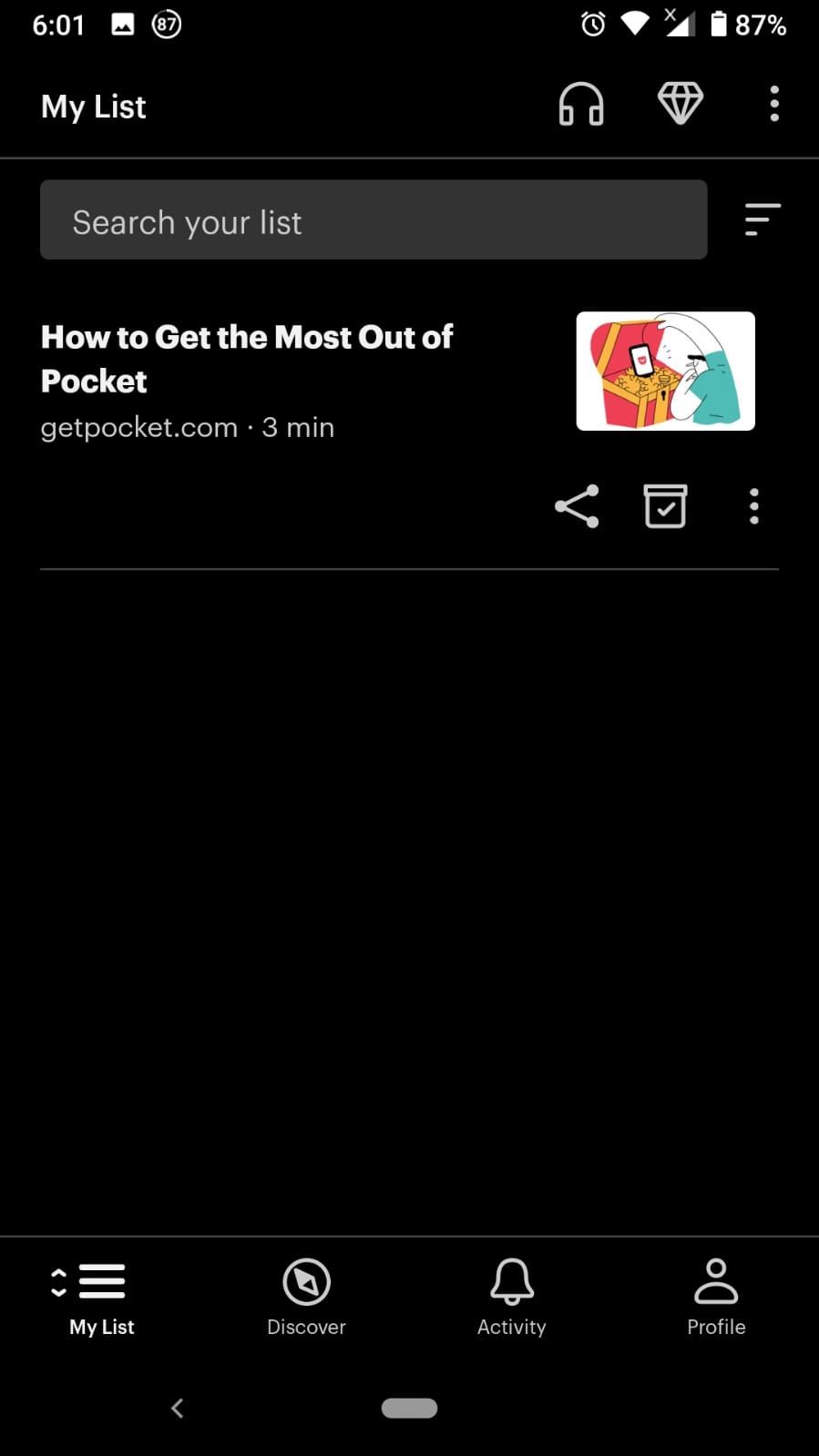
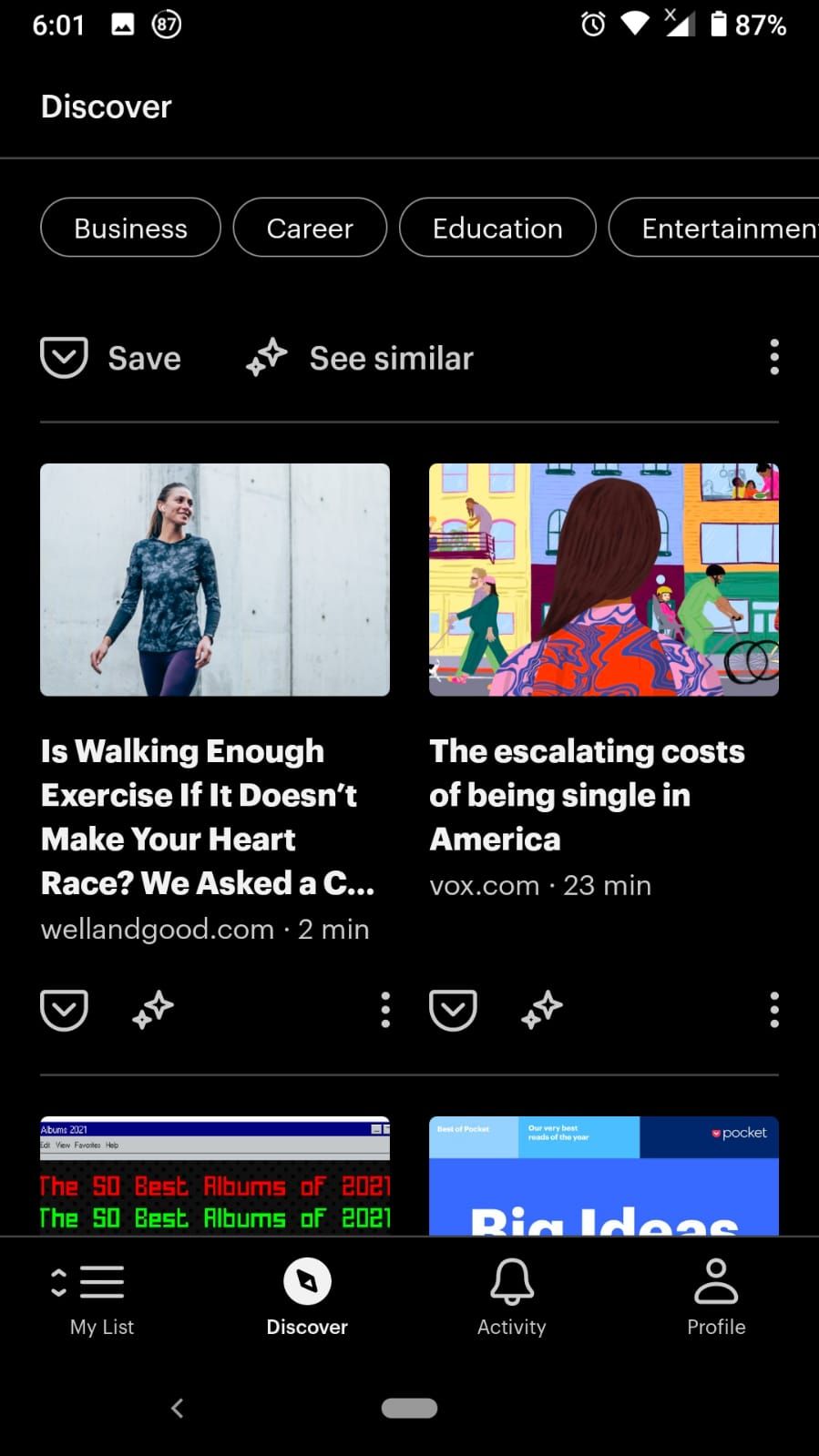
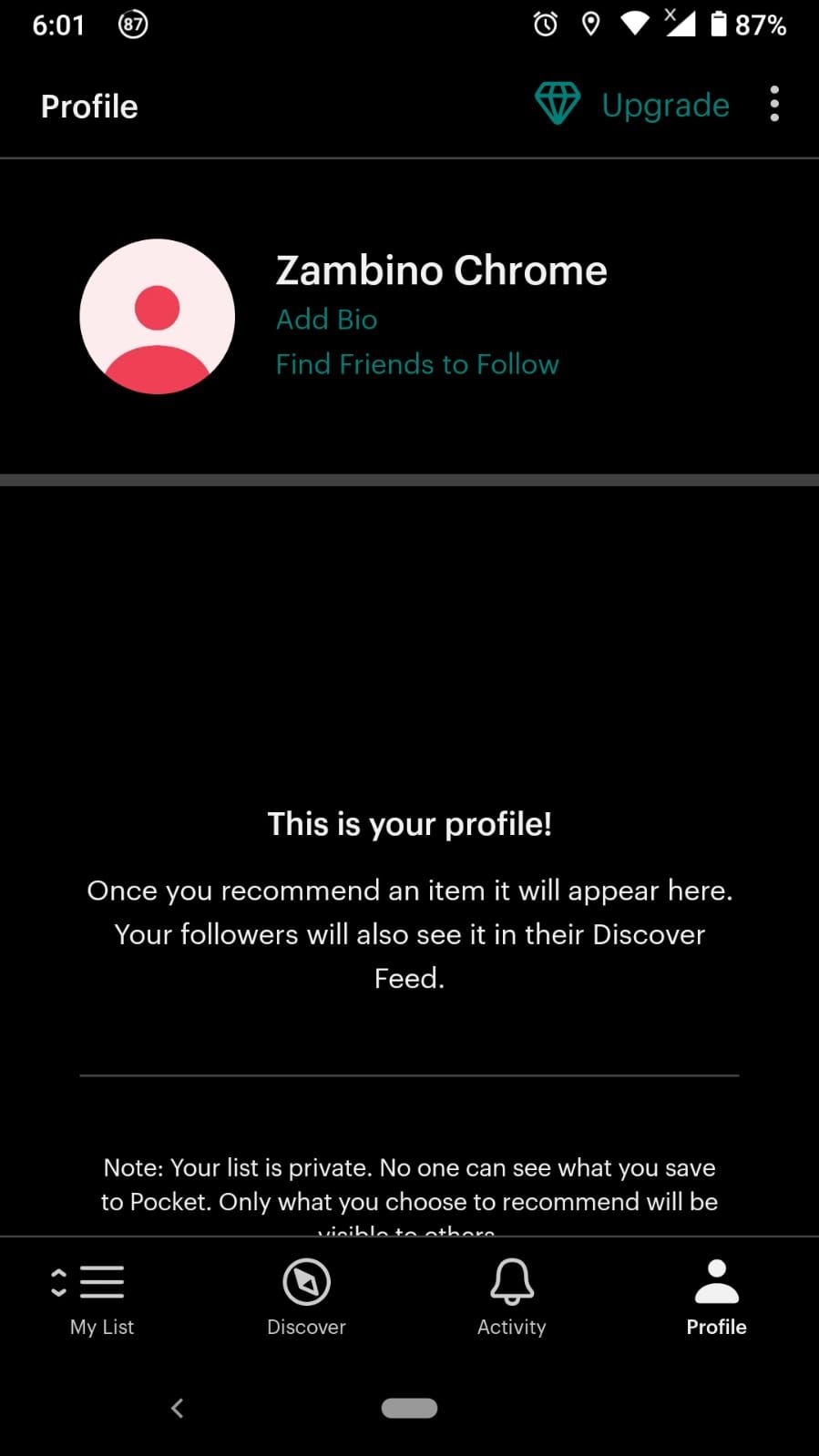
Pocket is an application created by Mozilla. The app is not a bookmark manager in the traditional sense. Rather than links, it allows you to save the content itself. This can be an article, video, tweet, or any other various type of link.
The content is saved into a custom space known as a pocket. You don't get to sort and save your bookmarks like a typical manager, and based on the content you save, Pocket will recommend articles on similar topics.
Pocket was designed with a heavy focus on its layout design—the company's goal was to create a display that can provide a relaxing atmosphere when reading. It comes with a Listen feature that allows you to listen to any article you have saved, making it a great way to catch up on your reading material when you're on the move or just stuck in traffic.
Content can only stay online as long as the website is up, so if you wish to save your articles permanently, you will have to get Pocket Premium. Premium allows you to save all content as well as design your own custom reading layout if you wish to. If you are someone who frequently bookmarks articles and blogs, Pocket will be right up your alley.
Download: Pocket (Free, in-app purchases available)
5. Bookmark
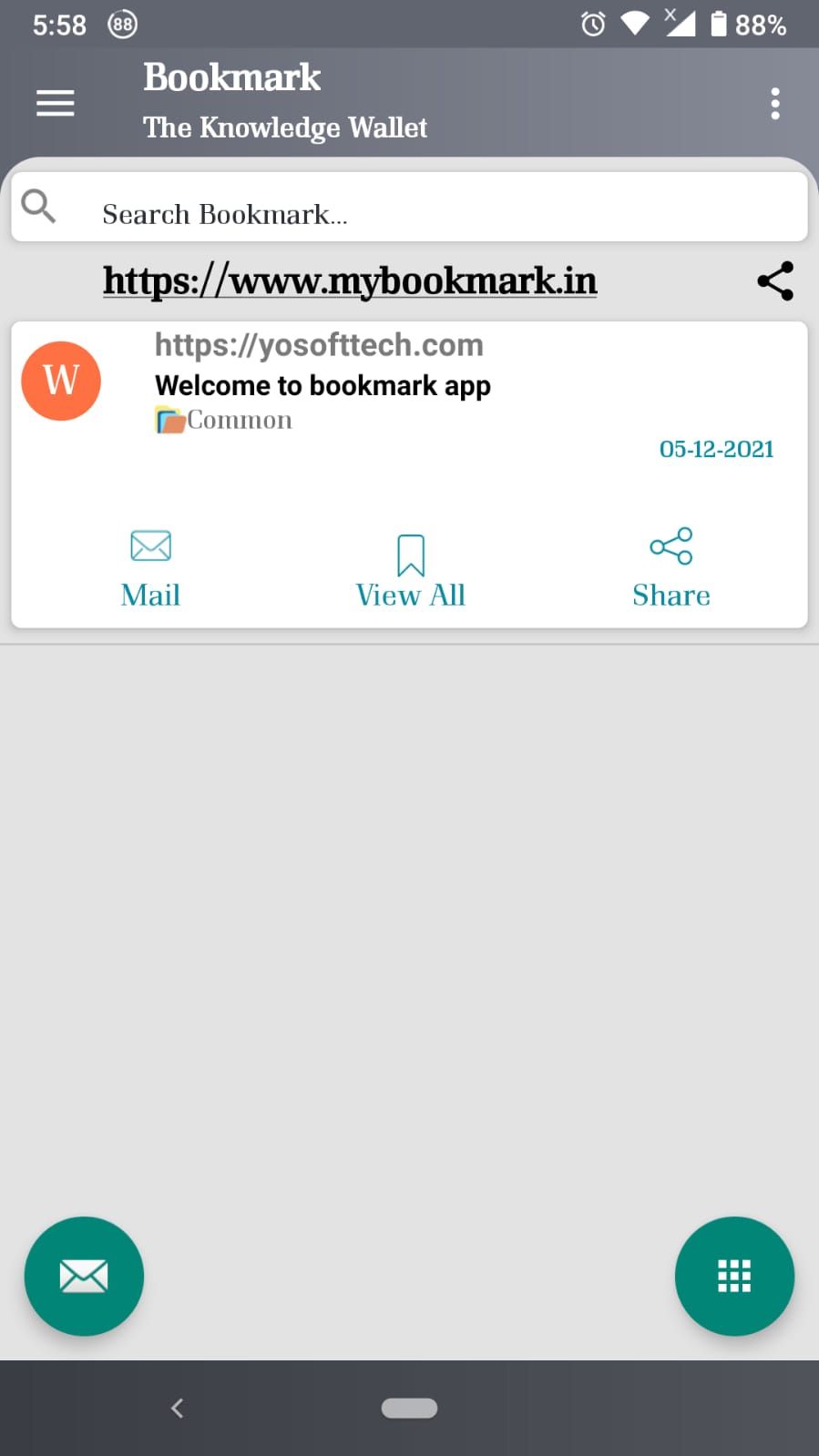
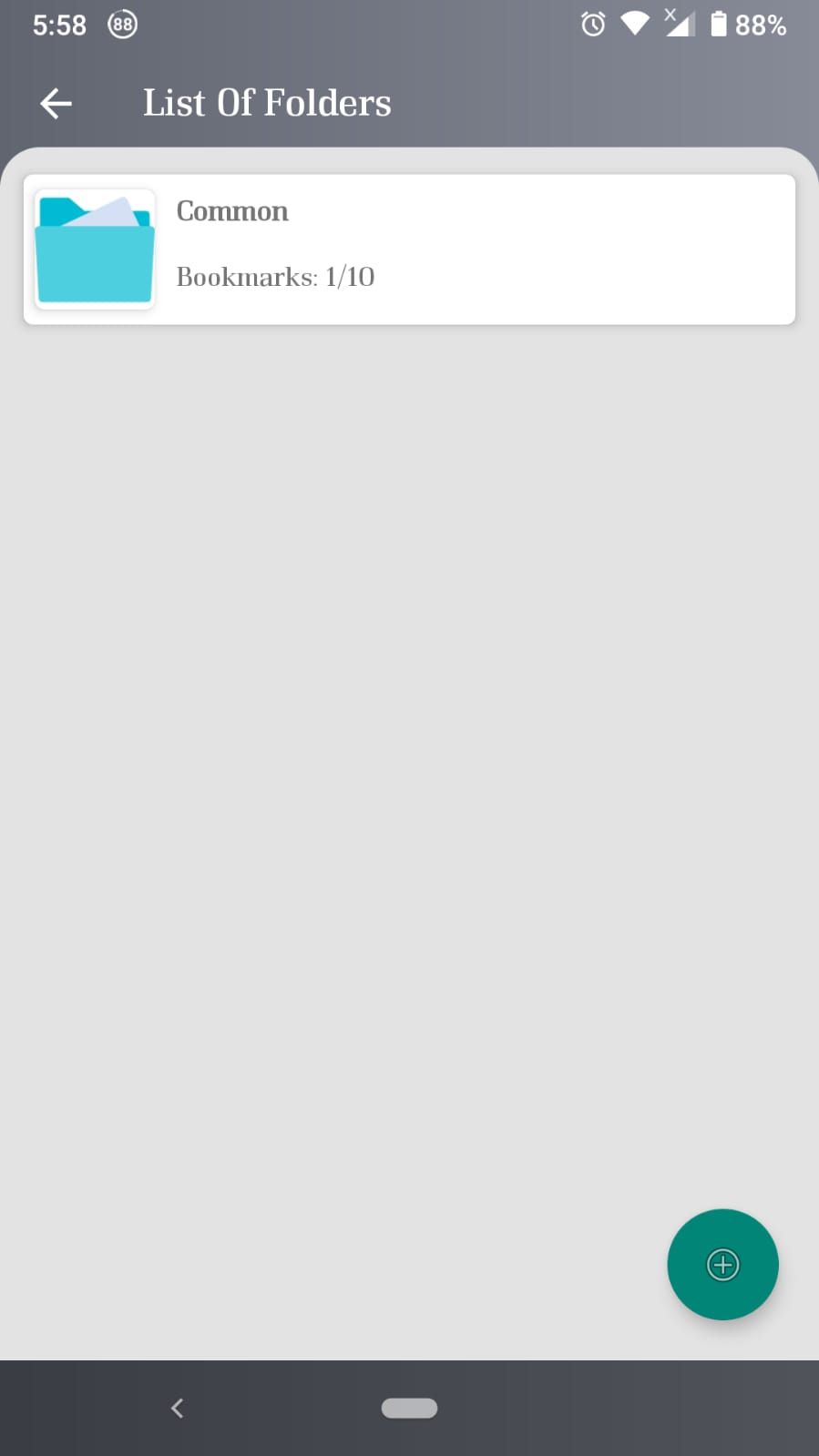
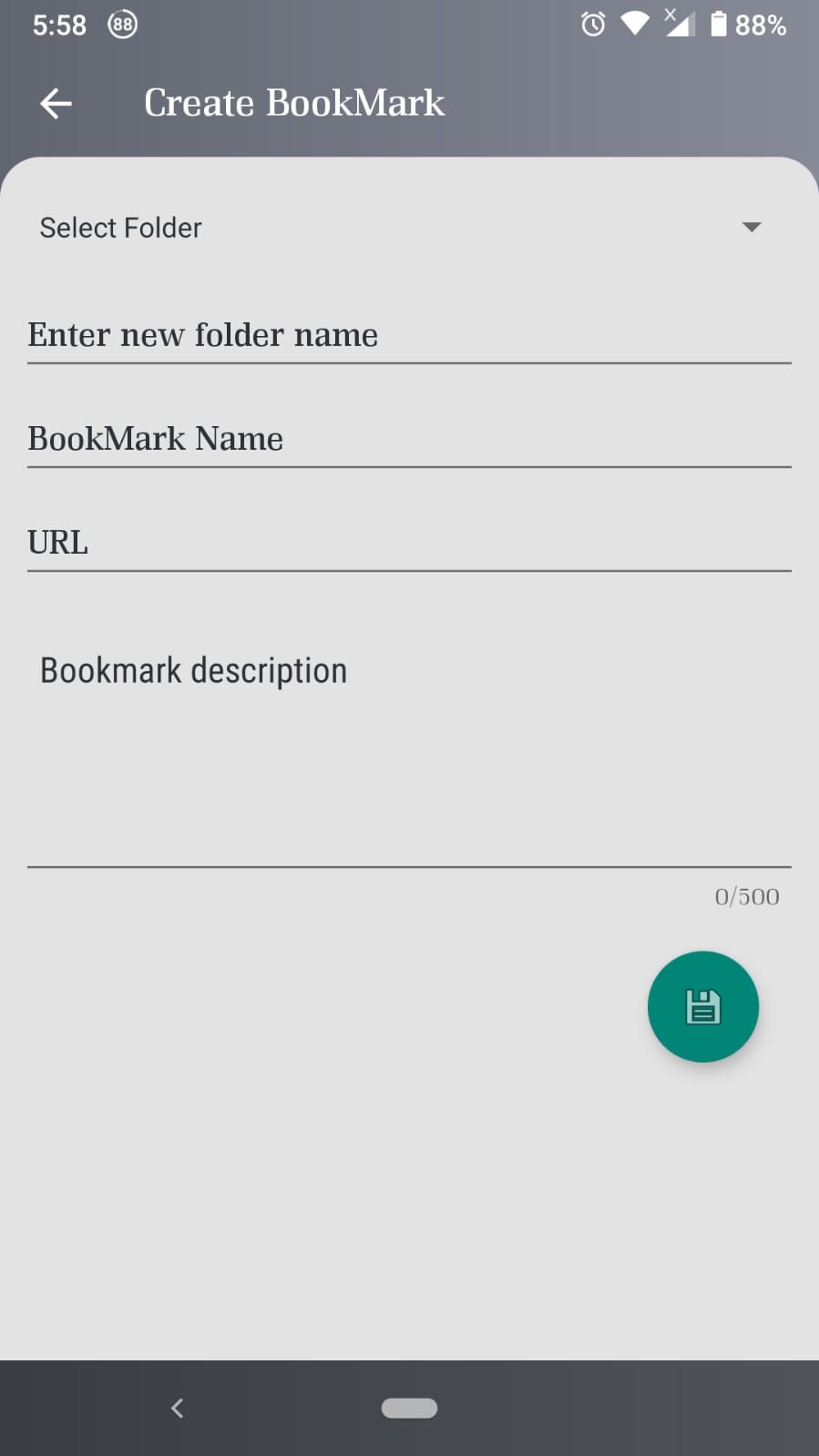
Bookmark does exactly what its title says. The app is standalone, meaning it doesn't depend on any browser or device, making it easy to access the bookmarks anywhere as long as you have the app.
You can bookmark web pages and store them in directories that you can customize to your liking with descriptions and icons. It should be noted that the app is not cross-platform, only being usable on smartphones and not desktops.
Apart from your standard bookmark manager features such as editing and organizing bookmarks, you can create groups and share bookmarks within that group, making the app great for working in teams. You can save contacts and share bookmarks with recipients as well. The app is straightforward to use and a great tool for teachers, managers, and team leads.
Download: Bookmark (Free)
6. LinkStore
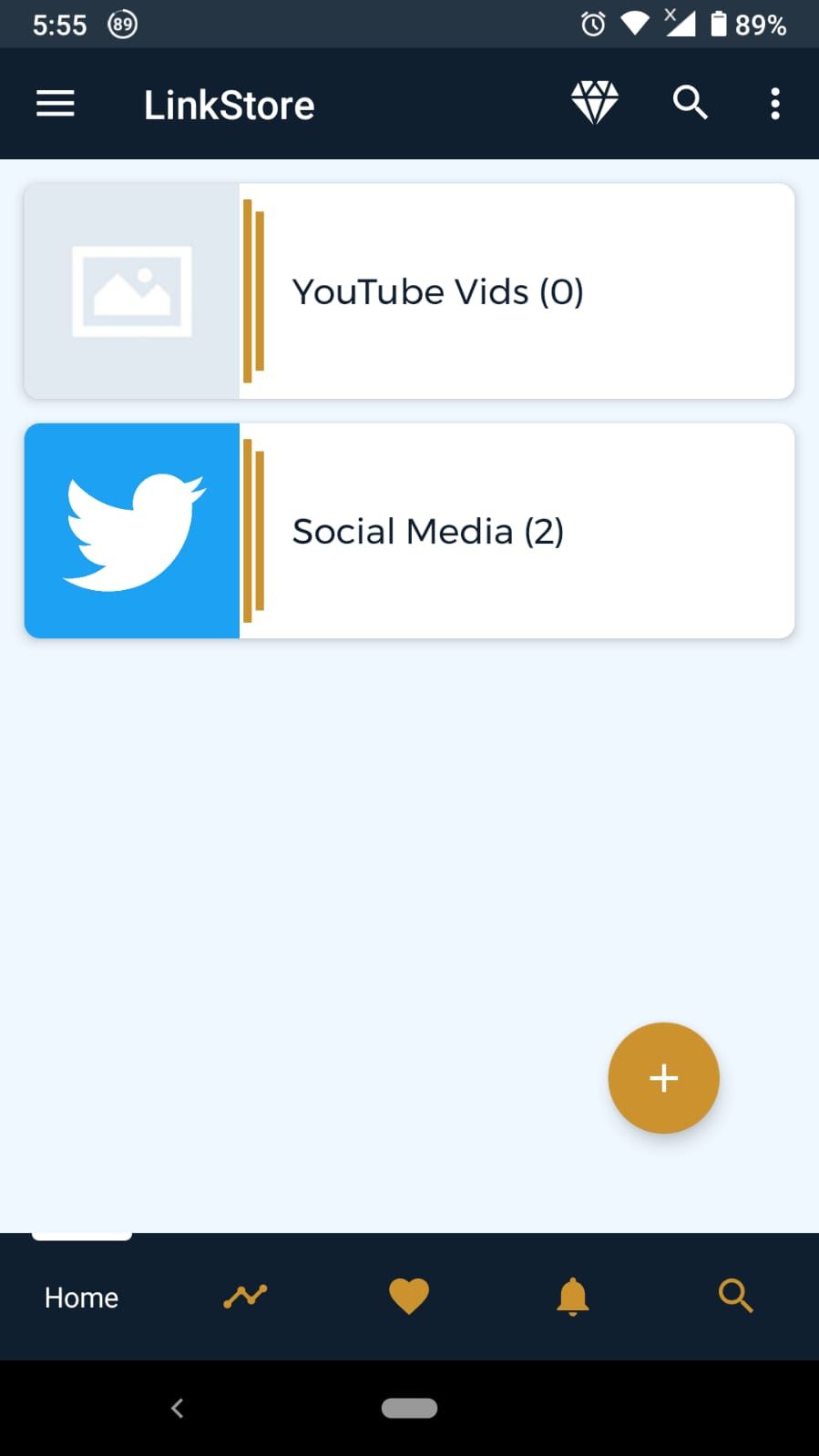
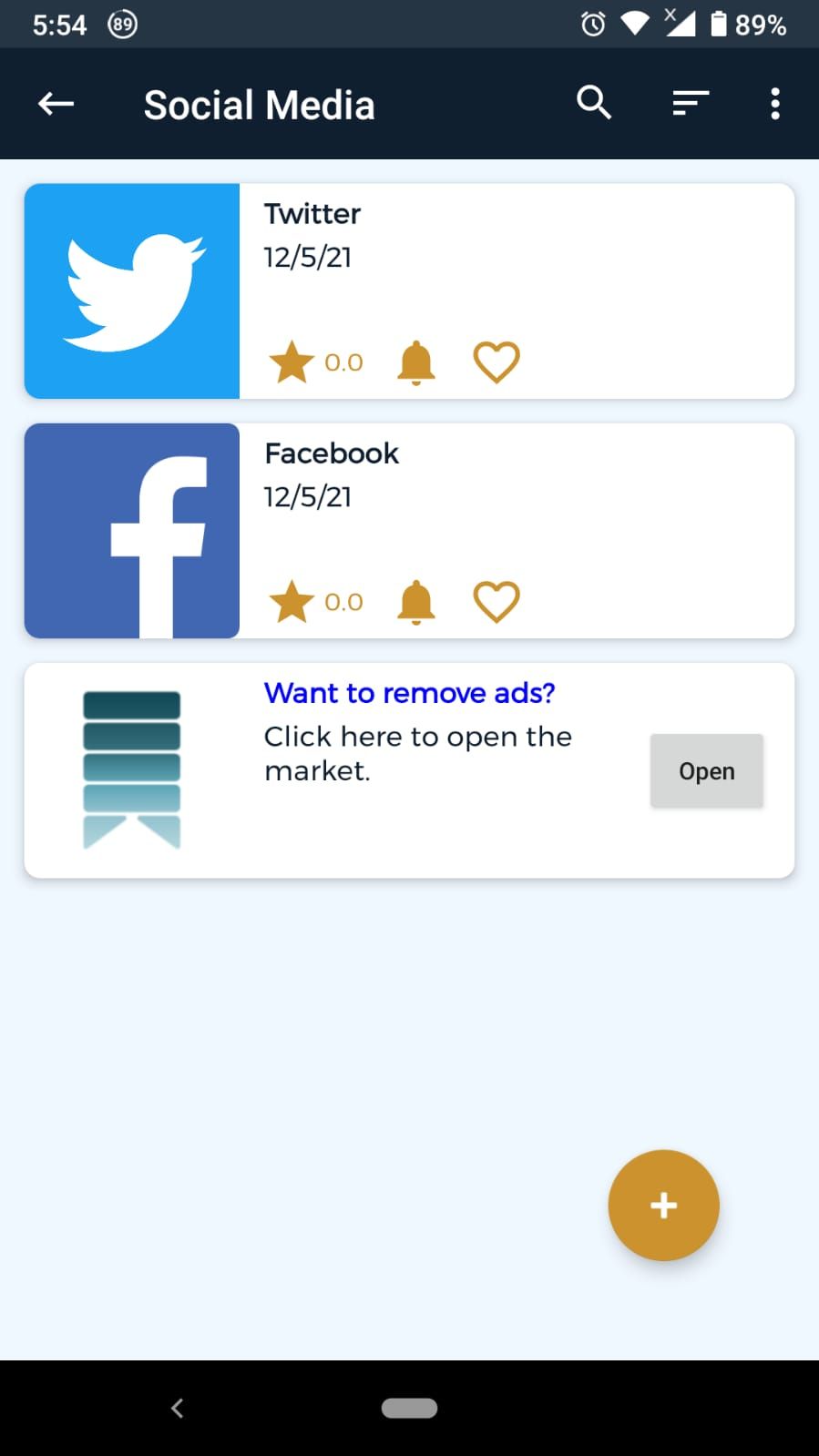
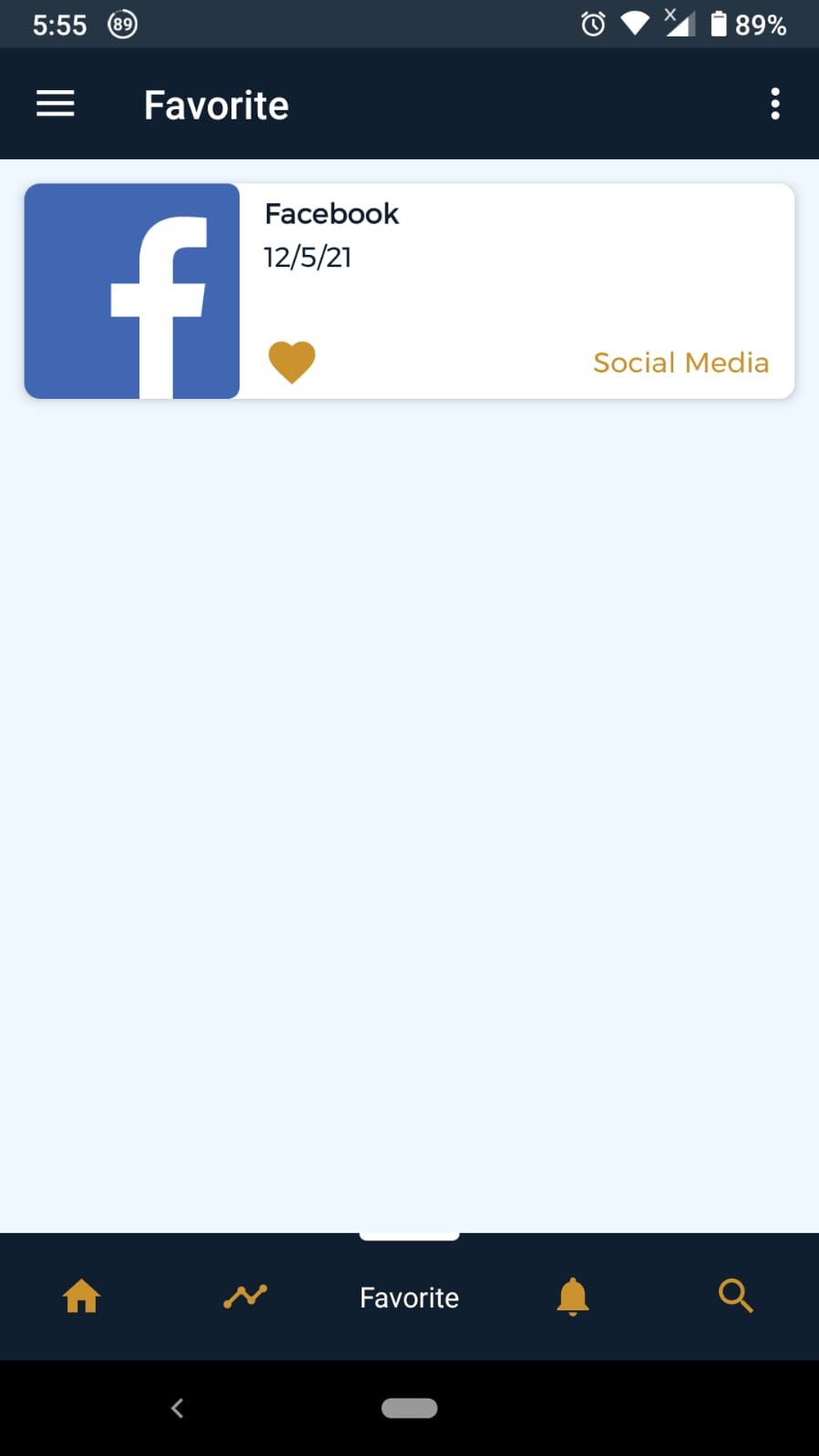
If none of the other bookmark managers suit your fancy, then maybe LinkStore is what you need. The app provides you with all the basic bookmark organizing features as well as the ability to rate and keep notes on your bookmarks.
Bookmarks are organized by custom categories and you can choose to make specific categories private, keeping your bookmarks hidden from anyone who happens to have your phone in their hands.
The app provides a timeline feature, allowing you to scroll through your bookmarks similar to a social media feed. LinkStore pushes its own unique mark on bookmark managers and it just might be what you are looking for.
Download: LinkStore (Free, in-app purchases available)
Time for Some Bookmark Spring Cleaning
We've all thought of sitting and organizing our bookmarks but seeing that cluttered list makes us put it aside for another day. Well, it's time to pour yourself a fresh cup of coffee, sit down and with these apps on your side, face the bookmark mess straight on.

