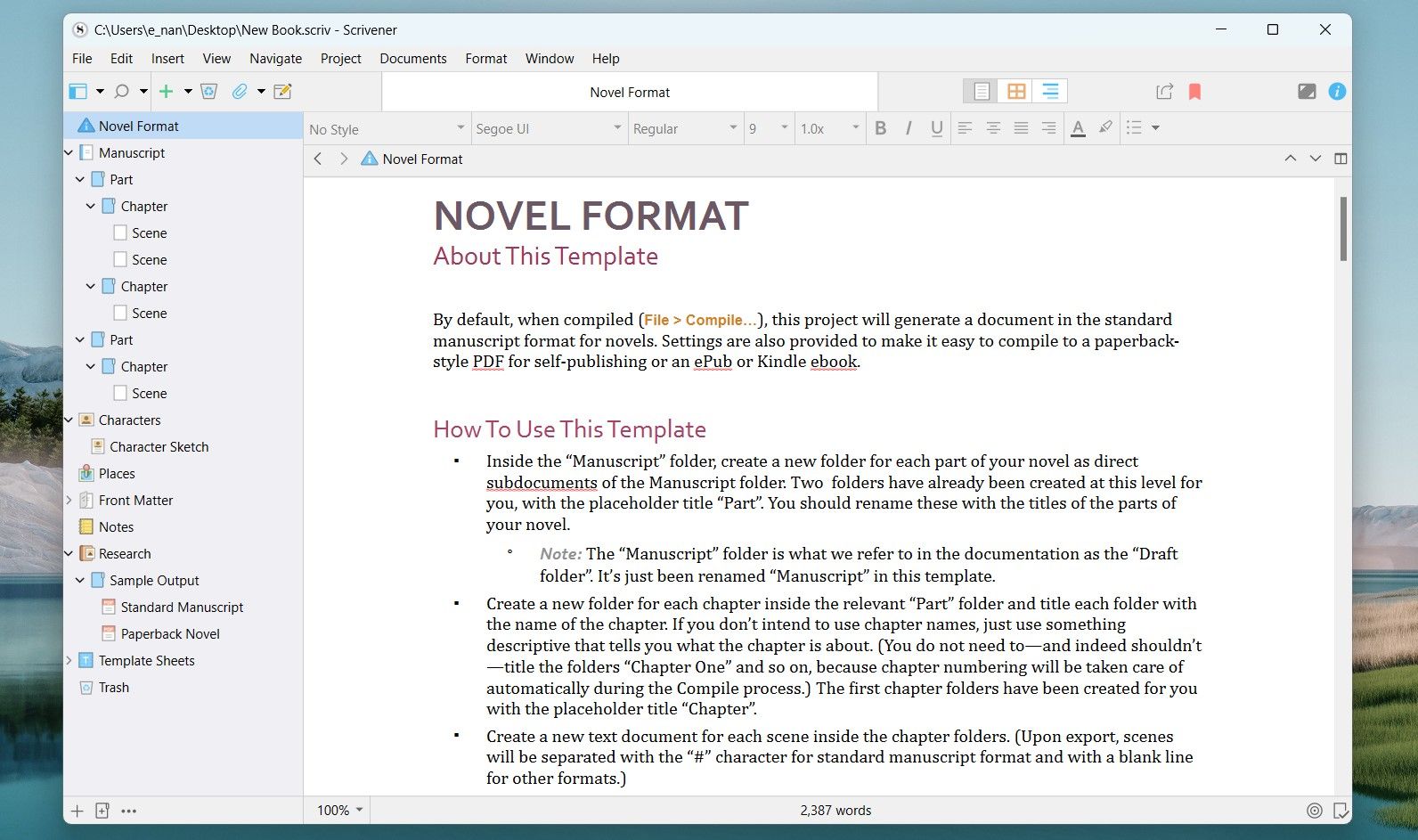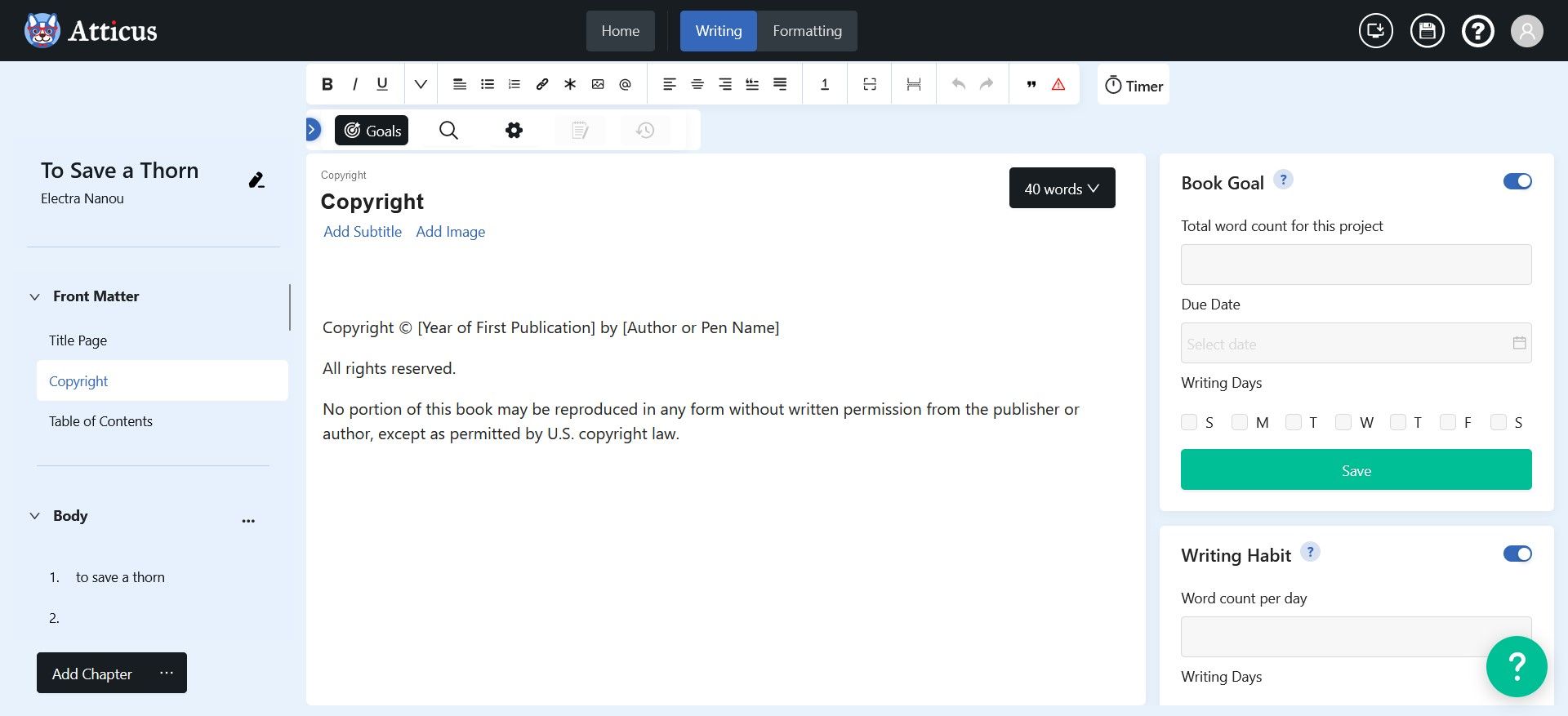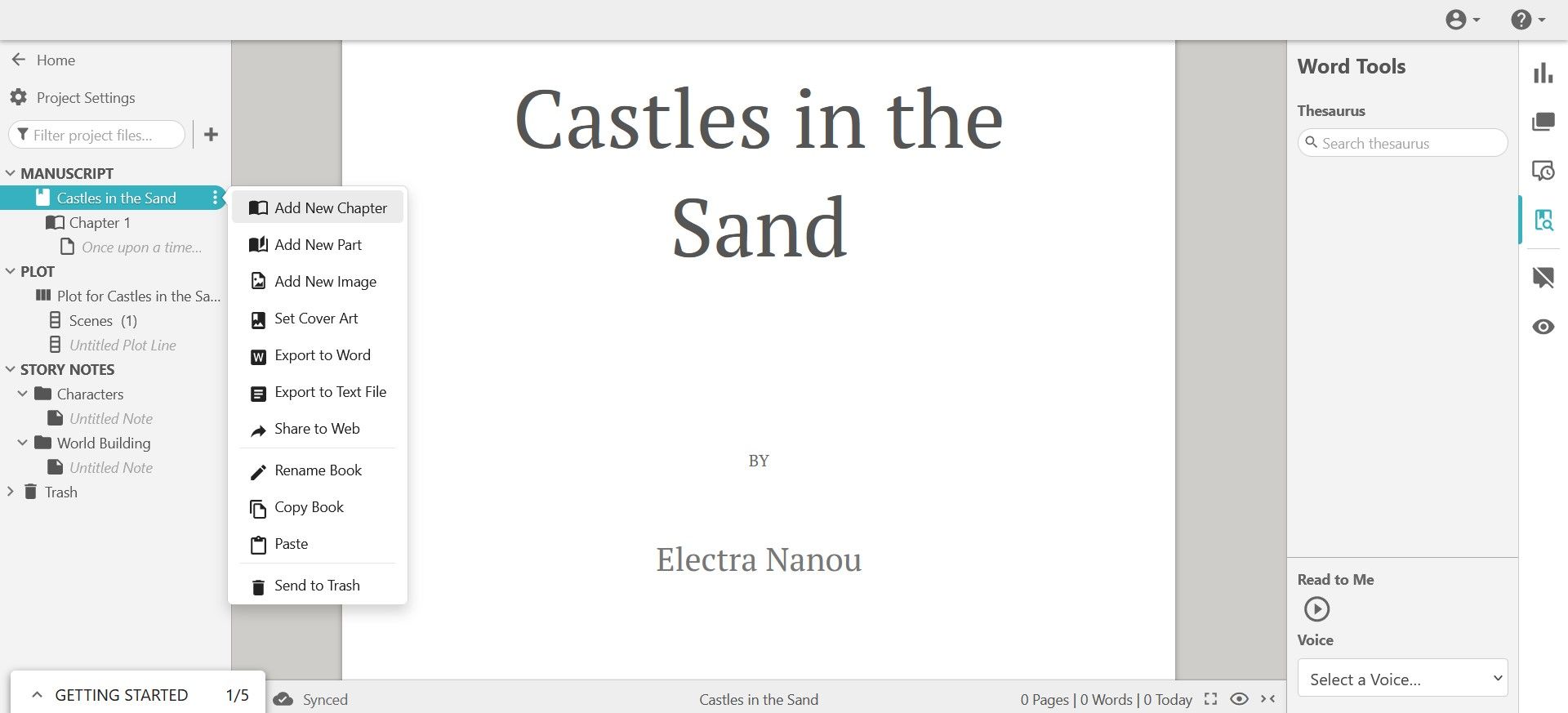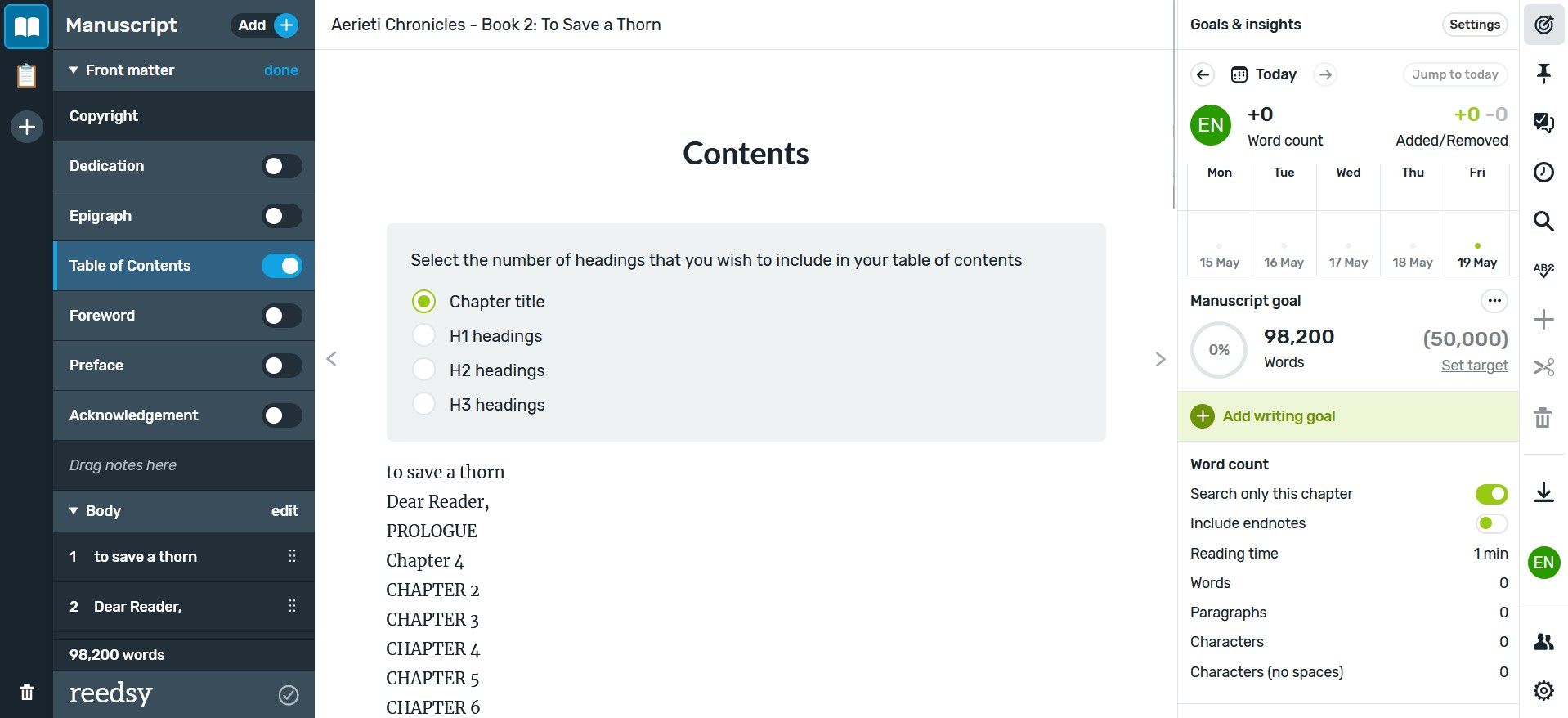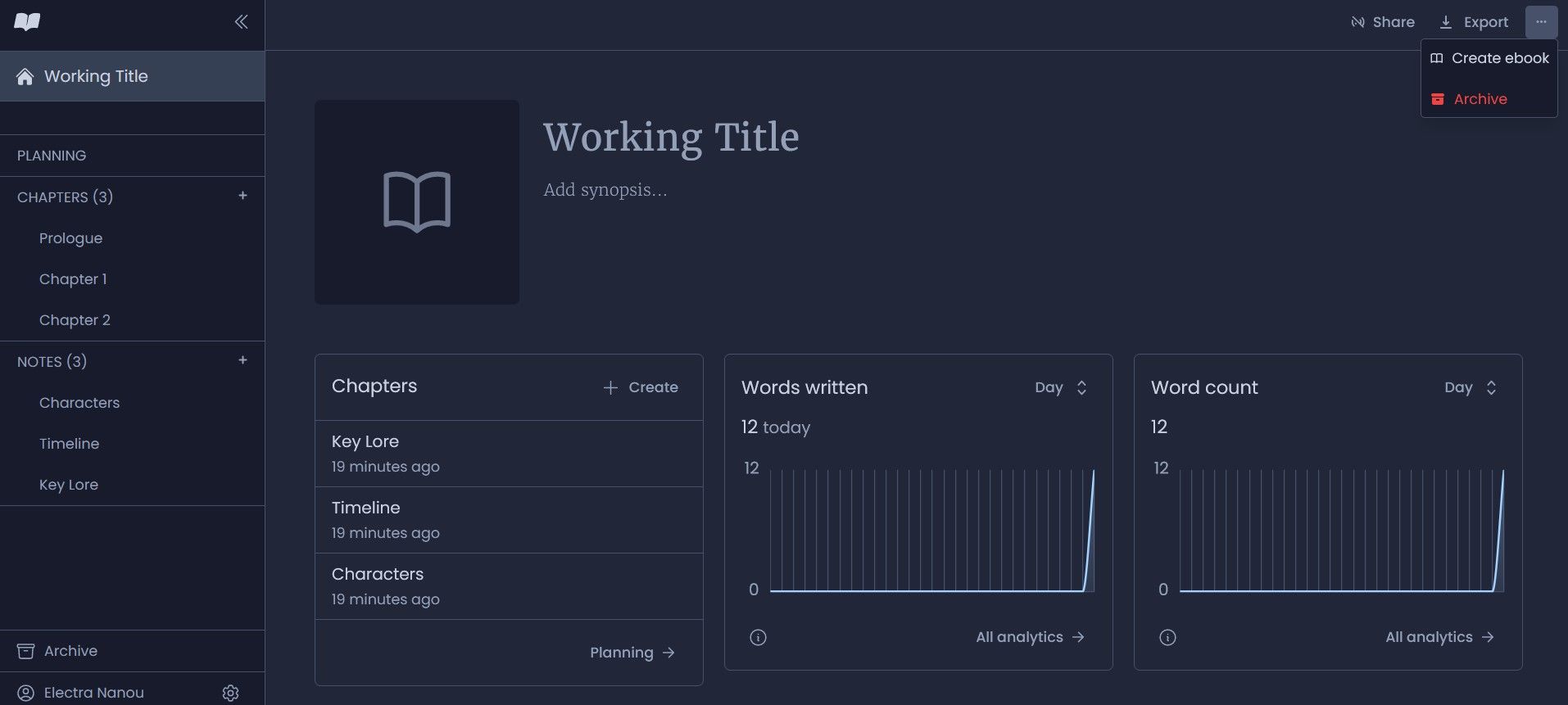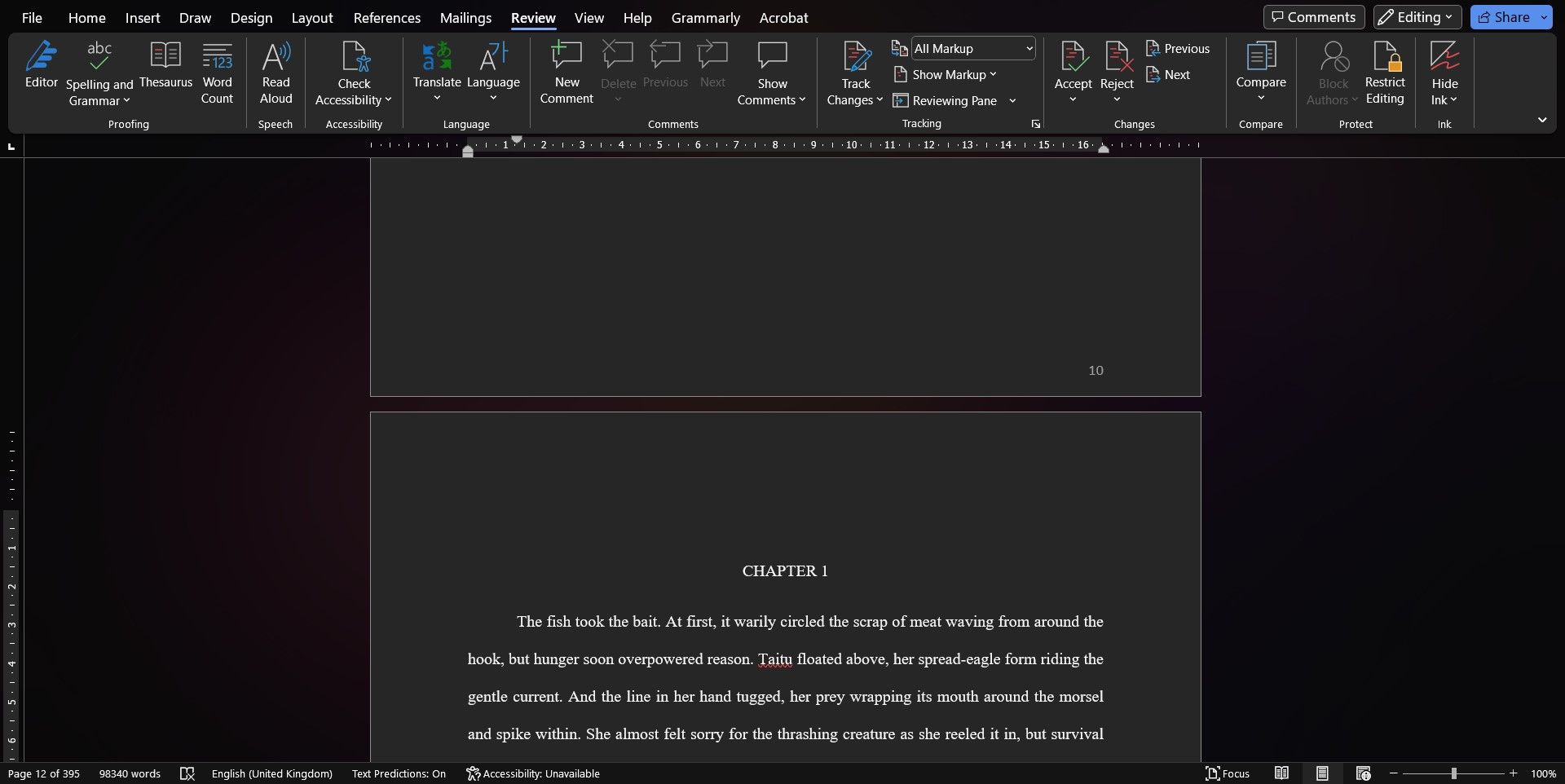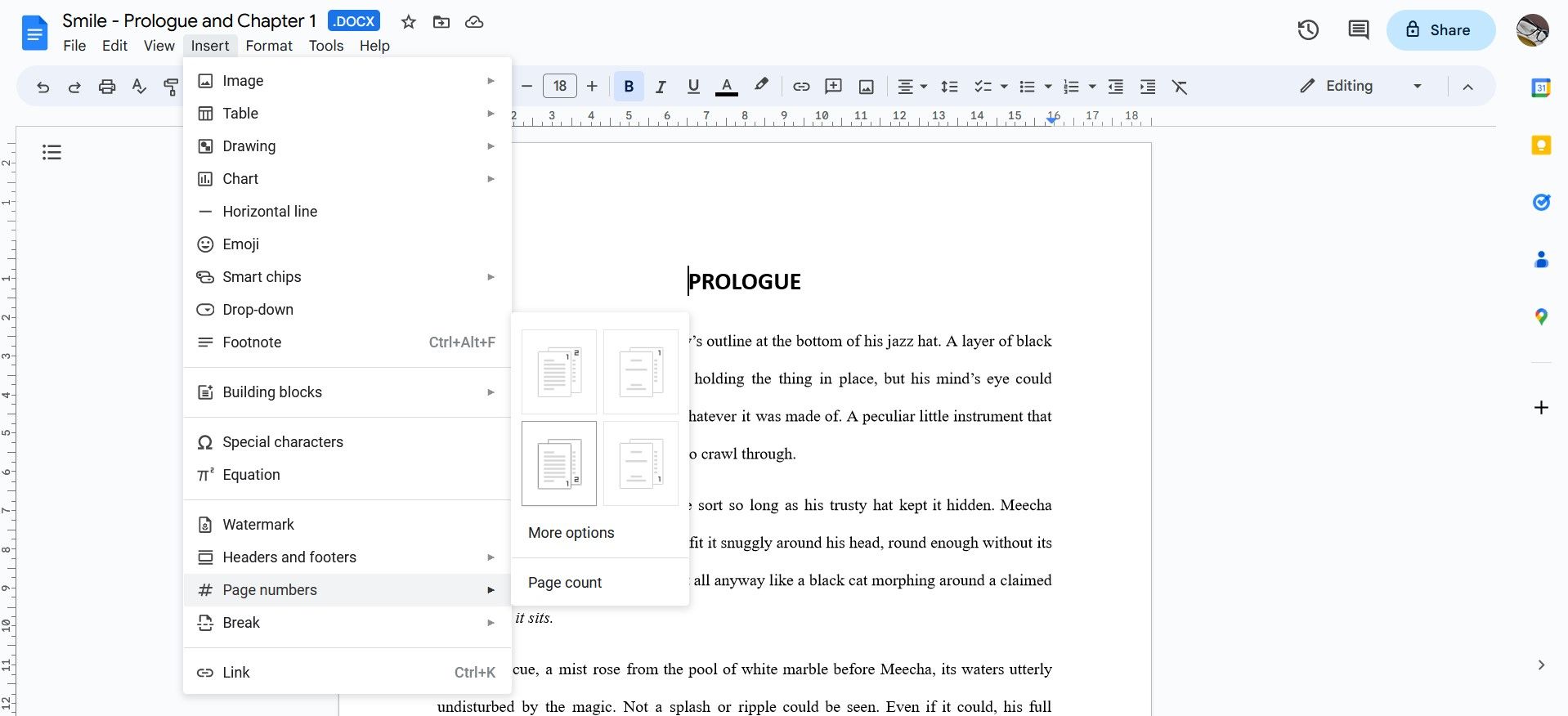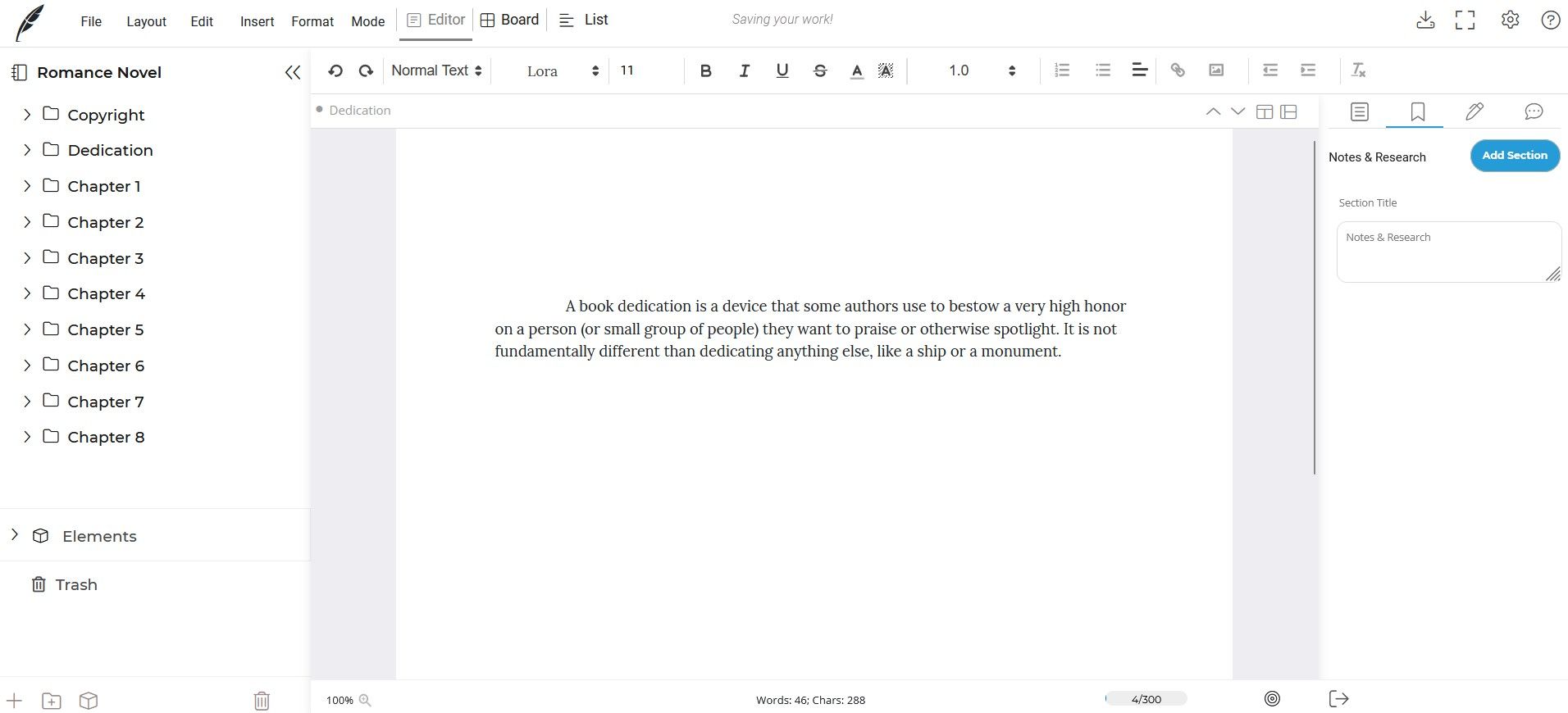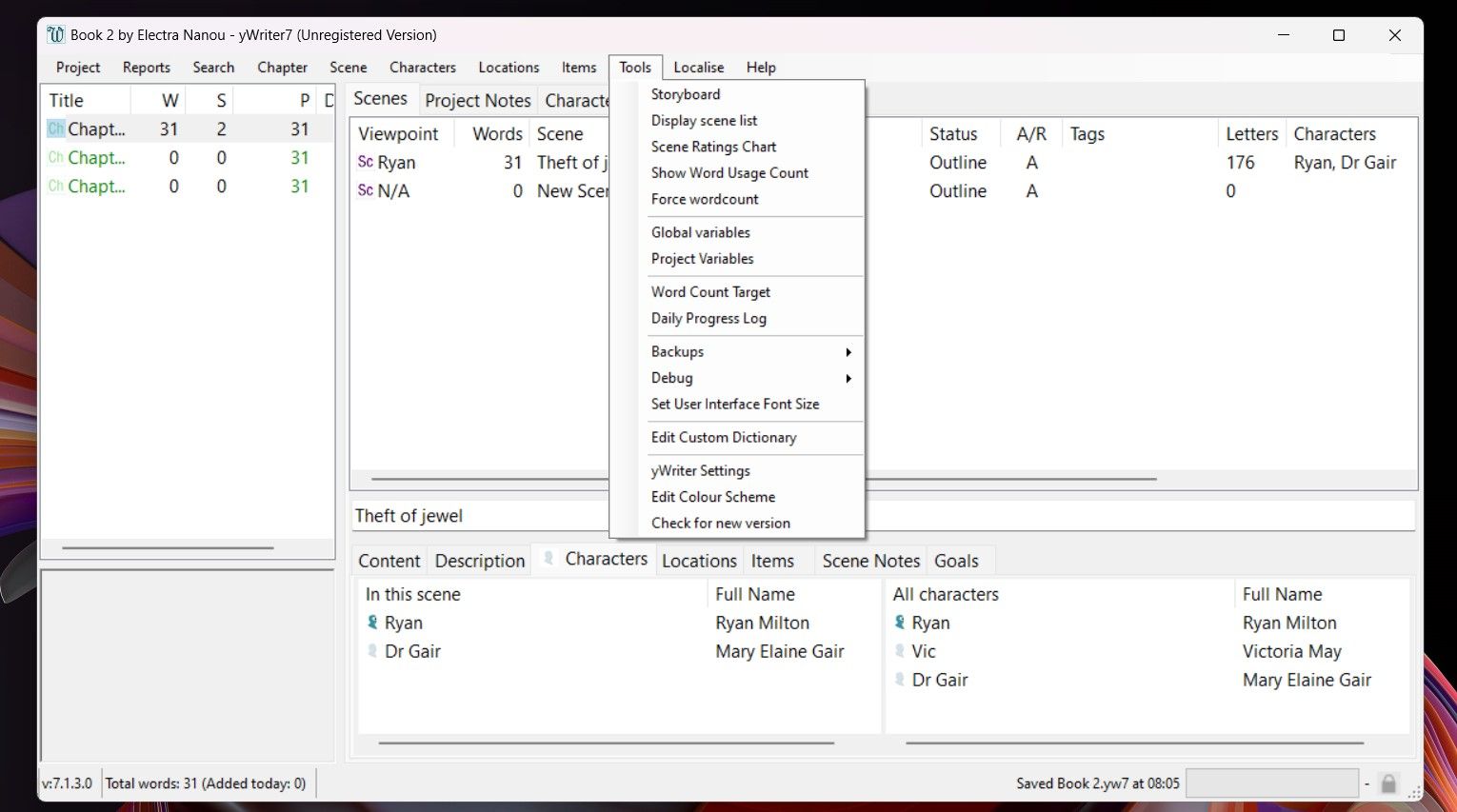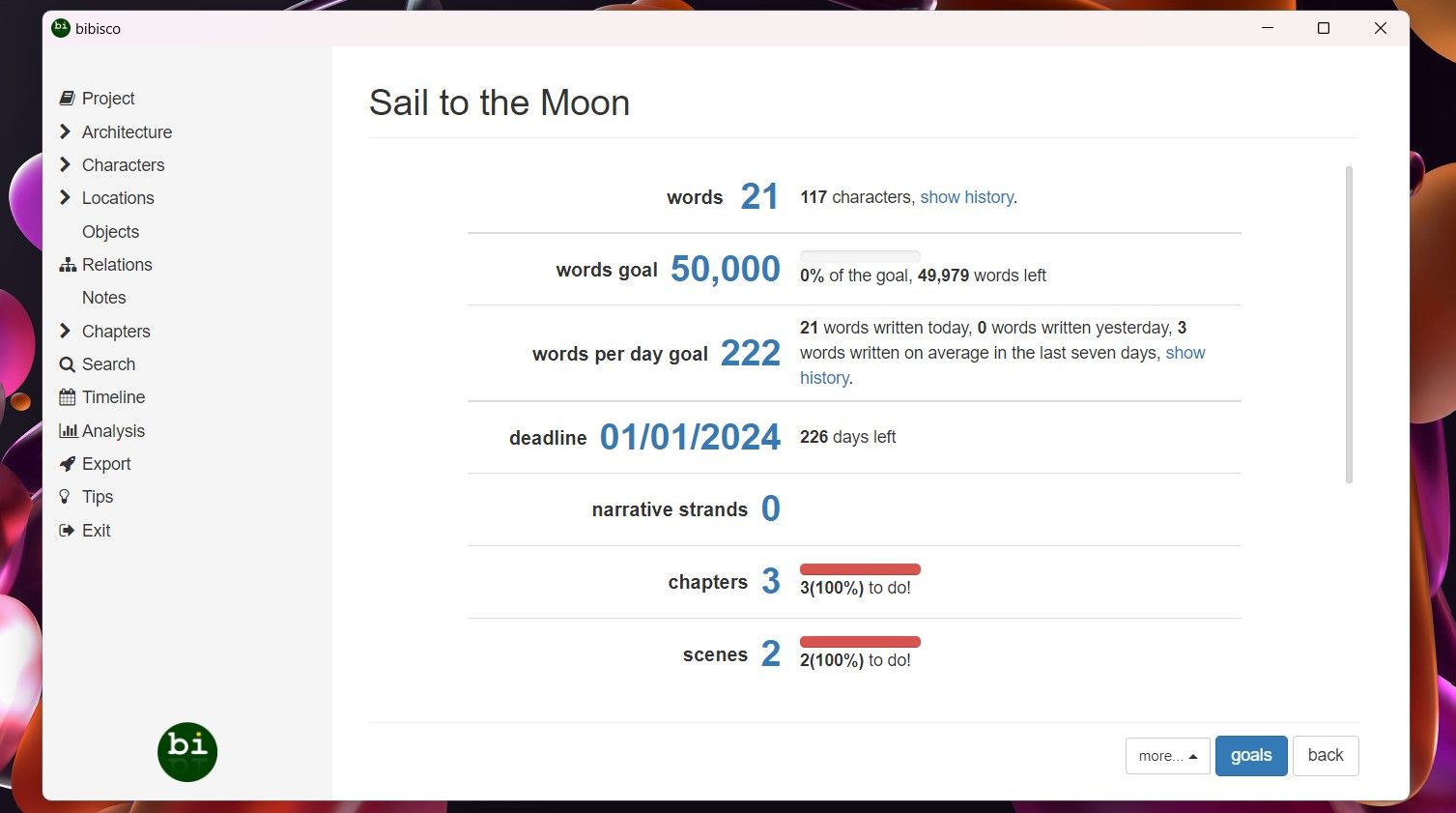There are plenty of apps that can make writing a book easier, but the best ones are tailored to writers. Get to know the most efficient book writing software around today. You’re bound to find a great fit for your literary needs.
1. Scrivener
This is a desktop and mobile app for writers that mean business. You get a 30-day free trial, after which you pay a fee to keep using its very handy tools.
Scrivener really is one of the best writing software at your disposal. When you start a new project, there are three fiction templates: Novel, Novel (with parts), and Short Story. But there are also scriptwriting, non-fiction, and useful miscellaneous options.
The project editor lets you break down your manuscript into as many sections as you need. You can write every scene right there on Scrivener, plan your characters and fictional world, prepare your front matter for different versions of your book, and more.
And all this is in addition to a huge range of word processing tools, from tables and bibliographies to word count targets and statistics reports.
Download: Scrivener for Windows | macOS | iOS (Free, premium version available)
2. Atticus
There are many Scrivener alternatives for writers, but if you prefer professional online apps, Atticus is the way to go.
It’s a great software for writing a book, also available on desktop but only through the web app. Keep in mind that there’s a 30-day money-back guarantee instead of a free trial.
As for how it works, your first step is uploading or starting a new book. Once in the editor, you get lots of user-friendly tools for writing and formatting your manuscript. For example, Atticus automatically creates your front and back matter, while you add chapters, details, images, and the text itself.
As you write your story, you can see a print or digital preview based on different devices. Other features include a timer, goals, default and custom layouts, publisher info, and the ability to export the file as an EPUB, PDF, or DOCX.
3. Dabble
So, what’s the industry standard software for writing a book? Sophisticated apps like Scrivener and Atticus are the first to come to mind, but simpler services are just as capable of producing quality books.
Dabble is a good example. It’s a browser-based service with a free trial that lasts 14 days before the subscription kicks in. But there are discount opportunities like $20 off if you write 1000 words.
In terms of functionality, your dashboard is simple and free of distractions. It offers similar tools to the previous apps, such as formatting themes, a breakdown of your manuscript and story notes, and settings for goals, stats, and images.
You also get spell, style, and grammar checkers, a thesaurus, and a read-aloud tool with multiple voice options. Exporting is limited to a Word and text file format, but you can create a shareable link, too.
4. Reedsy Book Editor
All kinds of apps can support writers, and some don’t cost a thing. If free project management tools for Windows exist, so do great software for writing a book.
One such great option is Reedsy’s Book Editor, designed by experts in the publishing industry. You get an online workspace to plan, structure, and write your book. You can also set goals, check your spelling and grammar, see a report of your progress, pin notes, and more for free.
Export options include EPUB, MOBI, and PDF files. The formatting templates are only three, and you can’t create a custom layout. Besides minor flaws like that, this app is worth your time.
5. Novlr
Another fantastic free option to consider is Novlr. It’s designed to make reaching your writing goals easier, whether it’s to boost your productivity or publish a novel.
The app asks you about this from the get-go. When starting a new project, you’re also offered templates for different types of prose and poetry.
The interface is quite simple but useful. It offers just enough tools to write each part of your book, plan its contents and layout, track your progress, export the document in Word, PDF, or ODT form, and even create an ebook with custom cover art.
One downside is that, even with the Pro package, Novlr is missing perks that other book writing software have. However, it remains among the best free services you’ll come across today.
6. Microsoft Word
As far as word processors go, Microsoft Word is the most popular, and for good reason. It’s especially valuable to creative writers, available online and as a desktop app. There’s also a one-month free trial to test its offerings.
It may not be the cheapest package or one dedicated to book writing like most options on this list, but there are templates for writing a novel and plenty of tools to develop your manuscript.
You can write, edit, and get your book ready for publication, all in one place. Other features are perfect for writers like dictation, endnote and bibliography tools, an array of formatting options, and the ability to use add-ons.
If you like the app but can’t afford the subscription, try ways to get Microsoft Word for free. Some methods won’t provide the same range of tools useful to writers, but you’ll still have a reliable space to jot down ideas when inspiration strikes.
Download: Microsoft Word (Free, subscription available)
7. Google Docs
The best free alternative to Word for creative writing is Google Docs. It’s not quite as powerful, but it’s more than capable of helping you produce a book.
When using Google Docs as a book writing software, you can look forward to a clean and user-friendly space to write and edit, handy tools for designing your manuscript, and several options for sharing and downloading.
It’s a good idea to use specialized tools when setting up the book for print or digital publication, but Docs can handle the writing process up to that point.
8. Squibler
If you want another platform like Dabble that’s complex but affordable, try Squibler. On the one hand, its functions are a bit slow and glitchy. On the other, you get good writing and planning tools.
Squibler works best with projects you start on the app—uploads tend to need editing. Available templates range from short stories to novels and screenplays of different genres.
In addition to standard word processing features, you can choose between DOCX, PDF, MOBI, and TXT formats when downloading your work.
Squibler isn’t perfect, but it’s got plenty to offer your writing projects, once you learn the app’s ins and outs.
9. yWriter
What makes the best software to use for writing a book boils down to being able to put a story and manuscript together as easily as possible. And yWriter is another reason why you shouldn’t go straight to the flashy and expensive services for that.
This free app looks old-school and has a small learning curve because of its multiple features. But, like Squibler, you just need to get to know how it works to fully benefit from it.
With yWriter, you can plan every single part of your book, including chapters, scenes, characters, locations, and items. You can customize and connect different elements in great detail.
There are even tools for creating a storyboard, writing your synopsis, and finding predefined or custom problem words authors should avoid. Ultimately, yWriter is more powerful than it seems.
Download: yWriter for Windows | macOS | Android (Free)
10. Bibisco
If you like the sound of yWriter, give Bibisco a go, too. The purpose is the same: construct a narrative in loads of detail straight from your computer.
But Bibisco’s interface is simpler to use as you gradually build your book with a premise, chapters, characters, and more. The software tracks your project’s progress based on set goals and even offers tips on how to write different parts of the story.
Unfortunately, not everything is free. A 30-day trial lets you use notes, character relations, objects, and a timeline, for example. These premium features are then hidden behind a fee.
Download: Bibisco for Windows | macOS | Linux (Free, premium version available)
Find the Best Book Writing Software for All Occasions
The web and desktop apps above are the writing community’s top choices, thanks to each platform’s excellent tools for authors. But one software may not suit all writers, so look for the option that fits your needs most.
Are you a professional writer with money to spare looking to publish a quality book? Scrivener or Atticus is best. Are you new to the craft and just want to practice? Novlr or yWriter are great choices.
Clearly, software for writing books come in many forms. Just filter through them with your specific requirements in mind.